How to update the software on a Nintendo Switch

Here is how you can update the software on your Switch game console in just a few easy steps.
The Nintendo Switch is one of the most popular consoles available on the market right now, featuring a wide variety of games to enjoy.
But, as with all gaming systems, you will need to make sure that your device is up to date to play them. This can be a little more difficult on a handheld console, as you may decide that you want to put off updating your system if you’re already halfway through a game.
Thankfully, even after you have been prompted about a software update, you can still manually update your Switch console. Keep reading to find out how to update your Nintendo Switch software in just a few simple steps.
What you’ll need:
A Nintendo Switch and a reliable internet connection
The Short Version
- Go to Settings
- Click on System
- Choose System Update
- Follow the instructions on screen
Step
1Go to Settings
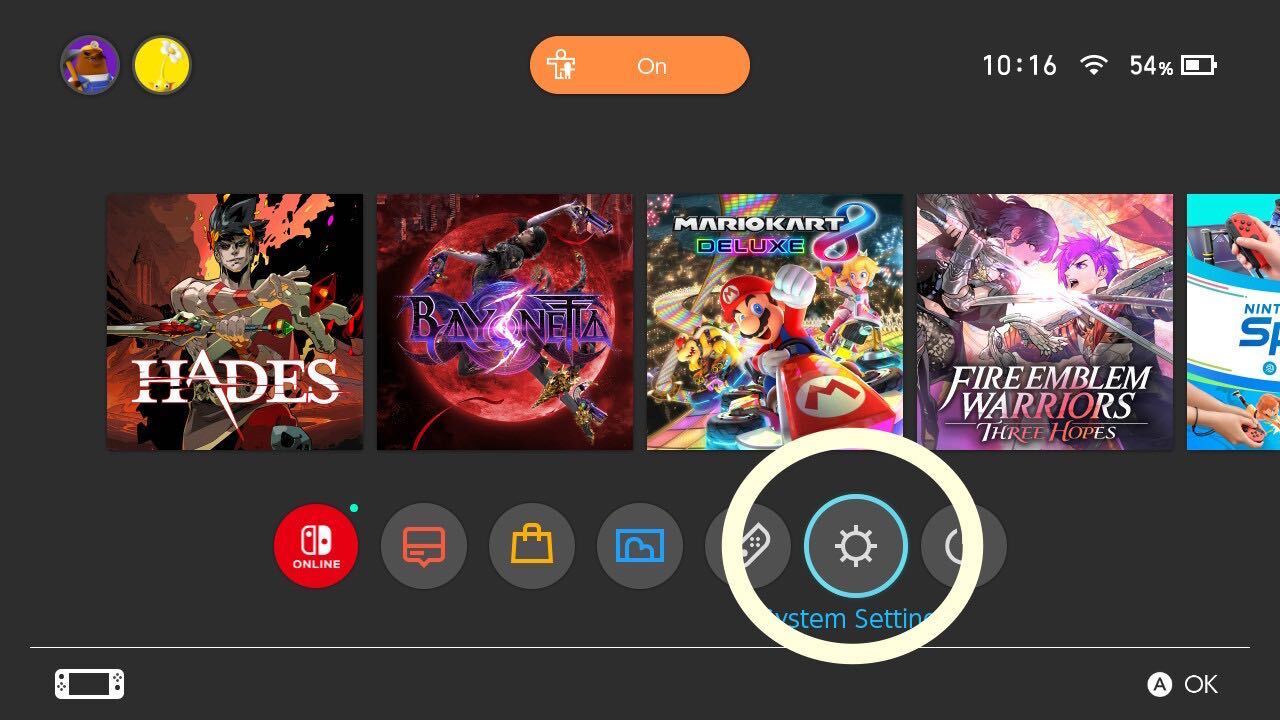
Turn on your Switch and then choose the Settings button from the menu at the bottom of the screen.
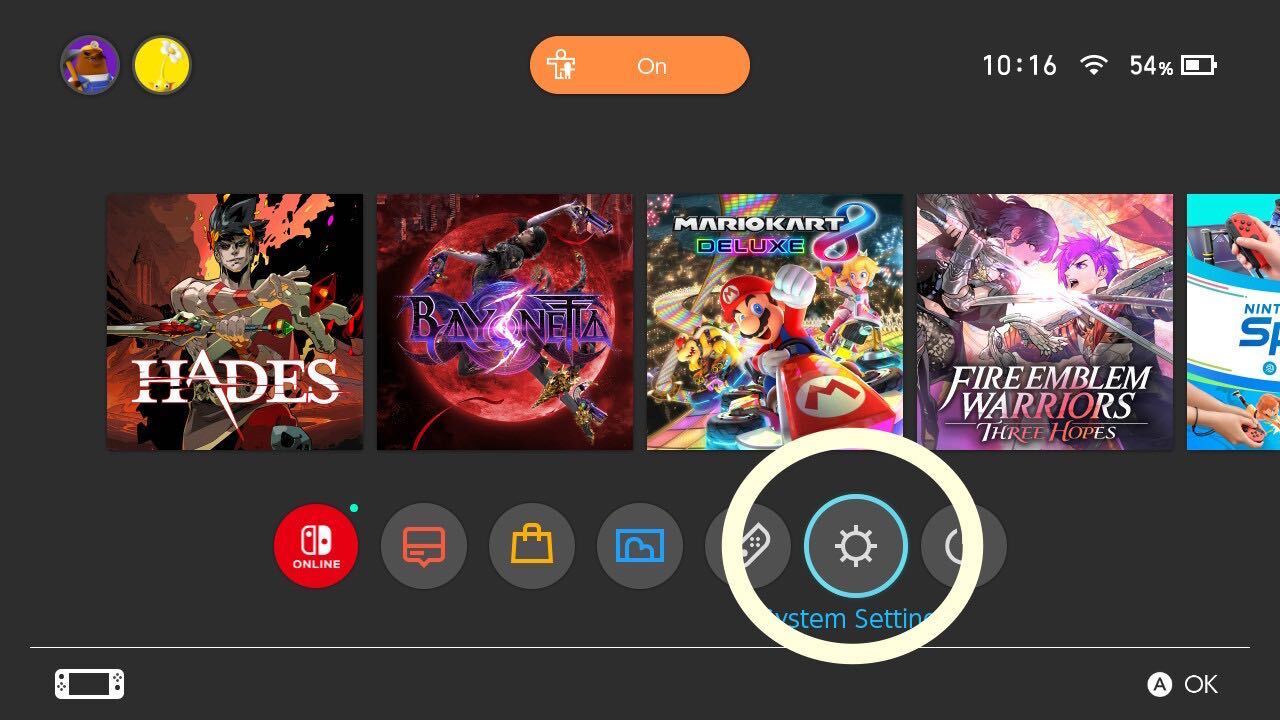
Step
2Click on System
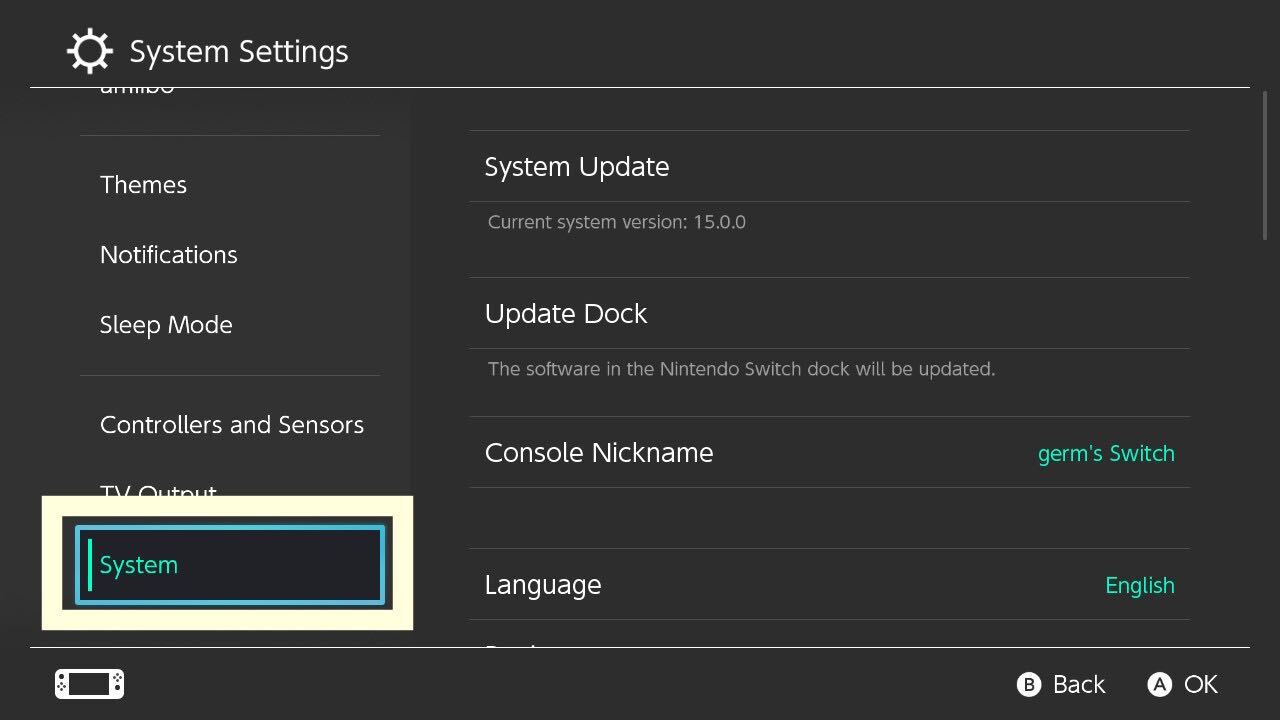
Once in Settings, scroll to the very bottom of the page and click on the option called System.
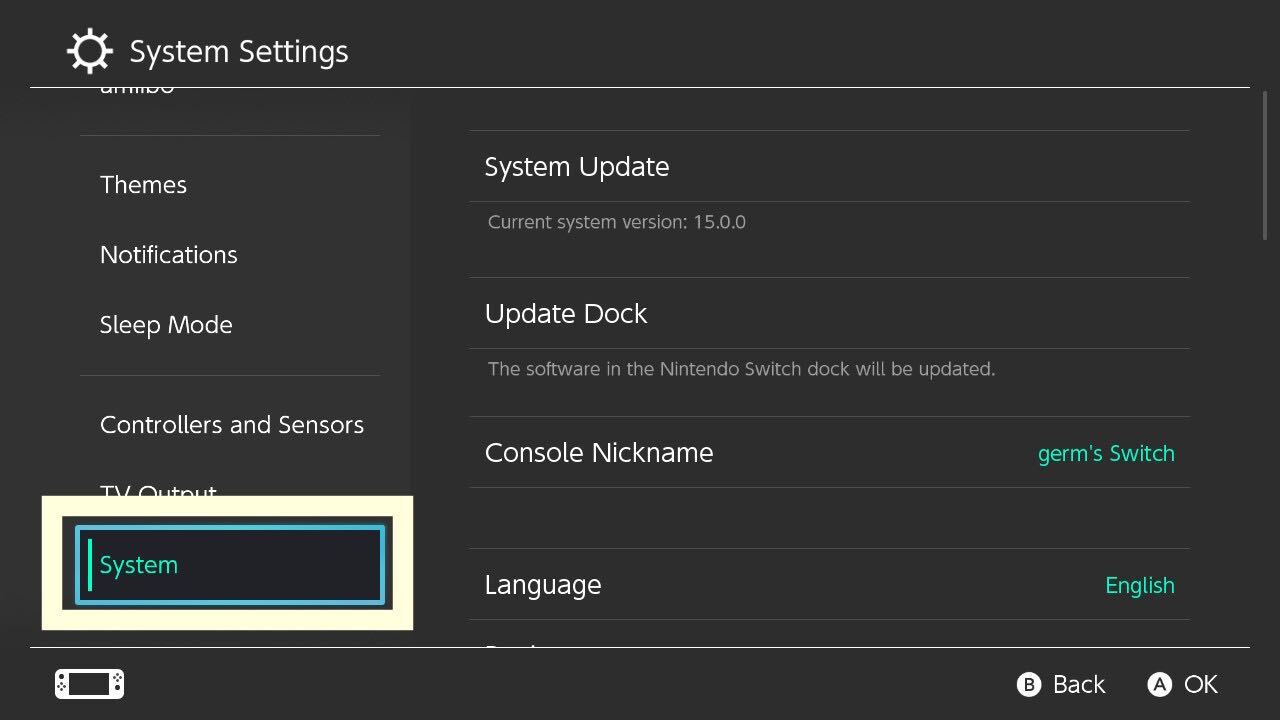
Step
3Choose System Update
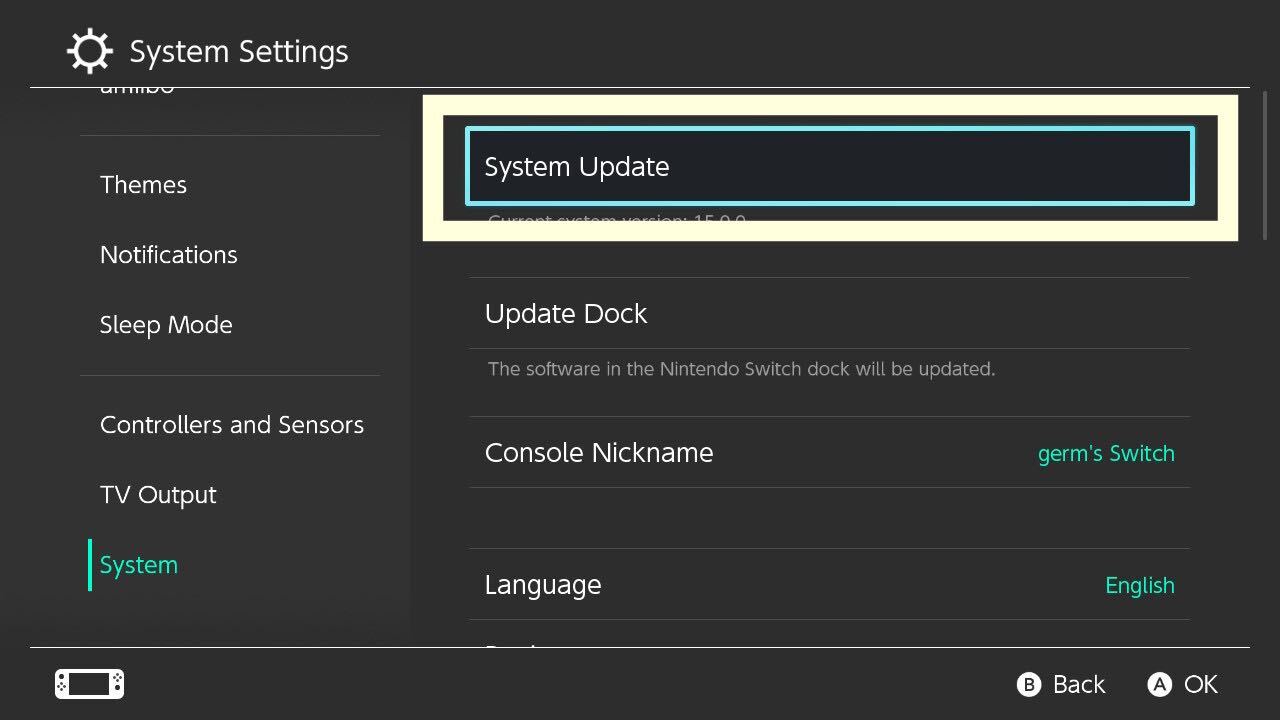
There is a sub-menu accessible from System. Click on the first option, which says System Update.
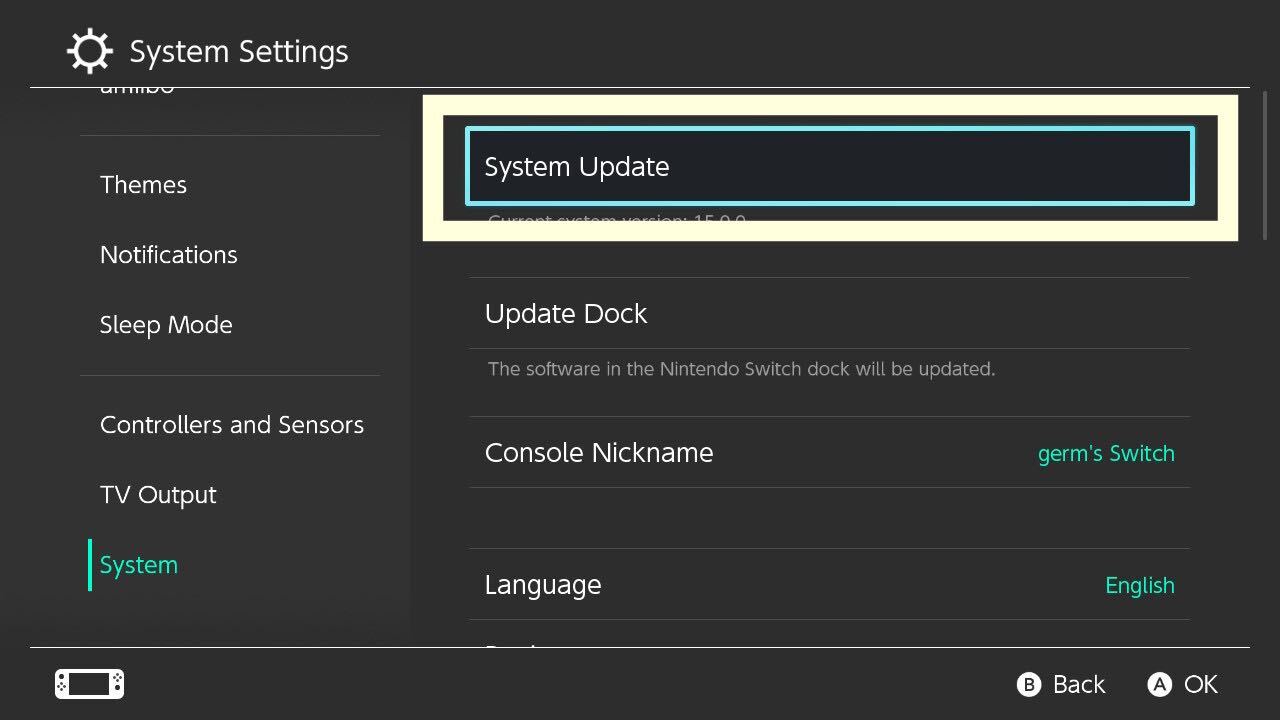
Step
4Follow the instructions on screen
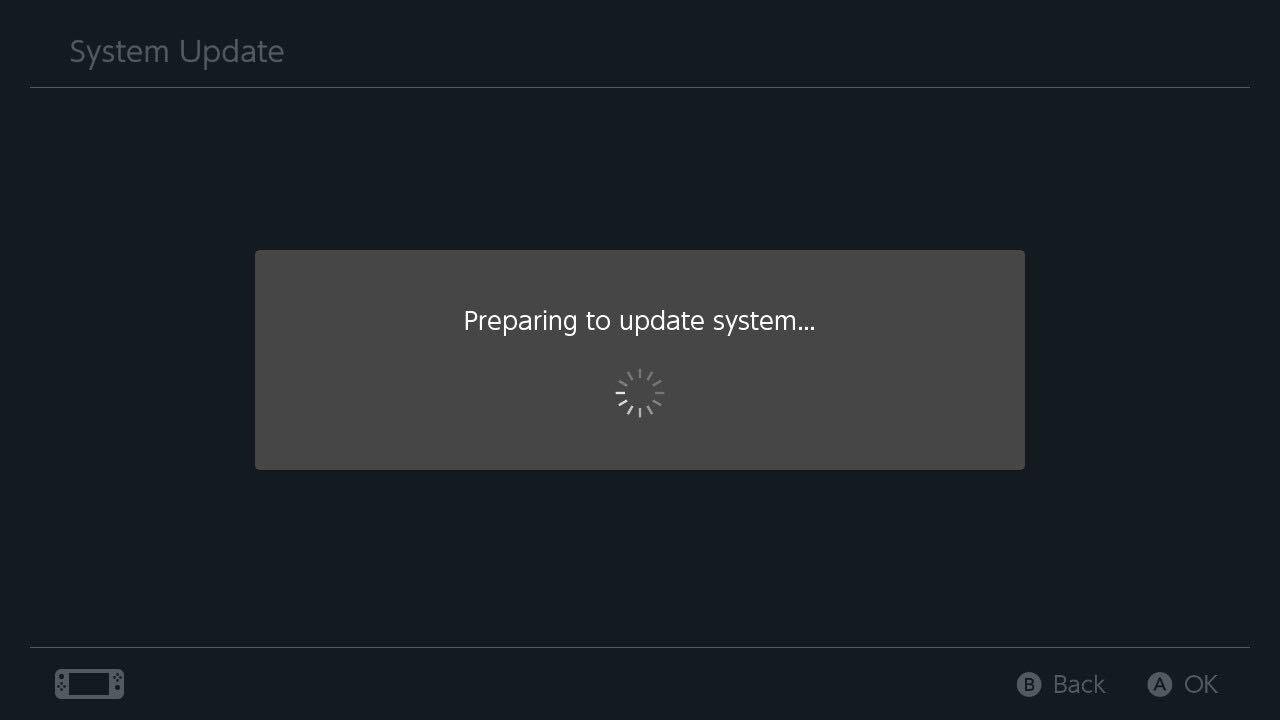
Follow the instructions on screen. If your device is due for a software update, you may need to reset your device, but you will be prompted to do so.
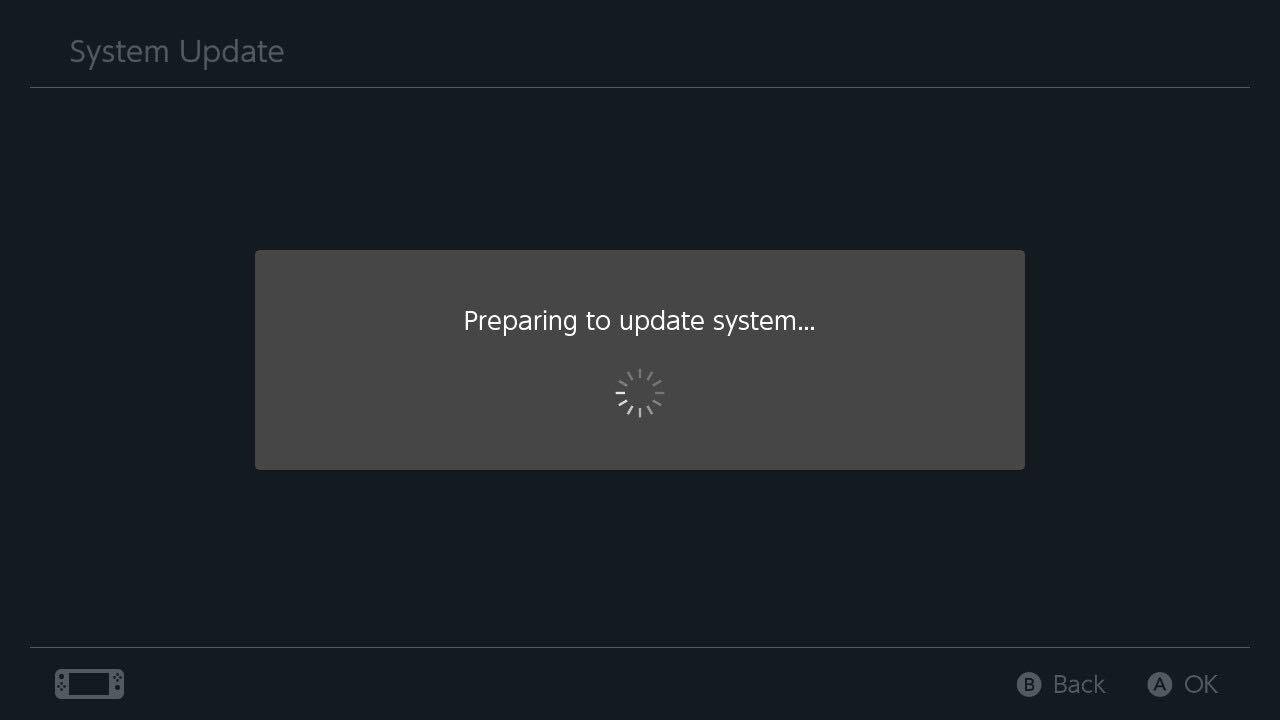
Troubleshooting
There is not a set amount of software updates that go live within any period of time, however, as of writing this article the last software update for the Switch was on 11th October 2022.
You will need a connection to the internet to update your Nintendo Switch.






