How to tweet 4K images on an iOS or Android phone
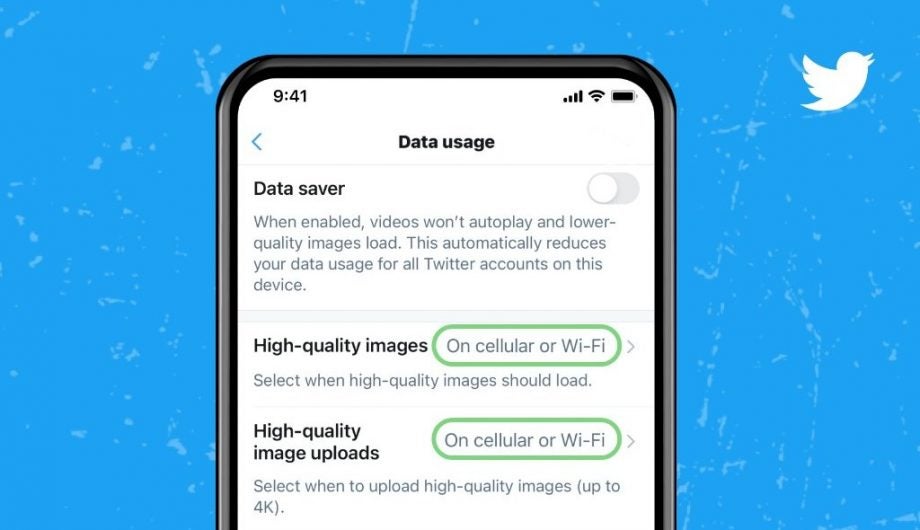
Twitter recently updated its Android and iOS apps with a feature that’ll really make your photos stand out. Users now have the option to upload and view images in 4K resolution – here’s how.
Twitter originally began testing 4K image uploads on a limited number of accounts back in March.
“Sometimes it’s better said with a picture or a video”, announced Twitter at the time. “Over the next few weeks, we’ll be testing some ways to improve how you can share and view media on Twitter”.
Time to Tweet those high res pics –– the option to upload and view 4K images on Android and iOS is now available for everyone.
To start uploading and viewing images in 4K, update your high-quality image preferences in “Data usage” settings. https://t.co/XDnWOji3nx
— Twitter Support (@TwitterSupport) April 21, 2021
Now, the feature is rolling out for everyone, meaning we can all upload and view images in stunning 4K resolution right from our phones. Read on for a step-by-step guide on how to access the new feature.
How to tweet 4K images on an iOS or Android phone
While sharing 4K images with your Twitter followers on the go sounds great in theory, the high resolution can put a strain on your mobile data. For this reason, there are two options available for uploading 4K images.
Users can choose between posting 4K images when connected to ‘cellular or Wi-Fi’ or ‘only on Wi-Fi’, giving you the option to avoid high-quality uploads when you’re using your data. The feature is also switched off by default. Here’s how to switch it on.
How to tweet 4K images on an iOS or Android phone:
- Open the Twitter app on your iPhone or Android phone
- Tap on the three bars in the upper left corner
- Tap ‘Settings and privacy’
- Tap ‘Data usage’
- Tap ‘High-quality image uploads’ and select ‘On cellular or Wi-Fi’ or ‘Only on Wi-Fi’ to enable image uploads of up to 4K
You can also tap ‘High-quality images’ and switch to ‘On cellular or Wi-Fi’ or ‘Only on Wi-Fi’ to load your own and other users’ 4K images automatically on your timeline.
For more Twitter tips and tricks, you can also check out our guides on how to change your Twitter username, how to change your Twitter password and, if you’re upset at Twitter for rolling out 4K uploads before that undo tweet button, how to delete your Twitter account forever.


