How to turn off your iPhone 13
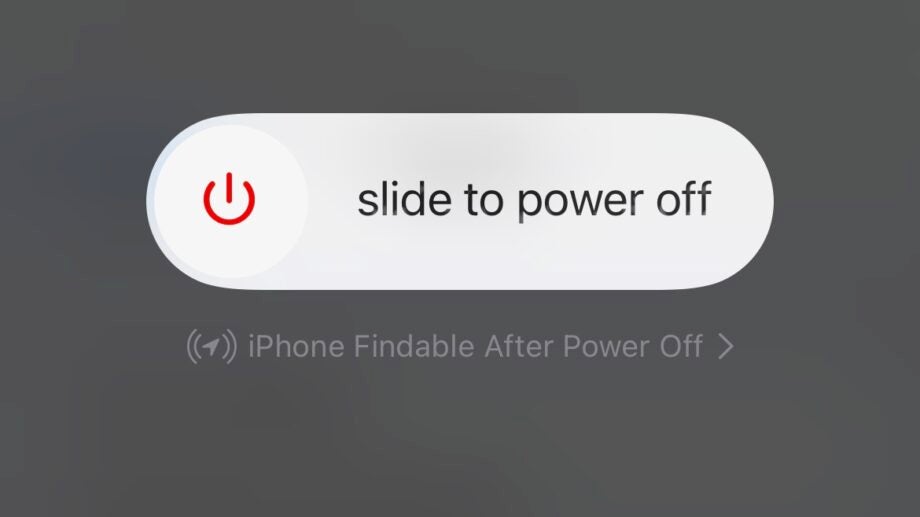
Over time, the need to turn off your iPhone has steadily diminished. That’s not to say that it’s no longer possible, but rather that there are now particular techniques to powering your iPhone down.
With the increase in reliability and stability, and the expectation of constant round-the-clock connectivity, fewer and fewer of us would even consider turning out iPhones off. We’ve gotten to the point where recent iPhones, including the iPhone 13, don’t even have an officially designated power button with which to turn them off.
However, turning off your iPhone is still an essential function when doing things like preparing your device for sale, sending it off for repair, or troubleshooting. To that end, here’s how to turn off your iPhone 13 – or any iPhone from the past three years for that matter.
What we used
- We used the iPhone 13 Pro, but these methods will work on any iPhone 13, iPhone 12, iPhone 11, or iPhone X device.
The Short Version
- The physical button method
- The Settings menu method
Step
1The physical button method
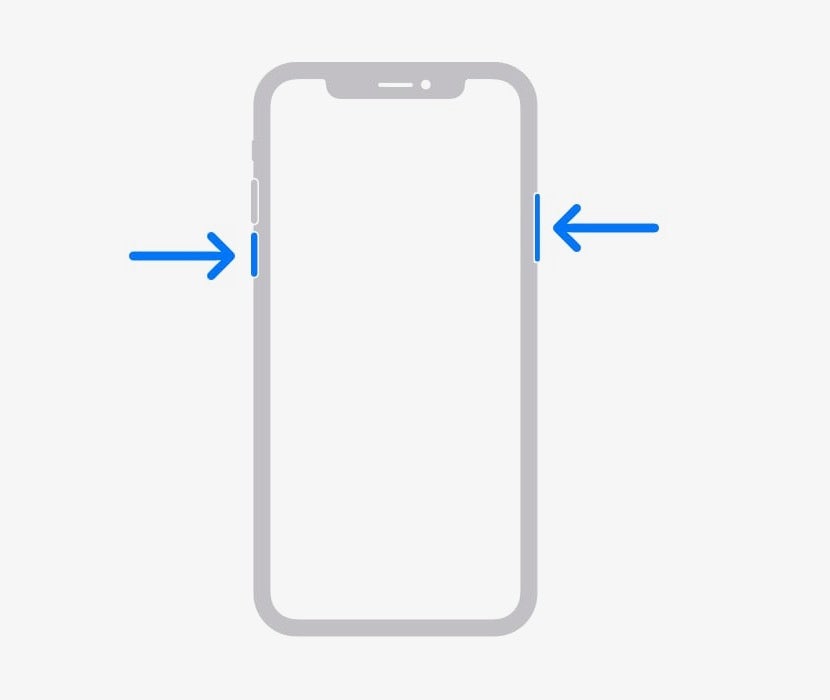
Press and hold the side button and either of the volume buttons together until a power slider appears at the top of the screen. Drag that slider from left to right, and your iPhone will power off. It can take as long as 30 seconds for your iPhone to fully power down.
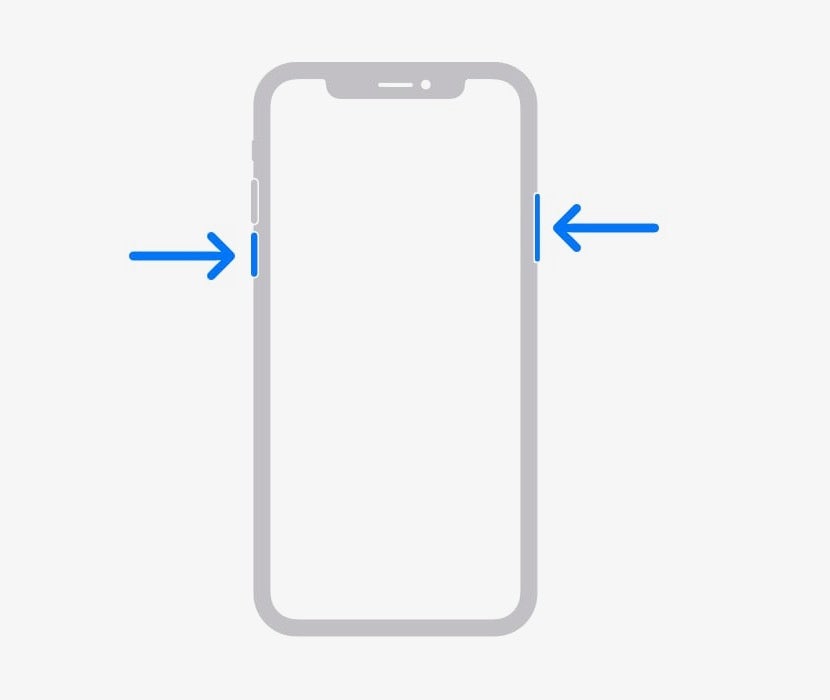
Step
2The Settings menu method
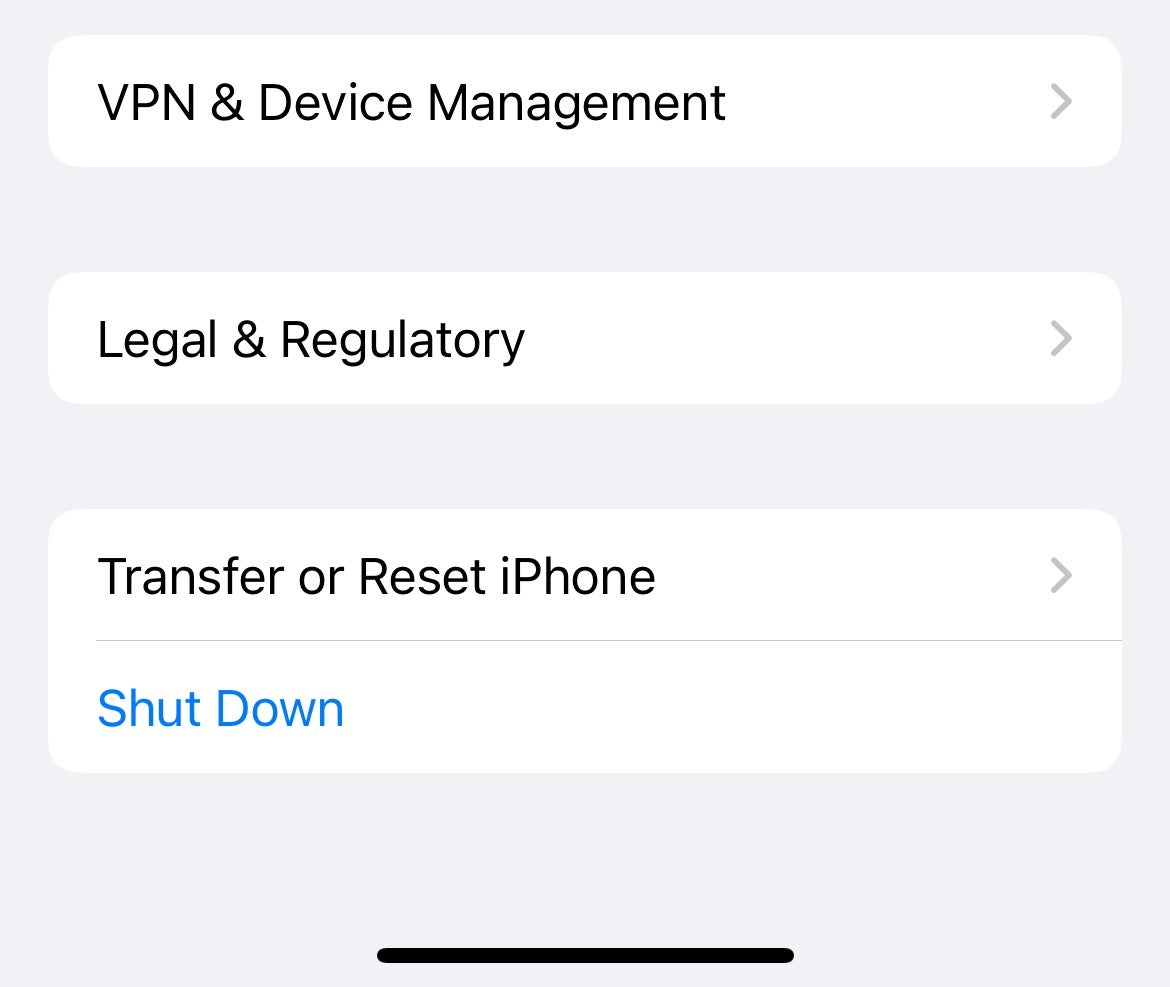
You can also turn off your iPhone through iOS without even touching any buttons. Simply head into Settings > General and scroll down to the bottom of the page. Hit Shut Down, then swipe the slider from left to right to power your phone down.
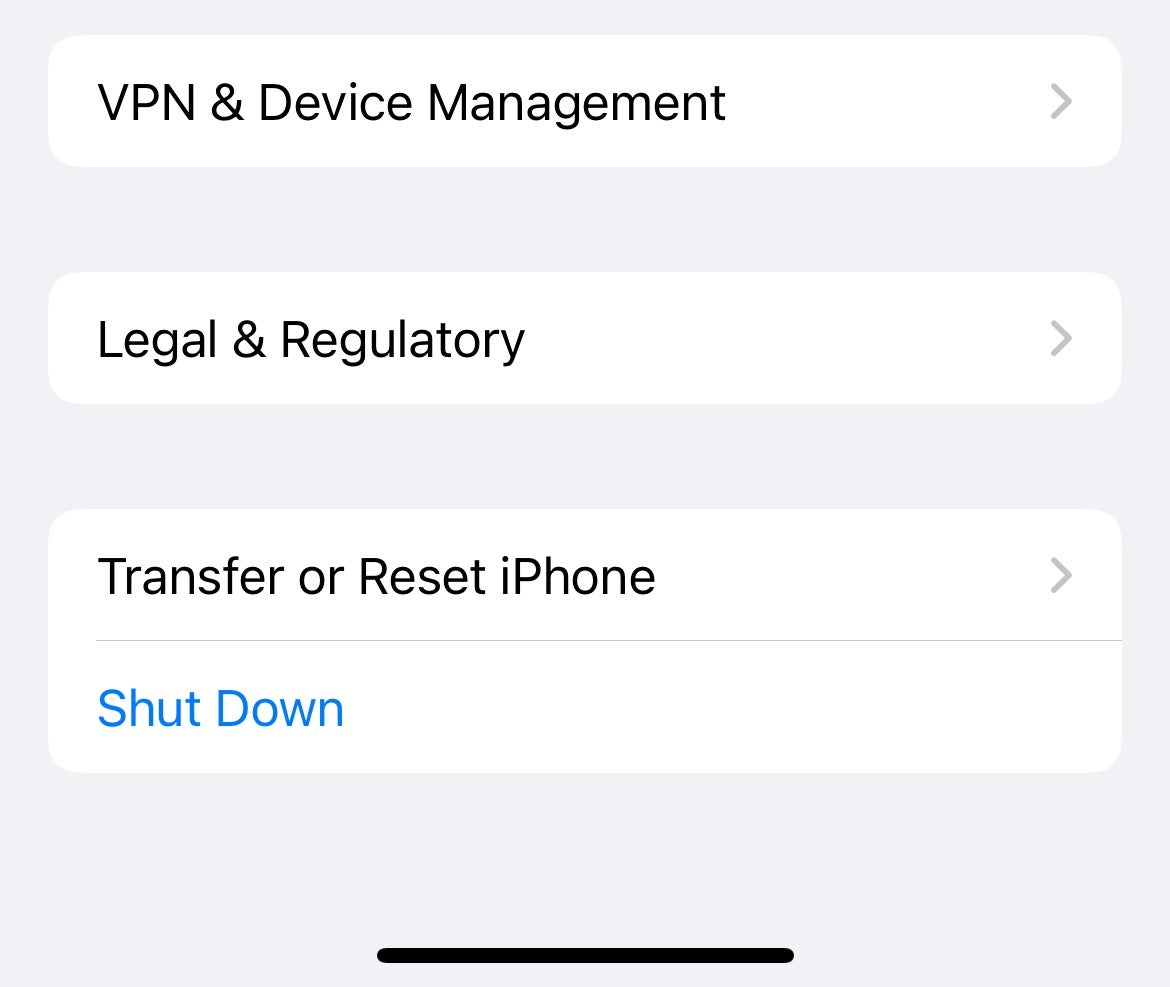
FAQs
Press and hold the side button (formerly known as the Sleep/Wake button) on the right hand edge until the Apple logo appears.
It’s also possible to force your iPhone to reboot (as in power off and power back up again). Simply press the volume up button quickly, then press the volume down key quickly, then press and hold the side button until you see the Apple logo.








