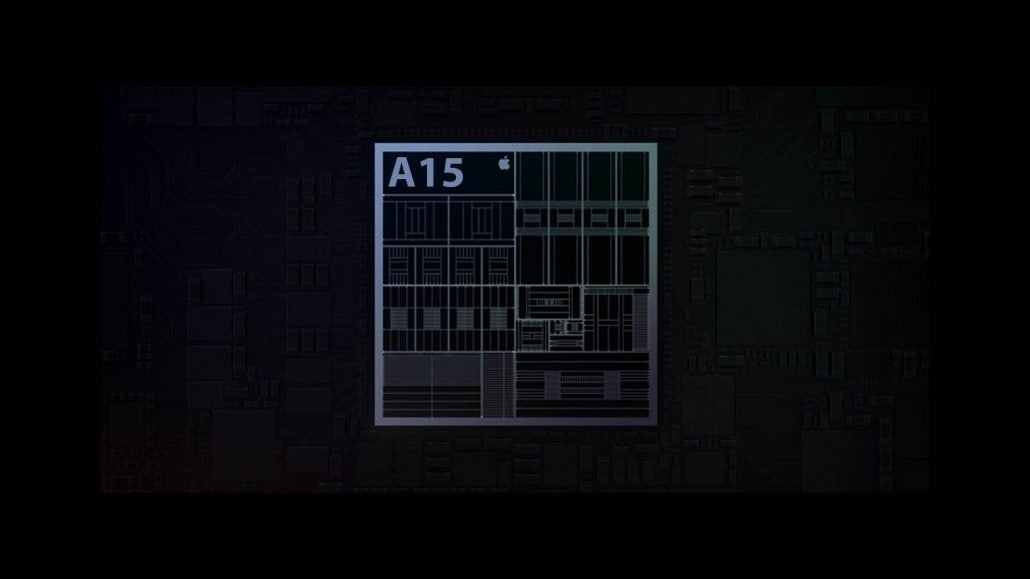How to turn off the iPhone 13 Pro macro mode completely

One of the biggest new features for the iPhone 13 Pro’s camera mode is its new macro mode – but how do you turn it off?
The iPhone 13 Pro and iPhone 13 Pro Max have a huge number of improvements in many areas, like the ProMotion display and A15 Bionic chipset.
However, it’s the cameras that sit centre stage thanks to a completely new array of sensors on the back.
One new camera trick is the dedicated macro mode. This uses the ultrawide camera to let you get really close to a subject and photograph tiny little details that before would have been nothing but fuzz.
It’s great – we said as much in our iPhone 13 Pro and iPhone 13 Pro Max reviews – but there was a snag. The macro mode would automatically come on whenever you get close to something and there was no way to switch back to the main sensor.
The issue with this was that switching from that huge main sensor meant you lost out on the natural background blur it allowed for, often meaning you’ll miss out on the best shot.
How to turn off the iPhone 13 Pro macro mode
Until the release of iOS 15.1 you couldn’t turn off the macro mode. Thankfully now you can, and here’s how:
- Make sure your iPhone 13 Pro or iPhone 13 Pro Max is updated to iOS 15.1
- Open Settings, then scroll down to Camera
- Scroll down again to the Auto Macro mode
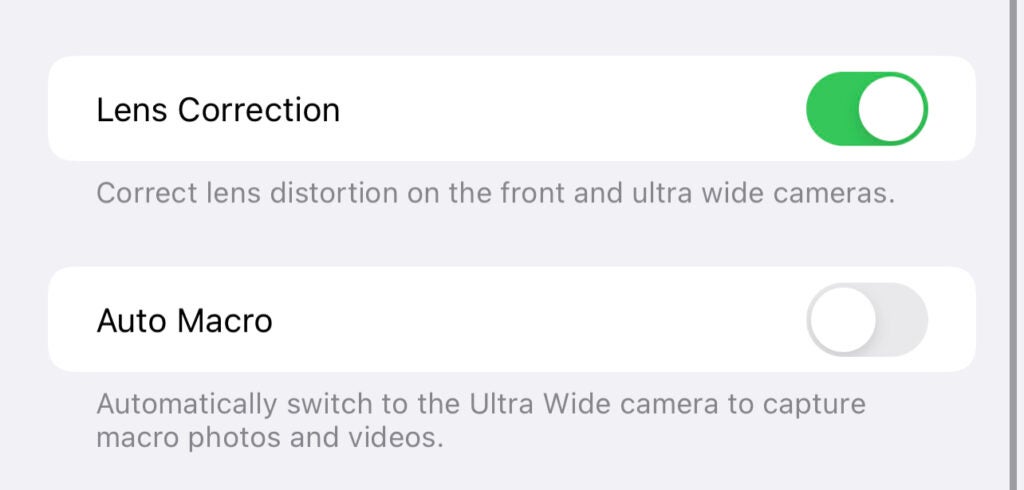
4. Untick the box and you’re done
Can you still use the macro mode?
Kind of, but not in the same way. There’s no toggle in the camera app to enter the same macro mode once this option has been disabled, but you can switch to the ultrawide camera and get up close to get a similar effect.
Hopefully, in a future update, Apple will add the ability to specific`ally jump into the macro mode with a visible option.