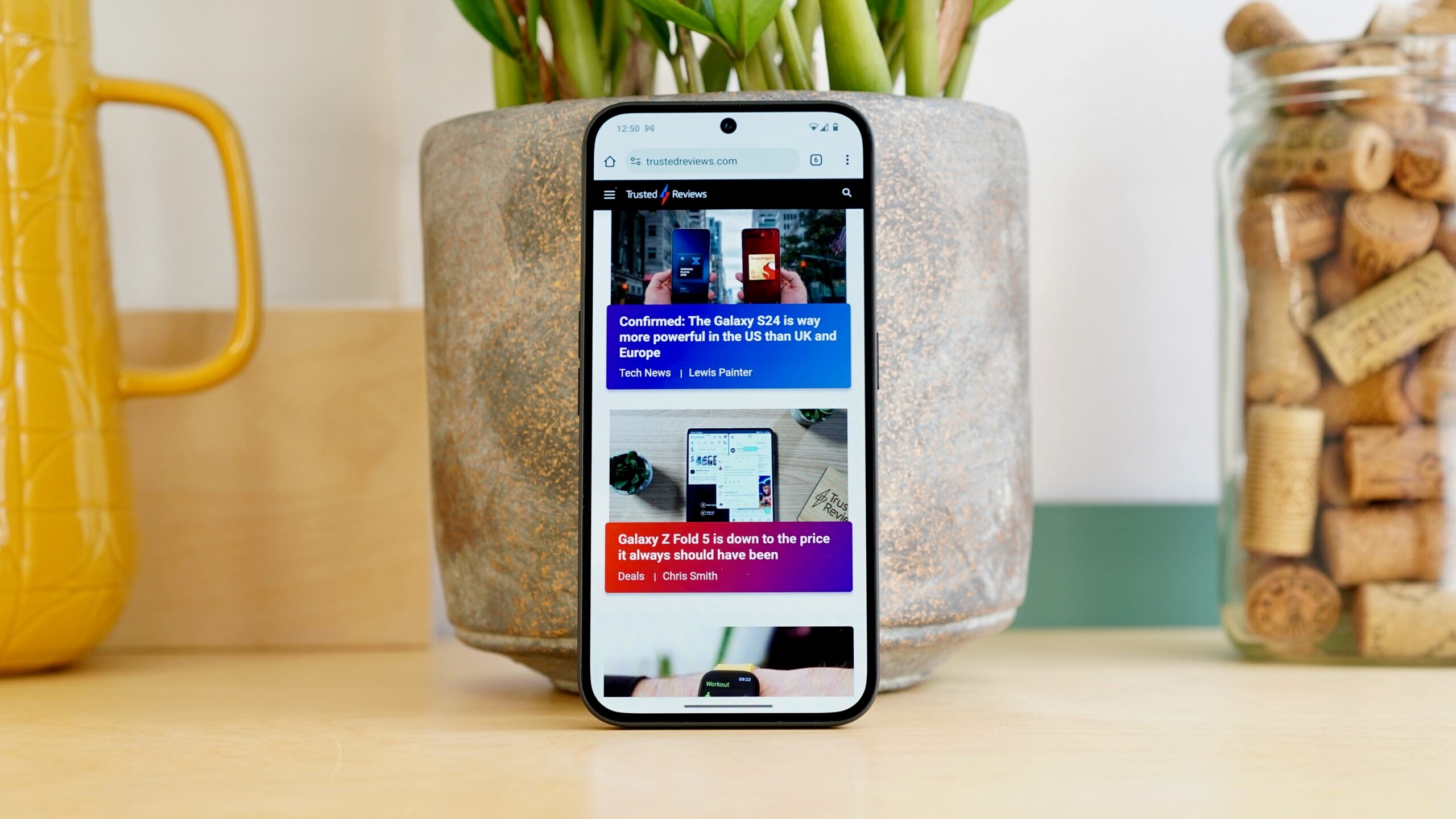How to sign up to Bluesky

Bluesky Social has taken the internet by storm as a potential rival to Twitter.
The new social media platform is currently in beta, but that hasn’t stopped big names like Chrissy Teigen and New York representative Alexandria Ocasico-Cortez from signing up already.
If you do want to join Bluesky, you will need to sign up for the waitlist or use an invite code from anyone that is already an active user. Since the platform is still in beta you cannot create an account immediately, but there’s no harm in signing up.
Keep reading to find out how you can sign up for the waitlist for Bluesky Social.
What you’ll need:
- Access to the Bluesky website
- An email account

Save 81% on a VPN with SurfShark
Surfshark has dropped the price of its VPN to £1.94 a month. Head over to Surfshark now to pay a one time price of £46.44 for 24 months of Surfshark and save 81%.
- NordVPN
- 81% off
- £1.94 a month
The Short Version
- Search for Bluesky on a web browser
- Click on the website
- Click Sign up for private beta
- Enter your email address
- Click Join Waitlist
- Wait for the email to arrive in your inbox
Step
1Search for Bluesky
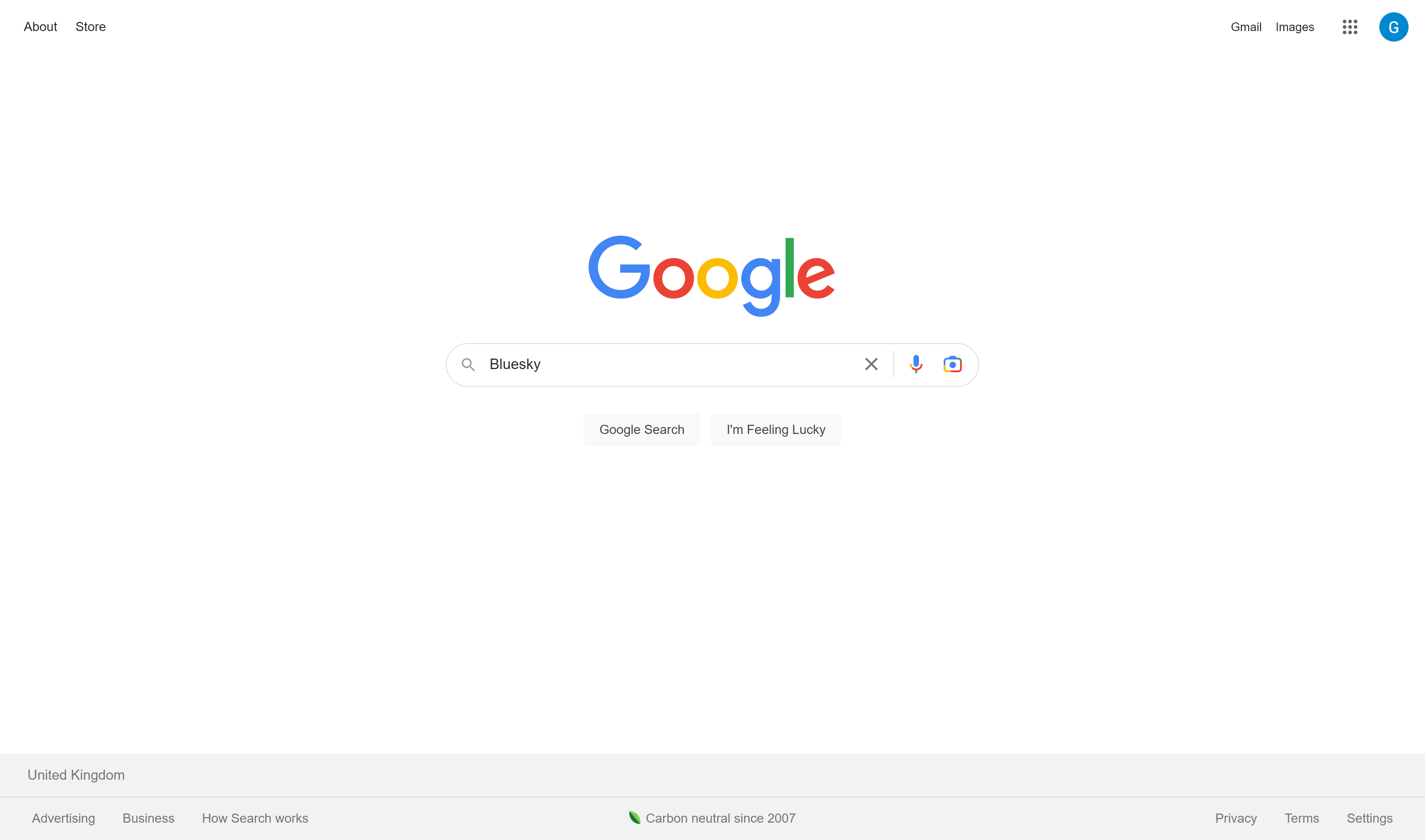
Using your laptop, phone or tablet, search for the Bluesky website using your preferred browser.
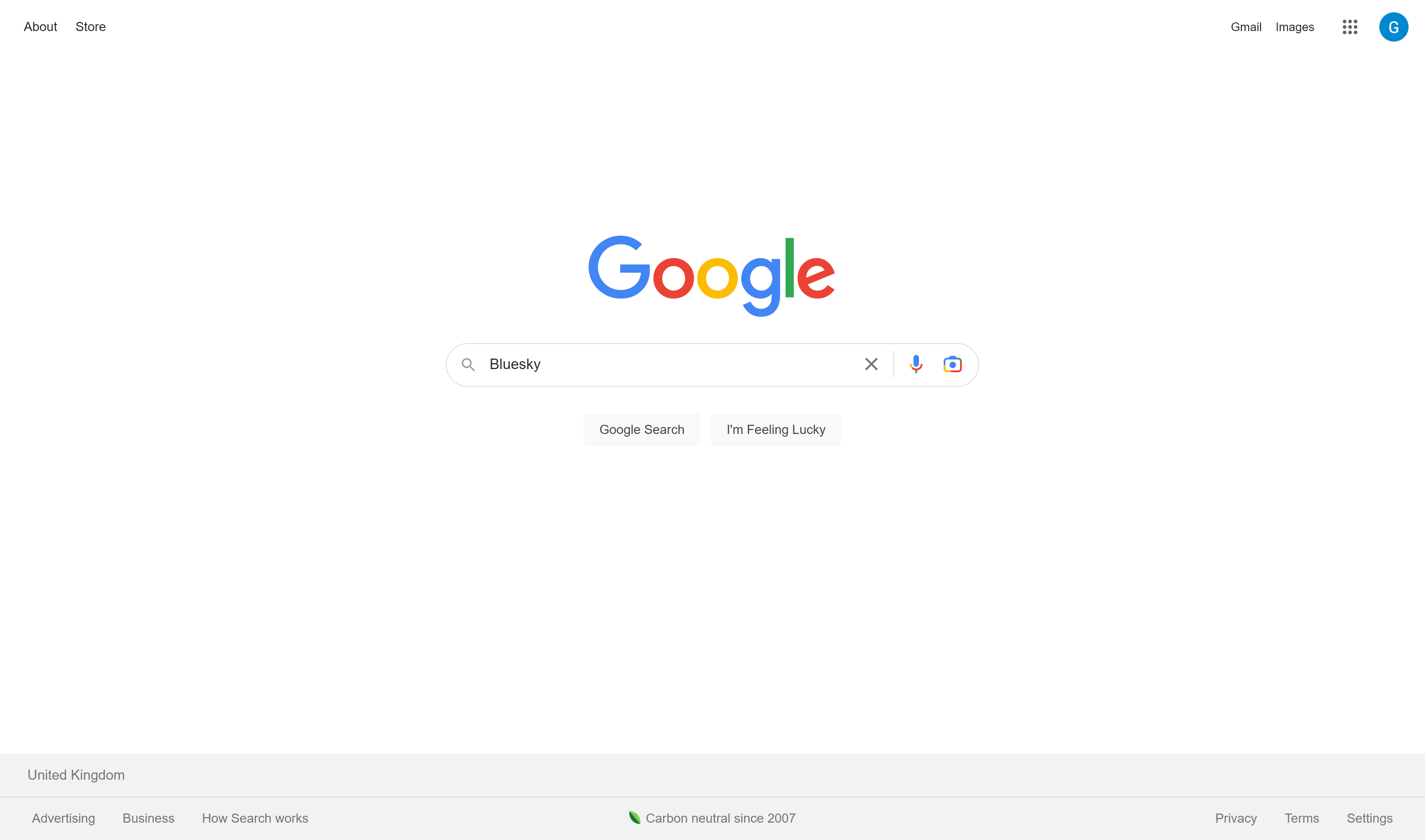
Step
2Click on the website
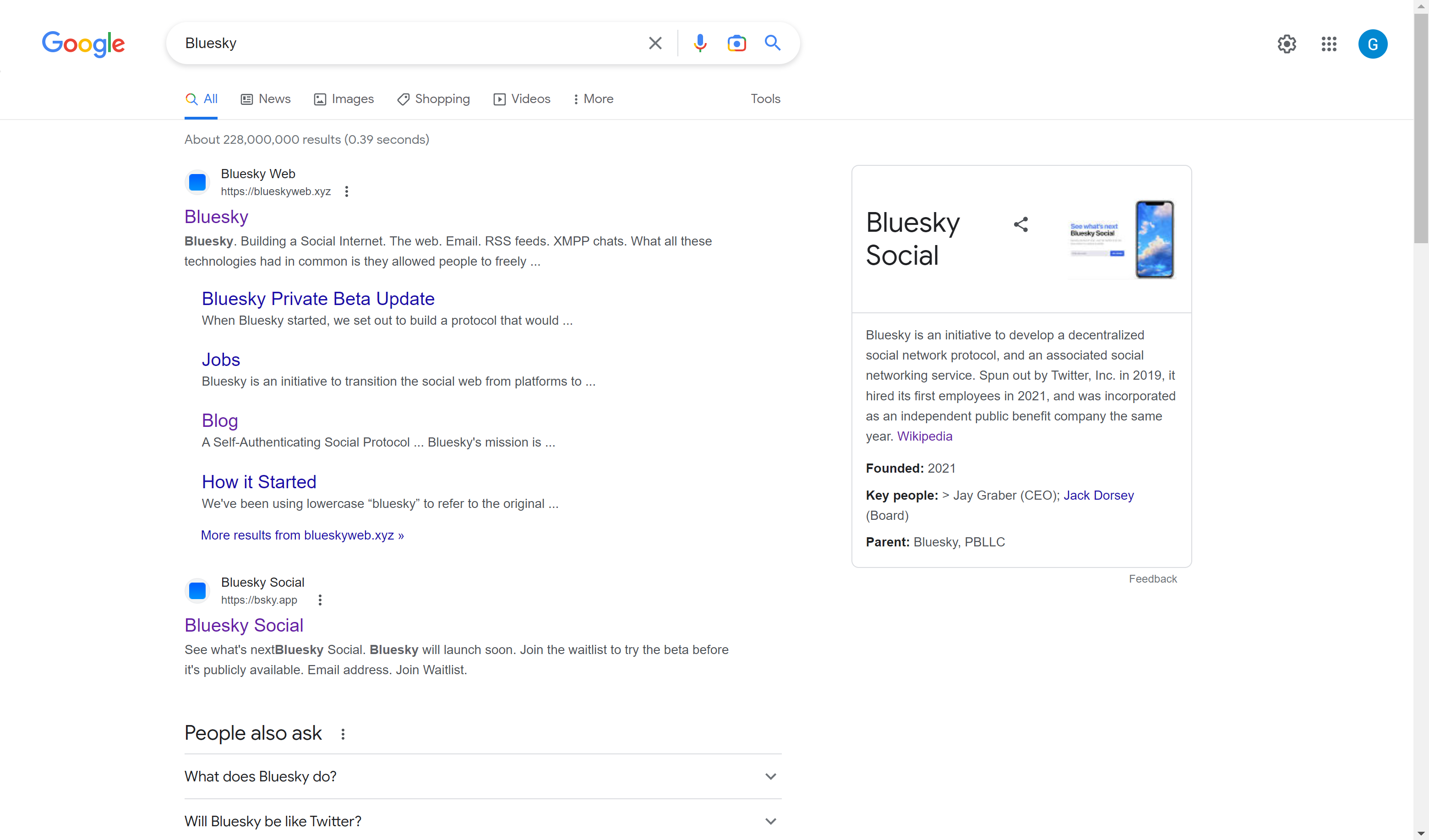
Click on the Bluesky website.
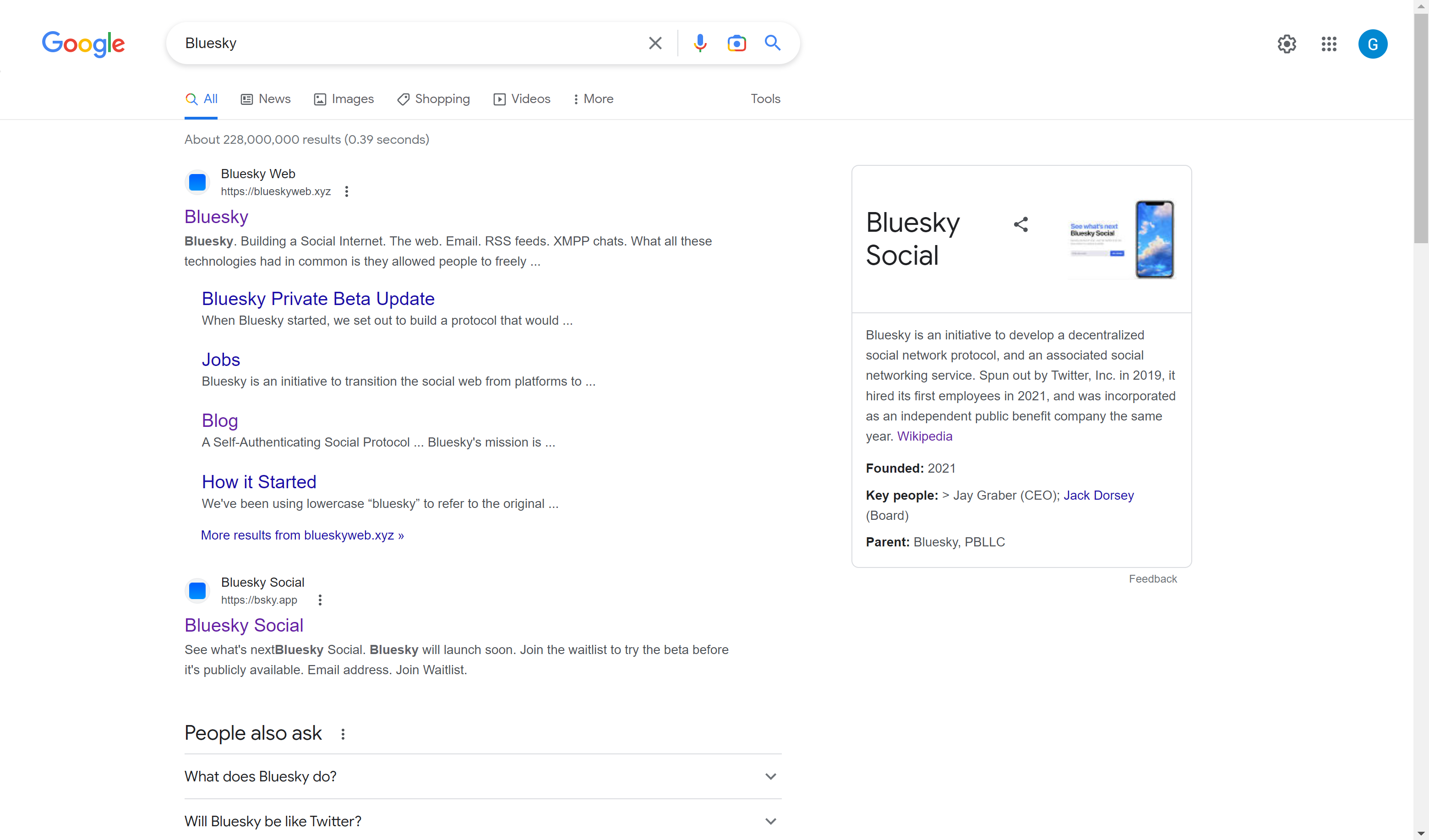
Step
3Click Sign up for private beta
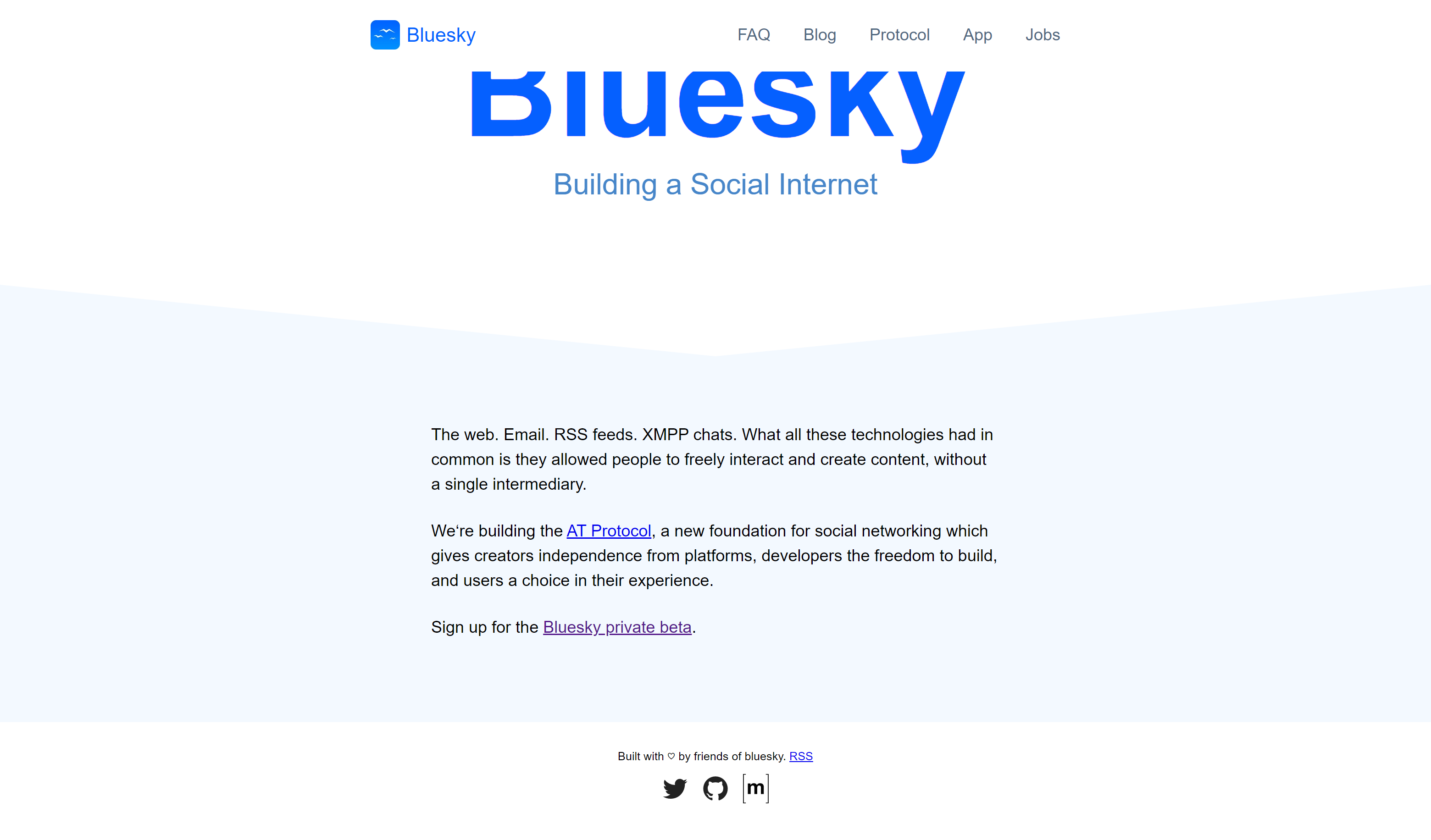
Scroll down and click on the link called Sign up for private beta.
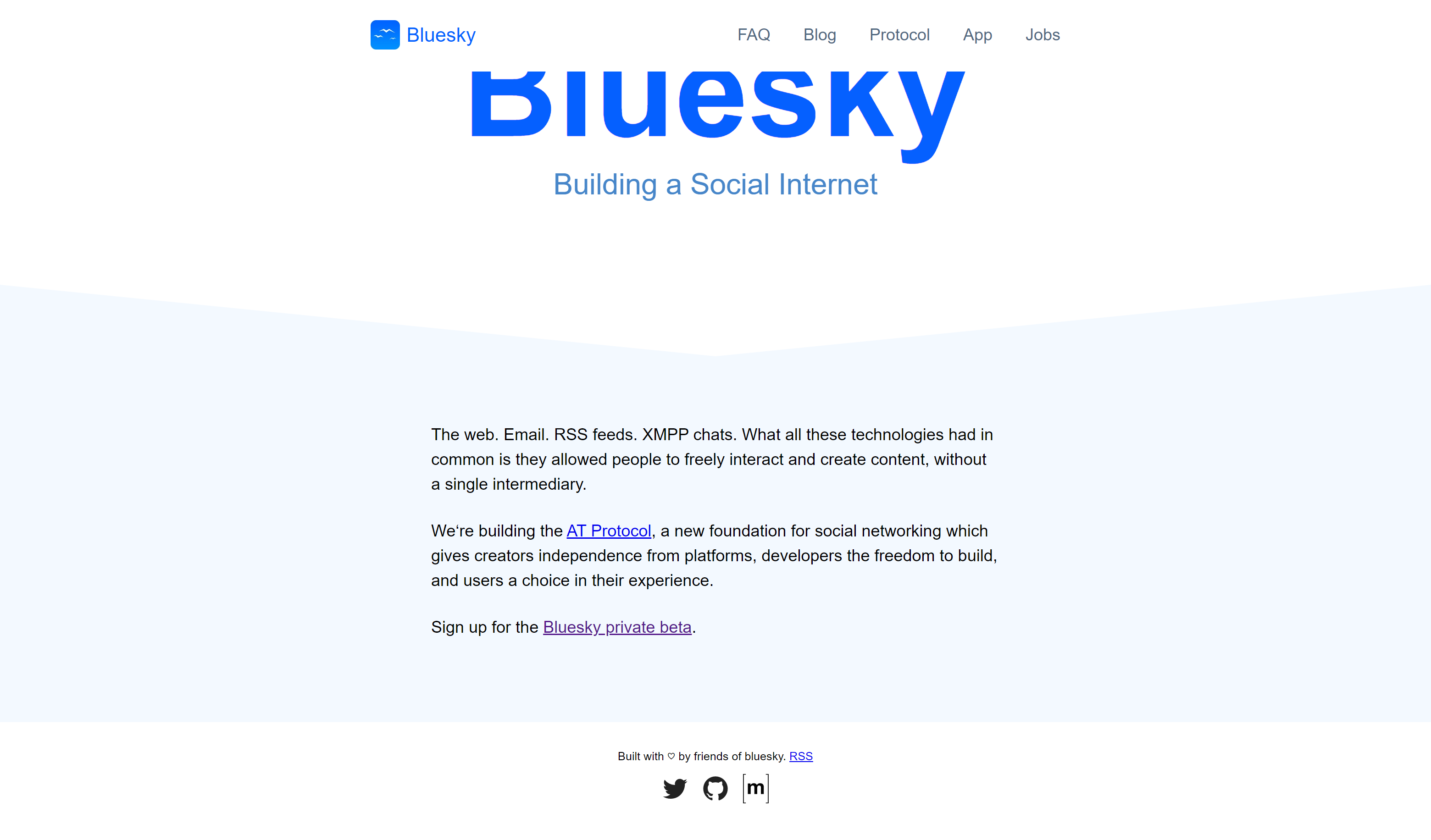
Step
4Enter your email address
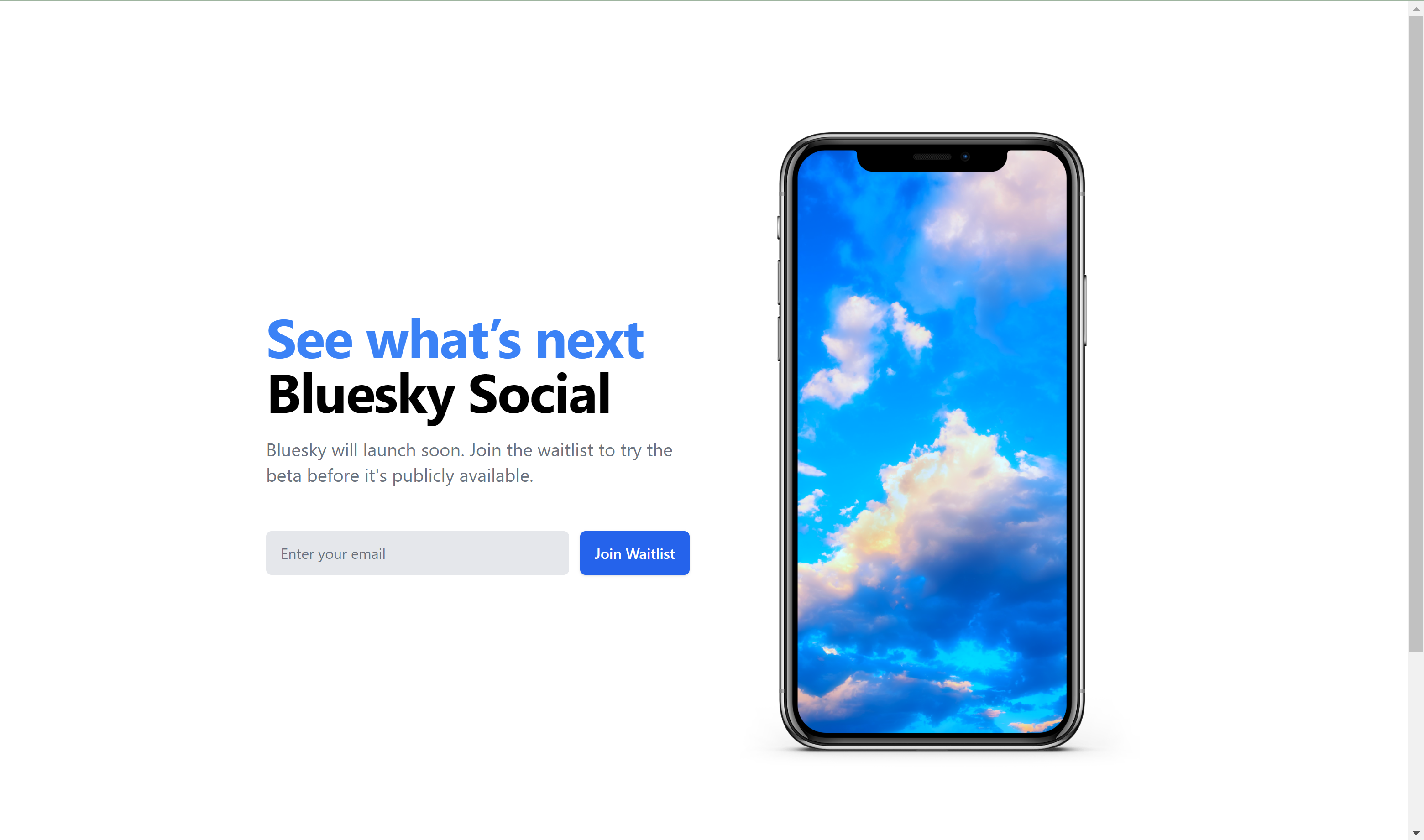
Enter an email address that you have access to into the box.
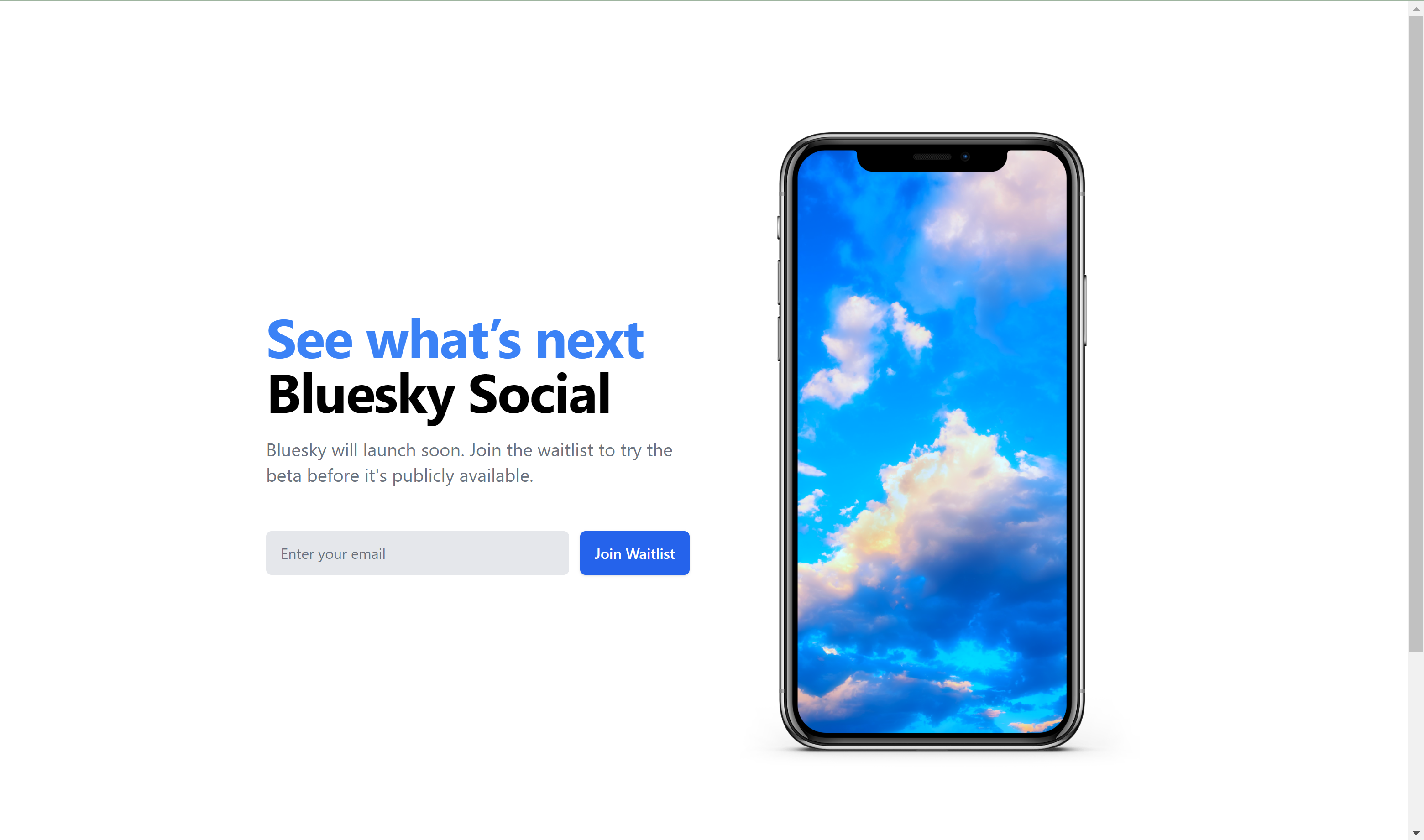
Step
5Click Join Waitlist
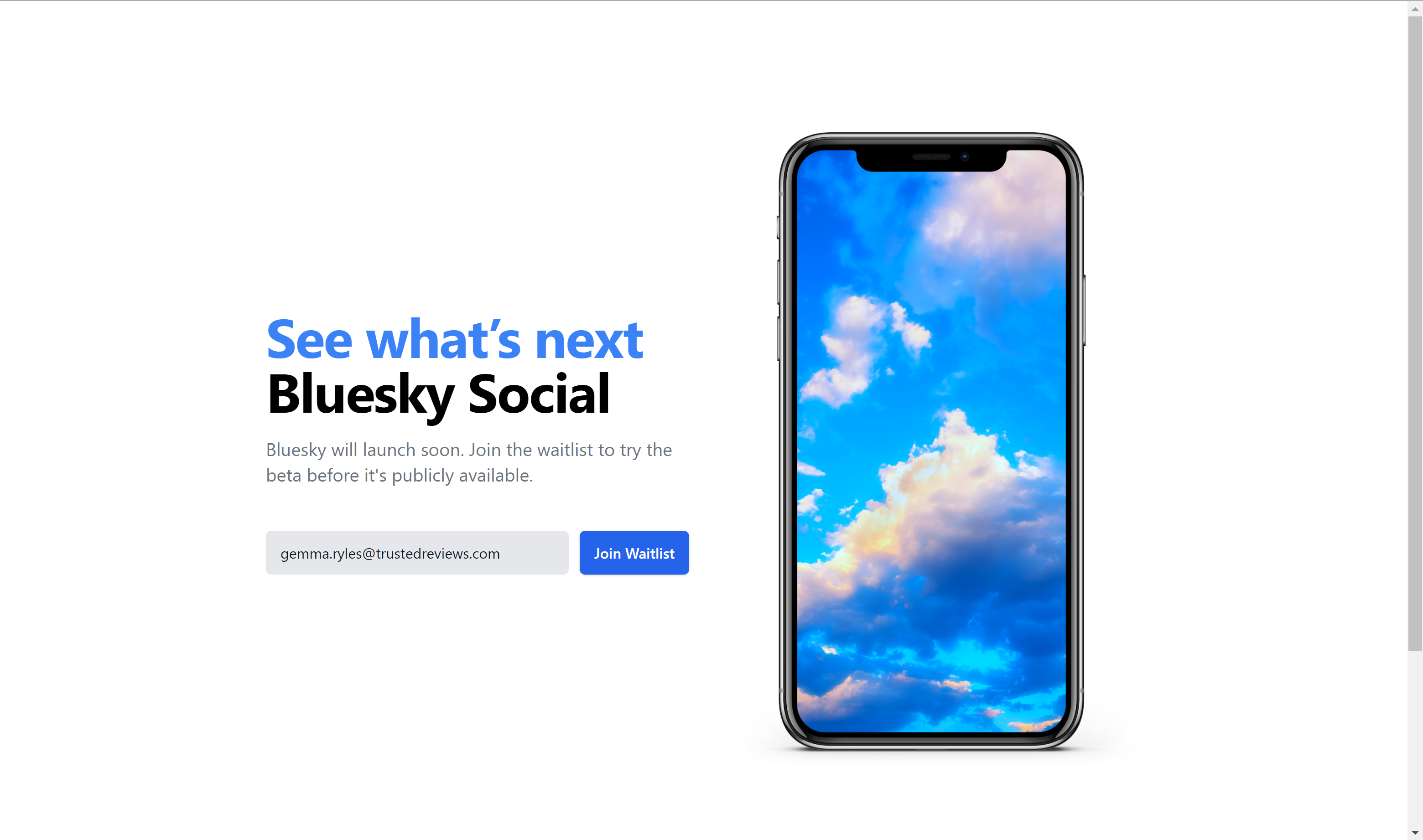
Once you have entered your email address, click on the Join Waitlist box.
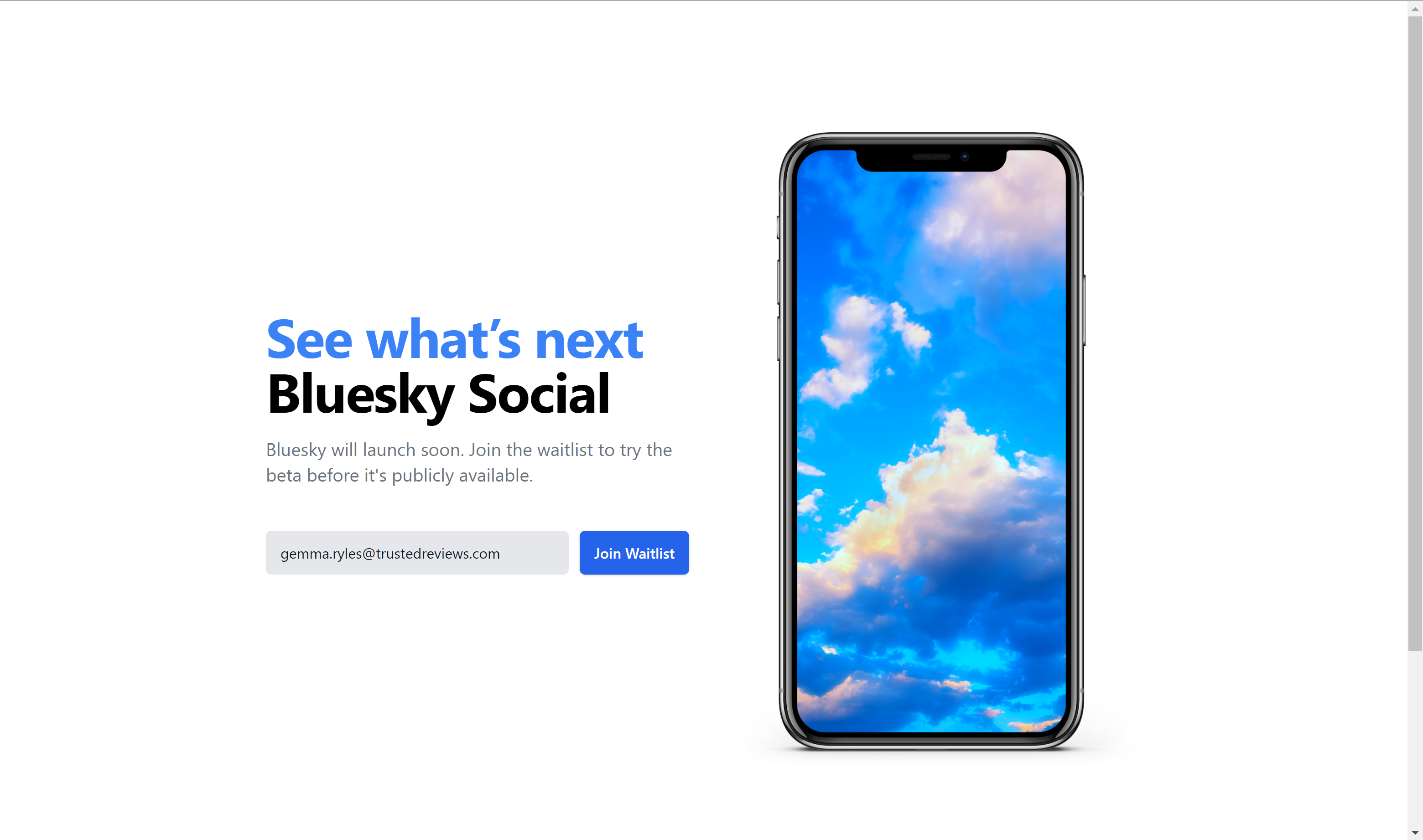
Step
6Wait for the email to arrive in your inbox
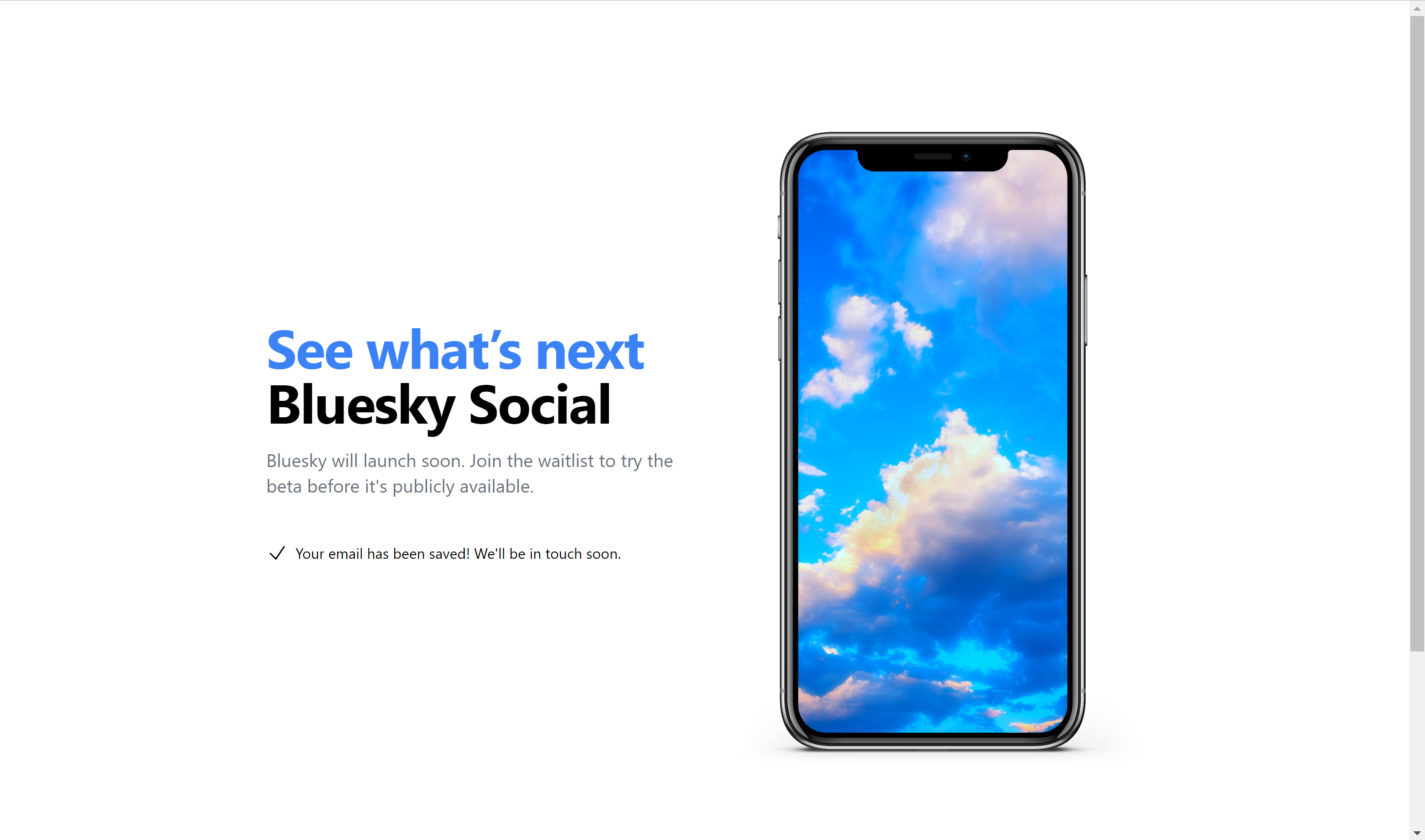
You will now need to wait until Bluesky contacts you via email. It’s not clear how long this process will take, so we recommend checking your inbox frequently.
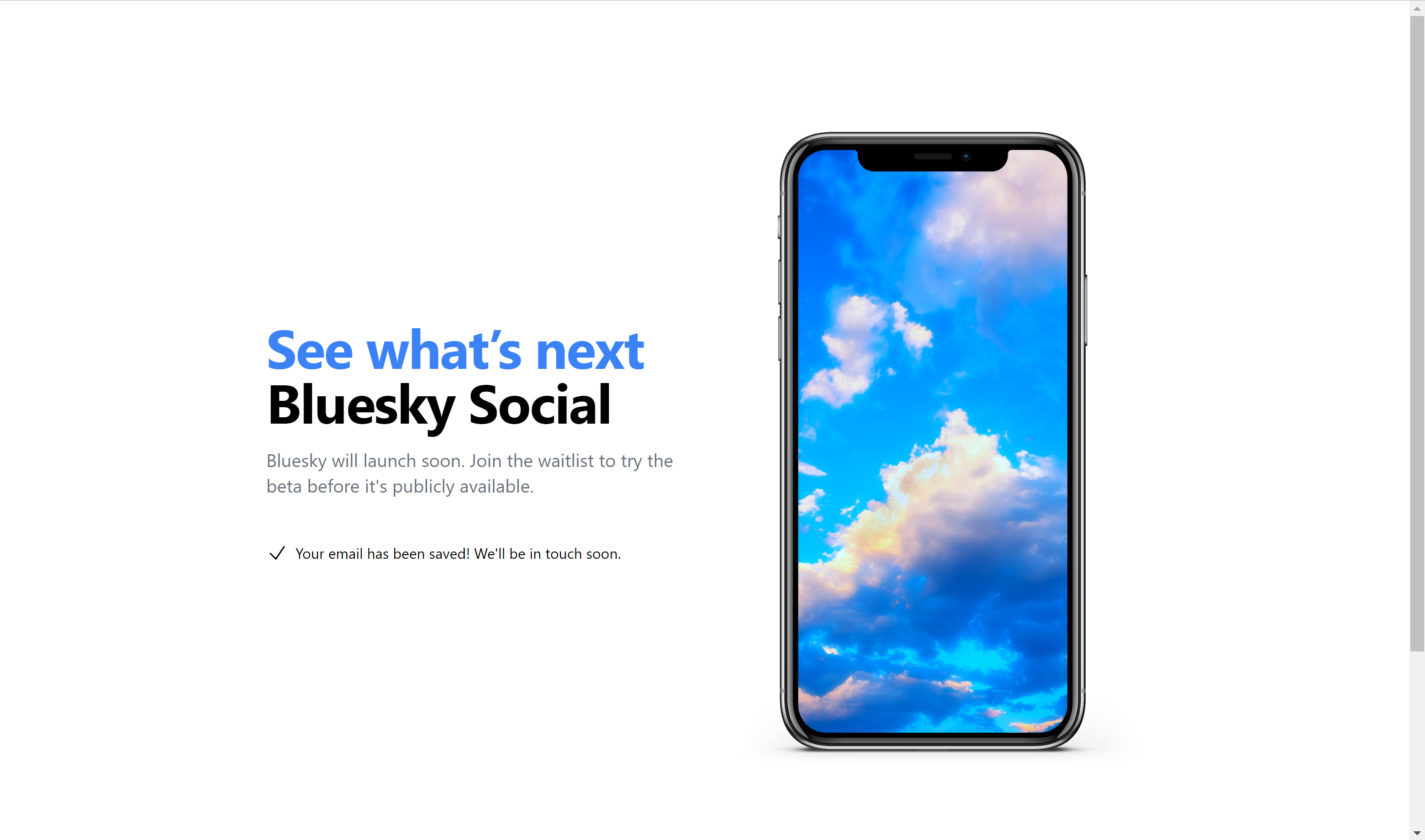
Troubleshooting
It’s not clear how long it takes for Bluesky to contact you after you have signed up for the waitlist. The Bluesky Twitter account claims that it will get to these requests as soon as it can.
There is no official date for when Bluesky will come out of beta and be available to the public. We will be sure to update this article when we know more.