How to sign up for Nintendo Switch Online on a Nintendo Switch

Here is how you can sign up for Nintendo Online using a Nintendo Switch.
The Nintendo Switch comes with a big library of games, including blockbuster hits such as Super Mario Odyssey and The Legend of Zelda: Breath of the Wild. But, if you’re looking to play classic titles on the Switch, you may find that you’re out of luck.
Thankfully, Nintendo introduced Nintendo Switch Online, which is a subscription service similar to Xbox Game Pass, giving users the ability to play titles from the NES and the Super NES along with general online play. If you’re interested in catching up with some classic games, as well as indulging in all the other features that come with Nintendo Online, make sure you keep reading.
What you’ll need:
- A Nintendo Switch and a reliable internet connection
The Short Version
- Go to the eShop
- Choose your profile
- Click on Nintendo Switch Online
- Click View/Change Membership
- Choose the membership you want
- Choose the trail you want
- Click Next
- Start your Membership
Step
1Go to the eShop
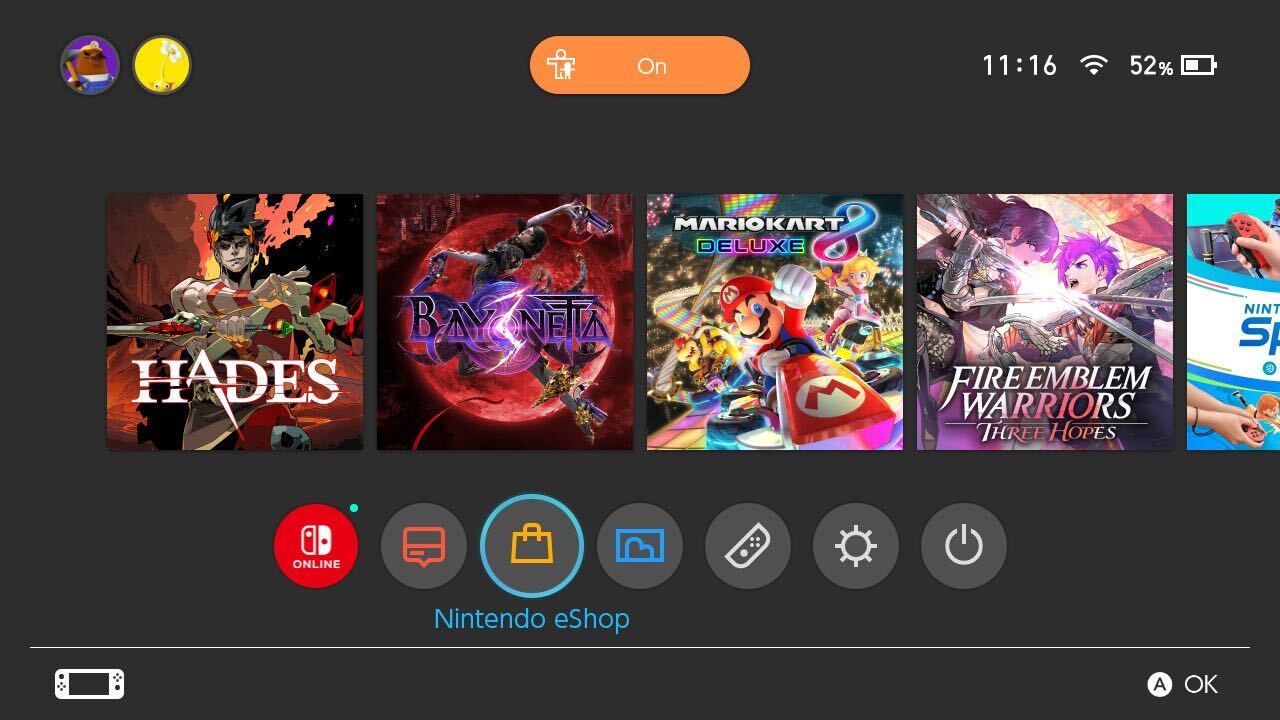
Turn on your Switch and go to the eShop from the menu at the bottom of the screen.
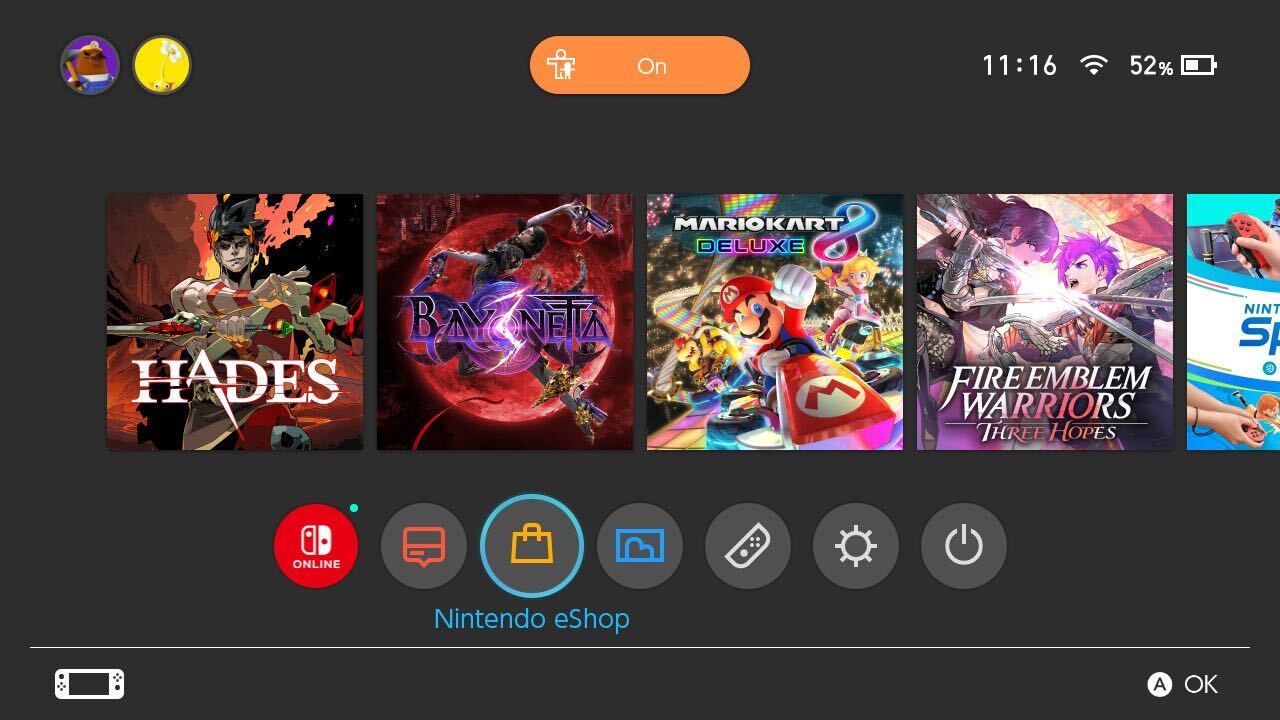
Step
2Choose your profile
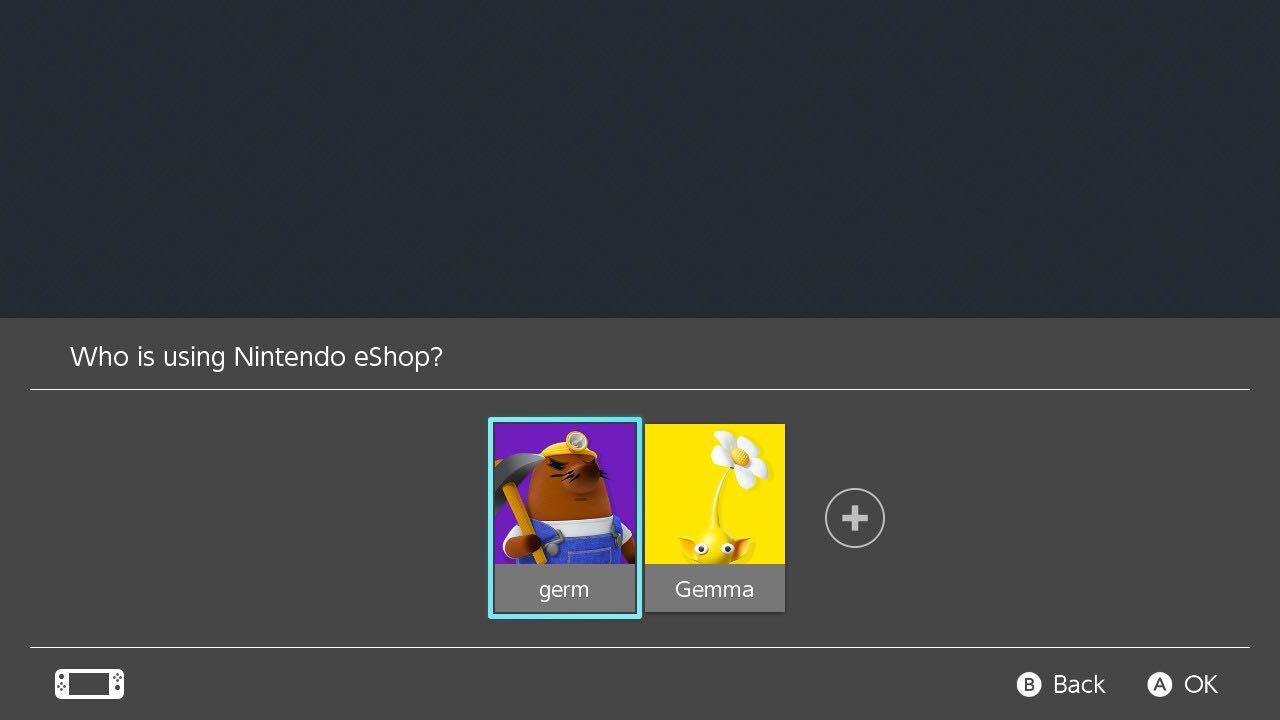
Choose the profile you want to use.
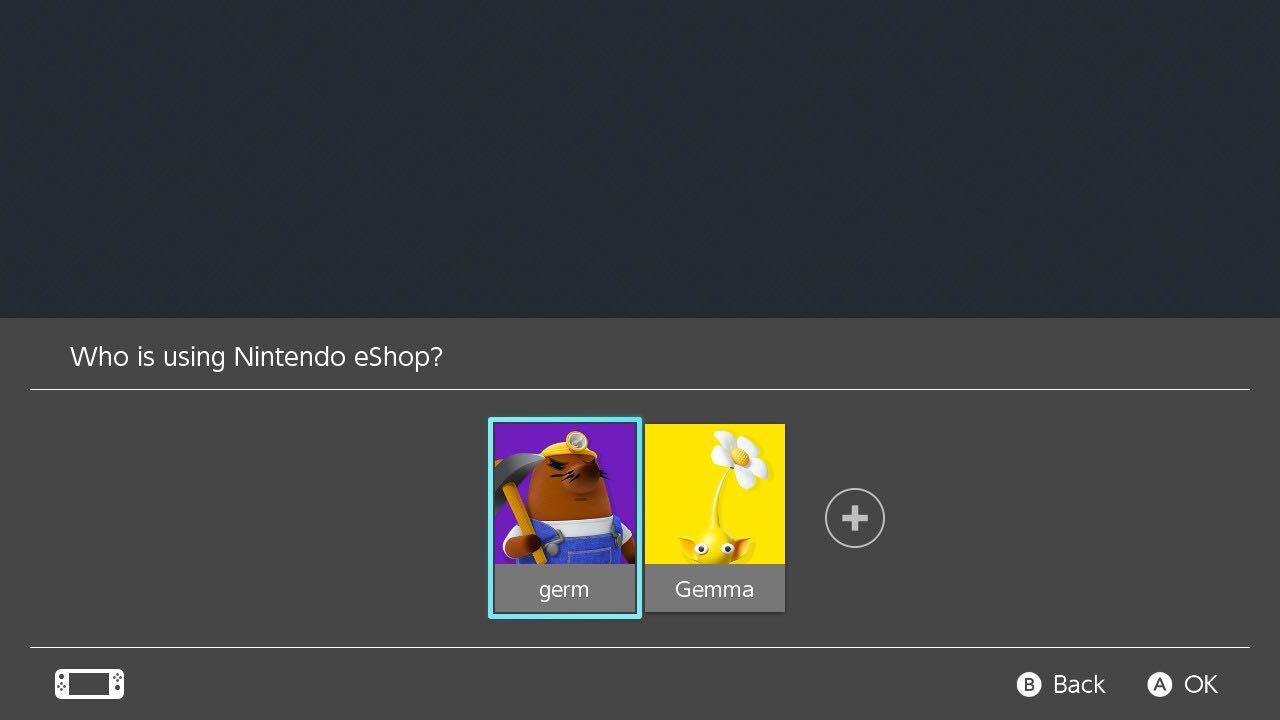
Step
3Click on Nintendo Switch Online
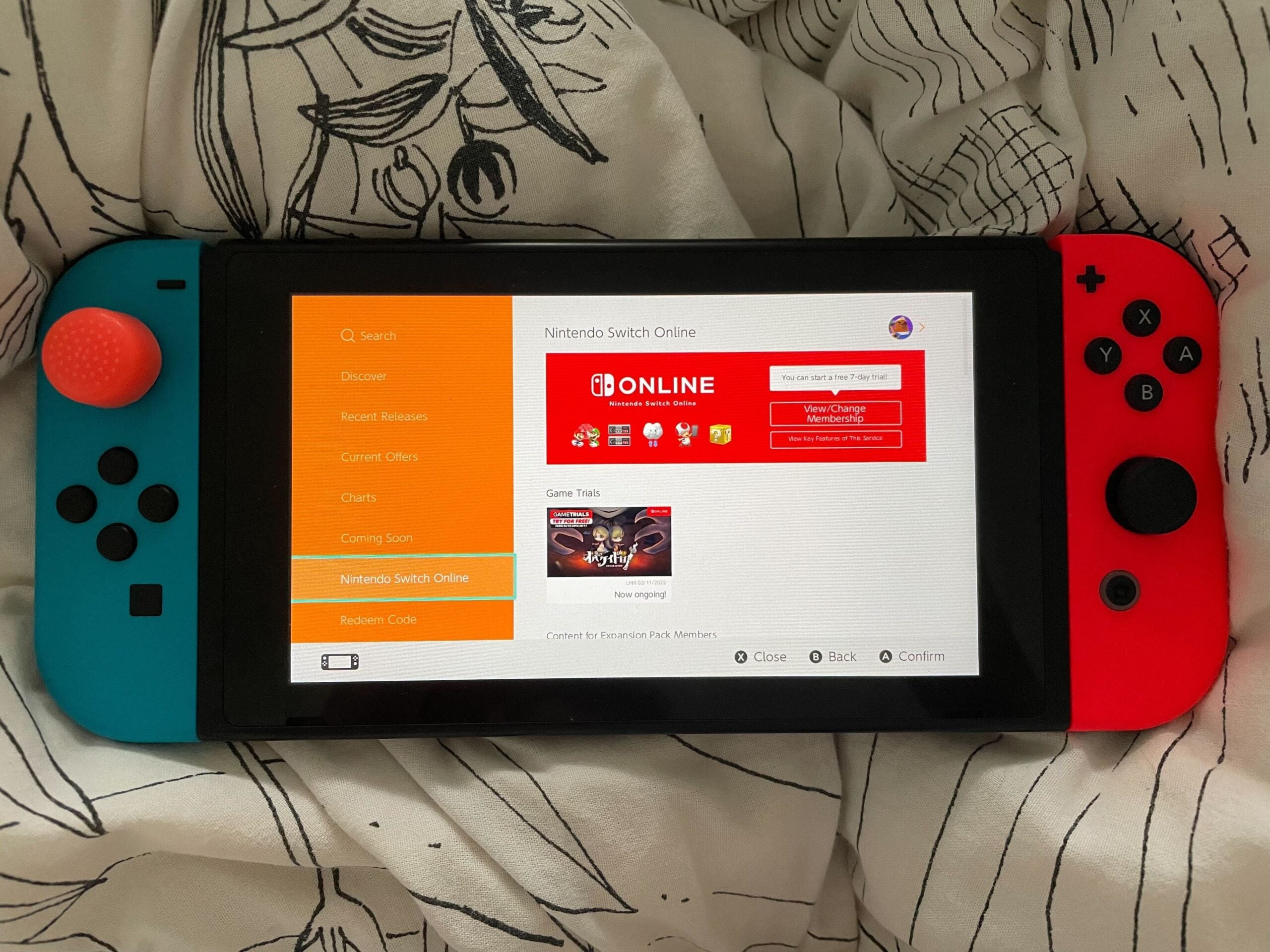
Scroll down the menu and click on Nintendo Switch Online.
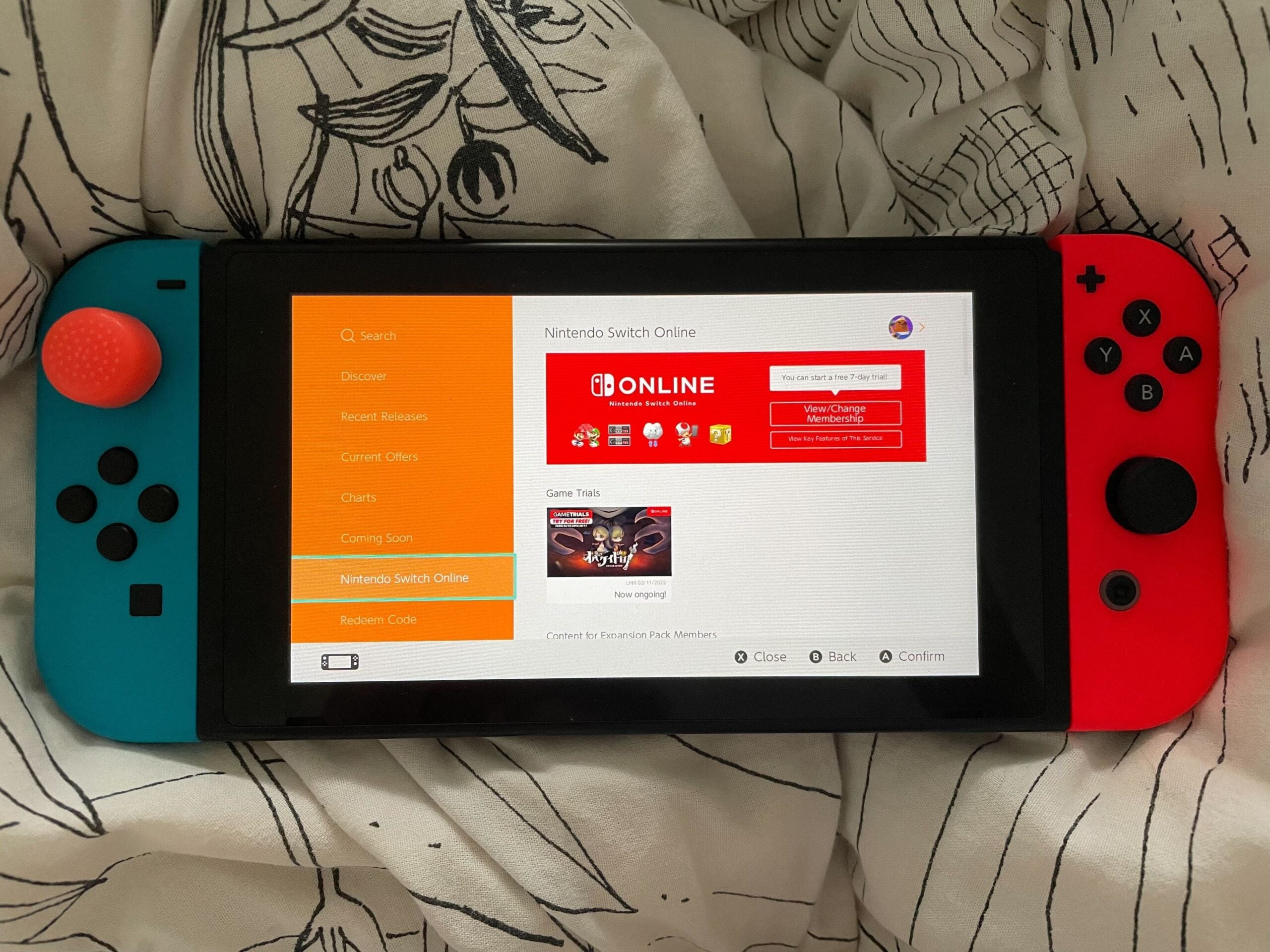
Step
4Click View/Change Membership

Click on the red button called View/Change Membership.

Step
5Choose the membership you want
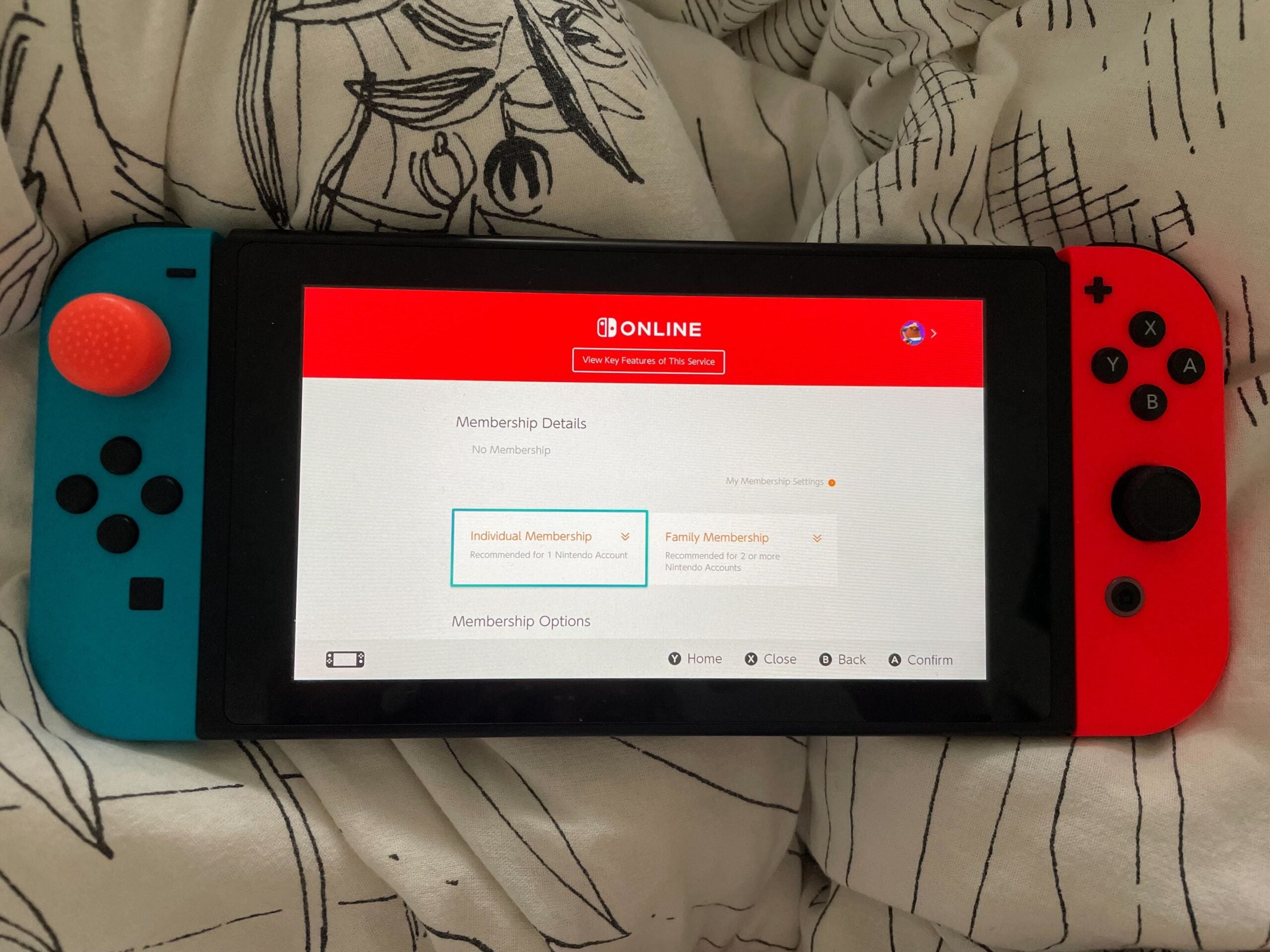
From the options presented, choose the membership you want. We chose the Individual Membership.
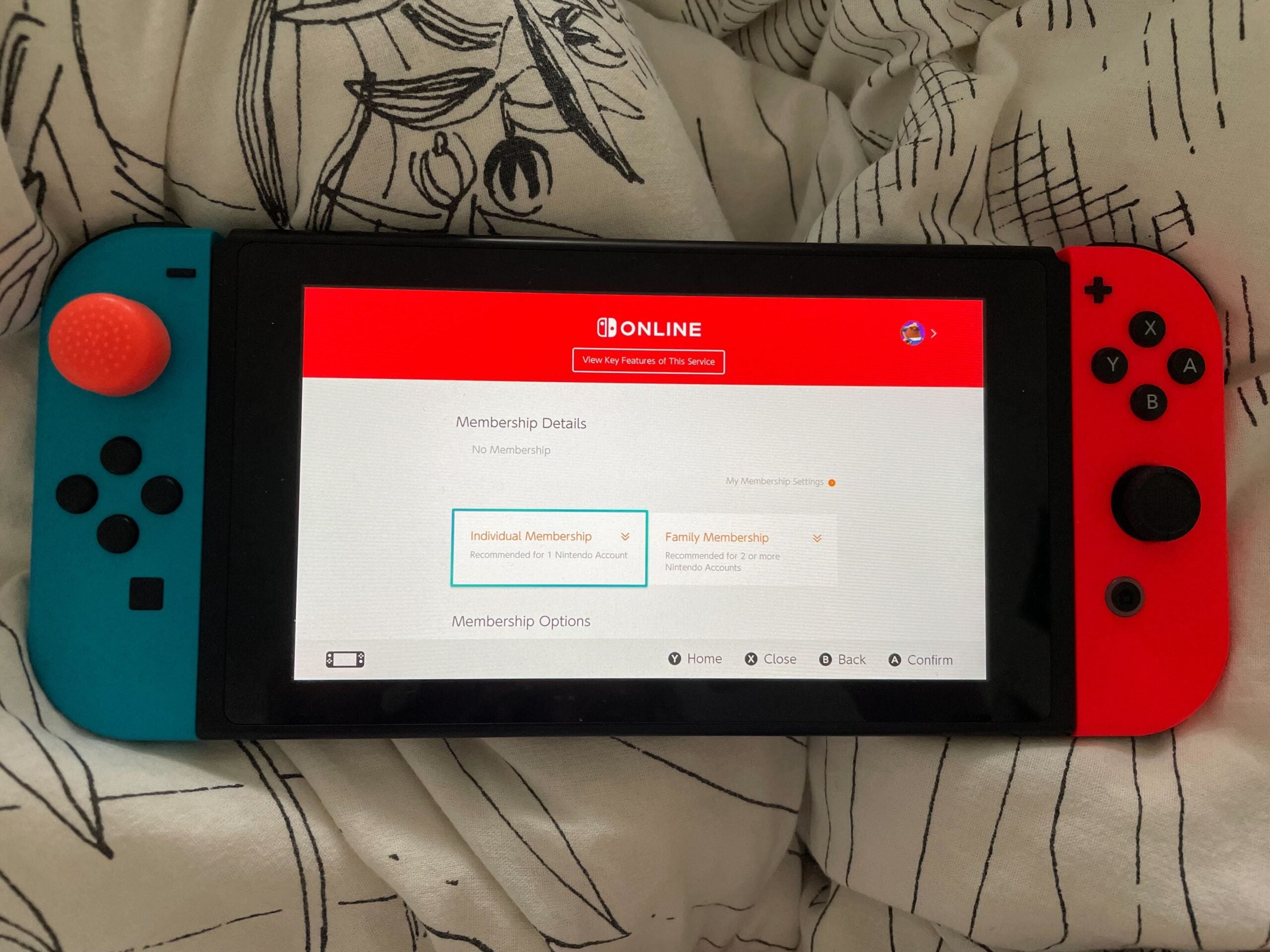
Step
6Choose the trial you want
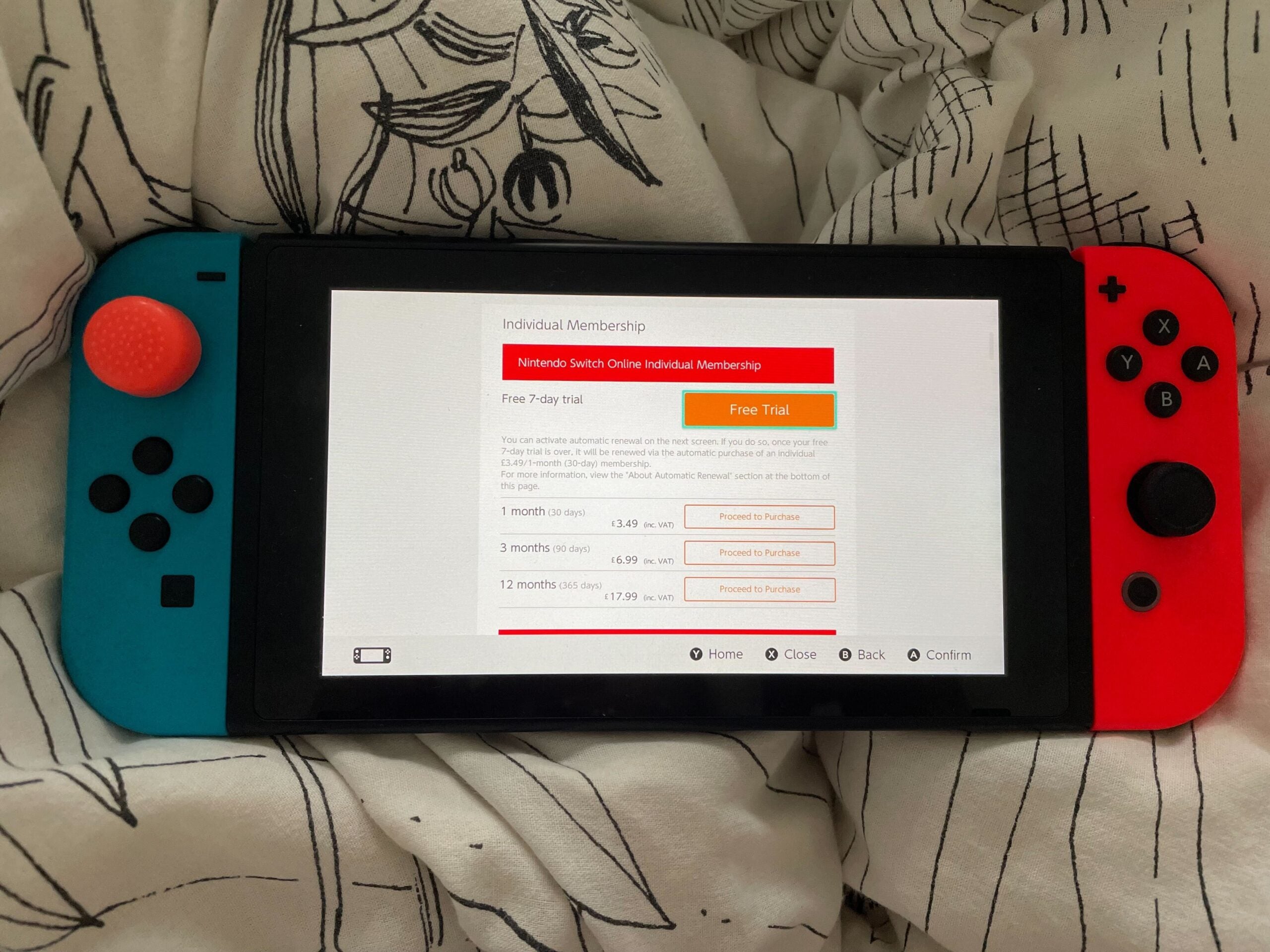
Choose the trial you want from the options presented. If you have not had a membership in the past, you will be able to choose the seven-day free trial option.
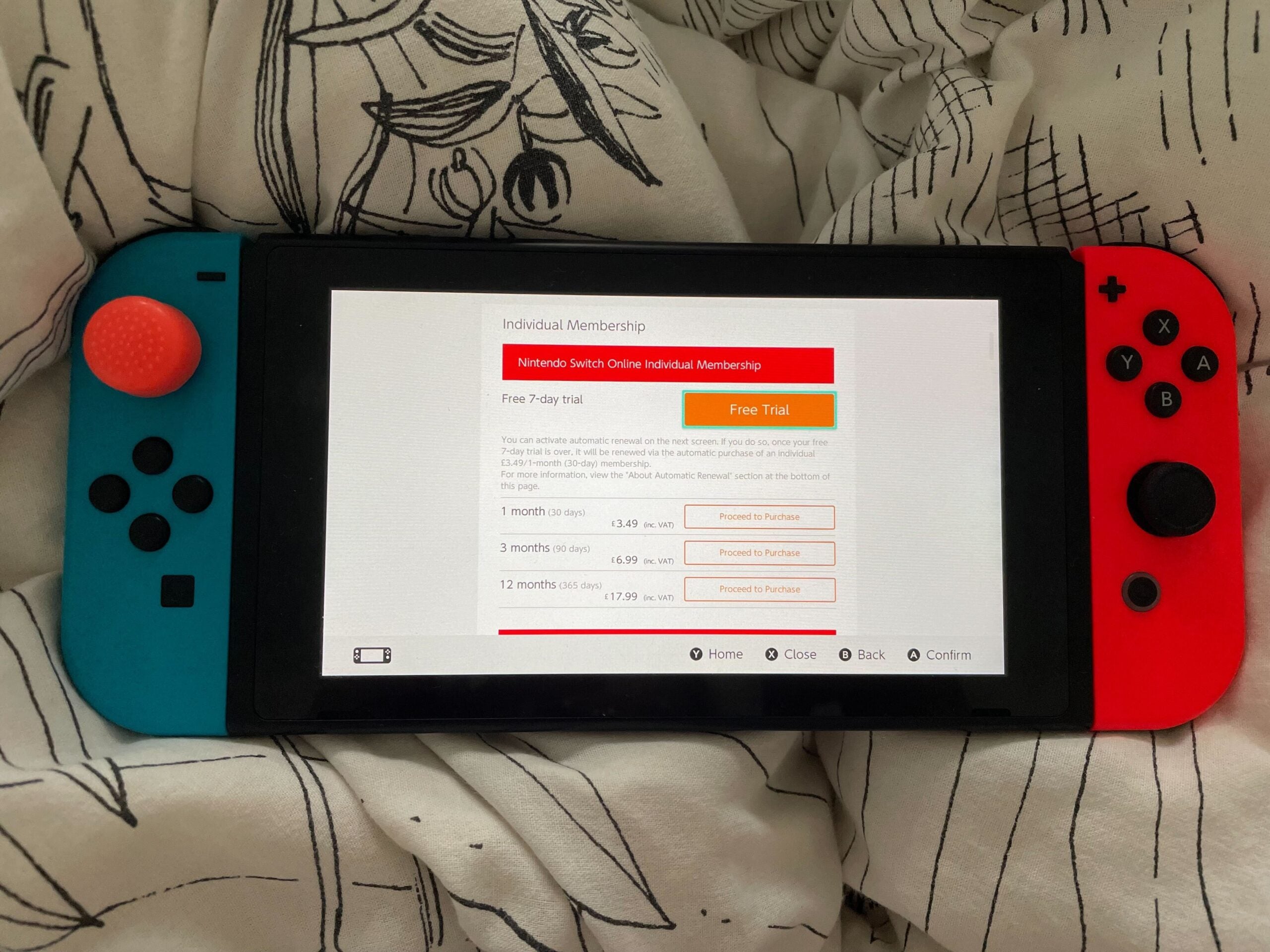
Step
7Click Next
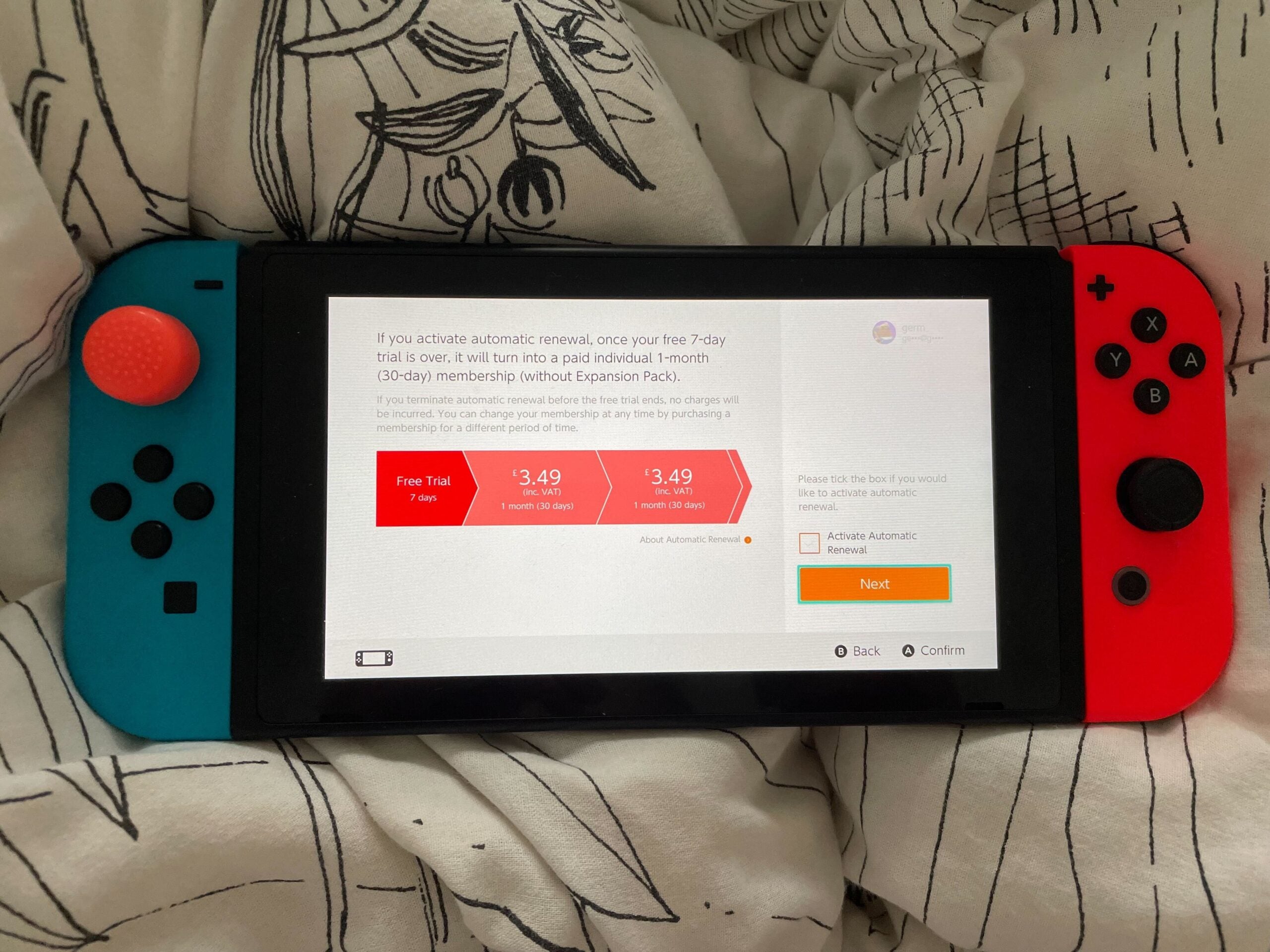
Once you are happy with your membership, click Next.
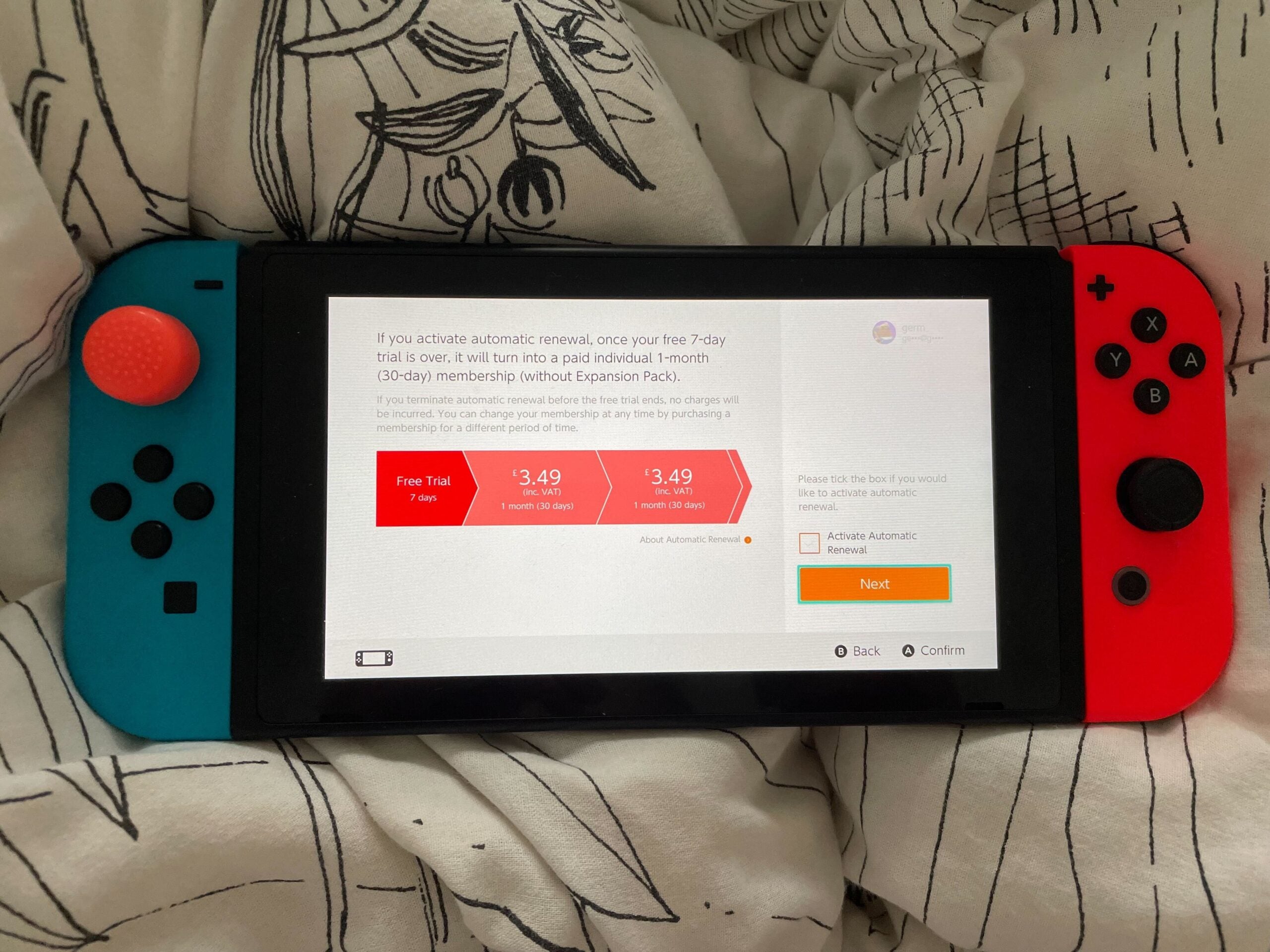
Step
8Start your Membership
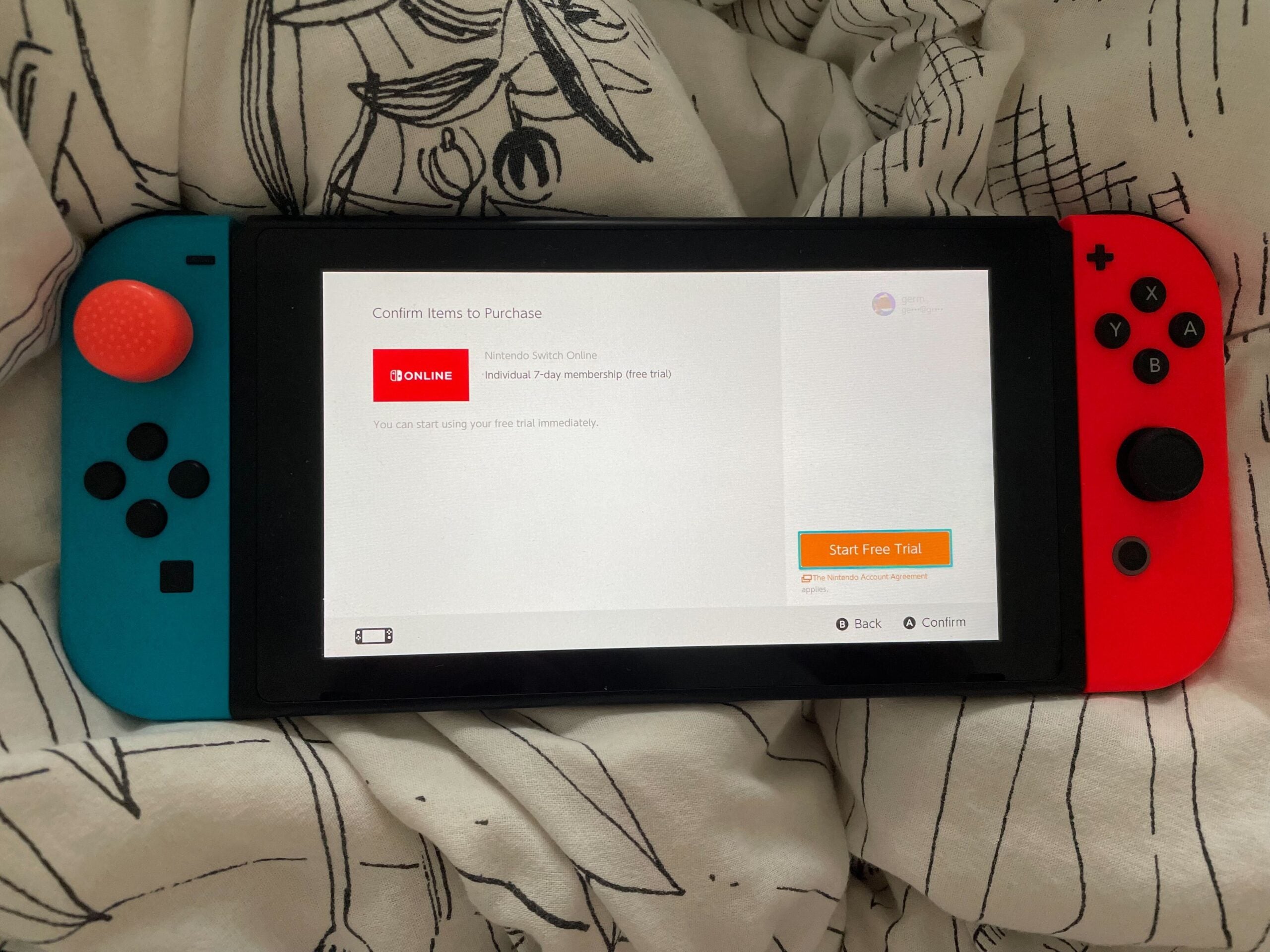
Click the orange button to start your Membership. It will say Free Trial if you are using the seven-day free trial.
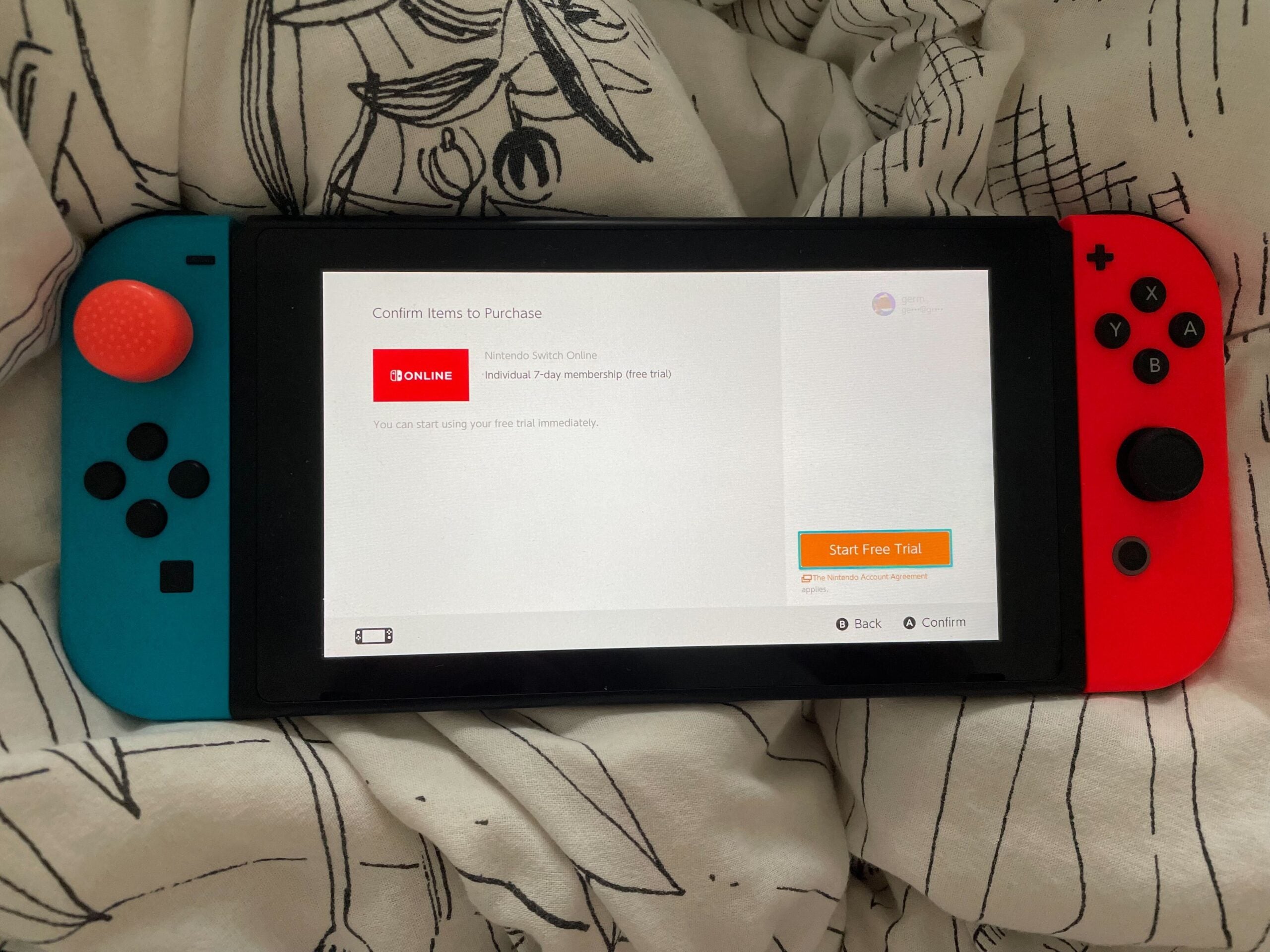
Troubleshooting
Nintendo Switch Online is essentially the Nintendo equivalent of services like Xbox Games Pass and PlayStation Plus Premium. If you want to know even more about Nintendo Online, including how much it costs and what the benefits are, make sure you check out our dedicated explainer article.






