How to share play on the PS4

Here is how you can share play games on the PS4 in just a few simple steps.
Share Play is a fantatsic feature on the PS4, allowing you to game with friends as if you’re in the same room as each other. This means that you can play a game of FIFA 22 with a friend no matter where you are, giving gamers even more opportunities to try out new titles with friends and family.
It is important to note that for this to work both you and whoever you want to game with will need a PS Plus Premium membership, which you can learn more about by clicking on the link prior. If your friend doesn’t have a PS Plus Premium membership they will not be able to play the game with you, although they will be able to watch.
Plus, share play does have a capped time of 60-minutes, though there is nothing stopping players from joining share play again once their time runs out.
If you want to know how you can share play with your friends, make sure you keep reading.
What you’ll need:
We used a PS4 with a PS Plus Premium membership
The Short Version
- Log into your PS4 account
- Click on Party
- Press Start Party
- Click Closed Party
- Choose who you want to be in your party
- Open up the game you want to play
- Press the Share button on your PS4 controller
- Click Start Share Play
- Play along with your friends
Step
1Log into your PS4 account

Turn on your PS4 and log into your account to start. You will need to make sure that the account you’re using has a PS Plus Premium membership for this to work

Step
2Click on Party

From the home menu, click on the Party button. It looks like a gaming headset.

Step
3Press on Start Party
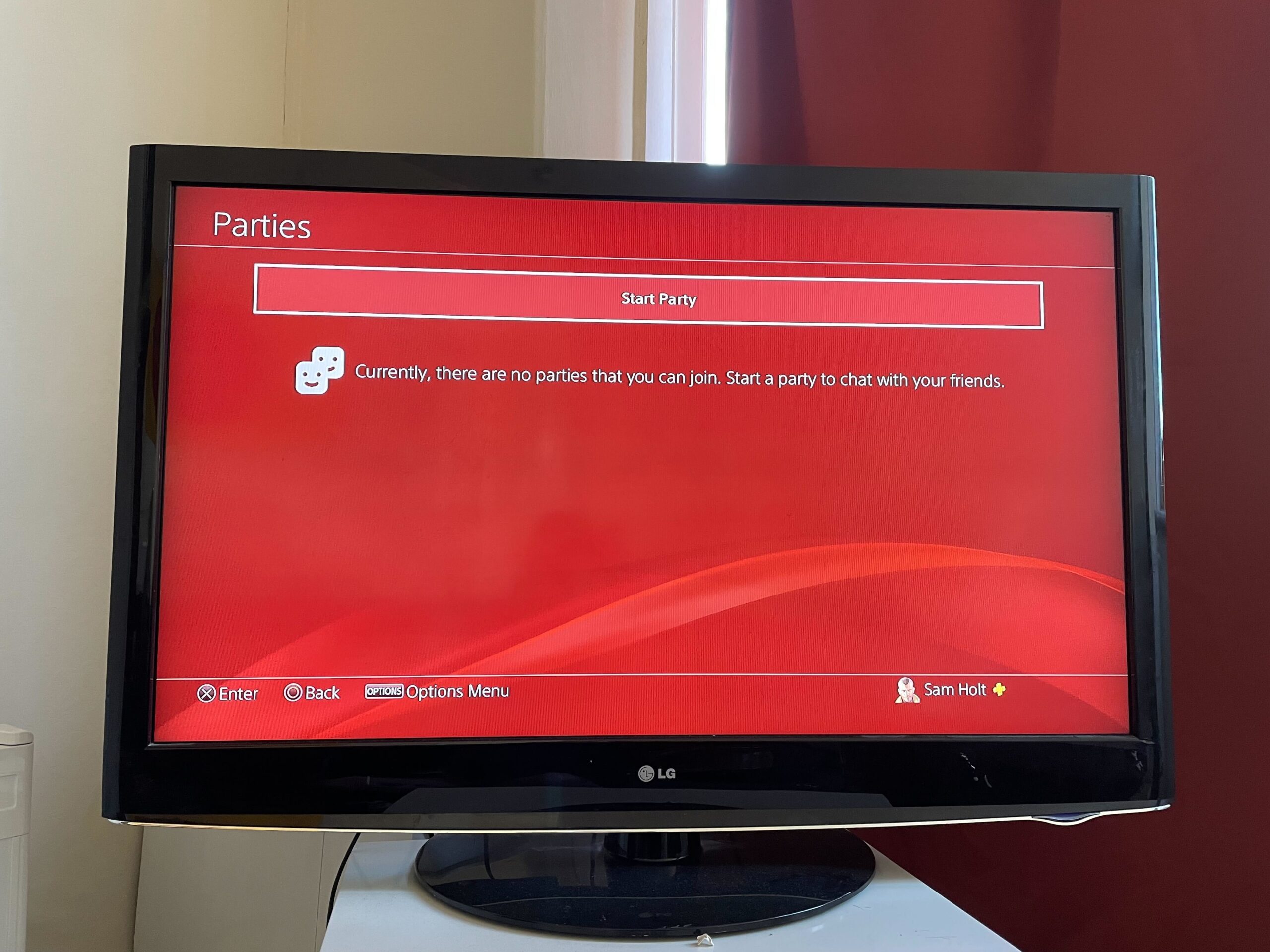
Click on the Start Party button.
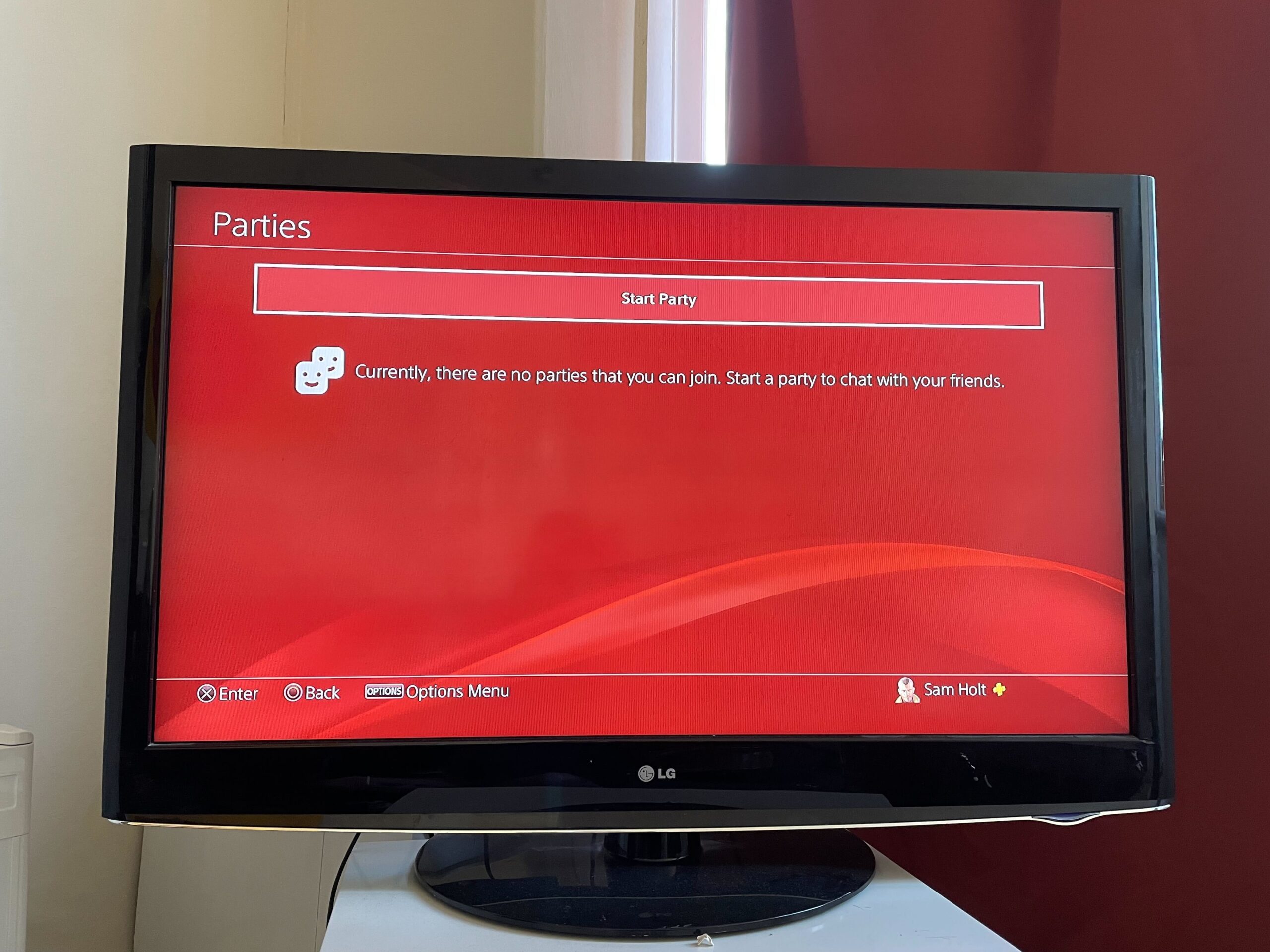
Step
4Click Closed Party

Choose Closed Party. You can choose Open Party, however, that means that anyone can join in on your shared play. If you want to play with a specific friend or group of friends, choose Closed Party.

Step
5Choose who you want to be in your party

Out of the people on your friend list, pick the person or people you want to game with. If you clicked on Open Party, you can skip this step.

Step
6Open up the game you want to play
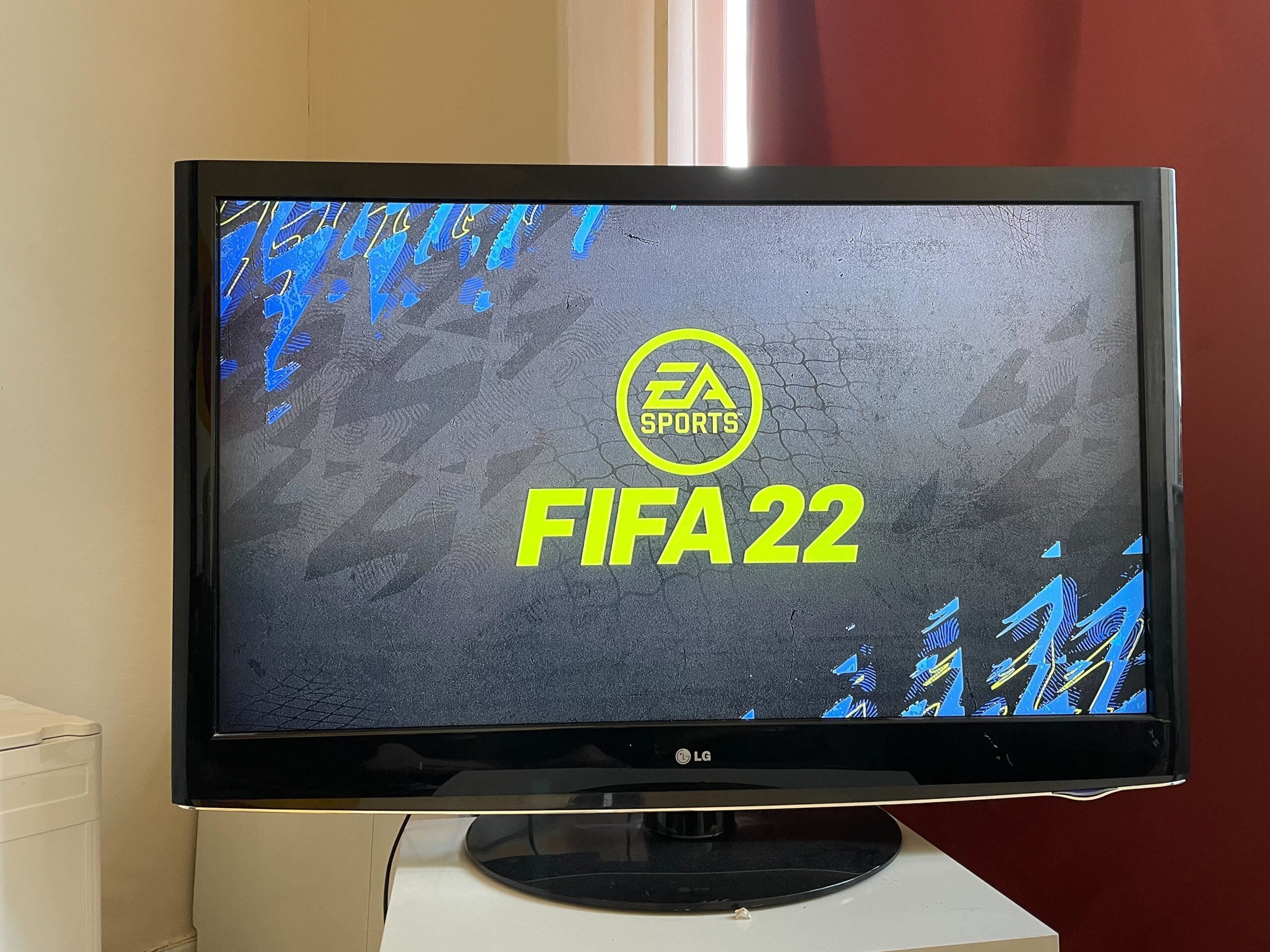
Find the game you want to play and open it.
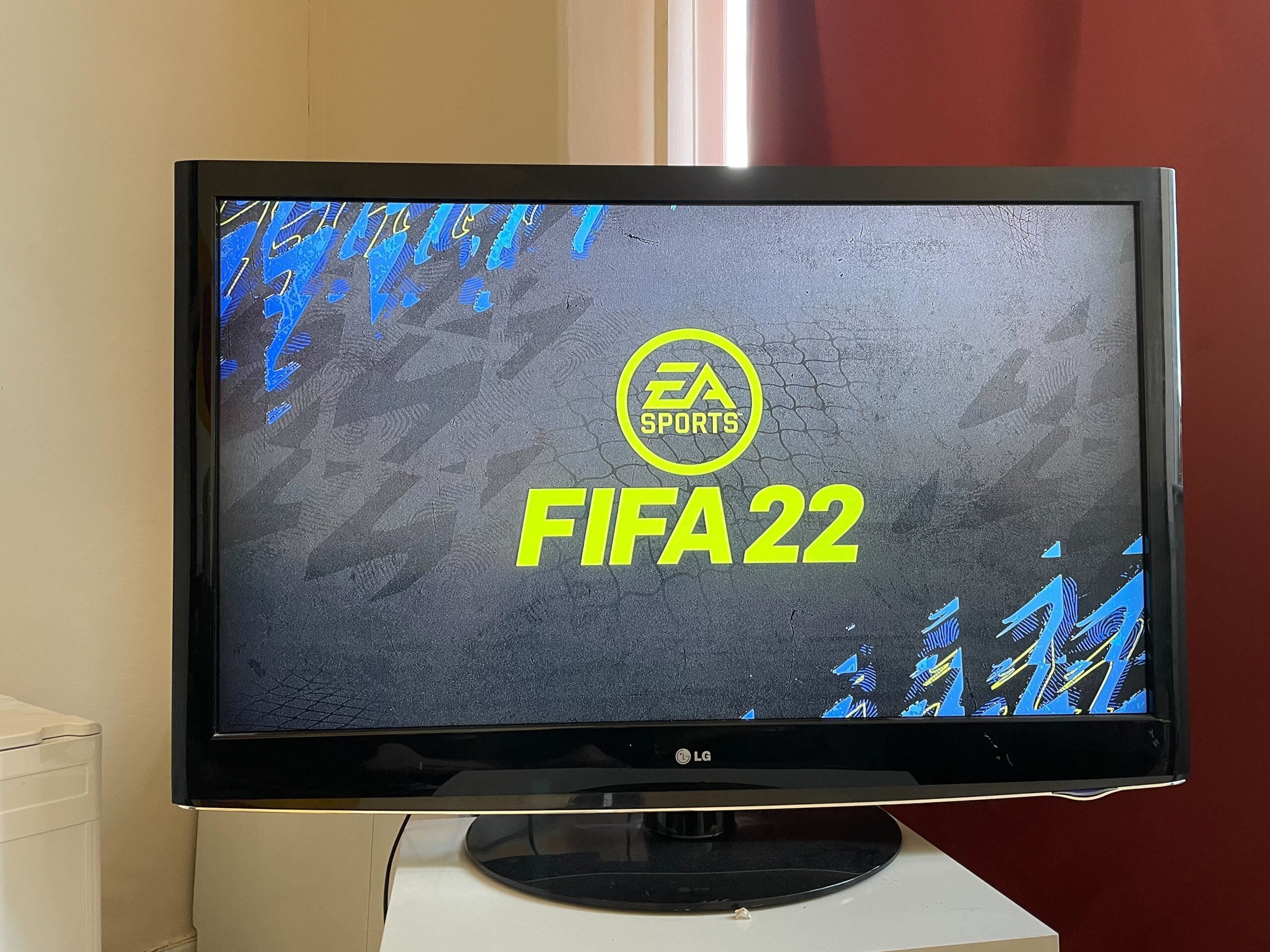
Step
7Press the Share button on your PS4 controller

Once the game has loaded, click on the Share button on your PS4 controller. It is on the left-hand side of the controller and is grey.

Step
8Click Start Share Play
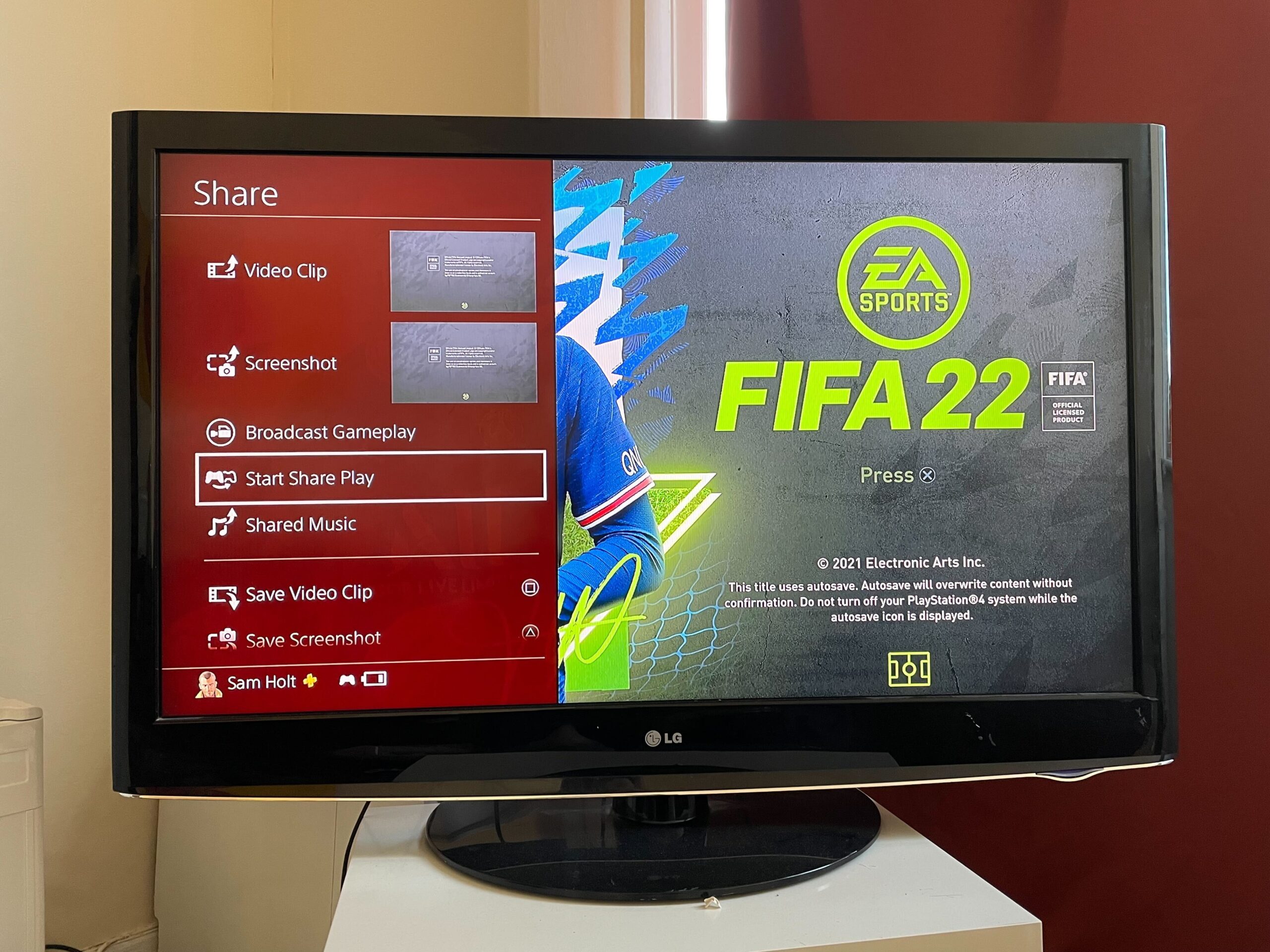
Click the Start Share Play button to begin your share play. It has a cap of 60-minutes.
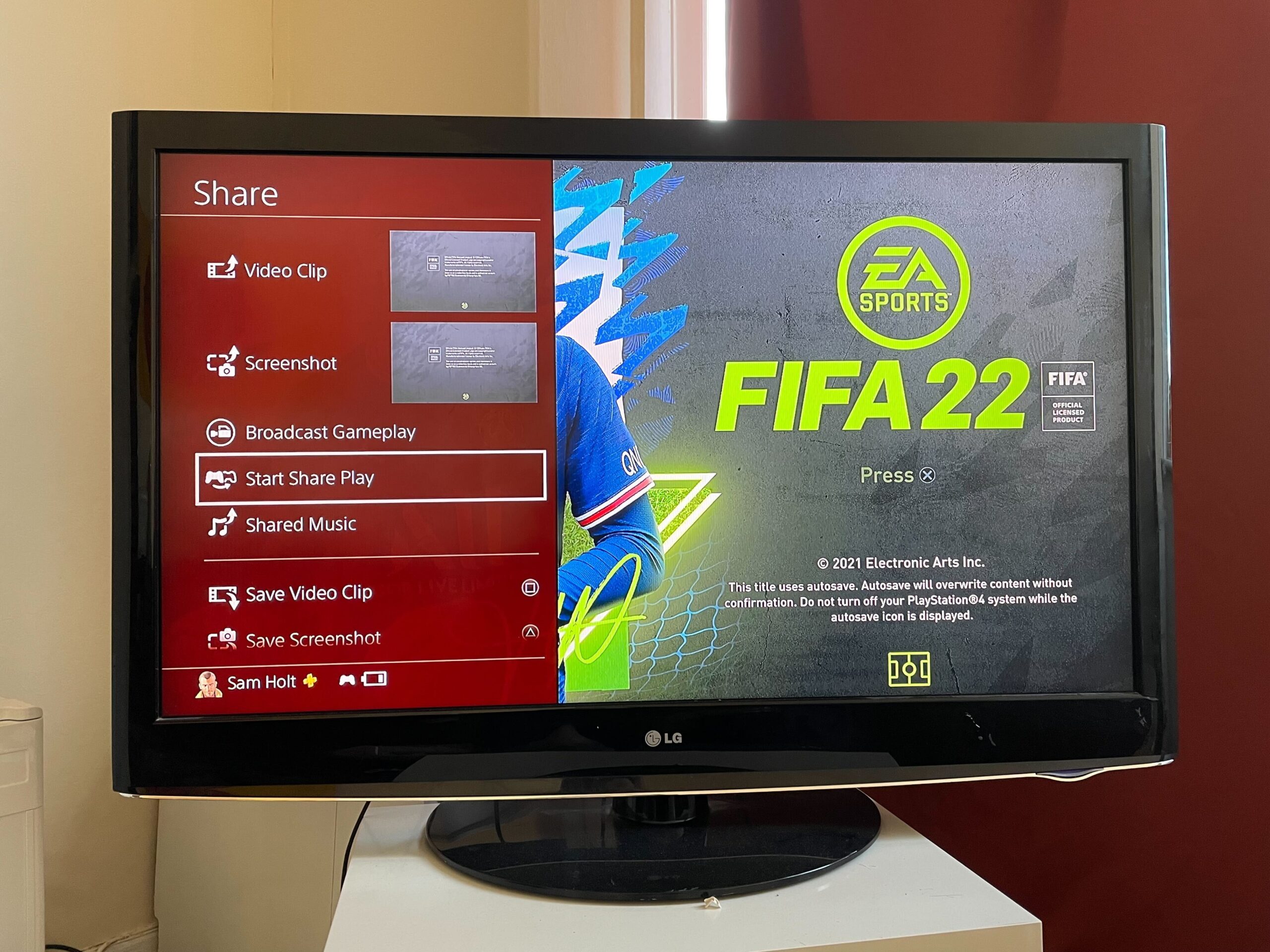
Troubleshooting
No, you will need a PS Plus Premium membership to access all of the benefits of share play.
While there is a 60-minute cap on share play you can use the feature as many times as you want per day, meaning you can always set it up again after you have hit the hour limit.








