How to see who viewed your LinkedIn profile?

Ever wondered who is taking a peek at your LinkedIn profile? Whether you’ve been reaching out to new connections and are curious if they’ve taken an interest or been putting feelers out looking for a new job, it’s a great insight to have.
LinkedIn is a handy tool for keeping track of trends in your industry, hunting for jobs and making new contacts, as well as just a vehicle to make sure remember the names of those contacts. Once you’ve started to build out your network, you might be curious when your profile has caught someone’s attention. Thankfully, LinkedIn gives you the answer, to varying degrees.
The answer to this question will depend on if you’re a free user or a Premium user of LinkedIn, with each level providing differing levels of clarity. We’ll go over the basics of how to get to the information then touch on the differences for Premium subscribers in our Troubleshooting section below.
What you’ll need:
- A PC or laptop
- A web browser
- A LinkedIn profile
The Short Version
- Open LinkedIn and select the “Me” dropdown
- Click View Profile
- Under the Analytics section, select Profile Views
- Sign up to view full Profile View details

Save 81% on a VPN with SurfShark
Surfshark has dropped the price of its VPN to £1.94 a month. Head over to Surfshark now to pay a one time price of £46.44 for 24 months of Surfshark and save 81%.
- NordVPN
- 81% off
- £1.94 a month
Step
1Open LinkedIn and select the “Me” dropdown
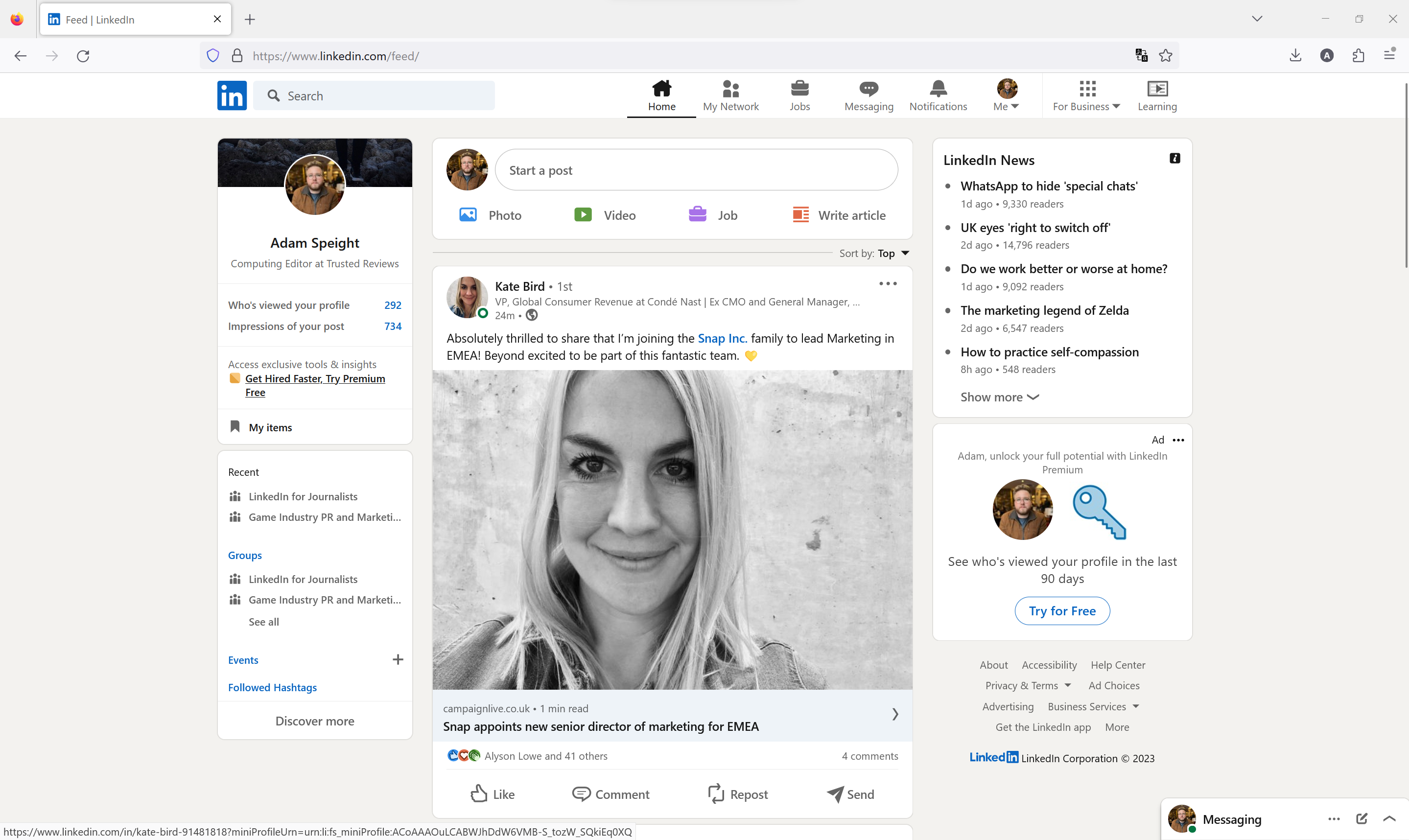
Click on the “Me” dropdown menu, located just below your profile picture icon towards the top right of the page.
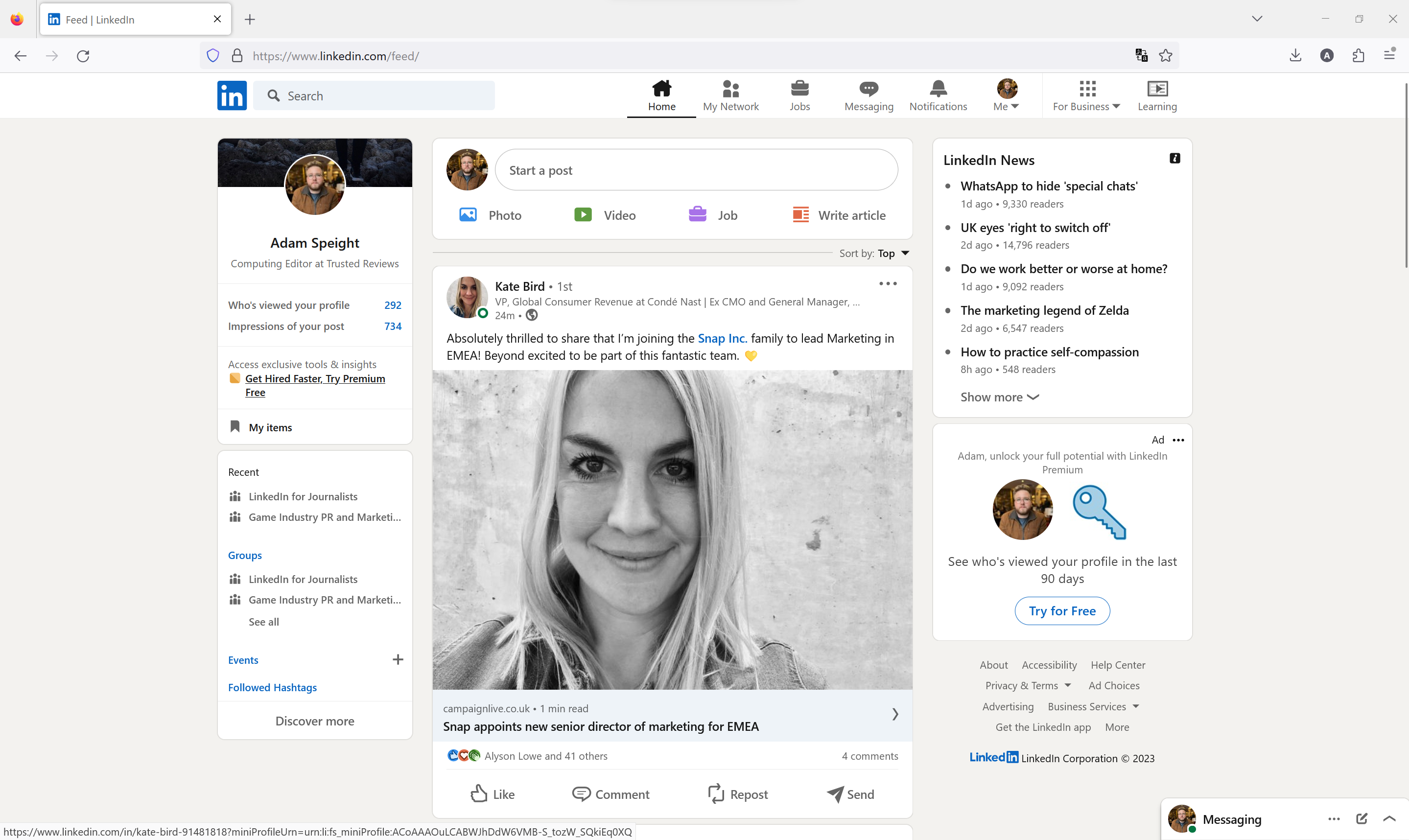
Step
2Click View Profile
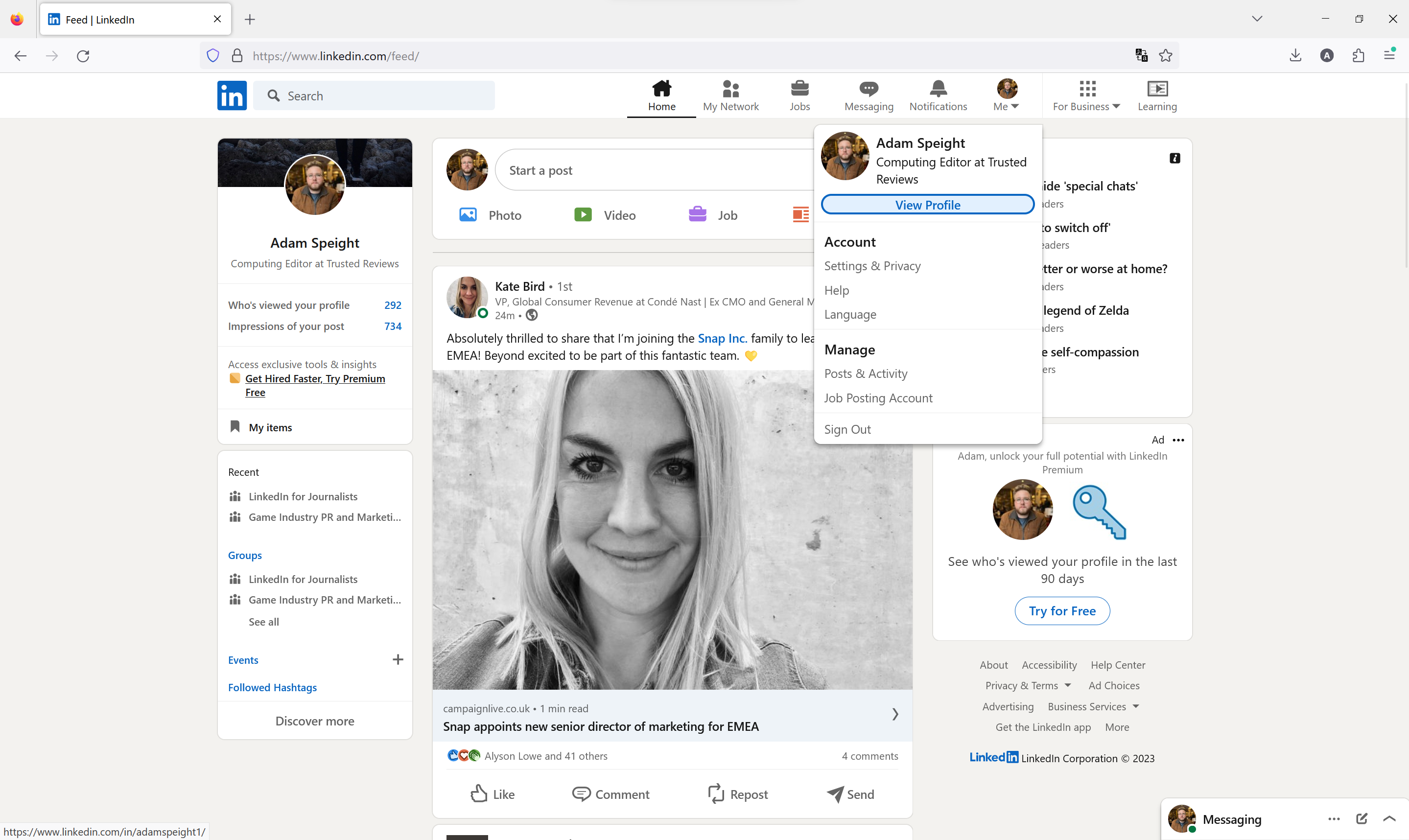
Now the “Me” dropdown is open, select View Profile to open your profile page.
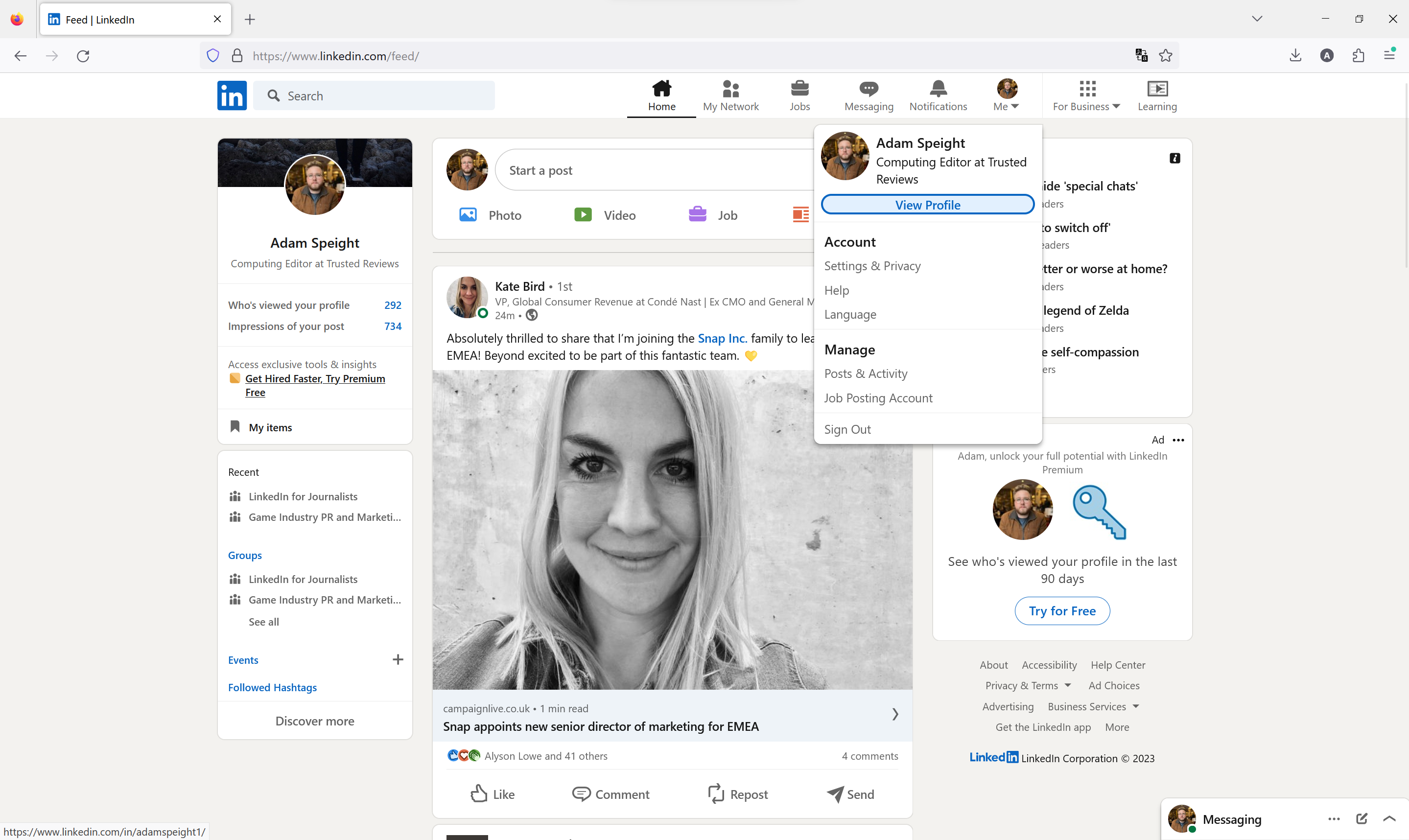
Step
3Select Profile Views
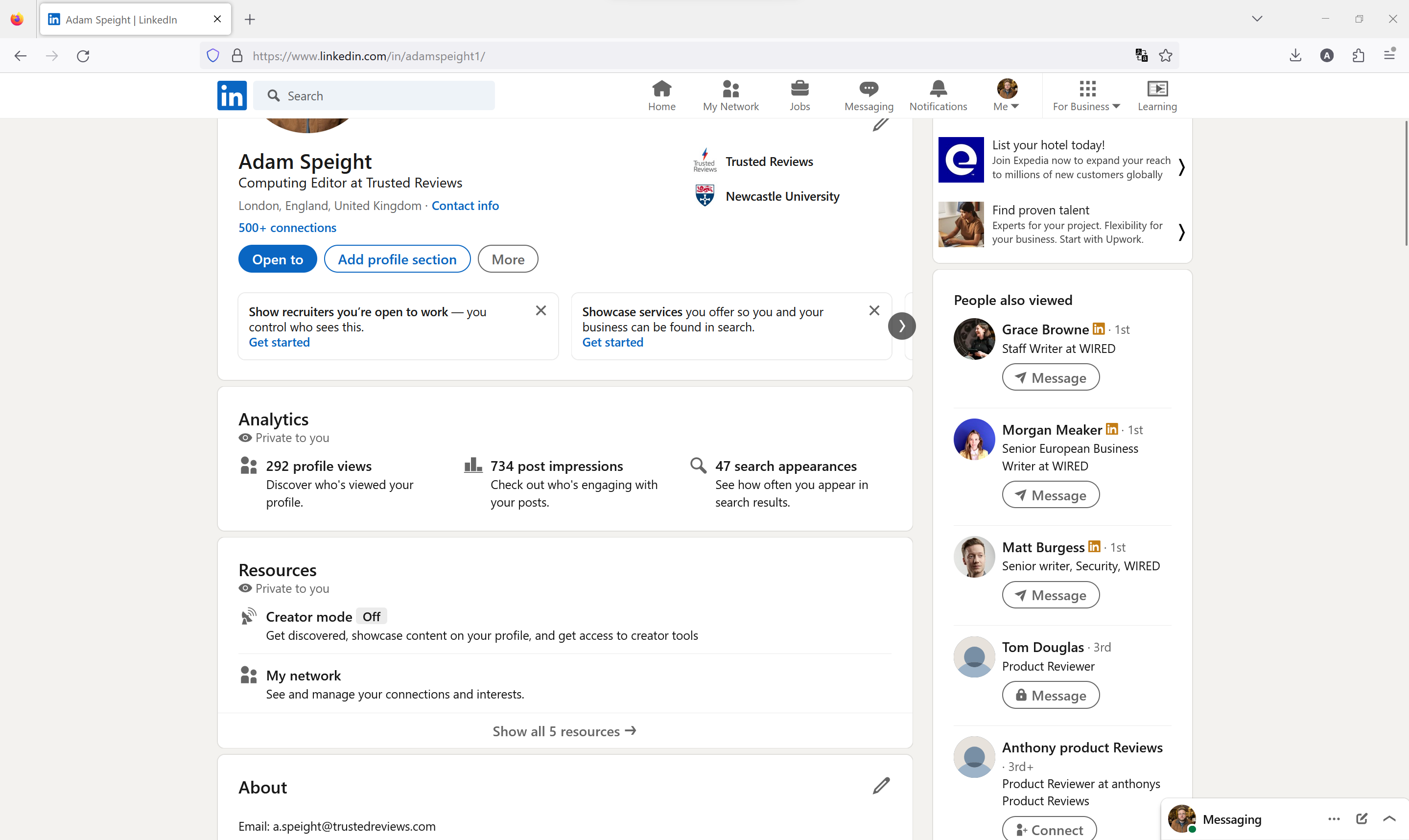
Under the Analytics section, your recent profile statistics will be shown. Select the left portion that shows your latest Profile Views.
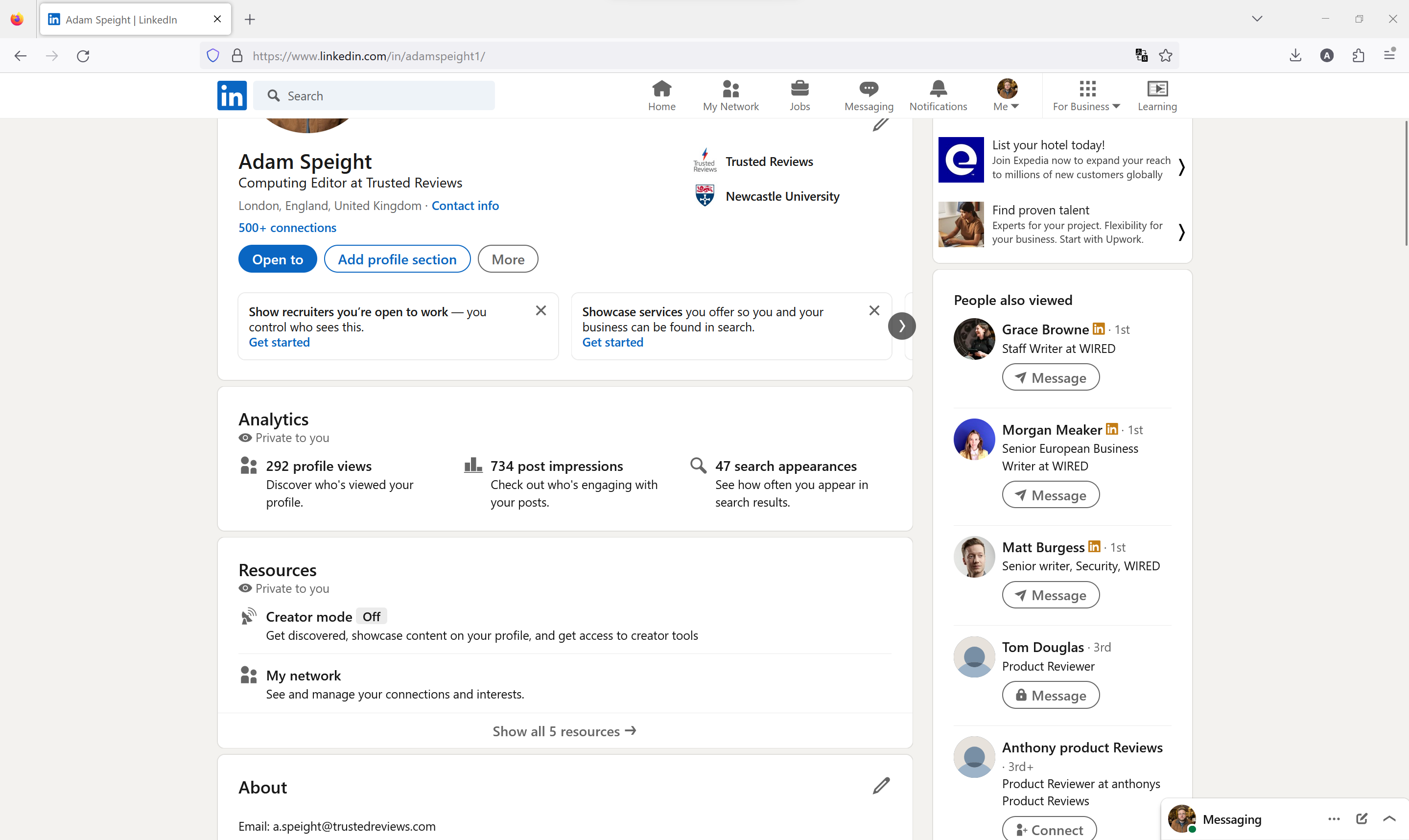
Step
4Sign up to view full Profile View details
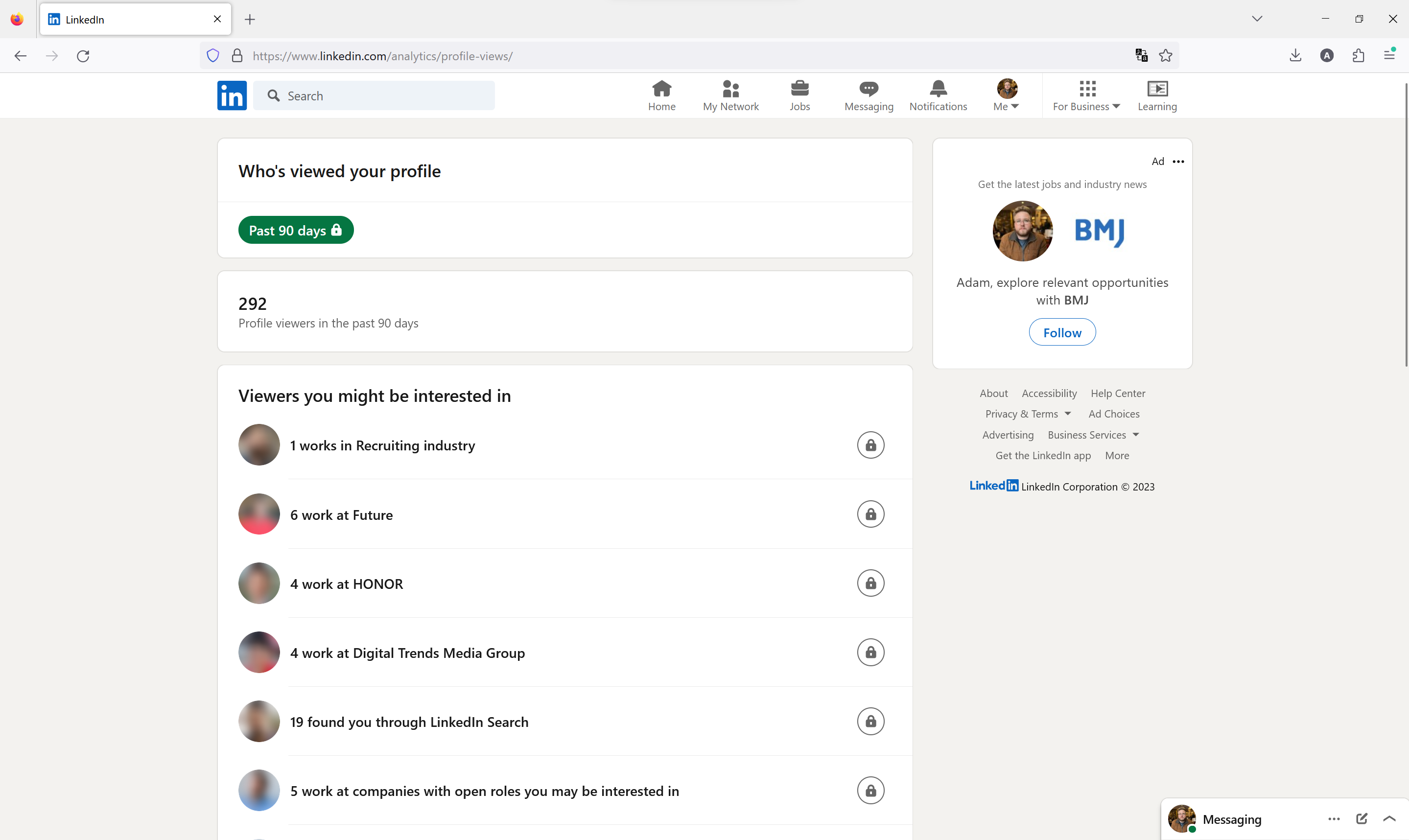
Free LinkedIn users only see blurred images and basic employer details. To get full details, unless a user has chosen to stay private, sign up to LinkedIn Premium or Business Premium.
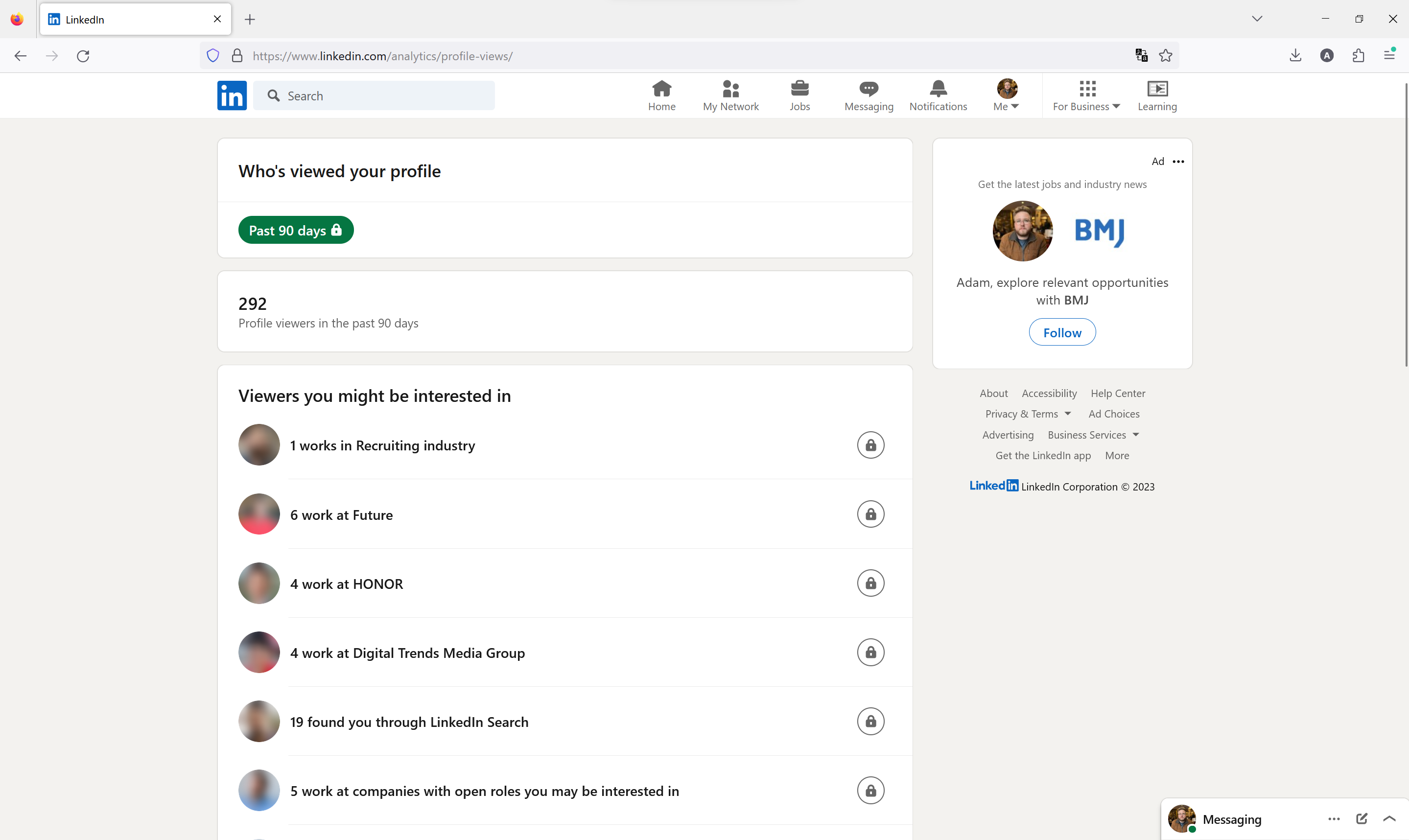
Troubleshooting
You can’t. To see the name of people who viewed your profile, you need LinkedIn Premium or Premium Business.
You can choose to view profiles on LinkedIn anonymously by going to your “Privacy & Settings”, then “Profile Viewing options” then selecting “Anonymous LinkedIn member”.







