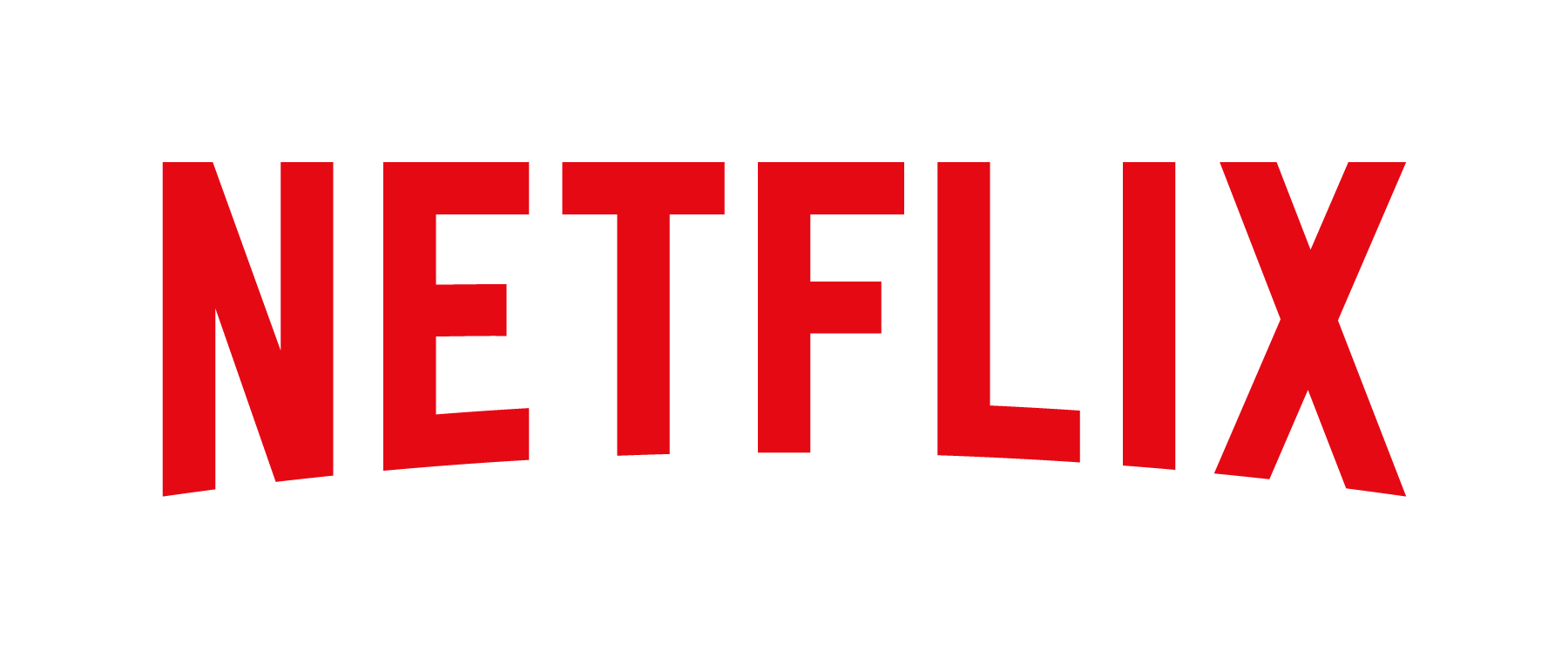How to see who is using your Netflix Account

With Netflix now cracking down on account sharing, it’s important to know who is using your account.
Netflix has started to crack down a lot harder on people sharing accounts across different households, with users in the US now required to pay $7.99 for any extra people using their account.
Even if you don’t have anyone outside of your household using your Netflix, you may want to check in on any devices that are still signed into your account. This can ensure that you’re not wrongly accused of sharing your account, and see an inflated bill.
Keep reading to find out how you can see which devices are logged into your Netflix account.

Apple TV+
The Home of Apple Originals. Enjoy star-studded, award-winning series, films, and more. Grab your 7 day free trial now.
- Apple
- 7-day free trial
- £8.99 p/m
What you’ll need
- A Netflix account
The Short Version
- Log into your Netflix account
- Click on Account
- Go to Security and Privacy
- Click on Manage and Access devices
- Review the devices being used with your Netflix account
Step
1Log into your Netflix account

Go to the Netflix website or app and log into your account.

Step
2Click on Account
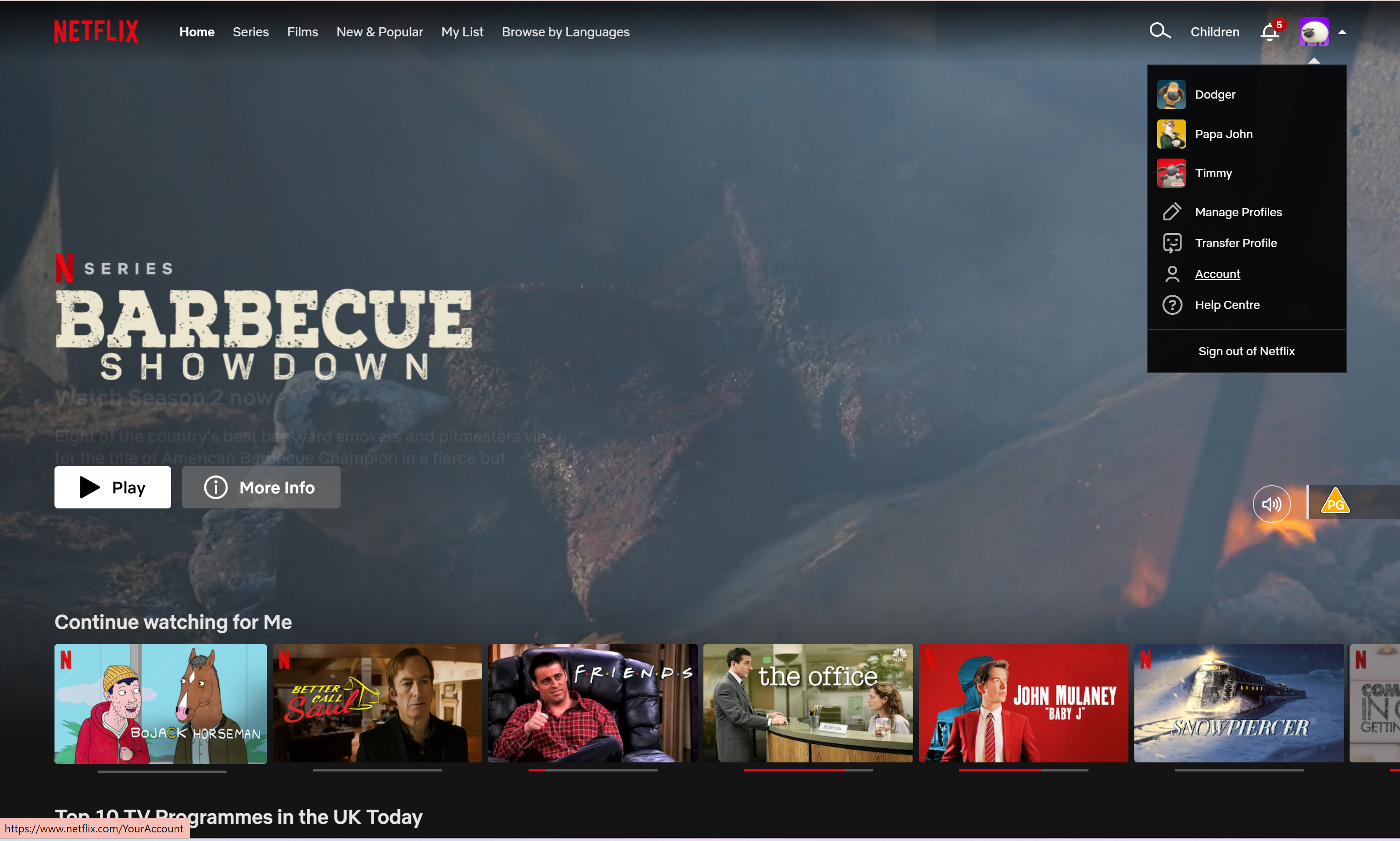
Go to the menu in the upper-right corner of the screen and click on Account.
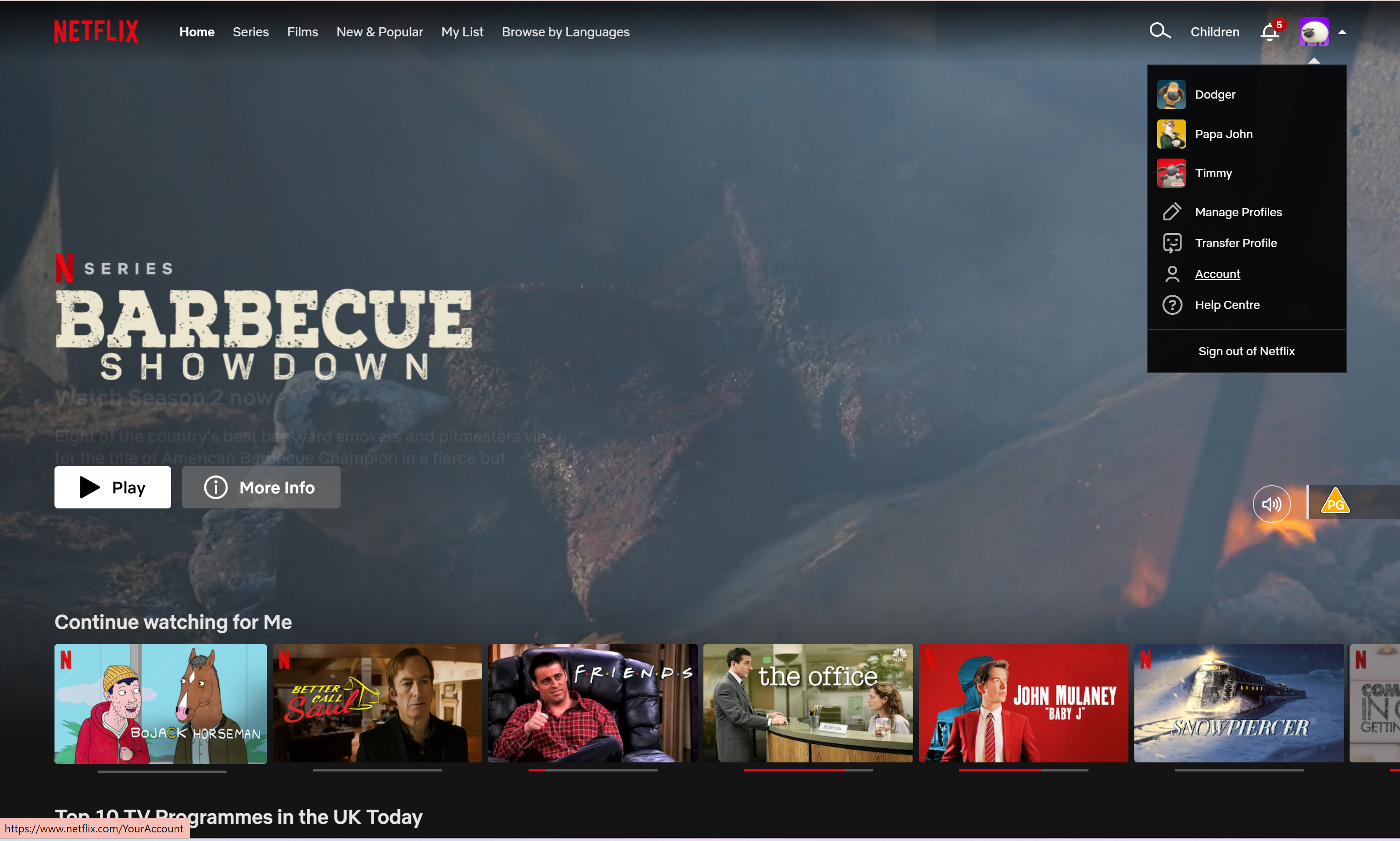
Step
3Go to Security and Privacy
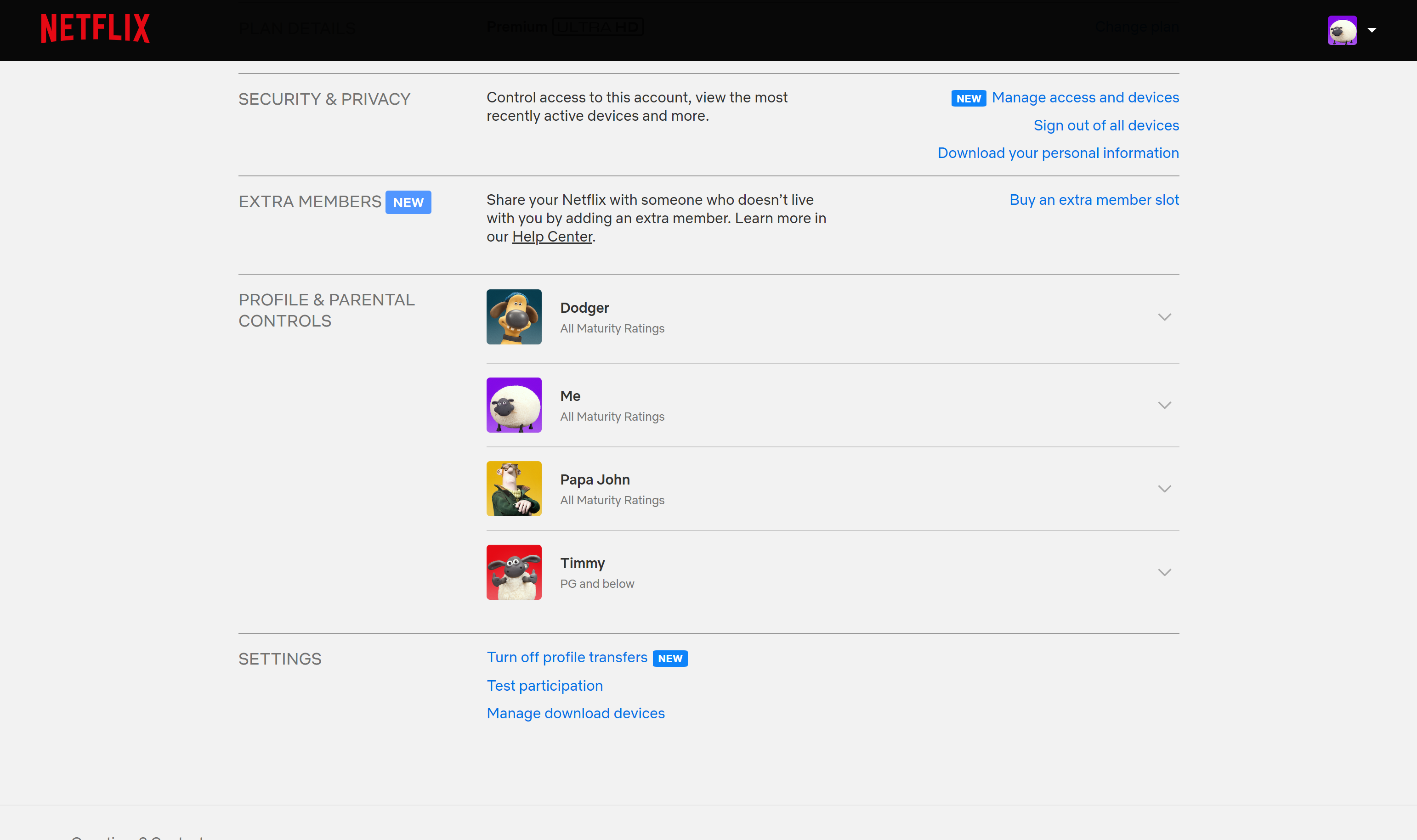
Scroll down to the Security and Privacy section.
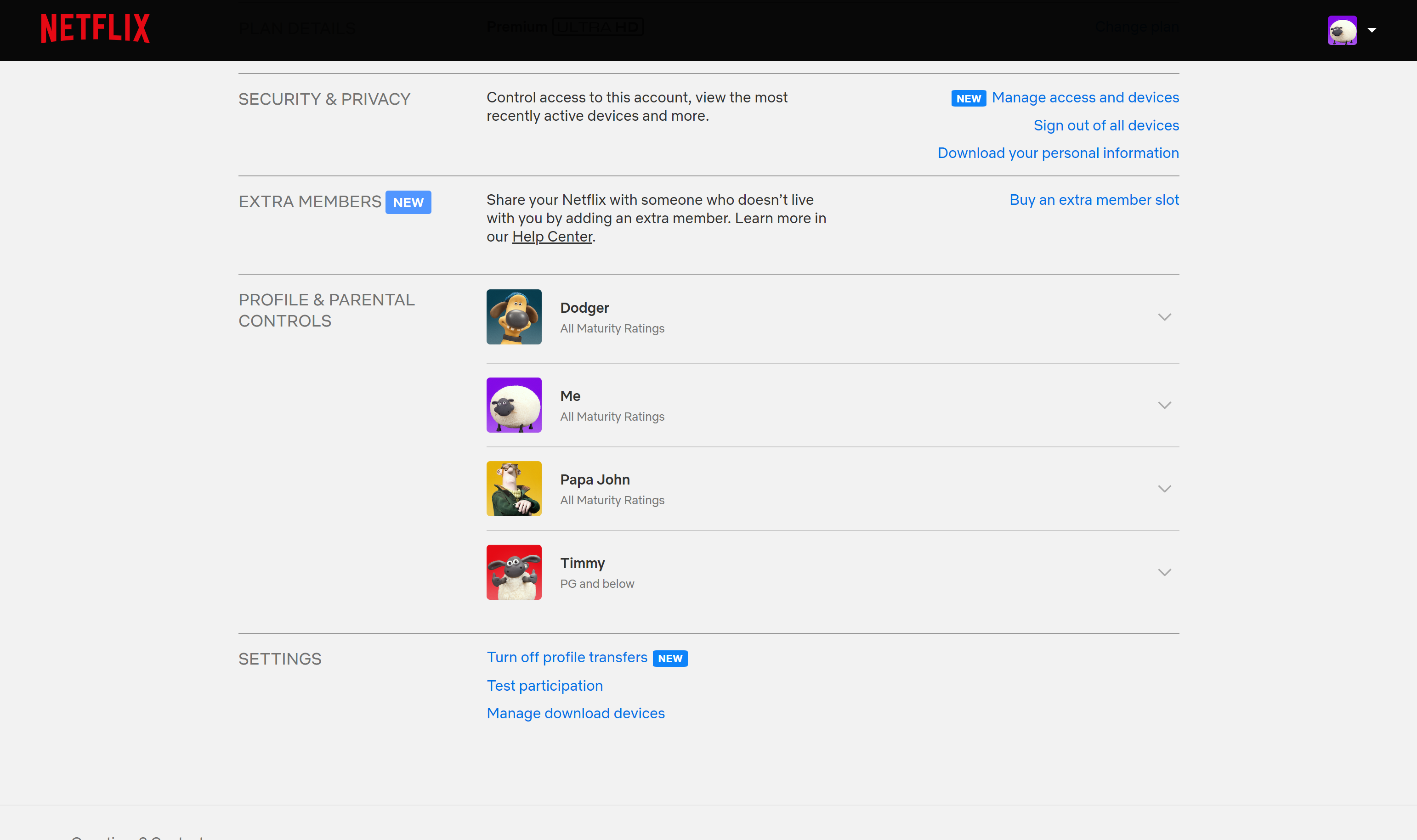
Step
4Click on Manage Access and Devices
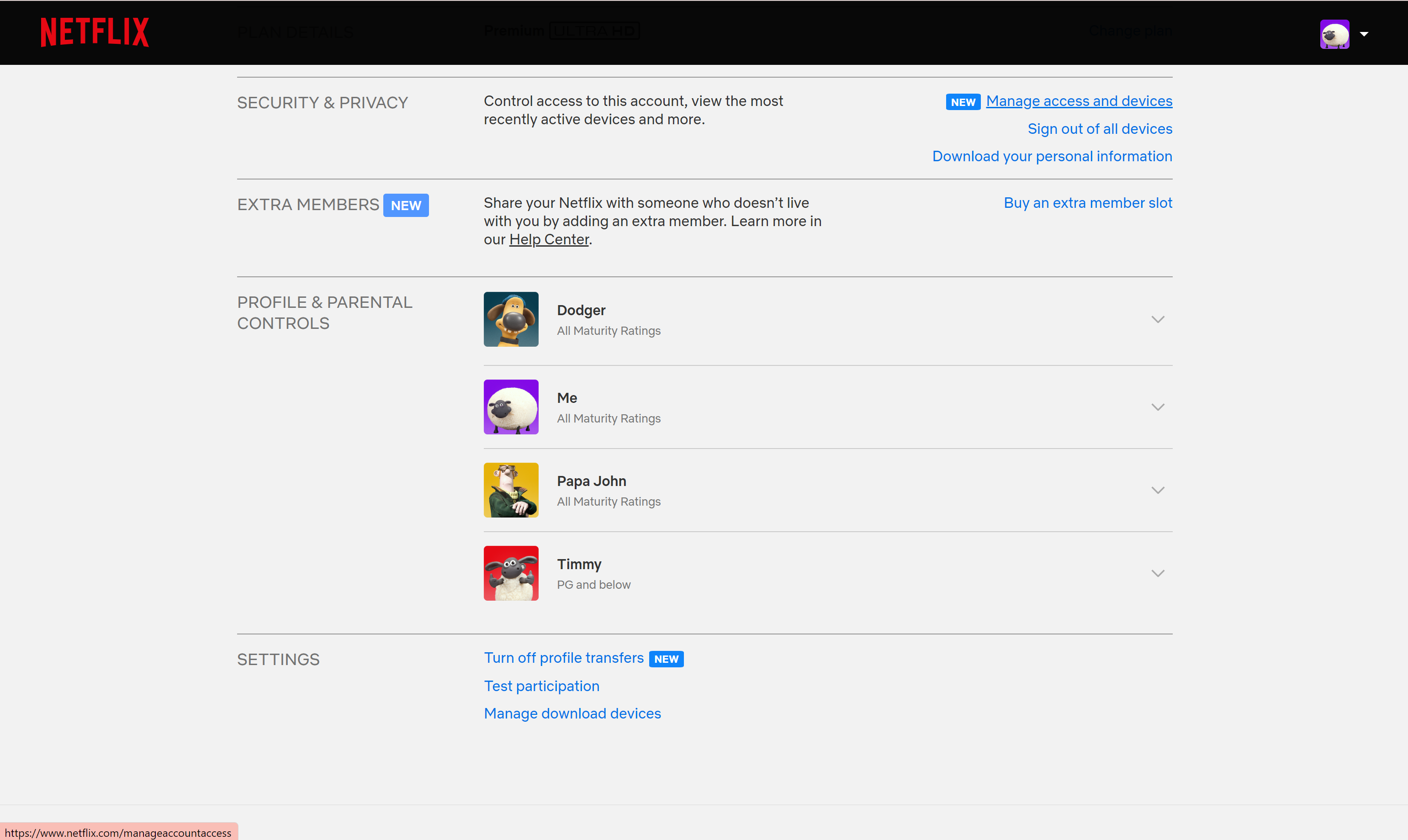
Click on the button called Manage Access and Devices. You may have a notification that this feature is new.
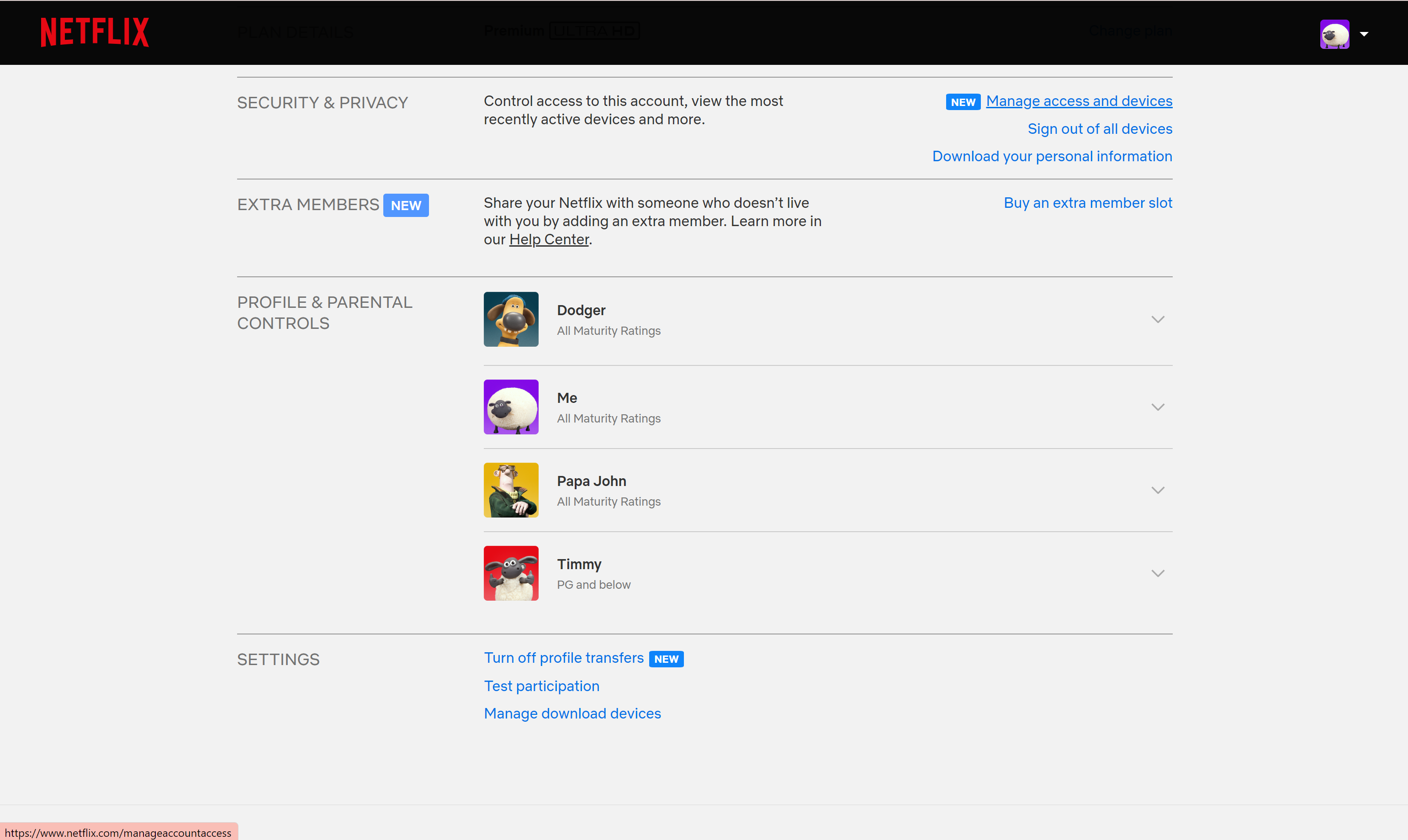
Step
5Review the devices being used with your Netflix account
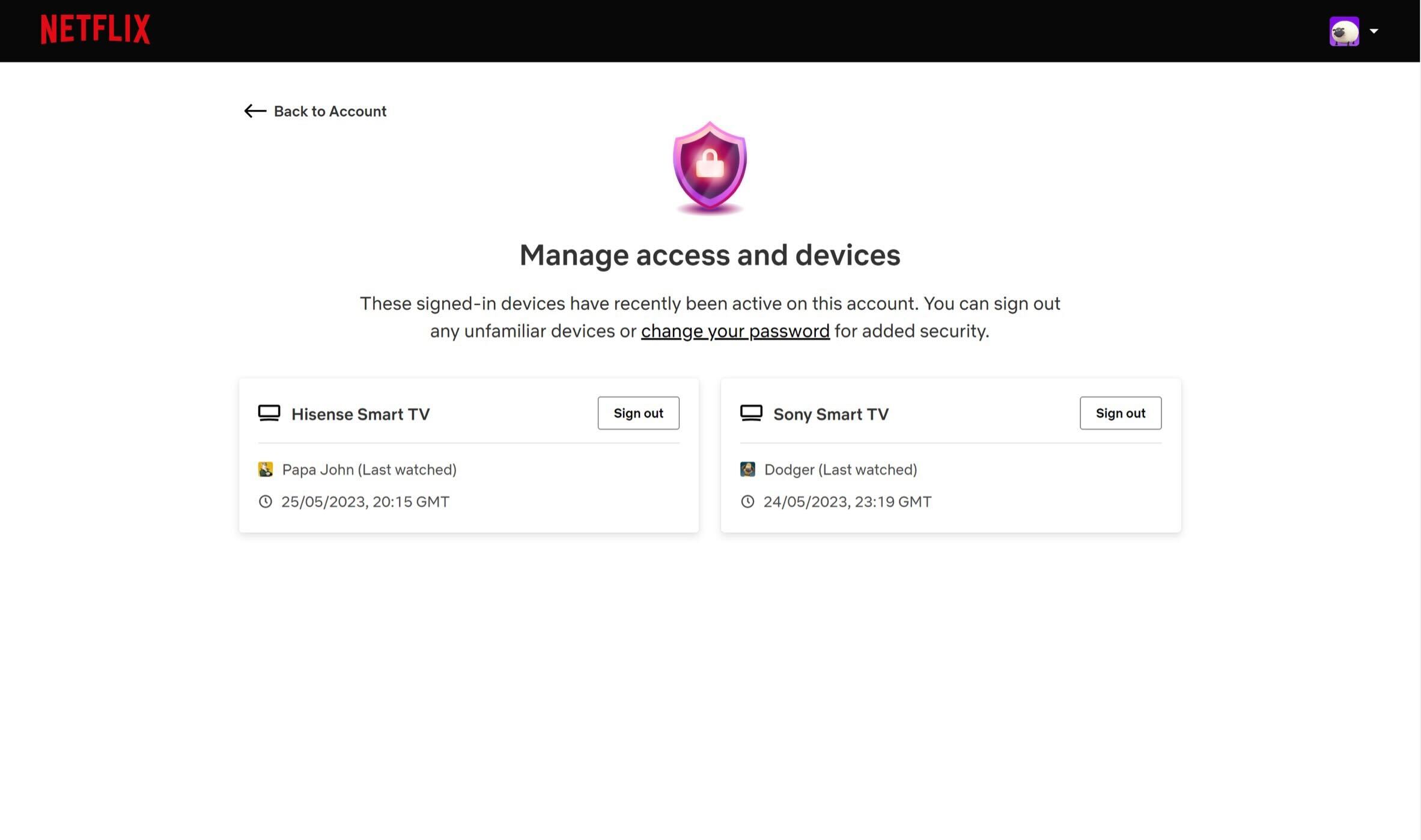
This page will show you all the different accounts on your Netflix and where they are being used. By seeing the device that is being used to access your account, you may be able to work out the identity of whoever is logged into your Netflix.
From here, you can sign out of different devices and see which devices are active.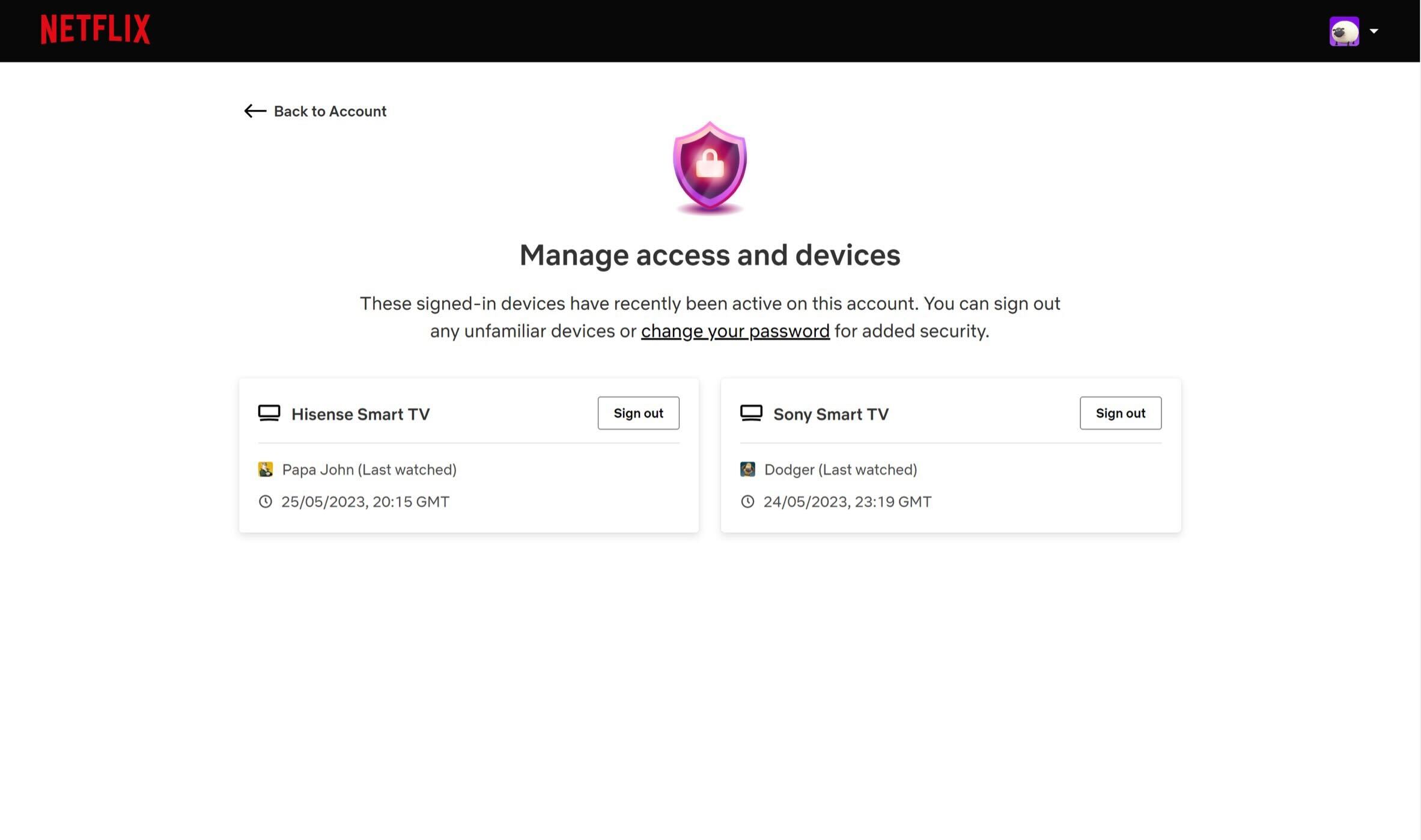
Troubleshooting
Yes, you can sign out devices from this page. While that may not stop someone who knows your Netflix account details, it will require them to log back into your account after being signed out.