How to see the latest tweets on Twitter for iPhone

Twitter has announced a significant change to its feed, which puts another obstacle in the way of viewing your timeline in reverse chronological order.
In an update for iOS and soon coming to Android and the web, Twitter has made the Home tab exclusively for its algorithmically designed timeline that shows what Twitter perceives to be the best tweets, those it believes you’ll be interested in, as well as those other accounts you follow may have ‘liked’.
Generally speaking, the ‘newest tweets first’ order of things is preferred by users. In order to access that now, users must pin a ‘latest’ section to the Home tab. This can be achieved by tapping the stars icon in the top right corner of the app and selecting “Pin your latest tweets timeline.”
Here’s the full method to ensure you see the latest tweets first:
What we used
- This will work on any iOS device (and soon for Android), but we specifically used an iPhone 12 Pro Max, running the Twitter app.
The Short Version
- Check the App Store and ensure you’re running the latest version of Twitter.
- Open the Twitter app and log into your account
- Tap the stars icon in the top right corner of the Home tab
- Select “Pin your latest timeline”
- Tap Latest Tweets to see tweets you follow in reverse chronological order
Step
1Open Twitter on iOS
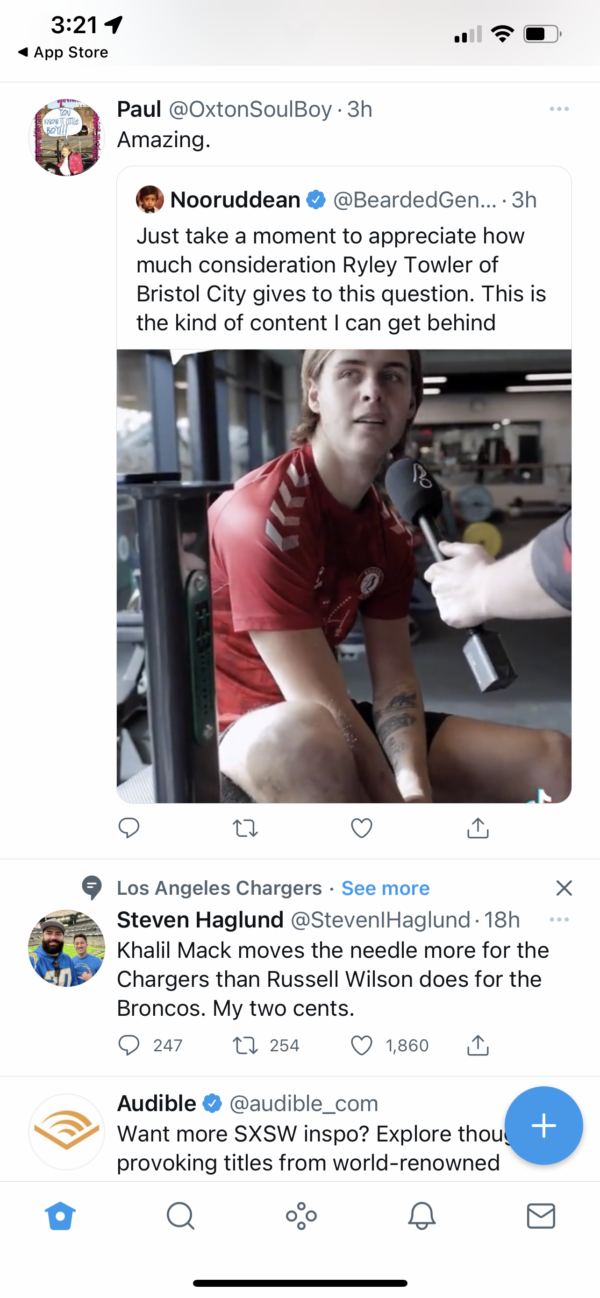
Tap the Twitter icon from your iPhone’s home screen
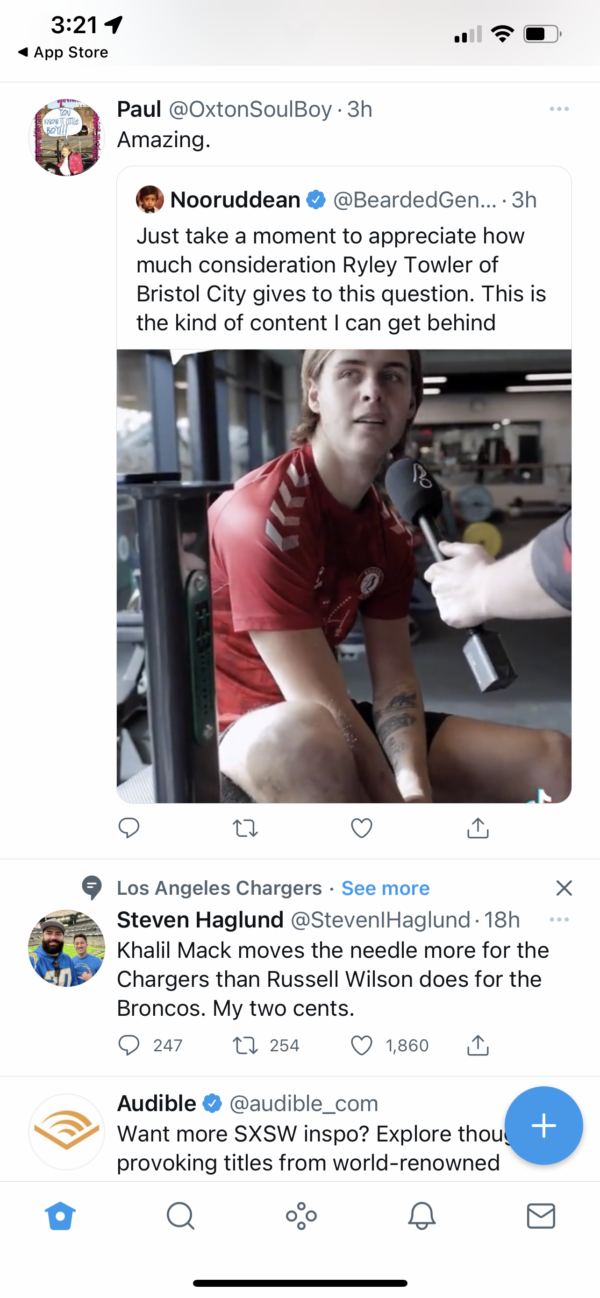
Step
2Tap the stars icon in the top left corner
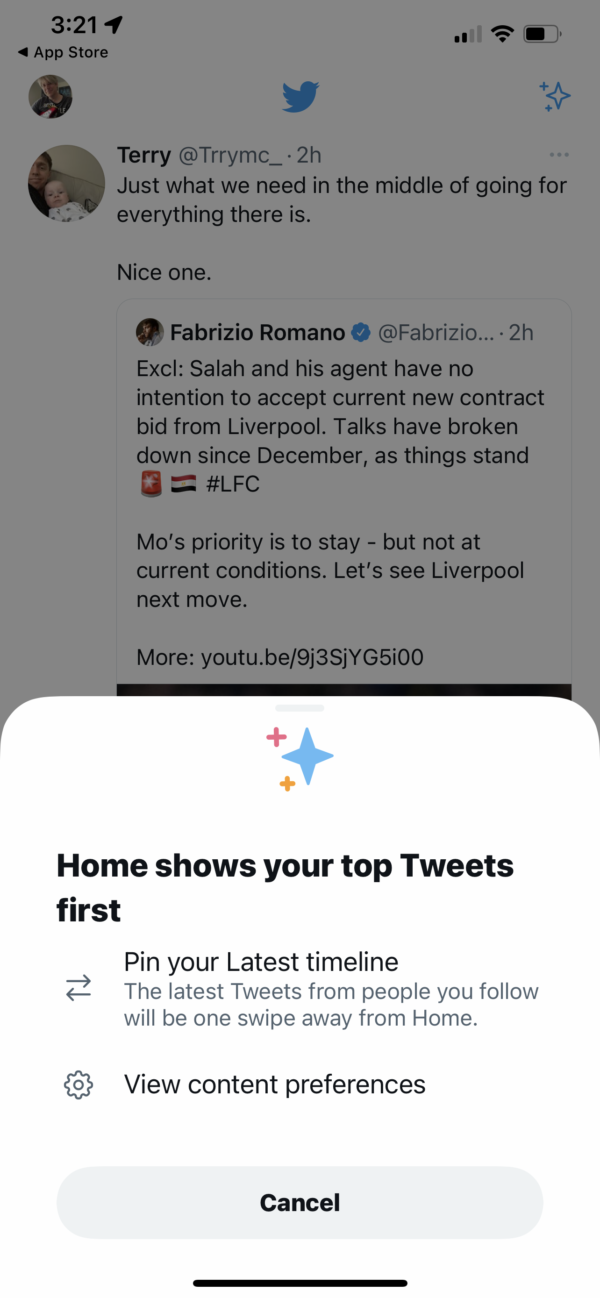
This will present content preferences options
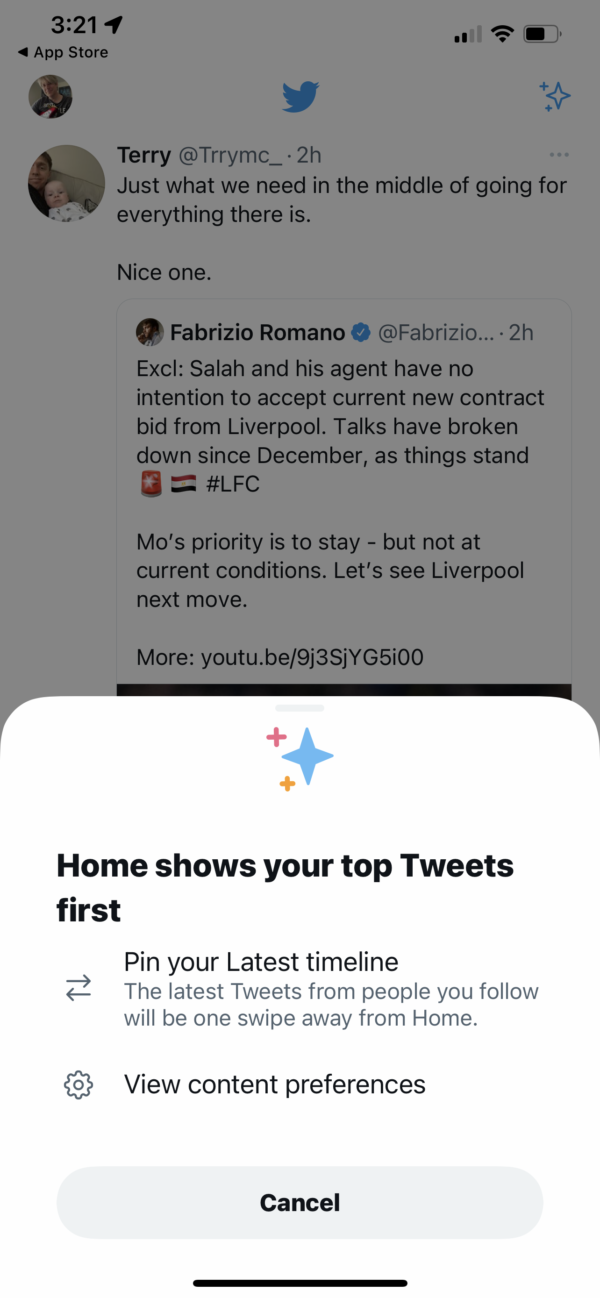
Step
3Select “Pin your latest timeline” from the options
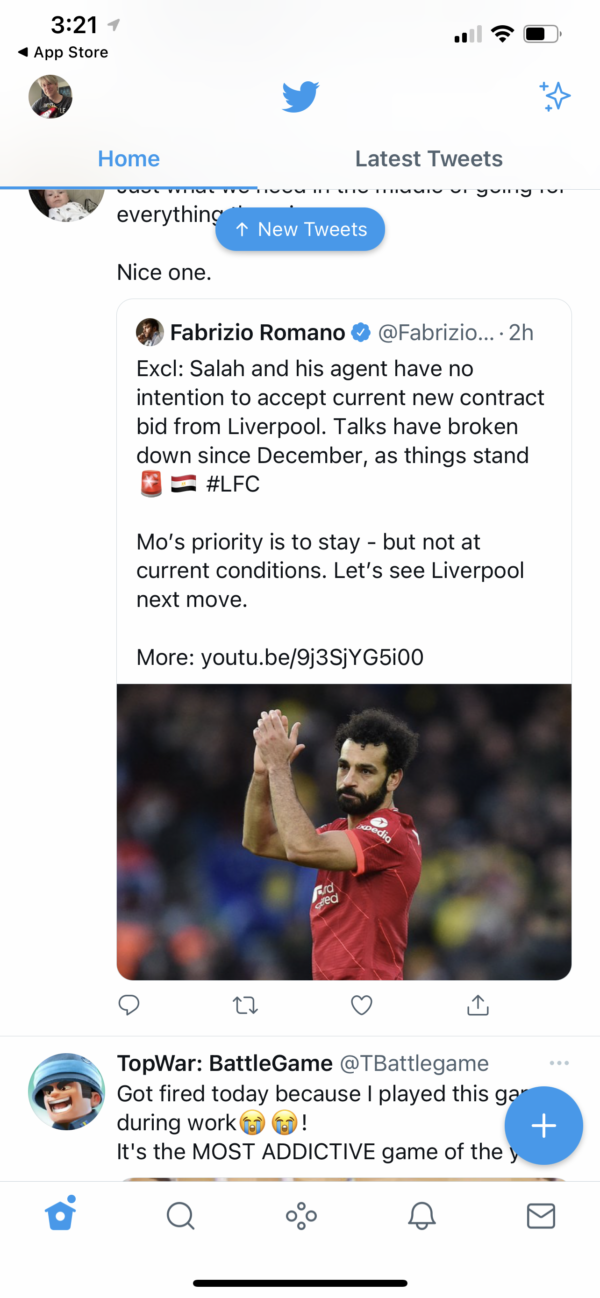
Now you’ll see a Latest tab to the right of Home
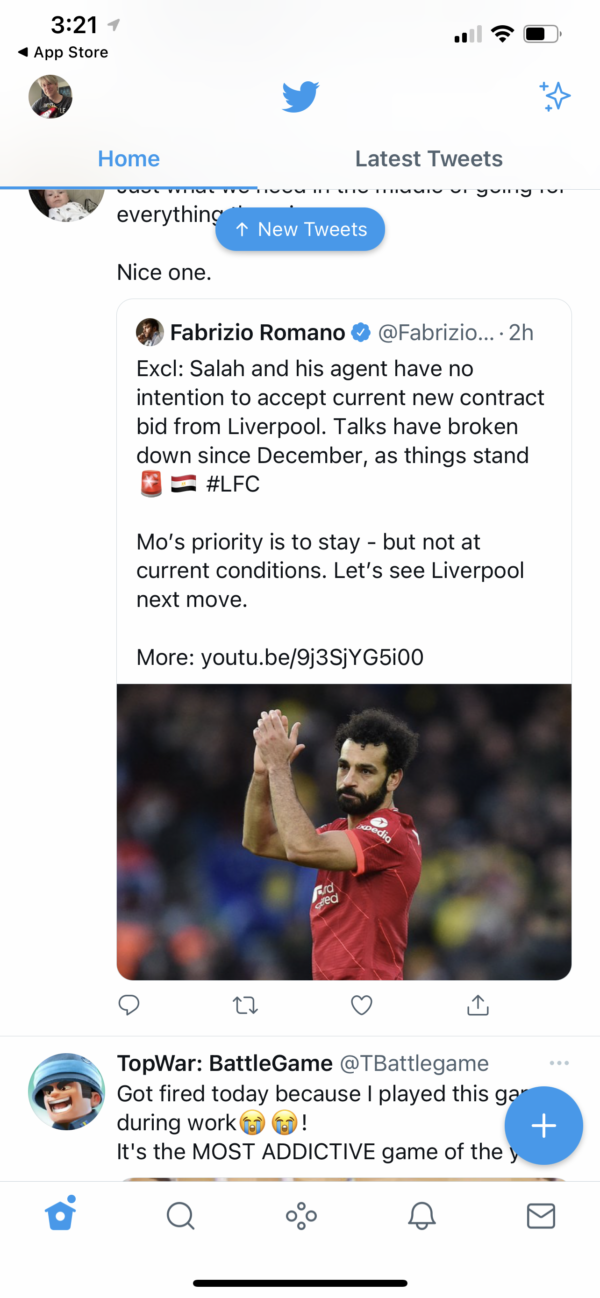
Step
4Tap ‘Latest’ or swipe left to access the Latest Tweets tab

Now you have reverse chronological tweets and will view them as they arrive!

While that doesn’t rule out seeing them as the default view, it does means users will require an extra tap or swipe whenever they load the Twitter app and, soon, the website. Until now Twitter has generally remembered user preferences, but this will no longer be the case. Twitter, of course, is pitching this a benefit for users.
In a tweet on the Twitter support page, the company wrote: “Top Tweets first or latest Tweets first? We’re making it easier to switch between the two timelines and know which one you’re scrolling. Now testing with some of you on iOS: swipe between “Home” and “Latest” on the Home tab to choose which Tweets you see first.
“The Home and Latest timelines are now just a swipe away for everyone on iOS, and soon on Android and web.”
FAQs
Not anymore. Twitter is reclassifying ‘Home” as showcasing what it considers to be the best tweets
Every time you open the app by default, you will see Home and will need to tap or swipe to latest


