How to play Minecraft on a Chromebook

Microsoft’s block sandbox game has now arrived on ChromeOS. It’s easy to pick up the game right now, but for a price. Here’s how to play Minecraft on a Chromebook.
Chromebooks aren’t known for their gaming prowess and a push into gaming ChromeOS devices was short-lived, awkwardly coinciding with the demise of Google Stadia. But, with access to Google Play Games, as well as streaming through Nvidia GeForce Now and Xbox Cloud Streaming, there are still plenty of ways to play on a Chromebook.
Forget streaming and the like for Minecraft: Bedrock Edition though, the popular game is now available to download on Chromebooks. It’s straightforward to download but it’ll cost you £19.49/$19.99. That’s unless you have the Android version already, then you can simply upgrade for £12.99/$12.99. Either way, here’s how to play Minecraft on a Chromebook.
What you’ll need:
- A Chromebook
The Short Version
- Open the start menu and search for “Google Play Store”
- Select the Google Play Store
- Next, search for “Minecraft”
- Select the green icon with the price inside to purchase then download

S23 Ultra and Galaxy Chromebook Go Bundle
Samsung fans can nab an S23 Ultra with a Galaxy Chromebook Go for a seriously reduced price with this incredible bundle.
- Amazon
- Was £1698
- Now £1249
Step
1Open the start menu and search for “Google Play Store”
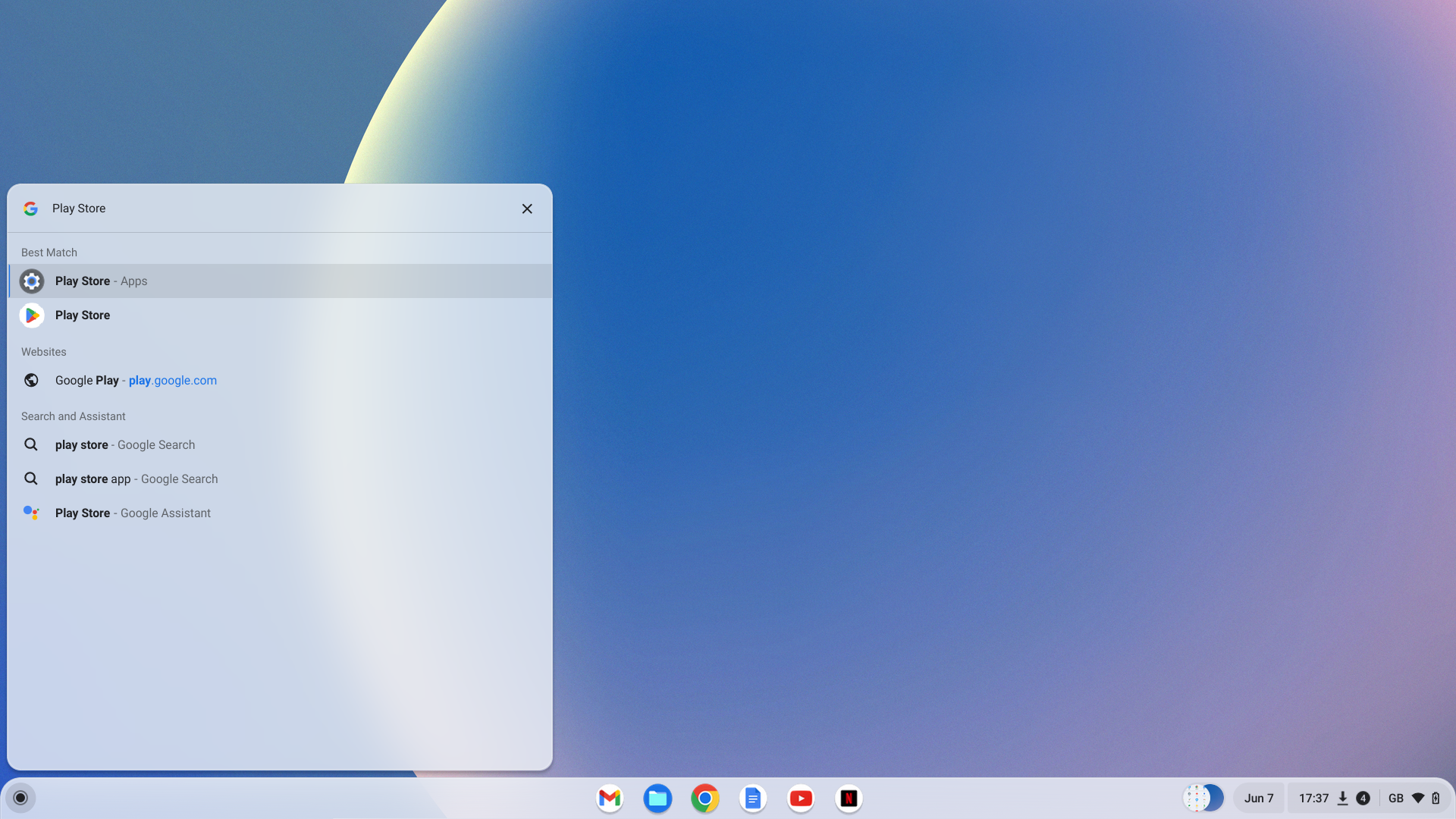
Either click the Google Play Store icon in your taskbar or search for “Google Play Store” in the start menu.
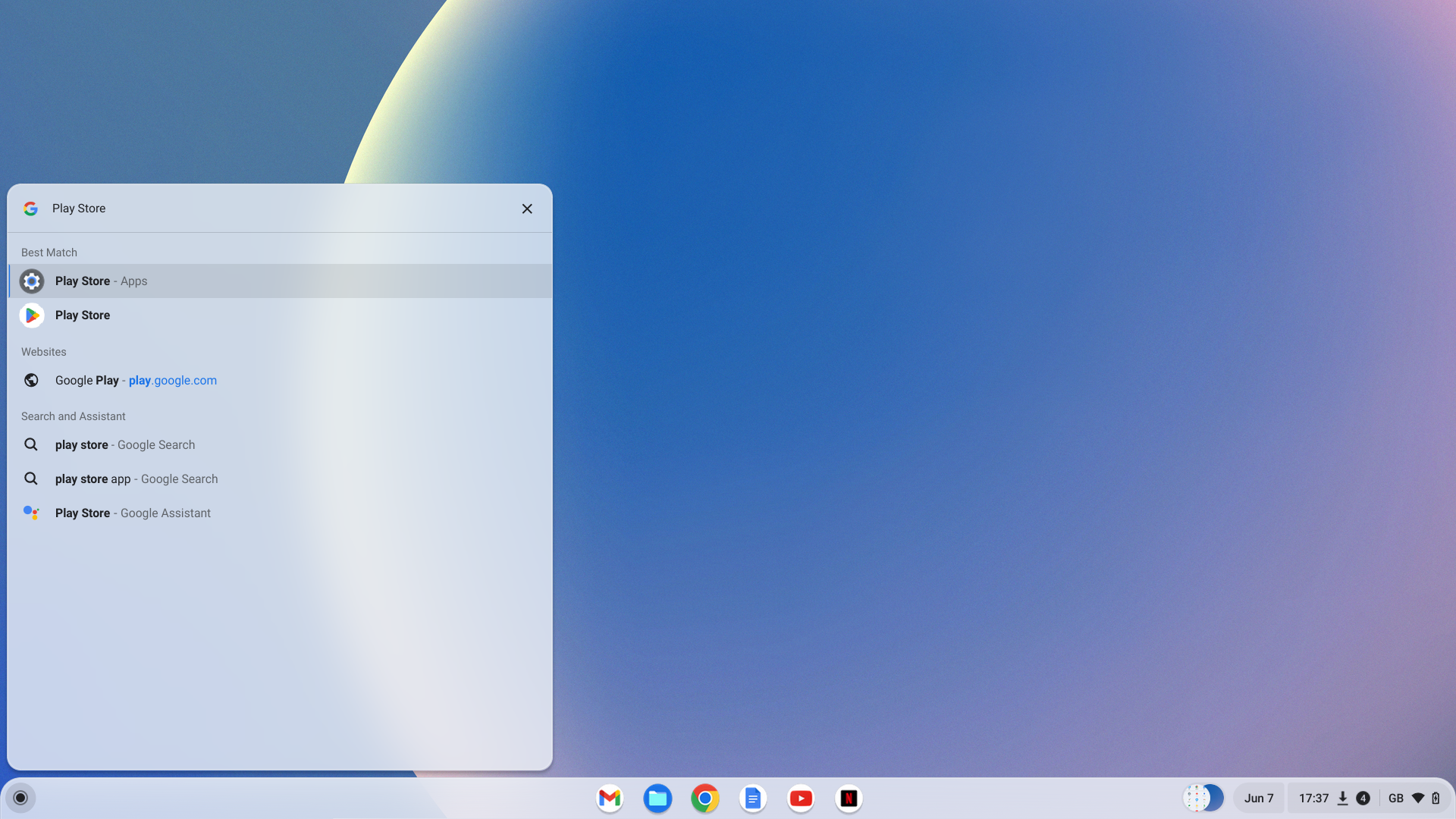
Step
2Select the Google Play Store
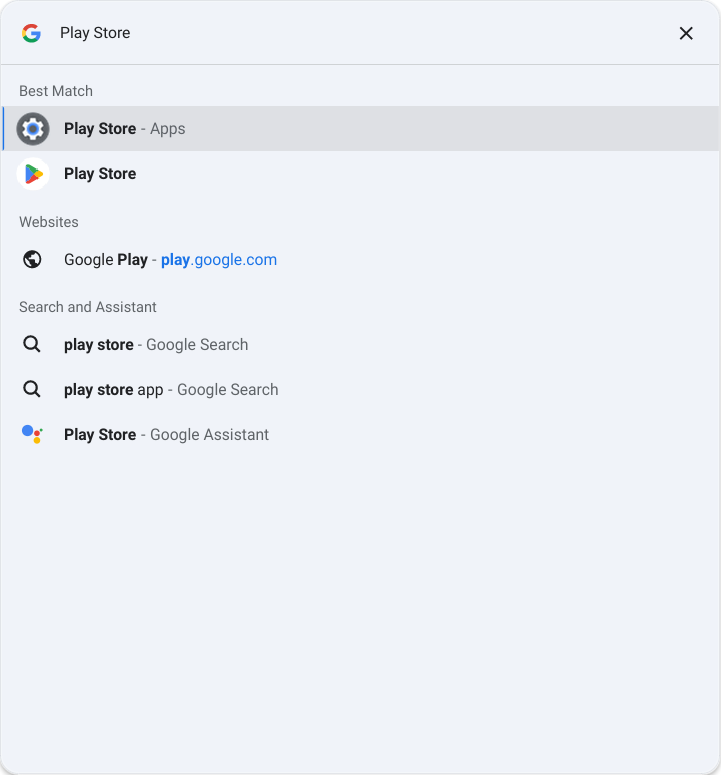
Open the Google Play Store by selecting it from the options.
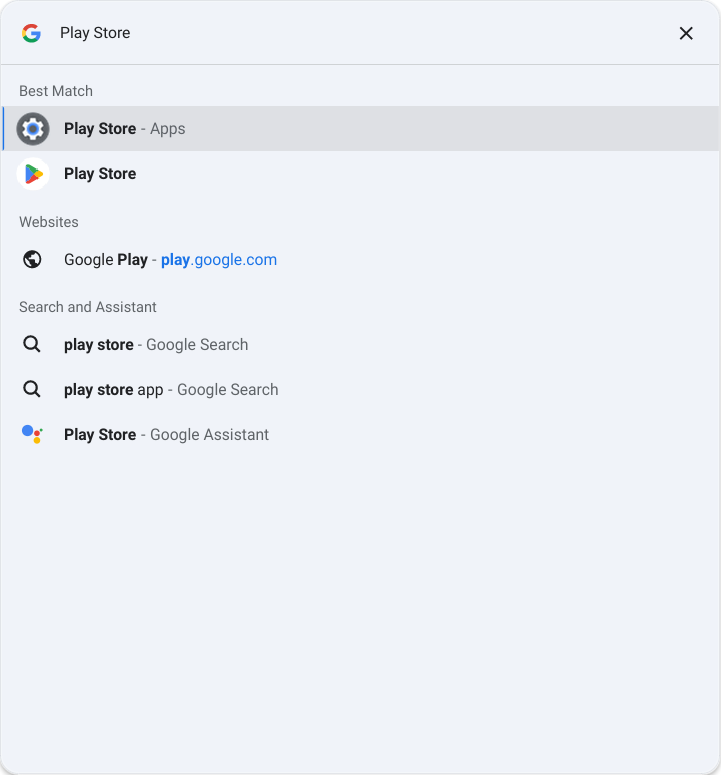
Step
3Next, search for “Minecraft”

Once in Google Play Store, search for “Minecraft” in the search bar and hit enter.

Step
4Select the green icon with the price inside to purchase then download
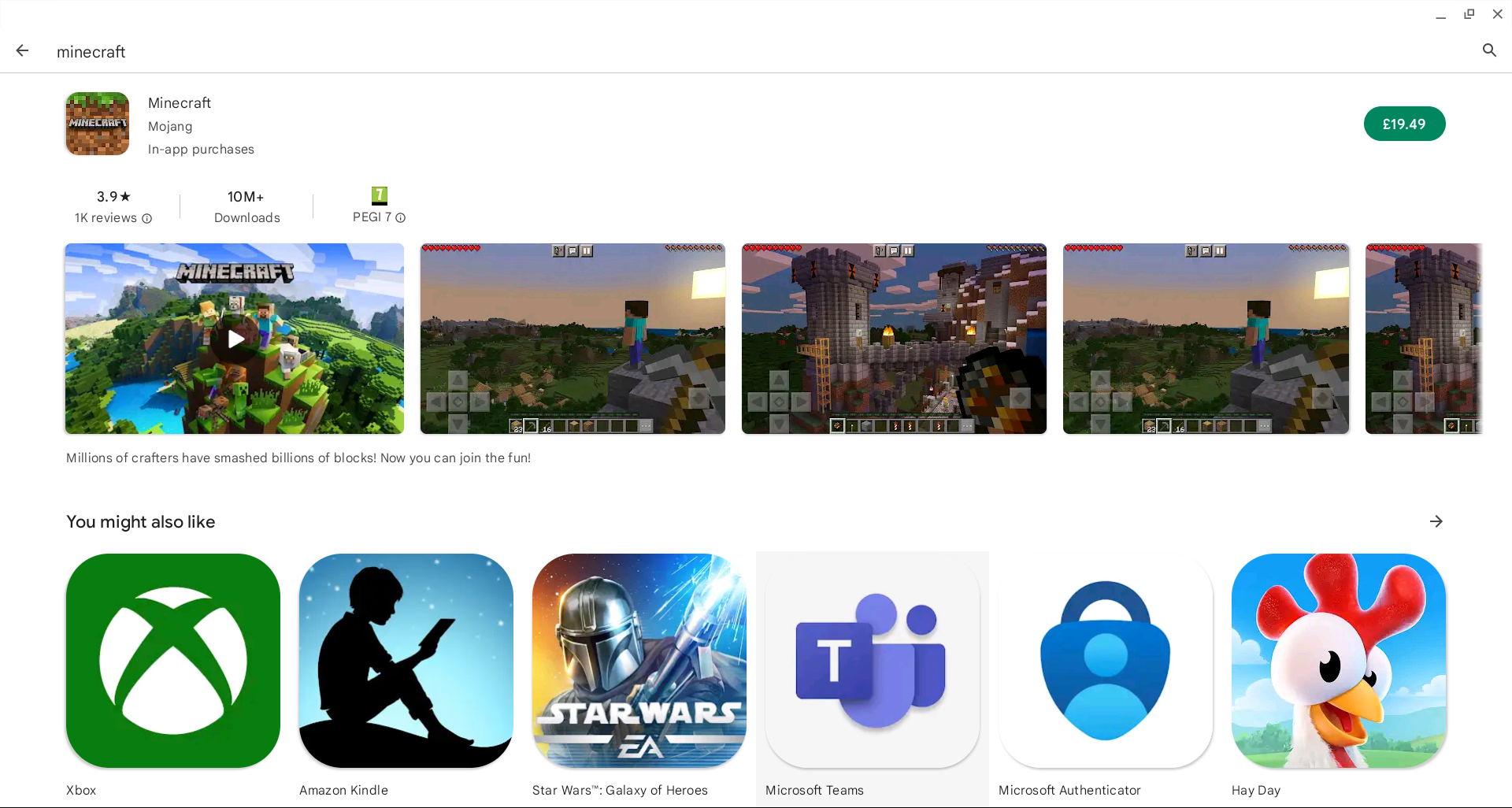
A green icon on the right will display the price. Click this to proceed with the purchase, then download and install the game.
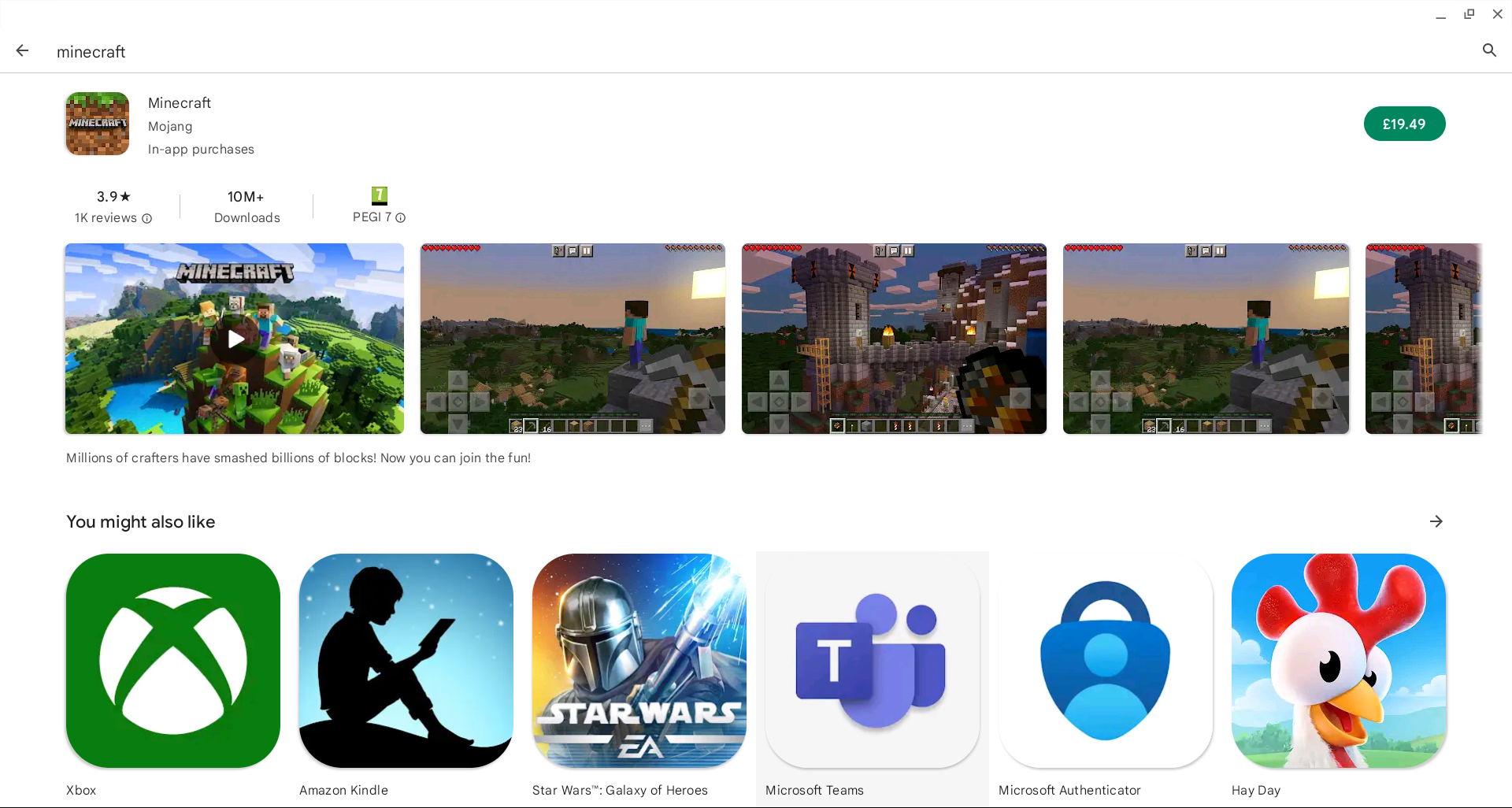
Troubleshooting
The minimum requirements are ChromeOS 111, Intel Celeron N4500/Intel i3-7130U/Mediatek MT8183/Qualcomm SC7180 or better, 4GB RAM and a minimum of 1GB storage.
The Bedrock Edition version of Minecraft, compared with the Java Edition, features Multi-Platform, Marketplace, Cross-Play, low power demands, controller/touch controls and moderation/parental controls.







