How to make your own Alexa Skill with Alexa Blueprints

One of the best things about the Amazon Echo range of speakers is the way that you can expand what Alexa is capable of with Skills. These Skills cover most things, but what about something much more personalised? That’s where this guide comes in, as I’ll show you how to make your own Alexa Skill with Alexa Blueprints.
Alexa Blueprints are a simple template-based way of creating your Skills. You can create simple quizzes to test people, or create a useful guide to your home, say letting Alexa tell the pet sitter where the extra food is kept. Most importantly, the results are completely tuned to you, and you can edit and update the Skill to make it work for you. Here’s what you need to know.
Related: Best smart speaker
1. Log into Alexa Skill Blueprints
Everything you need is available online on the Alexa Skill Blueprints website (note, this link is to the UK version; if you log into the US site then you’ll be unable to enter phone numbers into Skills). Click the Sign In button at the top-right corner and then log in with your Amazon account. You’ll see a list of Blueprint templates below.
These are all created by Amazon and all work with the basic templates available. While there are a lot to choose from, they all follow a rough pattern. Q&A Blueprints are most common and let Alexa answer questions, such as where pet supplies are, how to adjust the temperature on the thermostat or when the rubbish should be taken out.
Deal: Refurbished Amazon Echo Show for just £35.99 (use code POPUPOCT20)
Then, you get the random response ones, such as jokes or burns, which will dish out a response when asked.
Amazon has boosted the Blueprints since launch with some that can track things such as Chore Chart, which will work out who’s done what jobs this week.
Games are available, either with quizzes to test knowledge or with sorting games. And, you can create interactive stories, where Alexa asks you to fill in some blanks, and then inserts your answers into a story. You can select any Blueprint and click the play button (on most of them) to hear an example of how it works; other Skills have text examples of what you can say and how Alexa can respond.
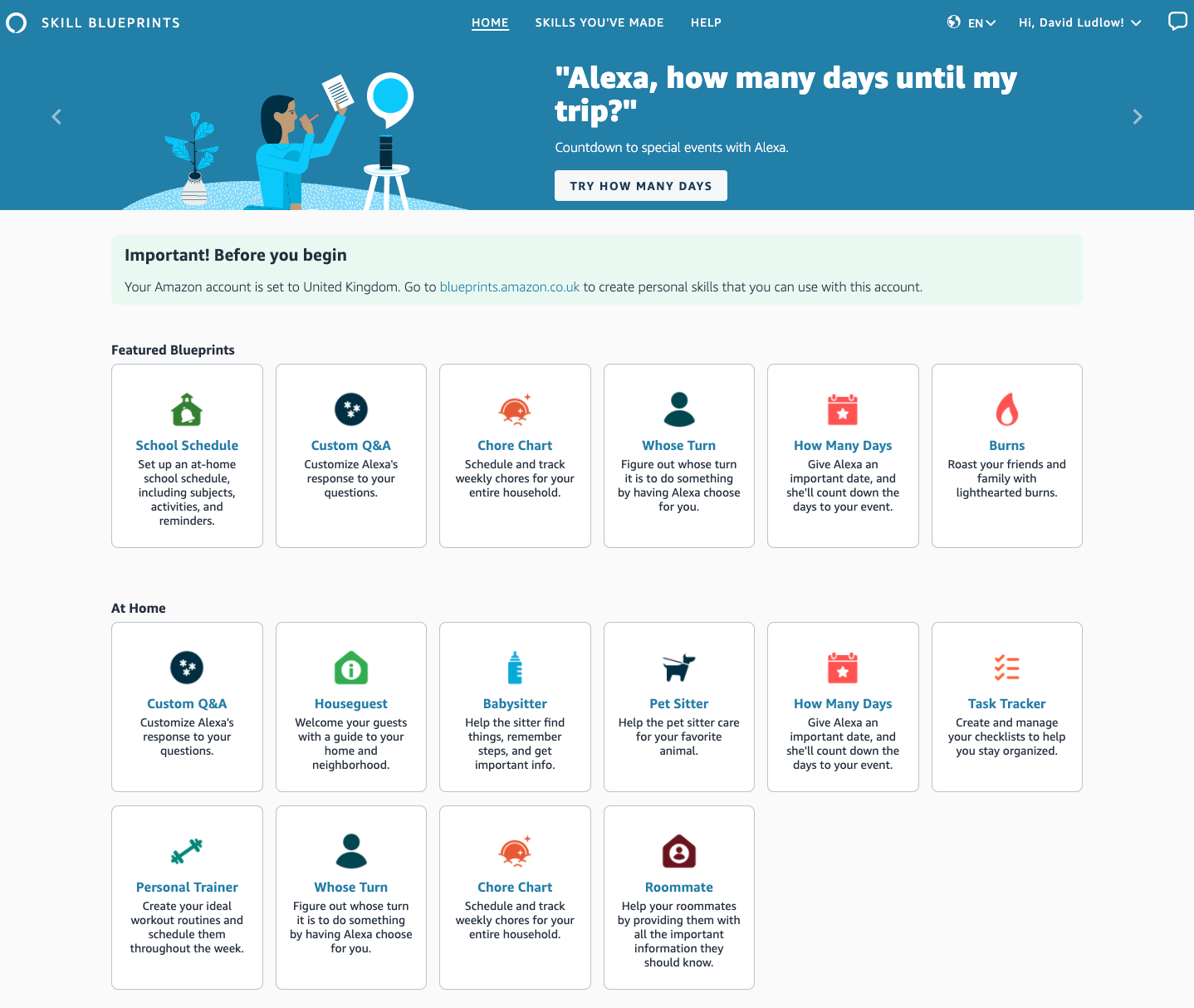
2. Select your template
To get started, select the template that best matches what you want to do. For this guide, we’re building a Skill to help pet sitters feed the cats (a Q&A type Skill). For us, there’s a Pet Sitter template available. Select your template and then click Make Your One to start the building process. If you can’t find the one that you want, then you can create a Skill using one of the more generic options, such as Q&A.
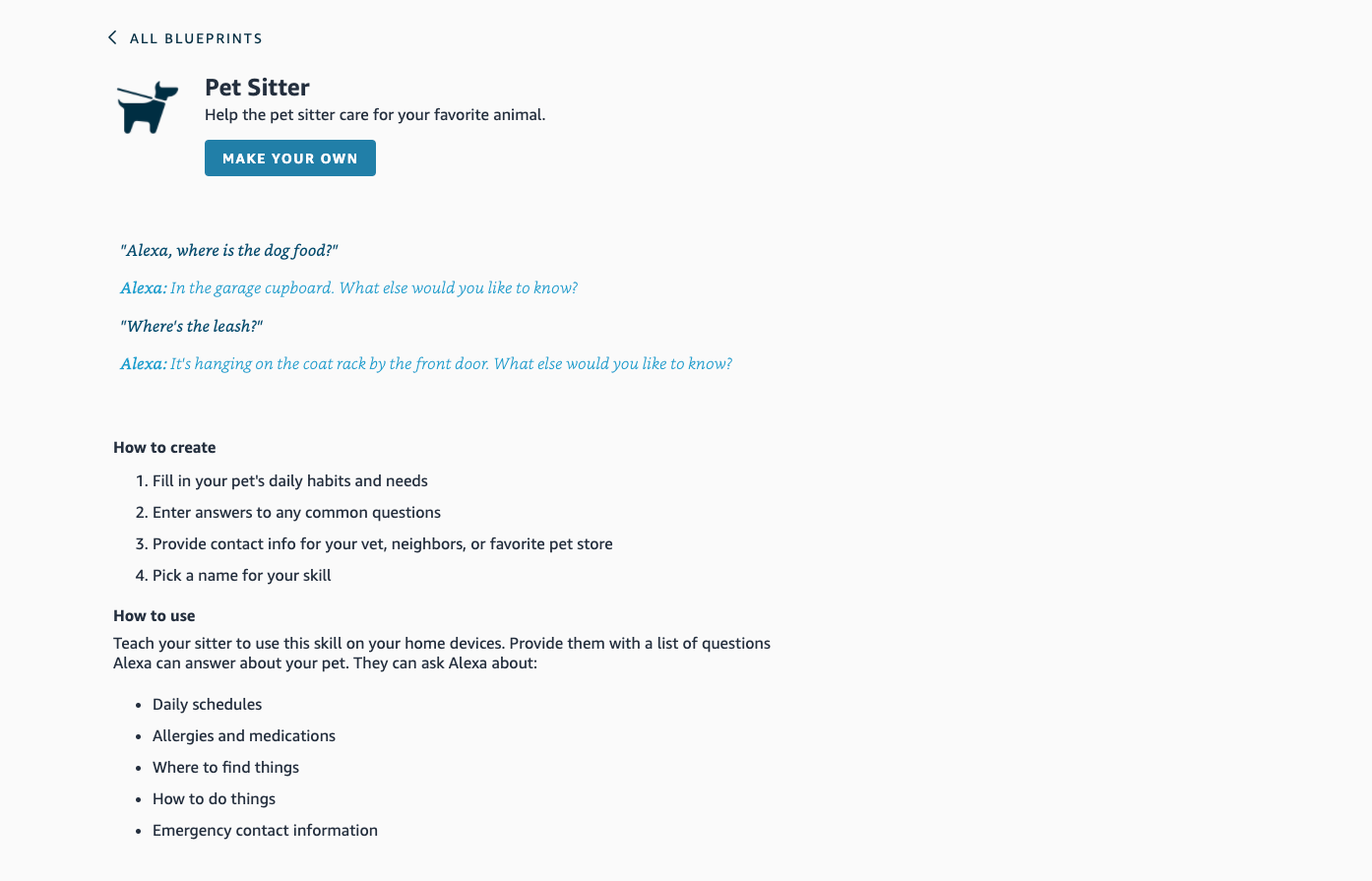
3. Fill in your data
Once you start, you’ll see a list of answers that you need to fill in. With the Pet Sitter option, you’ll see boxes for morning, evening and afternoon routines, medication, allergies and so on; plus lists of where to find things, how to do things and emergency contacts. Click Next when done.
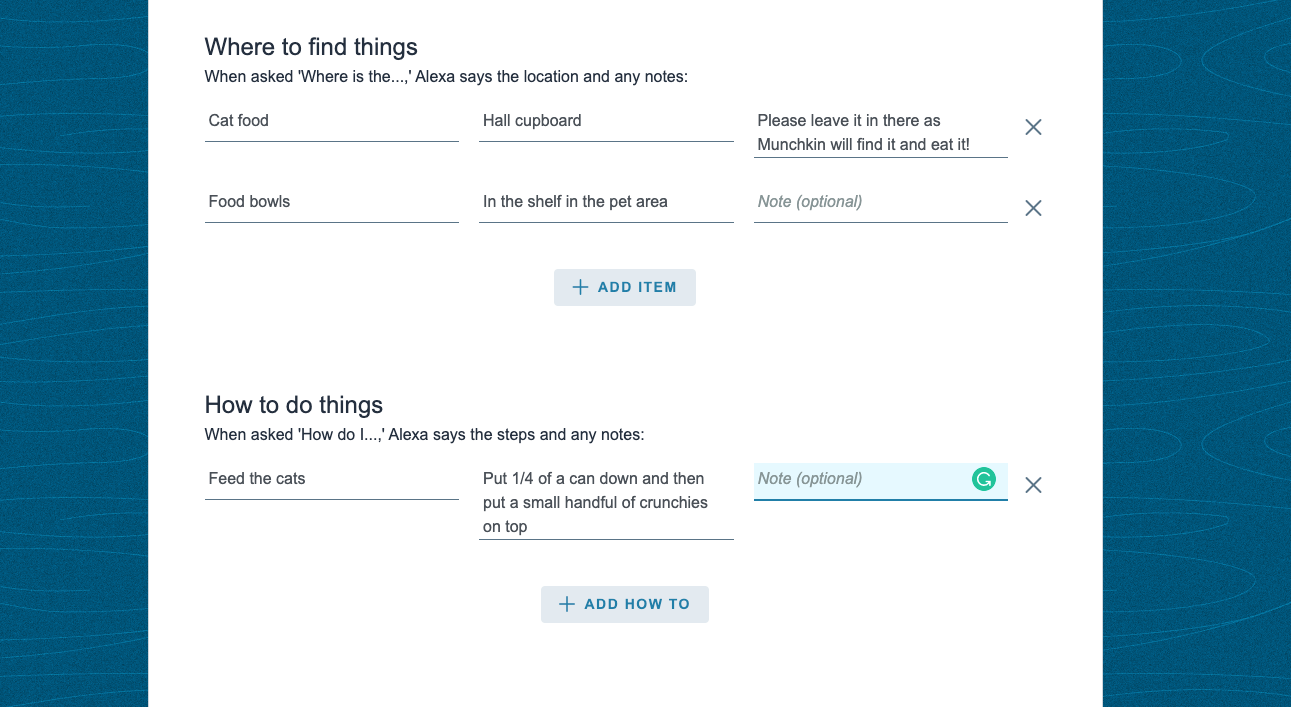
4. Enter Experience information
Next, you can enter some information on how Alexa will respond when the Skill is used. Just enter in a welcome message, and you can also (optionally) enter additional messages for subsequent uses of the Skill.
Finally, you can enter a custom farewell and a background colour to be displayed on Echo Show devices. Click Next when you’re done.
Deal: Refurbished Amazon Echo Show for just £35.99 (use code POPUPOCT20)
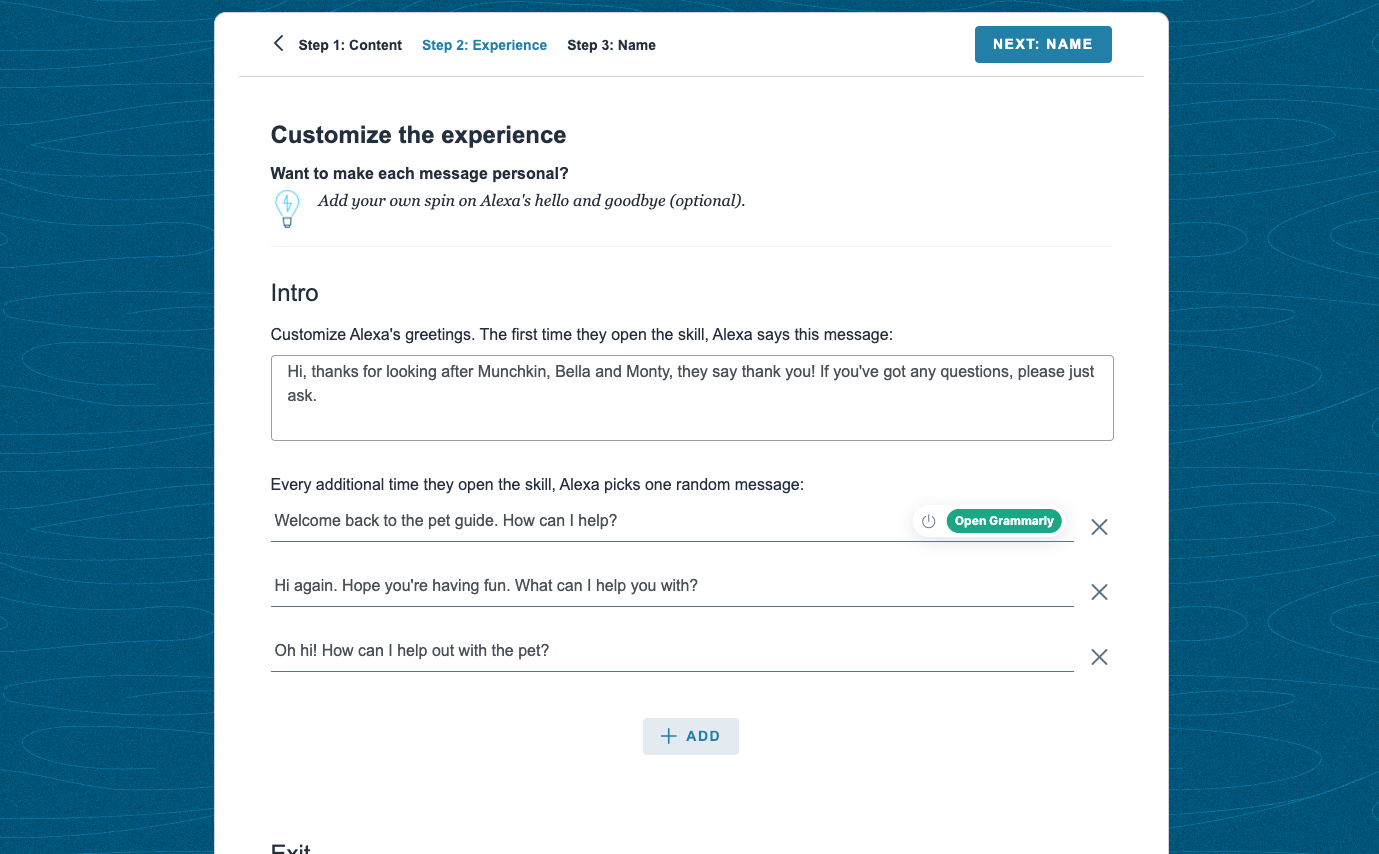
5. Enter a name
Finally, you can enter a name for your Skill. You can pick anything that you want, but make it short and easy enough for people to say, using common words. I’ve just gone for ‘Cat Feeder’ for my example. Click, Next when you’re done to create the Skill. Next, Click Update Account to finish the process.
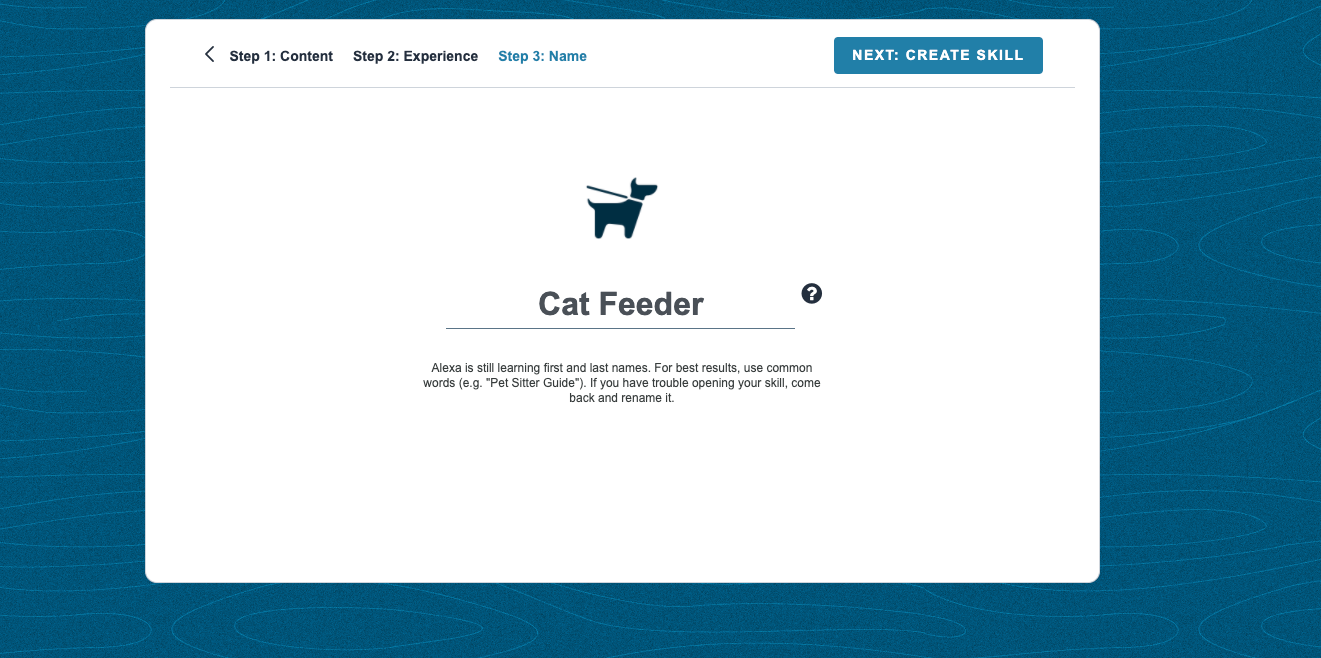
6. Try your Skill
It will take a few minutes to create your Skill, so you’ll have to be patient until the website tells you that it’s ready. Once done, you can go to any of your Echo speakers and say, “Alexa, open <name of your Skill>”.
Alexa will read out your welcome message and will display the text version on a smart display, such as the Echo Show. You can then try a few of your questions, such as “How do I feed the cats”. It’s worth making sure that your answers make sense.
You can edit and add to your Skill by going back to the Blueprints page and selecting Skills You’ve Made, and then selecting one and clicking Edit.


