How to make sure you’re getting the fastest speeds on NordVPN

A VPN is a fantastic tool for protecting your data when browsing the web but one common caveat is that your internet speeds can suffer. Here’s how to ensure you’re getting the fastest connection possible with NordVPN.
When you use a VPN (Virtual Private Network), the speed of your internet connection can be affected. This is due to the fact your traffic is put through an additional step – the VPN itself.
Common variables that affect the speed of your connection include your distance from the chosen server and the number of people currently connected to that server. This is why free VPNs are often slower to use than premium ones.
Thankfully, some services, such as NordVPN (which is currently offering 62% off a 2-year plan), are capable of running fast enough that, even if your connection is a little slower, you shouldn’t notice it holding you back.

Save 81% on a VPN with SurfShark
Surfshark has dropped the price of its VPN to £1.94 a month. Head over to Surfshark now to pay a one time price of £46.44 for 24 months of Surfshark and save 81%.
- NordVPN
- 81% off
- £1.94 a month
On top of that, there are a number of steps you can take to ensure your connection is as fast as possible while using a VPN.
The easiest way to ensure you’re getting the best connection possible is to find a server with the fastest downloads speeds by performing a speed test. Keep reading to learn how to do this or scroll to the bottom of this guide for more tips and tricks on how to get the fastest speeds from your VPN.
What you’ll need:
- NordVPN
- A PC or smartphone
The Short Version
- Test your internet speed without the VPN
- Test your internet speed with the VPN
- Compare the upload and download speeds
- Connect to another server if necessary and repeat
Step
1Switch your VPN off
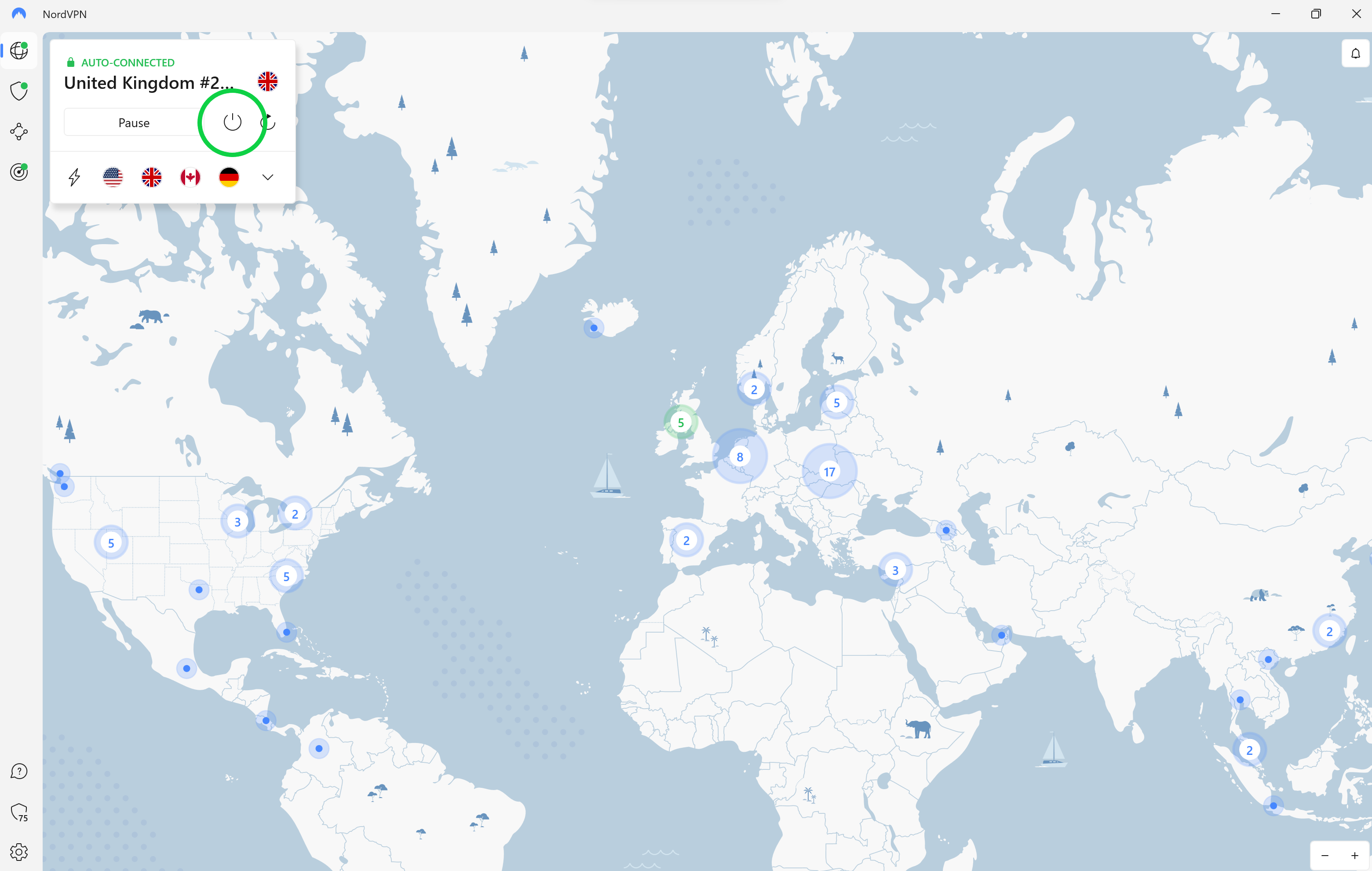
You can do this in the NordVPN app.
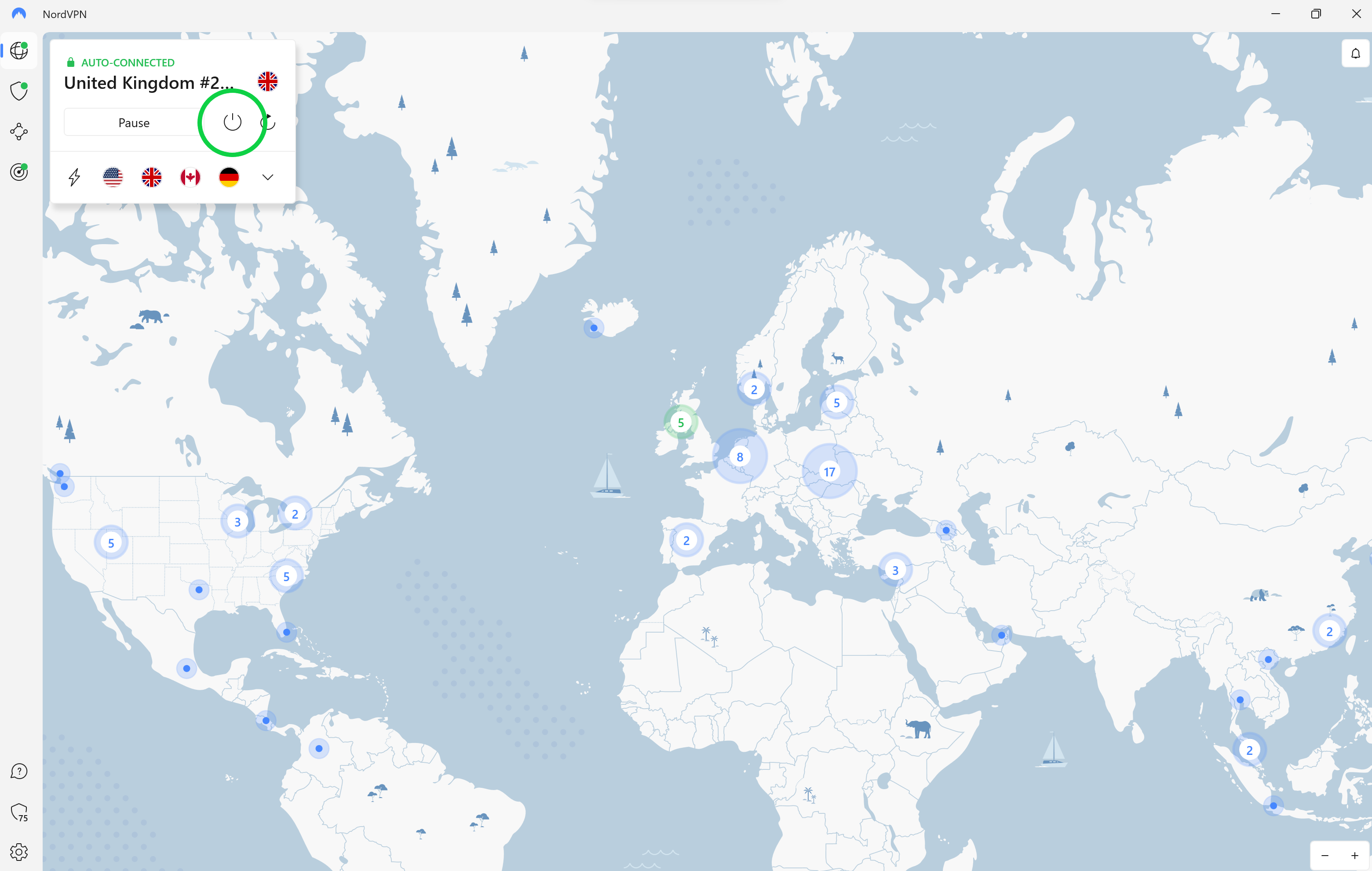
Step
2Run an internet speed test
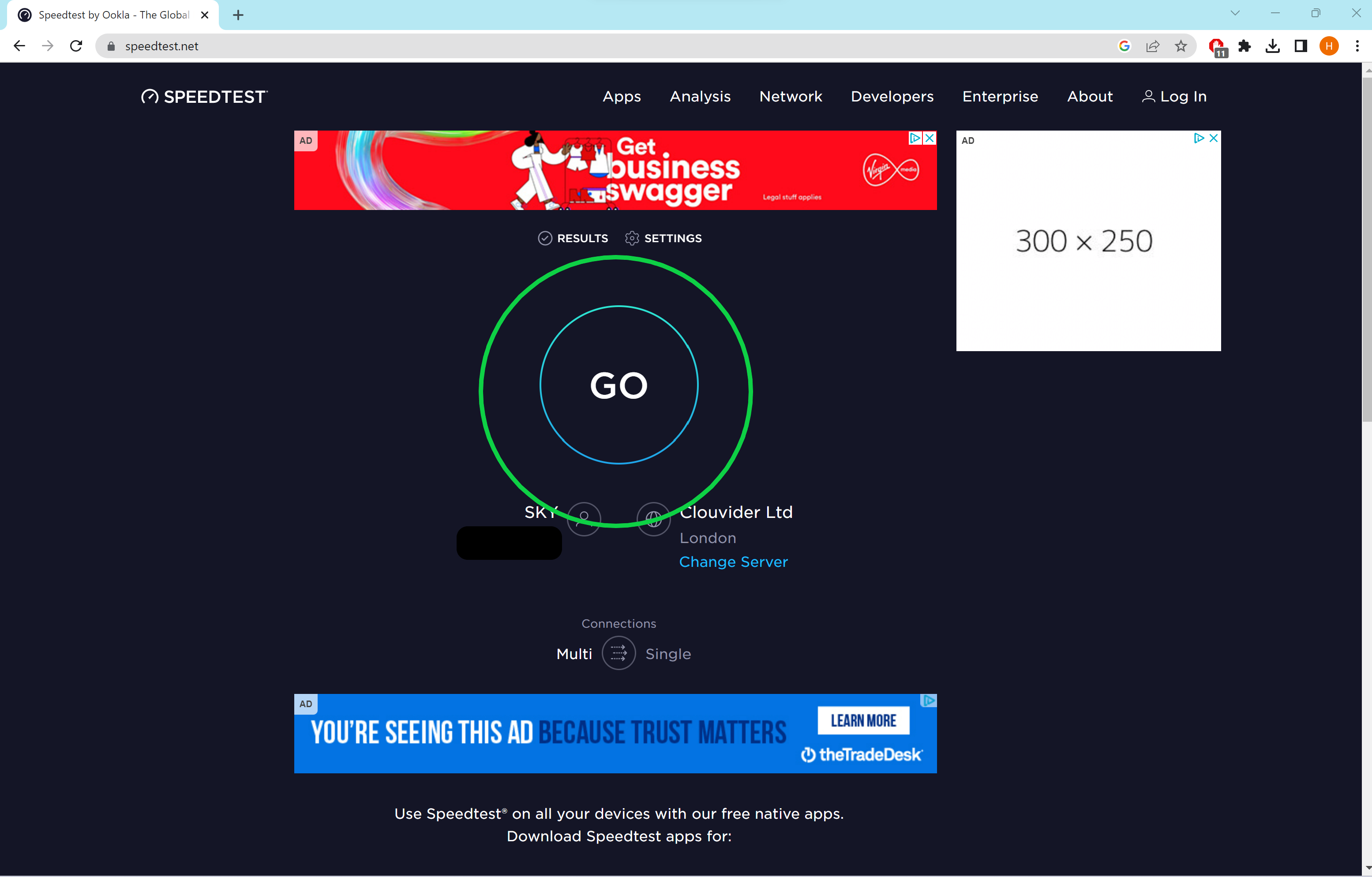
You can use a site like SpeedTest to do this. Make sure to note down your upload and download speeds once you’ve run the test.
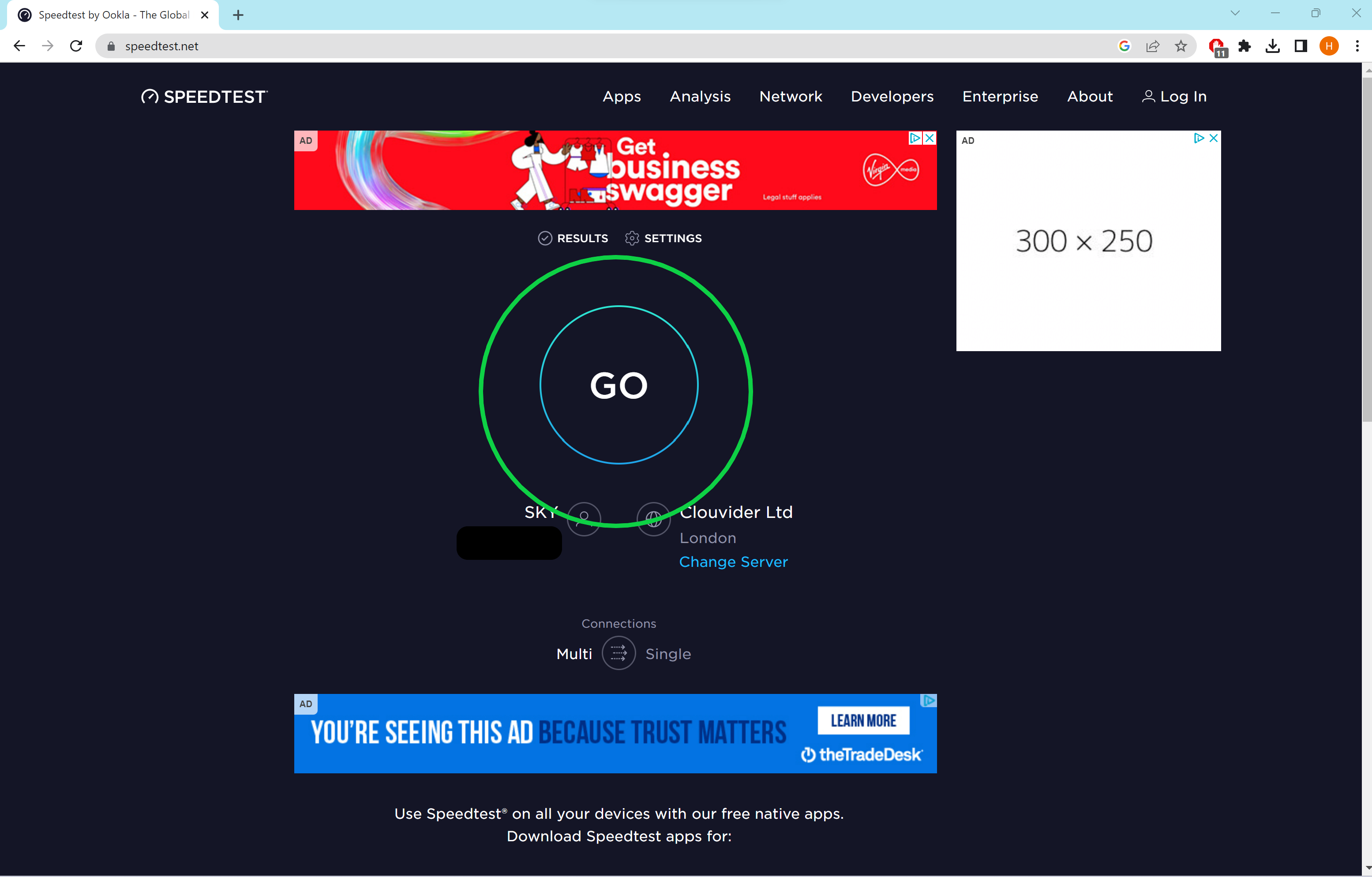
Step
3Switch your VPN on
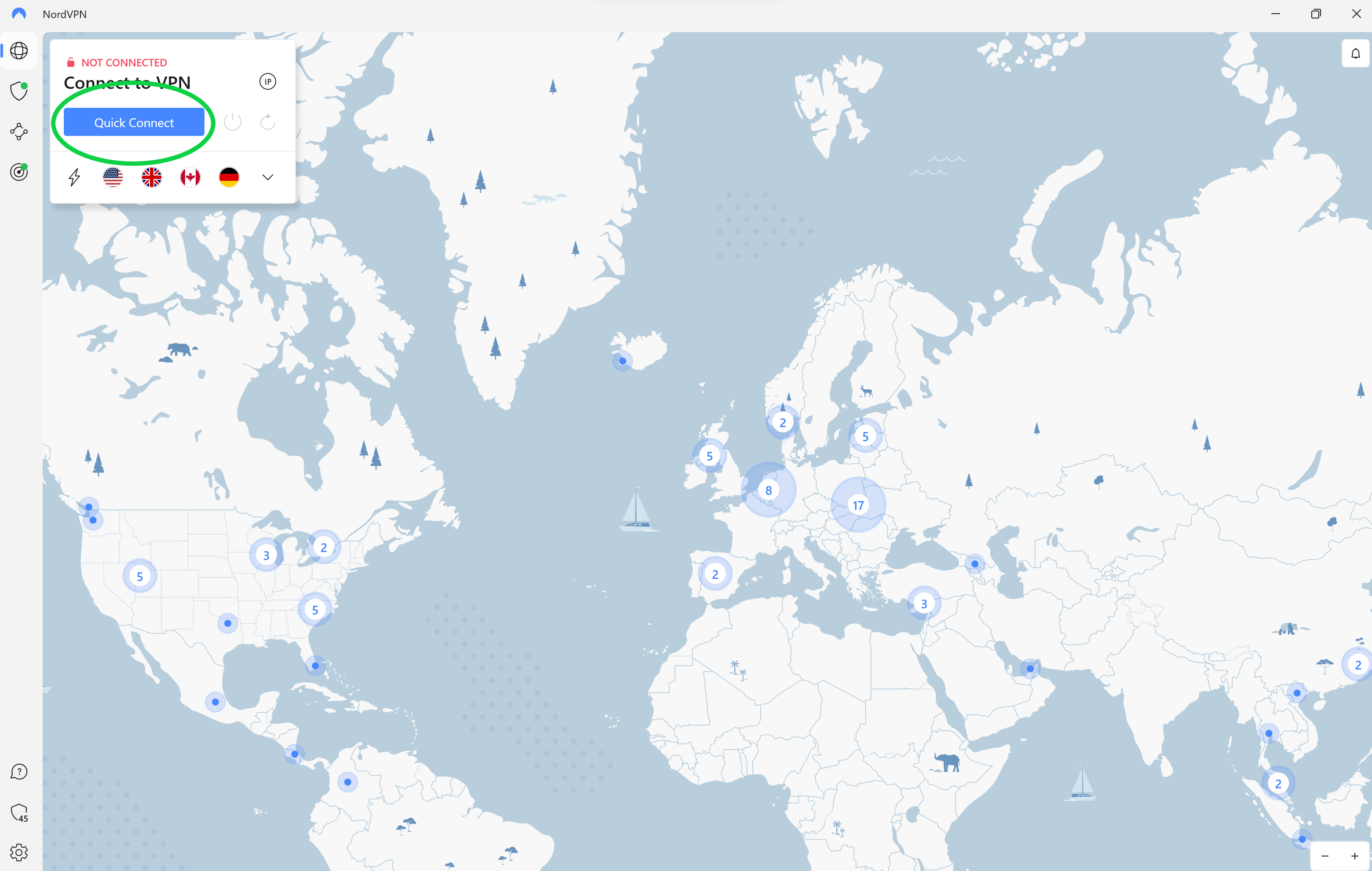
Head back into the NordVPN app to do this.
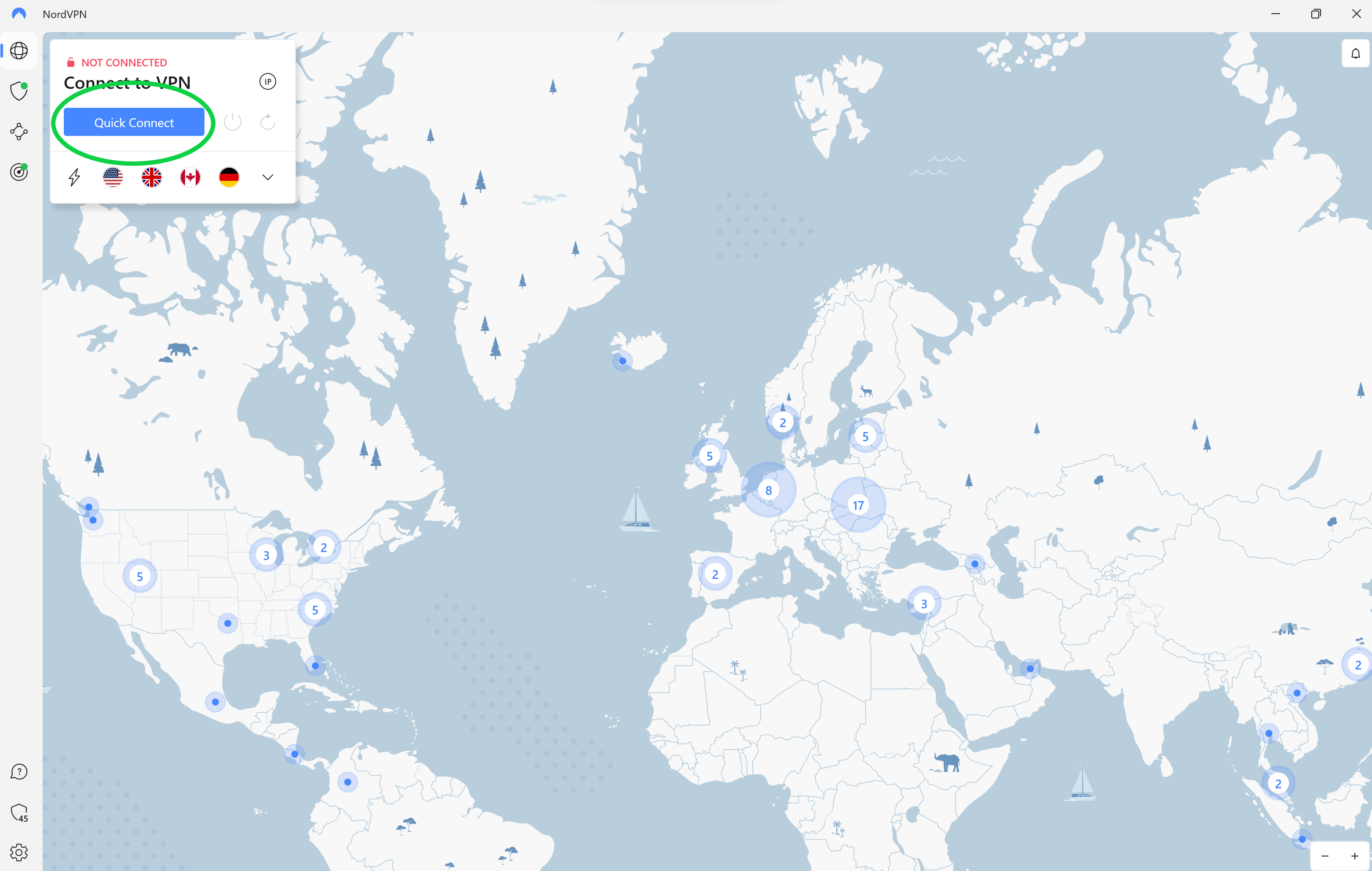
Step
4Run another internet speed test
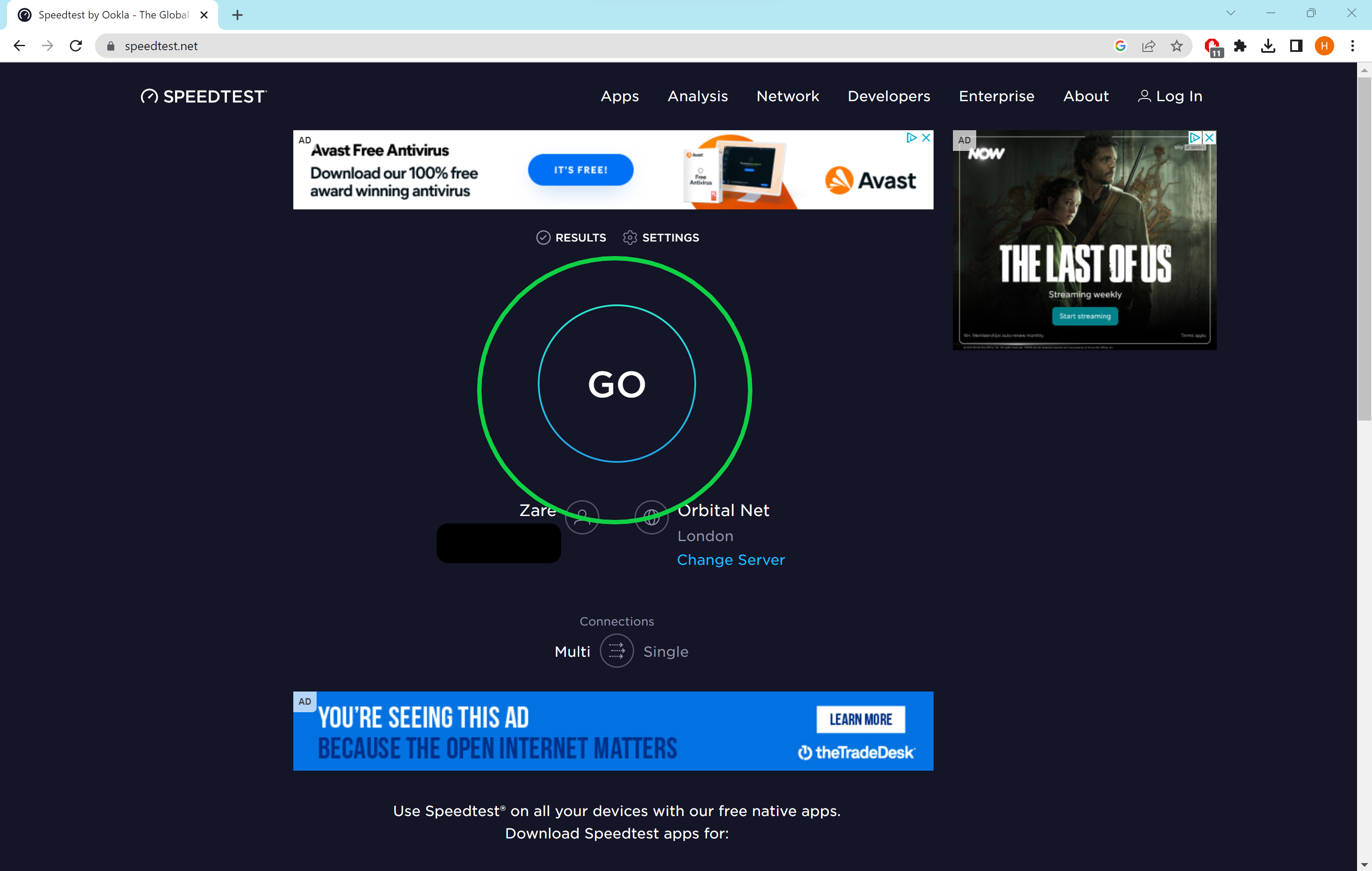
Then, just compare the upload and download speeds you receive. If you notice the speeds suffer more than you’d like, try connecting to a different server and repeat steps 3 and 4.
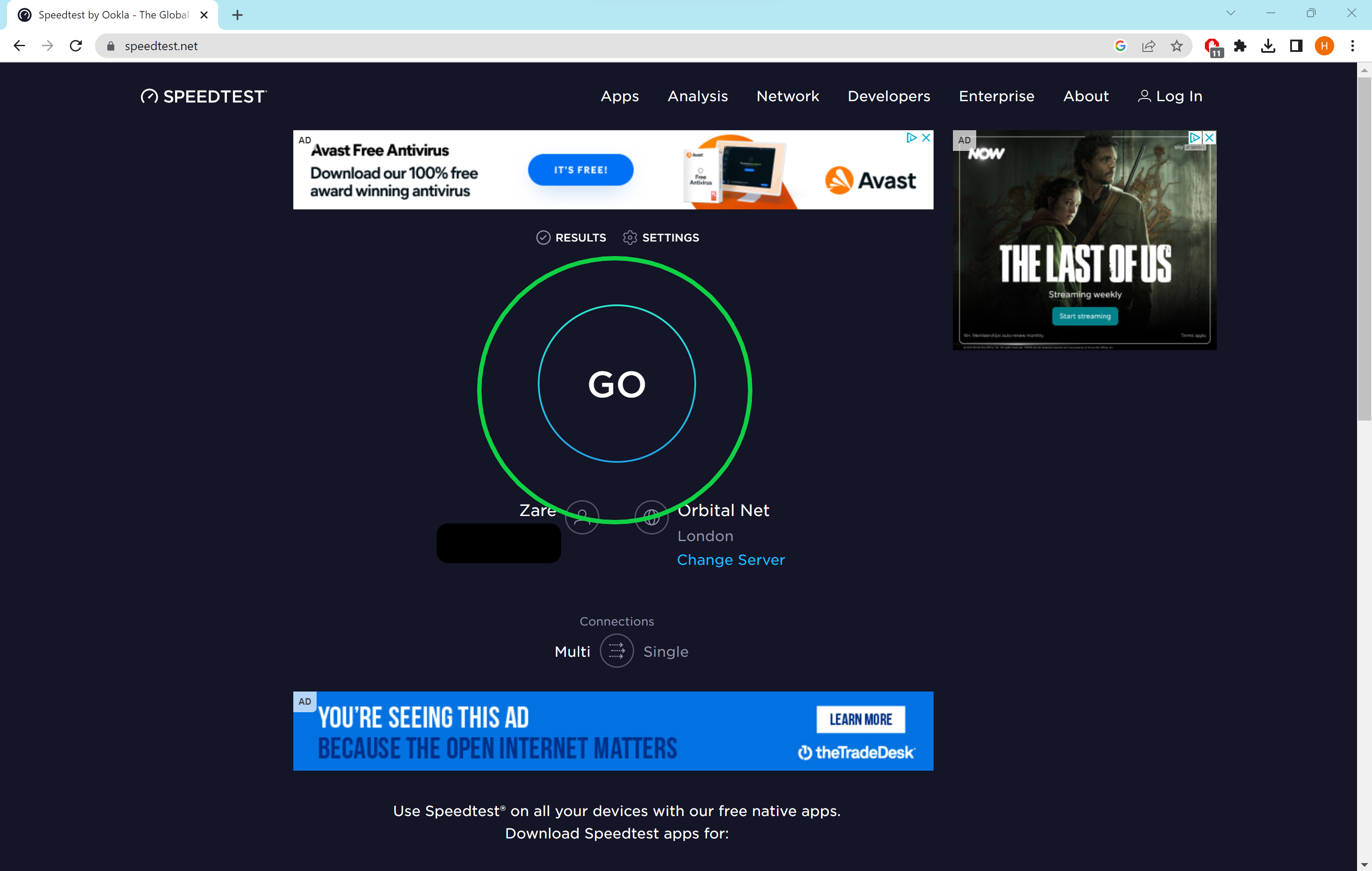
Troubleshooting
Another way to get a faster connection from NordVPN is to switch to a different internet protocol. If available, head into your advanced settings and choose UDP for a faster connection. For a slower but more stable connection, opt for TCP.
The closer a server is to your actual location, the faster your connection should be. This means that connecting to a server in your own country is one of the easiest ways to guarantee a speedy connection from your VPN.








