How to make an image black and white in Photoshop
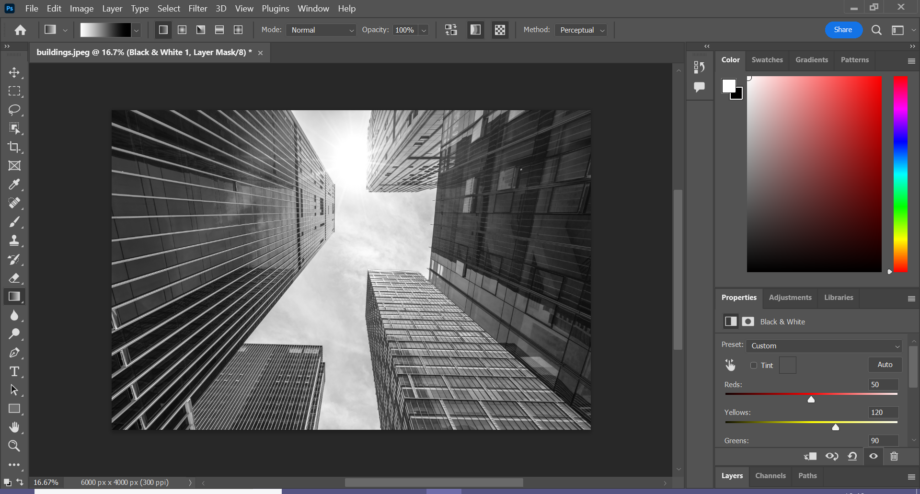
Want to make your pics black and white? We’ve put together this guide to teach you how to convert any photo into a greyscale image in just a couple of clicks using Photoshop.
Displaying your photos in black and white allows you and your audience to focus on the textures and details in your image without being distracted by vibrant colours, sometimes making the subject pop even more than an eye-catching shade of red would.
It’s also a handy technique if you want to emulate a certain style of photography, make your pics look like they’ve been transported from another era or just add a bit of drama to your pics.
Scroll down to learn how to make any image black and white in Photoshop, along with how to edit the filter to get the result looking exactly how you want it to look.
What you’ll need:
- Adobe Photoshop
- A Creative Cloud subscription
The Short Version
- Open your image in Photoshop
- Click Window
- Click Adjustments
- Choose Black & White
- Select a preset or drag the sliders until you’re happy with the result
How to make an image black and white in Photoshop
Step
1Open your image in Photoshop
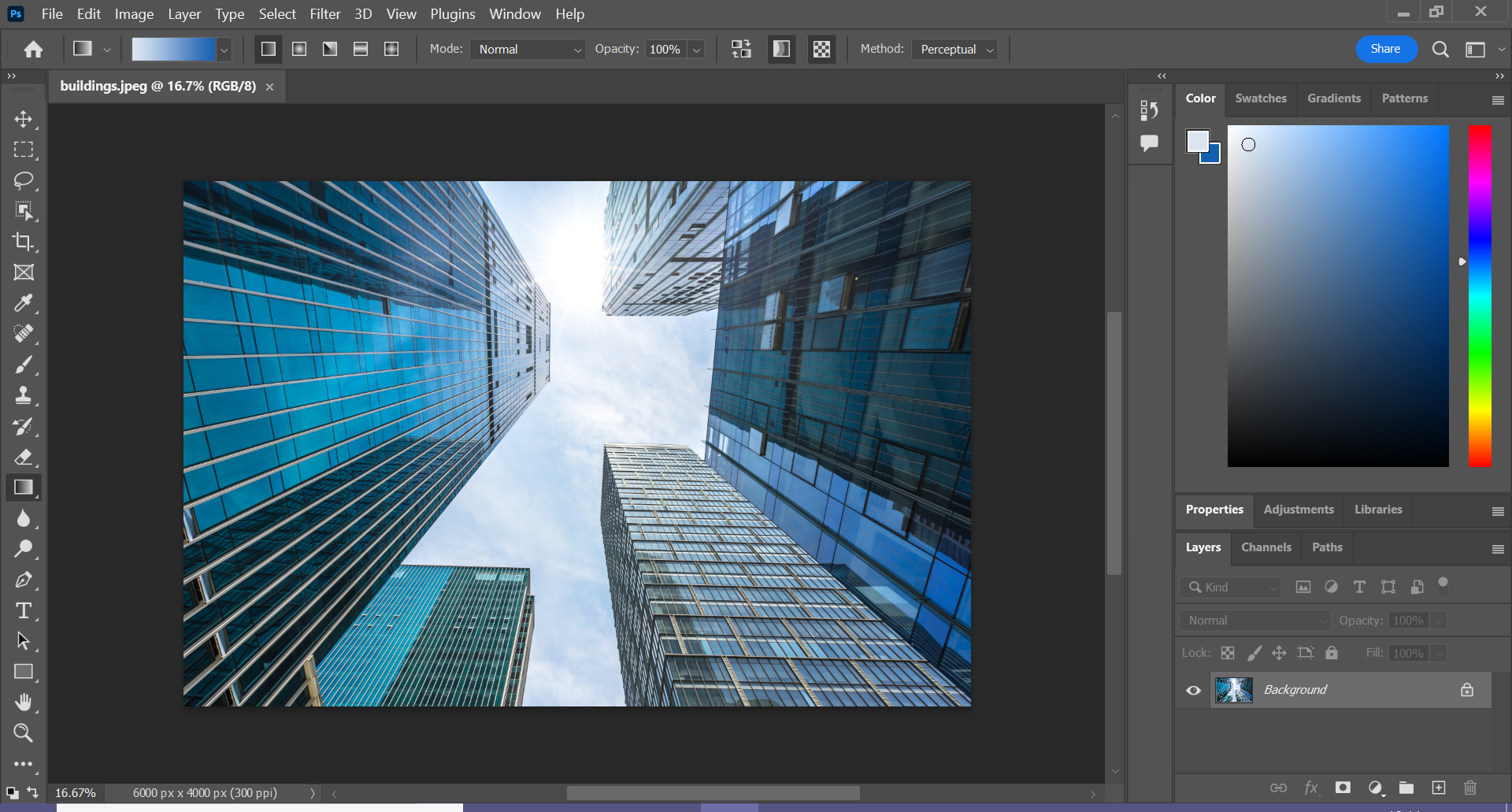
This can be any image you want to make black and white.
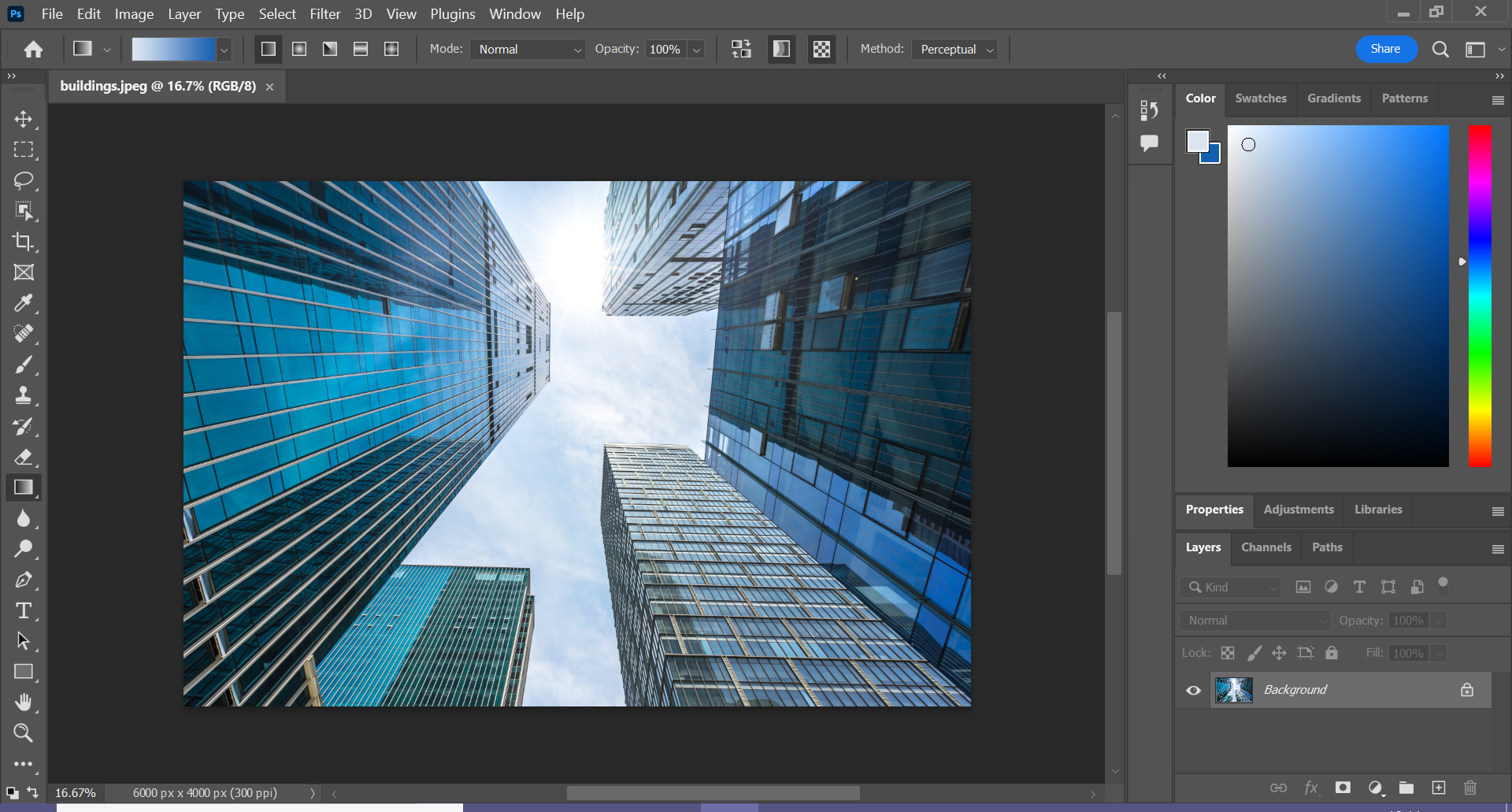
Step
2Click Window
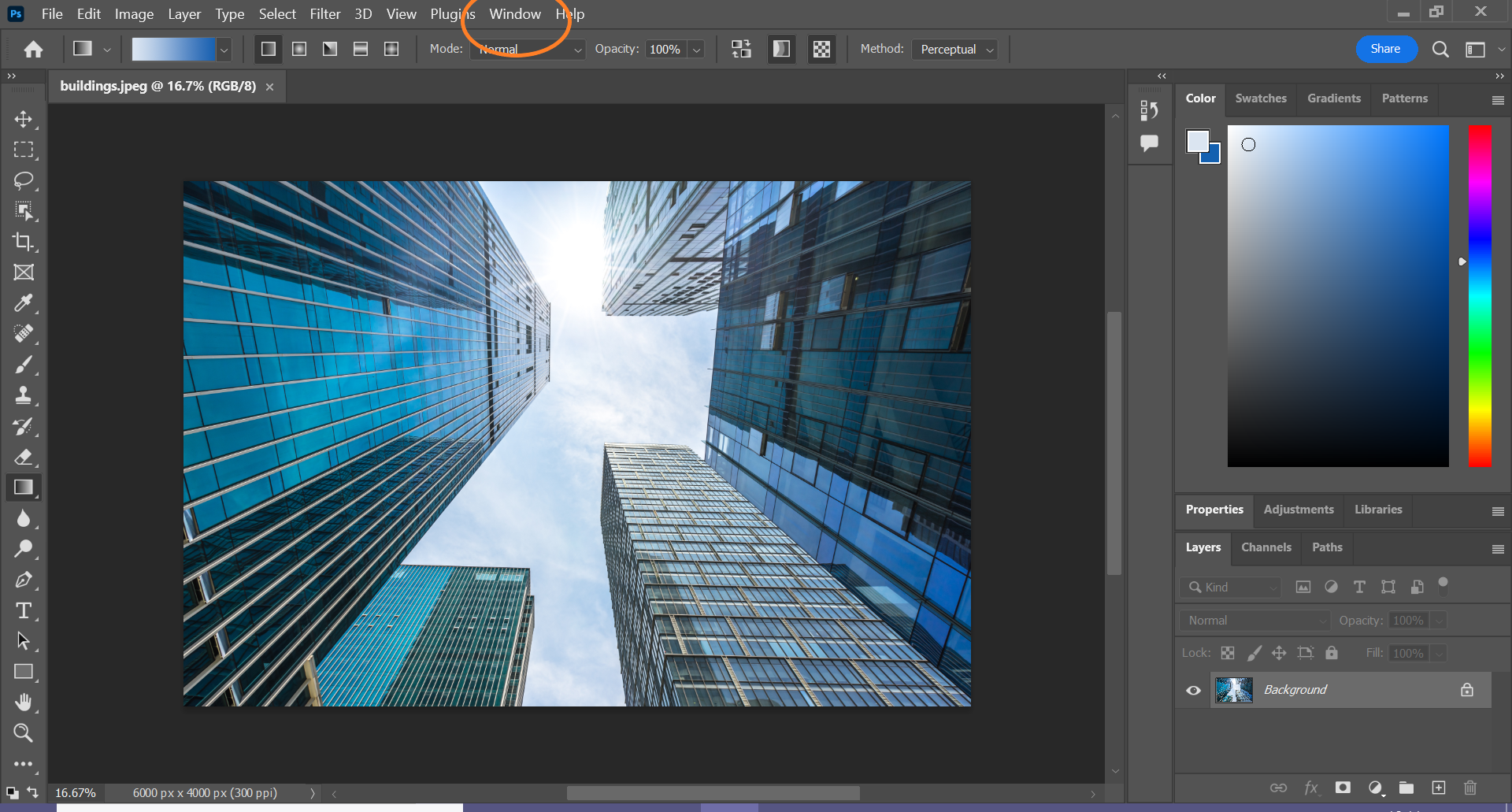
You can find the option in the menu bar
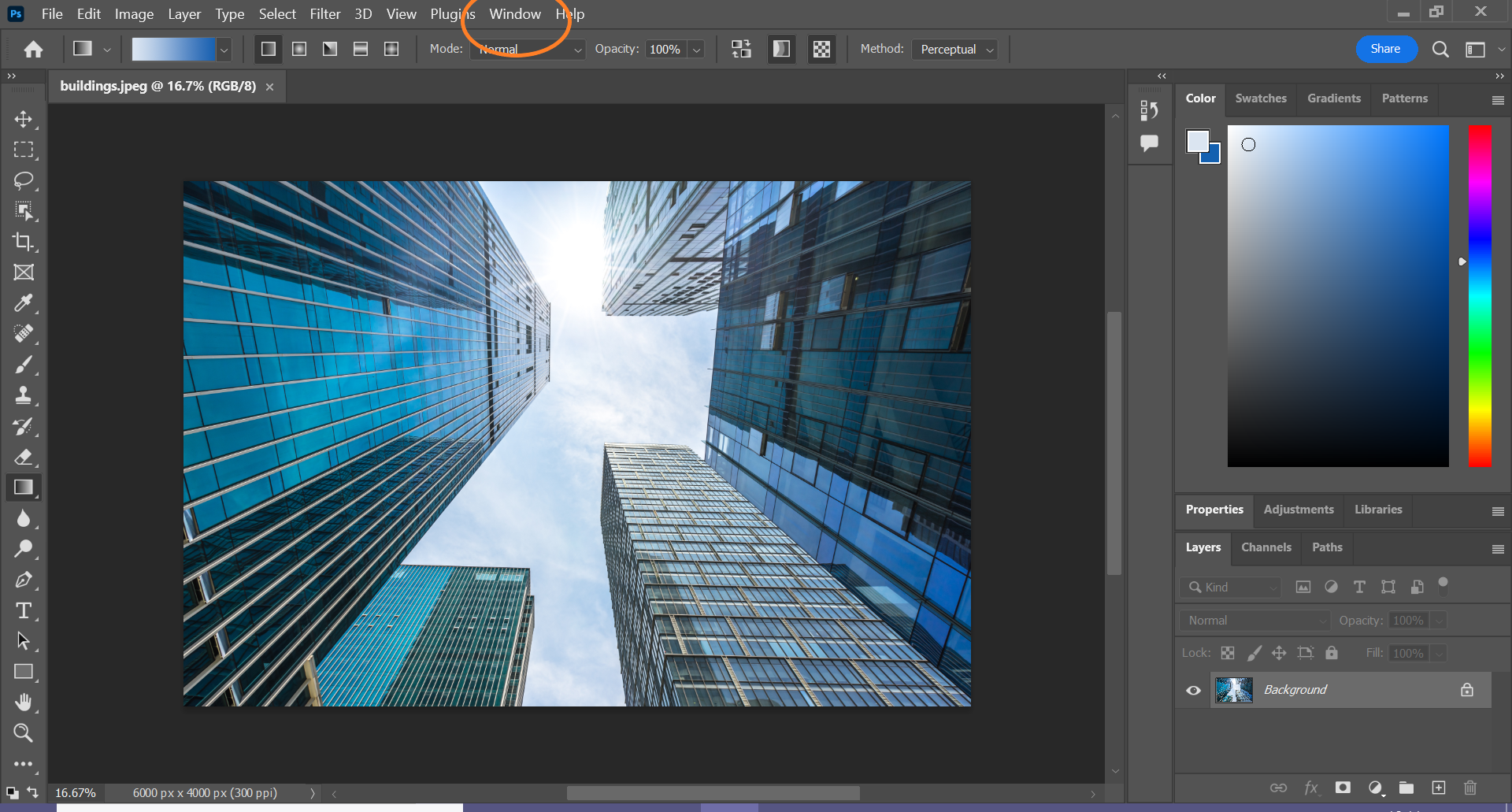
Step
3Click Adjustments
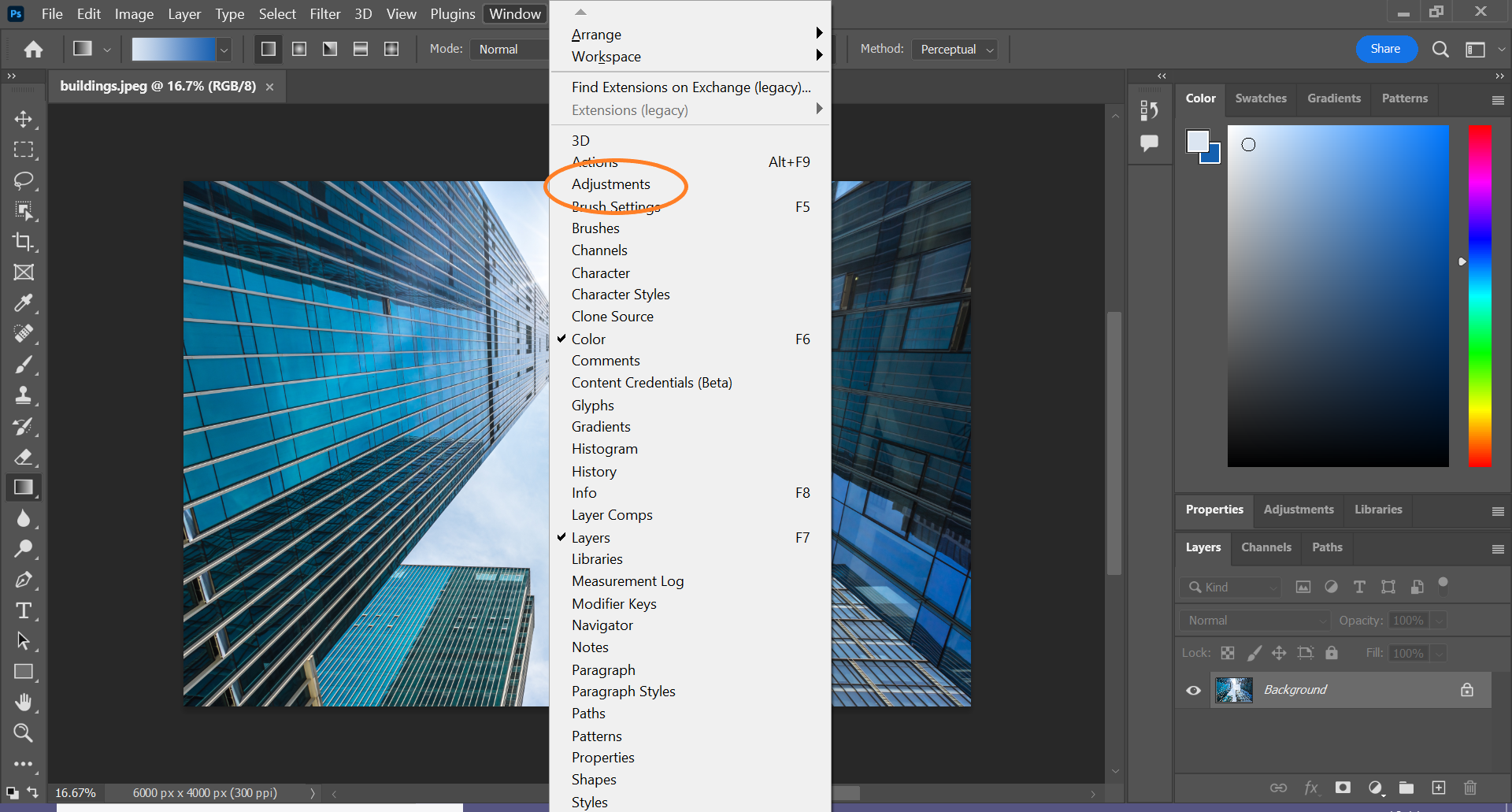
If you might also be able to find the Adjustments in a tab on the right side of the screen.
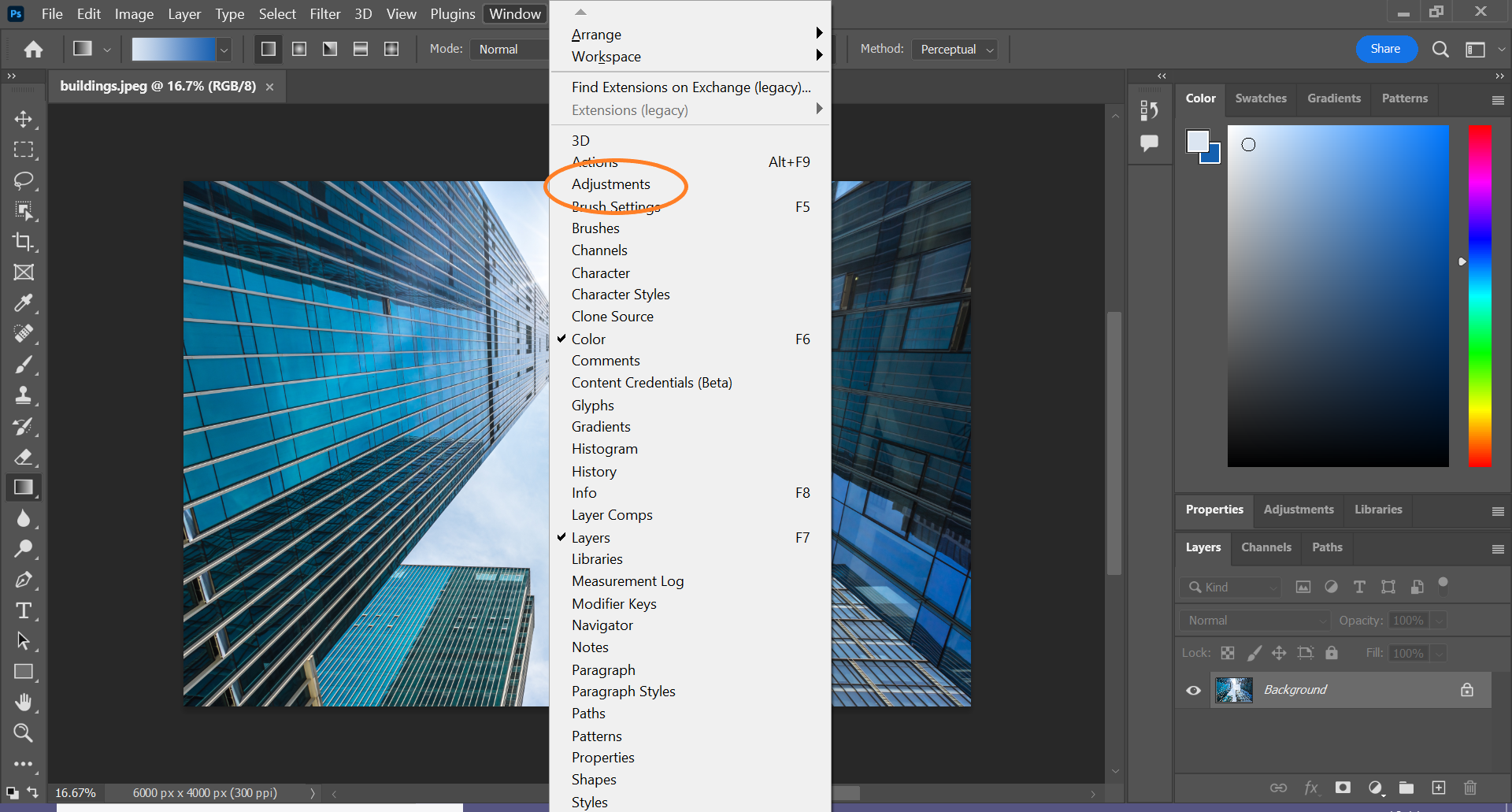
Step
4Choose Black & White
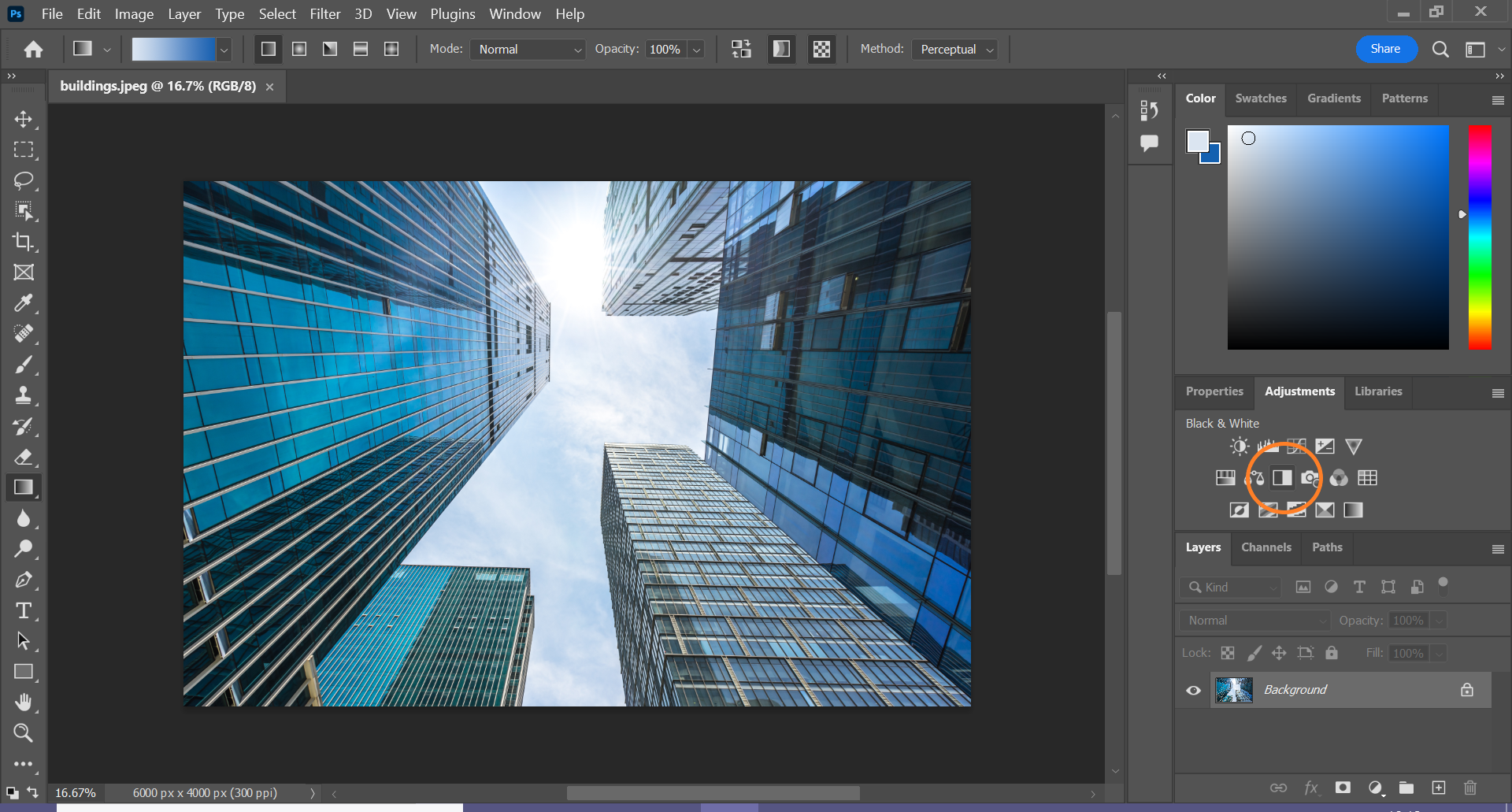
The icon looks like a half black and half white square, but you can hover over it to see the name of the effect if you’re unsure.
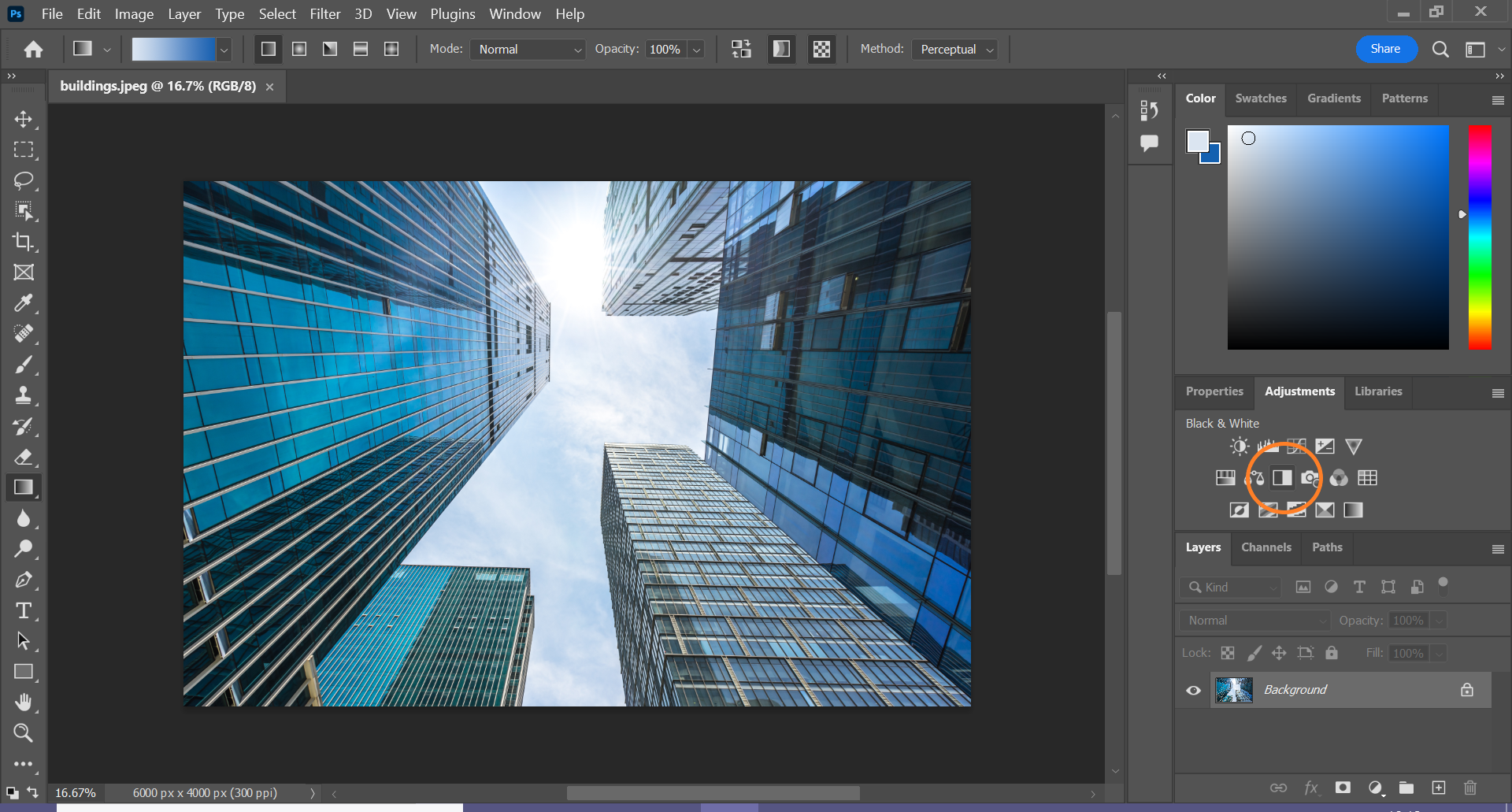
Step
5Use the presets and sliders to make any changes
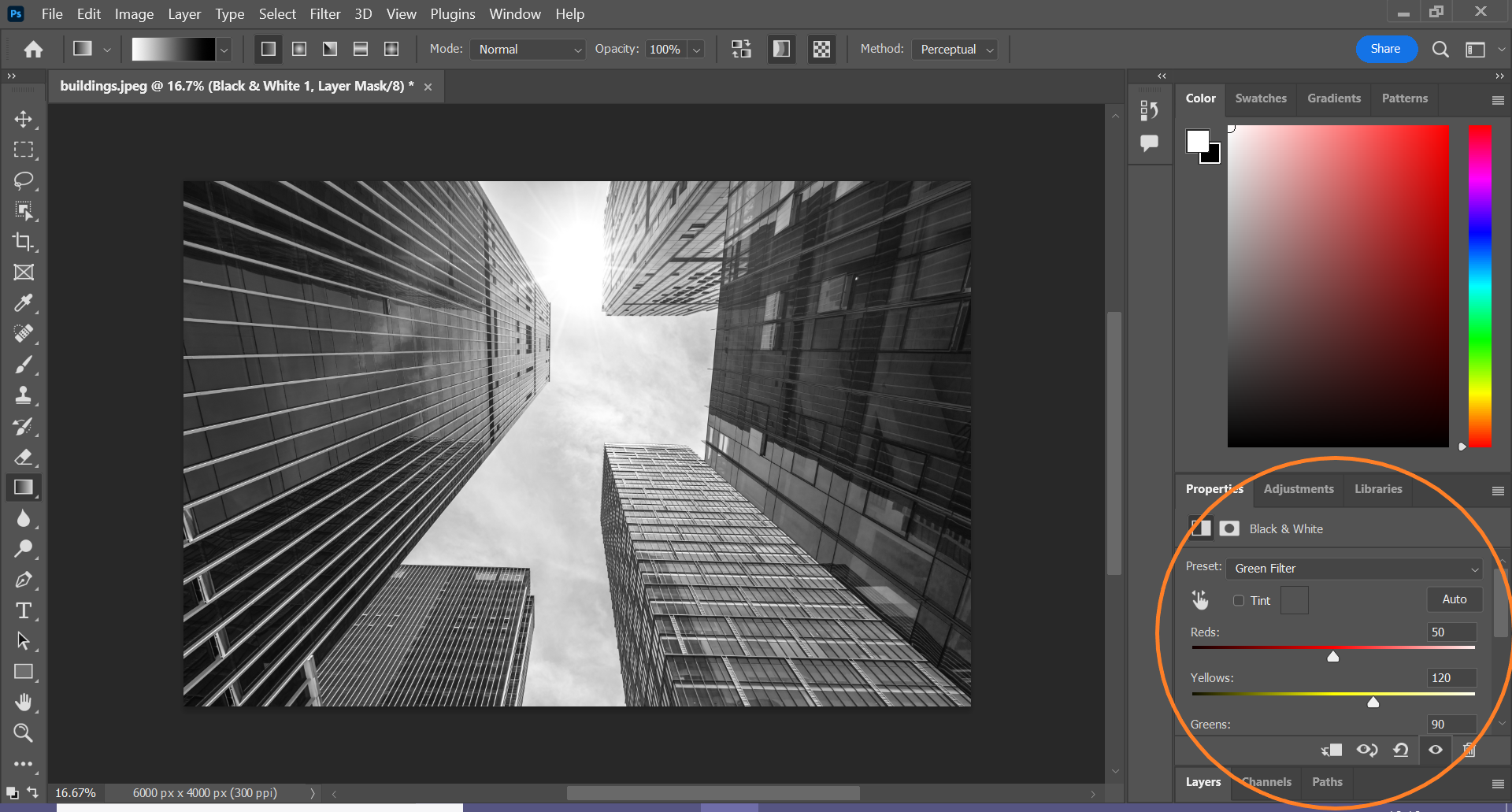
This will allow you to finetune the look of your black and white image until you’re happy with the result.
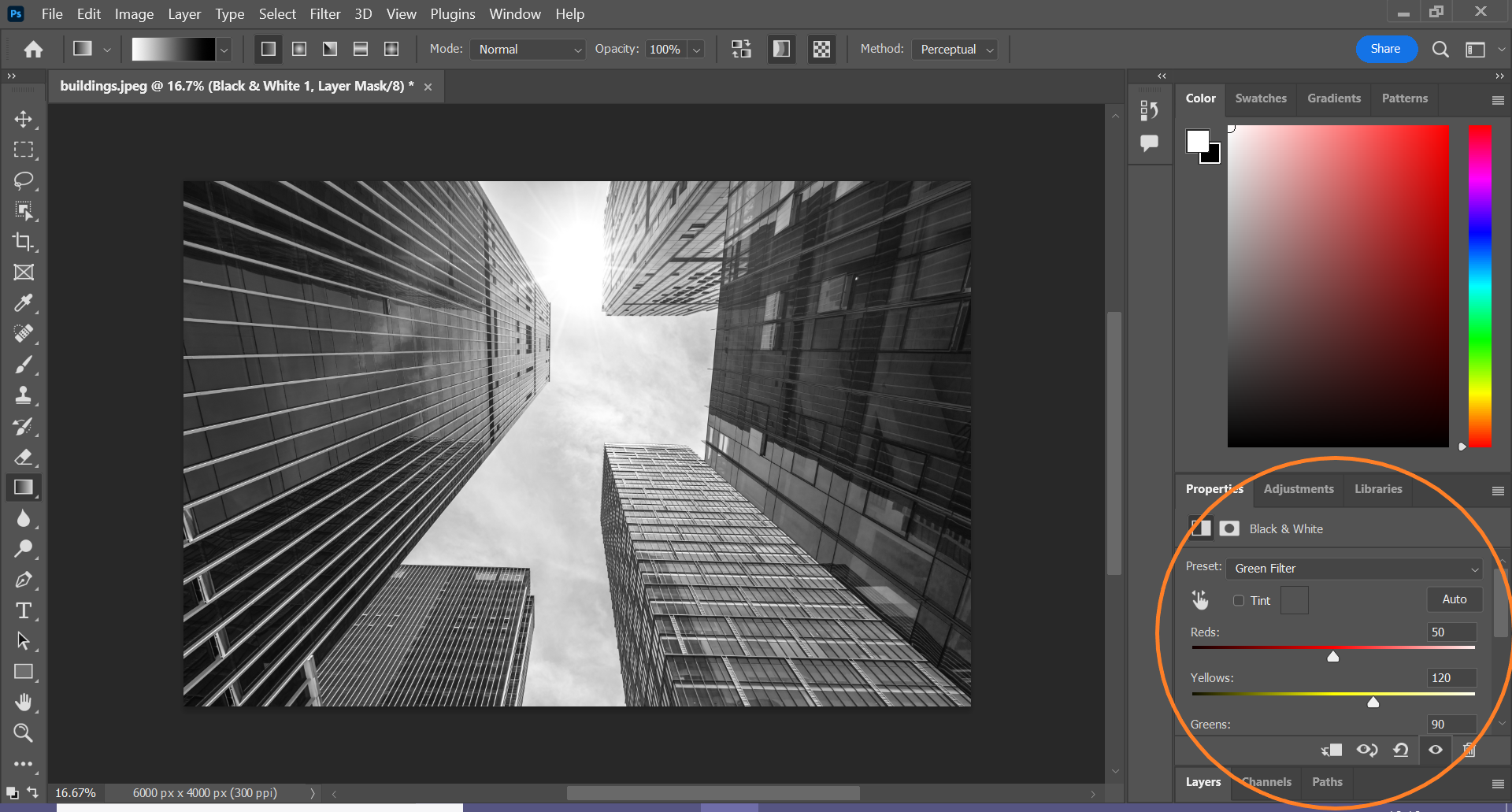
Troubleshooting
You can add a colour tone to your image by ticking Tint box next to the presents and clicking the coloured square beside it to access the colour picker.
You can also convert a photo into a black and white image using an adjustment layer. To do this, simply open your image in Photoshop, click Layer, click New Adjustment Layer and choose Black & White. Then name your layer and hit OK.





