How to install Apple’s iCloud password manager on Google Chrome
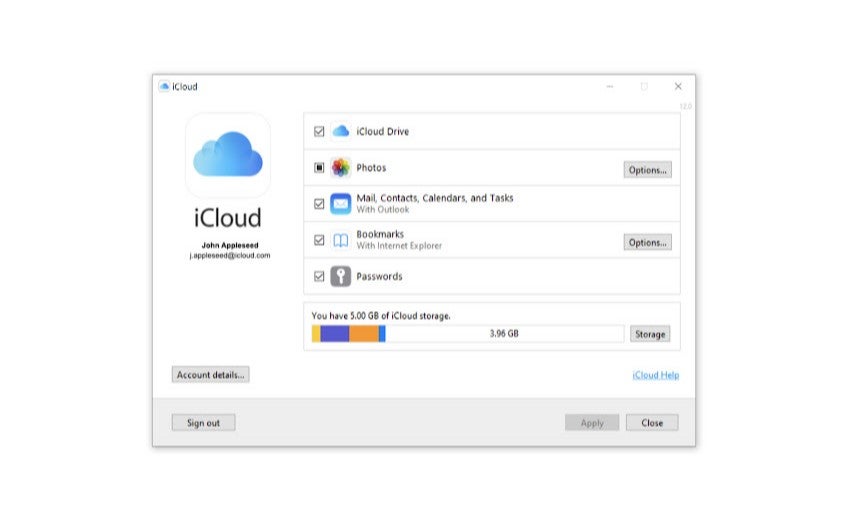
Tired of juggling multiple password managers for your iPhone and PC? Then you’ll be happy to hear that Apple has released a Chrome extension that allows you to access the passwords saved in your iCloud Keychain.
The extension was first spotted in version 12.0 of the iCloud app by The 8-Bit on January 27, and in the Chrome Web Store by 9to5Google on January 31.
According to 9to5Google, Apple has since pulled version 12.0 of iCloud for Windows from the Microsoft Store after seemingly launching the feature too early. While the feature has yet to be officially announced, the extension is still available in the Chrome Web Store.
Read on to find out how to install iCloud Passwords on your Chrome browser.
How to install Apple’s iCloud password manager on Google Chrome
To install Apple’s password manager on your PC, all you need to do is visit iCloud Passwords in the Chrome Web Store and then simply click ‘Add to Chrome’ to install the extension on your browser.
A pop-up will appear asking for permission to read and change data, communicate with native applications and change your privacy-related settings. Click ‘Add Extension’ to accept these permissions.
From there, you can pin the extension to your address bar to save and access your passwords easily.
If you don’t already have iCloud for Windows installed on your PC, you’ll also need to install it to use the password manager. To do this, simply click on the iCloud Passwords extension icon and hit ‘Download’ or visit Apple’s support page directly. Then click on the link to download iCloud for Windows from the Microsoft Store and install the app and sign in to iCloud.
If you’re not a fan of Apple’s iCloud Keychain, make sure to check out our guide to the best password managers. We’ve also shared a guide to our favourite VPNs for anyone looking to protect their data online.


