How to get to desktop mode on Steam Deck

The Steam Deck has become one of the most popular portable gaming systems since it launched in 2022, but it’s important to remember this is actually a PC that has plenty of functionality beyond gaming.
Unfortunately, the process for loading up the desktop mode isn’t as obvious as you’d think. In fact, if you didn’t know it was available on the Steam Deck, it’s very possible to completely miss it.
This is why we’re here, as we’ve created this guide to show how you can load up the desktop mode on the Steam Deck. Keep reading on to find out how to accomplish it in a couple of easy steps.
What you’ll need
- A Steam Deck
The Short Version
- Hold down on the power button
- Scroll down to Switch to Desktop
- Press the A button and wait for the desktop to load
Step
1Hold down on the power button
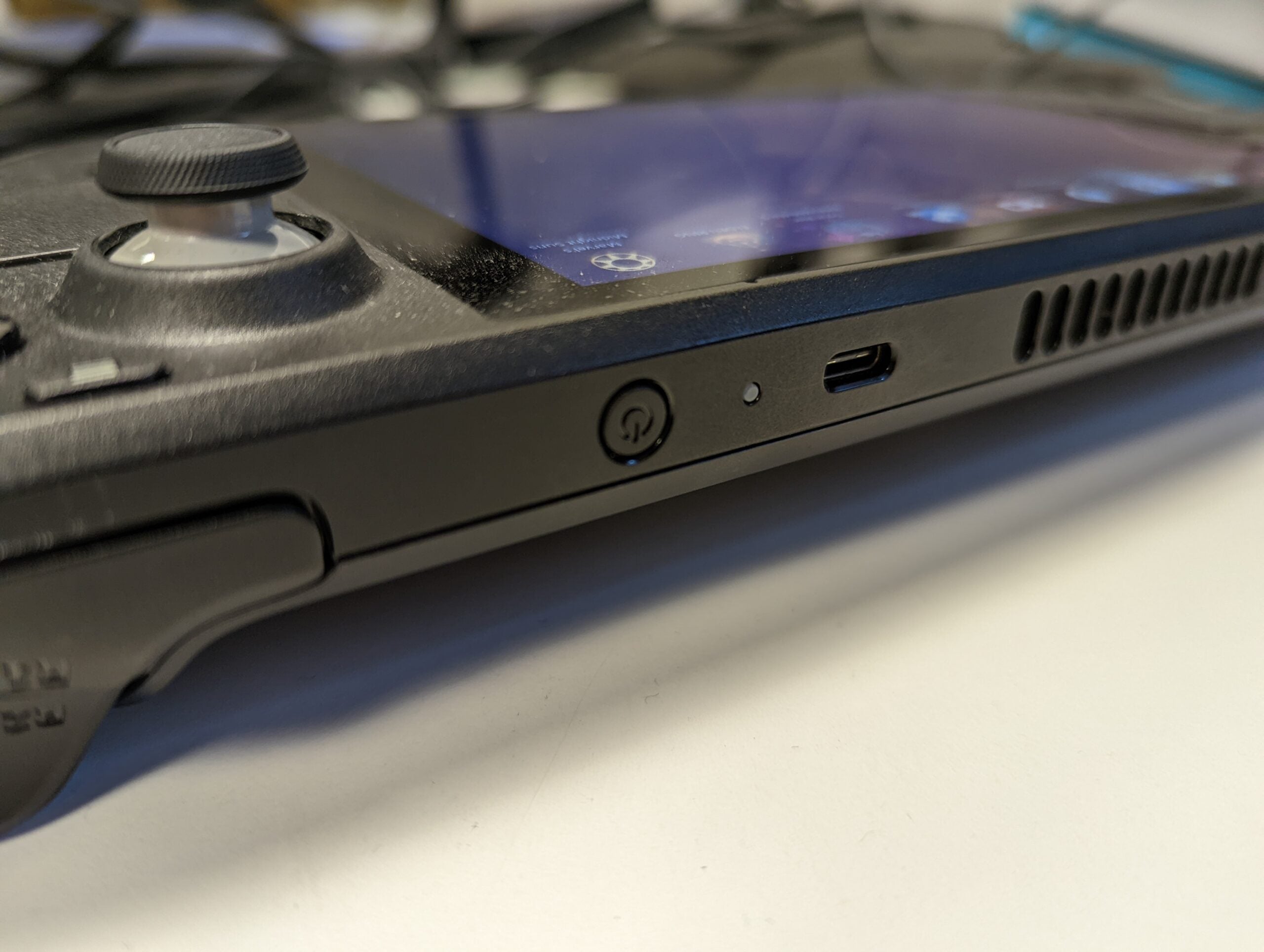
Make sure the Steam Deck is already turned on.
If you hold down on the power button for long enough, a drop-down menu should appear on the screen. Make sure to hold down for a few seconds at least, otherwise you’ll put the Steam Deck into rest mode.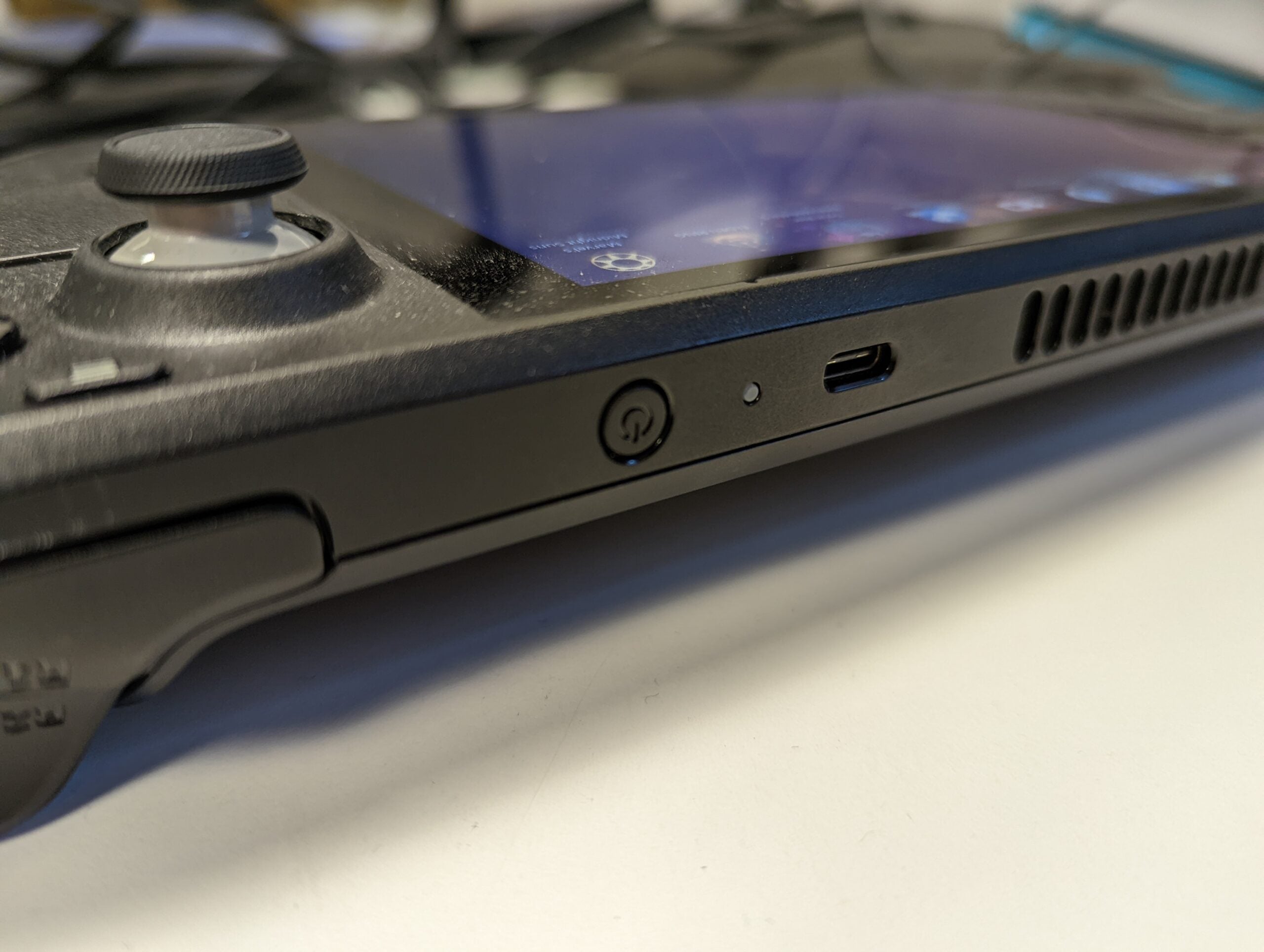
Step
2Scroll down to Switch to Desktop

Once the drop-down menu appears, you should see an option for ‘Switch to Desktop’. It should be the second-to-bottom option, just above ‘Cancel.

Step
3Press the A button and wait for the desktop to load

Hit the A button (located to the right-hand side of the device) and then the Steam Deck will start to load up the home screen. It may take a few minutes to do so. Once loaded, you should see a desktop flash up on screen like the one pictured above.

Troubleshoot
Exiting the desktop mode has a similar process as entering. Hold down on the Steam Deck’s power button and you’ll see the option to exit. Press this, and the Steam Deck will reboot into SteamOS.


