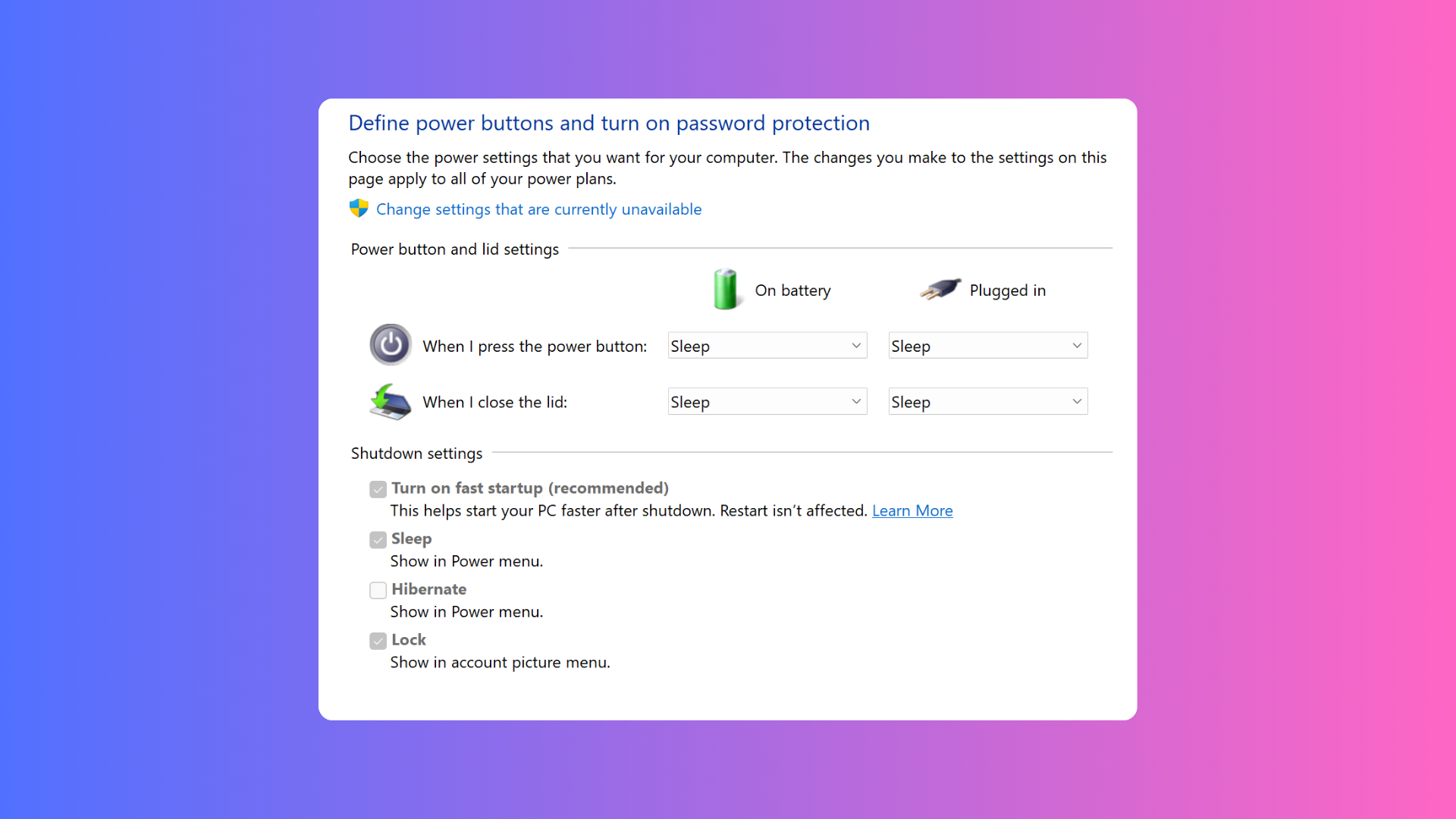How to get the ‘Locked Folder’ Google Photos feature on Android phones

It’s nice to have the option of keeping private and personal photos away from your general photo library, and now you can, even if you don’t own a Pixel phone.
Google Photos is a handy app if you’re looking to back up a few of your photos and earlier in the year it introduced this Locked Folder feature just for Pixel phones.
Thankfully, the company has now moved on and started rolling out this feature to more Android devices. An iOS version will be arriving later in the year.
Judging from our screenshots though, it seems that the company has kept its promise in terms of Android. This was taken using a Samsung Galaxy S20 FE, and as you can see you now have the option of setting up a Locked Folder, so you can keep personal photos away from prying eyes.
The Locked Folder also won’t appear anywhere in your Photos grid or in your search, so you shouldn’t have to worry about anyone accidentally stumbling across the album itself.
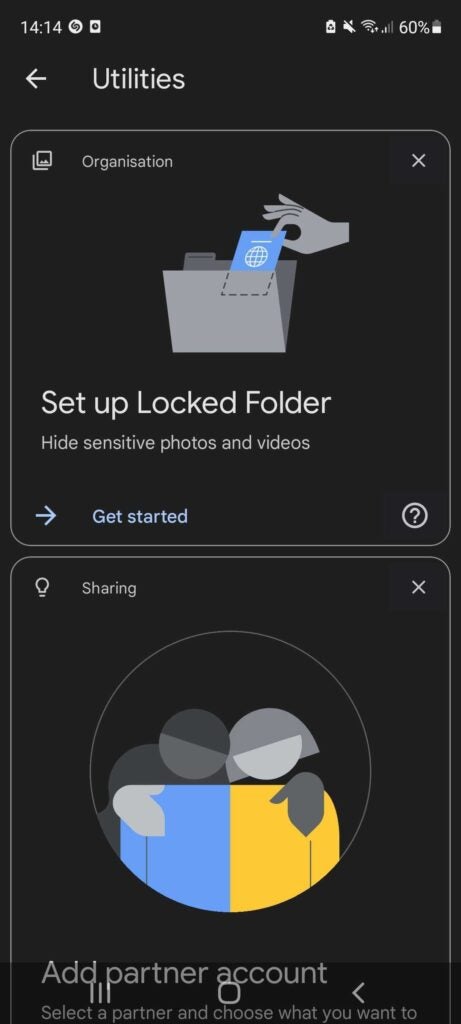
If you’re interested in setting up your own Locked Folder on your Android, you can check out how just below. Keep in mind, Google is claiming that Apple users will be able to use this feature too, it’s just not available at the time of writing this article.
How to set up a Locked Folder on an Android phone
- If you haven’t already, download the Google Photos app
- Log in to your Google account
- Head into the Library tab
- Go into Utitiles
- Press on Set up Locked Folder, if you haven’t done it before you may see a prompt, like is shown in the picture above
- Simply fill it with any photos or screenshots, and keep in mind that you will need to provide a pin or a fingerprint each time you want to access it