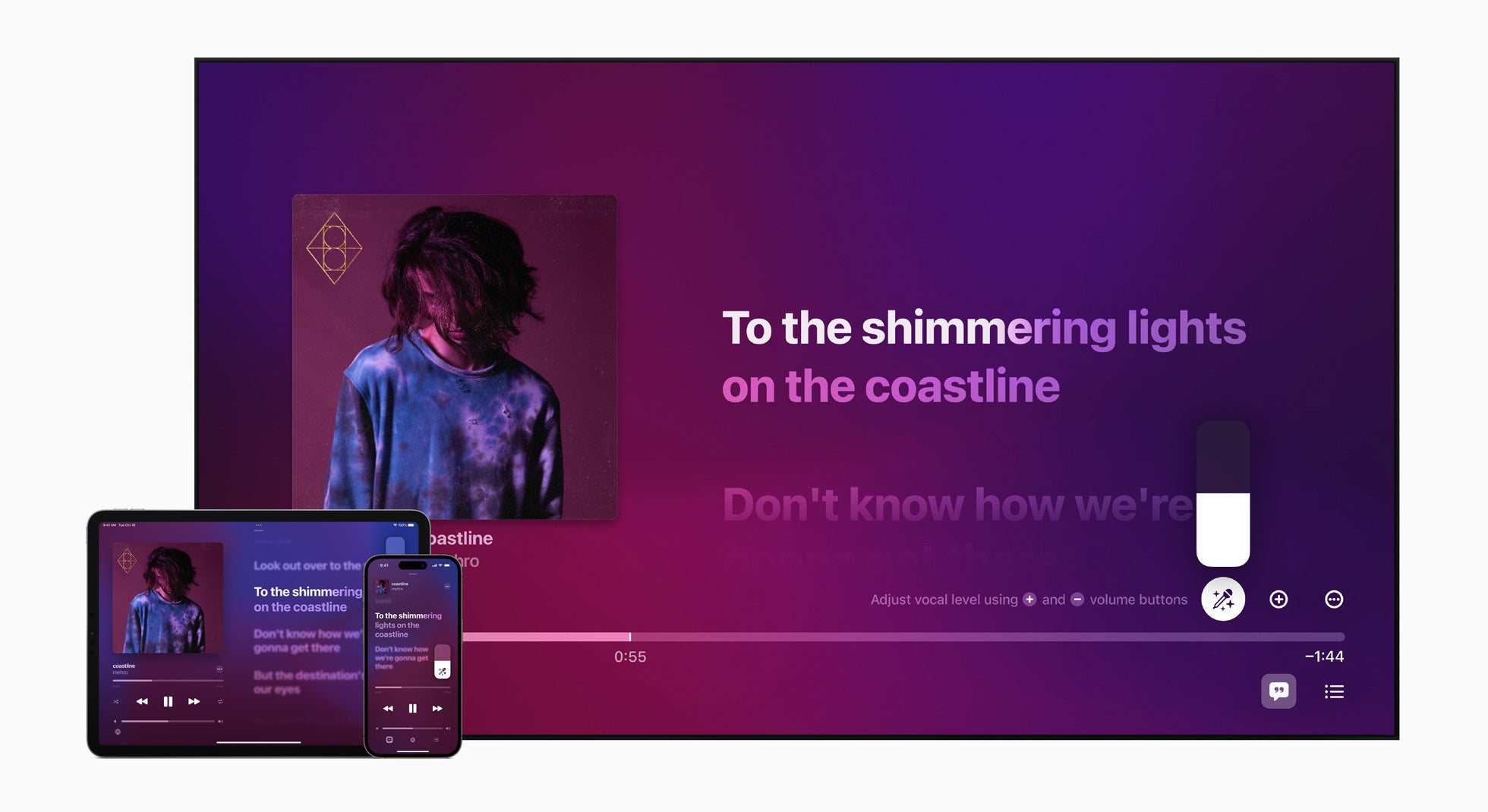How to get My AI on Snapchat

It seems every app is getting its own AI chat feature these days and Snapchat is no exception.
Snap’s My AI feature is a personal chatbot powered by Open AI’s ChatGPT, offering users a more limited and Snapchat-friendly version of the popular AI text generator.
My AI is laid out like a regular Snapchat conversation. However, instead of spamming friends with photos from your nights out, you can use My AI to ask important questions, get advice, help plan a day out in your area or get suggestions on what to make for dinner.
The feature was previously reserved for paying Snapchat+ subscribers but has since rolled out to free users on iOS and Android. Here’s where you can find it.
What you’ll need:
- A Snapchat account
- The Snapchat app
The Short Version
- Open the Snapchat app
- Tap on the Chat tab
- Choose My AI
£30 per month for the Google Pixel 7 and 100GB of data
The Pixel 7 is one of the best phones we’ve reviewed this year, especially for the price. Now you can get it for an incredible price that includes 100GB of data on the Three network for just £30 per month, making it even more affordable. If you’re a keen mobile photographer, it’s an ideal handset for you.
- Affordable Mobiles
- 100GB, unlimited minutes, unlimited texts, and no upfront cost
- £30 per month
Step
1Open the Snapchat app
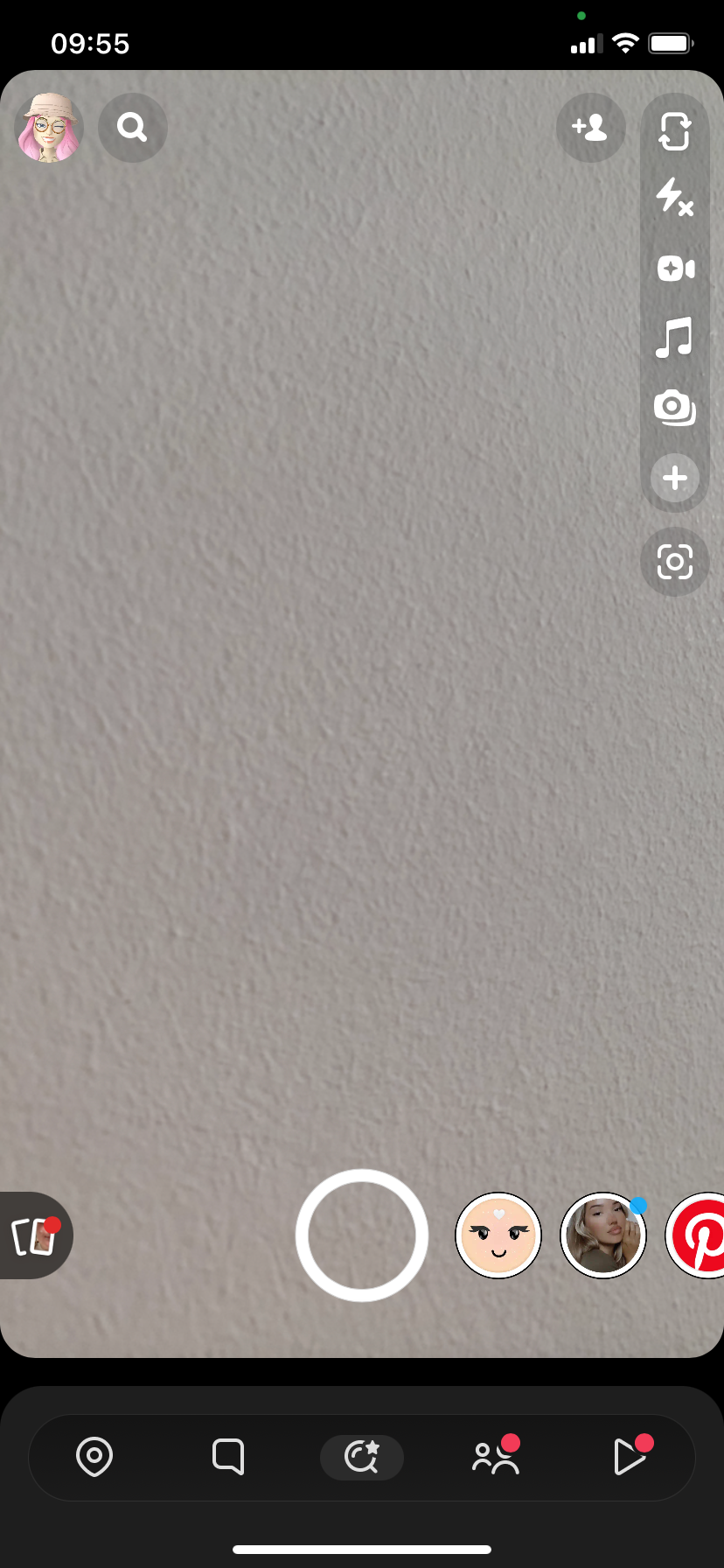
We used the iOS app to access My AI but it should also be available on Android phones.
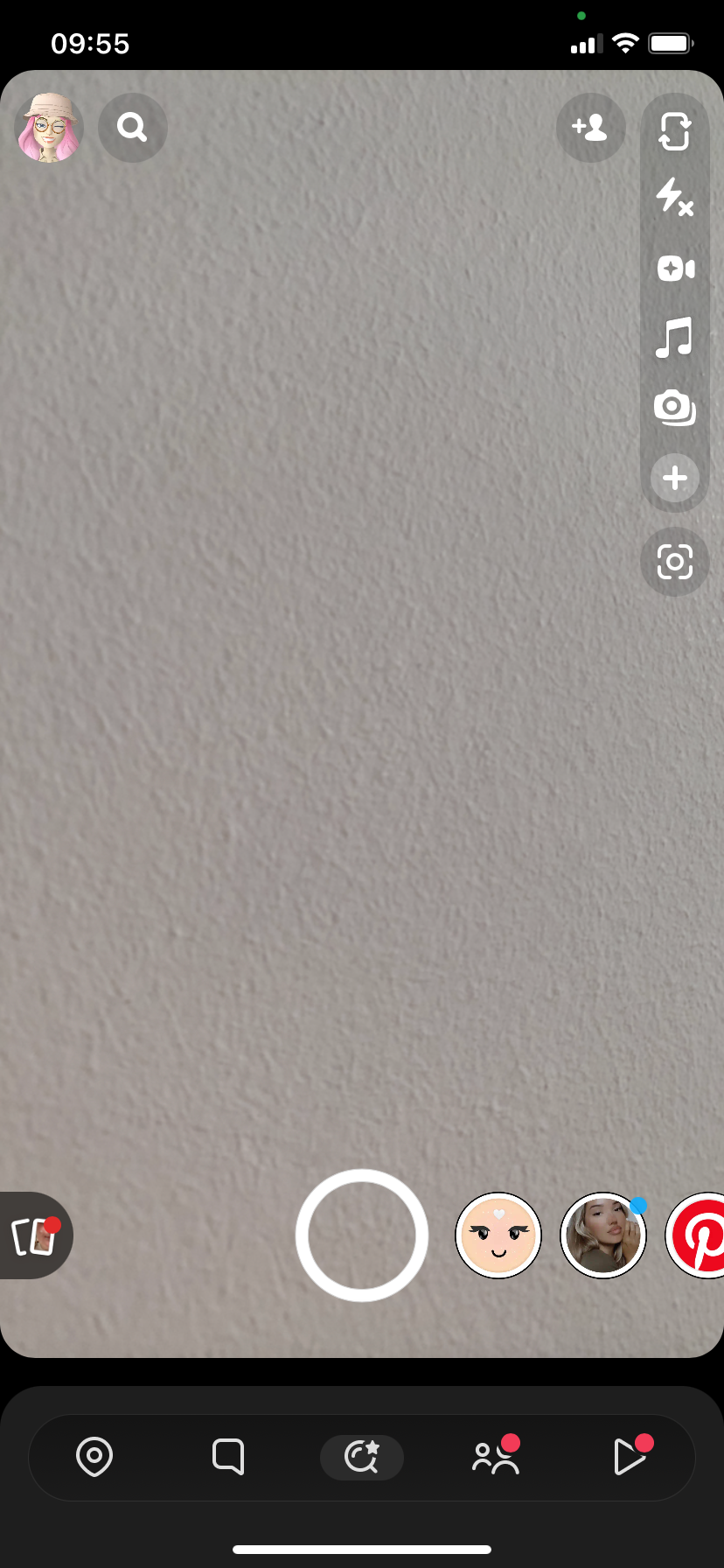
Step
2Tap on the Chat tab
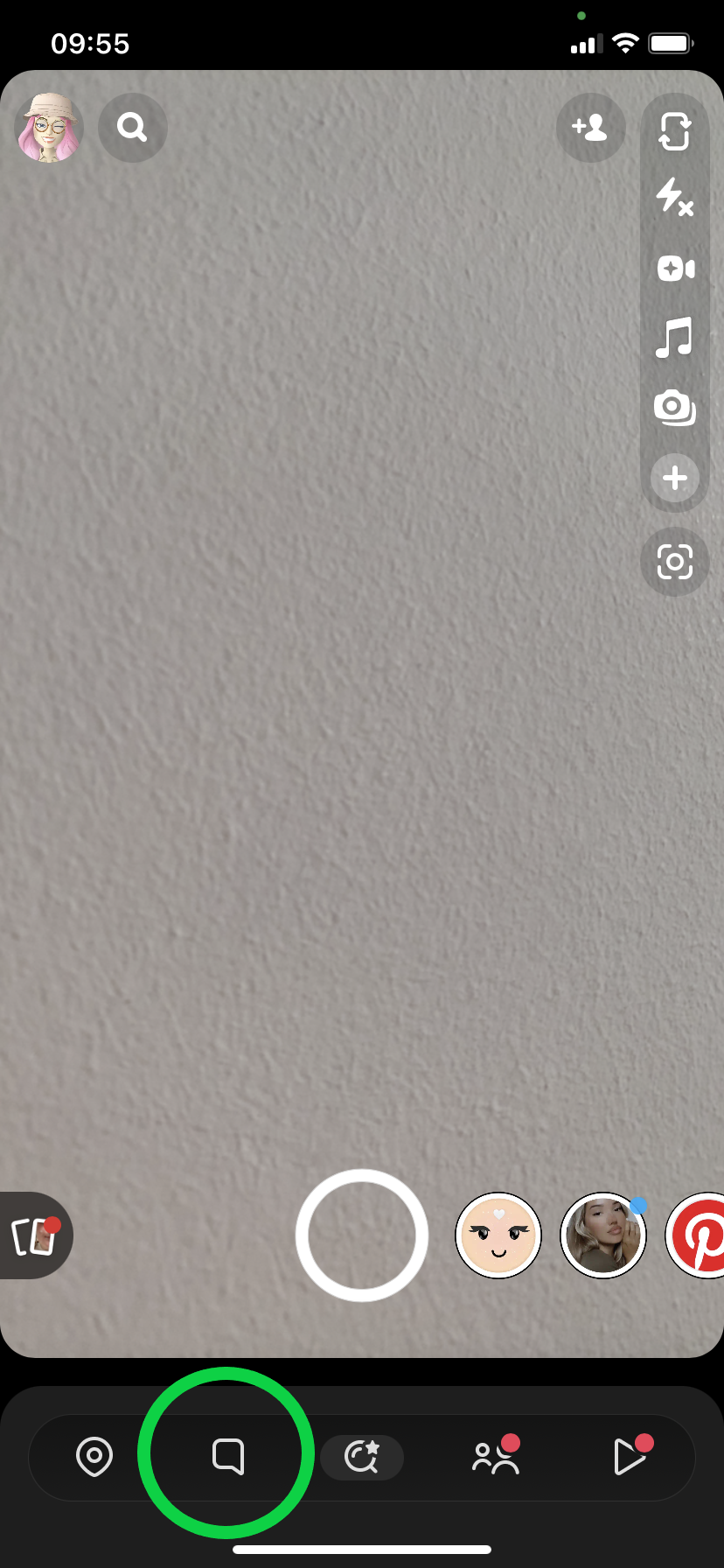
Or swipe right from the camera tab.
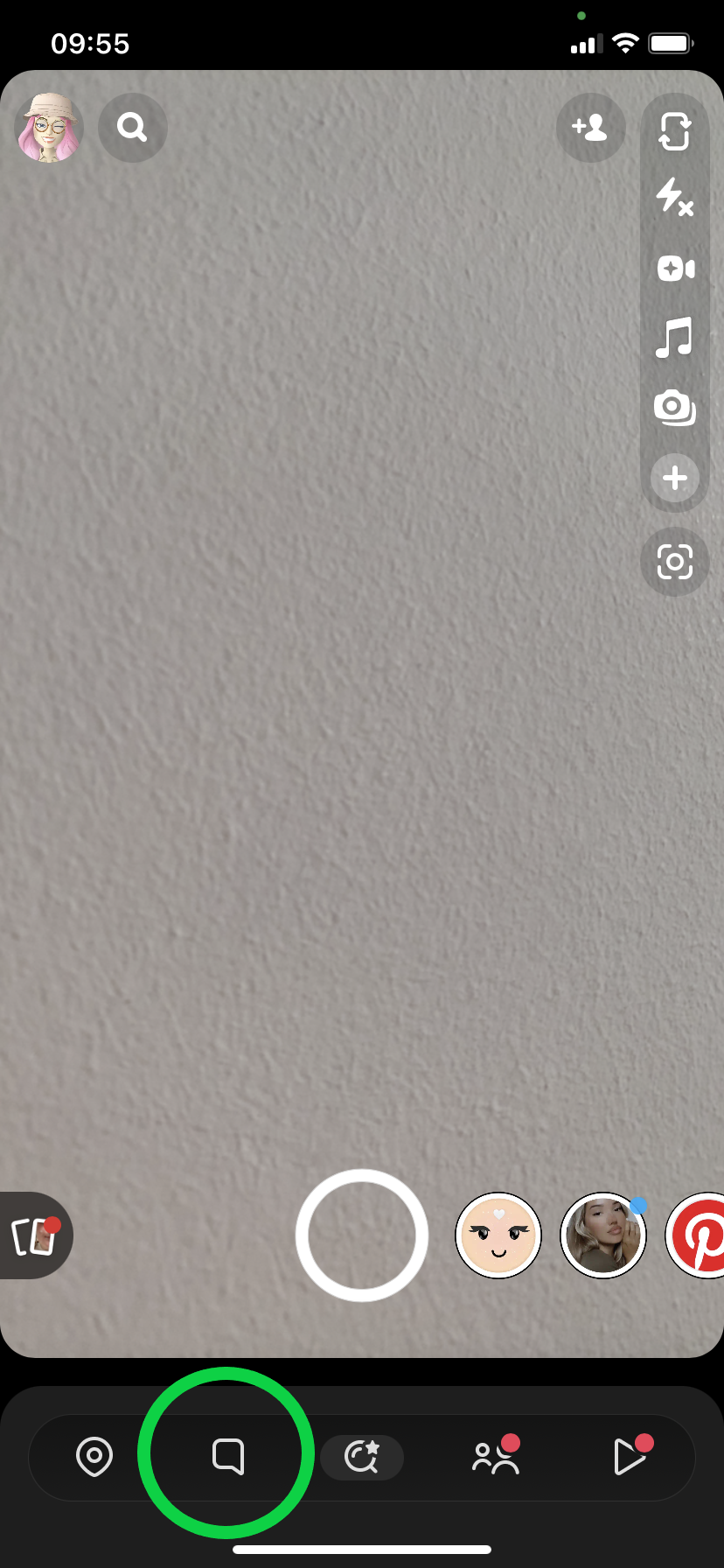
Step
3Choose My AI
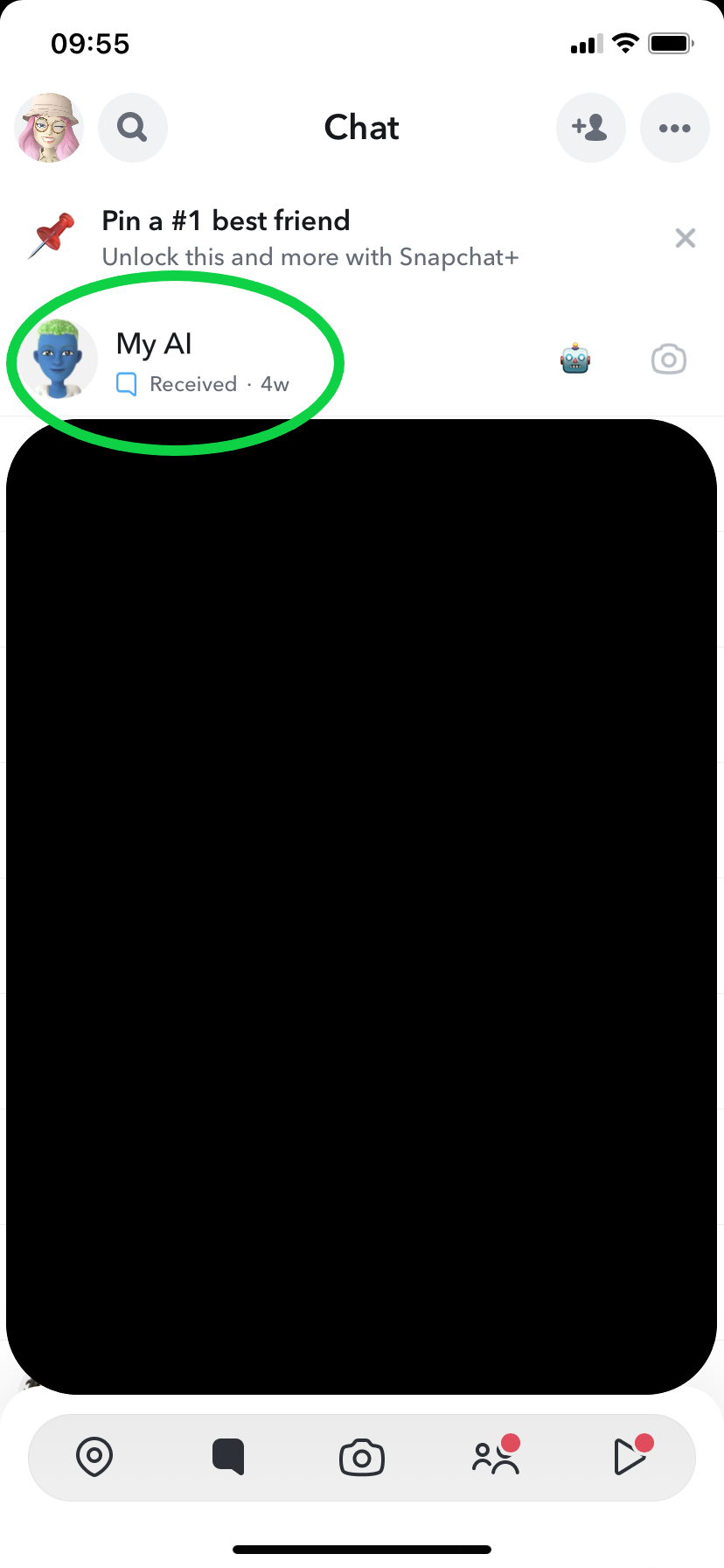
My AI should be at the top of your list of chats.
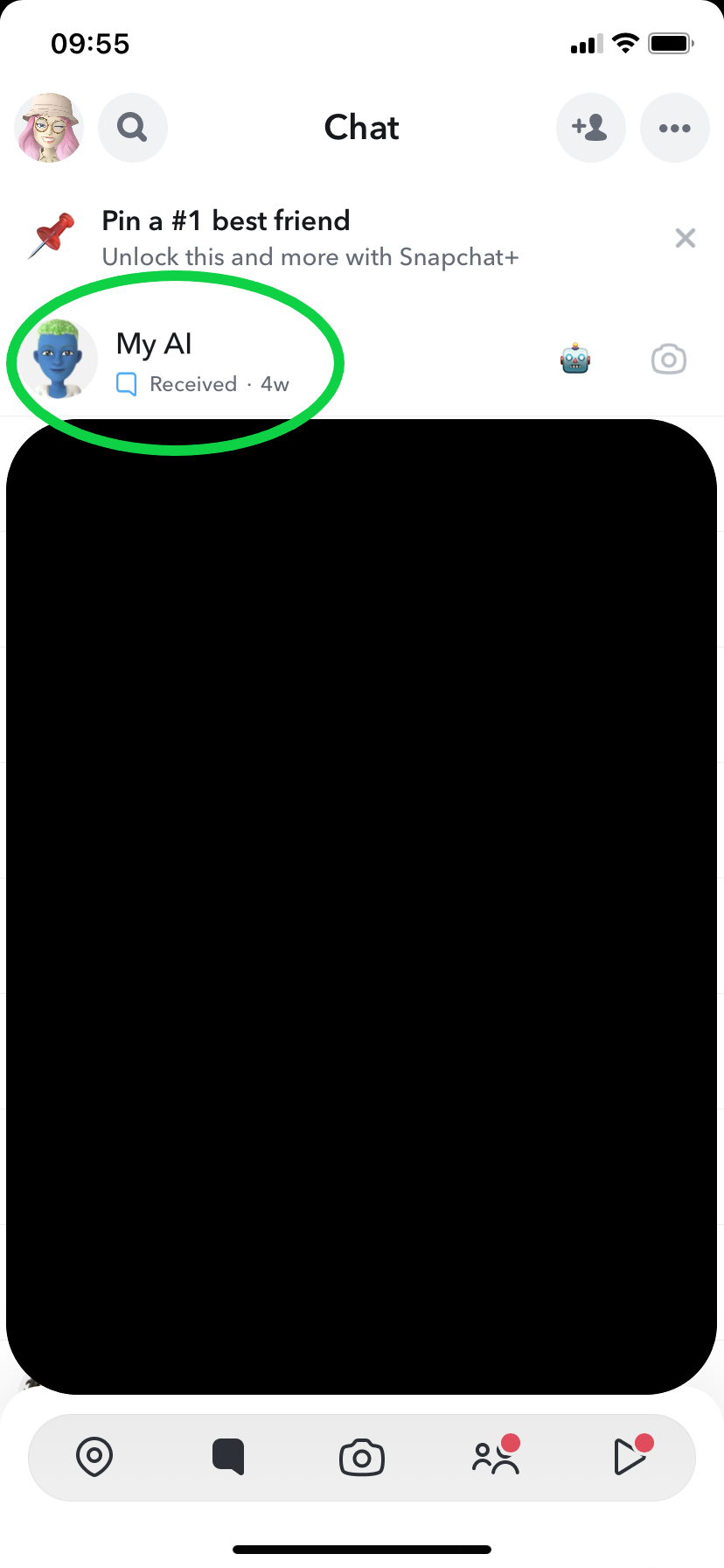
Troubleshooting
If you’ve shared your location with Snapchat, My AI will be able to use your whereabouts to respond to your requests. This includes giving nearby place recommendations, such as shops and restaurants.
Snap can also use your data to improve its product and offer personalised experiences, such as ads.
All content shared with My AI is stored until you choose to delete it.
You can delete any data shared with My AI by going to your Profile, tapping Settings, scrolling down to Privacy Controls or Account Actions and choosing Clear My AI Data.