How to get Disney Plus on Apple TV
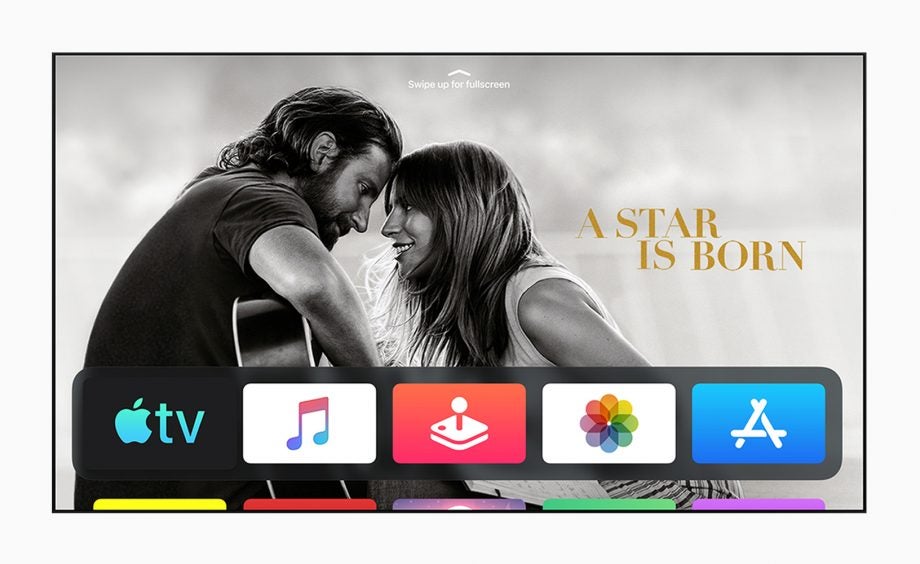
Disney Plus is finally available in the UK and there isn’t a better time to get stuck into the first few episodes of The Mandalorian. But how do you download the app on your Apple TV?
Apple TV box owners will be happy to know that the House of Mouse’s new streaming service has an app ready and waiting to be downloaded from the App Store right on your box. Just navigate over to the App Store and it should be advertised right at the top.
Related: All you need to know about Disney Plus UK
If it’s not, head over to the search bar and type in ‘Disney Plus’. The app should appear and then you just need to tap download. If you have automatic downloads on and have already downloaded the app on an iOS device then it should already appear on your homescreen.
Disney Plus also integrates with the Apple TV app. This means you don’t even need to use the Disney Plus app to continue what you were previously watching, as shows and movies will appear in the ‘Up Next’ tab.
If you’ve got the latest 4K version of the Apple TV then you’ll be able to watch certain shows and movies in 4K HDR (and Dolby Vision/Dolby Atmos where available). It can be quite tricky knowing what is available in 4K and HDR, so we’ve made a handy guide on finding 4K content on Disney Plus.
You will need to set up a Disney Plus account before you sign into the Apple TV app. This will cost you £5.99 per month or £59.99 for a whole year. You’ll also get a 7 day free trial of the service if you want to try it out before you make the commitment. Unlike Netflix, there aren’t any tiered memberships here so you get all the benefits (including offline downloads on your smartphone) with that one price.


