How to get body temperature readings from an Apple Watch 8

One of the new features added to the Apple Watch Series 8 and the pricier Apple Watch Ultra is a body temperature sensor, here’s how to use it.
It’s worth noting straight away that you can’t simply use the Apple Watch to measure your body temperature. Instead the watch calculates a baseline figure as it measures your sleep, and then keeps a track of how that baseline figure changes over time.
As it’s not immediately obvious how to get to this data, this handy guide will break it down in a few simple steps.
What you’ll need:
- An Apple Watch Series 8 (this will also work on the Apple Watch Ultra) with Sleep mode enabled
- At least five days of sleep data
- An iPhone
The Short Version
- Make sure you’ve been wearing your Apple Watch for at least five nights
- Open the Health app on your iPhone
- Tap Browse
- Tap Body Measurements
- Tap Wrist Temperature
Step
1Make sure you’ve been wearing the Watch for at least five nights

To begin tracking your body temperature, you’ll need to wear the Apple Watch for at least five nights (Apple says each night needs to consist of at least four hours of sleep) and the Sleep Focus mode will need to be enabled for each night.

Step
2Open the Health app on your iPhone
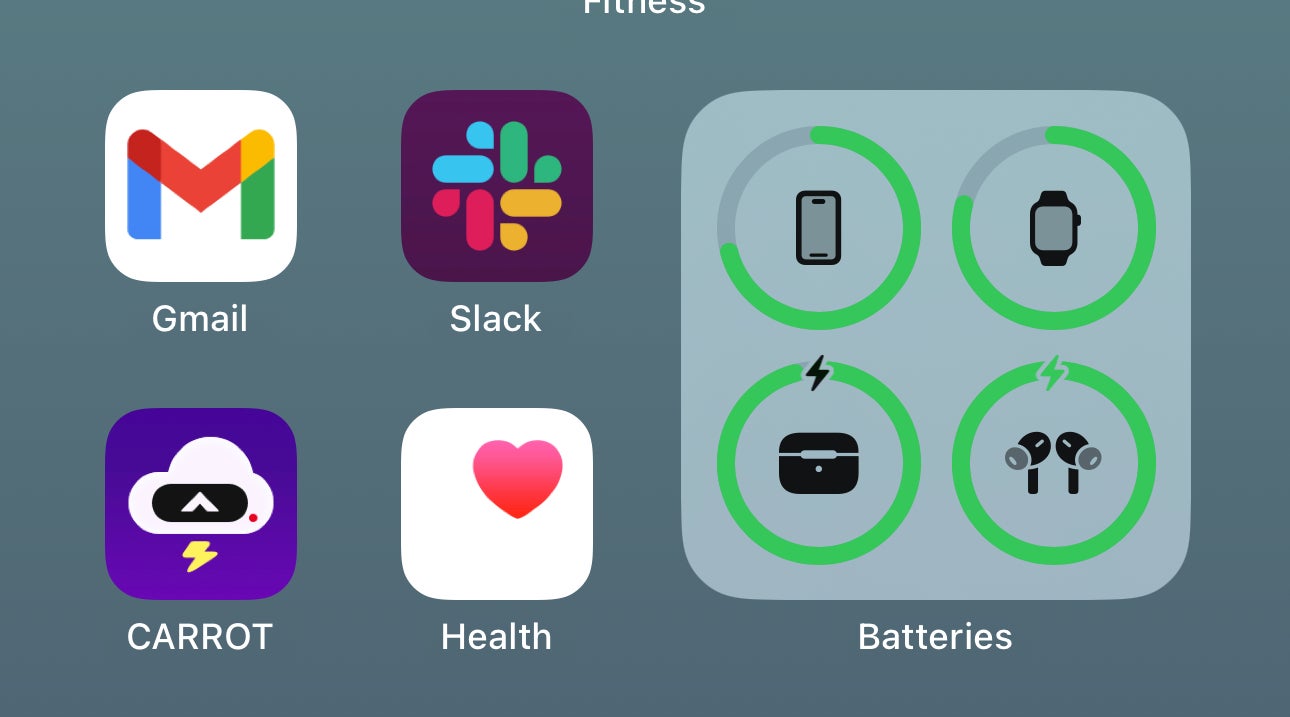
Once you’ve been wearing the Watch for the above amount of time, head over to the Health app on the iPhone that the wearable is connected to and open it. The Health app is represented by an icon showing a white square with a heart on it.
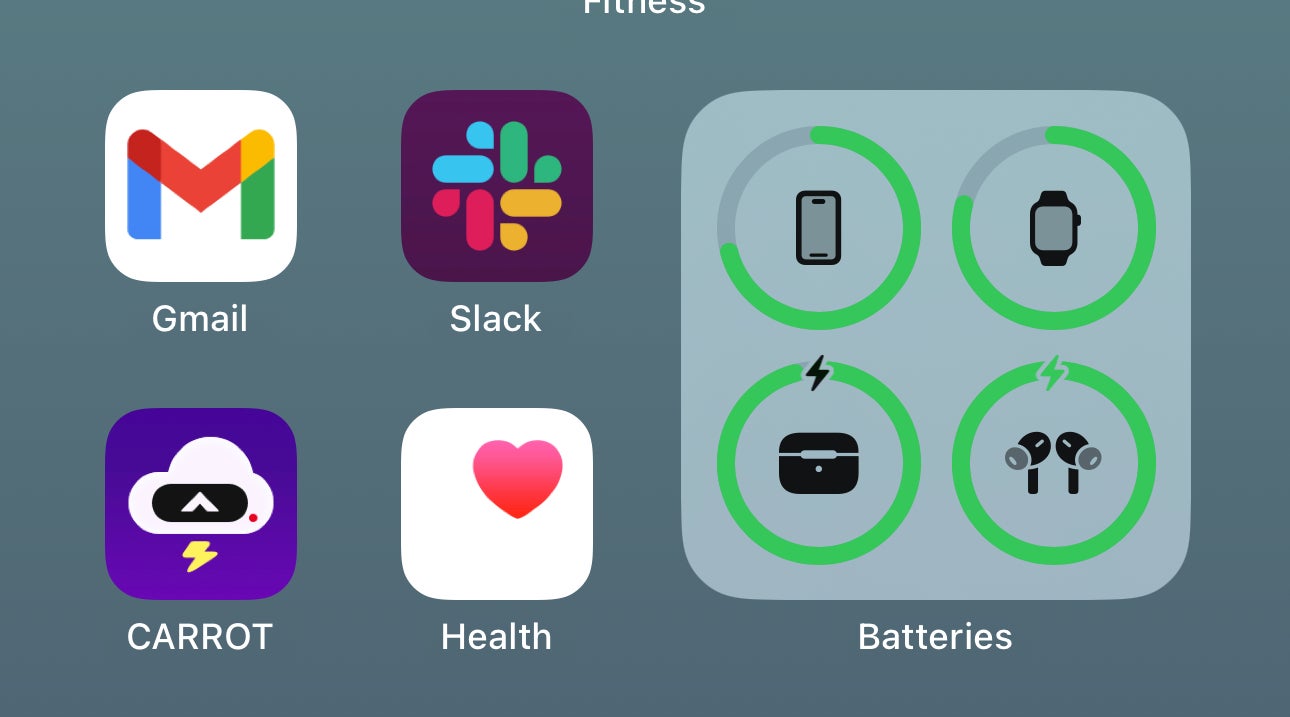
Step
3Tap Browse
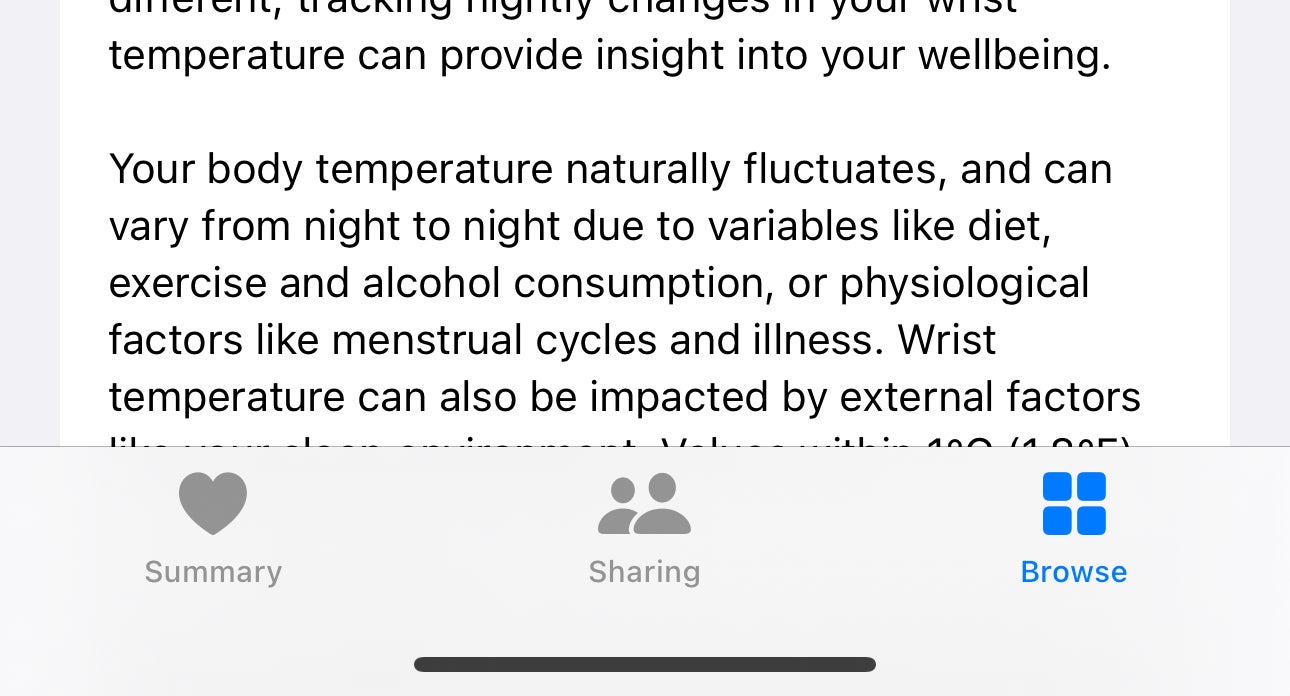
Once the app is open, tap Browse – this is located on the bottom bar of options, next to Sharing.
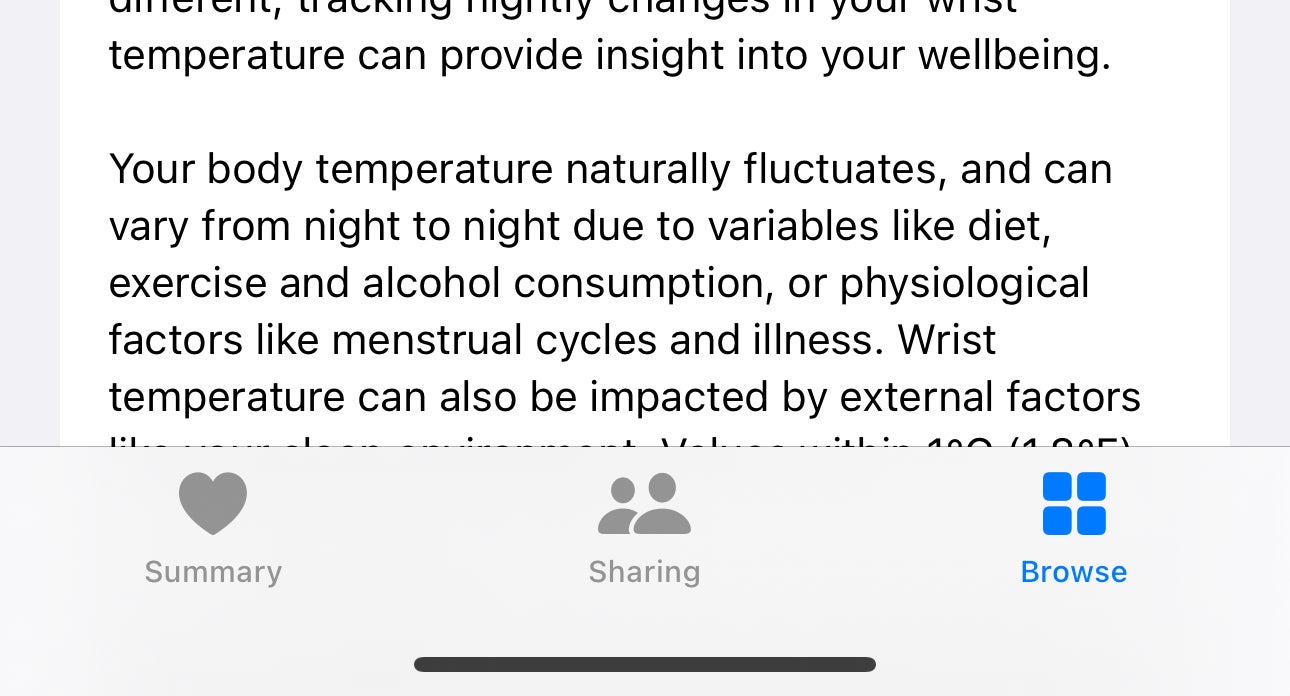
Step
4Tap Body Measurements
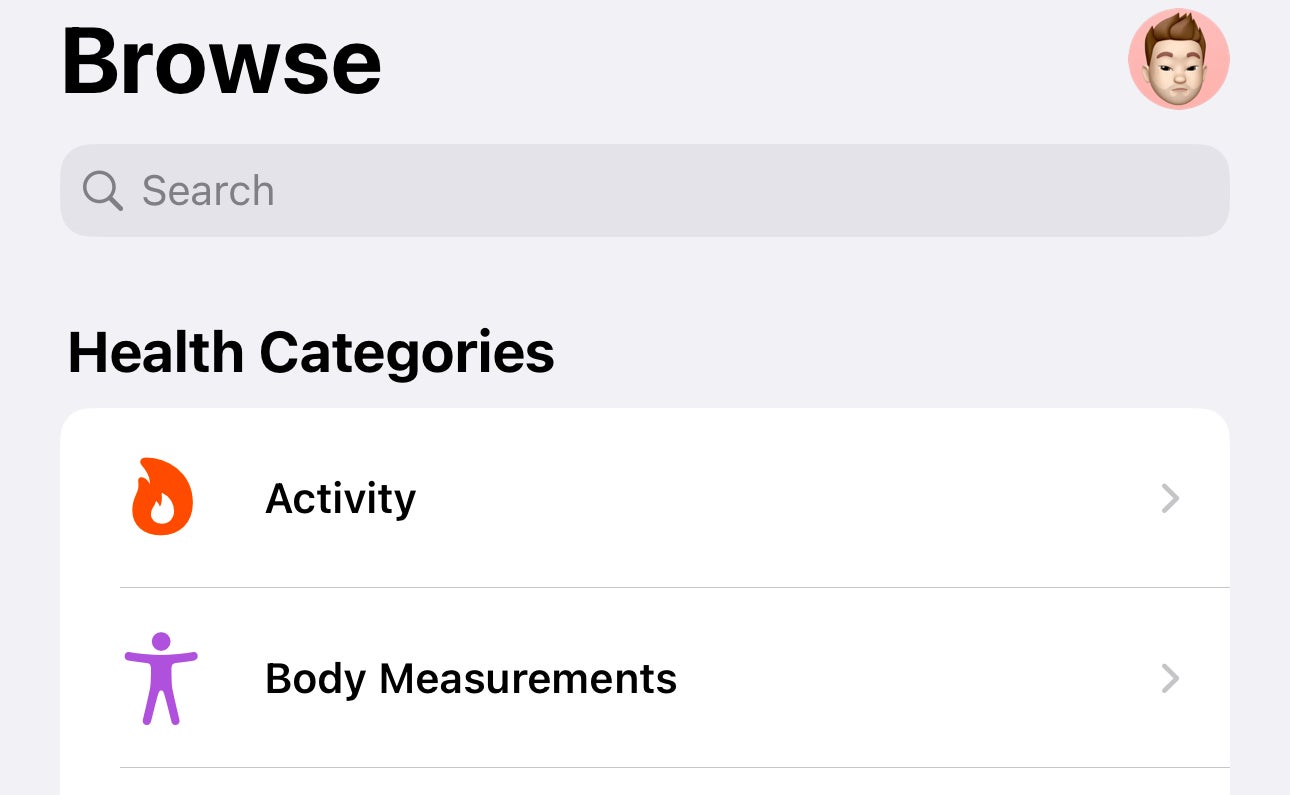
Next, you’ll be shown numerous options – scroll down and choose Body Measurements.
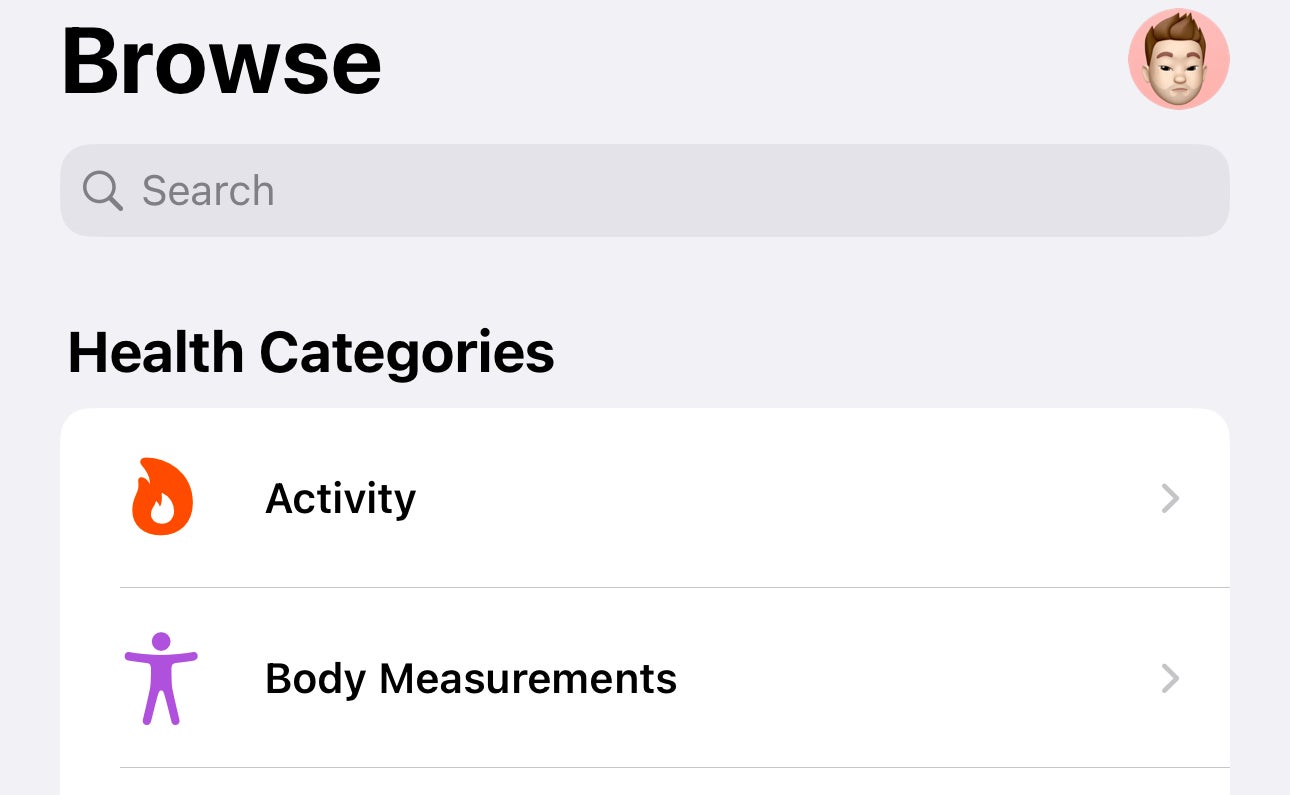
Step
5Tap Wrist Temperature
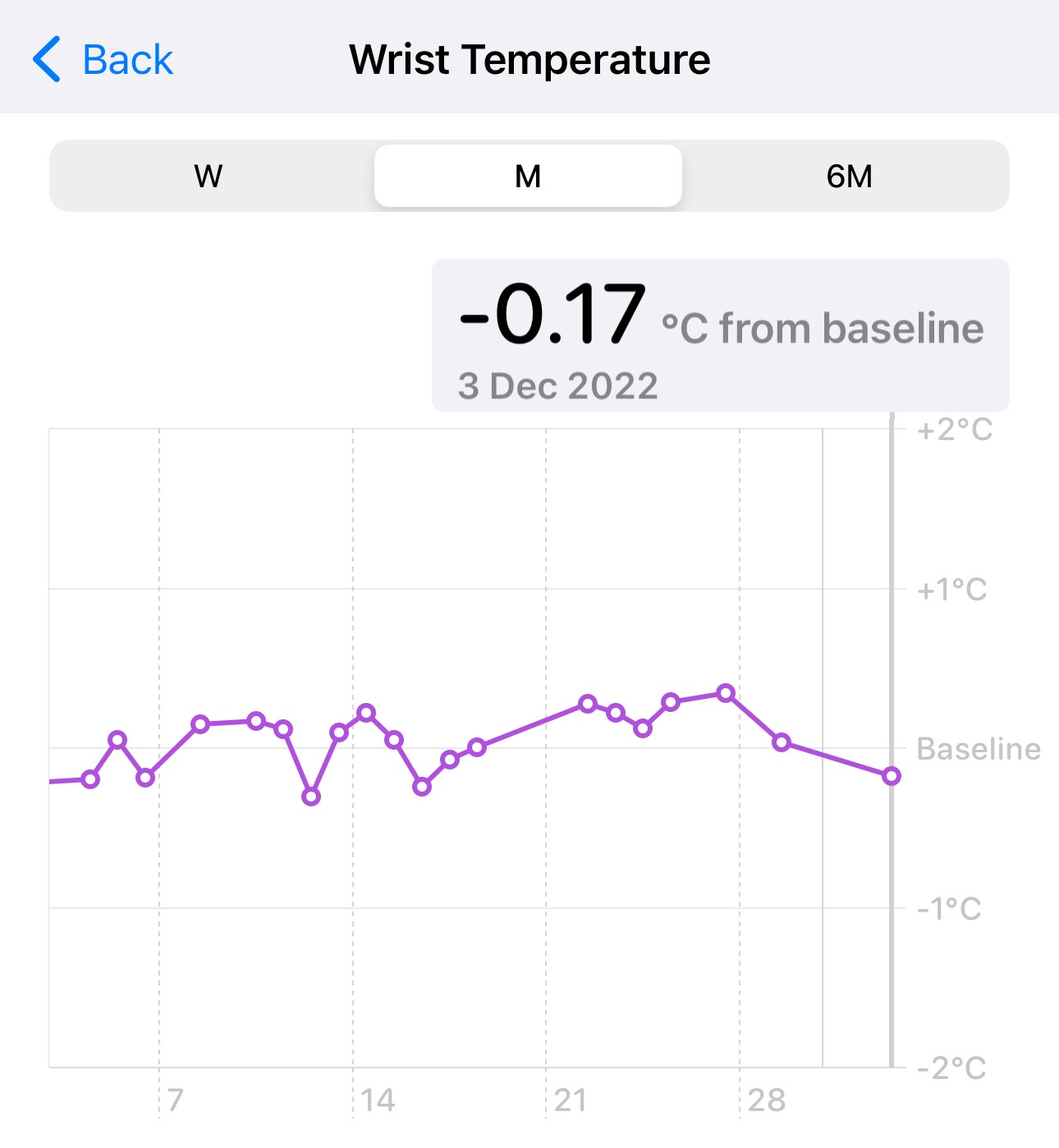
The final step is to choose the Wrist Temperature option. Once you’ve clicked this, you’ll see a graph with your baseline reading and your nightly change from that figure. You can tap along the graph to see different nights.
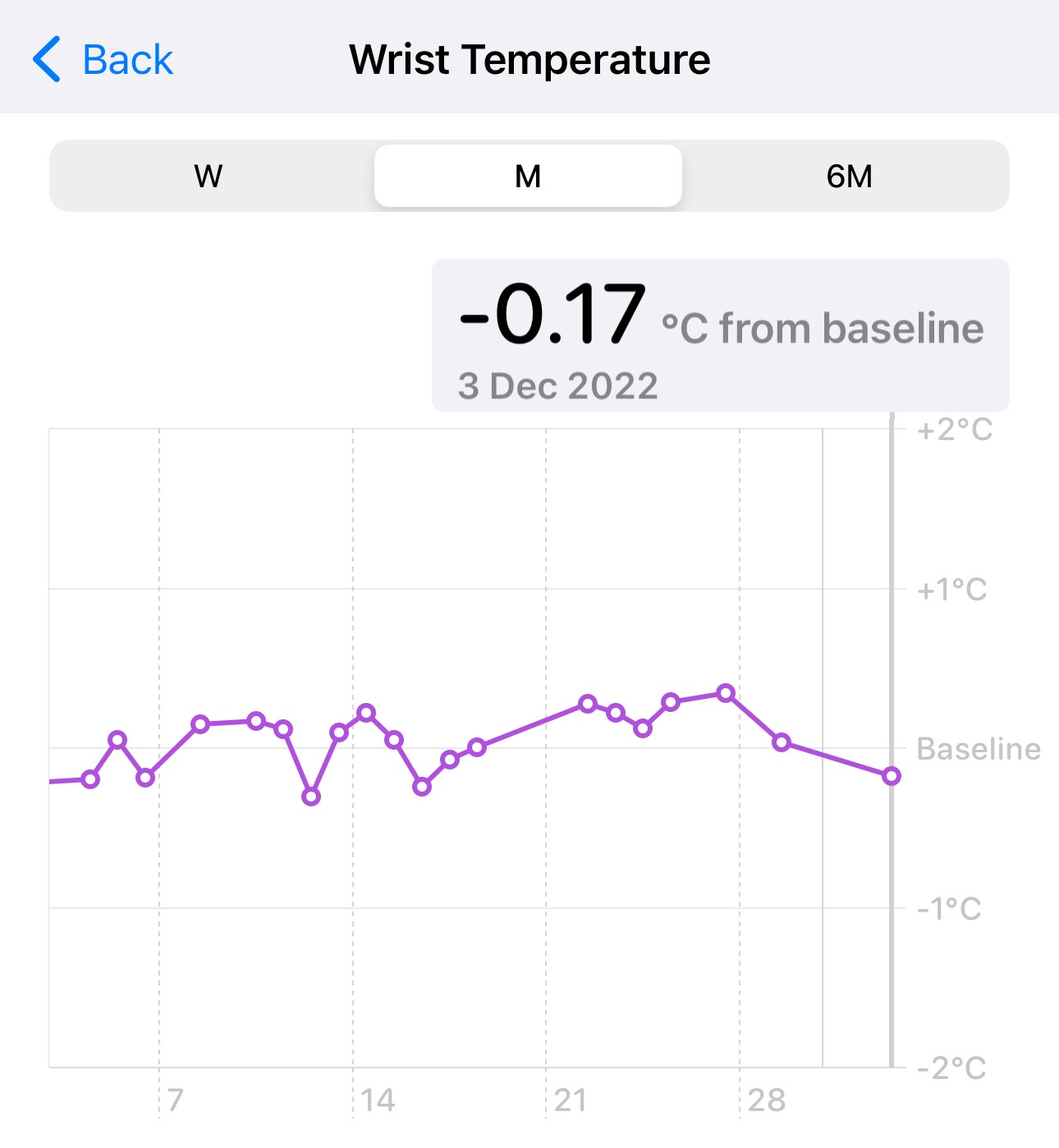
Troubleshooting
According to Apple, the sensors on the Watch measure your body temperature through your wrist every five seconds throughout the night. Advanced algorithms are then used to combine the data into the graph you see in the Health app.








