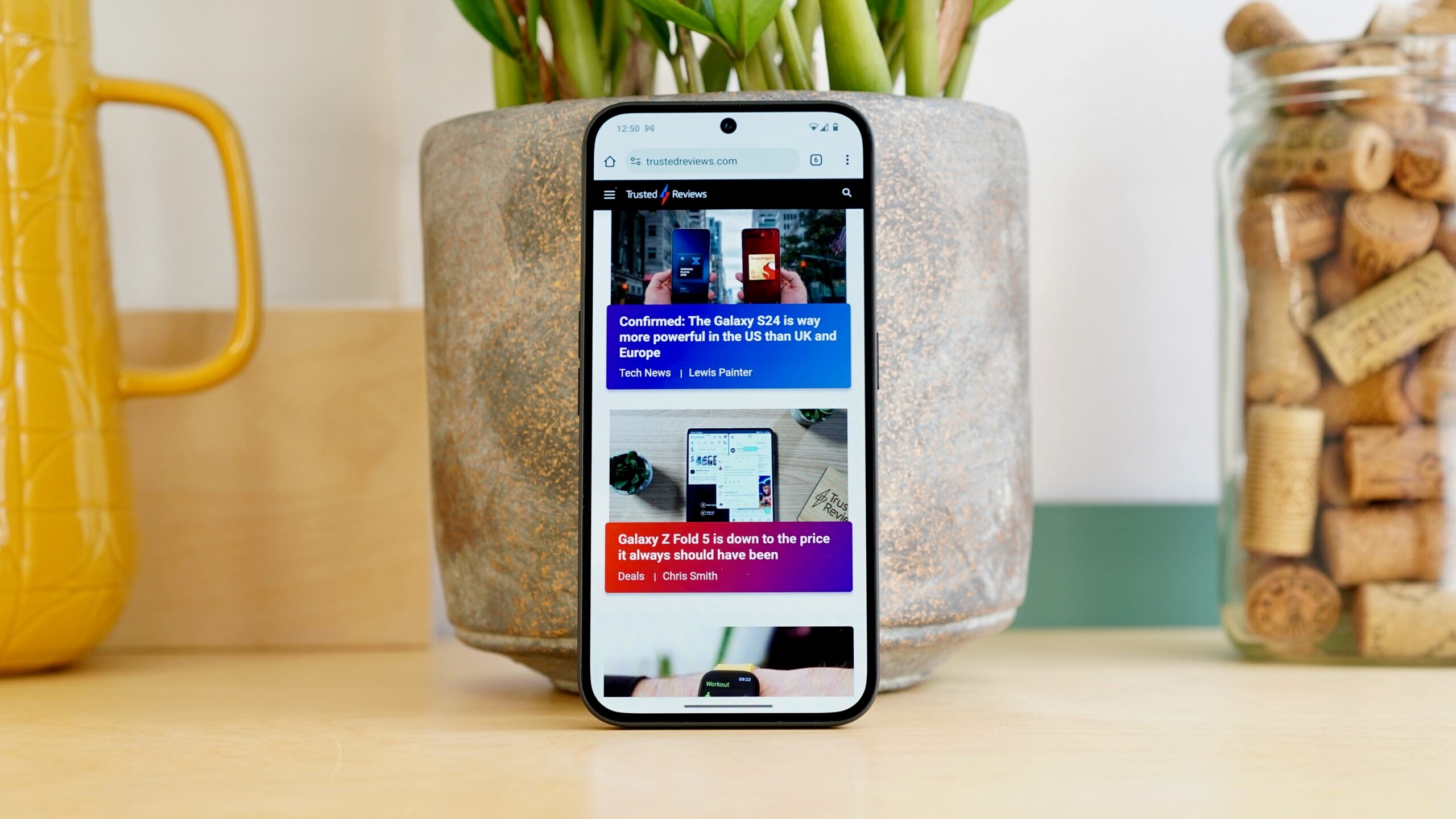How to force close apps on Apple TV
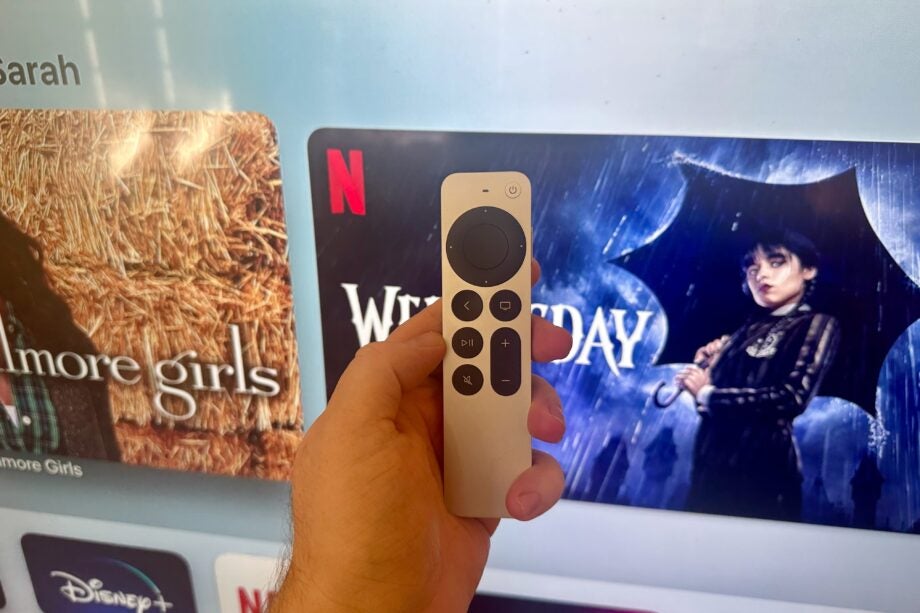
The Apple TV 4K is one of the best streaming boxes around, but it can suffer issues from time to time. If an app isn’t behaving as it should, this quick guide will show you how to easily force close it.
If an app isn’t working on an Apple TV streaming box, the easiest way to sort the issue is to close the app. However, doing this isn’t immediately obvious – thankfully, the solution is very straightforward and learning how to do so will mean you’ll avoid having to restart the whole box.
This method works with all the Apple TV devices with a Siri remote, either the black version with a large touchpad or the newer silver model with the clickpad. It can also be done via the Remote app on iPhones, and you can see that method in the Troubleshooting section at the bottom of this page.
What you’ll need:
- An Apple TV running the latest software (we used the Apple TV 4K 2022)
- The included Apple TV remote
The Short Version
- Press the TV button twice
- Scroll to the app you want to quit
- Swipe up on the clickpad
Step
1Press the TV button twice quickly

To start the process of forcing an app to close, you need to get into the multitasking view. To do this, quickly double-tap the TV button on your Siri remote. See above for what the TV button looks like.

Step
2Scroll to the app you want to quit

Next, scroll across to the app you want to close.

Step
3Swipe up on clickpad

To close the app, just flick up on the clickpad on the silver Siri remote, or the touchpad on the black Siri remote. The app should disappear and it’s now closed. To open it again, find the app icon on the homescreen.

Troubleshooting
Yes, you can follow the same instructions using the Remote app for the iPhone to achieve the same result.