How to find lost Apple AirPods

One of the best and worst things about Apple’s AirPods is how compact they are. Sure, they might fit neatly into your pocket alongside your wallet, but that means they’ll also slip inside nooks, between crannies and pretty much anywhere else you haven’t looked when you can’t find them.
Fortunately, Apple has included a couple of ways to help you find your AirPods if they go walkabout, so you can soon have them back where they belong: in your ears.
What we used
- iPhone 12 Pro
- A pair of AirPods Pro (process is identical for a standard pair of AirPods)
The short version
- Launch the FindMy app on your iThing
- Use the map to find their last known position
- Get them to cry for help
Step
1Launch the FindMy app on your iPhone or iPad

It doesn’t matter if you’ve lost just one or both of the buds, or the case as well, you’ll need to start by opening the FindMy app. Alternatively, you can also use a web browser by logging into your account on icloud.com, but the following steps are for a mobile device.

Step
2Select the Devices tab at the bottom
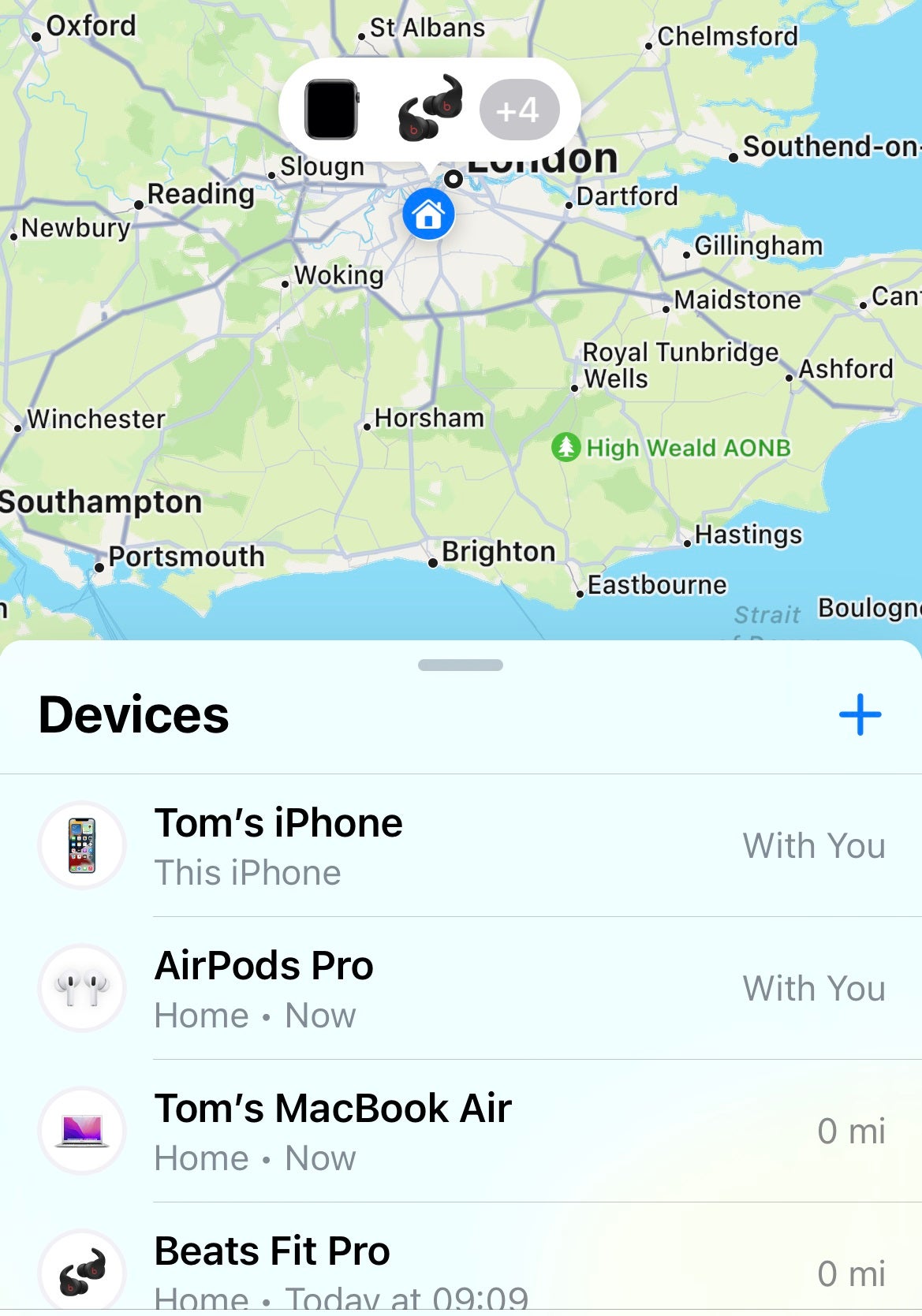
This will show all the devices you have registered. Find your AirPods in the list and click through to see their last known position on the map. If you’ve absolutely no idea where you left them, this should help you narrow it down (as long as they’re still there).
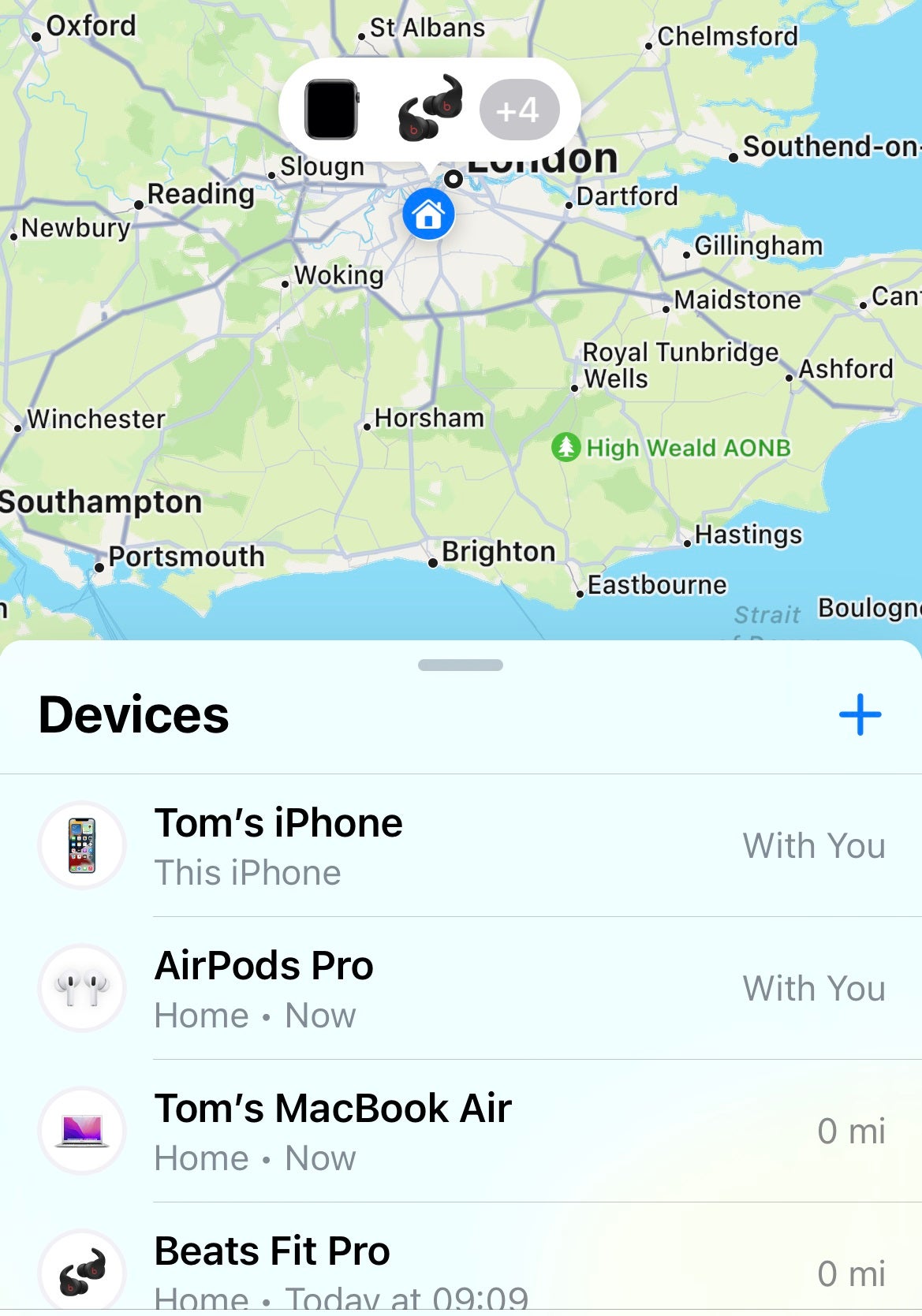
Step
3Send out an SOS
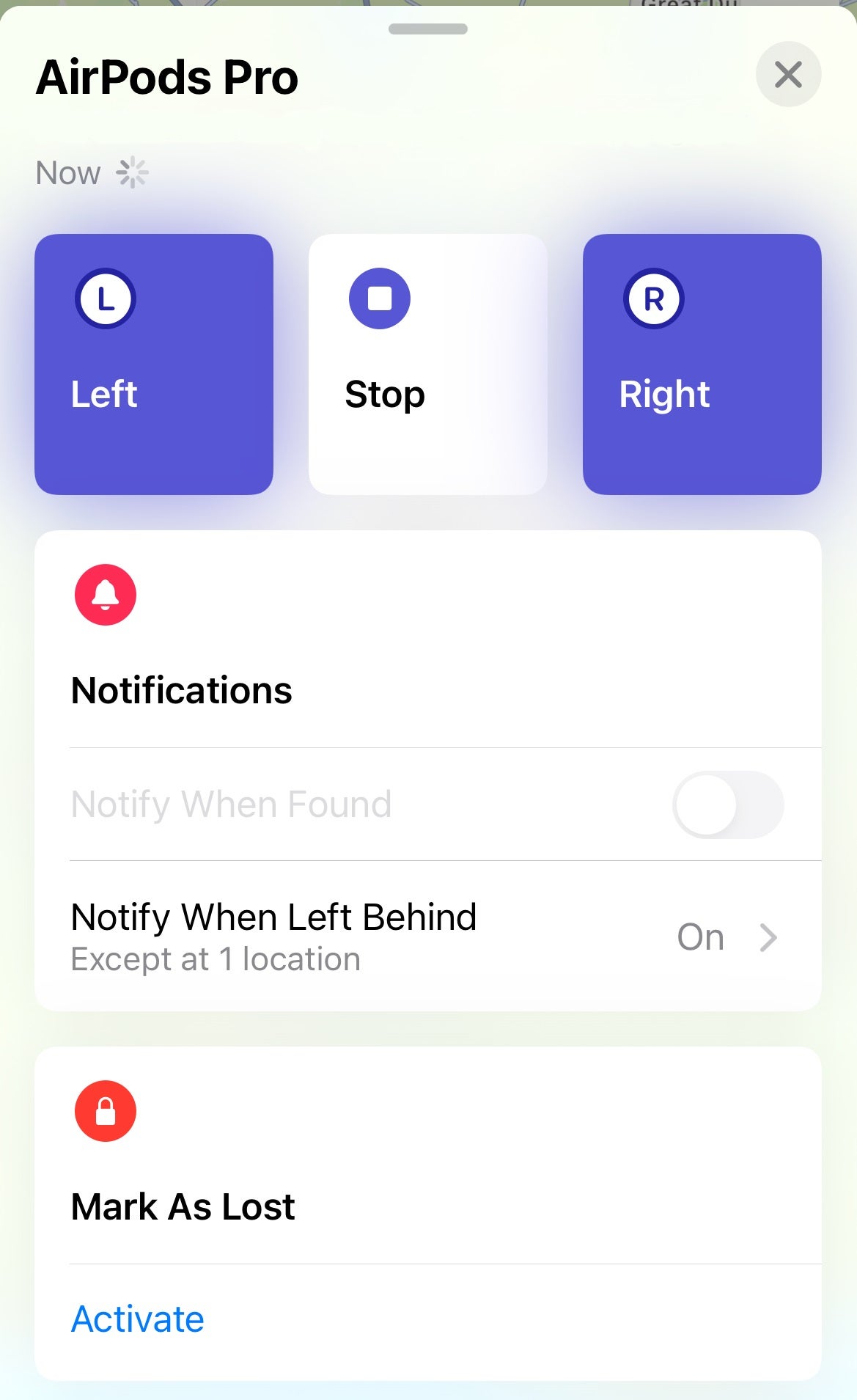
If the buds are in Bluetooth range but aren’t in their case you can also get them to emit a chirp that should help you lay your hands on them. Just hit ‘Play Sound’ and you’ll have the choice to make both sing, or just one at a time.
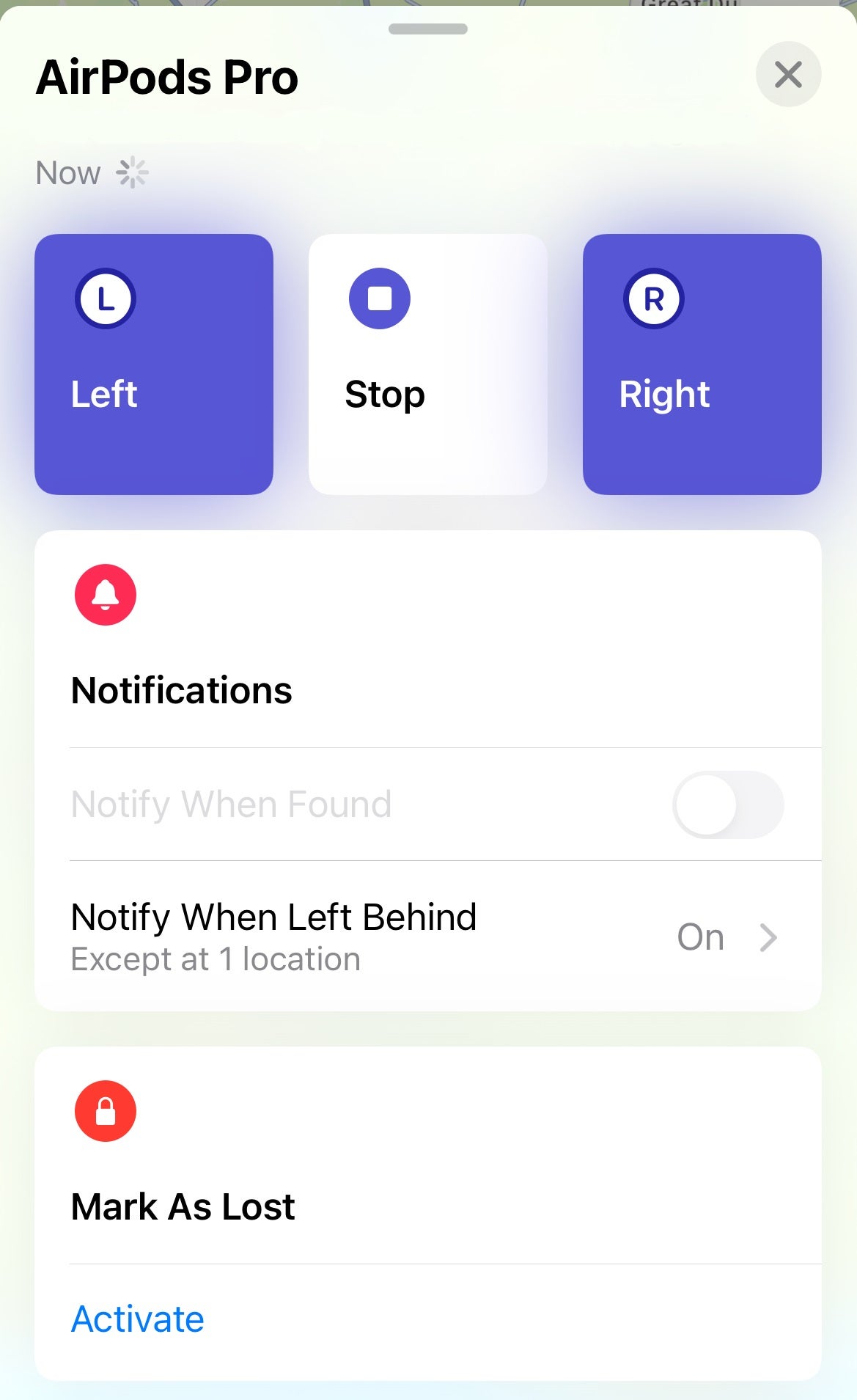
Step
4Get some help

If you can hear them but can’t see them, hit Find and your iThing will use the signal strength to help you locate your lost AirPods. It’ll tell you when you’re getting closer or further away as you move around.

Step
5Mark them as lost
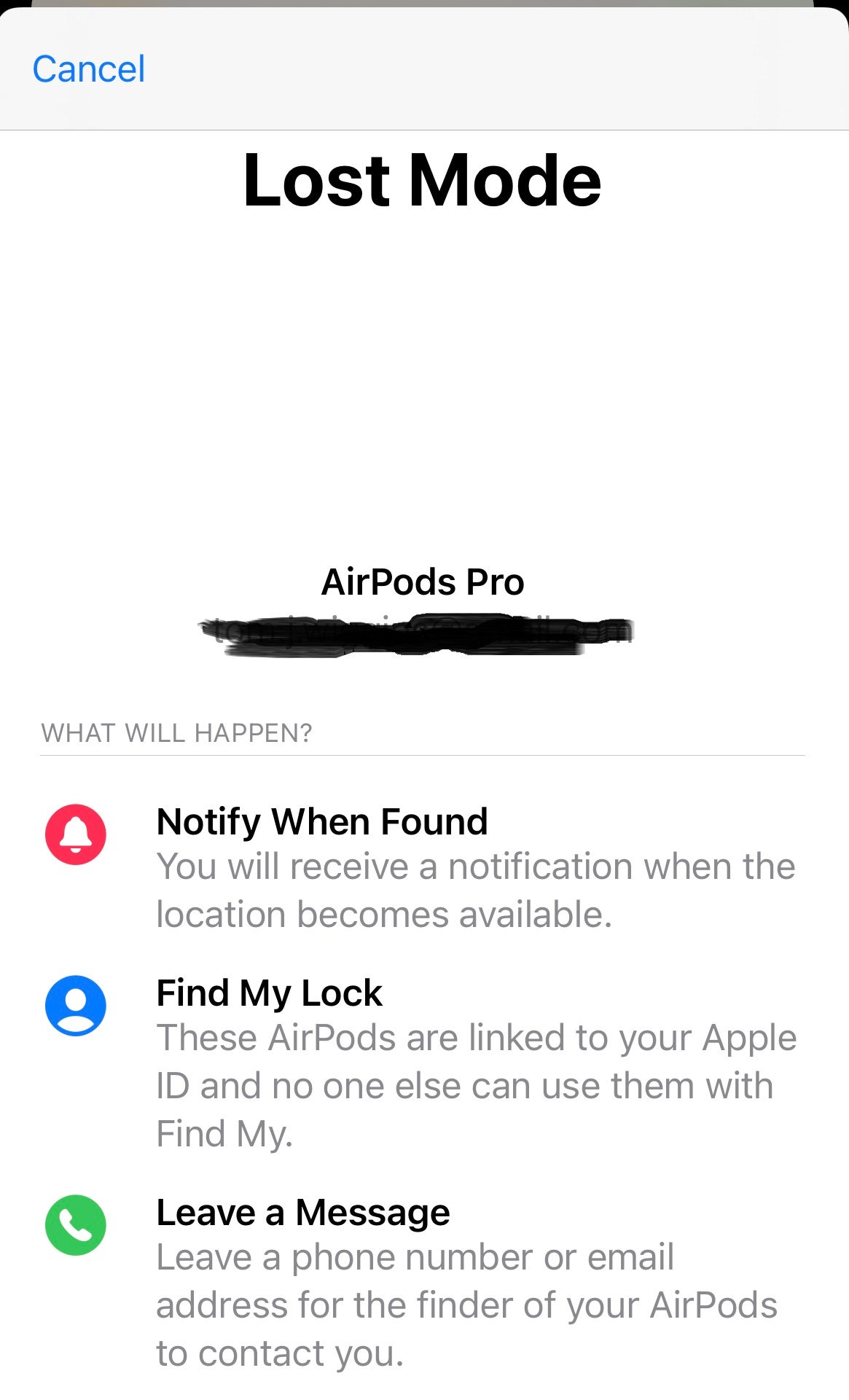
If all else fails and you still can’t find your missing AirPods you can mark them as lost. Scroll down and hit Activate to turn on Lost Mode. Now if somebody finds them you’ll get a notification and they’ll be able to contact you so you can be reunited with your precious white buds.
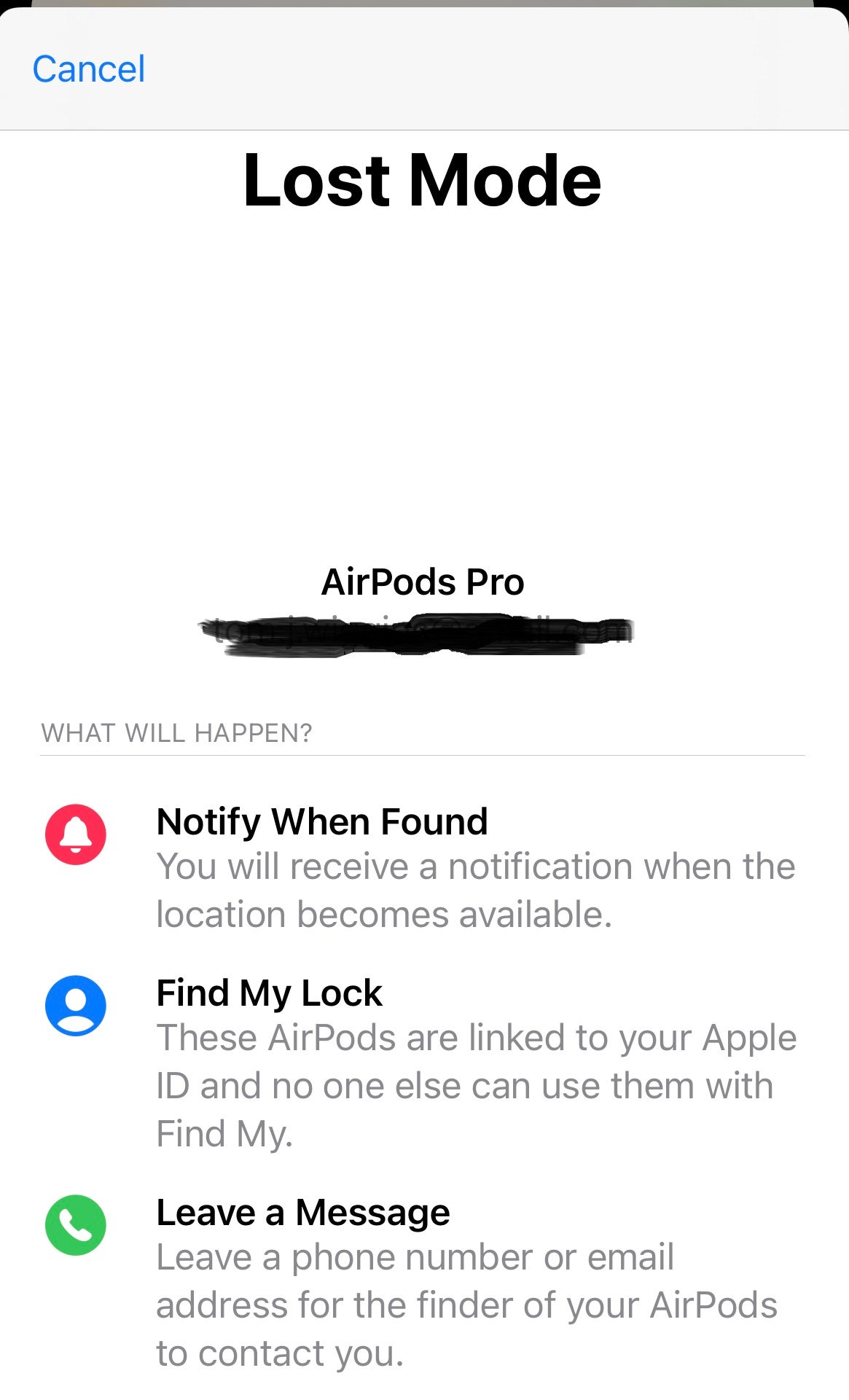
FAQs
AppleCare+ is an insurance product that provides up to two years of technical support and hardware coverage for AirPods, Beats earphones or Beats headphones. It can be purchased at the same time as the headphones or bought within a 60-day period after the initial purchase.







