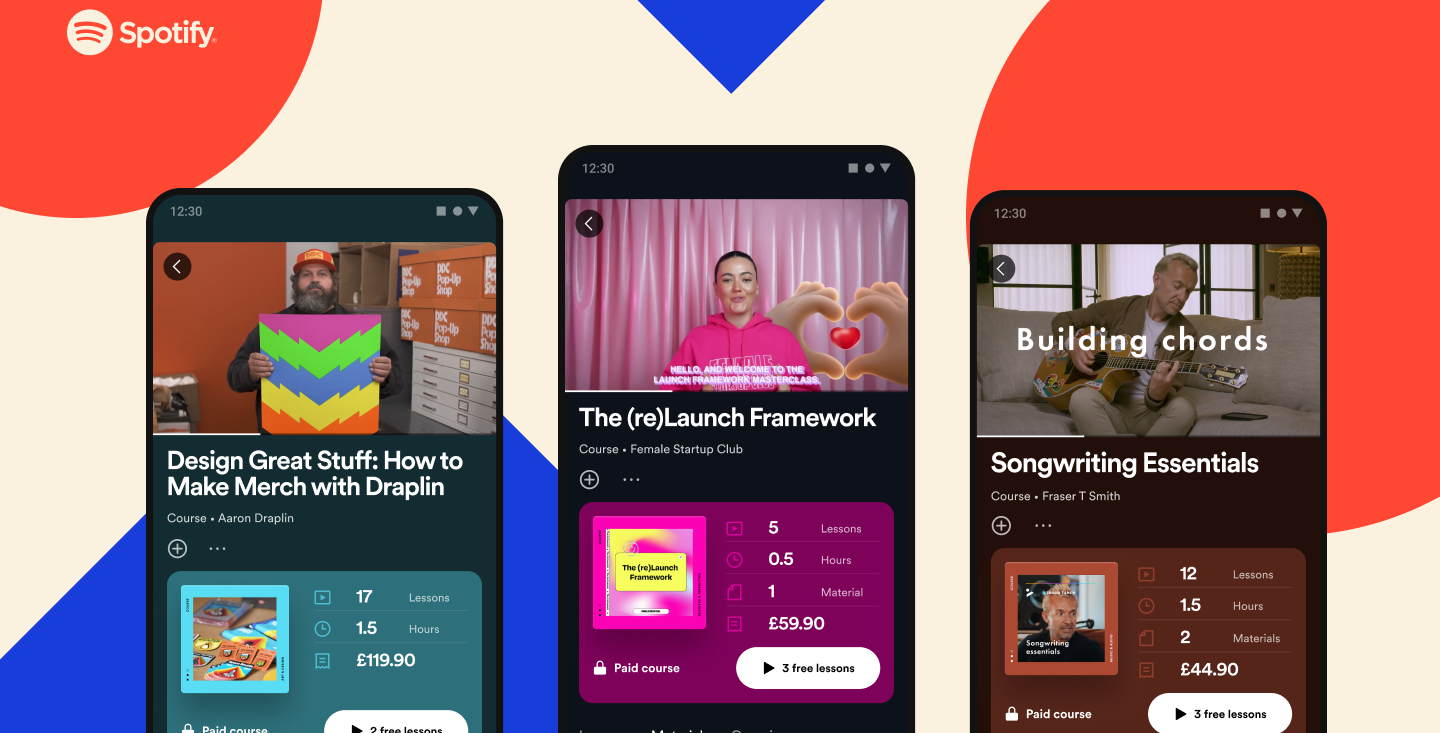How to find Dolby Atmos audio on the Sonos Era 300

Sonos has launched a new pair of speakers in the Era 100 and Era 300 that, as the model name implies, marks a new era of wireless speakers from the company.
Of the two, the Era 300 feels like a speaker that is genuinely different from the rest within Sonos’ current line-up. That’s because the speaker can play music in Dolby Atmos.
Dolby Atmos presents music in a bigger, more expansive manner than stereo, firing audio above, to the sides and towards the listener for a more immersive performance. There aren’t many Dolby Atmos wireless speakers currently available, with the Era 300 joining the likes of Apple Homepod 2 and Amazon Echo Studio.
But Dolby Atmos music is gaining more traction in the market as more music is produced in the format. Here’s how to find Dolby Atmos audio on the Sonos Era 300.
What you’ll need:
- Sonos Era 300
- An Amazon Music or Apple Music subscription
The Short Version:
- Open the Sonos app
- Head to the search icon
- Type in Dolby Atmos
- Click on the tracks that come up in the results
Step
1Open the Sonos app
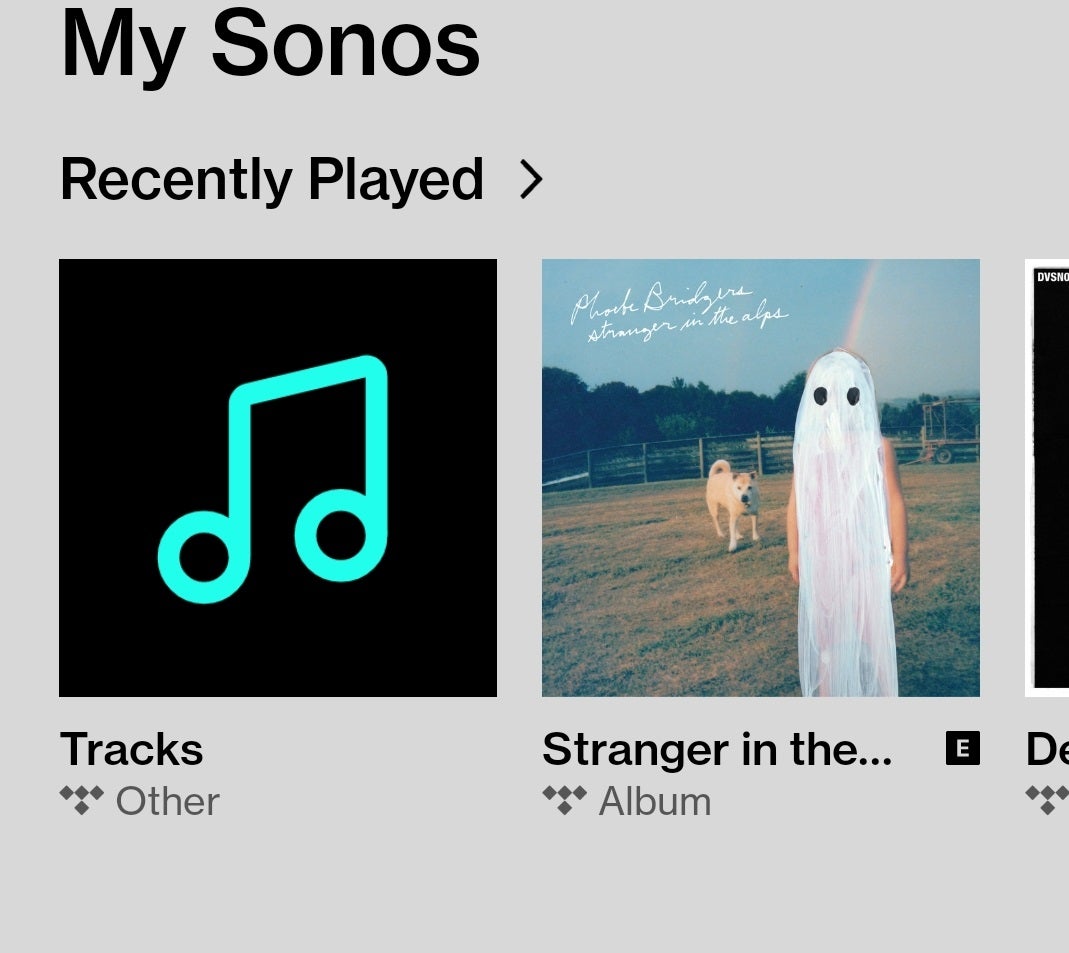
Dolby Atmos audio isn’t supported over Bluetooth or AirPlay 2, so the first thing you’ll need to do is open the Sonos app on your iOS or Android device
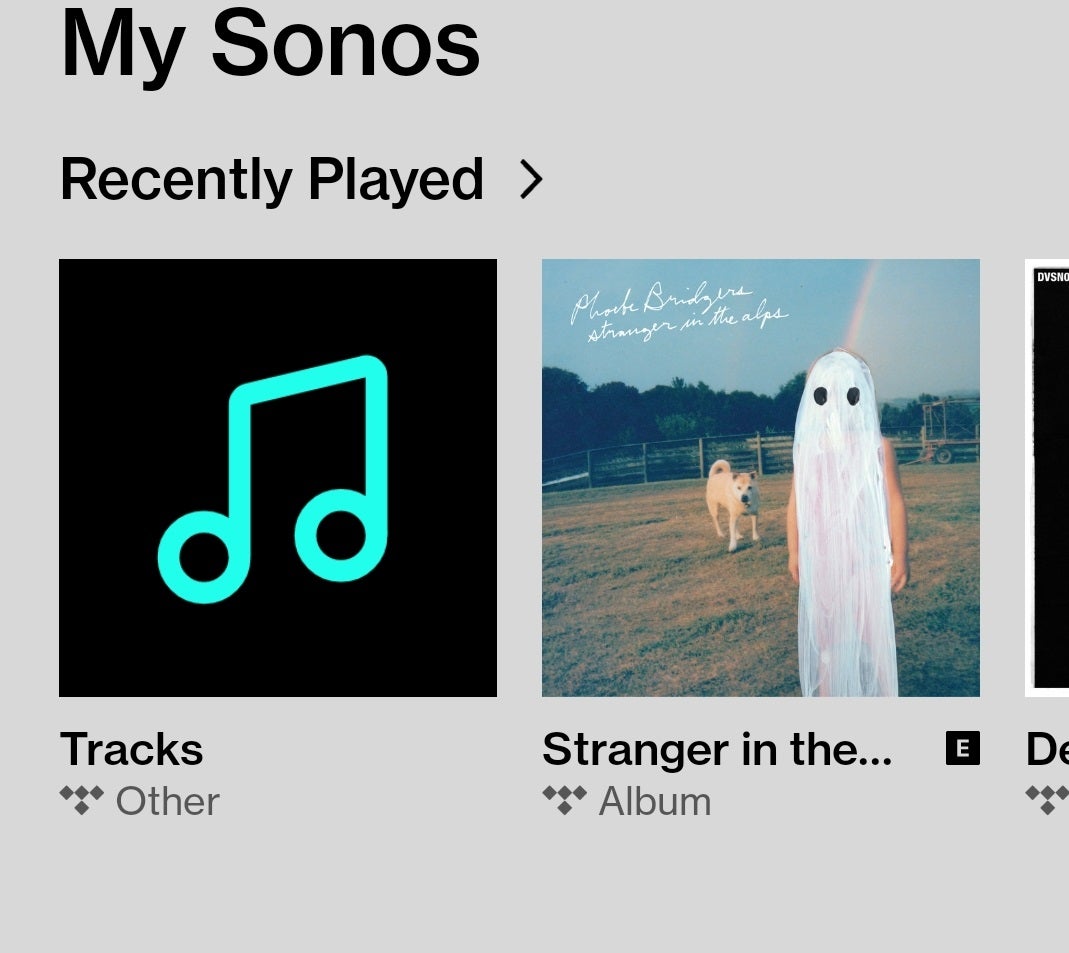
Step
2Head to the search icon
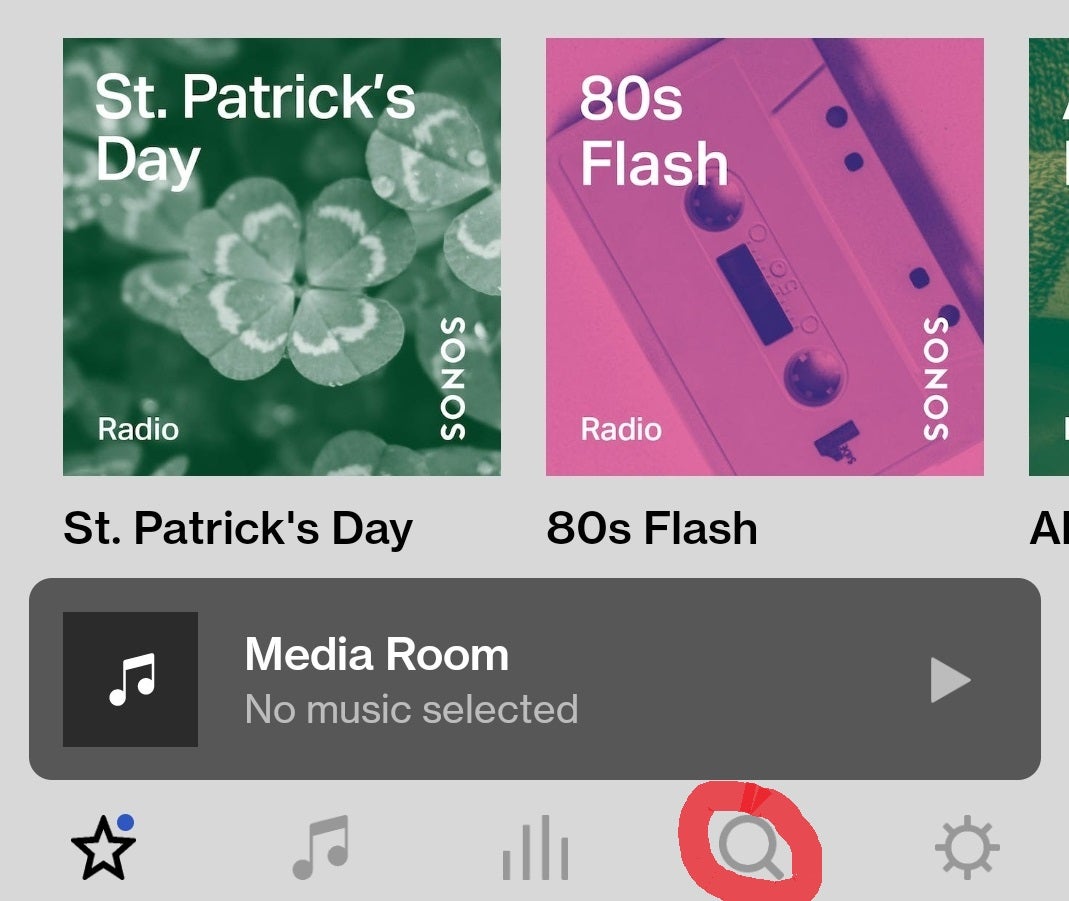
In order to find content that’s in Dolby Atmos, you’ll need to head to the search icon on the bottom row.
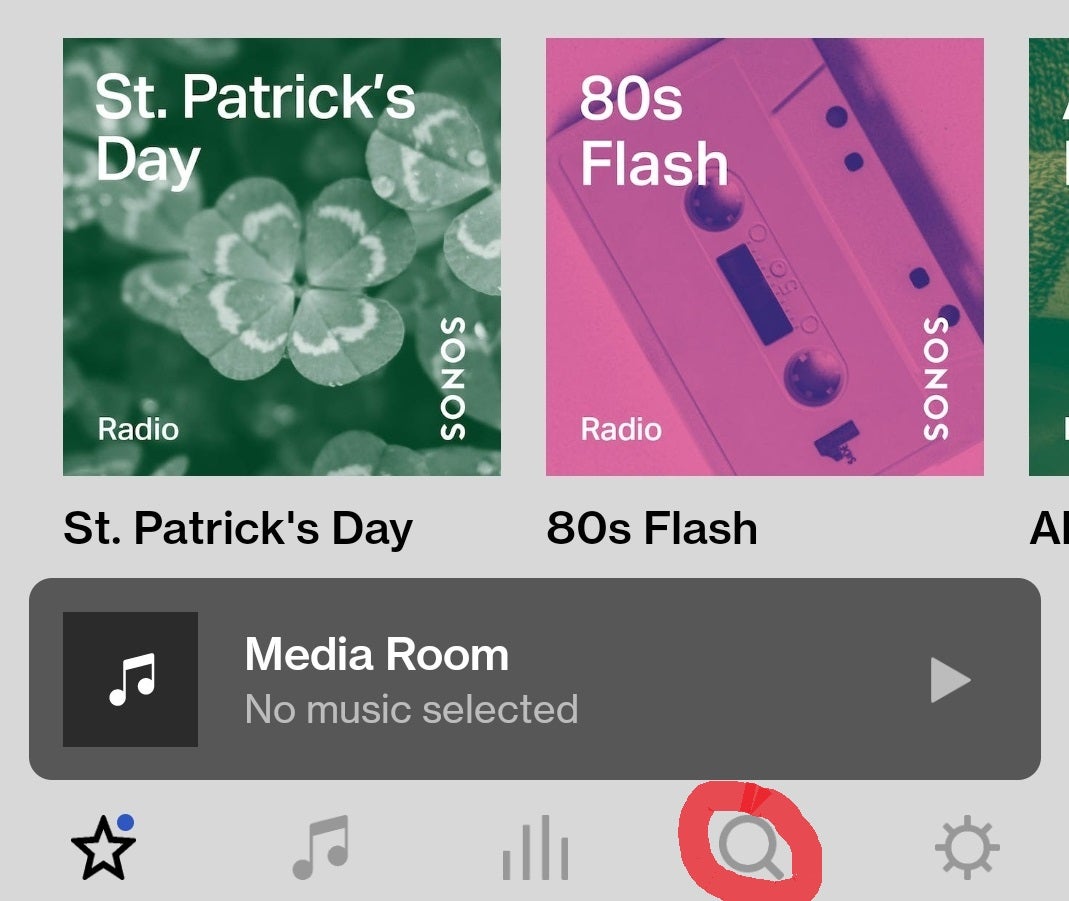
Step
3Search for Dolby Atmos content
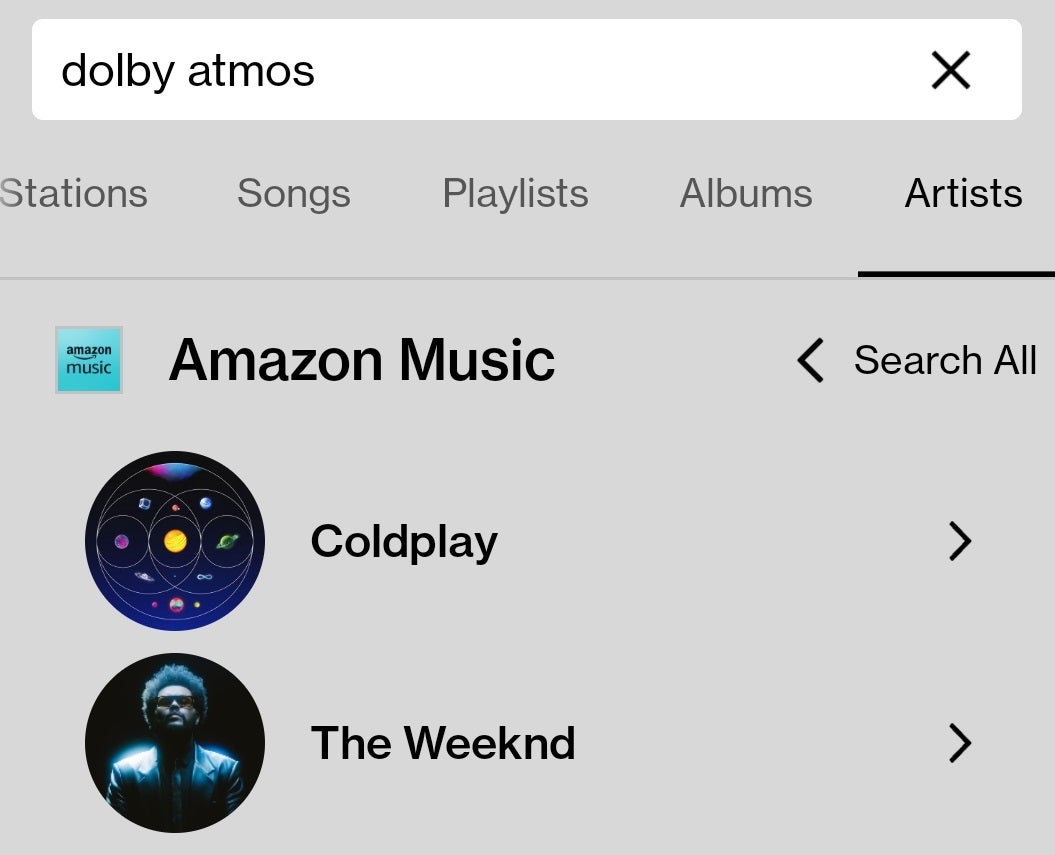
Once you’ve clicked on the search icon, type in Dolby Atmos to the search bar. You’ll get results from several services, but Sonos currently only supports Atmos audio from Amazon Music and Apple Music
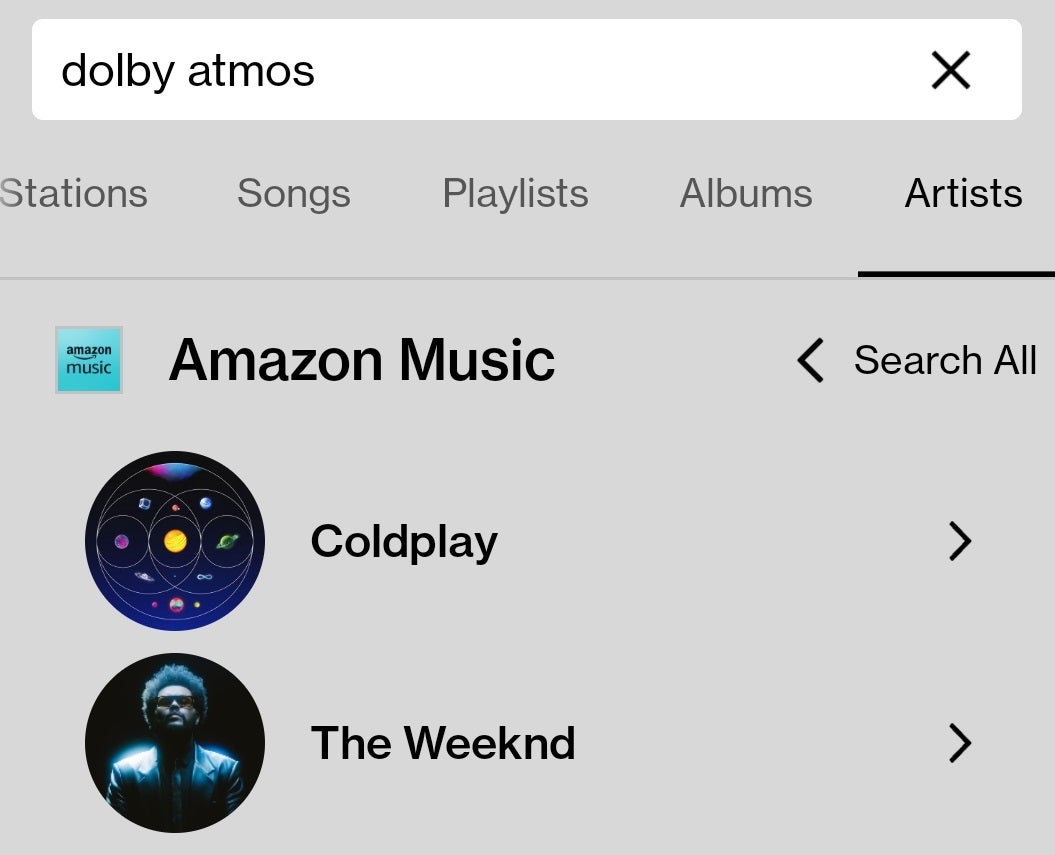
Step
4Click on a track

Once the app has brought up the search results, you can look at the results in the ‘Album’, ‘Artists’ and ‘Songs’ to locate Dolby Atmos-compatible tracks. Click on any track and the Era 300 will default to playing the track in Atmos. You’ll know it’s playing in Atmos when the Now Playing screen displays the Dolby Atmos logo

Troubleshooting
As far as we can tell, the Era 300 won’t play any selected Dolby Atmos tracks from Tidal, downgrading them to Hi-Fi or Master quality tracks instead.