How to download iOS 9.3 on your iPhone and iPad right now
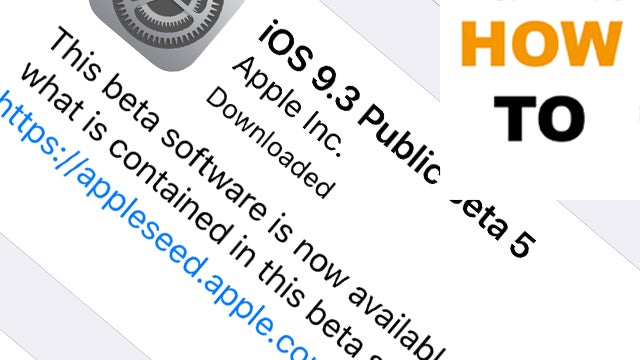
Don’t wait for Apple, get iOS 9.3 on your iPad and iPhone right now
iOS 10 is coming. Well, we’re hoping so anyway. With WWDC only a few months off it shouldn’t be too long before we hear what’s next for Apple’s mobile operating system.
But, let’s not get ahead of ourselves. iOS 9 isn’t completely done yet. In-fact, there’s a pretty big update coming soon in the form of iOS 9.3.
Bringing with it a brand-new Night Mode that should hopefully protect your eyes if you use your phone late at night and lots of expanded 3D Touch functionality, iOS 9.3 is far more than your typical mid-cycle update.
The even better news is that you grab the update right now, meaning no need to wait for Apple to officially release it to the public.
Related: What’s new in iOS 9.3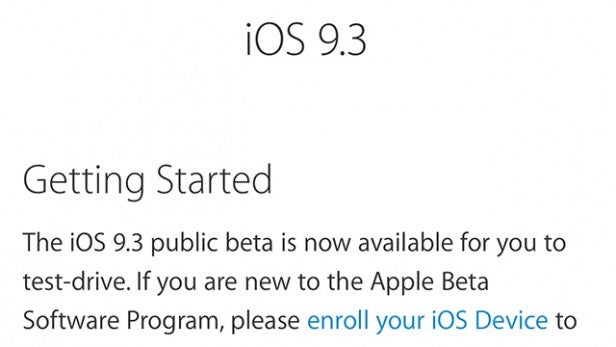
Step 1: Sign up to the public beta programme
First up, make sure your iDevice is running the latest version of iOS (that’s 9.2.1) and you need to head on over to Apple’s iOS public beta website. Open up Safari on your phone and open up beta.apple.com and then tap ‘Sign Up’. Unlike the developer beta that Apple also runs, the public one is completely free.
Sign in with your Apple ID and you’re set.
Step 2: Enrol your device
Once you’ve signed up, you’ll need to enroll your device into the developer programme. Scroll down to the ‘Getting Started’ section and tap ‘Enroll your device’. Simple.
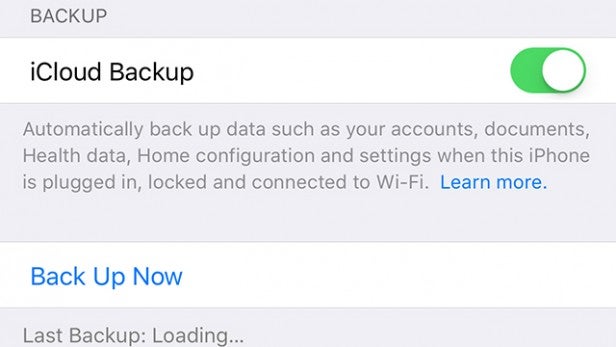
Step 3: Create a backup
While Apple’s public beta updates generally seem fairly stable, as with pre-release pieces of software there’s always that small risk. So, Apple advises you to create a backup of your phone before you install the beta.
This can either be done by plugging your phone into a computer and going through the chore that is iTunes, or more simply heading into Settings > iCloud > Backup and tapping ‘backup now’
Step 4: Download the profile
For your device to be able to download the iOS 9.3 beta update, you’ll need to install a ‘profile’. All this does is tell your iPhone or iPad where to look for the 9.3 software. On your device, go to beta.apple.com/profile and accept the pop-up that follows.
Your phone will restart and profile will be added.

Step 5: Install iOS 9.3
Right, now you’re all set to install iOS 9.3. Head into Settings > General > Software Update and the update should show. Tap Download and Install and then, well, wait. It’ll download, ask you to confirm and then reboot and install.
It’s worth noting that even though the download is 1.7GB you’ll still need about 2.5GB free space for it to actually install, which is a bit of a pain if you’re toting a 16GB device like us.
One more thing: What’s that ‘Feedback’ app?
Once your phone has restarted, it’ll be running iOS 9.3, but you’ll notice a new app called ‘Feedback’. This is where you can let Apple know about any bugs or problems you’re finding with the software.


