How to create an anonymous email account
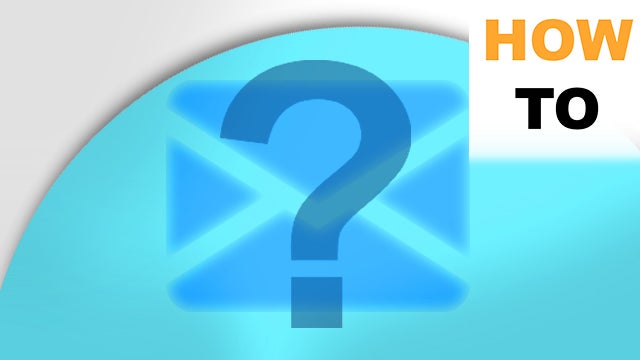
We guide you through the process of creating an anonymous email account to keep your identity hidden during your email exploits.
Why would you need an anonymous email account? There are a number of valid reasons, such as keeping your personal information out of nefarious hands, or accessing content that requires you to sign up. After all, why should you divulge your details just to download a PDF manual of something you already own?
Perhaps you’re testing out a smartphone or tablet, and you’d rather sign into it anonymously as opposed to using your real credentials in case it’s returned before you get the chance to wipe the device. Perhaps you just want to remain secret and not expose your digital self to the internet and e-communications.
We’ll look at this from the point of view of someone who doesn’t want to share their personal details with the rest of the world, and doesn’t want their email to be associated with them in any way, shape, or form.
Here are the best ways to set up an anonymous email address.
Don’t be you
The simplest way of creating an anonymous email account is to use Gmail, or any of the other free web-based email providers, and create an account that’s completely removed from who you actually are.
Related: How to become anonymous online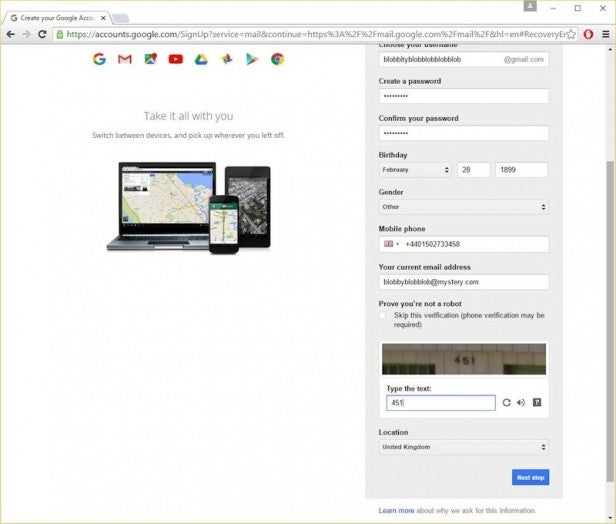
If you look at the silly example we created, which only took a couple of minutes, you can essentially become anyone you like providing the email hasn’t already been taken. It’s a form of anonymity in that there’s little chance anyone will ever suspect that the Blobby email account is really Trusted Reviews – or they will now since we’ve just told everyone.
Related: Best gaming PC
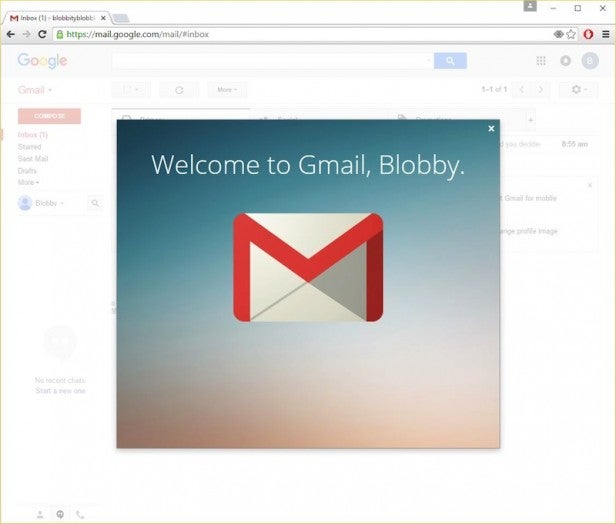
Anyway, the point is that you can easily create a throw-away and anonymous email separate from who you really are.
Other ways and means
It’s often said by security experts that to truly enjoy an anonymous email, it’s best to sign up to a webmail account that is totally separate from the one you use for your real identity. That means if you use Google as your true identity, then you should use Yahoo or something similar for the anonymous account.
Some experts also go as far as to recommend avoiding the likes of Gmail and so on altogether, and instead go for one of the other lesser known and anonymity focused services. There are a couple of examples worth looking into.
Hushmail
Hushmail is a long-standing provider and supporter of encrypted web mail services. It even states that a Hushmail employee with access to the servers can’t read any email from you, as the message is uniquely encrypted.
Related: Best laptop
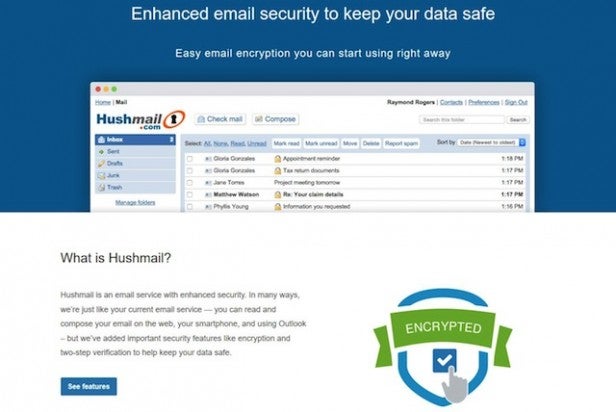
Despite that statement, Hushmail did have an issue with privacy some time ago whereby a government agency was able to convince the courts to get Hushmail to hand over a dozen discs worth of information from a few different email accounts.
That was then though, and Hushmail since has proved itself to still be a worthy anonymous and encrypted email service.
Sadly, it’s not a free service. You will have to pay an annual fee but you do get the higher degree of anonymity that other webmail services lack. It’s worth looking into, at least.
For more information head over to hushmail.com and take a look yourself.
Hide My Ass
The colourfully named Hide My Ass VPN (Virtual Private Network) provider has a disposable and anonymous email service that’s free to use.
Related: How to reduce ping
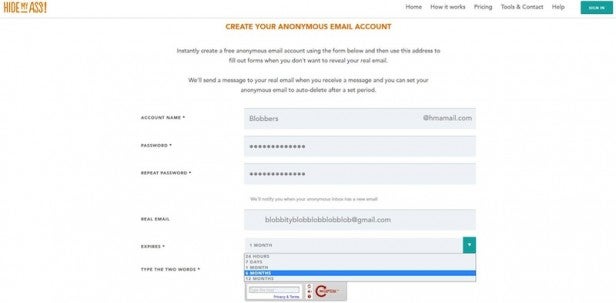
This HMA service is useful for a couple of reasons: it’s behind the HMA servers and works with the same level of encryption and no logging policy that the company prides itself on, and you can set the email to disappear after a set period.
It does, however, require you to sign up with a real email. This is so it can send you an email informing you that you have received an email in your HMA anonymous account. It does somewhat defeat the purpose of anonymity, but you can always sign up for the HMA anonymous email account using a non-personal Gmail account, such as the one we created earlier.
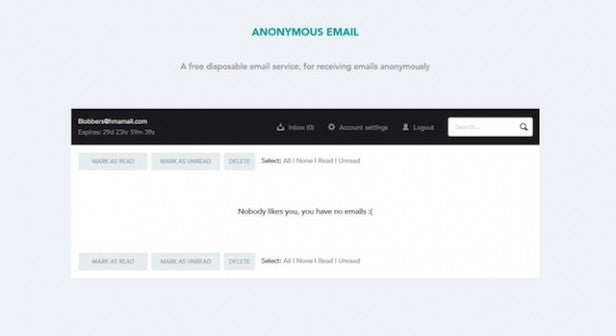
More examples
Needless to say, these two examples are just the tip of the iceberg. There are dozens of other free and paid for anonymous email services available.
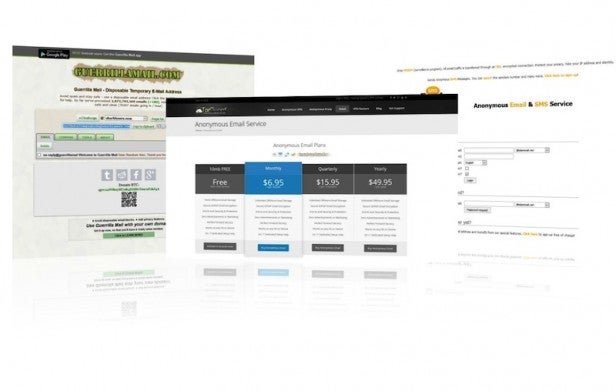
But as with most online services it’s increasingly difficult to test the validity and security of an advertised service. For example, the below list is a collection of anonymous email services but we have no idea as to how secure they really are:
TorGuard.net
GuerrillaMail.com
Secure-email.org
TheAnonymousEmail.com
It’s a risk you may not want to take, but looking deeper into each service is certainly advisable should you consider using them.
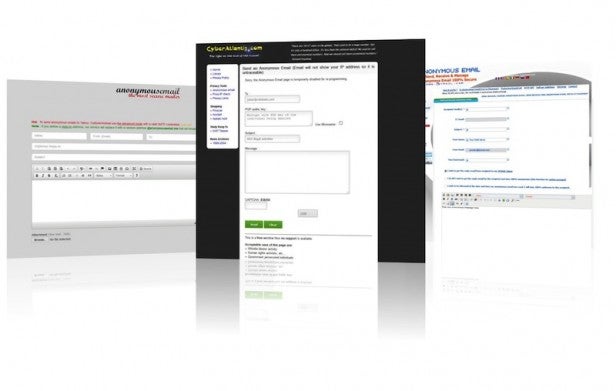
Furthermore, the following services will allow you to send an anonymous email without the need for you register any details:
AnonymousEmail.me
5ymail.com
CyberAtlantis.com
GLIC Remailer – gilc.org/speech/anonymous/remailer.html
SendAnonymousEmail.net
Send-email.org
Anonymouse.org
Again, although commendable in today’s snooping society, we wouldn’t recommend you send anything private via these services until you can trust them.
Final thoughts
Having an anonymous email account doesn’t necessarily mean you’re up to no good. Naturally there will be some who are, but that’s the way of the world.
If you know of any reliable anonymous email services, and you’d like to share them, please mention them in the comments section below.

