How to clear your browsing history in Safari on iOS

Looking to clear your iPhone’s cache in the Safari browser but not sure how? Here is the simplest way to clear your browsing history in Safari on iOS.
Clearing your browser history is important; not only does it improve the overall performance of the app, but it prevents you from filling out forms and using old information, making it a more secure way to browse the web.
Plus, there is an added layer of security, as it means that anyone who does have access to your mobile can’t see what you’ve been searching for.
If you’re looking to clear your browsing history to help the health of your mobile, make sure you keep reading.
What we used
- We used an iPhone 13 Pro running iOS 15
The Short Version
- Click on the Safari app
- Click on the Bookmarks button
- Click on the History button
- Press Clear
- Choose All time
Step
1Click on the Safari app
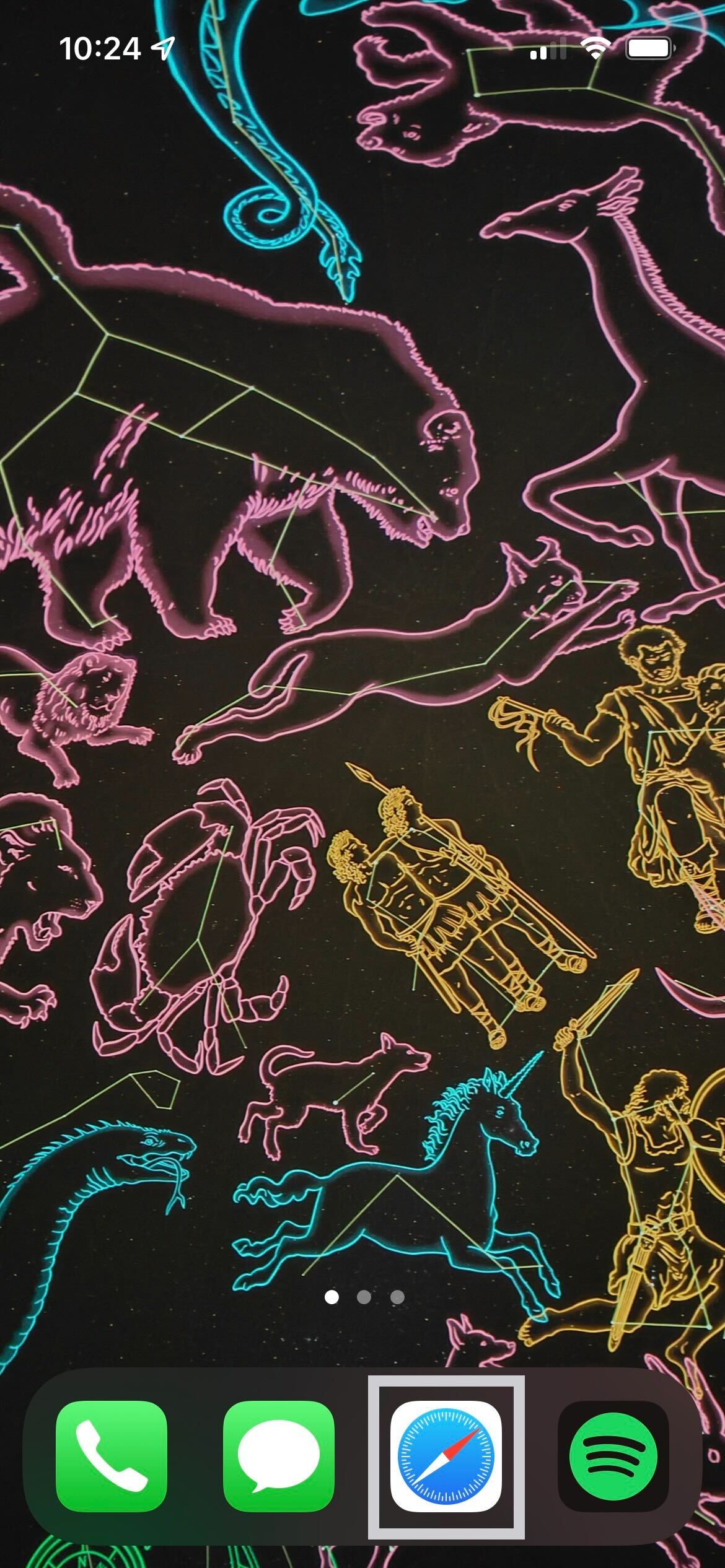
Unlock your iPhone and click on the Safari app. It is blue and white and has a compass in the middle.
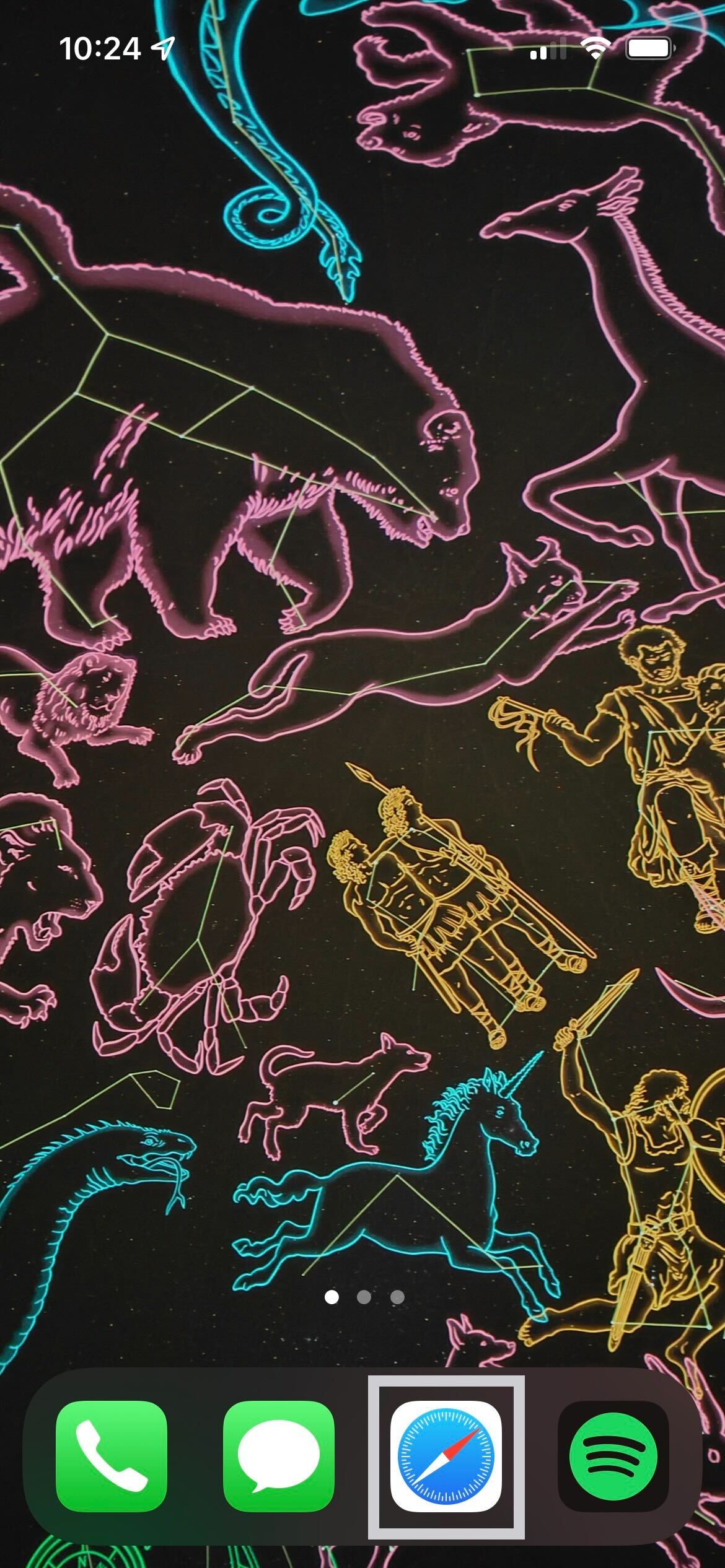
Step
2Click on the Bookmarks button

Once in Safari, click on the Bookmarks button. It lives in the bottom menu of the page and is the second app from the right, it also looks like an open book.

Step
3Click on the History button
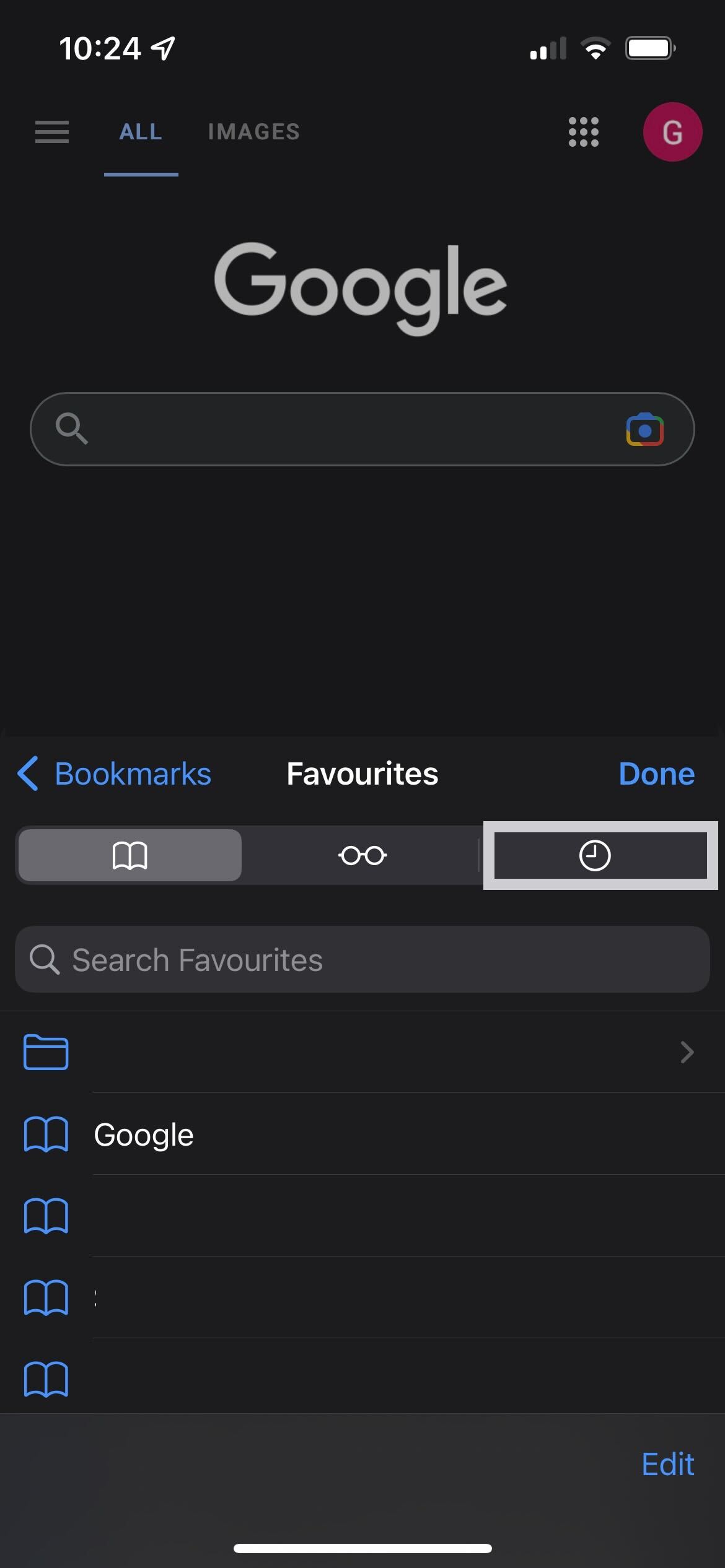
From the new drop-down menu that is presented, click on the History button. It lives on the far right side of the drop-down menu and looks like a clock.
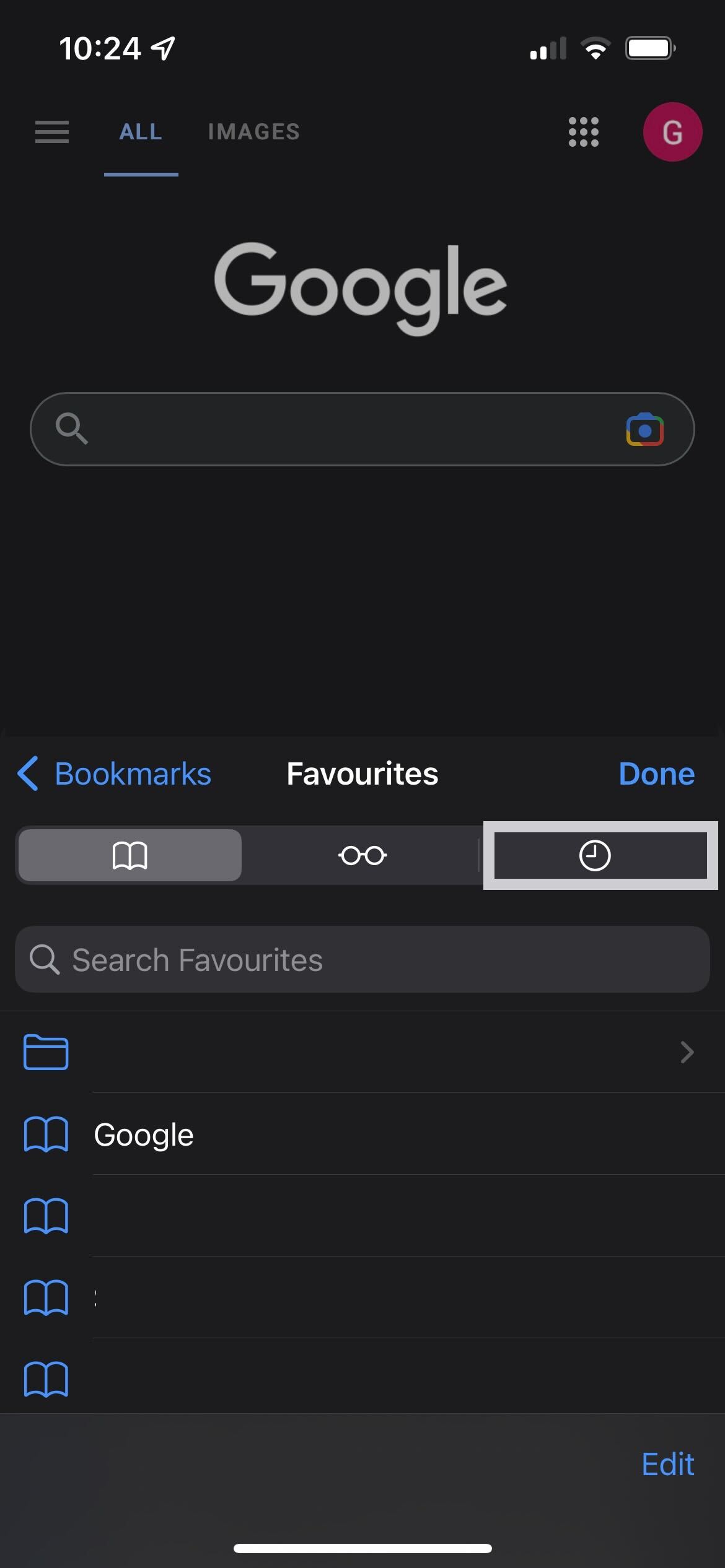
Step
4Press Clear
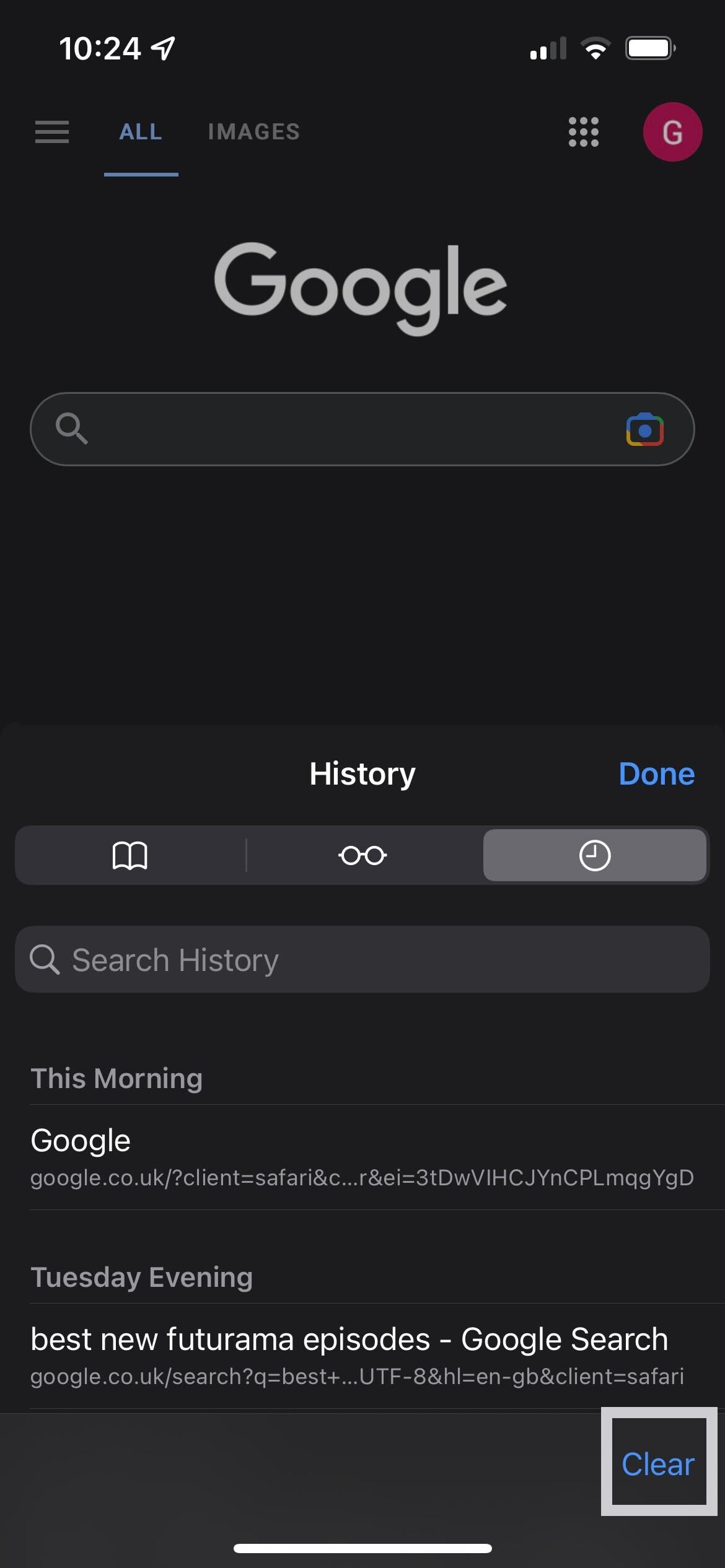
Press the Clear button to clear your history. It is in the bottom right of the dropdown page and is blue.
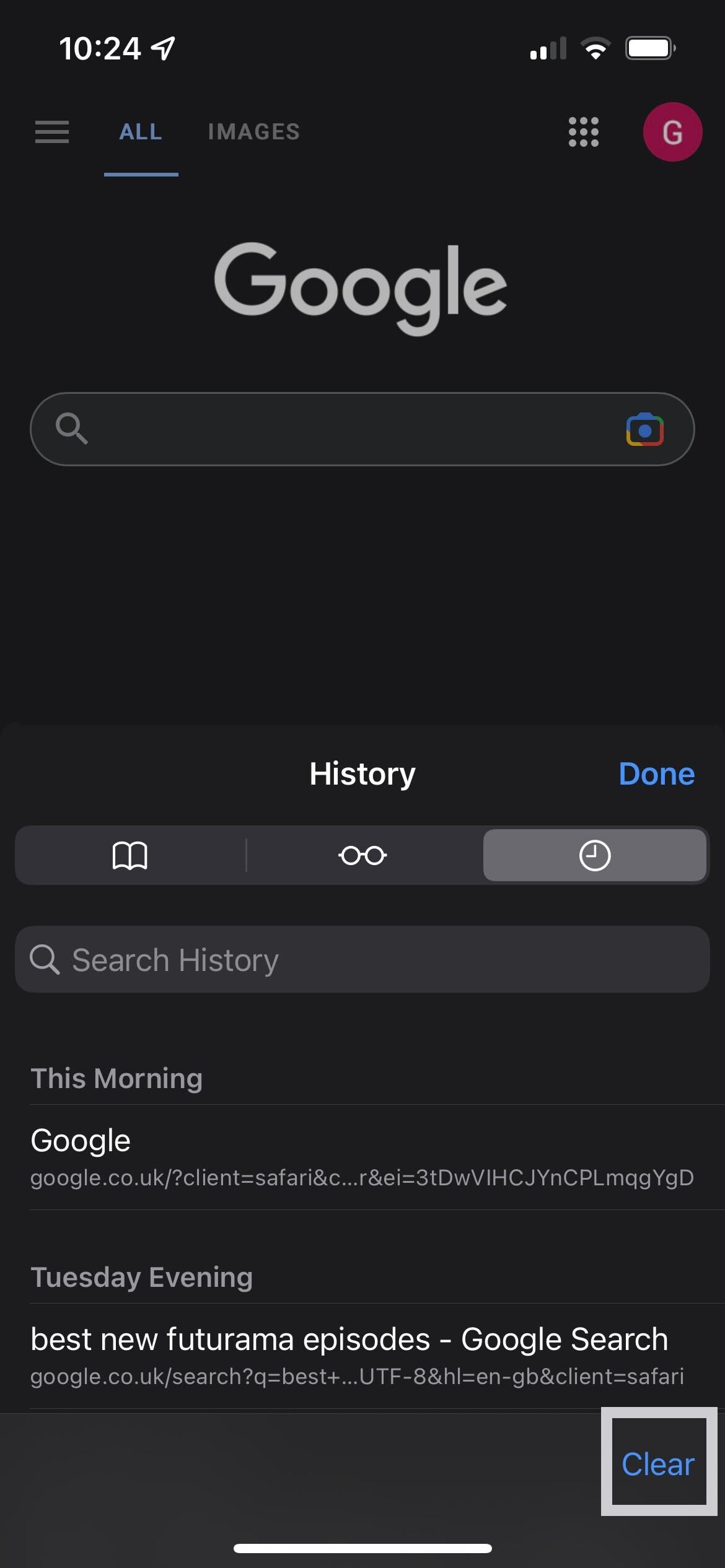
Step
5Choose all time
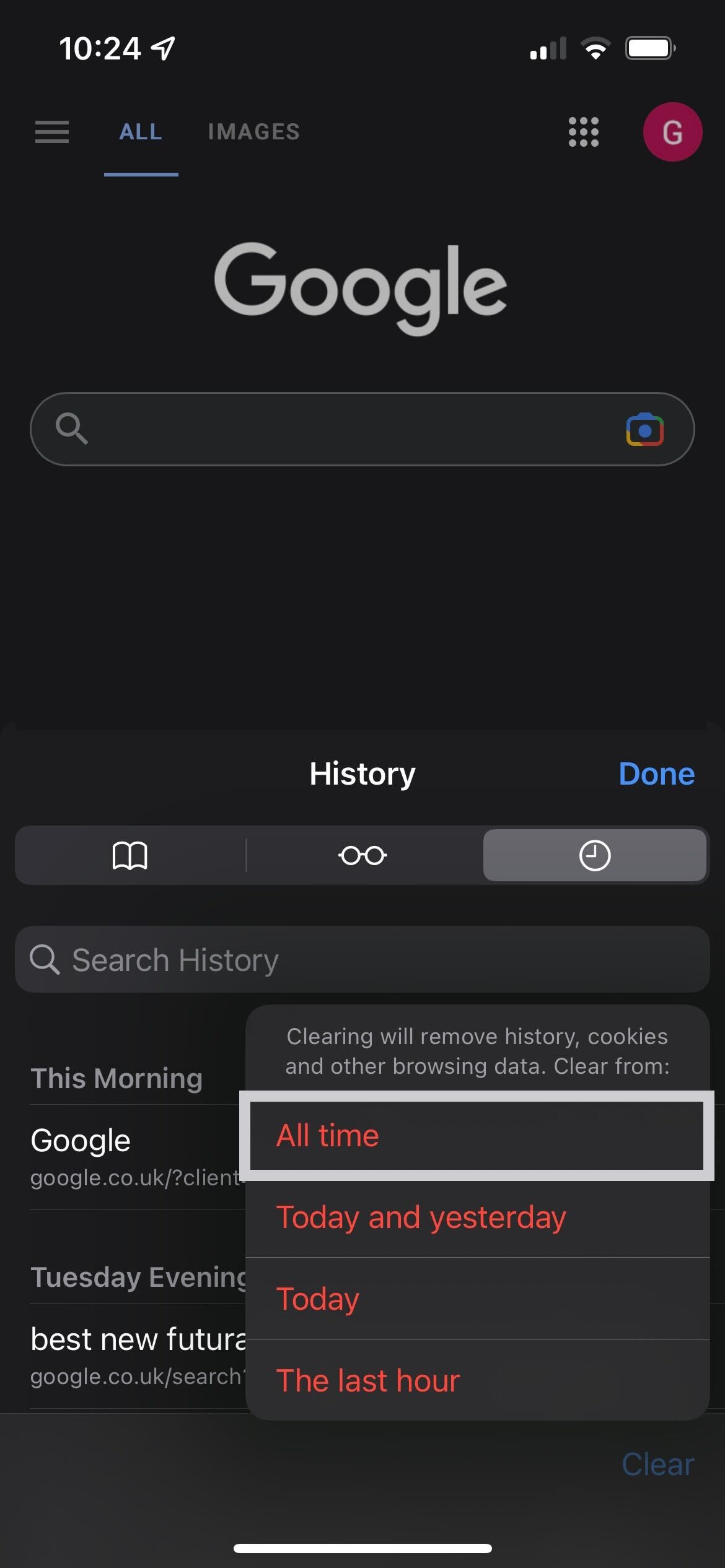
From the new drop-down menu that is presented click on All time to delete all of your browsing histories. We recommend saving or downloading any pages or information that you will need, and you can always choose to delete a smaller period of time, such as today and yesterday, if you think there is information there you will need soon. However, we do recommend clearing all of your browsing histories at some stage.
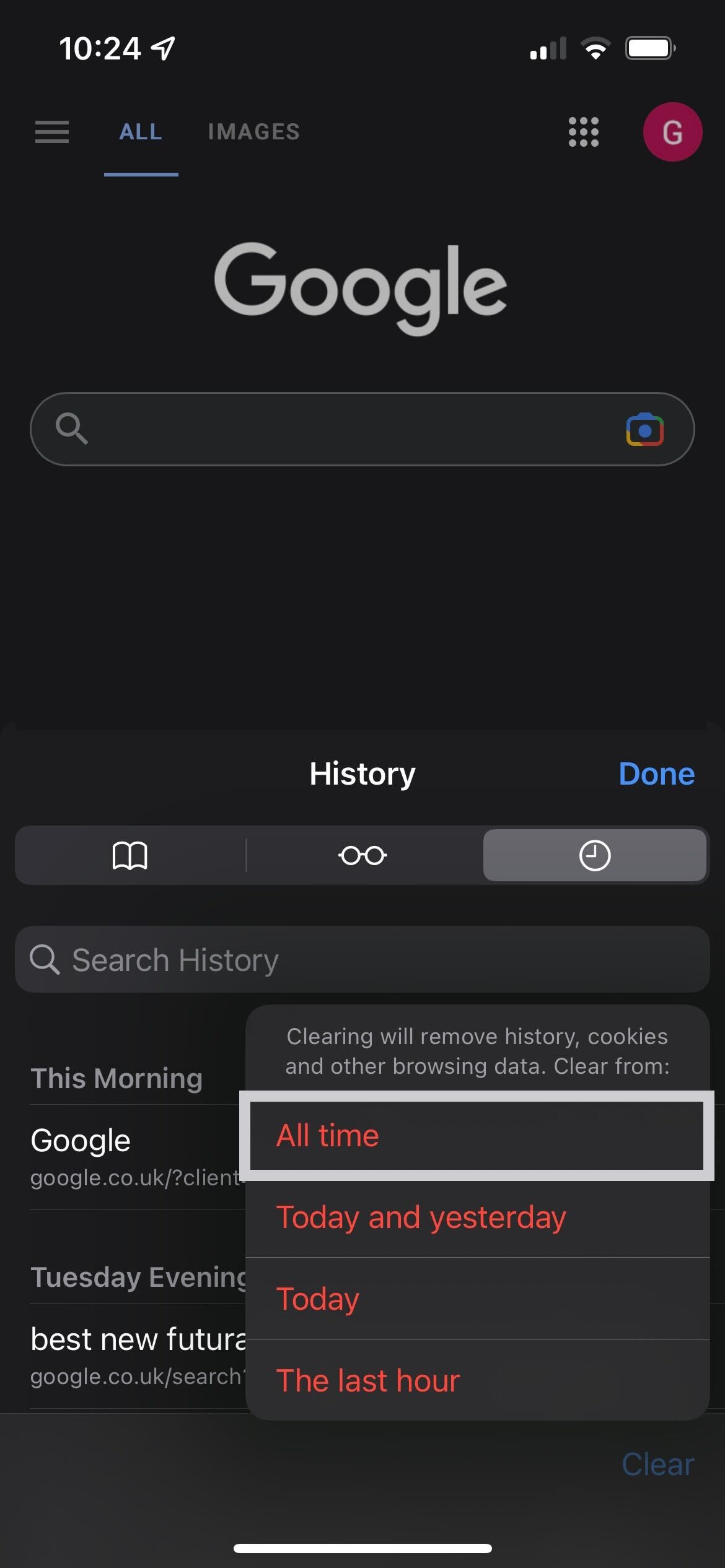
Troubleshooting
While it will differ from person to person depending on how often you use Safari, you should be aiming to clear your browsing history on a regular basis, since it is more secure and can provide better performance.








