How to clean Apple AirPods
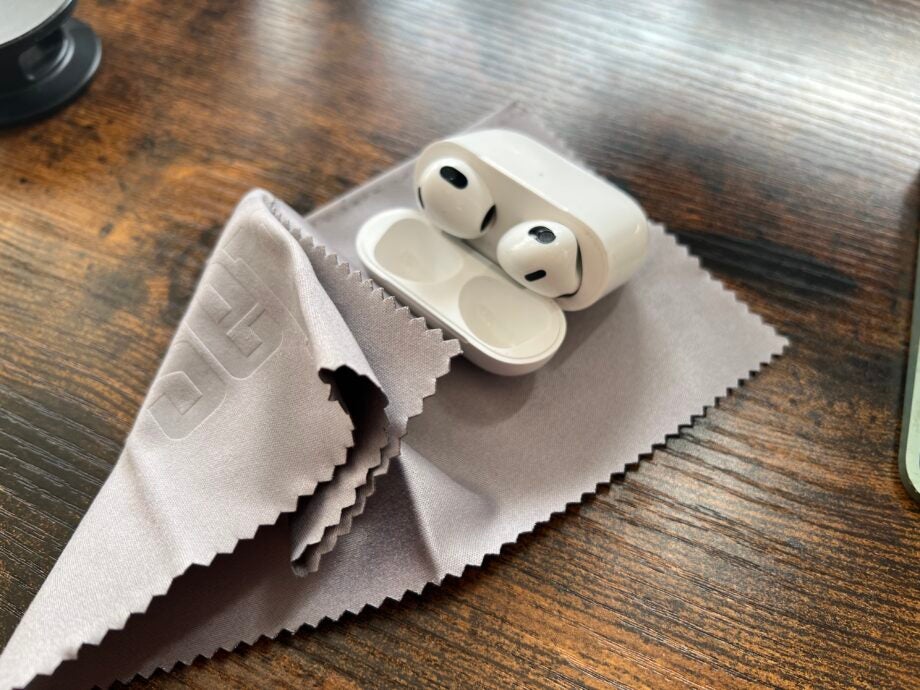
If you wear your Apple AirPods a lot there’s no getting away from the fact that they’re going to pick up dirt – and considering they only come in white they can quickly start to look a bit worse for wear.
Fortunately, keeping them clean is easy, particularly if you follow these simple tips.
What we used
- Cloth
- Cotton bud
- AirPods (in the example below, we used AirPods 3, however the same steps will work for other members of the AirPods family aside from the AirPods Max)
The short version
- Use a cloth
- Add some moisture
- Use a cotton bud
- Let everything dry
Step
1Use a cloth
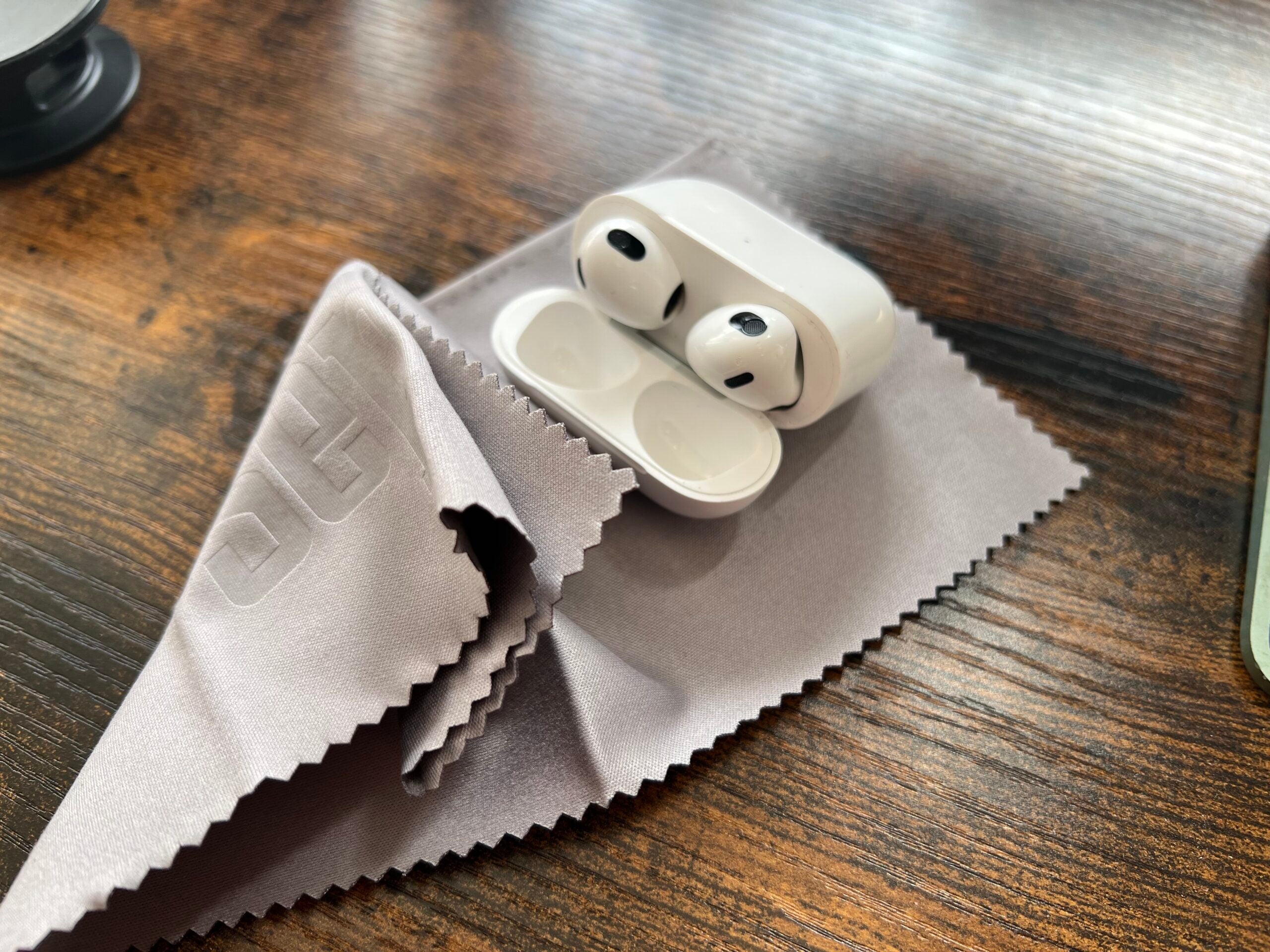
Apple recommends using a “soft, dry, lint-free cloth” to clean your AirPods, but one thing you must never do is run them under a tap or immerse them completely in water. They won’t like that at all.
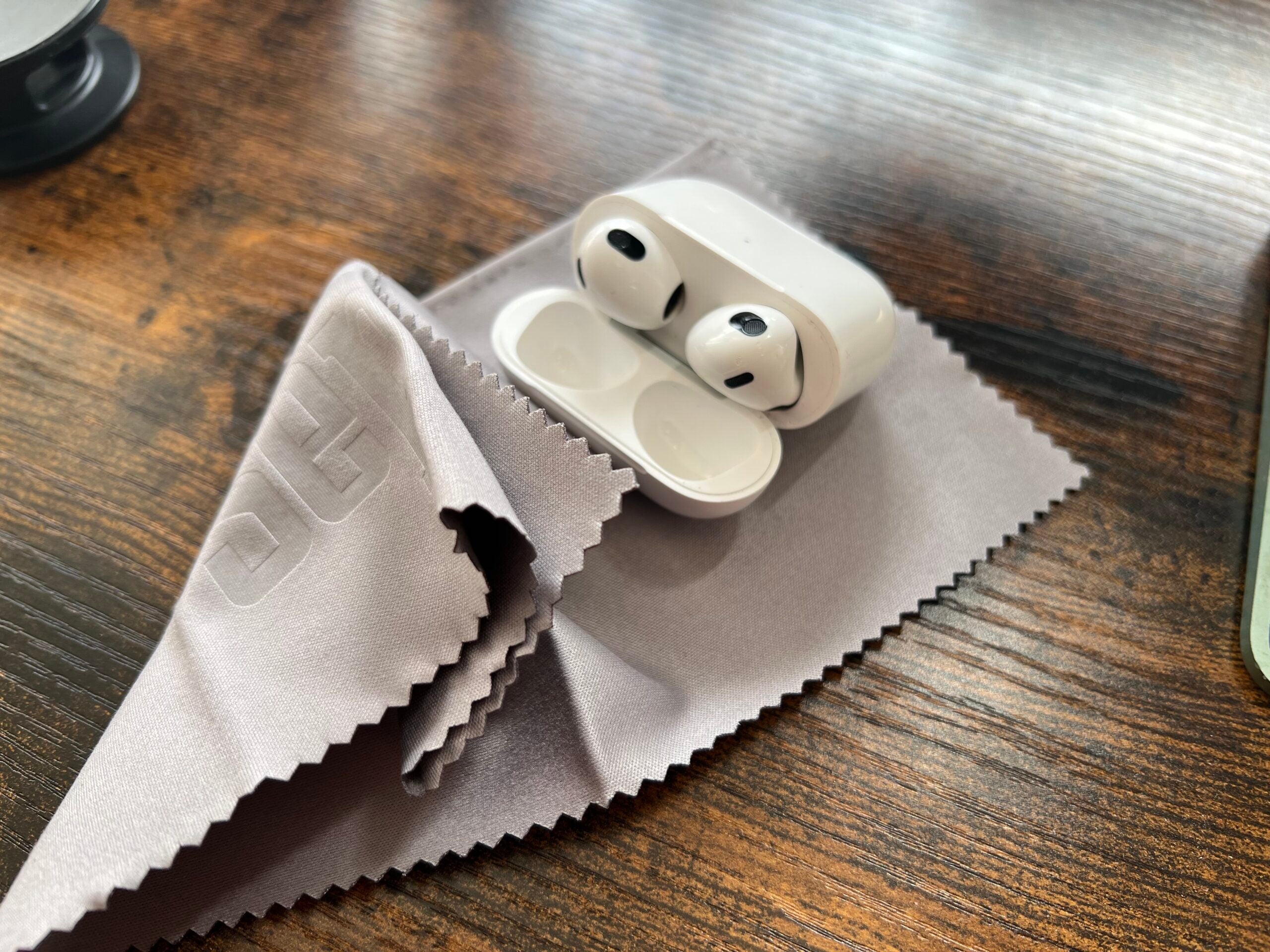
Step
2Add some moisture

Your AirPods aren’t fully waterproof, so if you’ve spilled something on them you can dampen a cloth with some H2O and give them a wipe down, but be careful to make sure no liquid gets into any of the holes.

Step
3Use a cotton bud

If any earwax or other detritus has built up in the speaker grilles, use a clean cotton bud or soft-bristled brush to get rid of it. Be careful not to scrub or press too hard.

Step
4Let everything dry

Use another cloth to wipe off any moisture and leave them out of the case until they’re completely dry. Don’t put them away or attempt to use them before that.

FAQs
None of the AirPods currently available have a full waterproof rating, so none of the models are able to be fully submerged in water for an extended period. Both the AirPods Pro and AirPods 3 are rated at IPX4 which guards against things like sweat and rain.







