How to check Battery Health on an iPhone

The state of your battery is of course of great importance to the usability of your mobile phone. Here’s how to quickly check your iPhone’s battery health.
As you probably know, the quality of your battery does actually degrade gradually over time; a year or two into the life of your phone, and you’ll probably have noticed that it doesn’t last as long as it used to do any more. Apple has introduced a feature allowing you to check how strong your battery is, and here’s how you can use it to see how your iPhone’s battery is holding up.
What you’ll need:
- We used an iPhone 13, but this method works for the iPhone 6 and all later models as long as they are running iOS 11.3 software or later
The Short Version
- Open the Settings app
- Scroll to Battery
- Tap on Battery Health
- Now you can observe the condition of your battery
Step
1Open the Settings app

First of all, open up your iPhone’s Settings app. You’ll find this on the home screen, and it has an icon like a mechanical cog.

Step
2Scroll to Battery
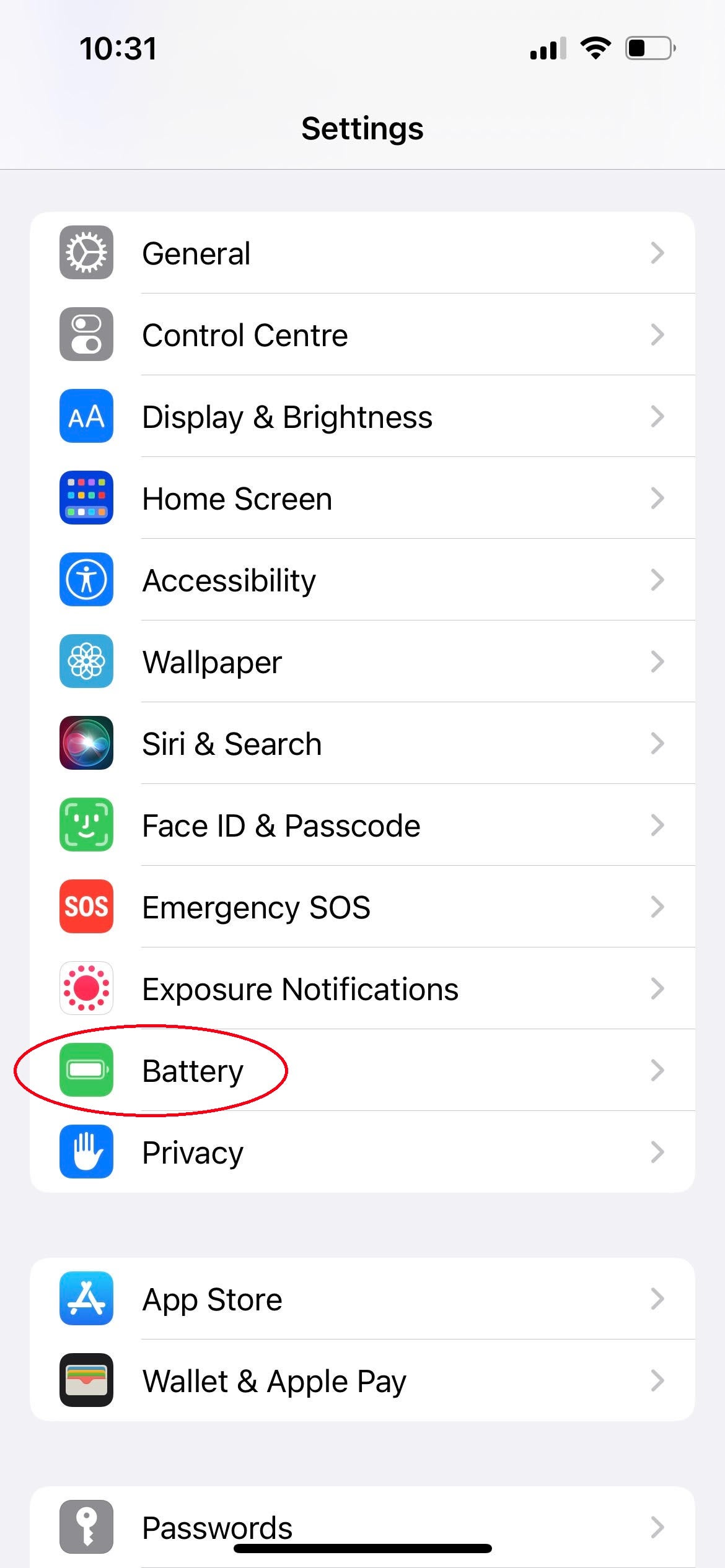
In the Settings app, scroll down until you see the option for Battery.
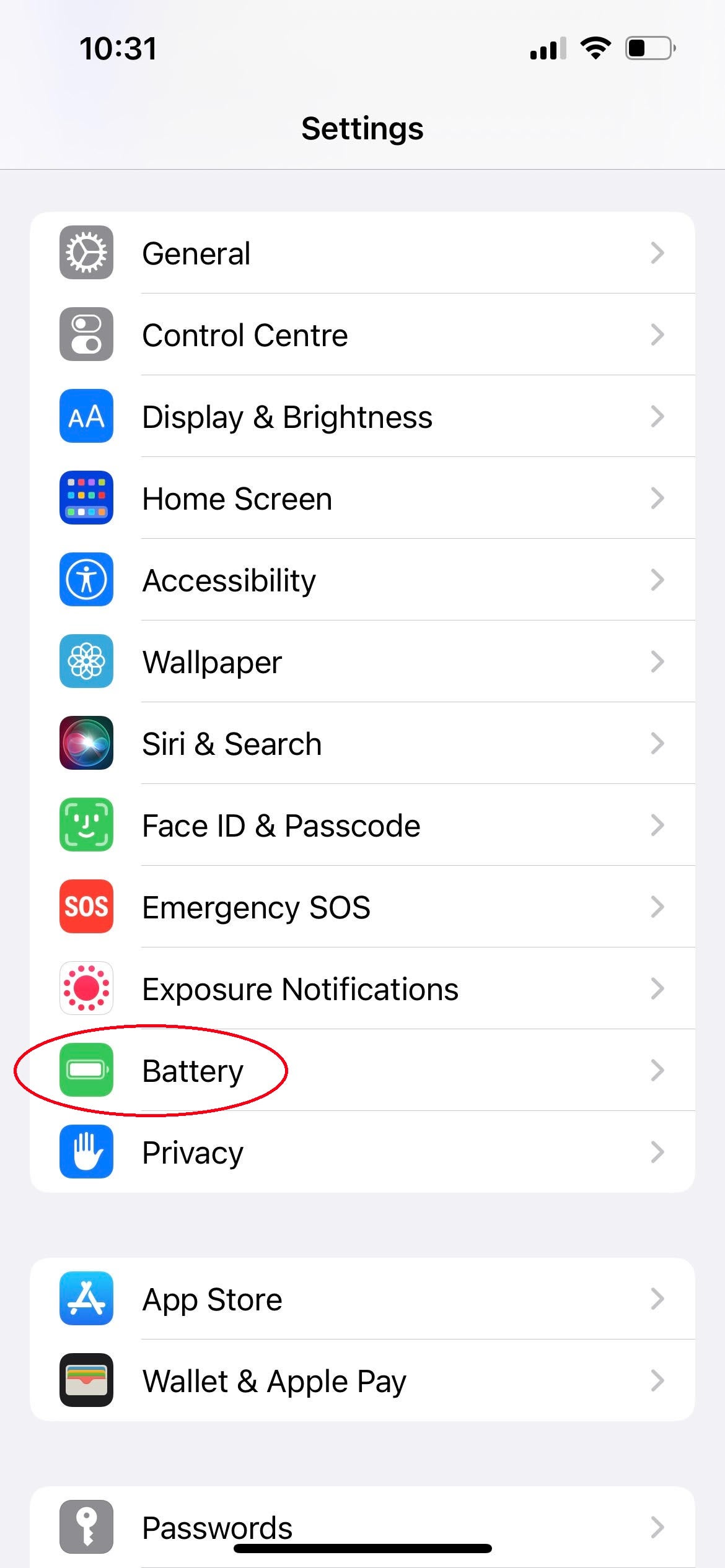
Step
3Tap on Battery Health
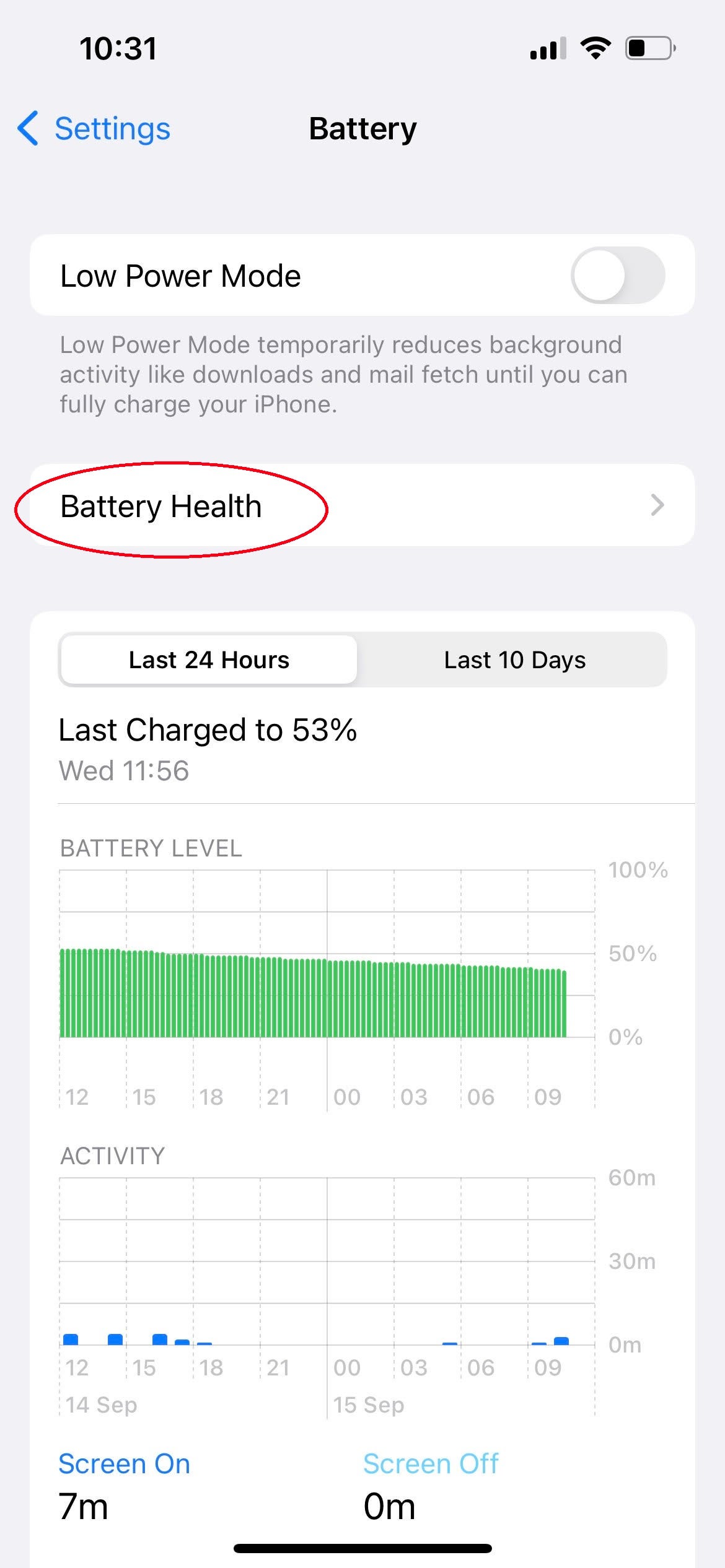
In the Battery menu, tap on Battery Health.
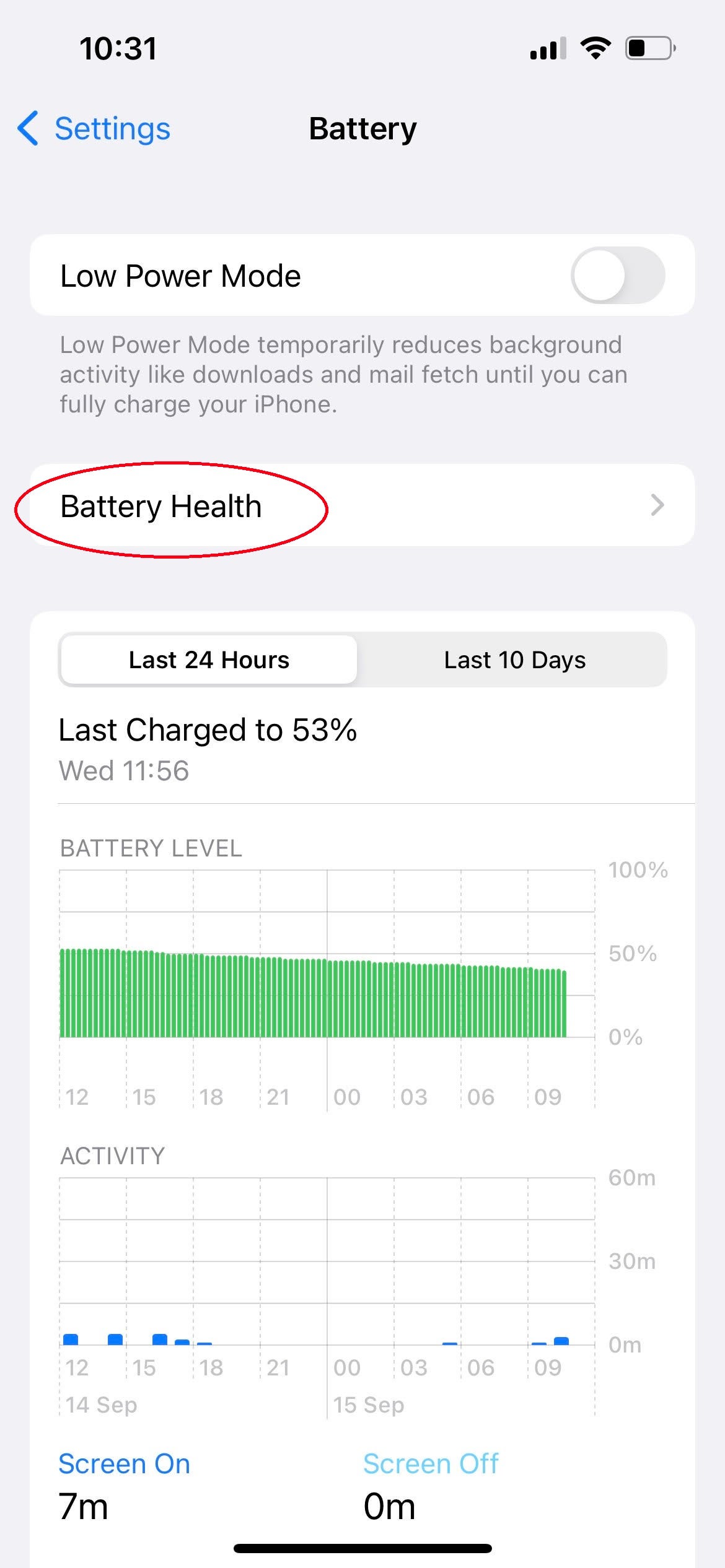
Step
4Now you can observe the condition of your battery
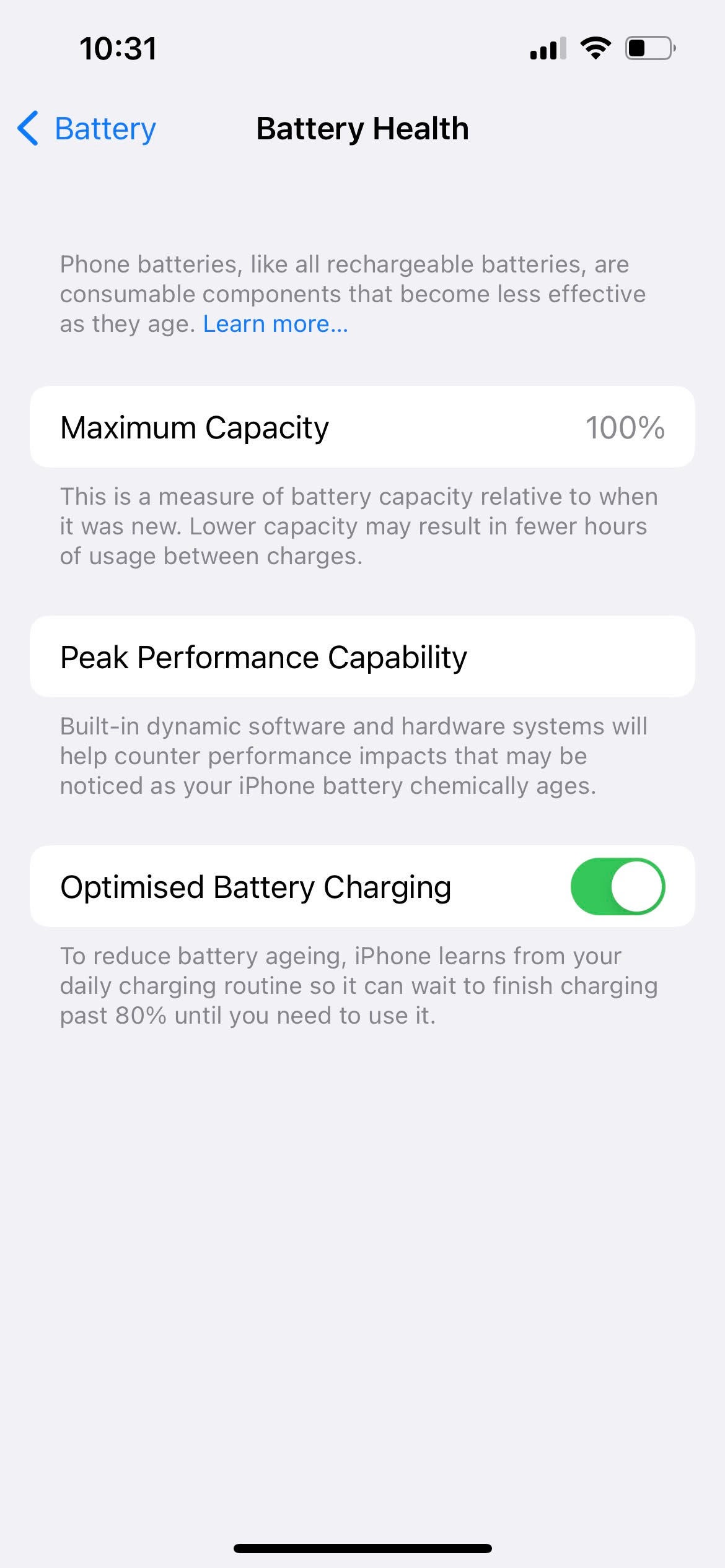
Your iPhone will now display statistics relating to the health of your battery. Most importantly, you’ll see its maximum capacity, expressed as a percentage; the higher this is, the better.
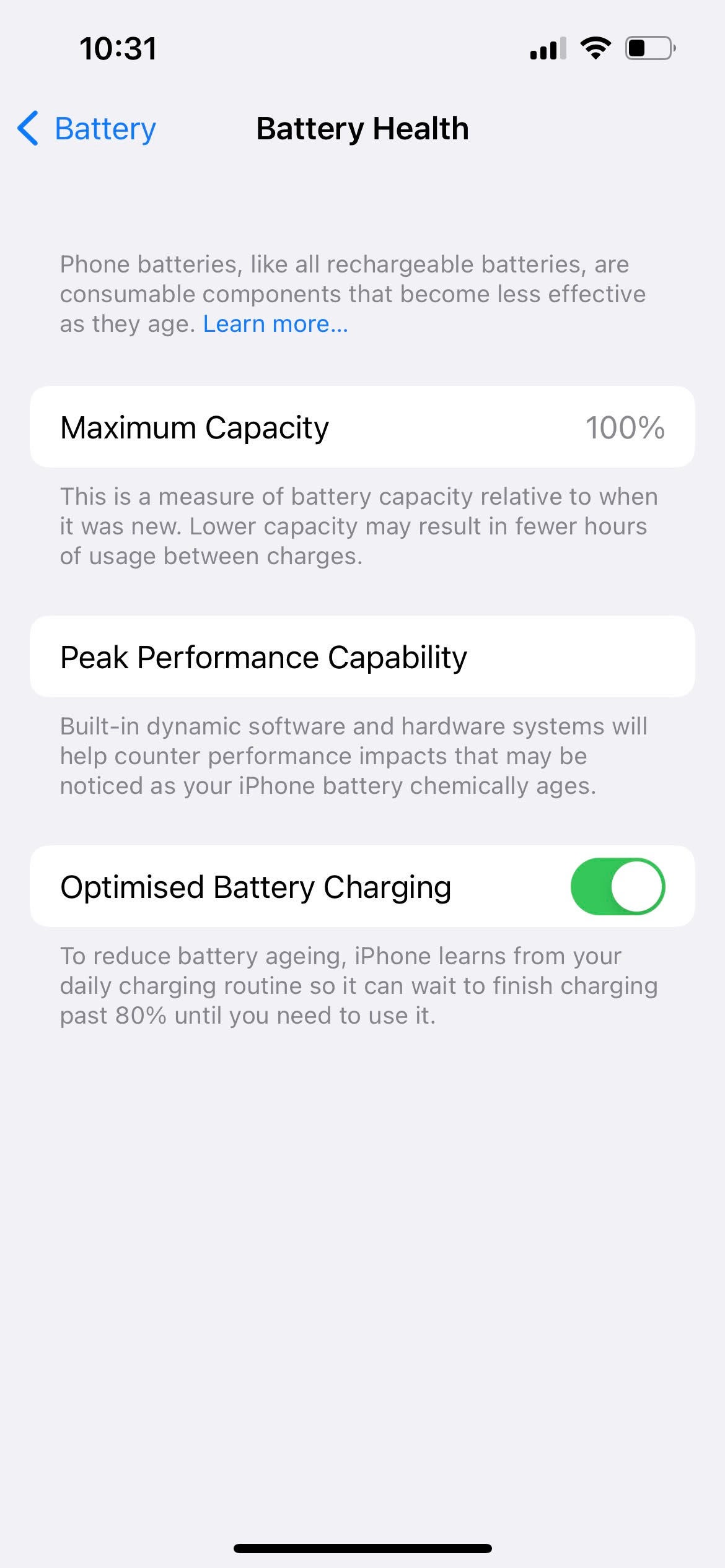
Troubleshooting
You can send your iPhone to Apple to have the battery serviced or replaced; however, unless you have subscribed to Apple Care+ then this service will come at a cost (even under warranty, as the battery wearing down from normal use is not covered). Under the terms of AppleCare+, your battery will be replaced free of charge if it has fallen below 80% of its maximum capacity.
Ultimately, batteries do simply lose some capacity over time. One thing you can do to reduce some strain is to have Optimised Battery Charging enabled; this feature learns from your habits to stop the battery from overcharging on a regular basis.








