How to change your iPhone photos from HEIC to JPG

If you want to change the file format that your iPhone uses for photos, then simply follow our step-by-step guide.
When iPhones shoot photos, they are saved in an unusual HEIC file format. These save more space than a JPG format and offer greater image quality too (according to Adobe), but at the same time they are also less widely compatible with other operating systems, software, or devices, when compared to the JPG.
If you’d like to make sure that your iPhone produces JPG images from the camera, rather than the default HEIC files, then just follow our straightforward guide to find out how.
What we used
- We used an iPhone 13, but you can use any iPhone
The Short Version
- Open the Settings app
- Scroll down to “Camera”
- Select “Formats”
- Choose “Most Compatible”
How to change your iPhone photos from HEIC to JPG: Step-By-Step
Step
1Open the Settings app

To start with, you’ll need to go into the iPhone’s Settings app. You’ll find this on the home screen, with an icon that looks like a cog.

Step
2Scroll down to “Camera”
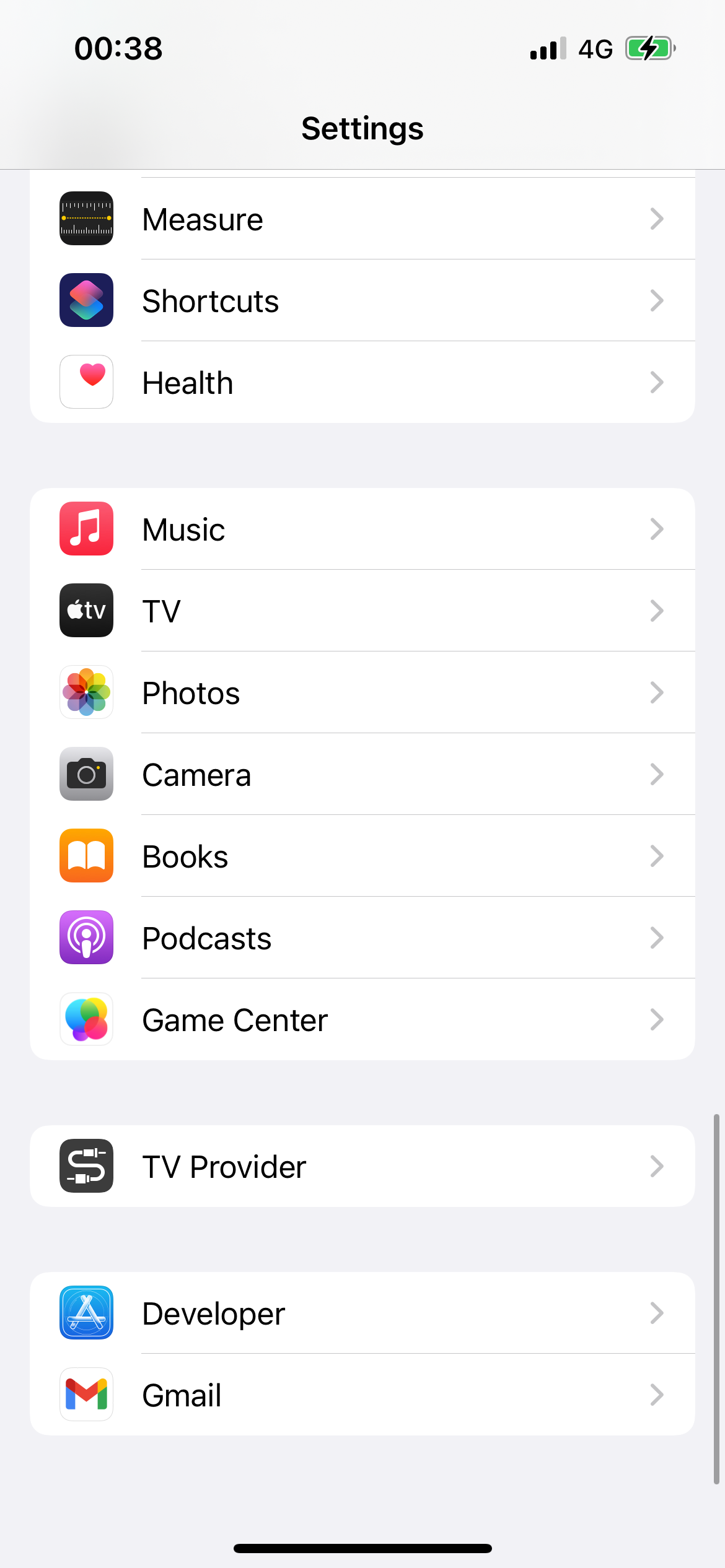
Once you’re inside the Settings app, scroll down to “Camera”, as this is where you can change the photographic settings of your iPhone.
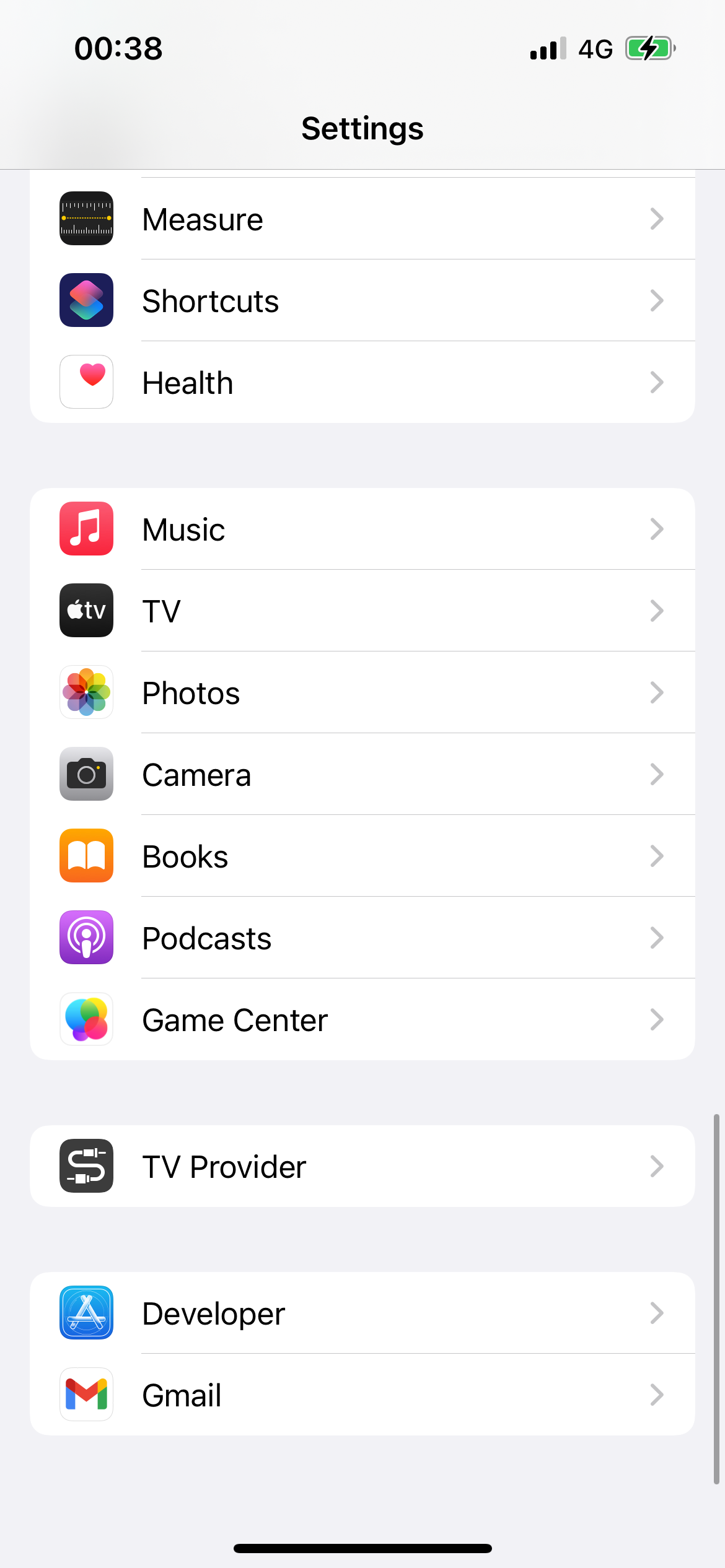
Step
3Select “Formats”
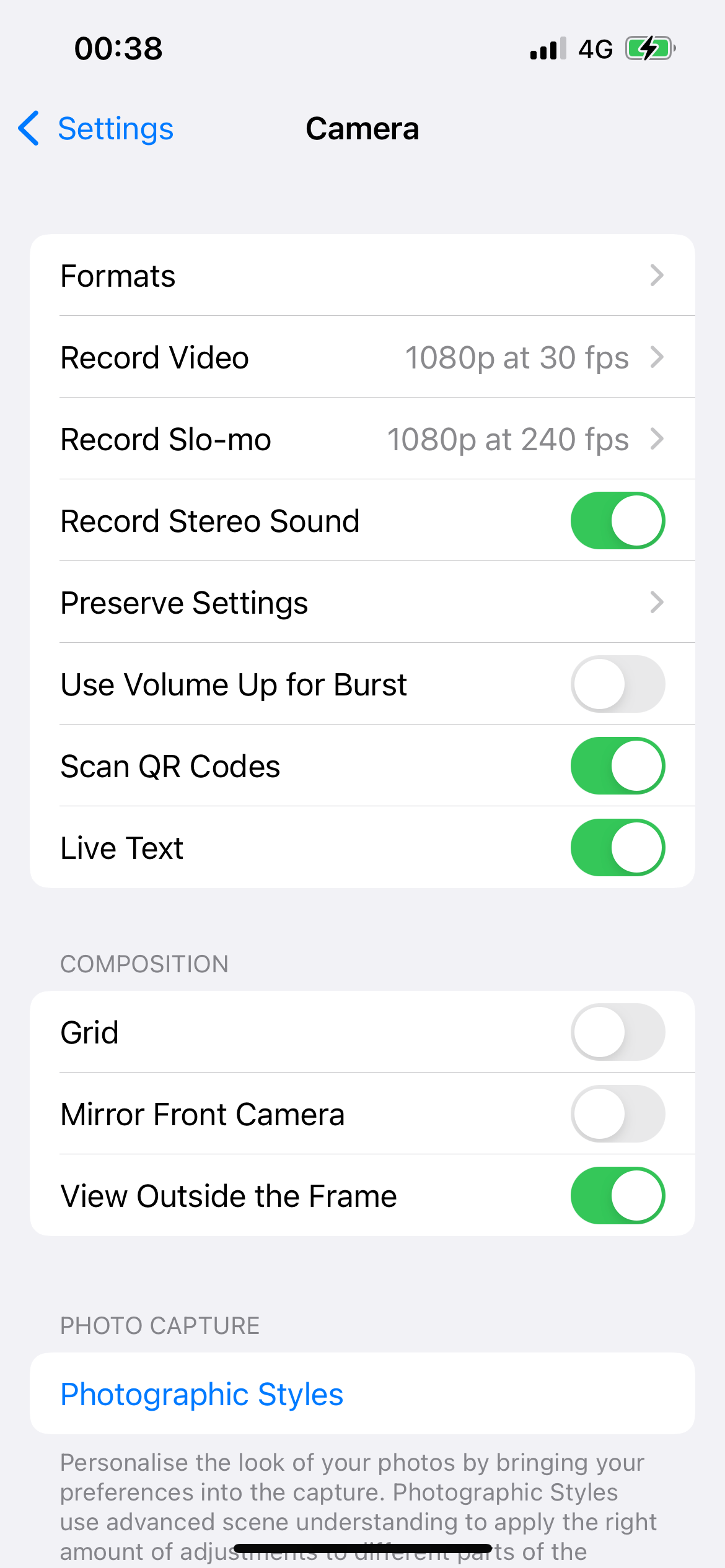
From the menu of options, tap on “Format” right at the top.
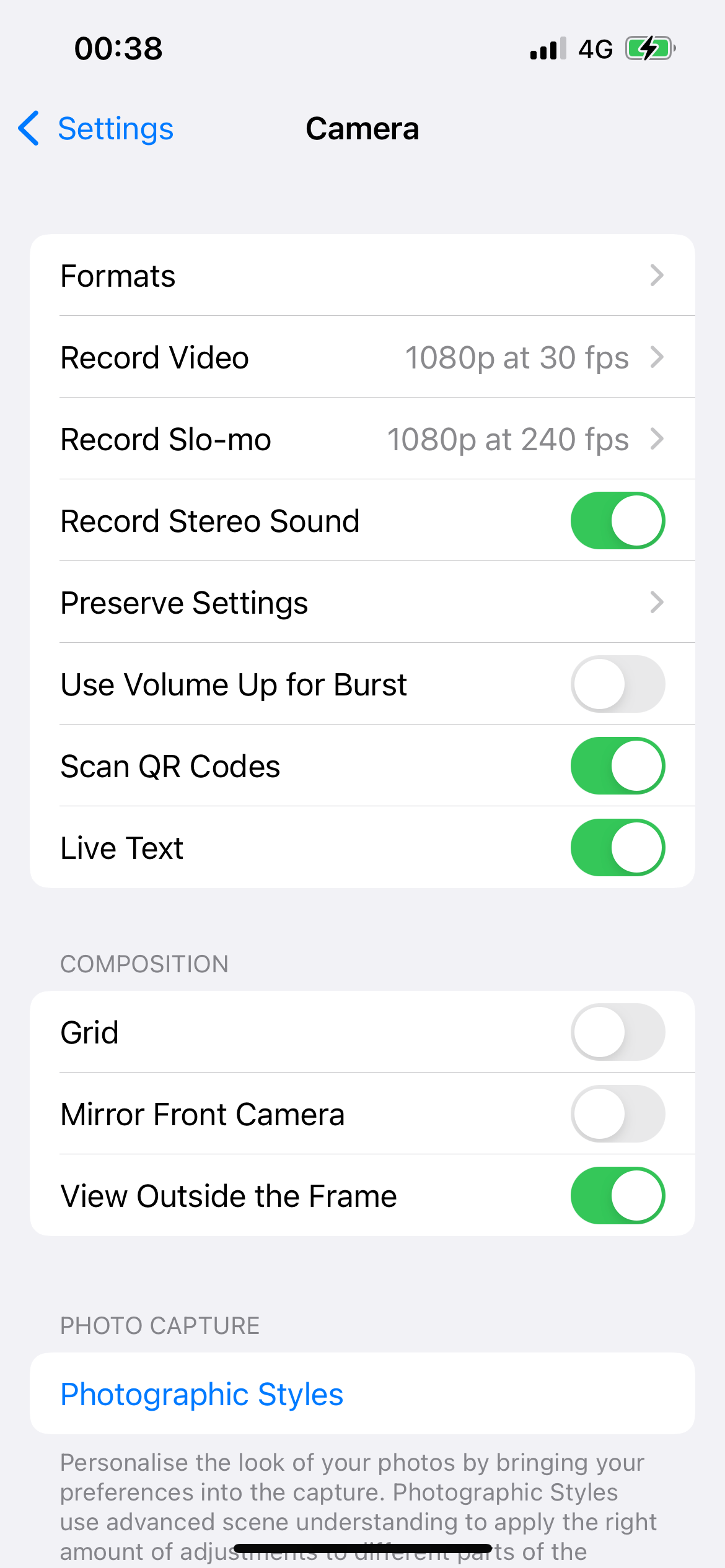
Step
4Choose “Most Compatible”
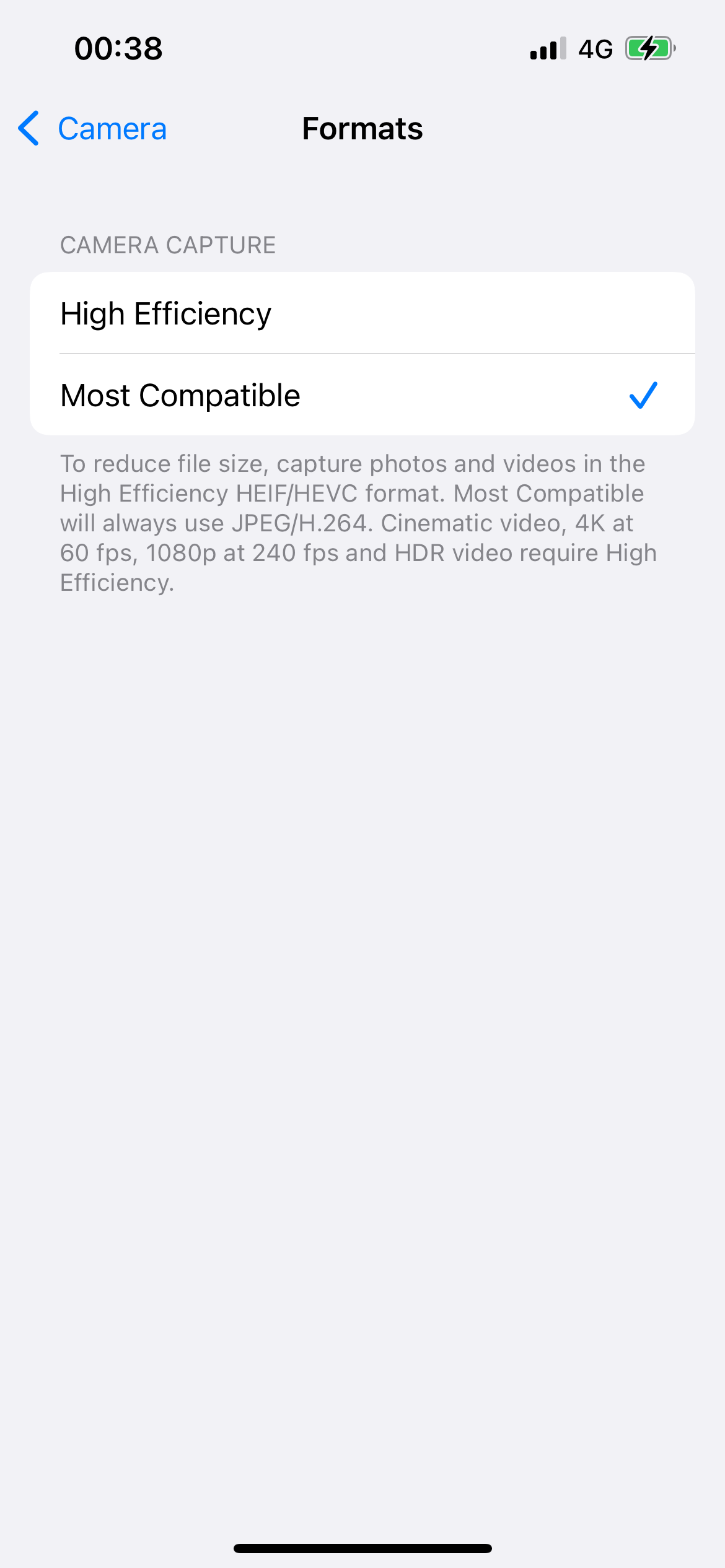
Now tap on “Most Compatible” in order to make your iPhone save photos in the JPG file format rather than HEIC.
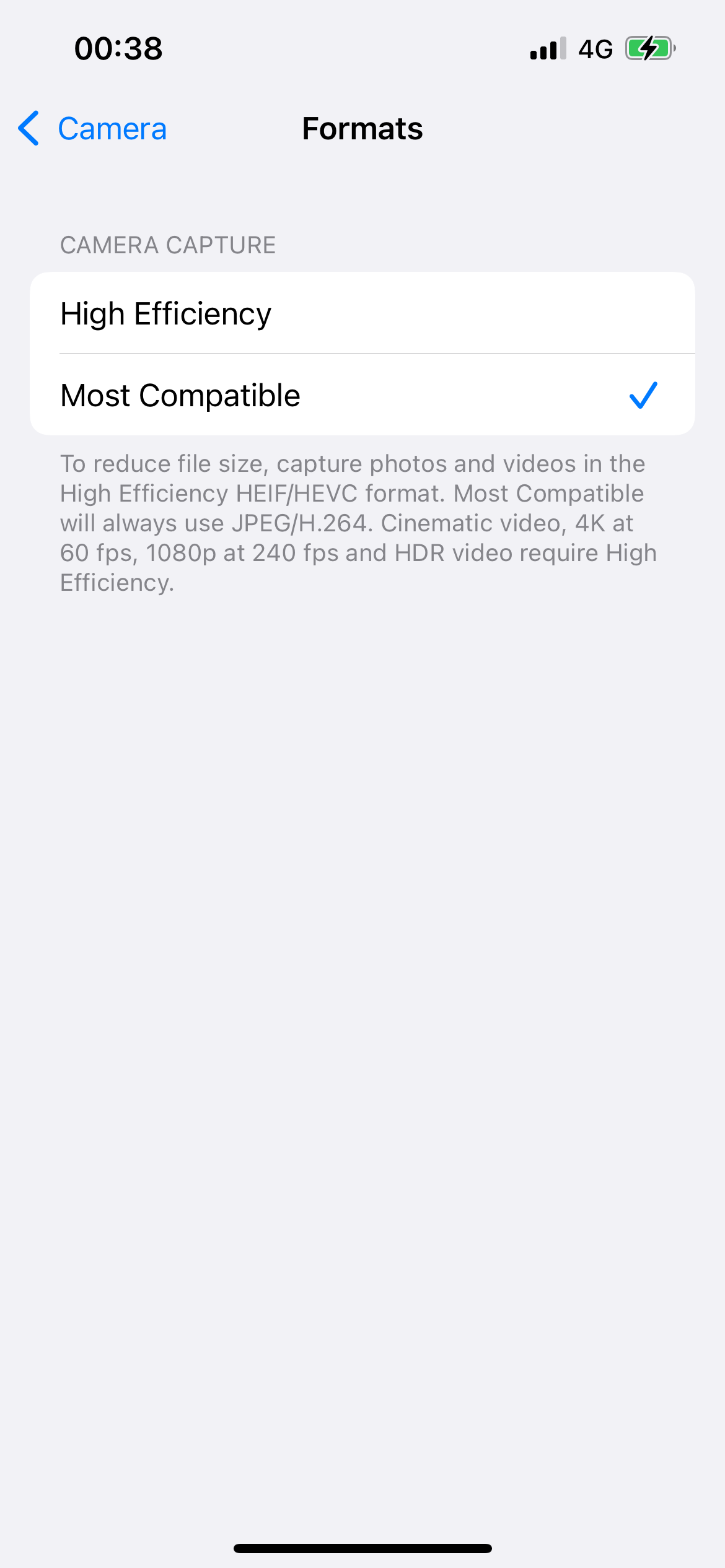
FAQs
Mostly, this comes down to compatibility. Generally speaking, fewer operating systems, apps, programs, and devices support the HEIC file format whereas JPG is near-universal.
Simply follow the same steps of this guide, but at the end select “High Efficiency” rather than “Most Compatible”.








