How to change your email on NordVPN

If you want to move your NordVPN account over to a different email address, the process is surprisingly simple.
NordVPN is a VPN that comes with a lot of handy features, such as Dark Web Monitor and Threat Protection, all to ensure that you’re staying safe while browsing the web. However, even the smartest VPN can’t stop human error, which is why we’re going to run through how to change the email linked to your NordVPN account.
There is no need to fret if you’ve been locked out of your email, as NordVPN will make sure to switch over the email for any other services you use, such as NordLocker or NordPass.

Save 81% on a VPN with SurfShark
Surfshark has dropped the price of its VPN to £1.94 a month. Head over to Surfshark now to pay a one time price of £46.44 for 24 months of Surfshark and save 81%.
- NordVPN
- 81% off
- £1.94 a month
If you want to take advantage of all these features and more you can sign up for NordVPN right now; use the code TrustedReviews and receive a month of NordVPN for just £2.56 a month. If you already have a subscription, then make sure you keep reading to find out how to change your email address on NordVPN.
What you’ll need:
- A NordVPN membership
The Short Version
- Visit this webpage
- State what changes you want to make
- Enter the email associated with your NordVPN account
- Enter the amount paid, method of payment and last payment date for your membership
- Enter the new email address you want to use
- Specify if you also have a NordLocker or NordPass account
- Click Send
Step
1Visit this webpage
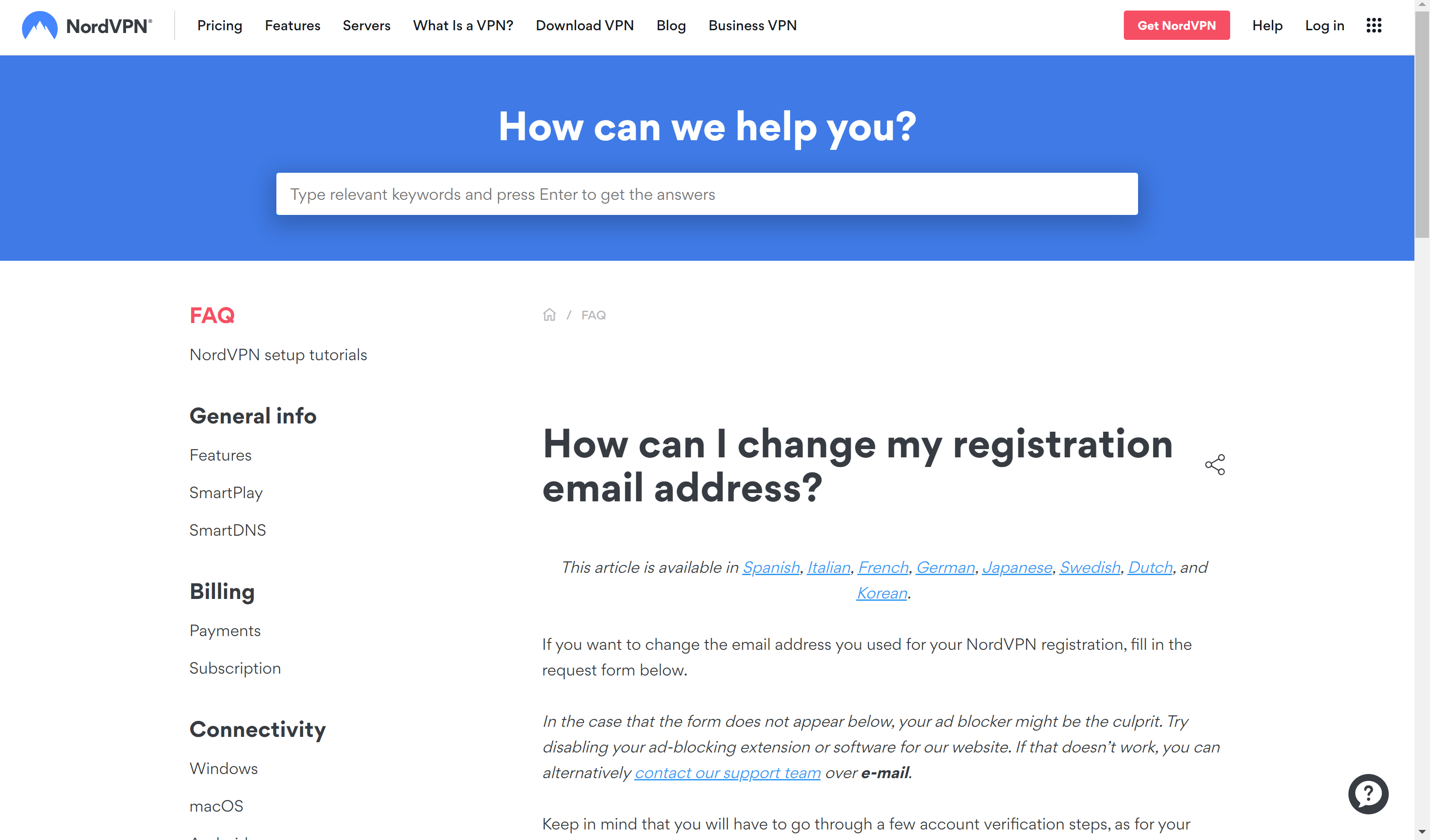
Follow the highlighted link to the relevant NordVPN webpage.
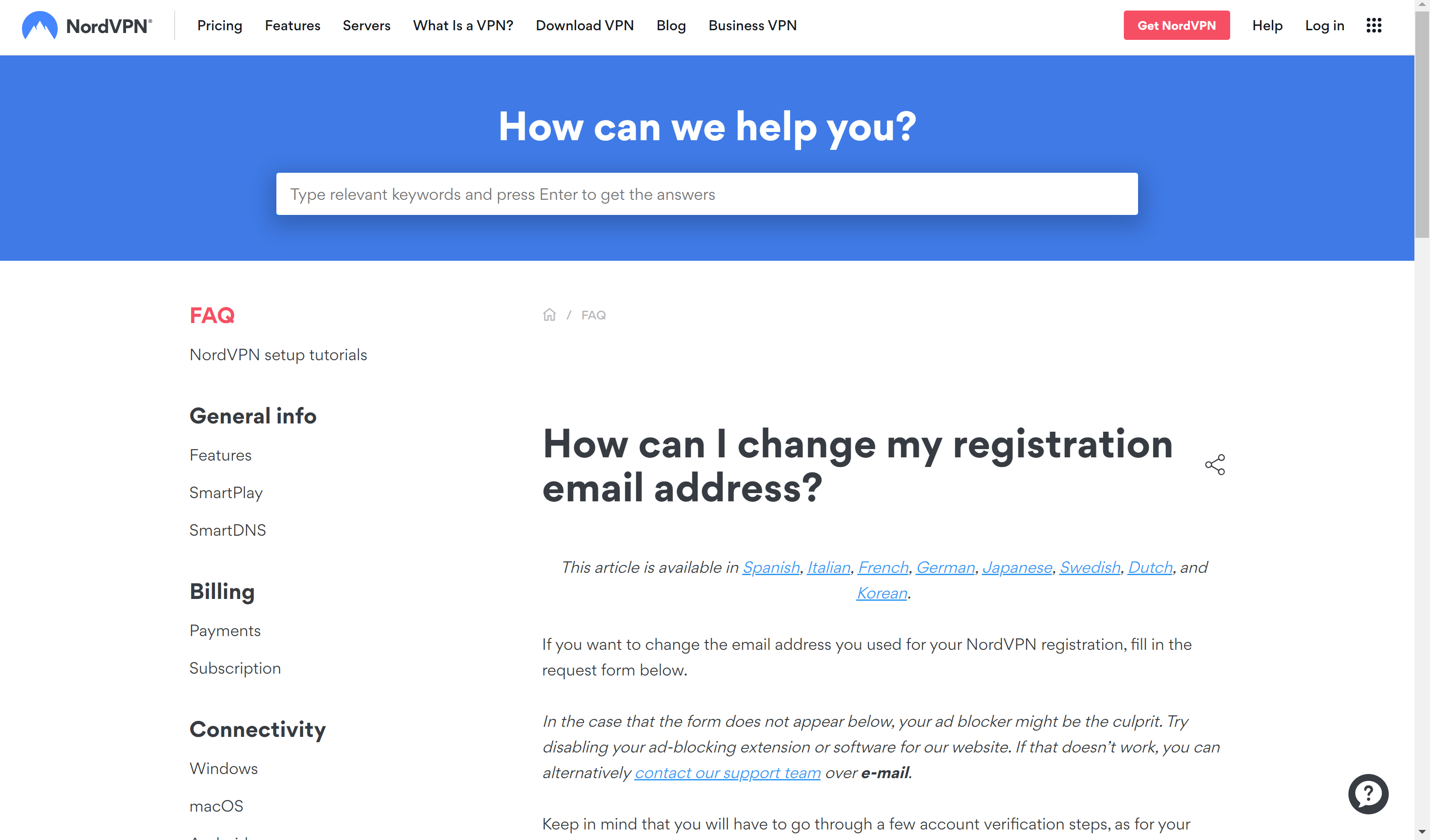
Step
2State what changes you want to make
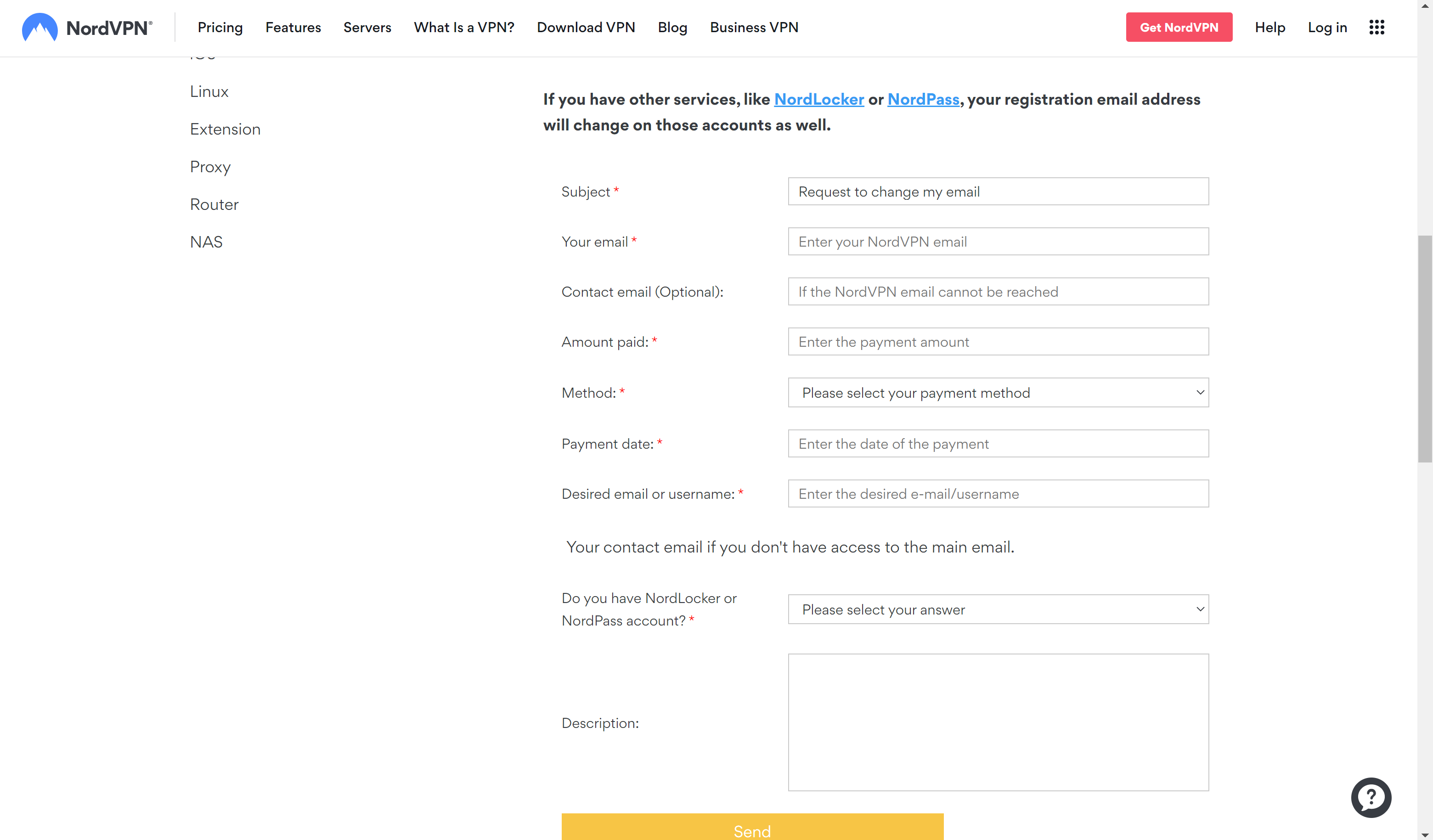
State what changes you are looking to make, eg request to change your email.
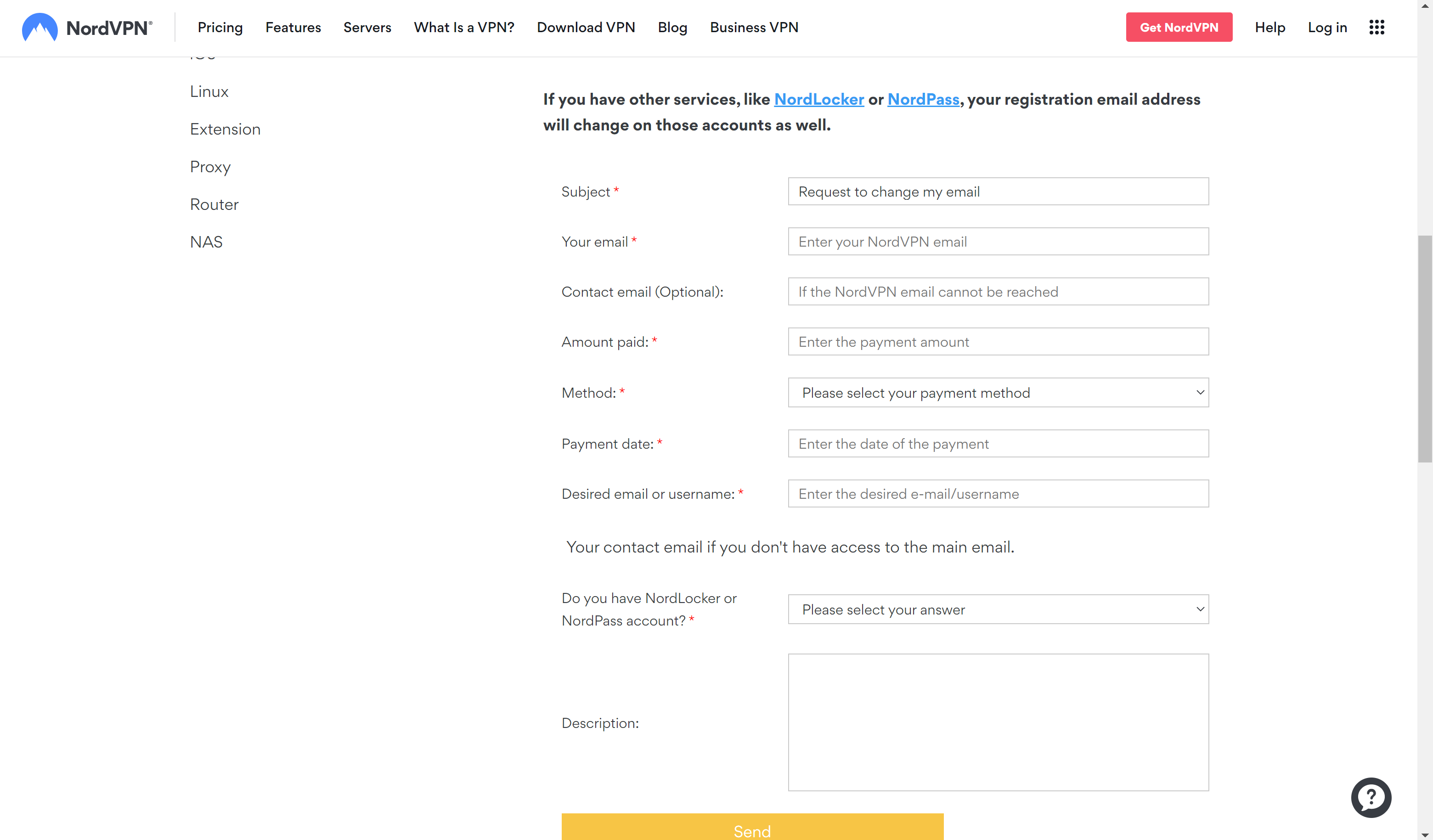
Step
3Enter the email associated with your NordVPN account
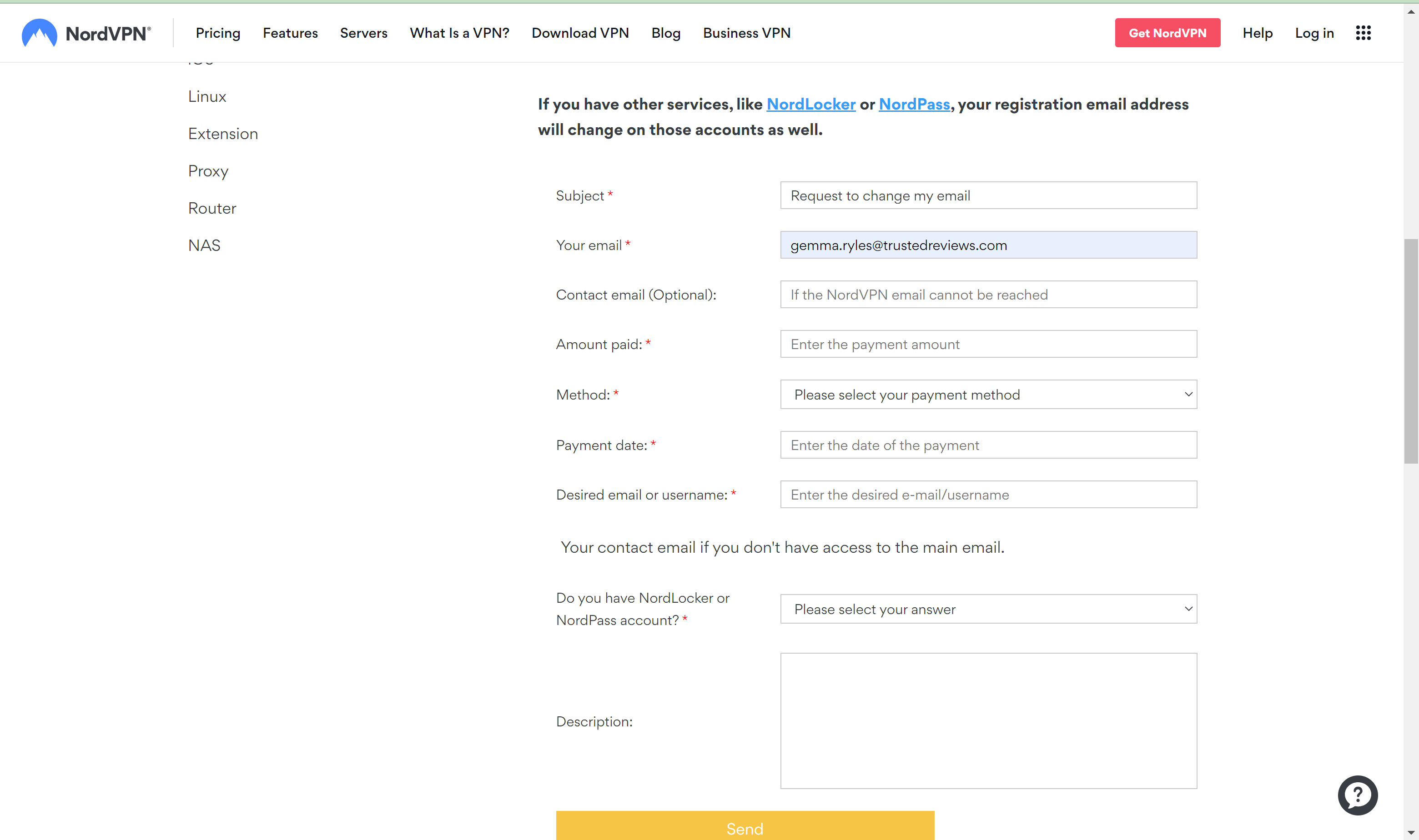
Enter the email address you are currently using with your NordVPN account. If you are unable to access that email address, enter a contact email address in the box below.
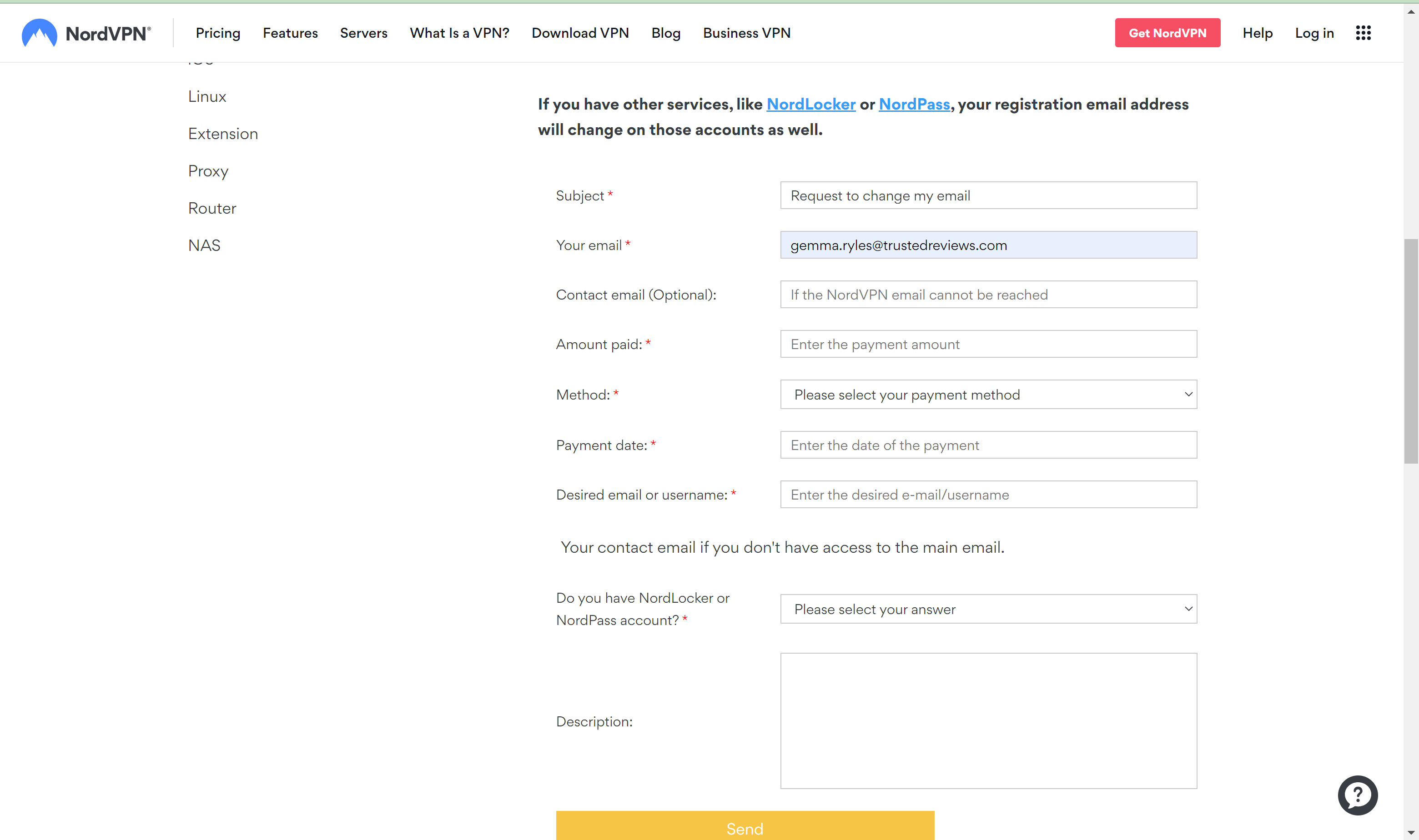
Step
4Enter the amount paid, method of payment and last payment date for your membership
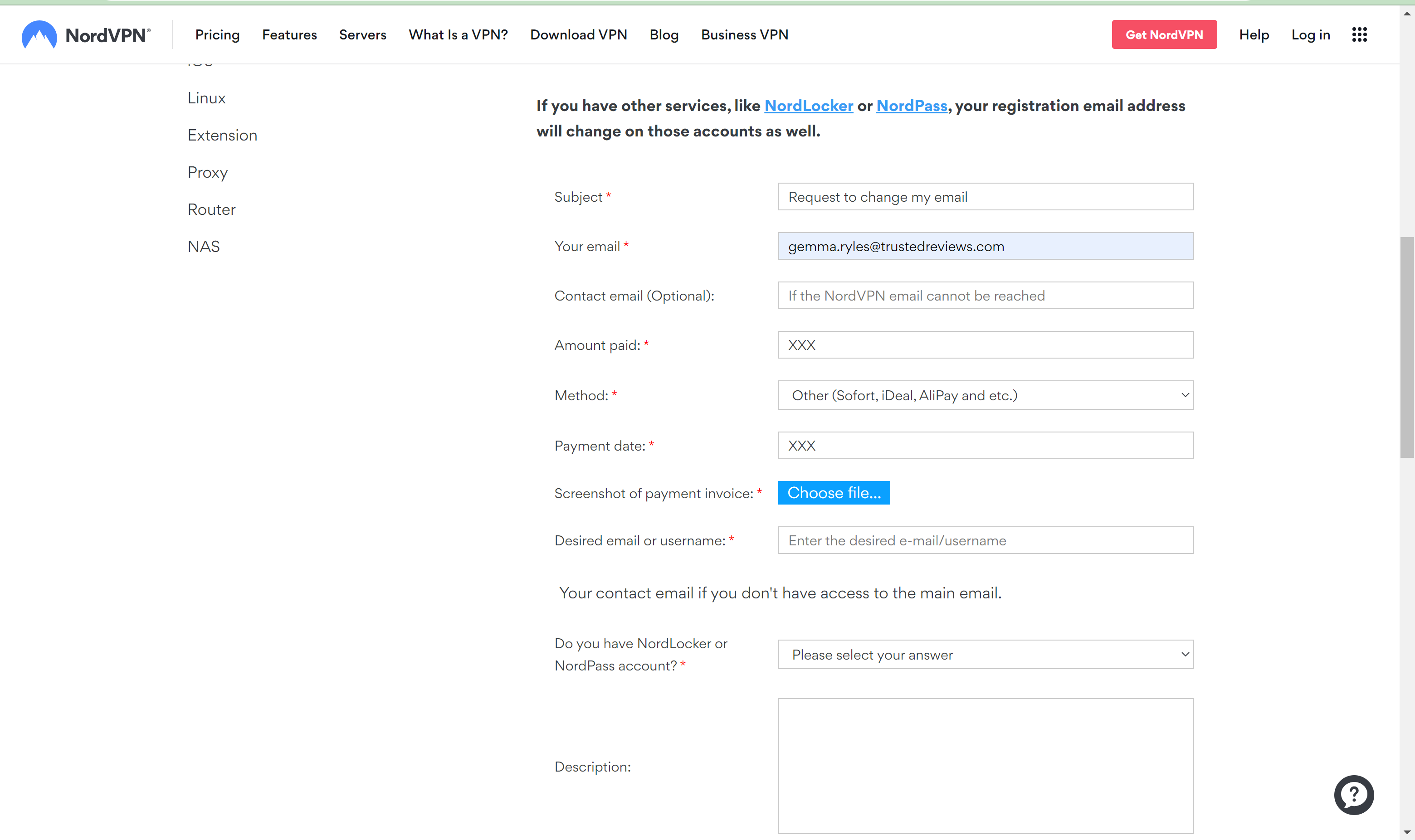
Fill in the boxes relating to your payment. If you have access to the last invoice for your account, we recommend that you include it as well.
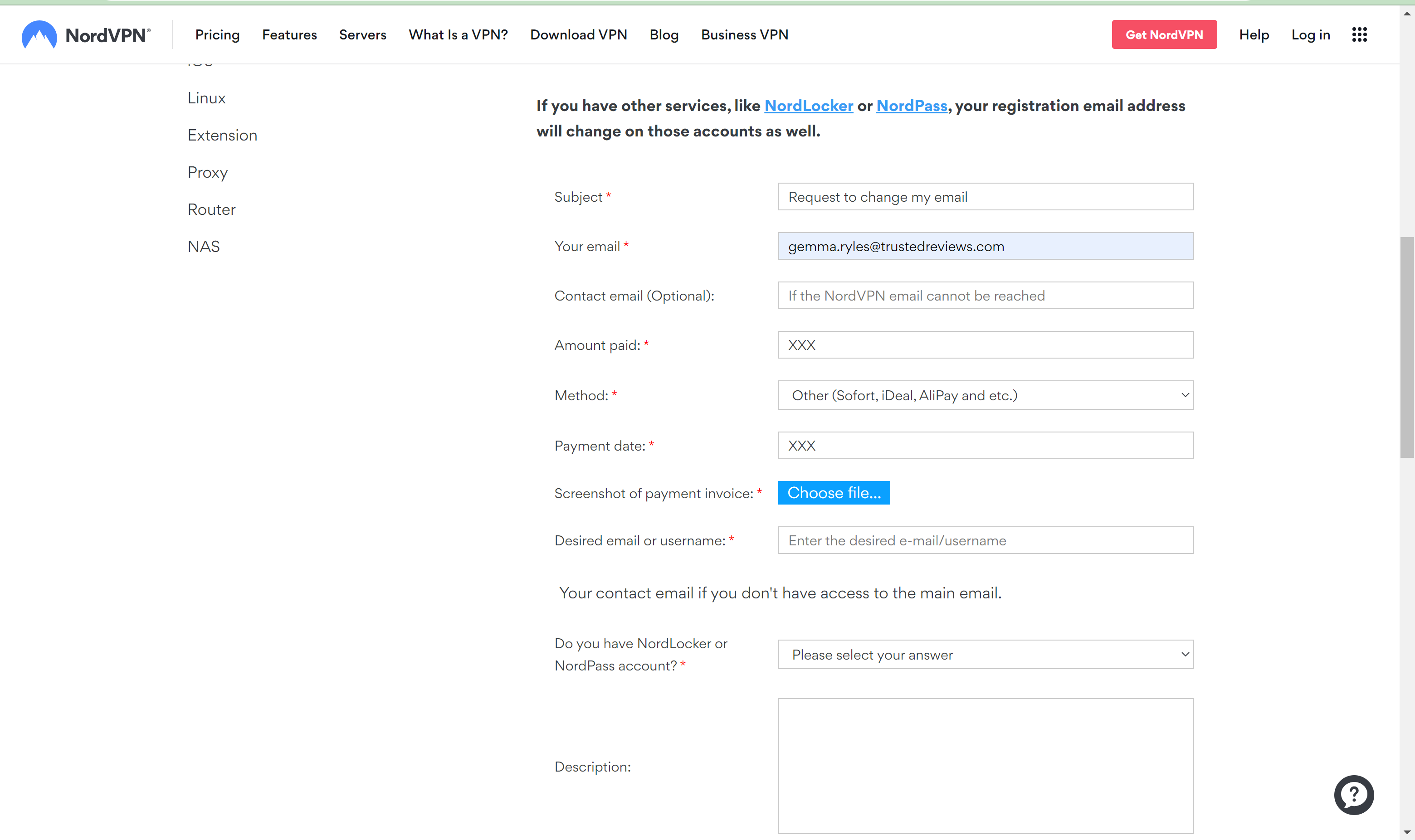
Step
5Enter the new email address you want to use
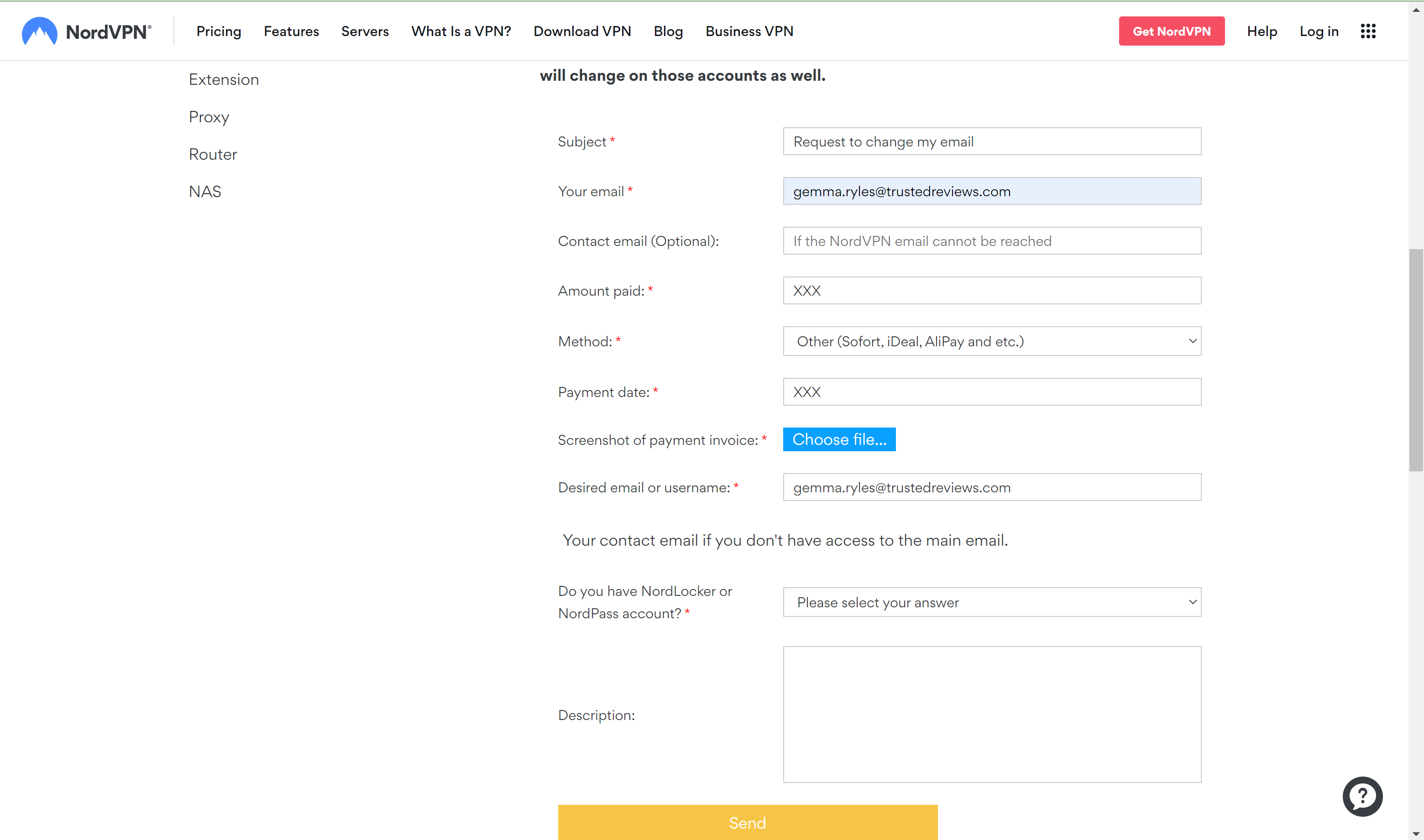
Enter a new email address that NordVPN can use to contact you.
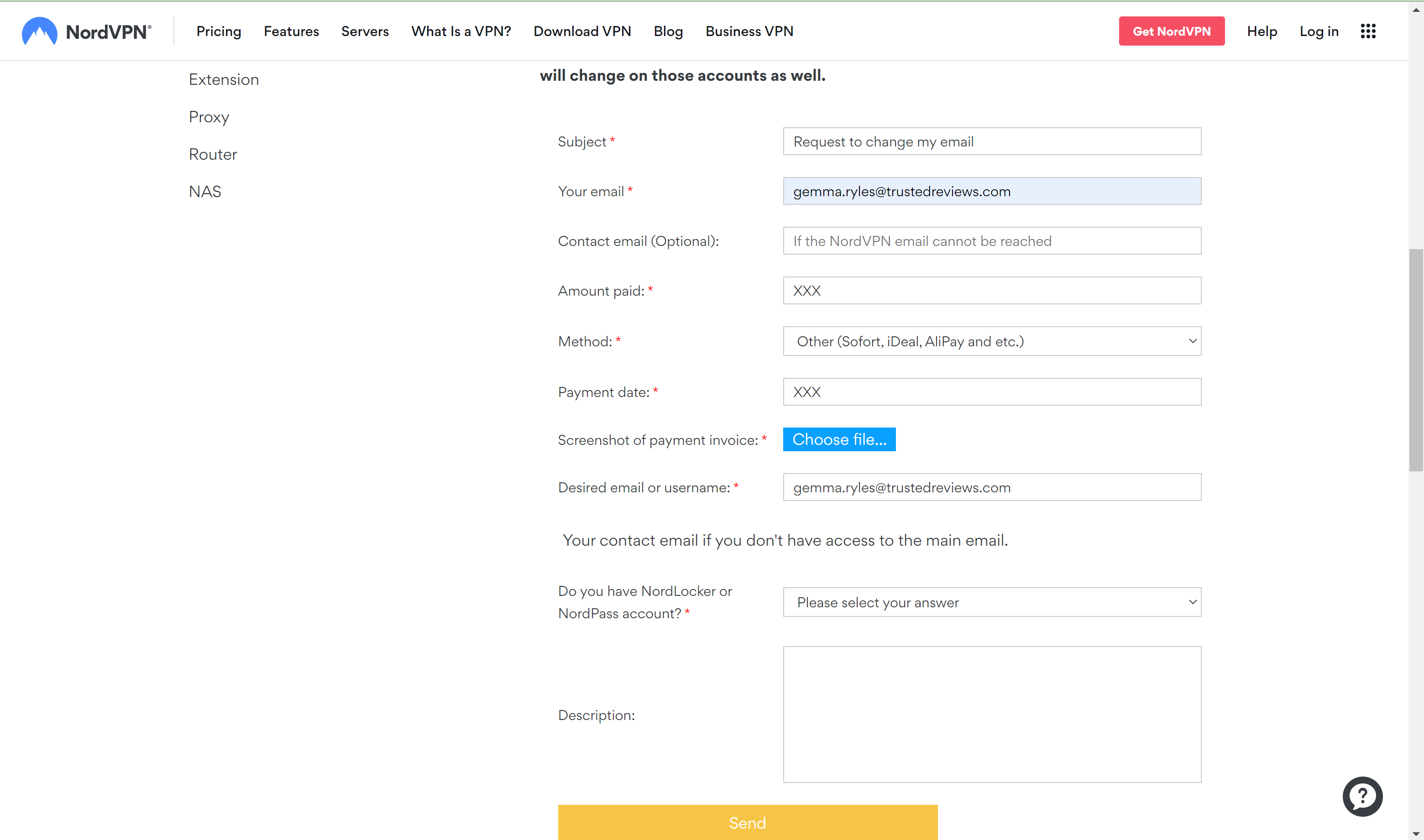
Step
6Specify if you also have a NordLocker or NordPass account
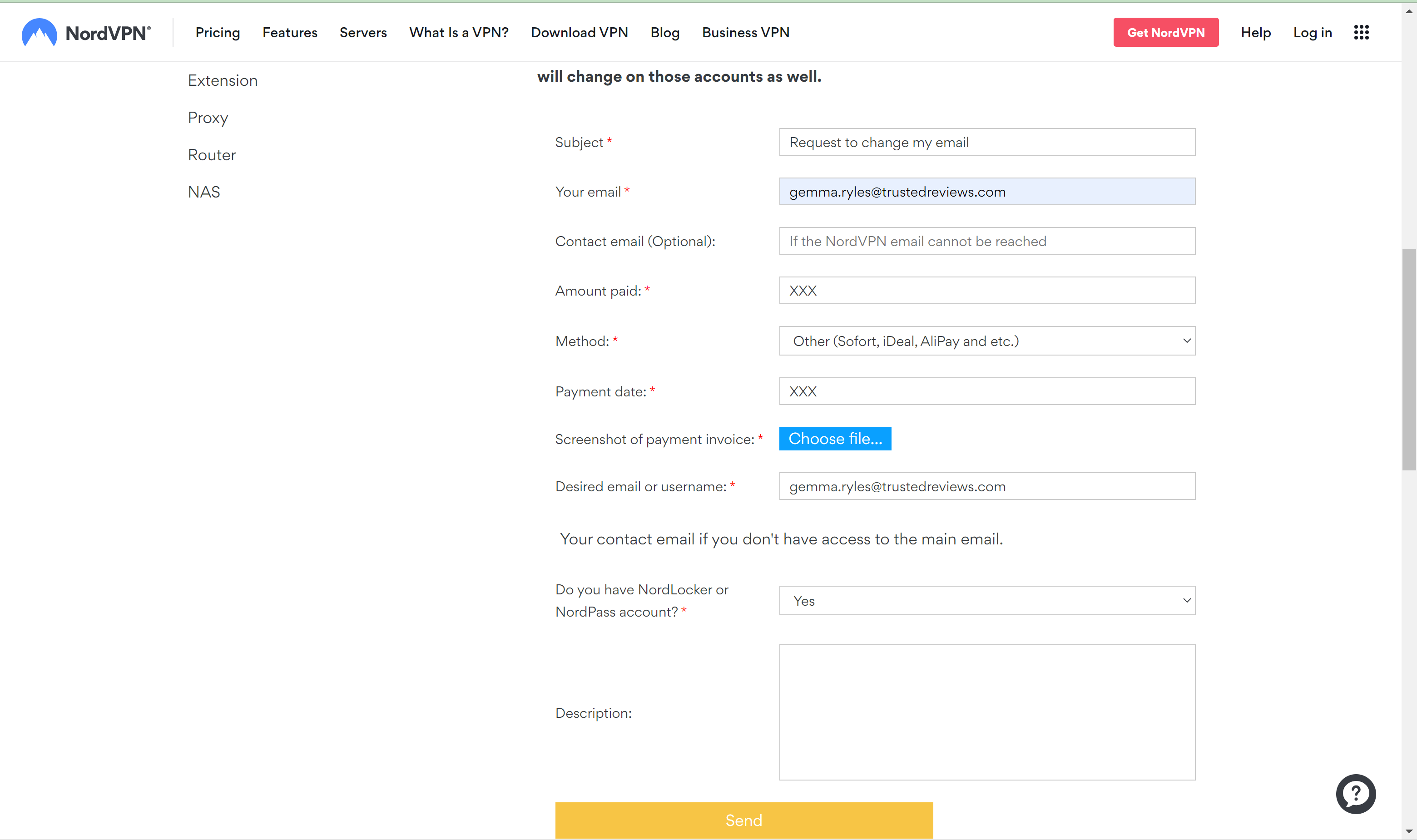
Specify if you have a NordLocker and NordPass account linked to your NordVPN account. If you do, the associated email for those accounts will also be changed to your new email.
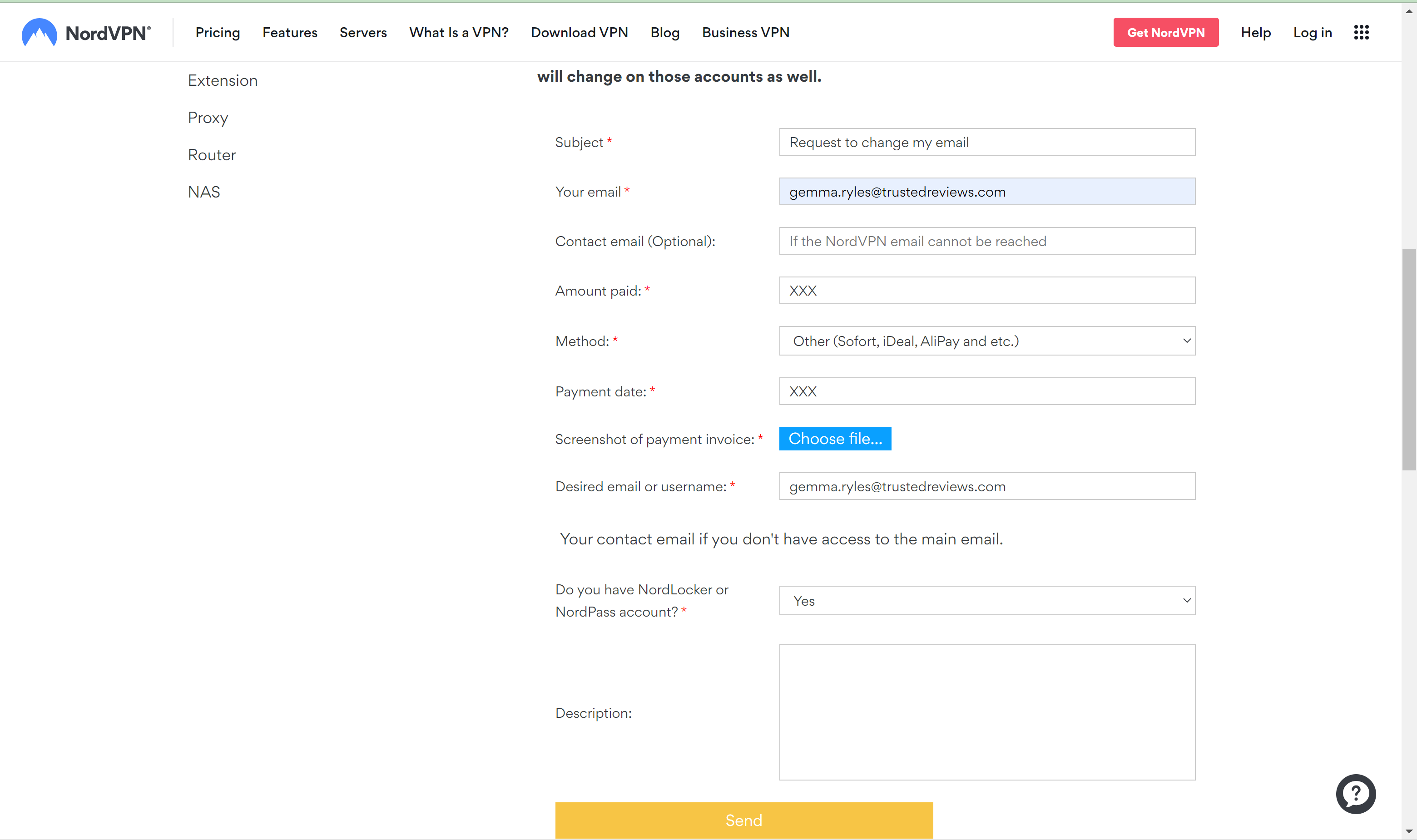
Step
7Click Send
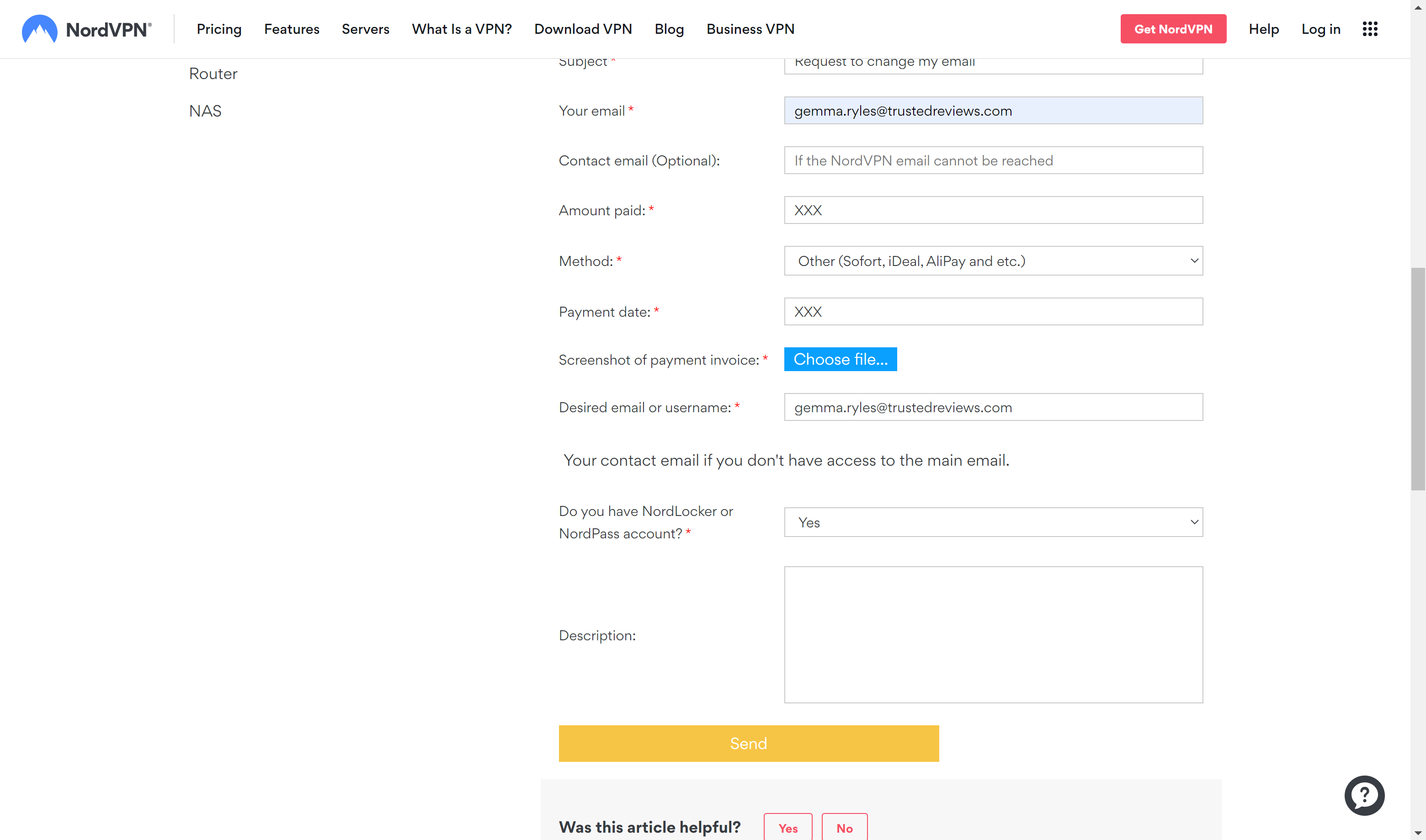
Send off your form once you are happy that you have included all of the relevant information. You can add more information to the description box at the bottom of the form if needed. NordVPN should contact you through email within a few days in regard to your query.
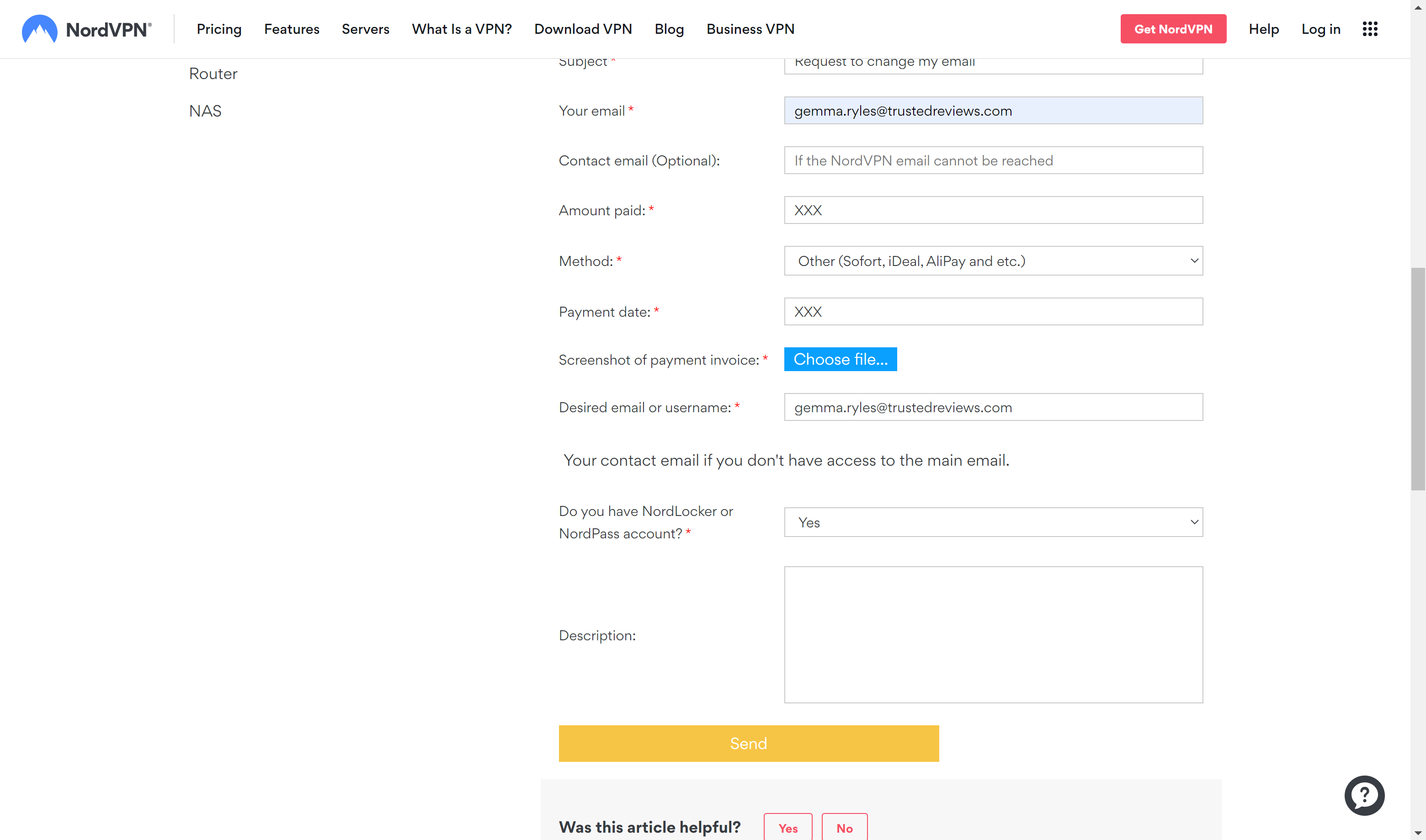
Troubleshooting
Yes, you can have more than one email associated with your NordVPN account.
Yes, you can create more than one account using different email addresses.








