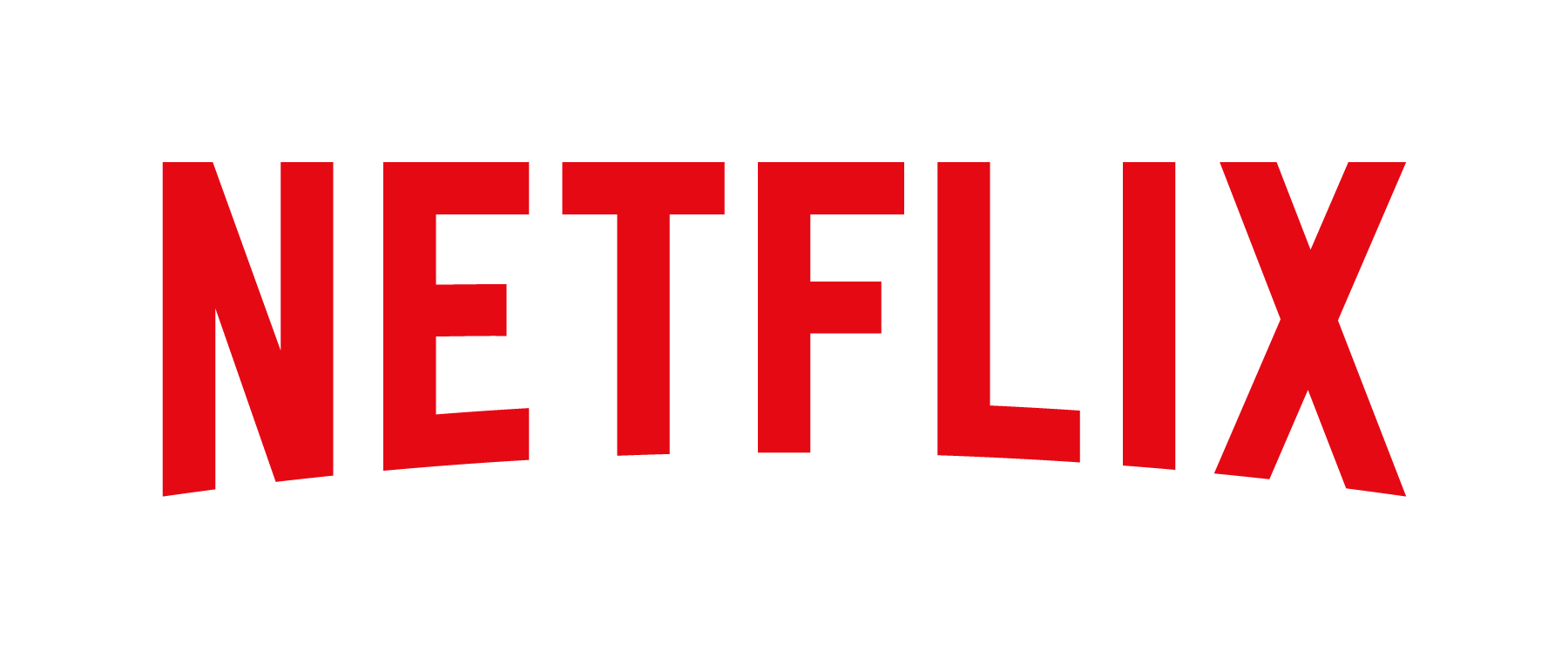How to change the video resolution on Sky Stream
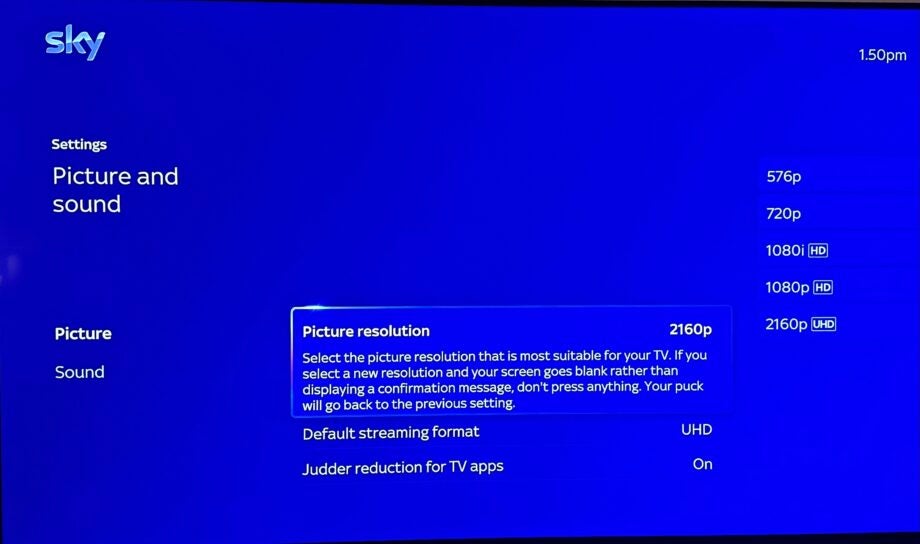
Sky’s first streaming device the Steam box is one of the brand’s best products, giving you the Sky Glass experience without having to buy a whole new set.
Sky Stream is capable of outputting at resolutions up to 2160p, and in this guide we’ll run through the simple process on how you can tweak the resolution to one that’ll best suit the television you have.
If you’ve spent big on a 4K television, then you’ll want Sky Stream to output at the best quality – but it’s also important to lower the resolution if you have a 1080p or 720p capable set.
What you’ll need:
- Sky Stream
The Short Version
- Turn on your Sky Stream box
- Scroll all the way down to Settings
- Click Picture and sound
- Click Picture
- Click Picture resolution
- Choose your desired resolution
Step
1Turn on your Sky Stream box
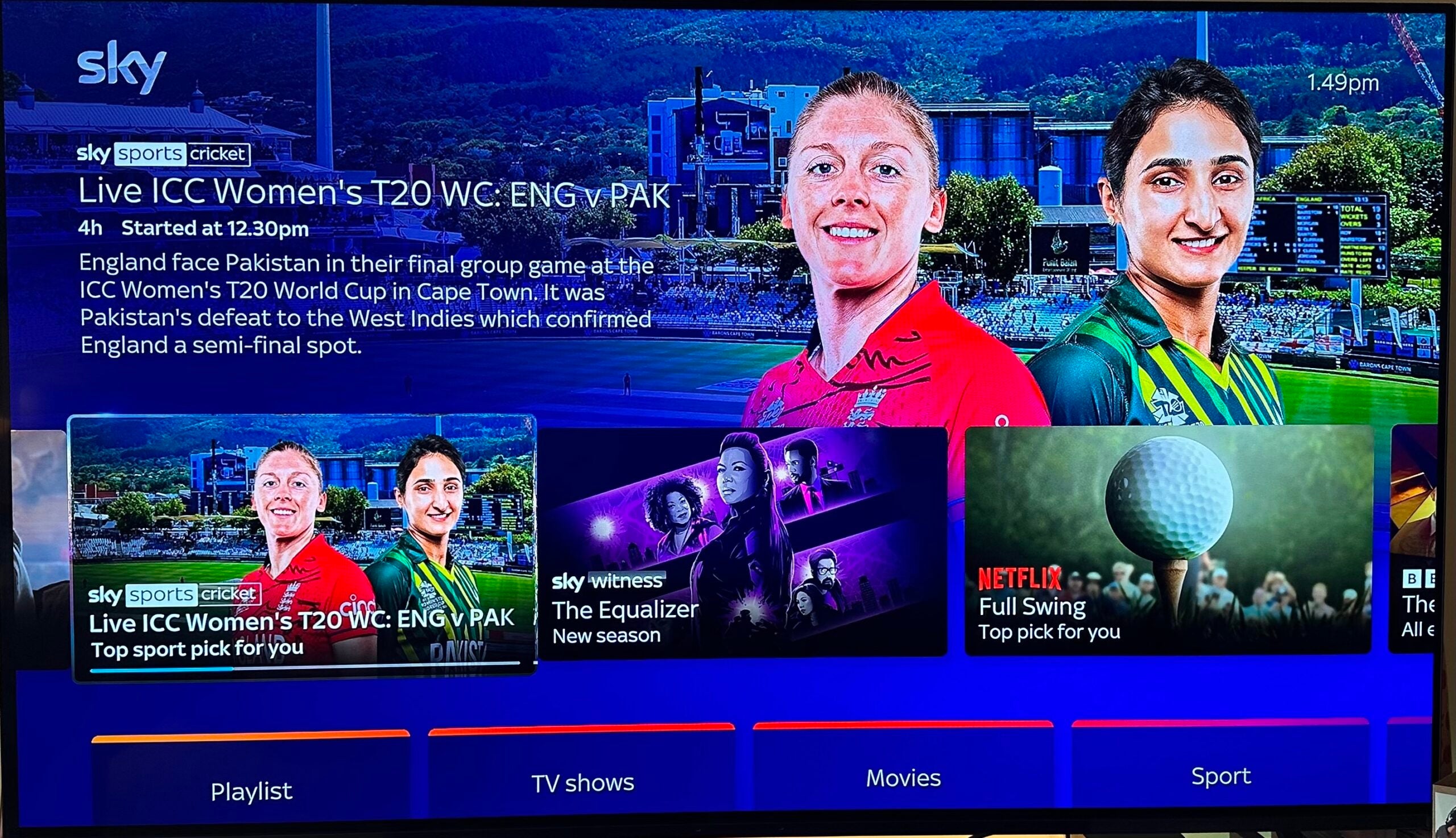
To begin, make sure your Sky Stream box is turned on and you’re looking at the main homepage screen.
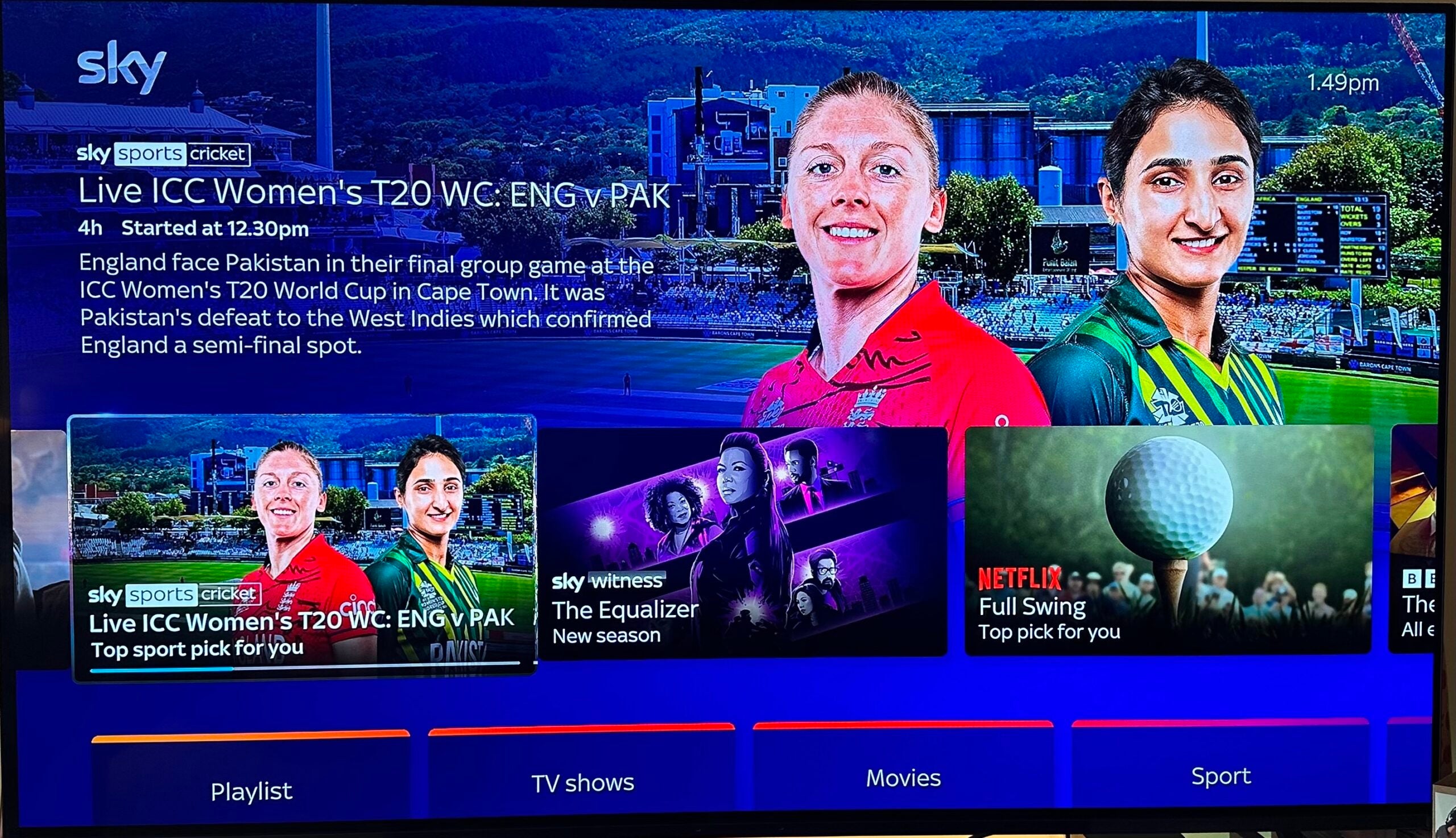
Step
2Scroll all the way down to Settings
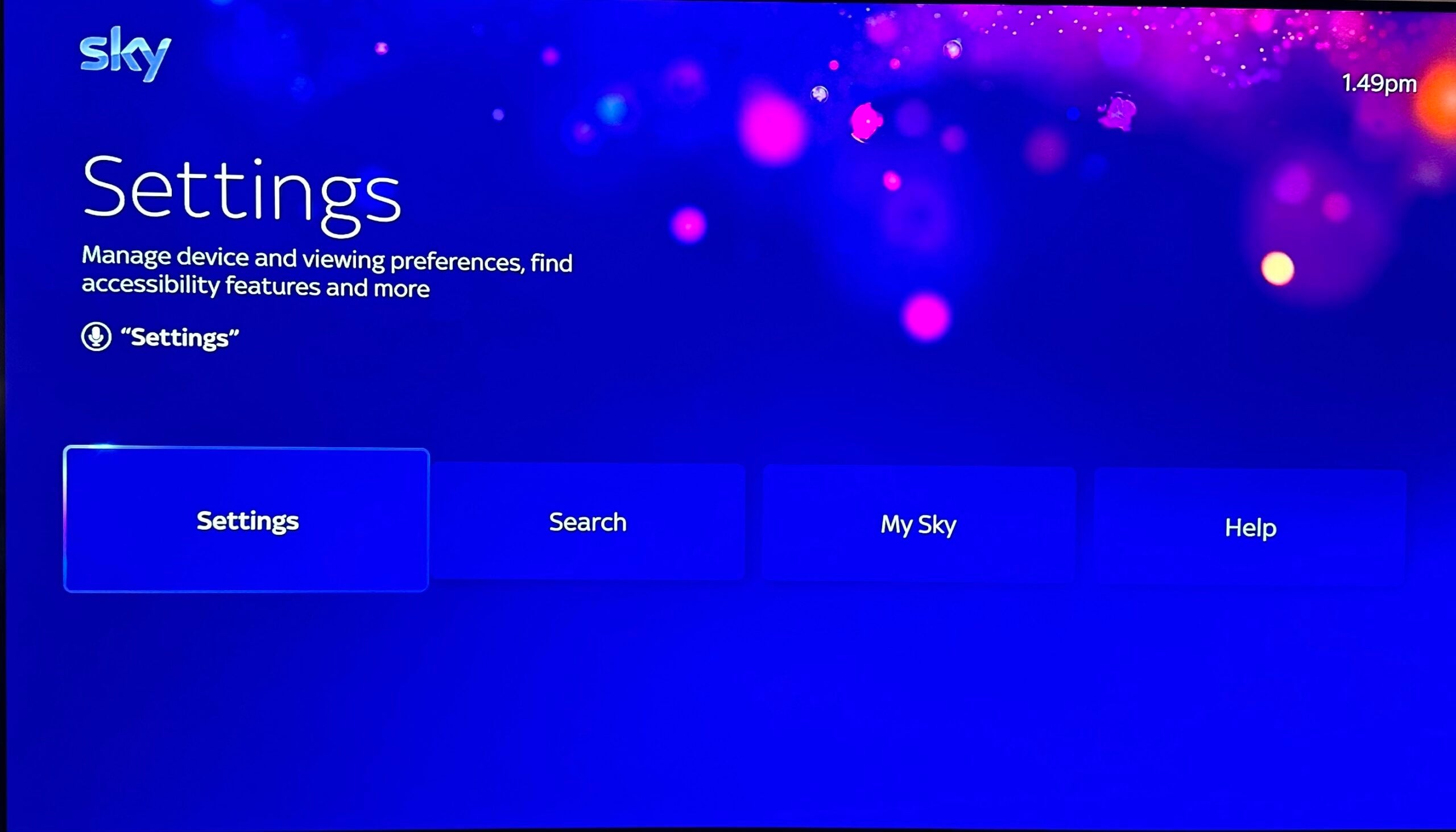
With the remote, scroll all the way down to the bottom of the homepage until you see the Settings option. Click it.
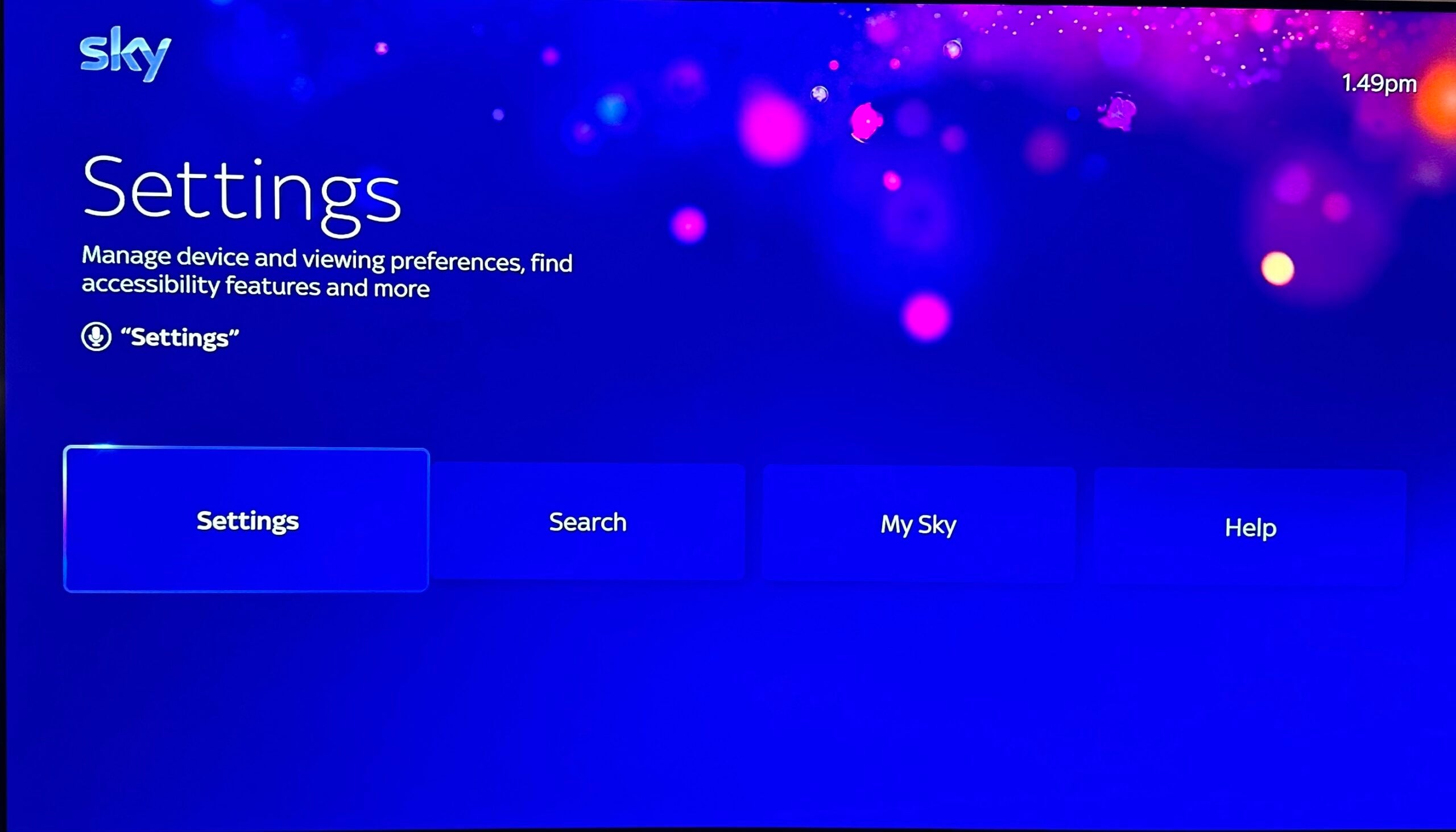
Step
3Click Picture and sound
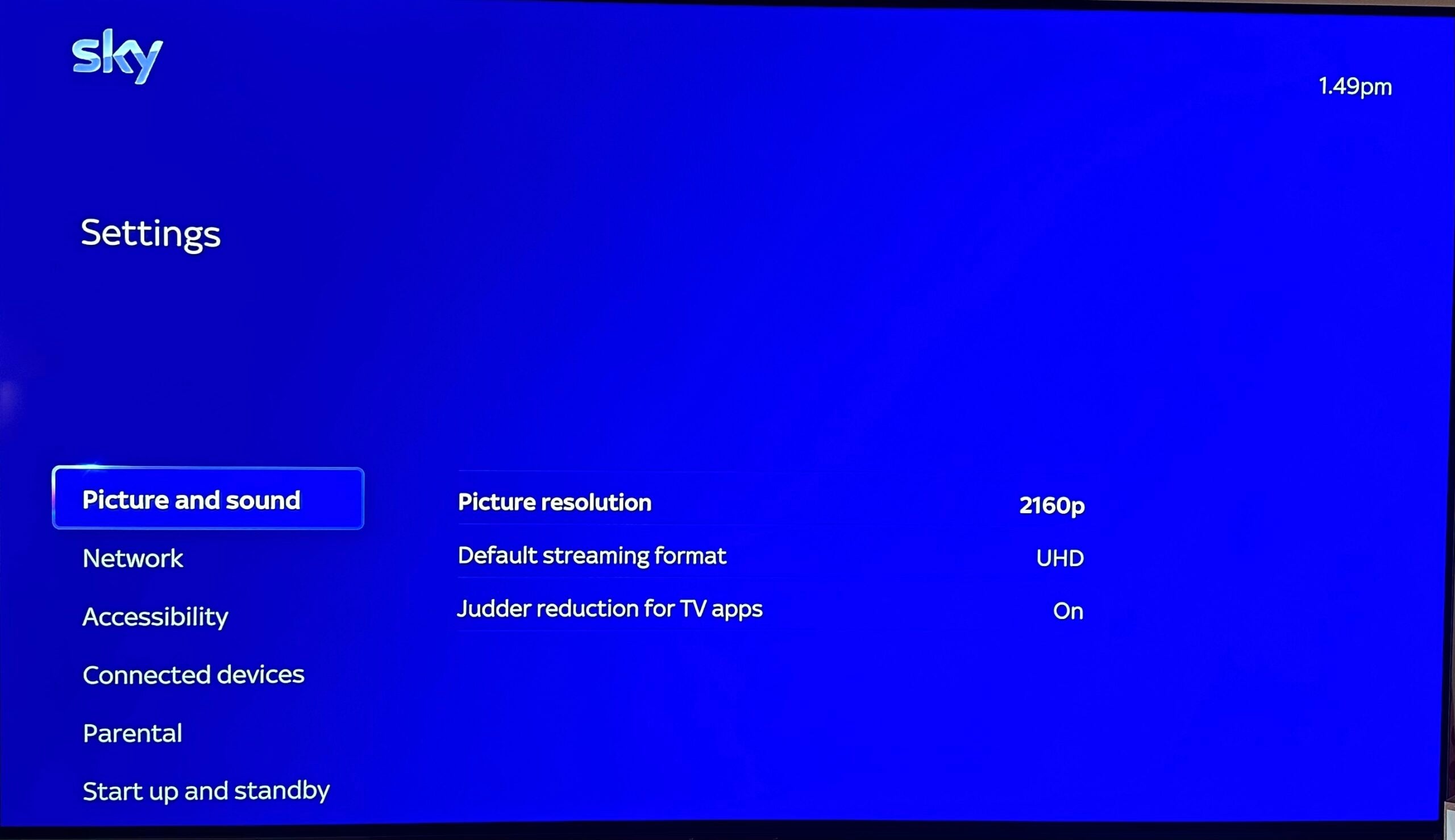
Next, click on the option labelled Picture and sound.
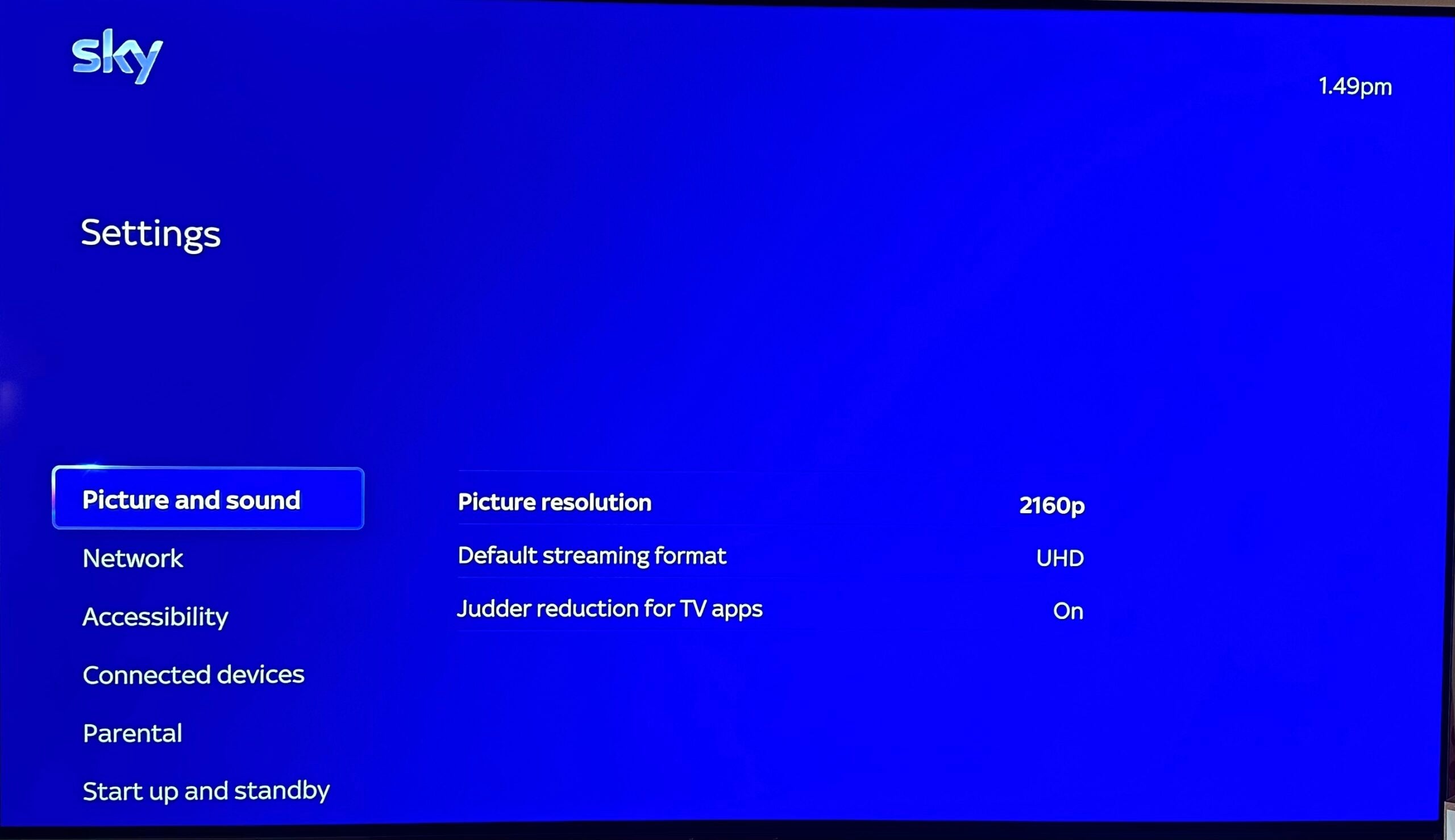
Step
4Click Picture resolution
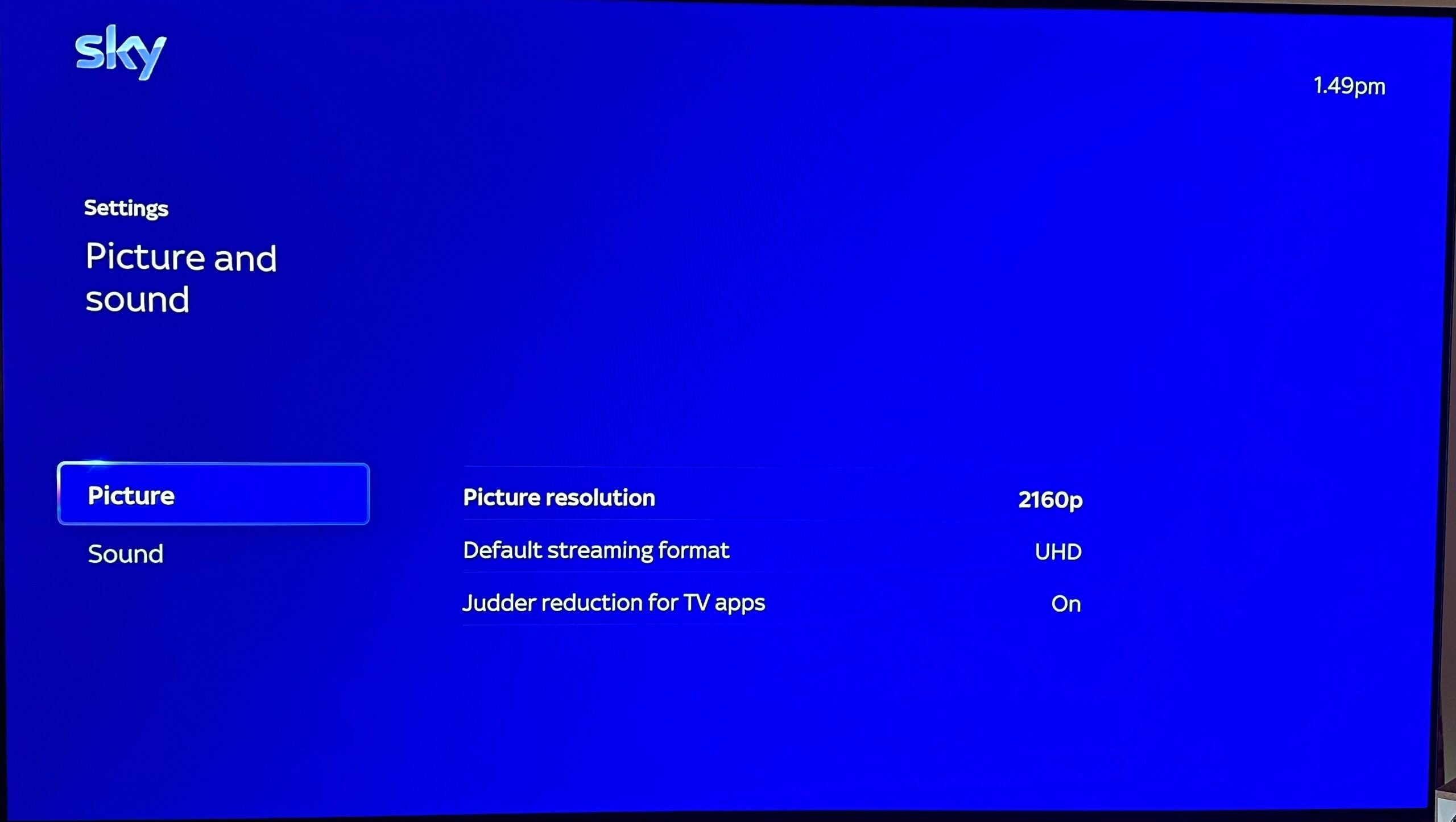
Once you’re in the Picture section, select the Picture resolution setting.
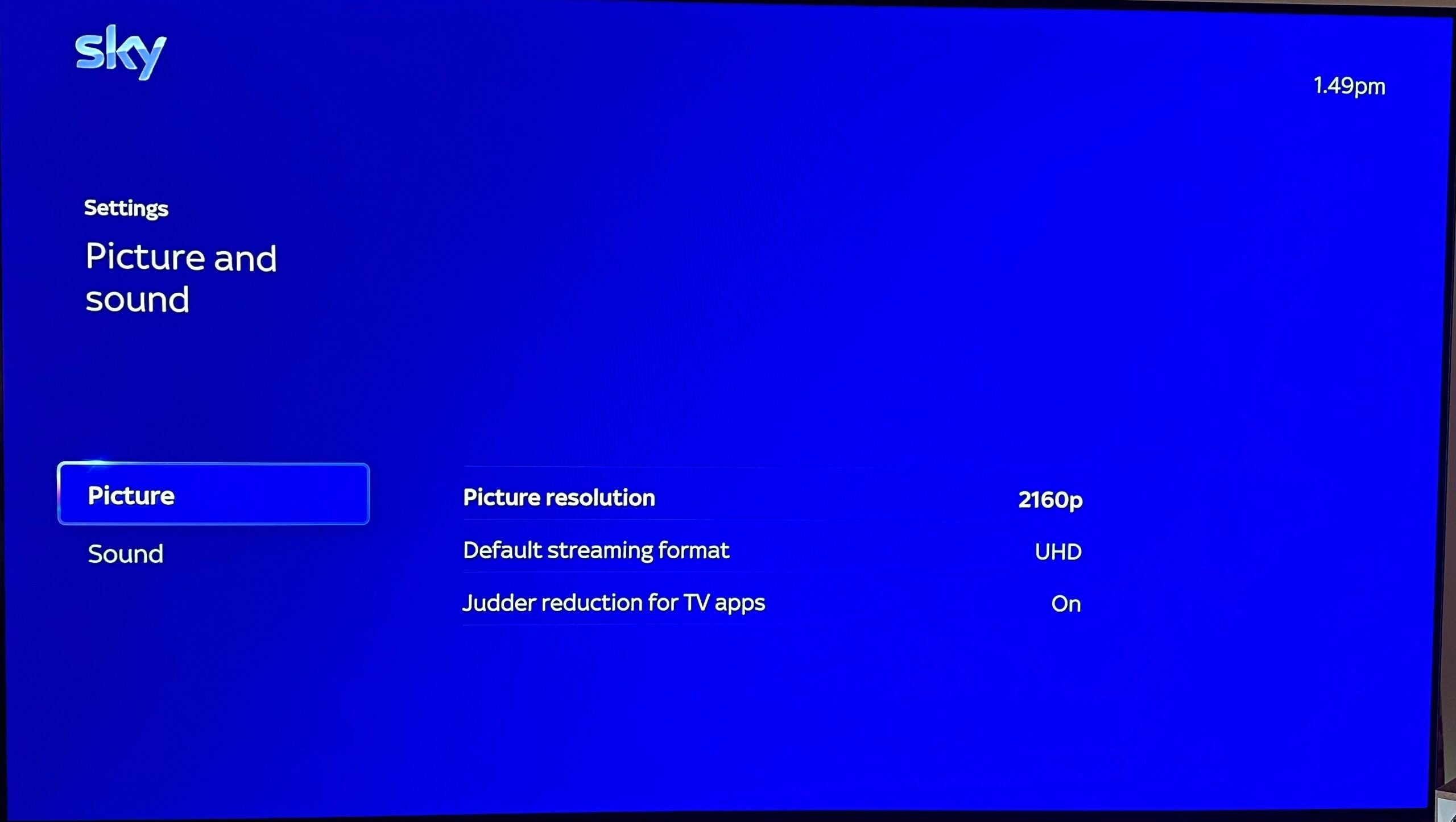
Step
5Choose your desired resolution
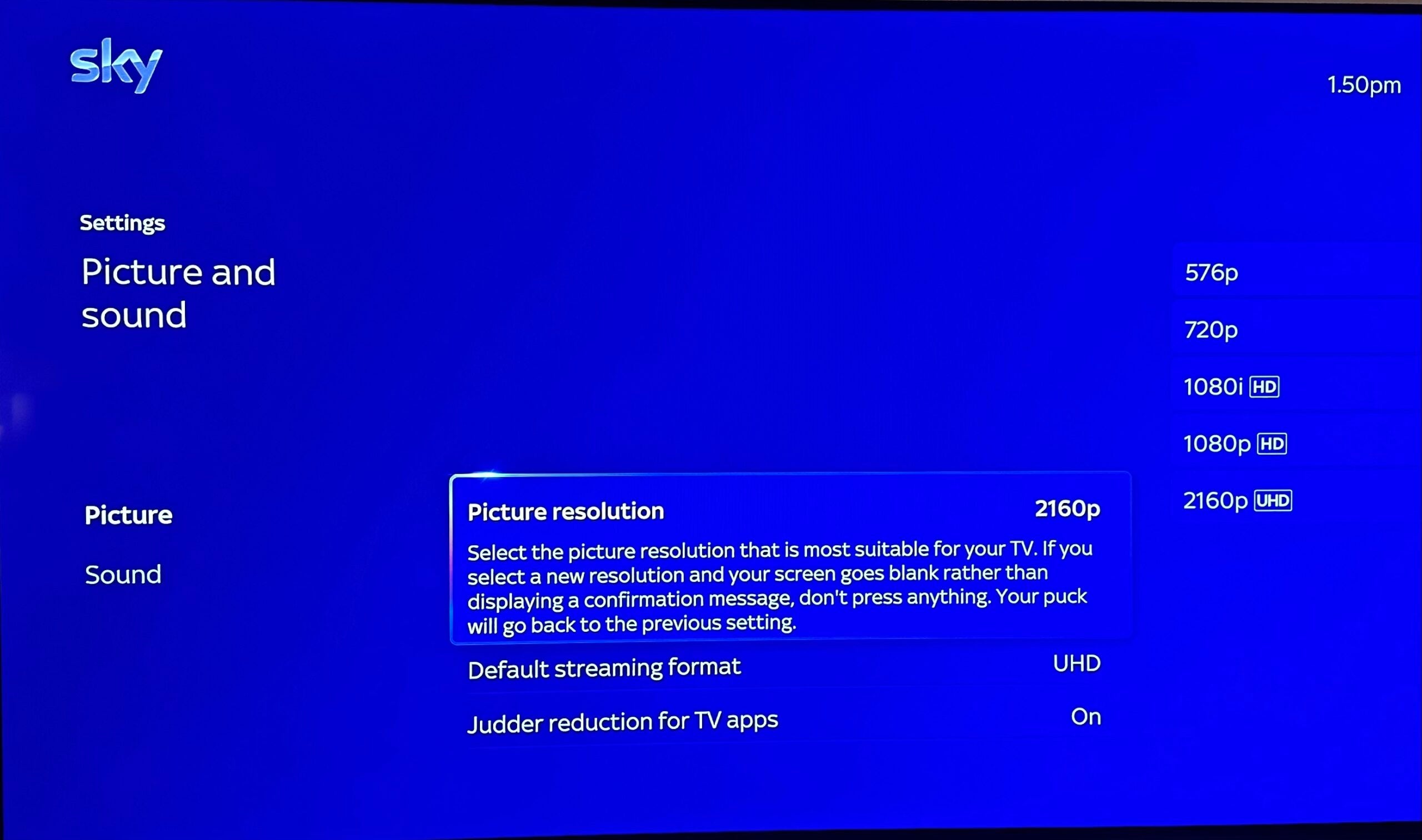
A selection of available resolutions should now display, select the one you want. If you have a 4K TV, go with the highest 2160p option to get the best image.
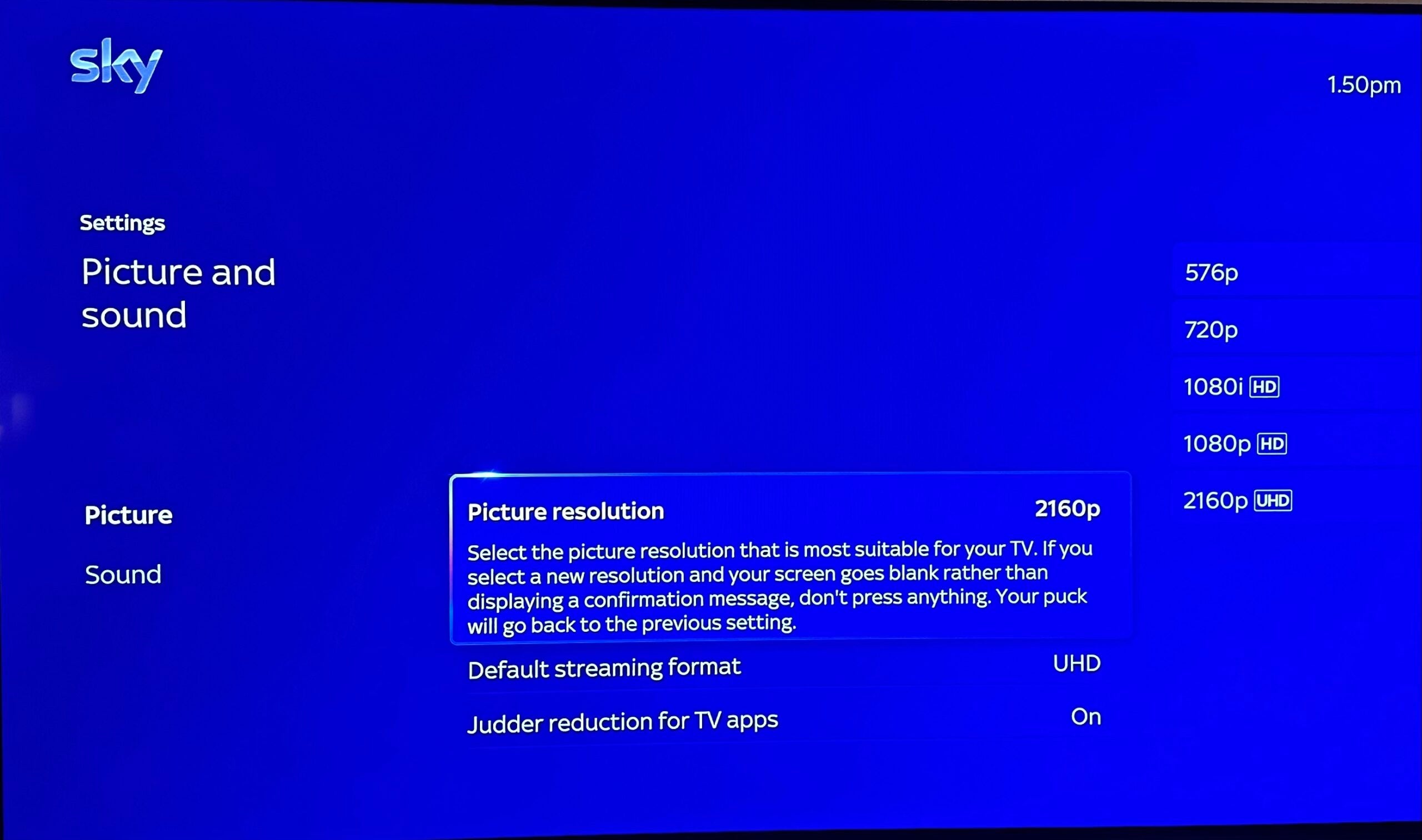
Troubleshooting
Sky Stream supports the following resolutions: 576p, 720p, 1080i (HD), 1080p (HD), 2160p (UHD).
Apps like Netflix, Prime Video and Disney Plus support 4K streaming – while Sky content can always be streamed at high resolutions if you are subscribed to the UHD pack add-on.