How to change the difficulty level in God of War Ragnarök

Having the right difficulty level for a game can make the difference between having a great time or becoming quickly frustrated.
Sometimes we don’t always get it right the first time, with certain games offering a far greater challenge than expected, while others are ridiculously easy unless set to the highest difficulty tier.
God of War Ragnarök is a surprisingly difficult game, especially in the latter half of the story. As a result, you may find the difficulty to be fine initially, but then suddenly get stumped later on.
Fortunately, you’re able to alter the difficulty level at any point in the game. You will need to reload to the most recent checkpoint in order for it to take effect, but the game is usually pretty good at saving before every combat encounter.
If you want to alter the difficulty for God of War Ragnarök, check out our guide below to find out how to do so.
What you need:
The Short Version:
- Boot up your game
- Press the Options button on your controller
- Click on Gameplay
- Hover over Difficulty and select your chosen level
- Accept to restart from the latest checkpoint
Step
1Boot up your game

You can alter the difficulty in the middle of a game. Just note it will force you back to the most recent checkpoint, so make sure you’re not in the middle of combat or a puzzle.

Step
2Press the Options button on your controller
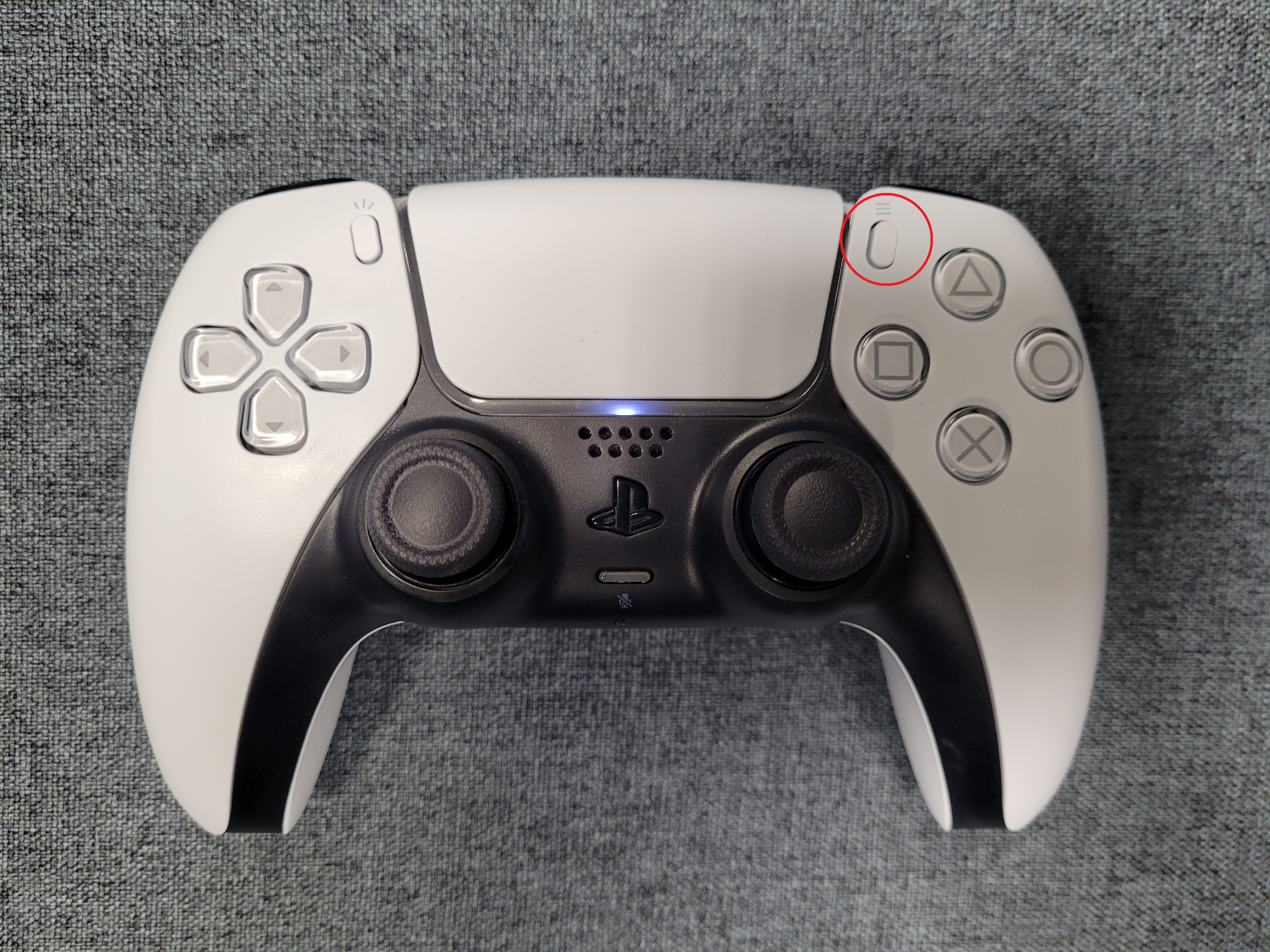
This is the oval button to the right of the trackpad, just above the triangle button. If you’re playing on PS4 or PS4 Pro, the required button should be in the same location.
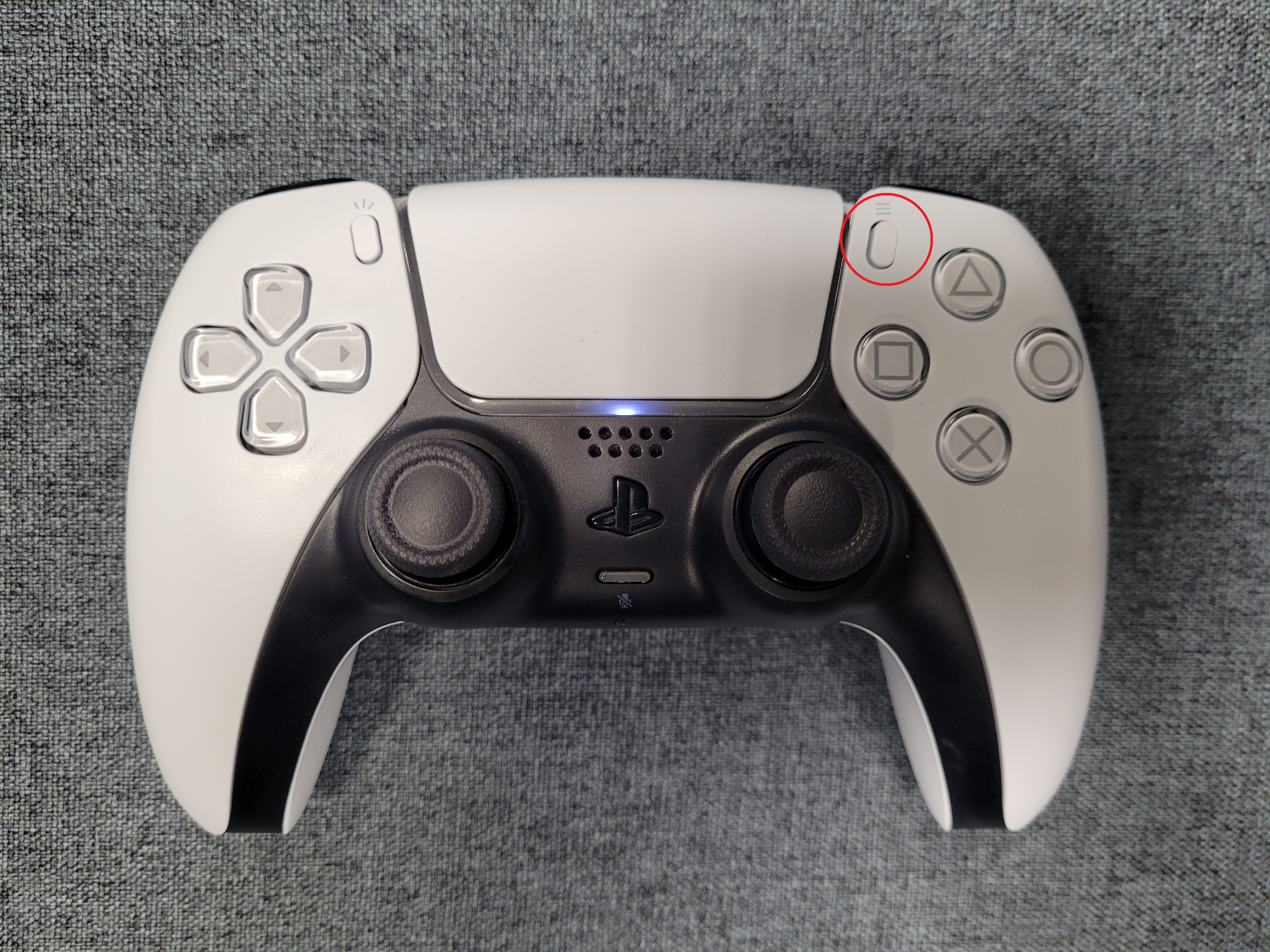
Step
3Click on gameplay
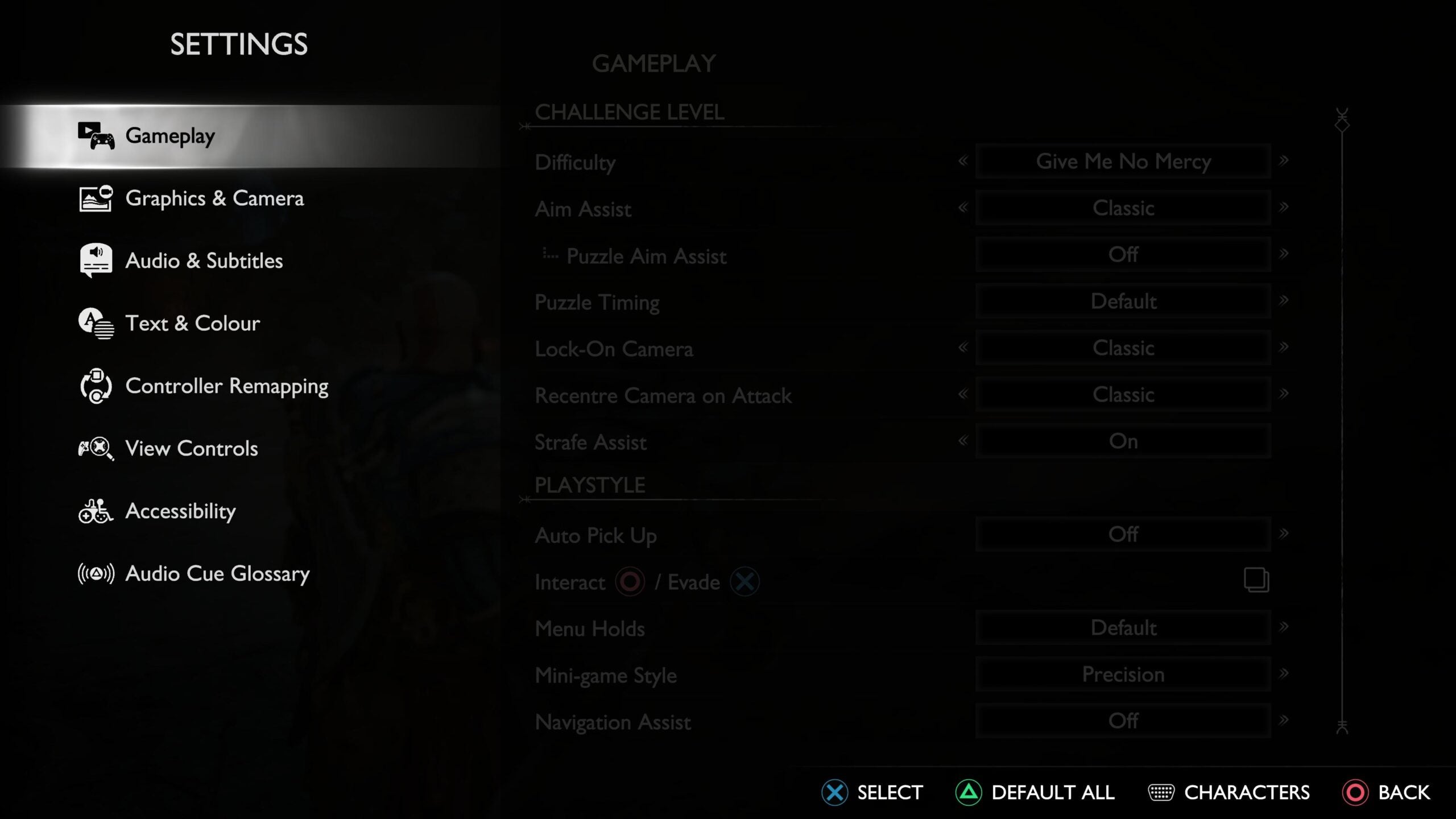
This option should be right at the top of the menu.
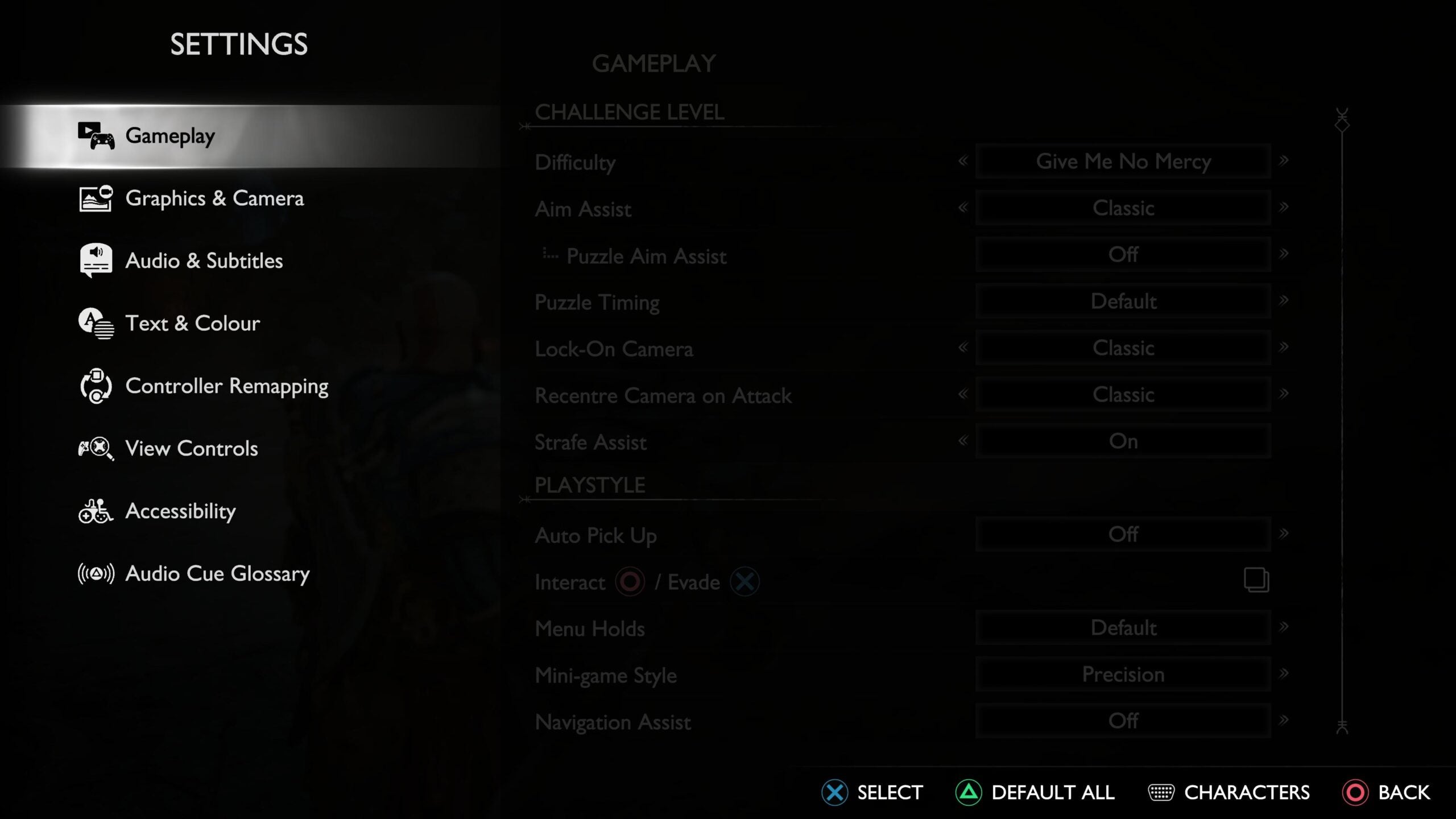
Step
4Hover over Difficulty and select your chosen level
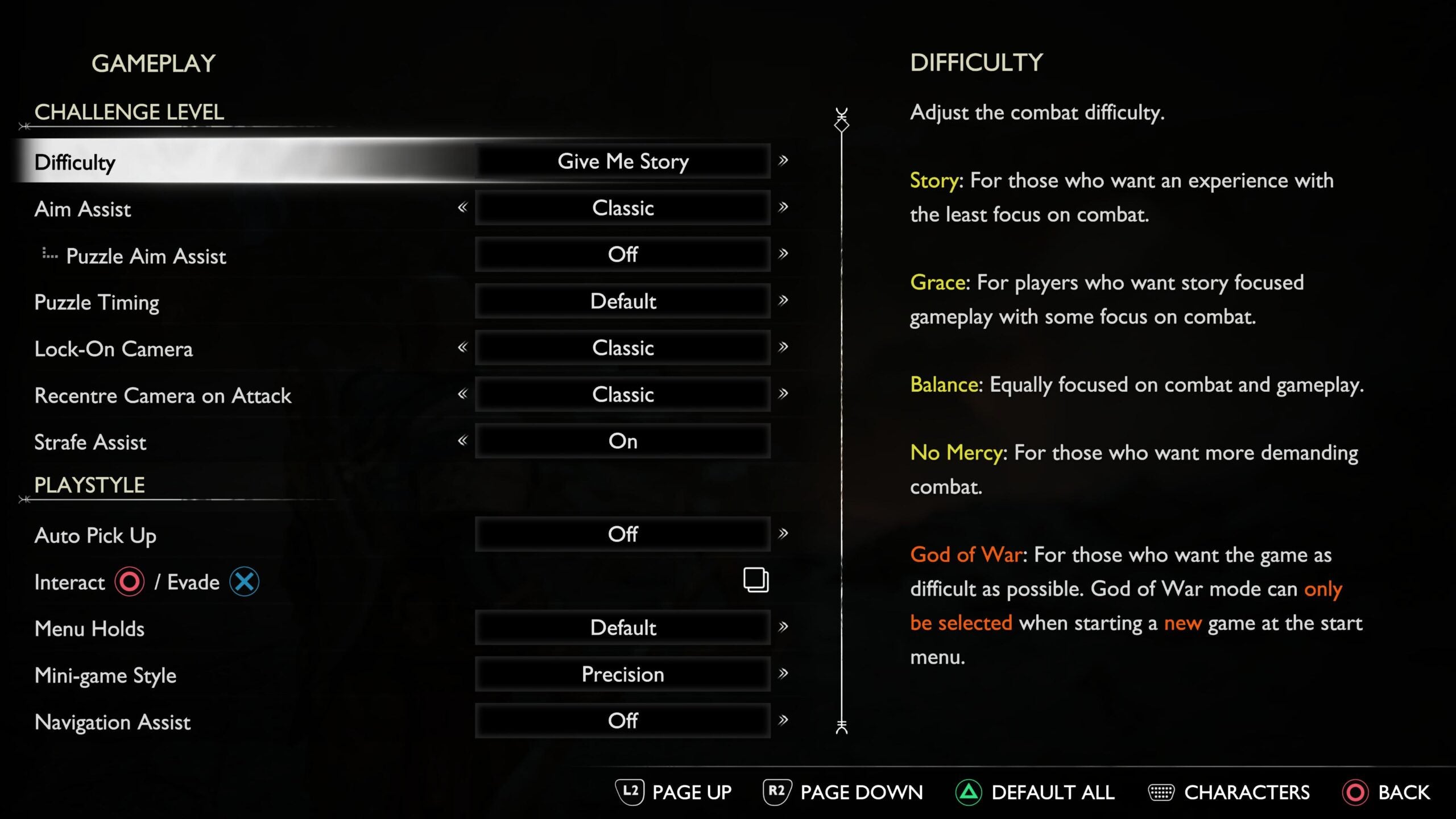
You have five options to choose from. Starting from the easiest level, they include: Story, Grace, Balance, No Mercy and God of War. The latter option can only be chosen when starting a new game, so can’t be upgraded to halfway through your adventure.
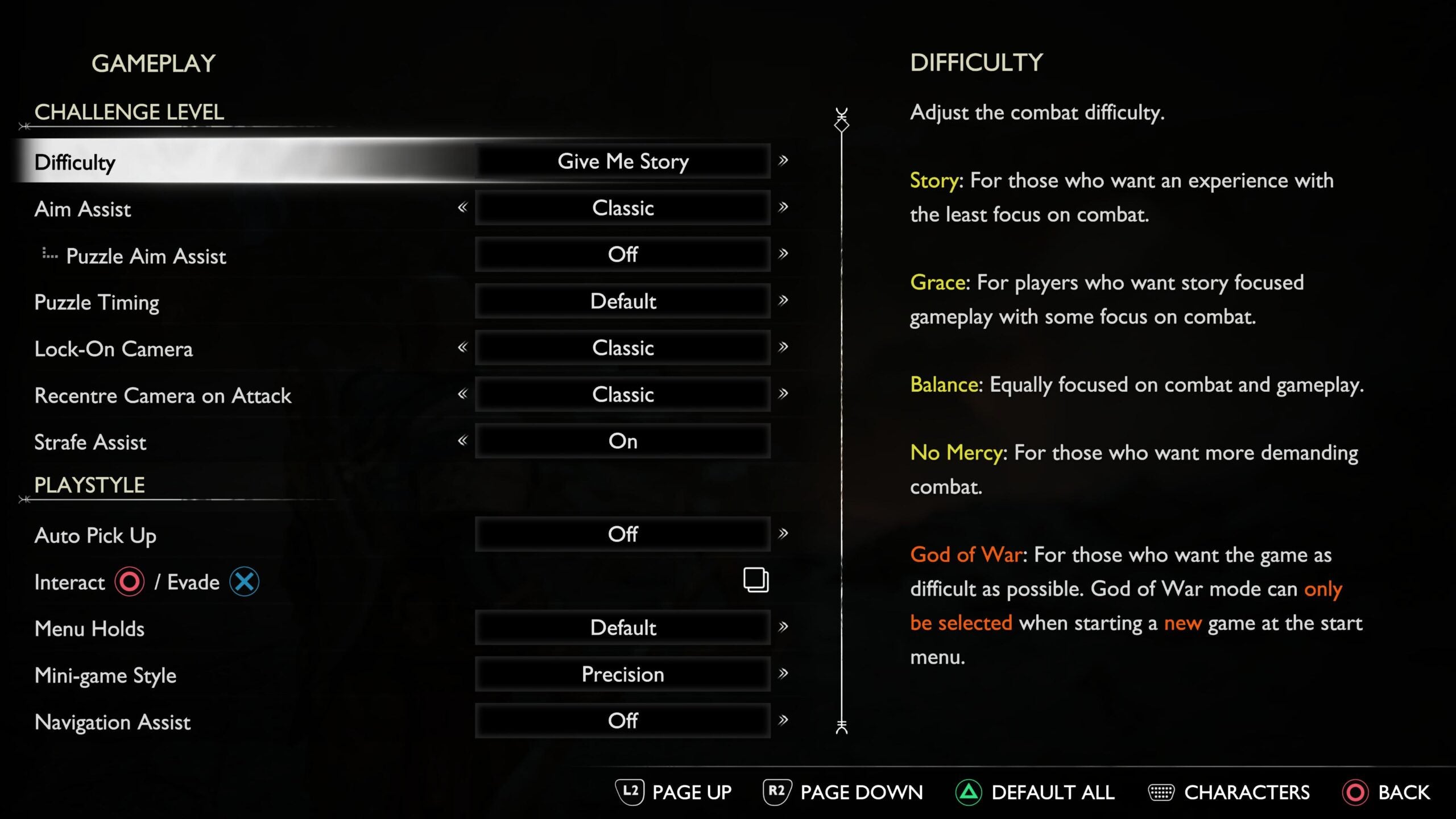
Step
5Accept to restart from the latest checkpoint
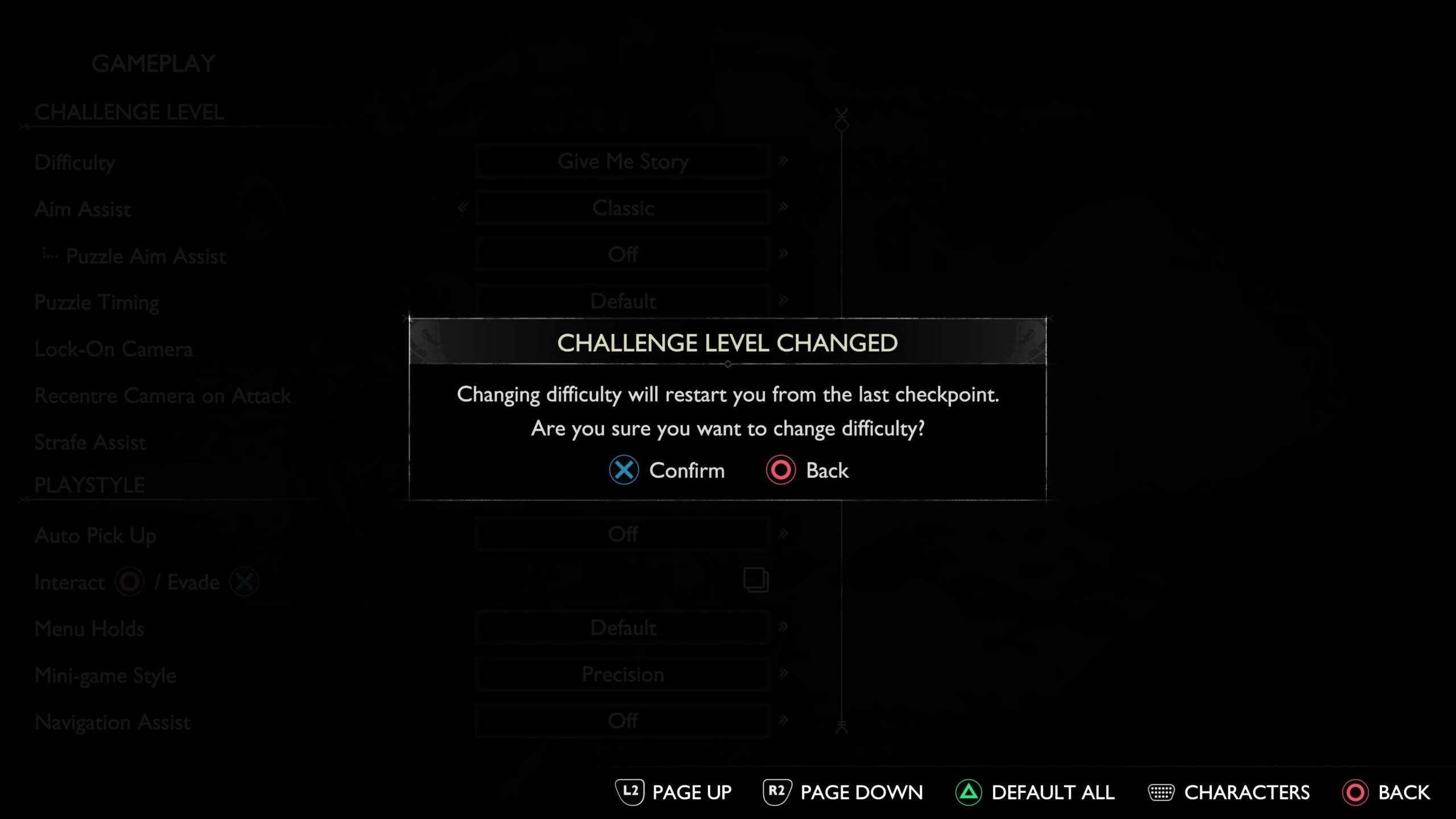
The game will then ask if you’re happy to load up your latest checkpoint, as this is required to register the new difficulty setting. Accept this, and the process should be completed.
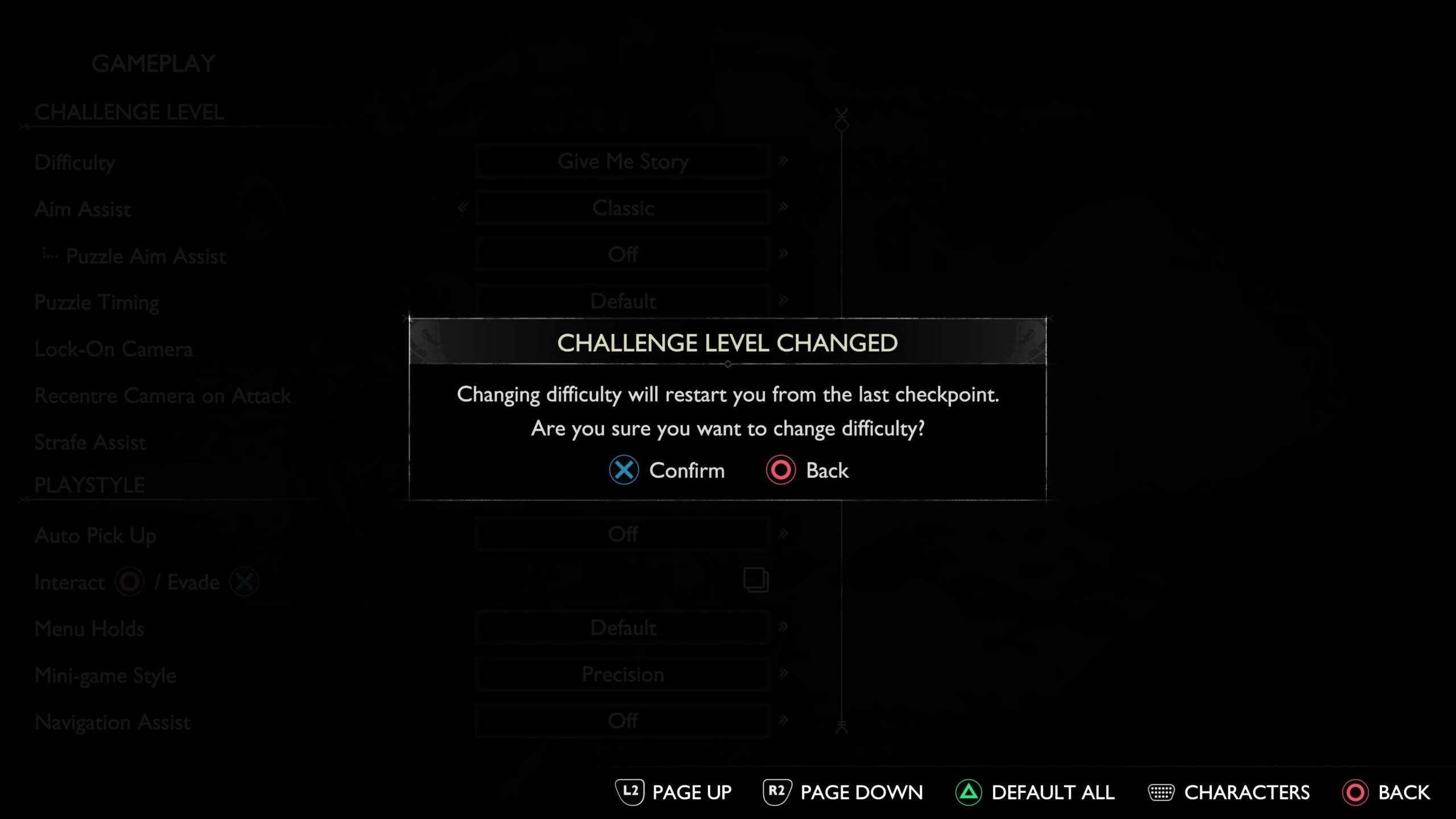
Troubleshooting
The hardest difficulty setting in God of War Ragnarök is called ‘God of War’. It can only be selected when starting a new game.
Increasing the difficulty level will give enemies more health, while also increasing the damage they cause per hit.








