How to benchmark an iPhone

If you want to know how good your iPhone’s performance is compared to its peers, then this guide will show you how to do it.
Benchmarking is a process that demonstrates your phone’s capability relative to others, so that you can more easily judge its performance potential.
There are several apps you can use for this, and different ones may measure different performance aspects, including the CPU or GPU, but our guide will show you how the process can work on an iPhone if you wish to undertake it yourself.
What we used
- We used an iPhone 13, but you can use any iPhone
The Short Version
- Download a benchmarking app from the App Store
- Run the benchmarking test
- Compare your recorded scores to competitor devices
How to benchmark an iPhone: Step-by-step
Step
1Download a benchmarking app from the App Store
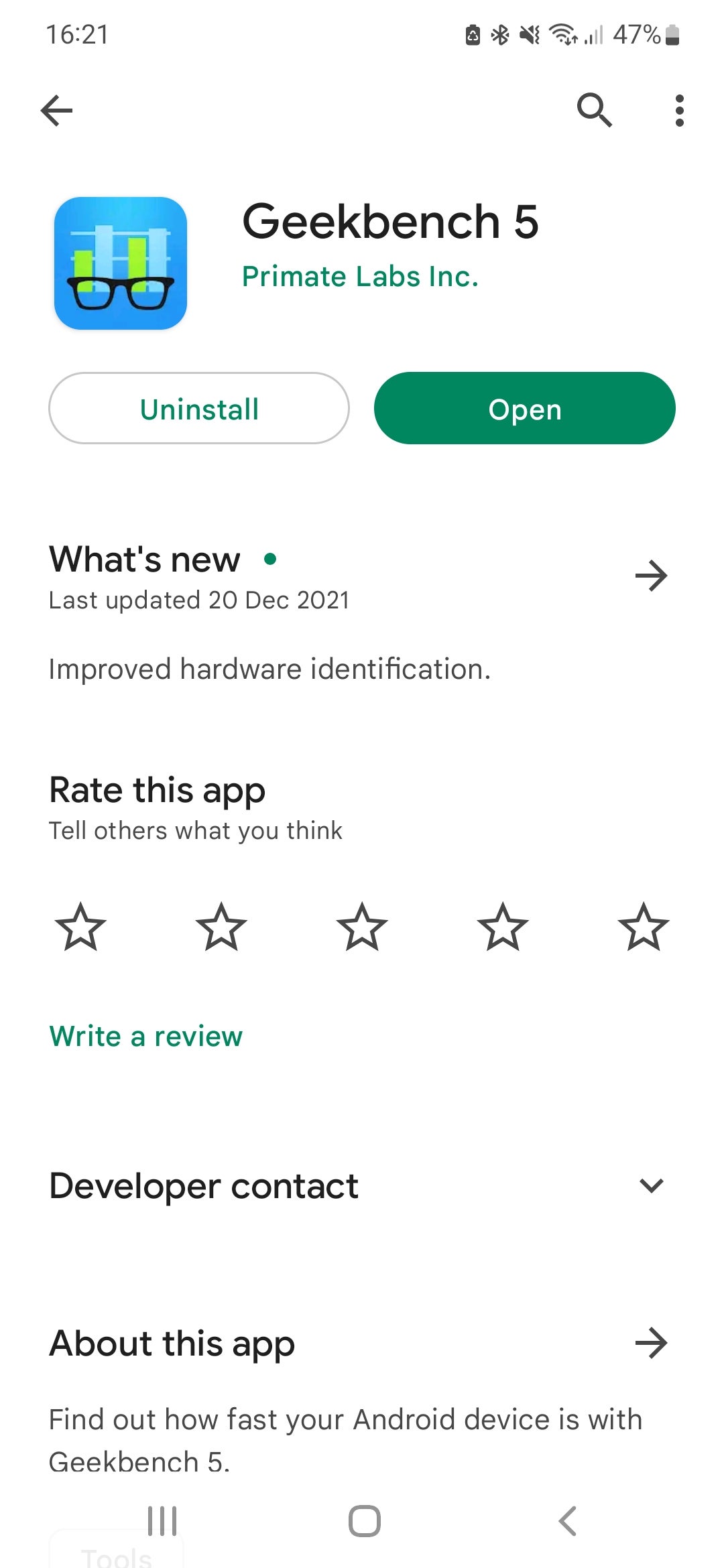
First of all, go into your iPhone’s App Store (which has a blue icon with an A symbol), and download a benchmarking app. There are several to choose from, but our choice would be Geekbench 5 to measure the CPU performance, and 3DMark or AnTuTu to measure the GPU’s potential. In this guide, we’re using the first of these.
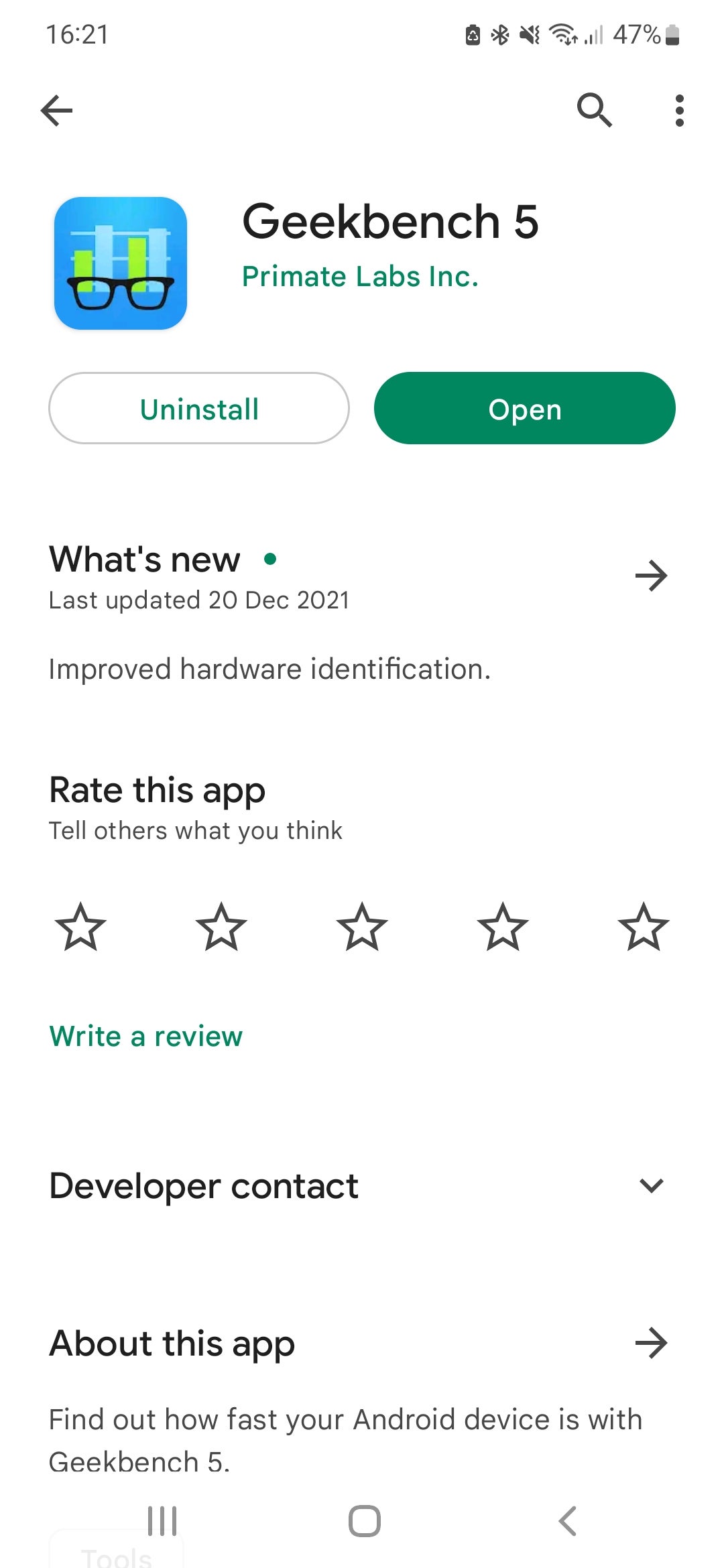
Step
2Run the benchmarking test
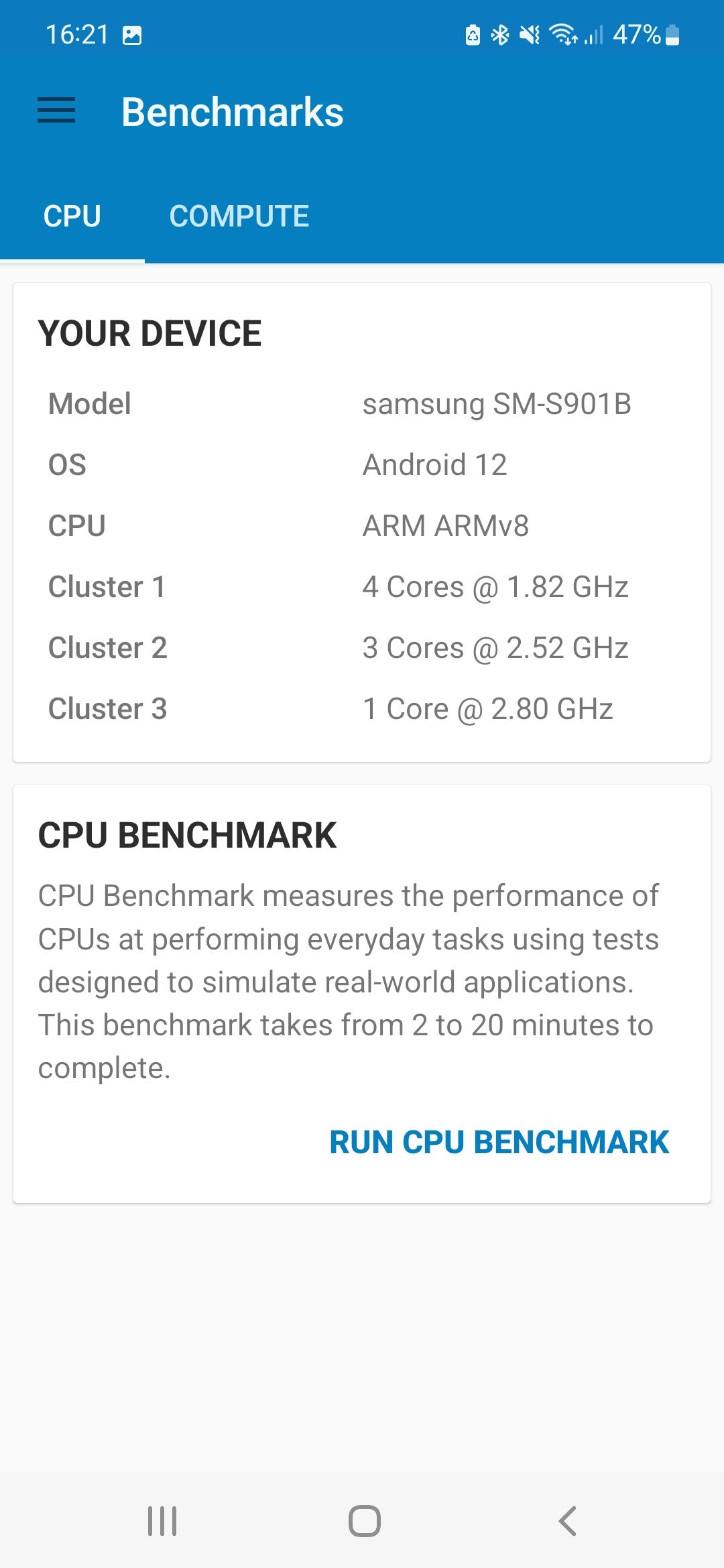
Once the app is installed, open it and run the benchmarking test as prompted. This may take some time, depending on the test in question.
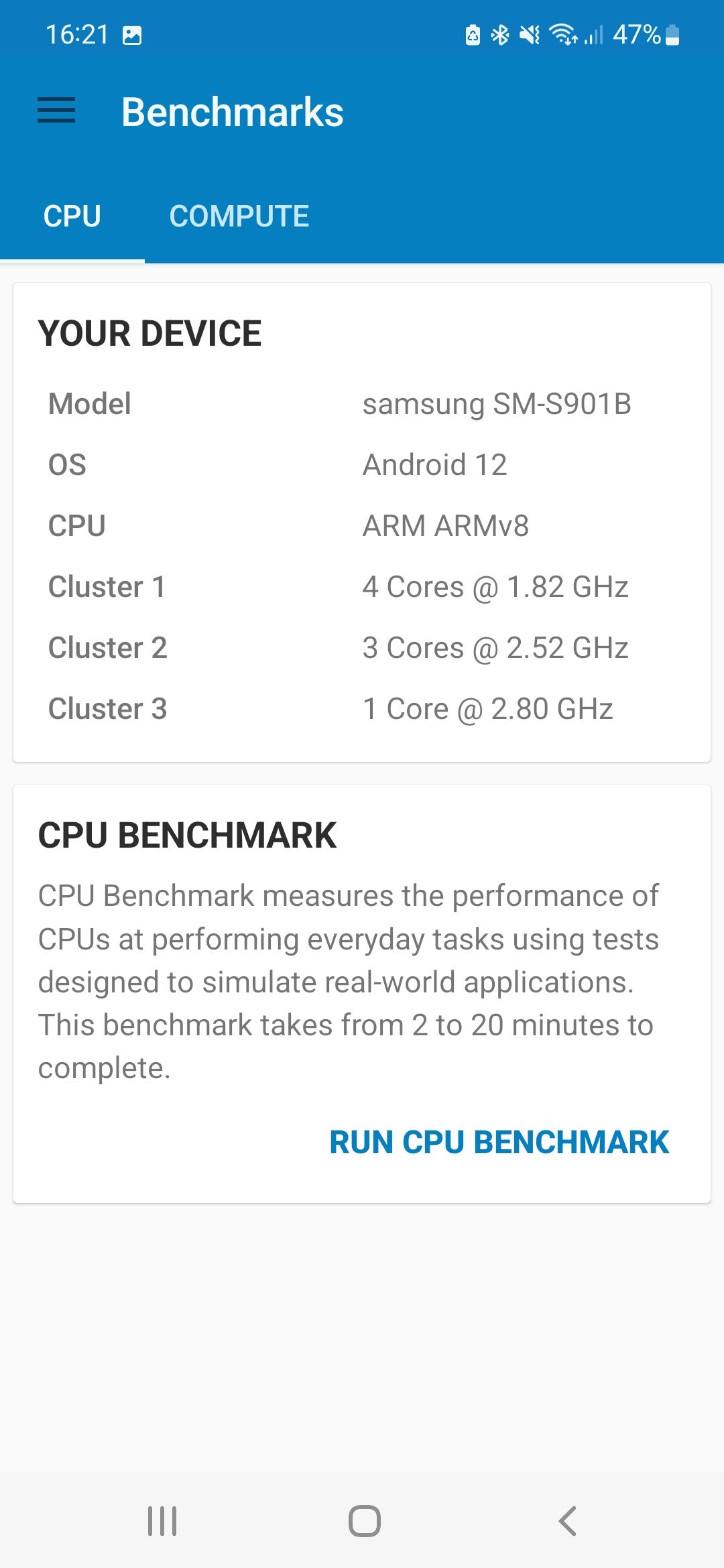
Step
3Compare your recorded scores to competitor devices
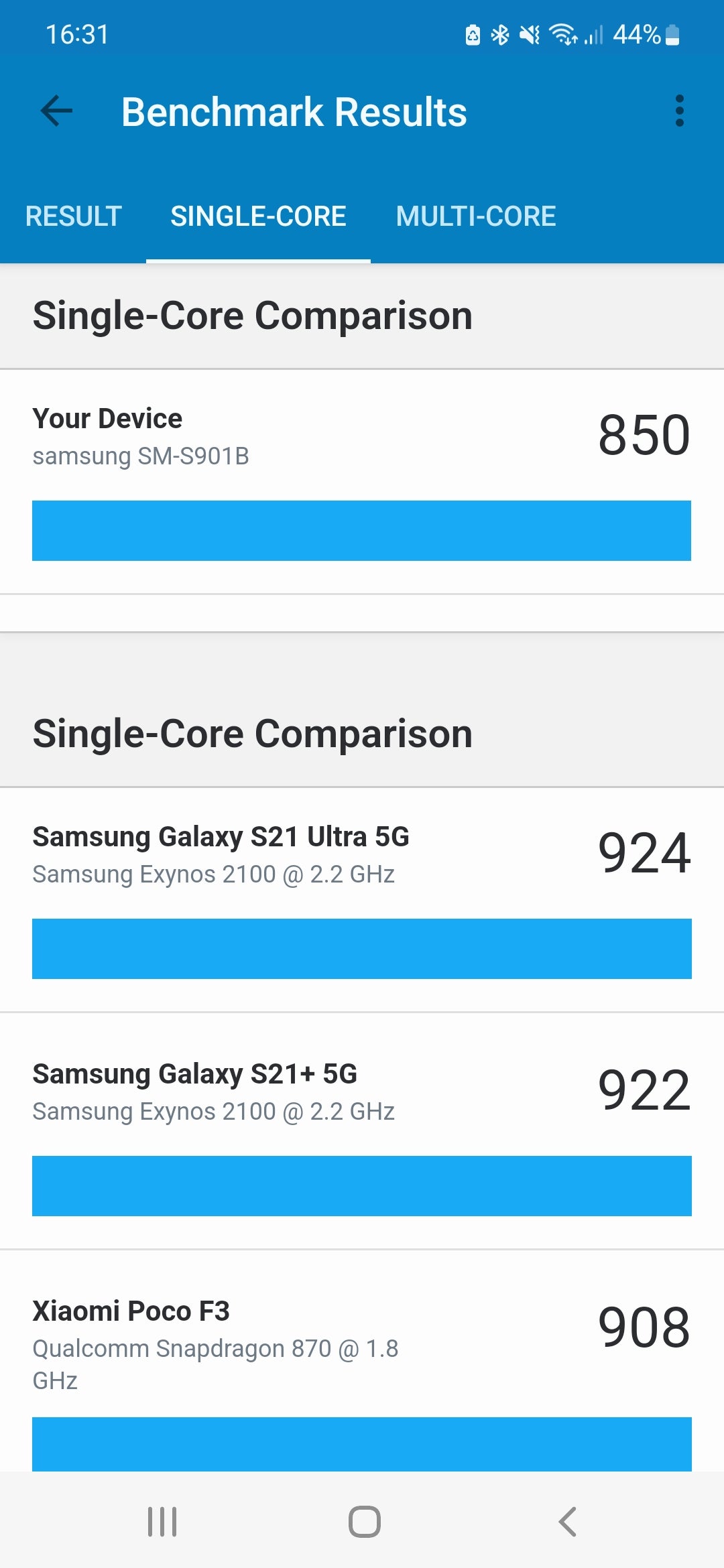
Once the test is finished and you have received the results, you can now compare these with other competing device to see how well yours has performed relative to them. You can access the scores of similar devices within the interface of some apps, but otherwise you may have to search for them online. Trusted Reviews publishes benchmark scores in our smartphone reviews.
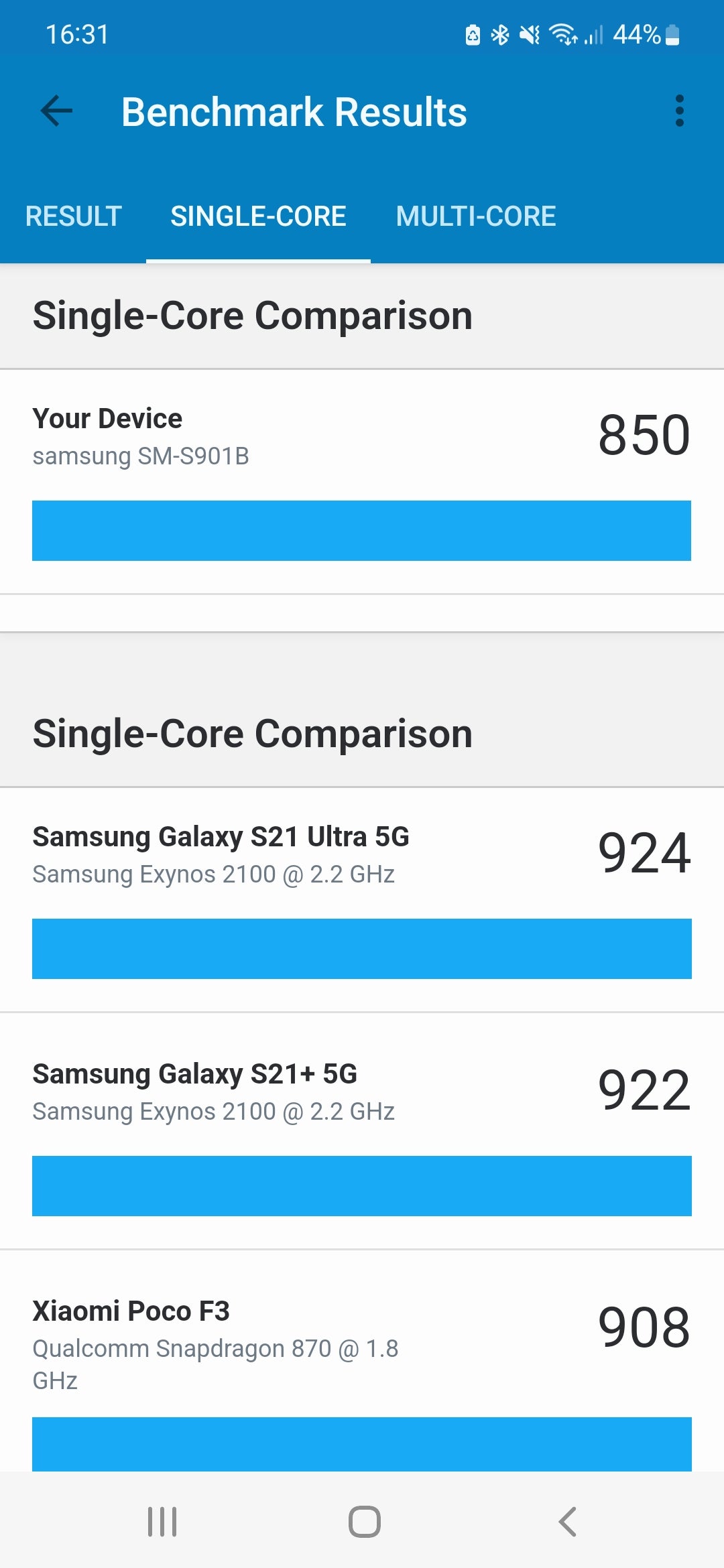
FAQs
Benchmarking is useful as a point of comparison; the scores demonstrate the smartphone’s processing performance, and can be compared to other devices to see how well they perform relative to one another.
Geekbench 5 is our app of choice for CPU benchmarking, but you could use 3DMark or AnTuTu if you’d like to test the GPU.








