How to add new contacts on WhatsApp

Just on WhatsApp and eager to add your friends? Here is the easiest way to add new contacts on WhatsApp.
WhatsApp is one of the most popular online messaging services out there, with end-to-end encrypted messaging to ensure that all of your personal conversations stay secure.
And since WhatsApp is so accessible, being available on both iOS, Android and multiple many web browsers, you may want to add more people to your contact list. Thankfully, adding new contacts is really simple, and can be done in just a few simple steps.
So, if you want to chat with more of your family and friends on this secure service, keep reading, as we’re going to explain the easiest way to add new contacts on WhatsApp.
What we used
- We used an iPhone 13 Pro running iOS 15 and with the WhatsApp app open
The Short Version
- Open WhatsApp
- Go into your Chats
- Click on the Writing button
- Tap New Contact
- Enter the contact information
- Click Save
Step
1Open WhatsApp
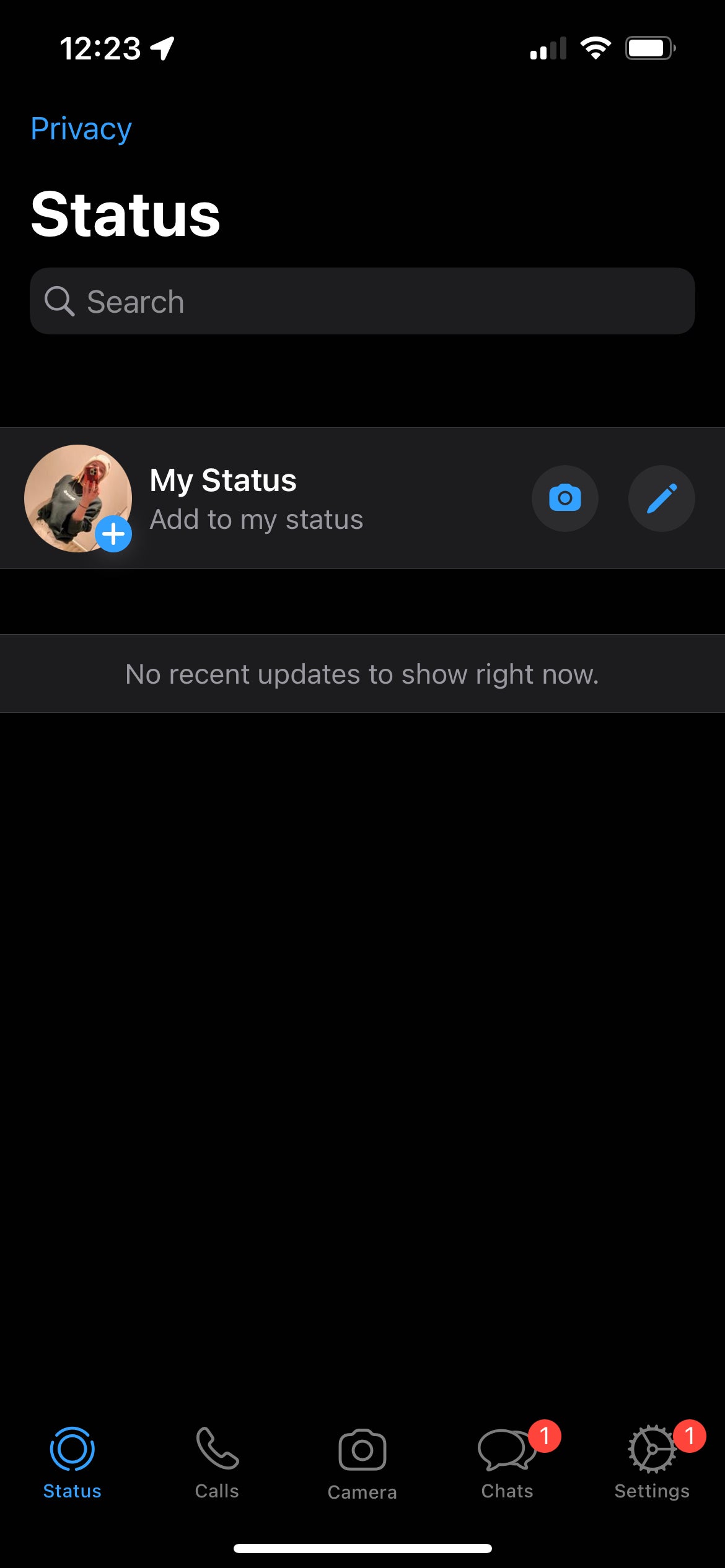
I used an iPhone 13 Pro for this, however, this method will work on both iOS and Android. Make sure you are logged into your WhatsApp account.
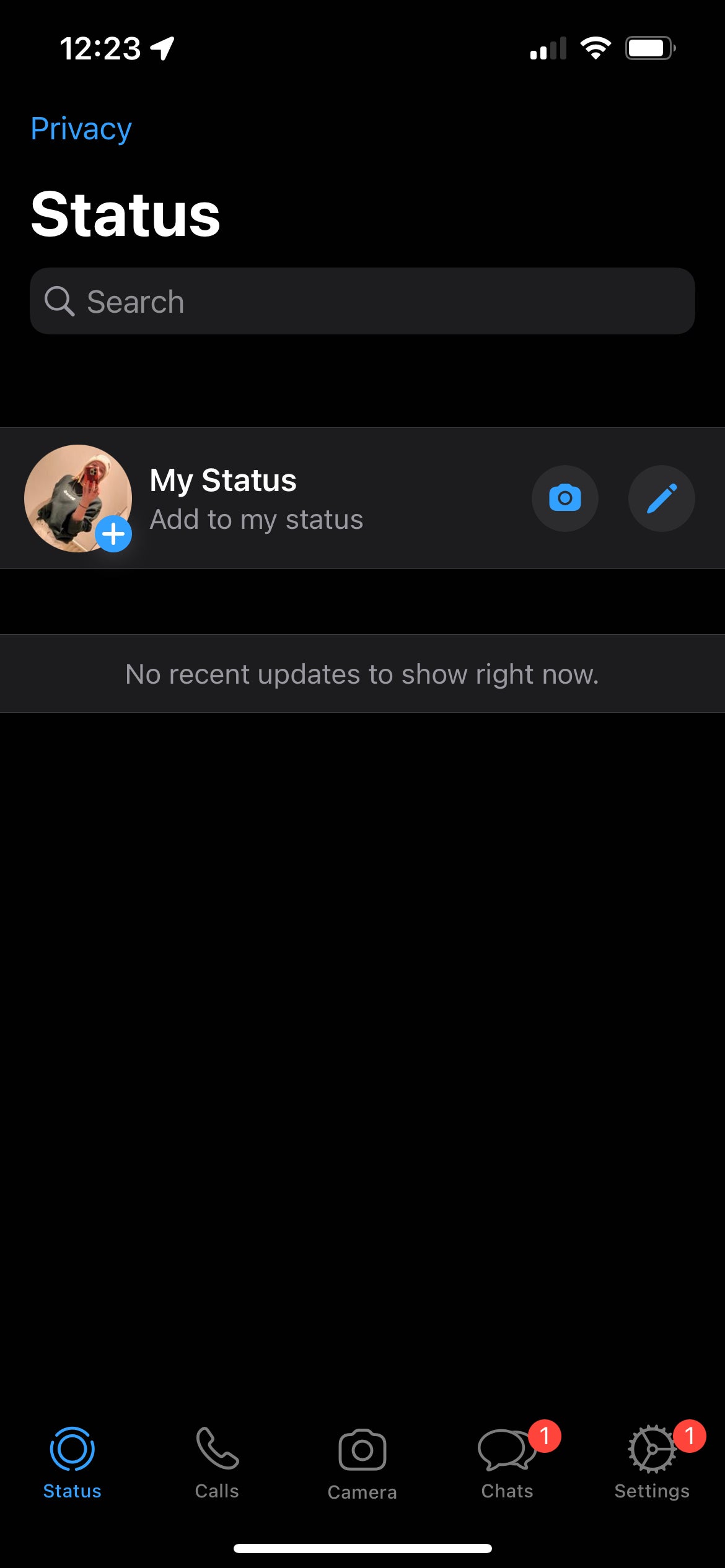
Step
2Go into your Chats
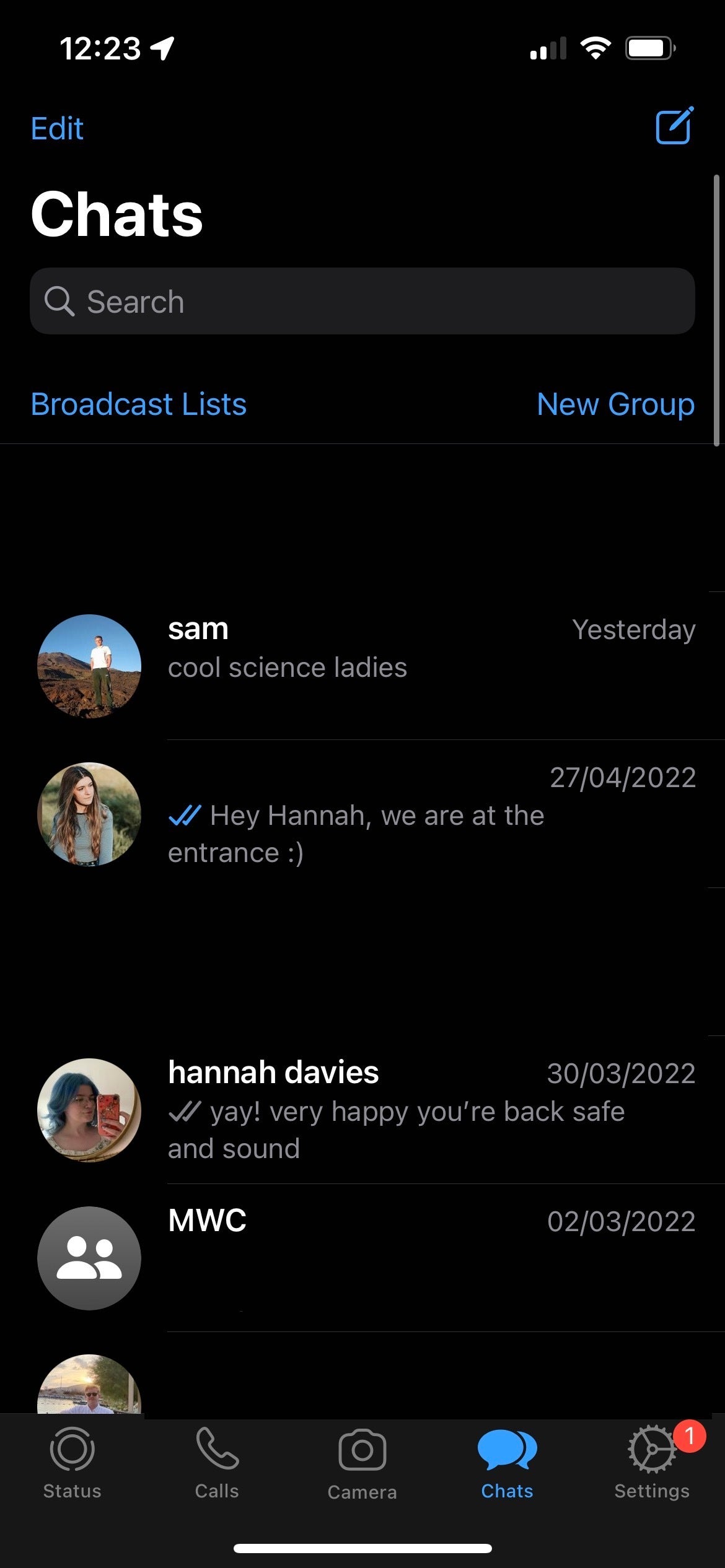
Click on the Chats button from the menu at the bottom of the screen.
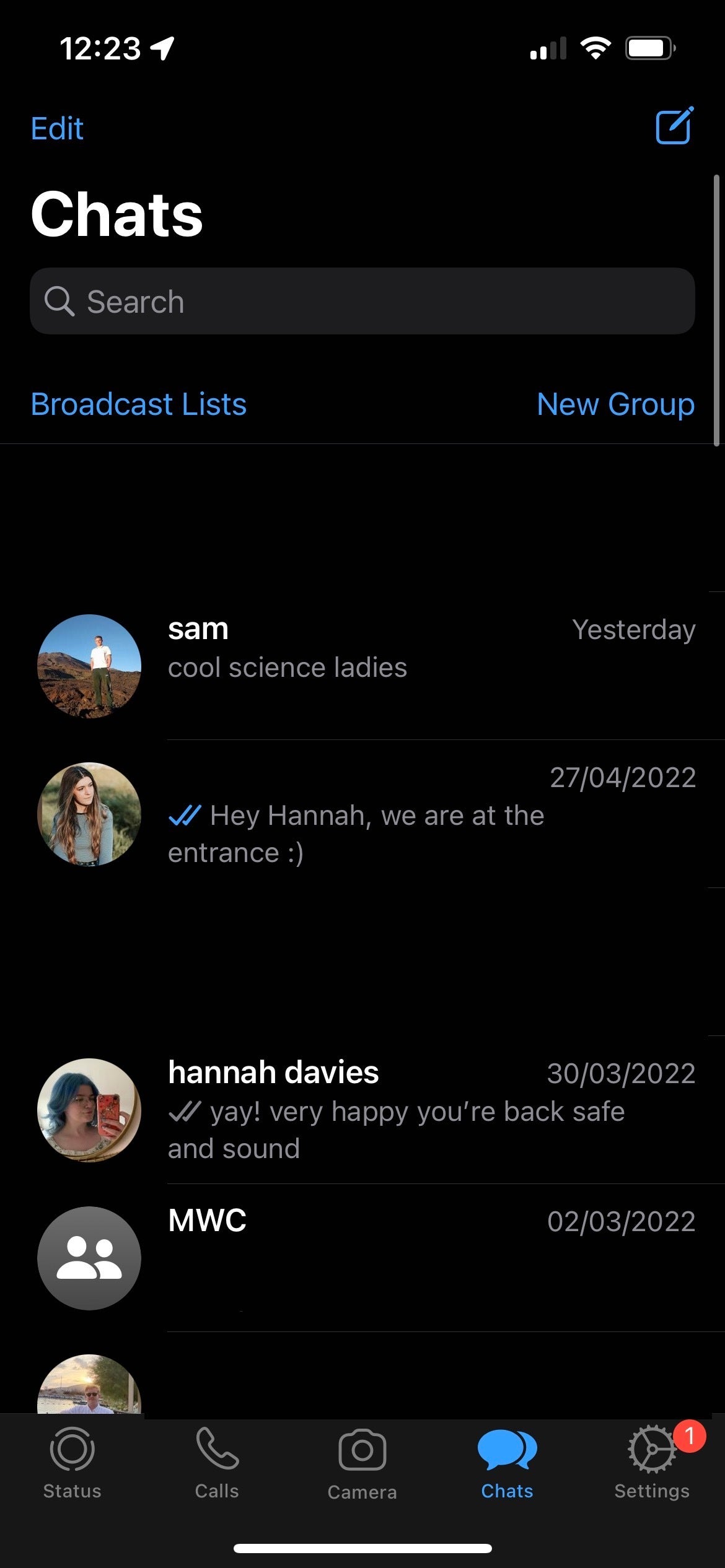
Step
3Click on the Writing button
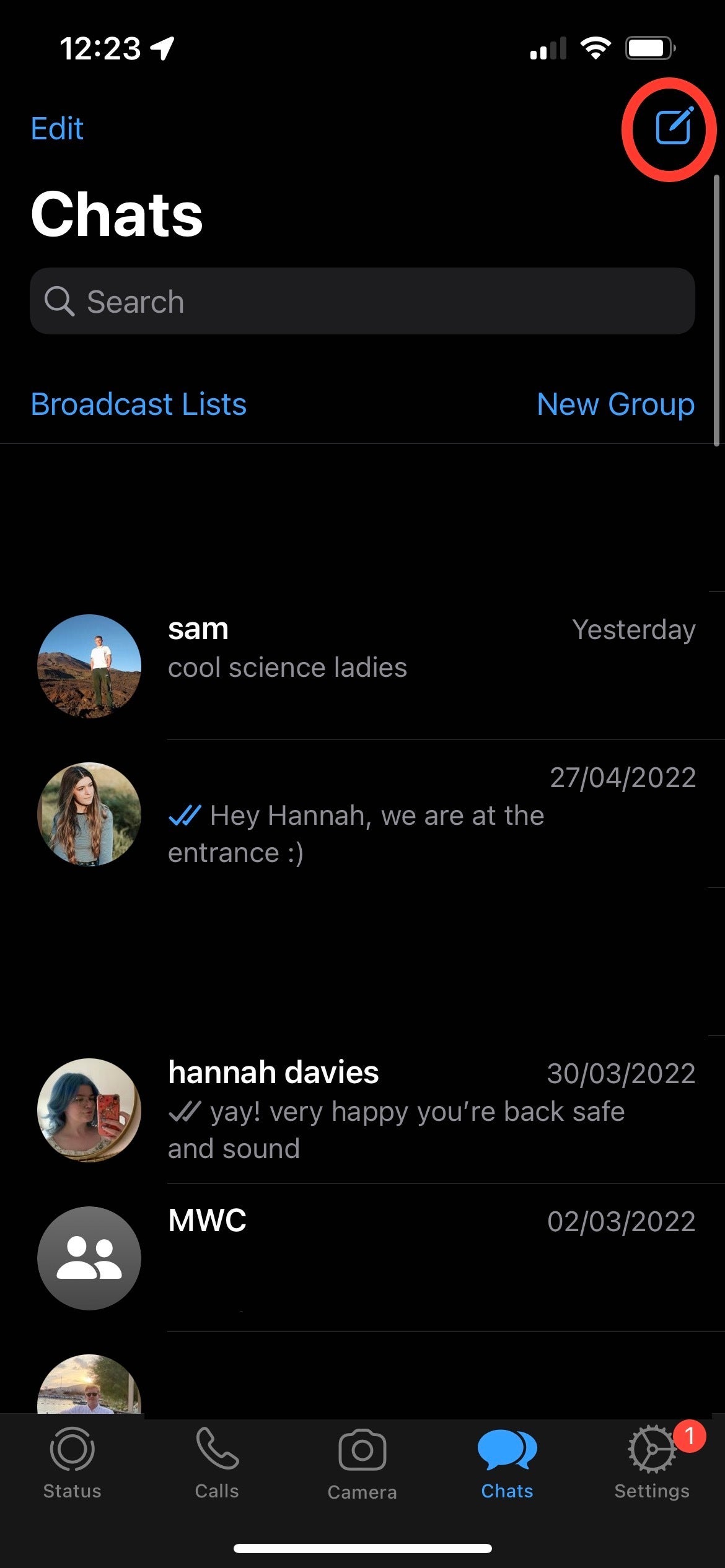
Click on the button in the top-right hand corner of the screen that looks like a pen.
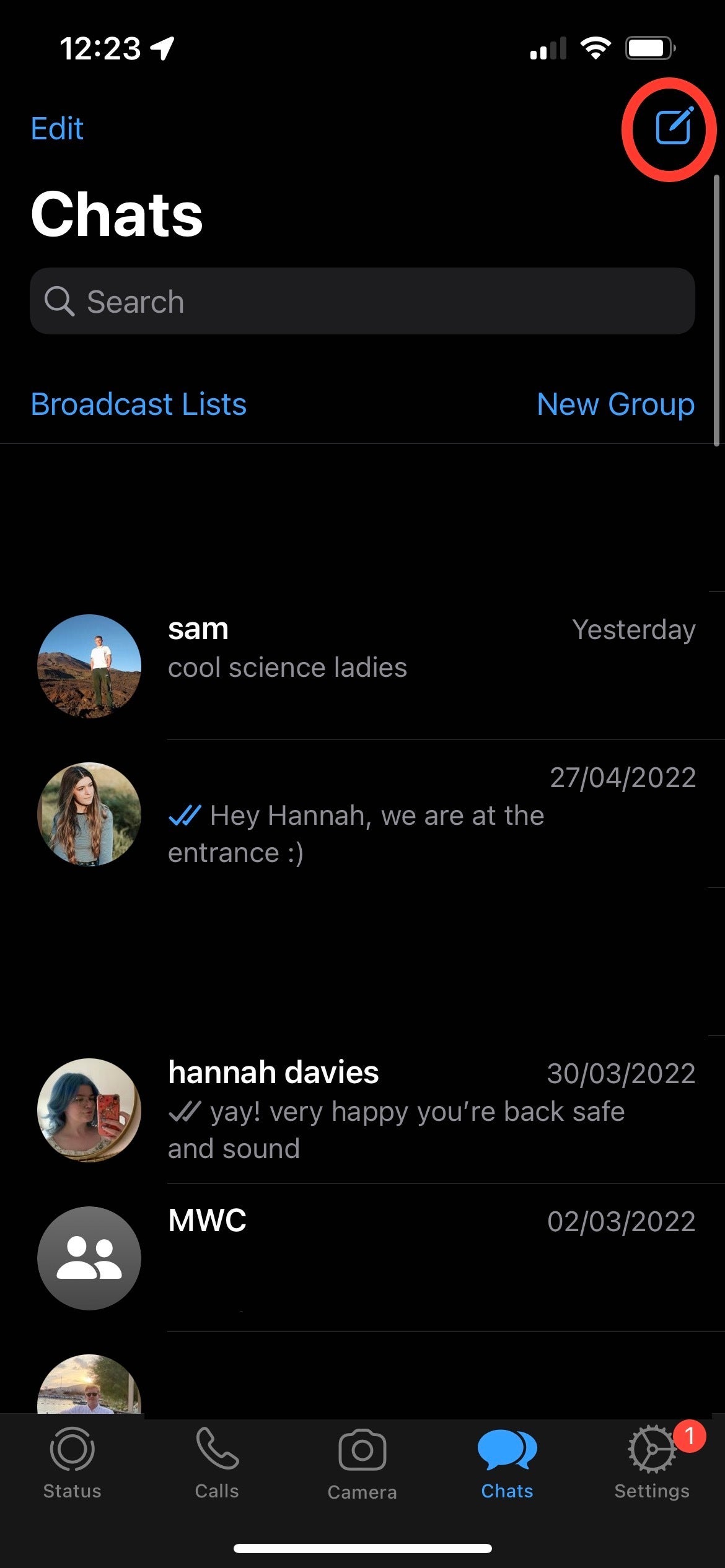
Step
4Tap New Contact
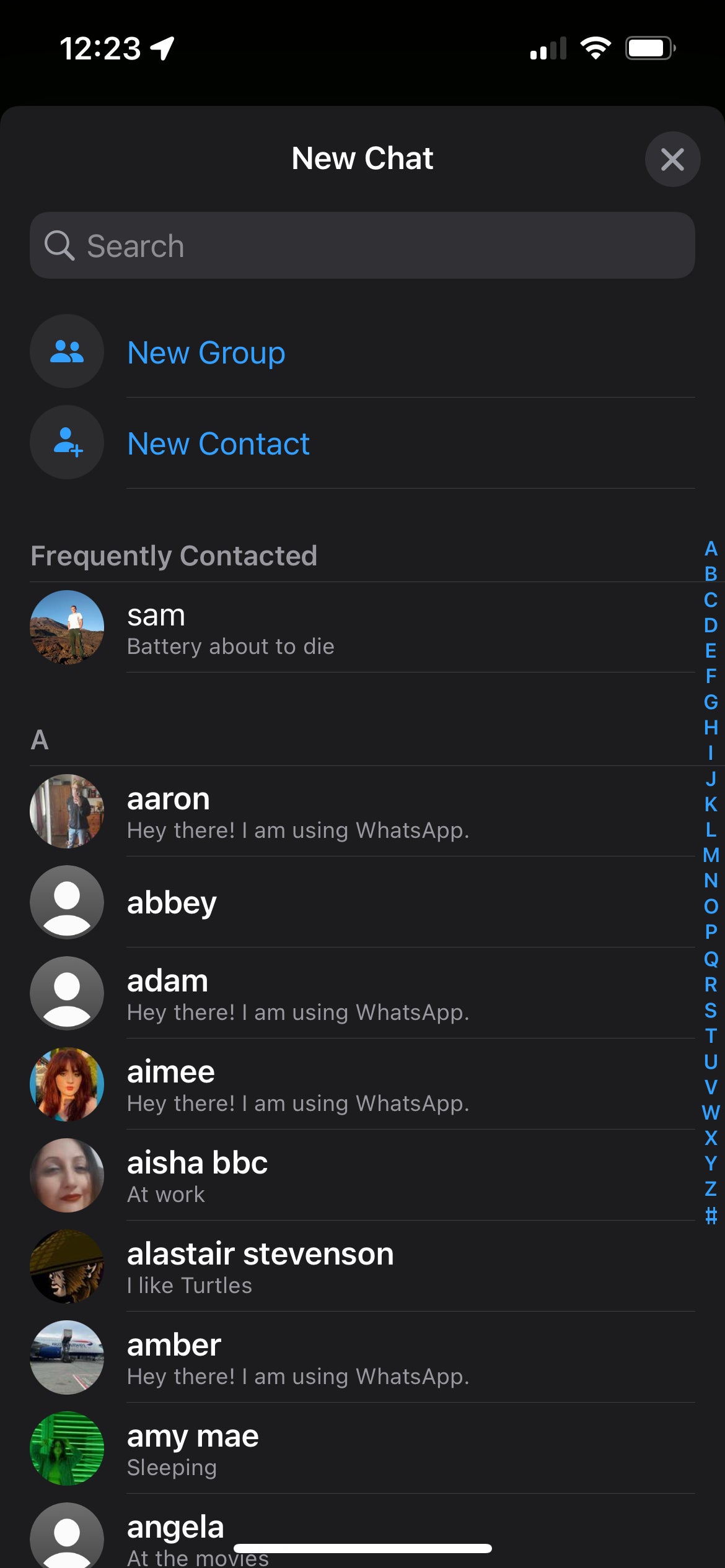
Click on the button at the top of the screen that says New Contact.
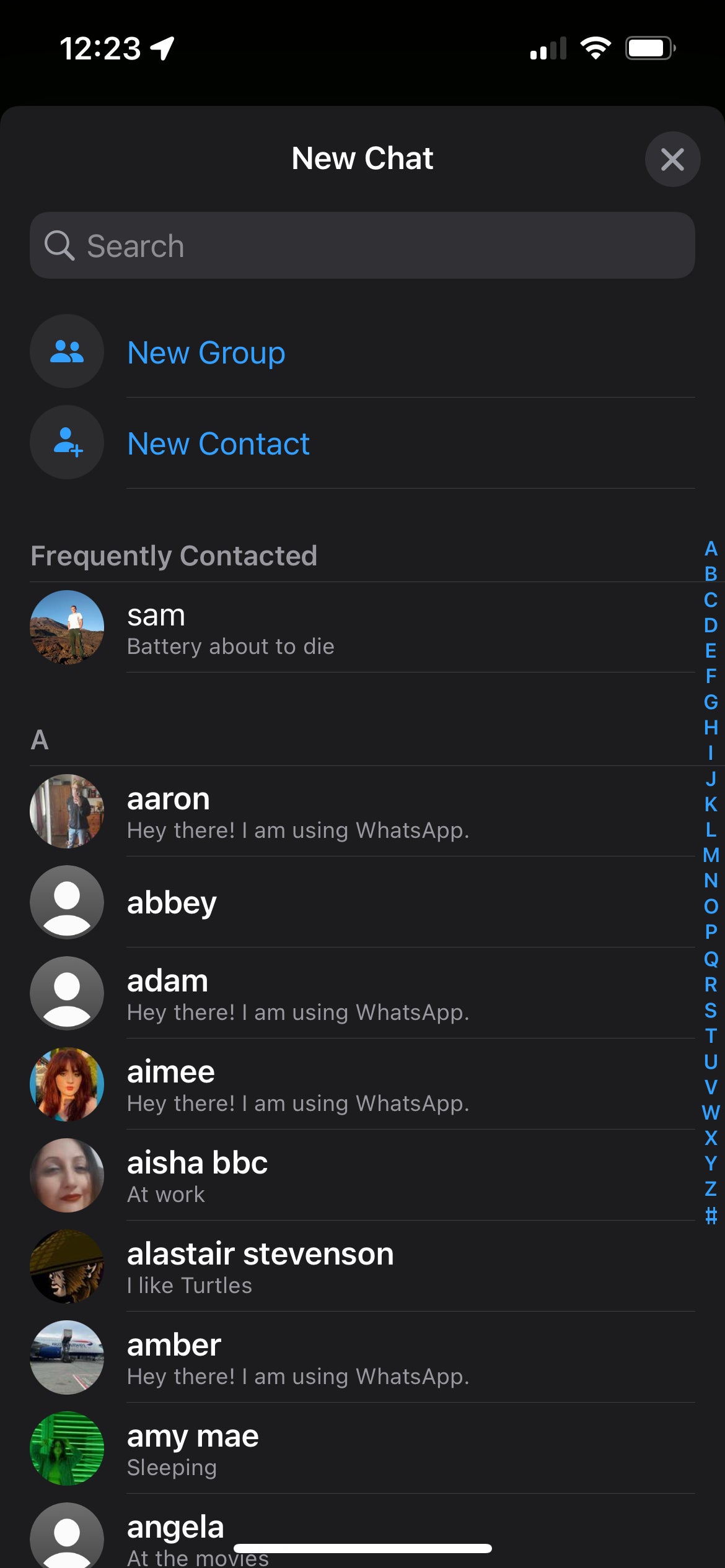
Step
5Enter the contact information
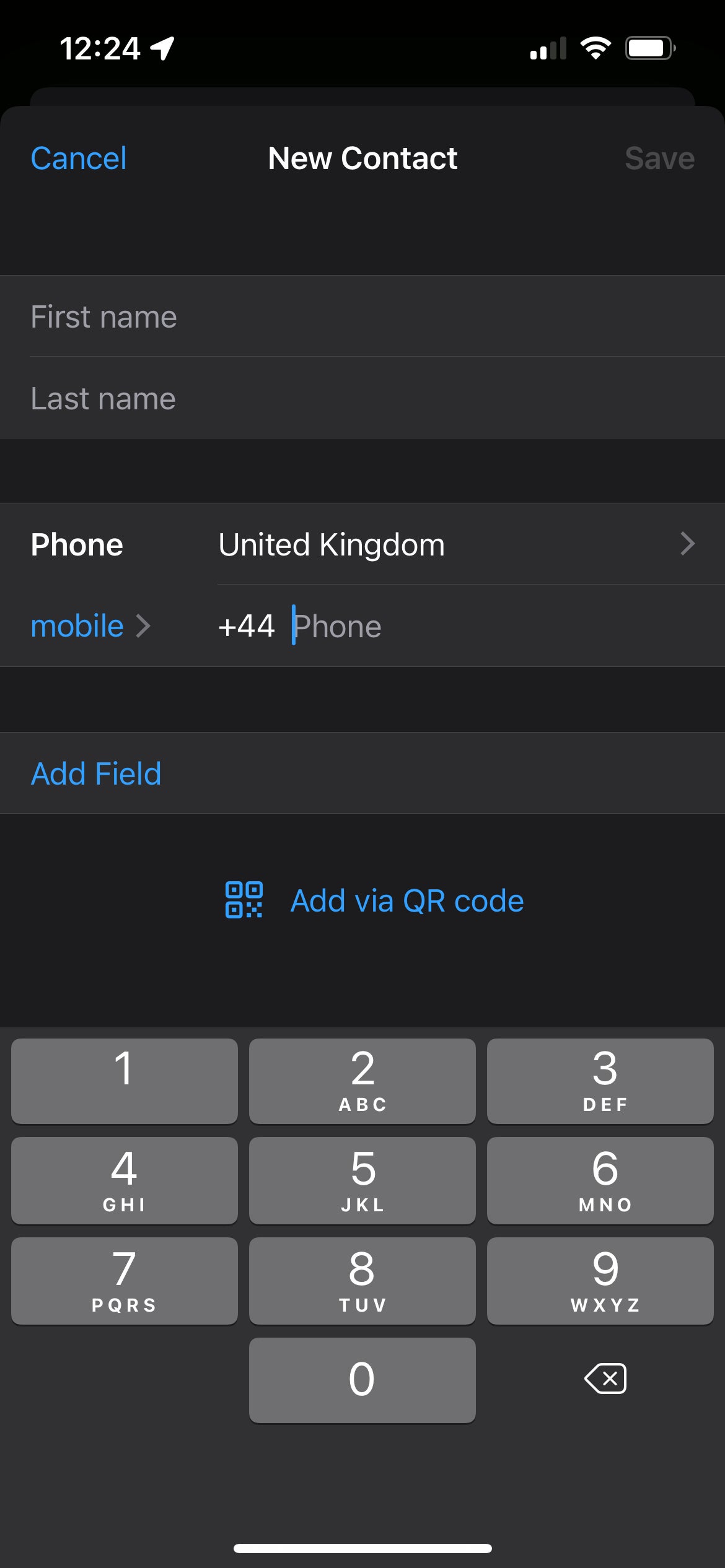
Enter the correct contact information for your new contact. Make sure that you enter the number correctly.
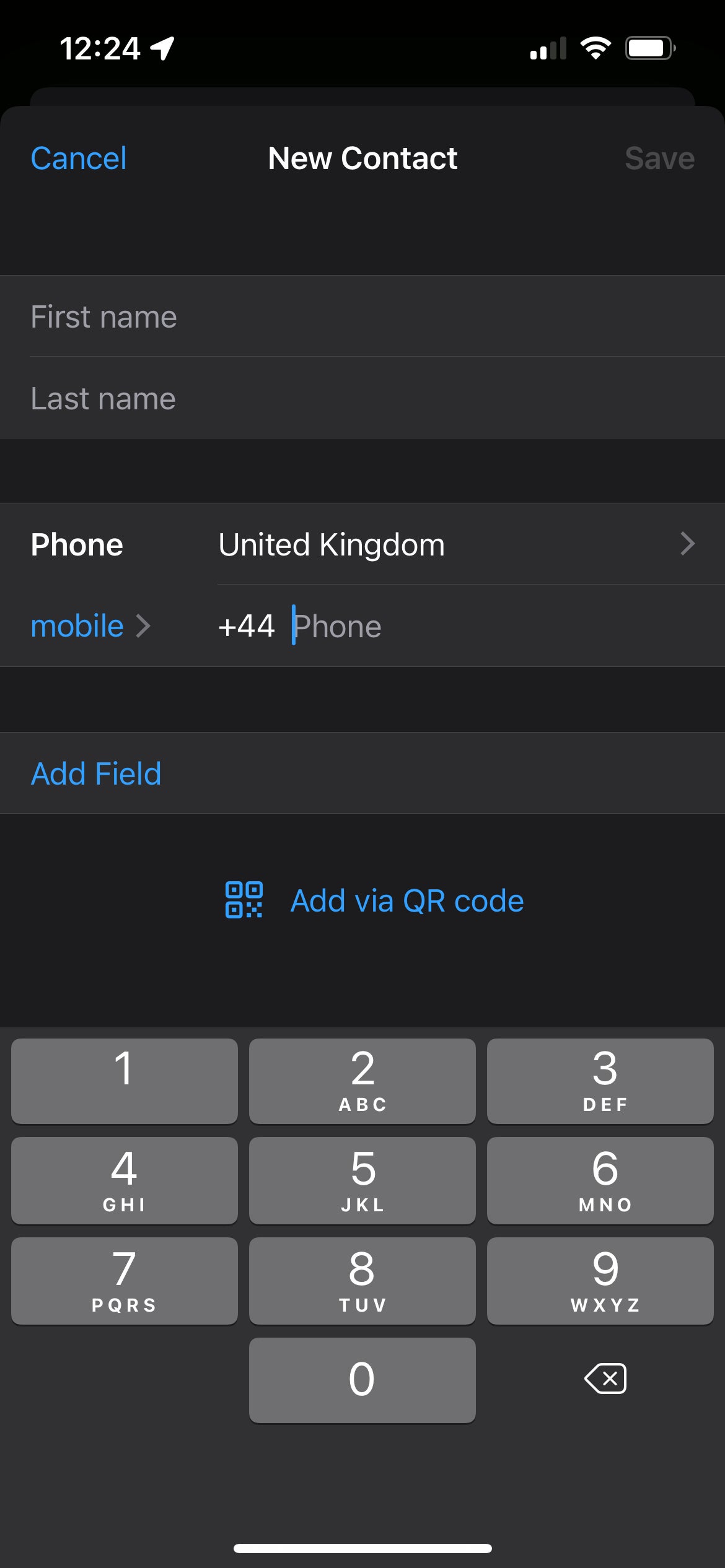
Step
6Click Save
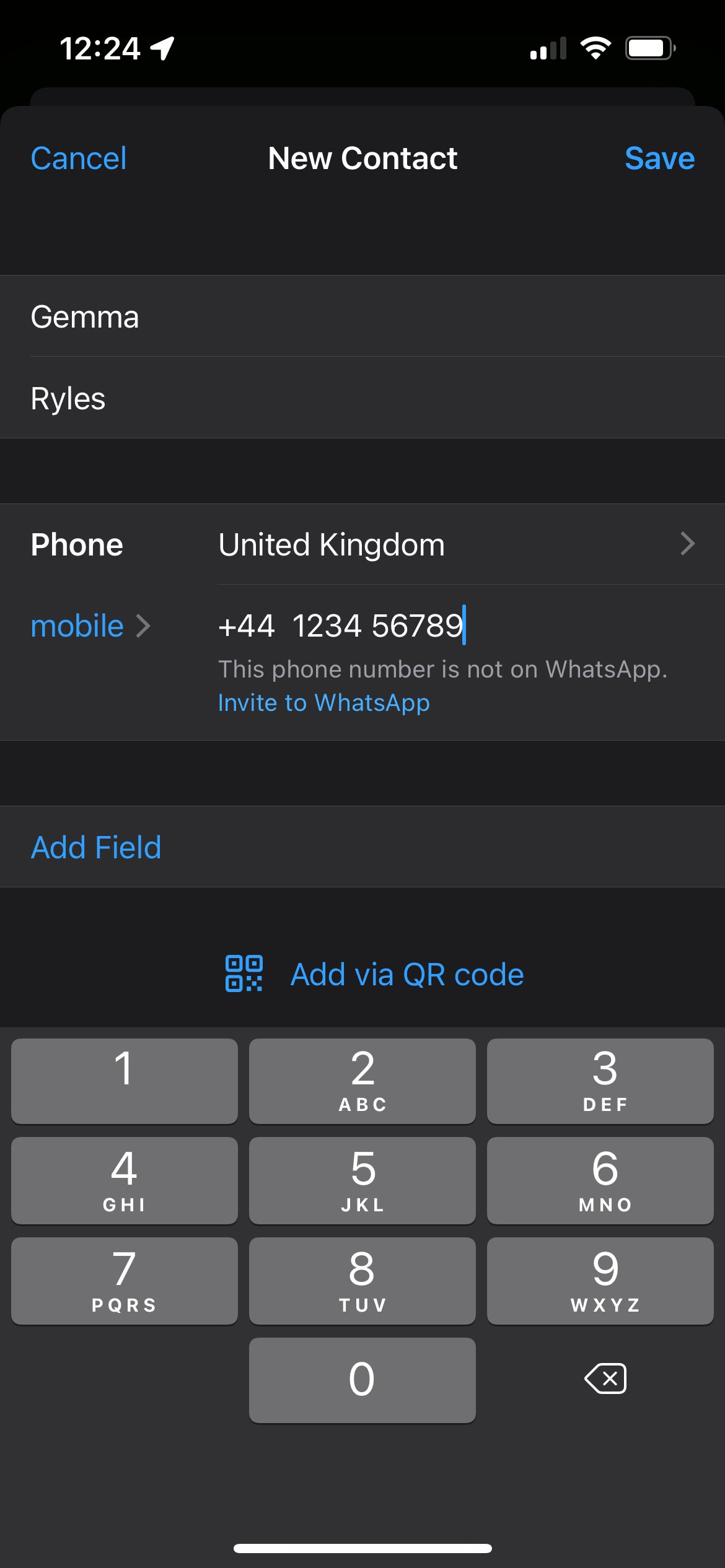
Once you have entered the correct and relevant information for your new contact, click on the Save button, it’s in the top right-hand corner.
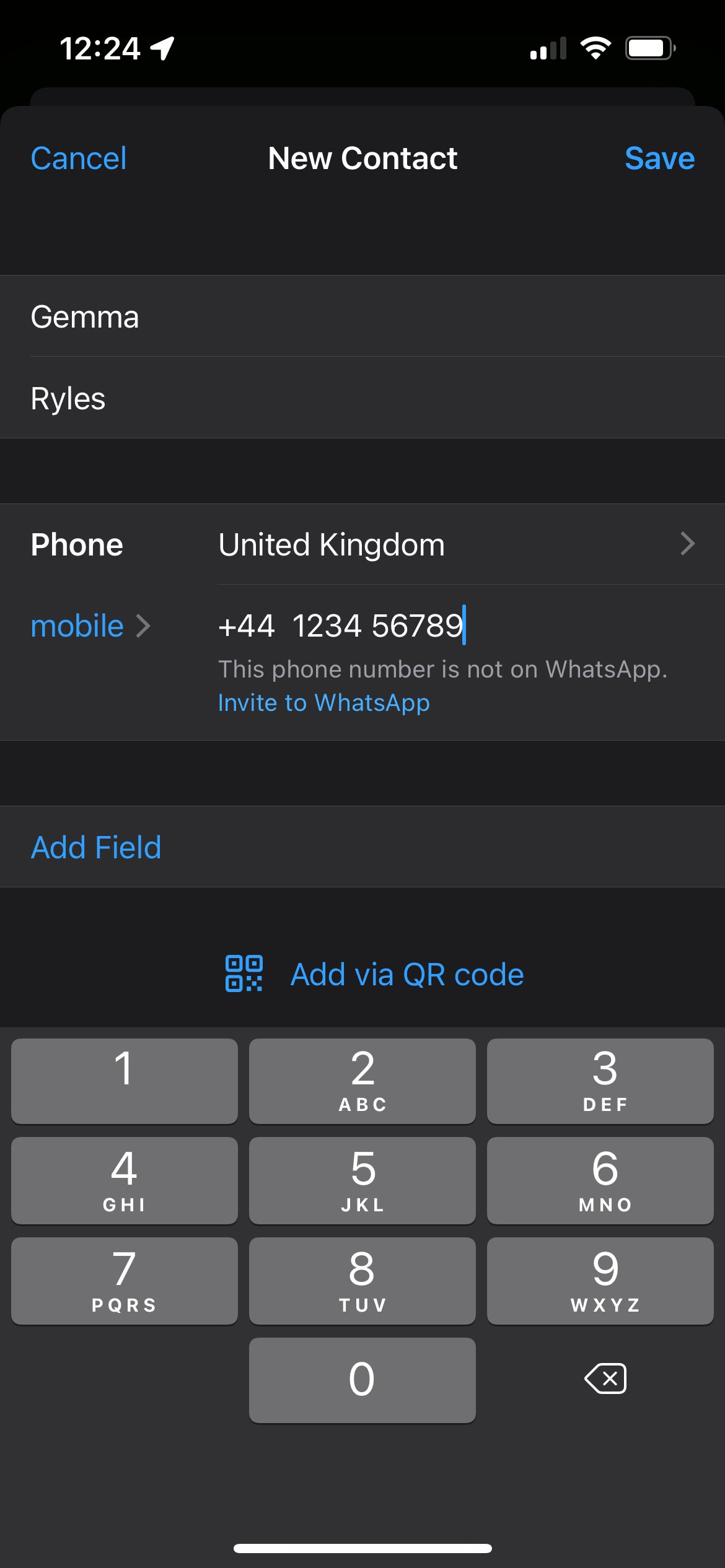
Troubleshooting
Yes, you can add contacts from your own phone’s contact list, though that method works slightly differently than just adding them in manually.
Yes, you can add contacts that are not already using WhatsApp, and you will have the option to invite them to join the messaging platform.








