How to add multiple devices to NordVPN

If you want to ensure that you’re always browsing safely then you may want to add more devices to your VPN.
Using a VPN (Virtual Private Network) is a great way to ensure that you’re browsing the web safely, as it protects you from third parties from being able to see what you’ve been looking at or any of your sensitive information.
Thankfully, services like NordVPN are making it even easier for you to browse the web without fear. Not only are they running a deal that includes 62% off a 2-year plan, but you can connect up to six devices to your account, allowing you and your family to indulge in an extra layer of security every time you go online.
If you want to learn how to add multiple devices to your NordVPN account, keep reading, as we’re going to be running through it step-by-step.

Save 81% on a VPN with SurfShark
Surfshark has dropped the price of its VPN to £1.94 a month. Head over to Surfshark now to pay a one time price of £46.44 for 24 months of Surfshark and save 81%.
- NordVPN
- 81% off
- £1.94 a month
What you’ll need:
- A Nord VPN account
The Short Version
- Download the Nord VPN app
- Log into your account
- Repeat this process up to six times
Step
1Download the NordVPN app
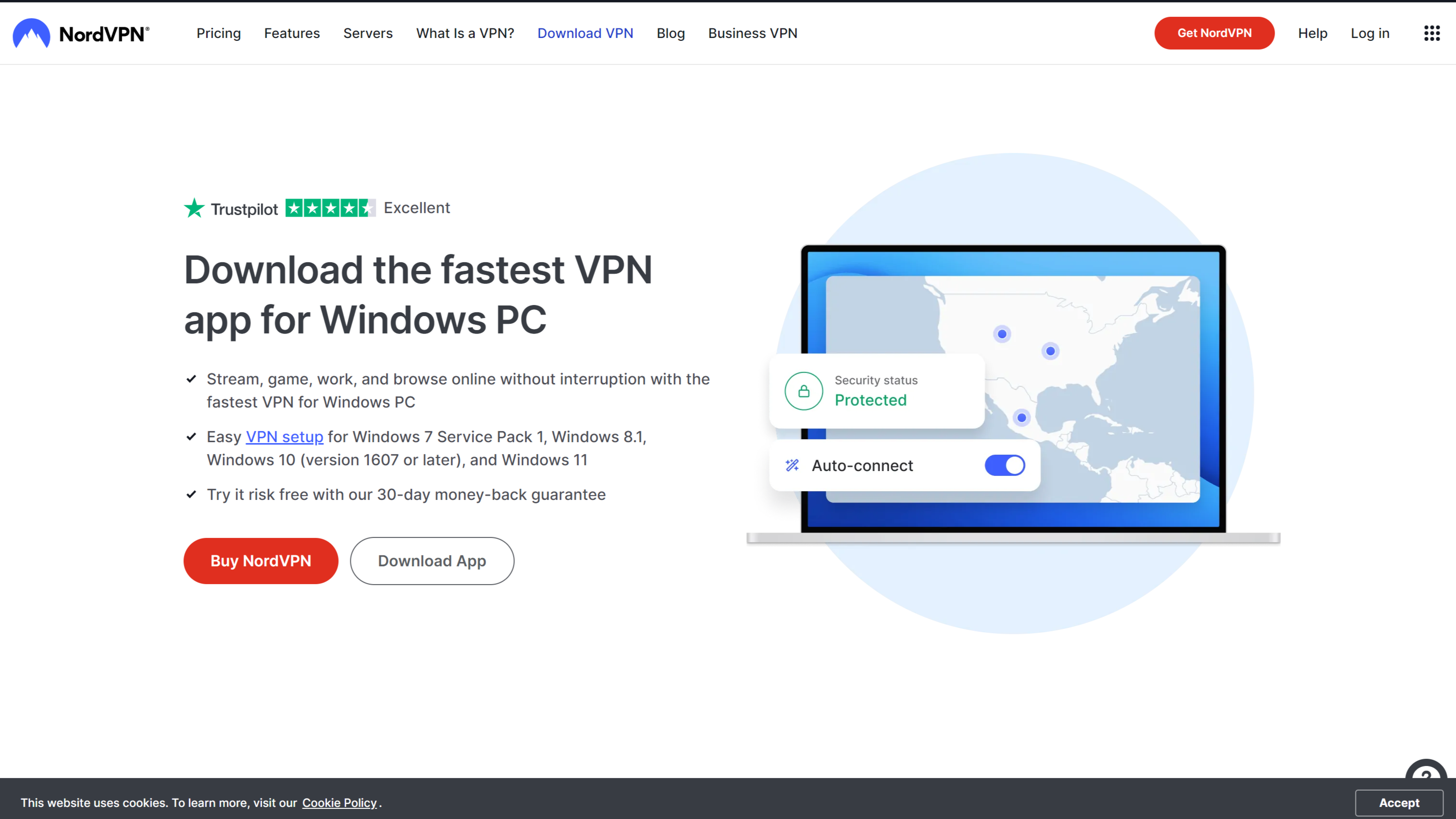
Using a laptop, desktop, mobile phone or tablet, find and download the NordVPN app from the most relevant app store.
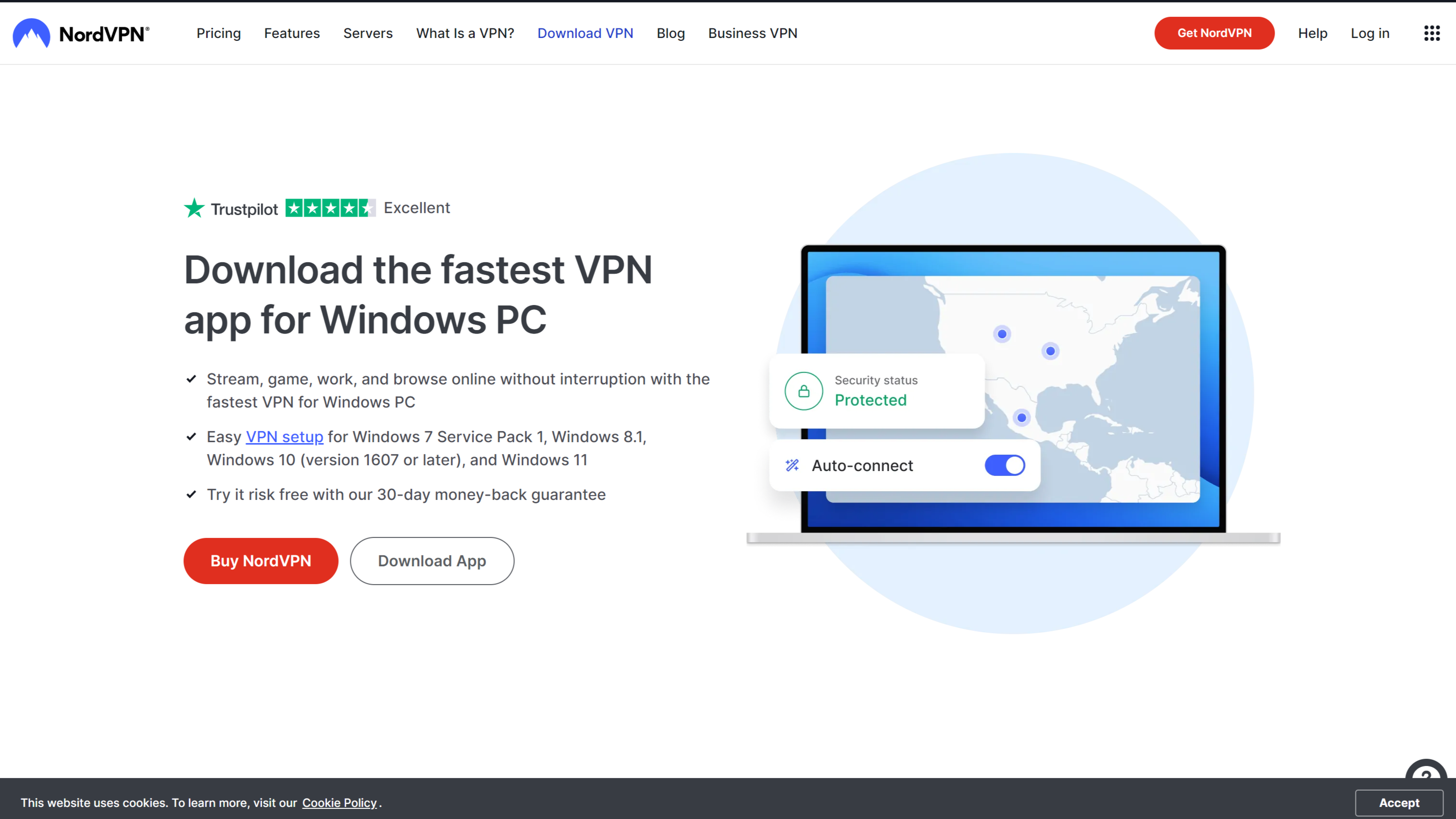
Step
2Log into your account
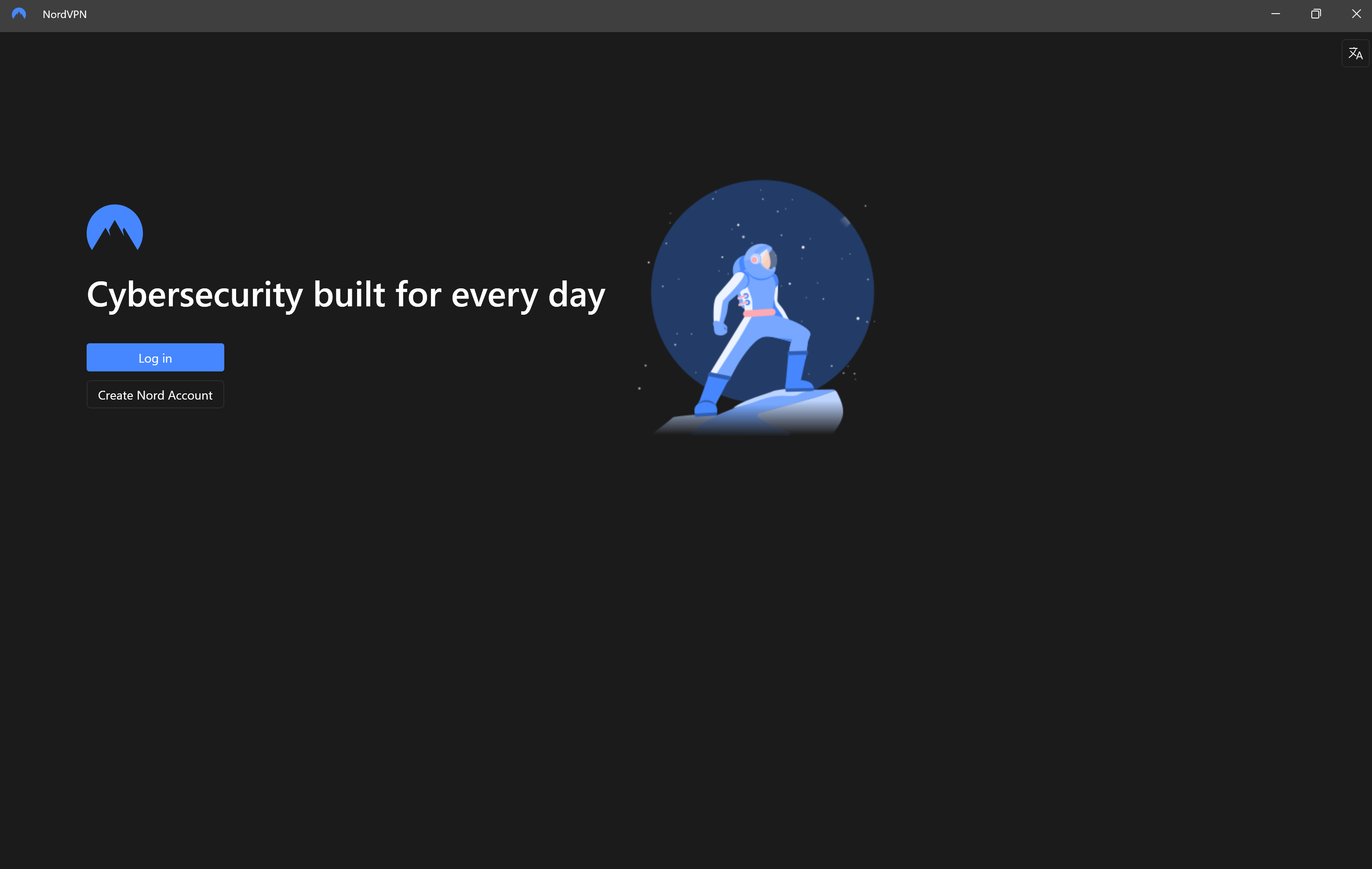
Enter in your credentials so you can access your account on this first device.
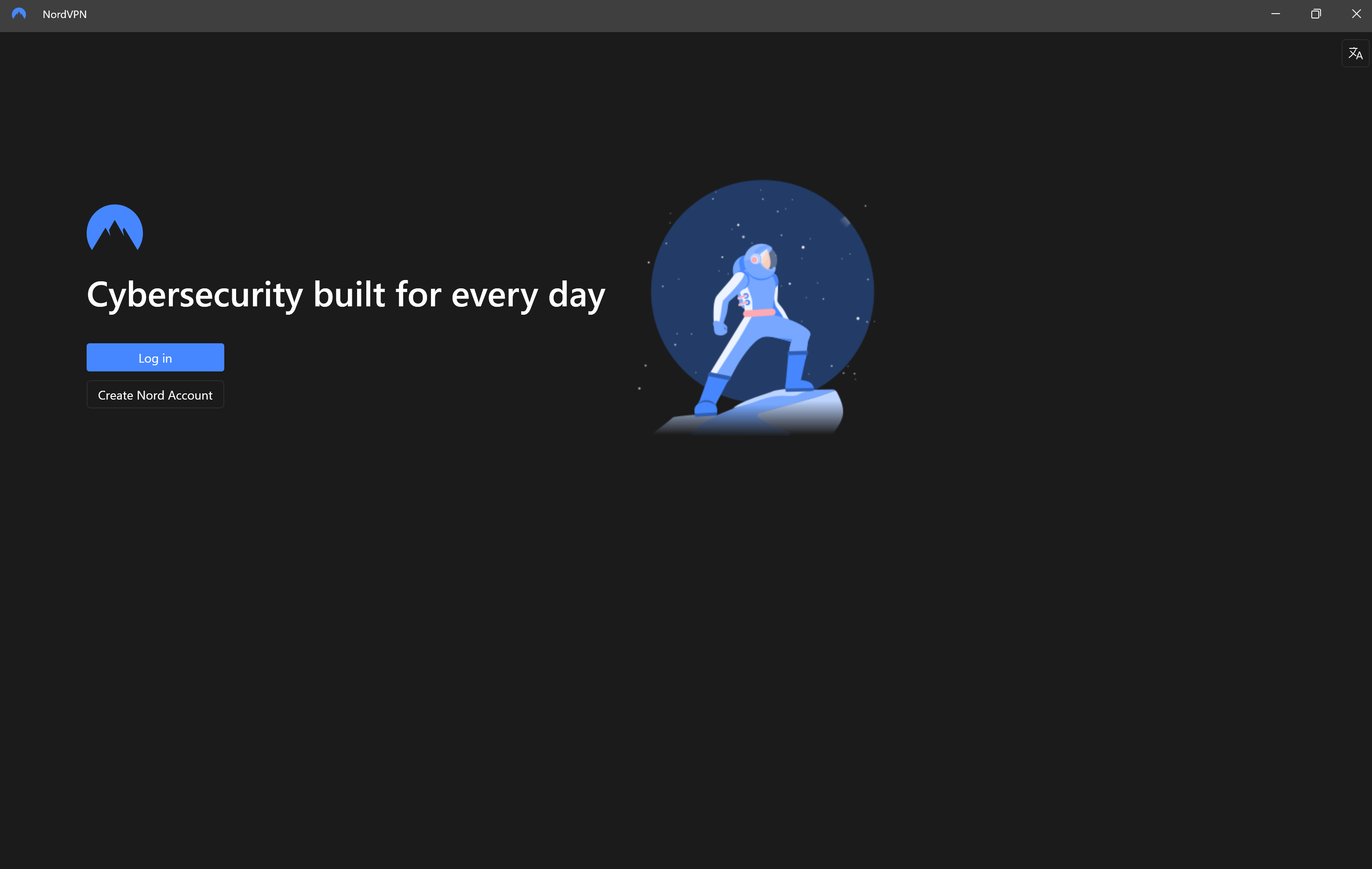
Step
3Repeat this process up to six times
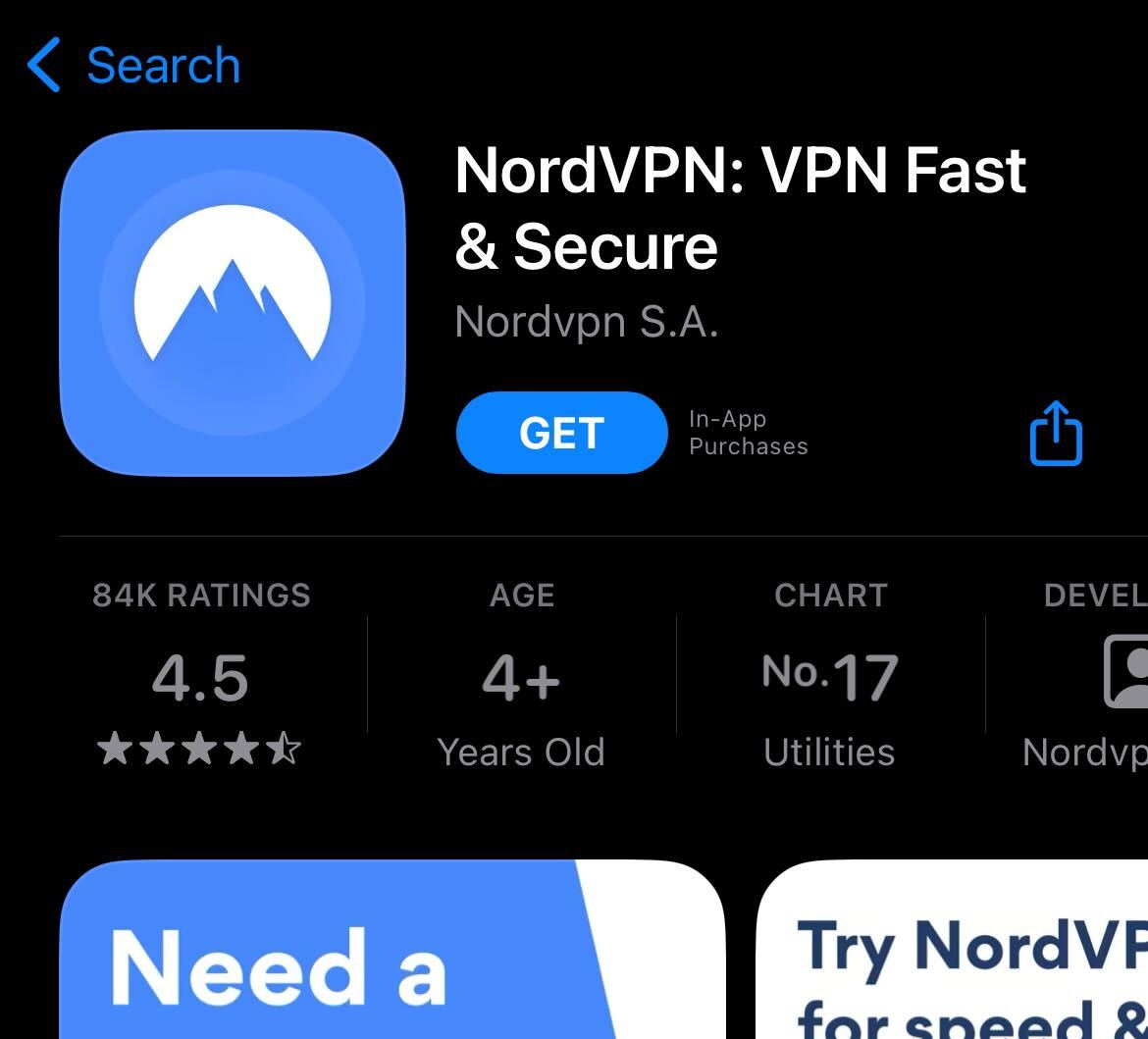
You can log into up to six devices using your NordVPN account. Simply download the app on a new device and log into your account to ensure that you’re browsing safely.
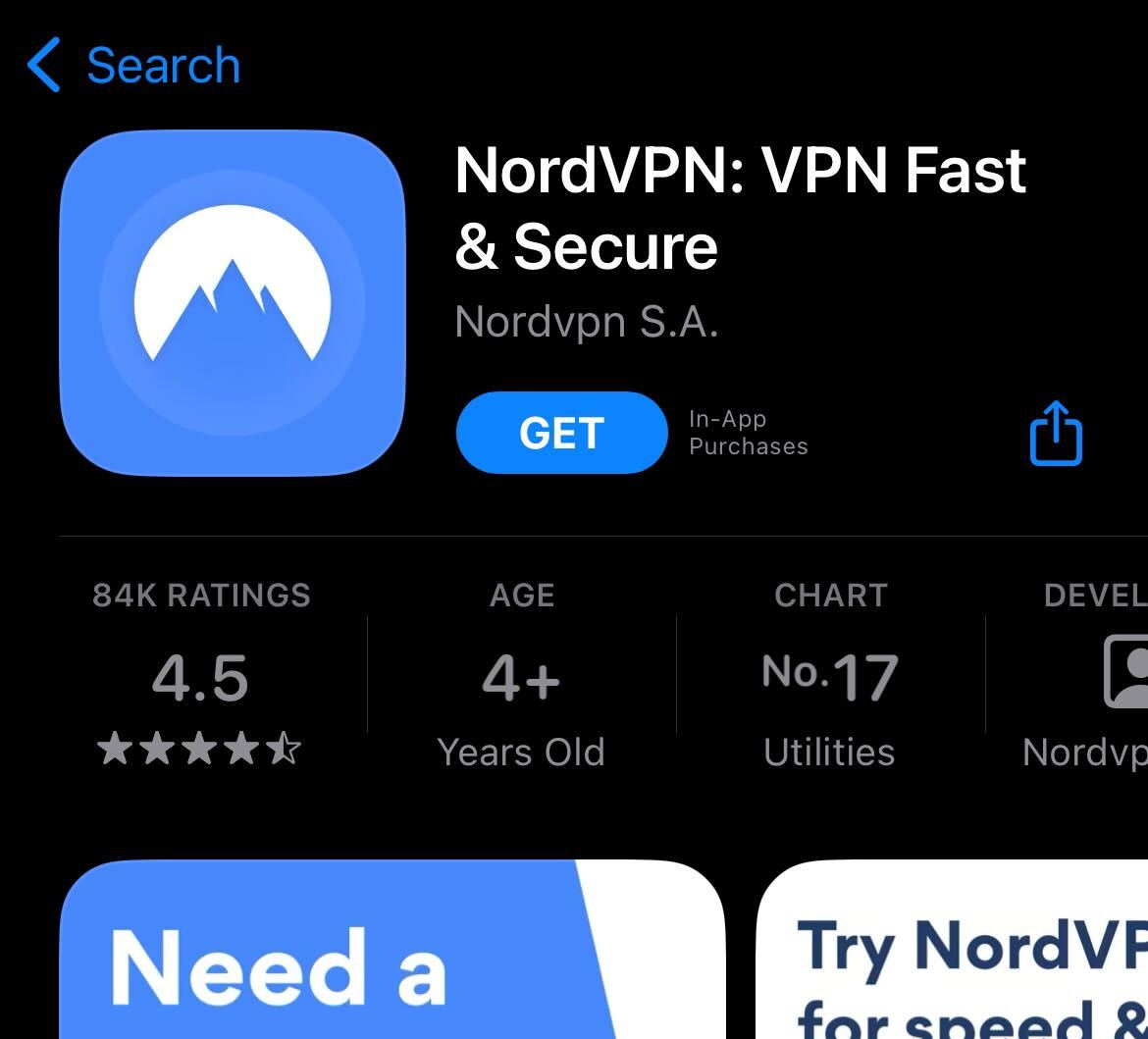
Troubleshooting
One VPN can support up to six devices, which means that you can ensure that you are always browsing safely, regardless of the device you’re using.
Yes, you can connect and browse the web at the same time using multiple devices, so long as you have a NordVPN account that offers simultaneous connections.








