How to add custom WhatsApp wallpapers for different chats
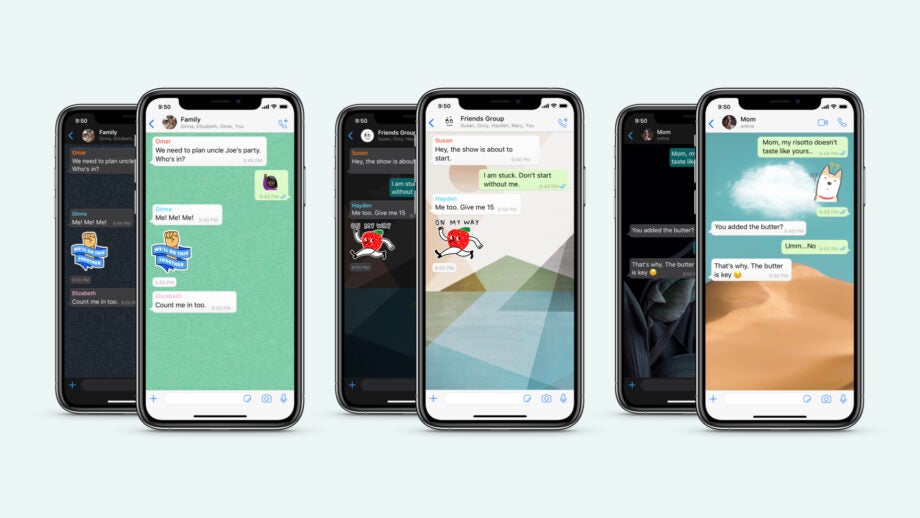
WhatsApp has announced the latest updates to its wallpaper and sticker features, including the option to add custom wallpapers to separate chats.
The update, which is now rolling out to devices, also includes new doodle wallpapers, an update to the stock wallpaper gallery and the ability to switch between wallpapers depending on whether you’re using light or dark mode.
Most notably, users can finally set different wallpapers to quickly distinguish between chats. Not only does this add personality to each chat, but it could also help avoid any mixups or messages sent to the wrong people.
Here’s how to do it.
Related: Best phone
How to add custom WhatsApp wallpapers for different chats
You’ll be able to try out the new customer wallpapers as soon as the update hits your phone. Here’s how to add custom wallpapers for each chat (via Pocket-lint).
How to add custom WhatsApp wallpapers on Android:
- Open a WhatsApp chat
- Tap the three dot menu
- Tap “Select Wallpaper”
- Choose your custom wallpaper
How to add custom WhatsApp wallpapers on iOS:
- Open a WhatsApp chat
- Tap the group or chat name
- Tap “Wallpaper & Sound”
- Choose your custom wallpaper
You can see a preview of the new feature below:
Custom wallpapers aren’t the only feature that arrived with this update. The doodle wallpaper is available in more colours and WhatsApp has added loads of new stock wallpapers, too. These include “new, diverse, and iconic images of nature and architecture from around the world” and can be found in the “Bright” and “Dark” albums.
Not to be confused with the new stock wallpaper albums, the new light and dark mode wallpaper feature allows users to set two different wallpapers depending on your chosen mode. This means you can set a light wallpaper in the day and watch it flip to a darker one automatically when you move to dark mode in the evening, matching the rest of the app.
Related: Best Android phones
WhatsApp has also improved its sticker search feature. You can find stickers using text, emojis or by browsing through the different categories.
The app is also introducing a new animated version of the popular “Together at Home” sticker pack from the World Health Organisation. The sticker pack is available in nine languages and WhatsApp expects the animated version to be more expressive and useful than ever.


