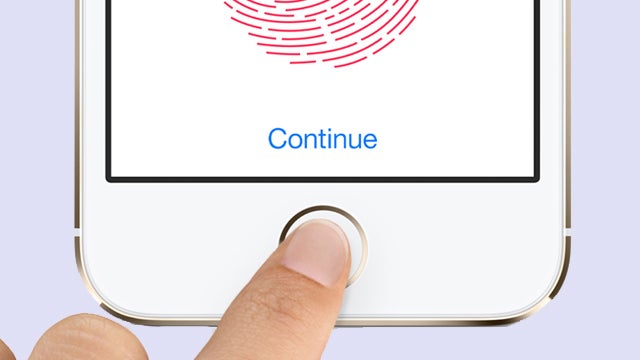How to add another person to Face ID on your iPhone

The arrival of Face ID made the process of securing and accessing your iPhone way more intuitive than Touch ID before it.
However, while there’s a clear provision to add more fingerprints to Touch ID on older iPhones, there isn’t such a clear and direct way to add another face to Face ID on your iPhone.
However, there is a simple workaround to add another face to your iPhone. It was implemented as a way to add an ‘alternative appearance’ for those who look drastically different on certain occasions, but it also serves to add another person to Face ID.
Using this trick, you can let another trusted person gain speedy and secure access to your device.
What we used
- We used the iPhone 13 Pro, but these methods will work on any iPhone with a Touch ID system.
The Short Version
- Enter Face ID & Passcode
- Set Up an Alternative Appearance
- Scan in your face
- Add mask (or not)
Step
1Enter Face ID & Passcode
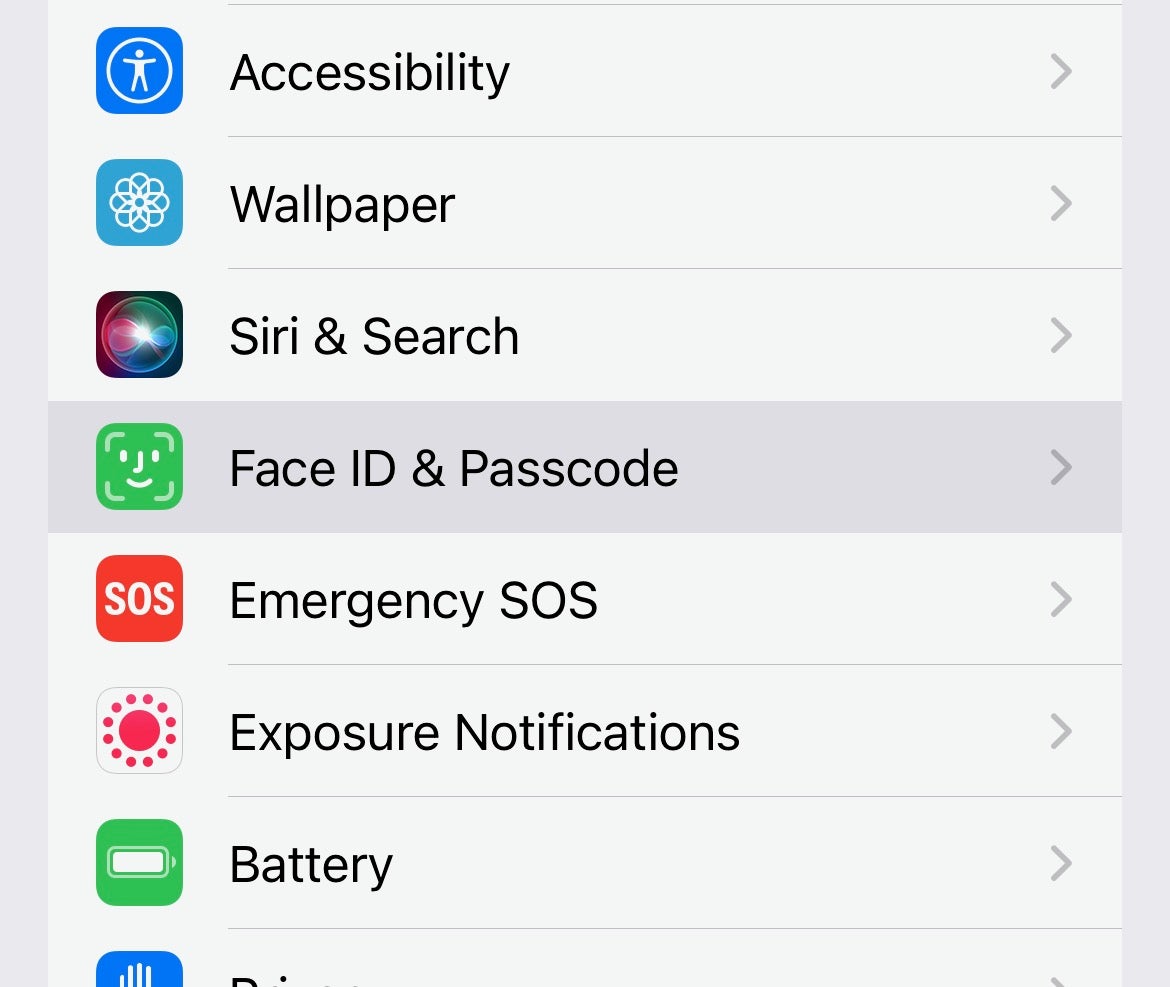
Head into the Settings app (look for the cog icon on your homescreen), tap Face ID & Passcode, and type in your passcode.
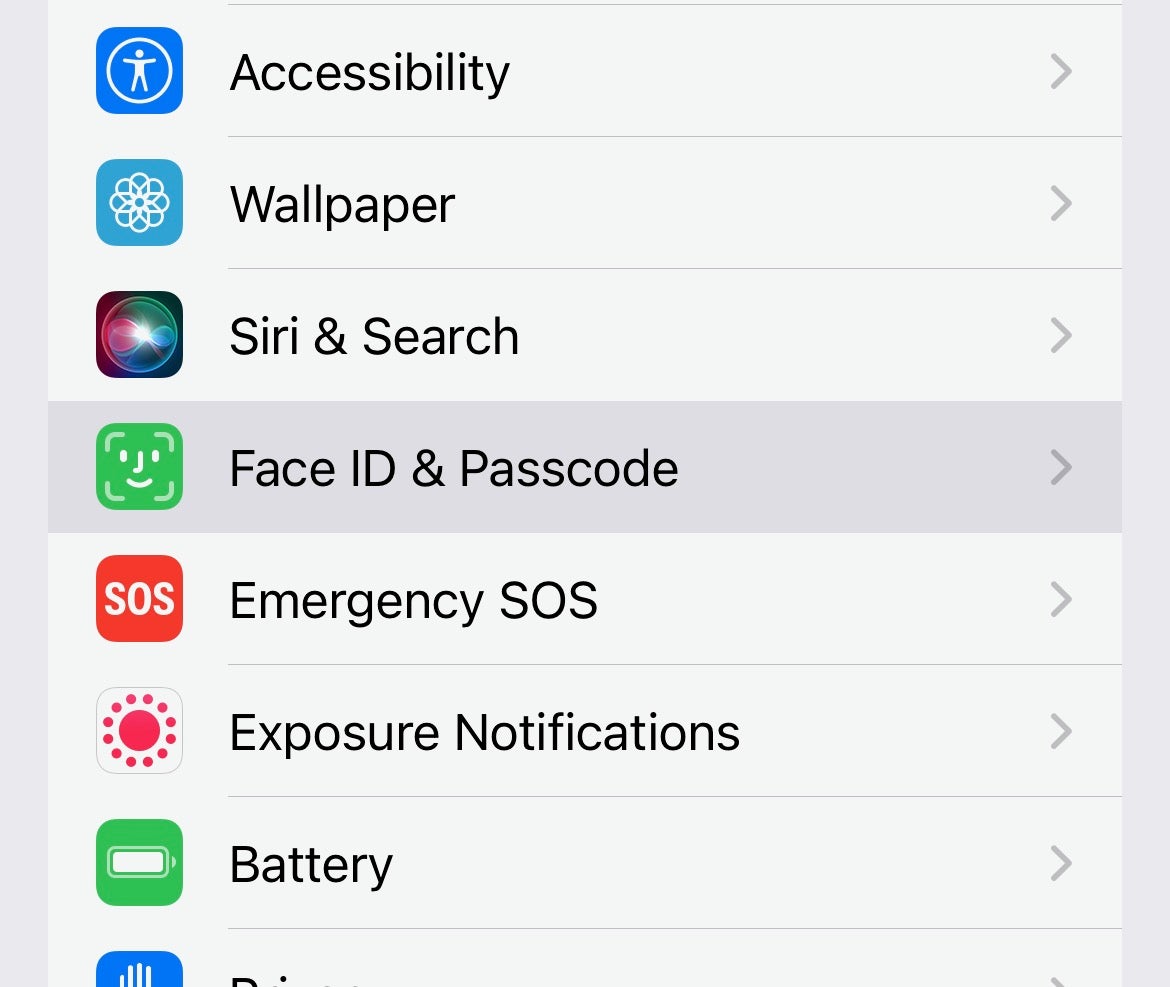
Step
2Set Up an Alternative Appearance
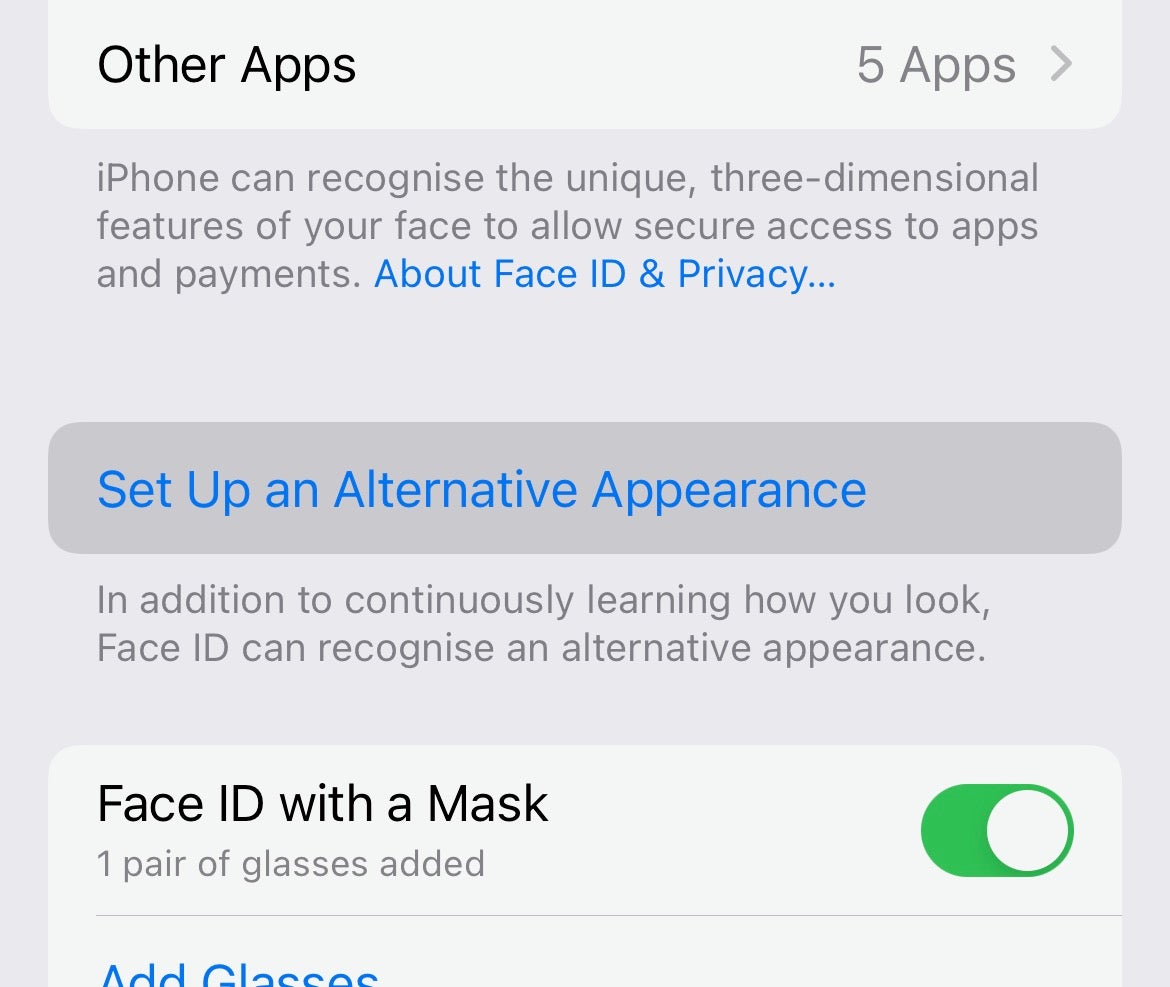
Tap Set Up an Alternative Appearance.
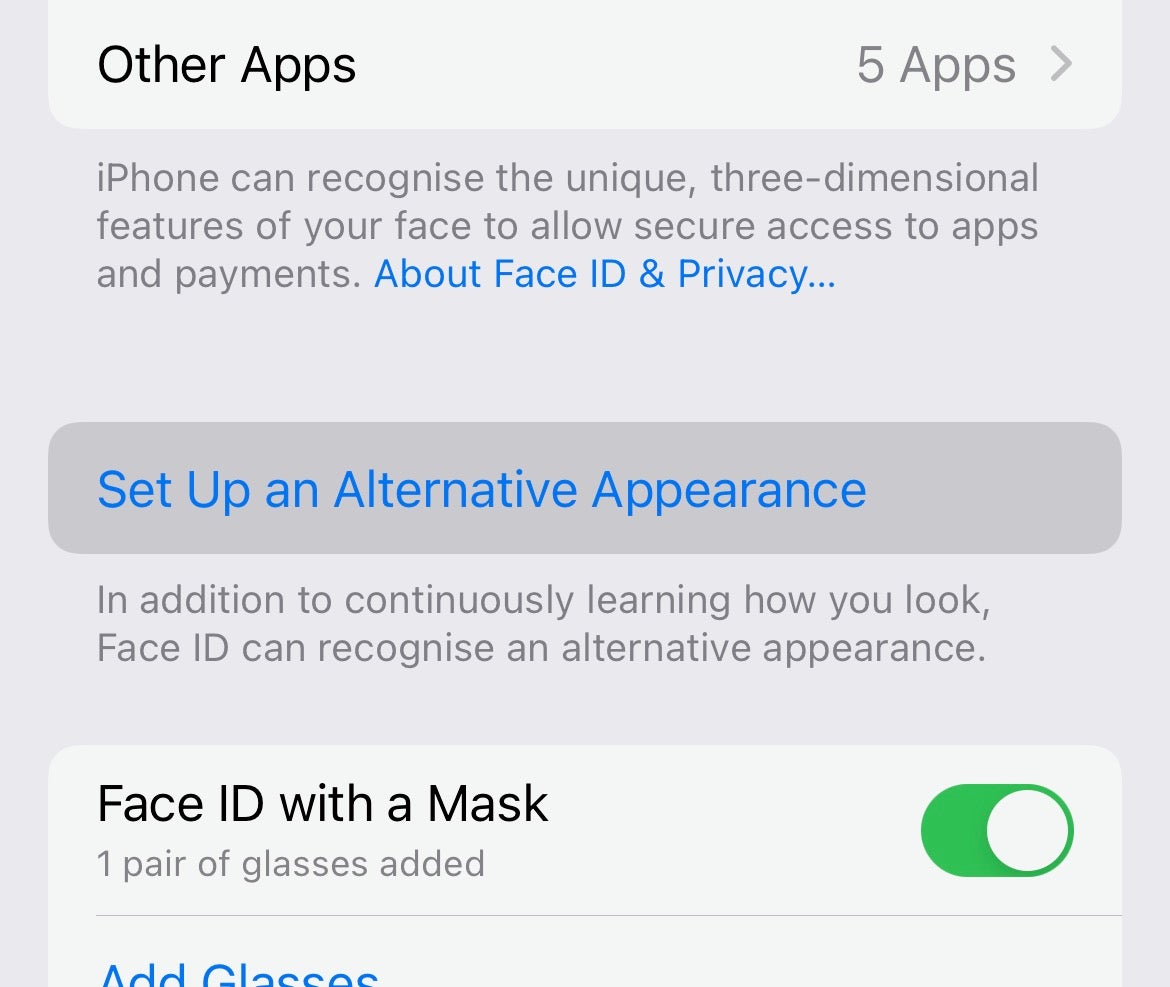
Step
3Scan in your face
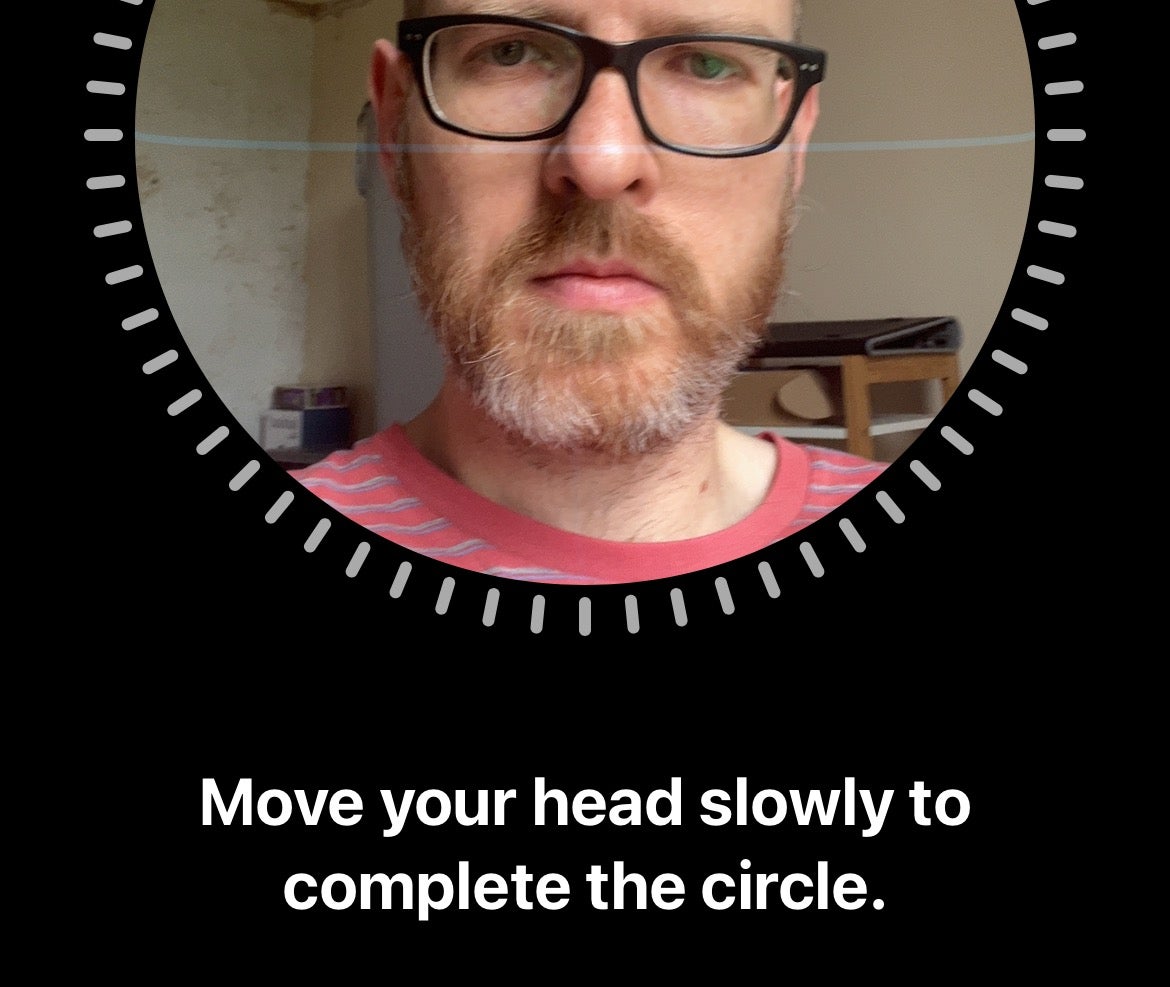
Tap Get Started, and position your face in the following camera frame. Rotate your face as directed.
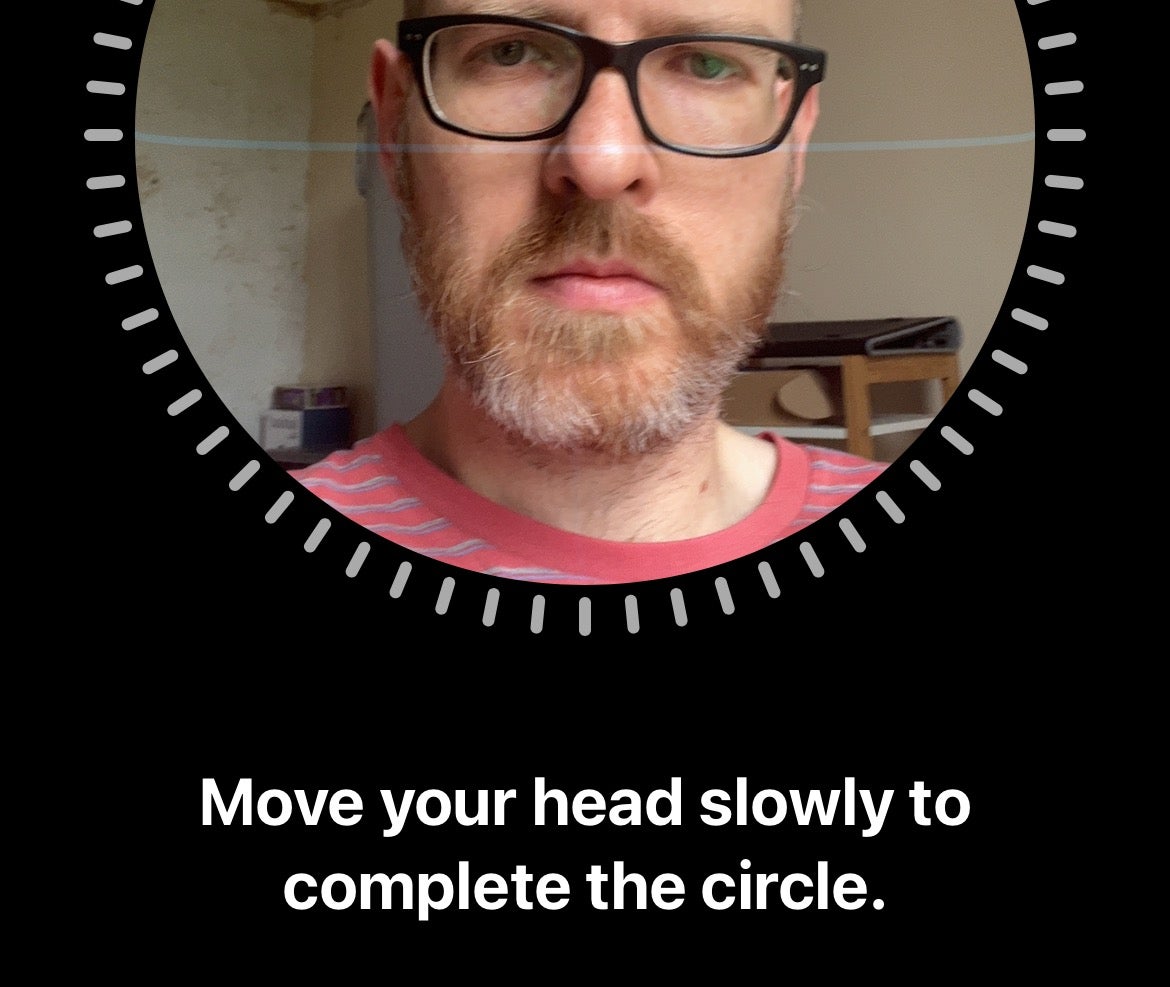
Step
4Add mask (or not)
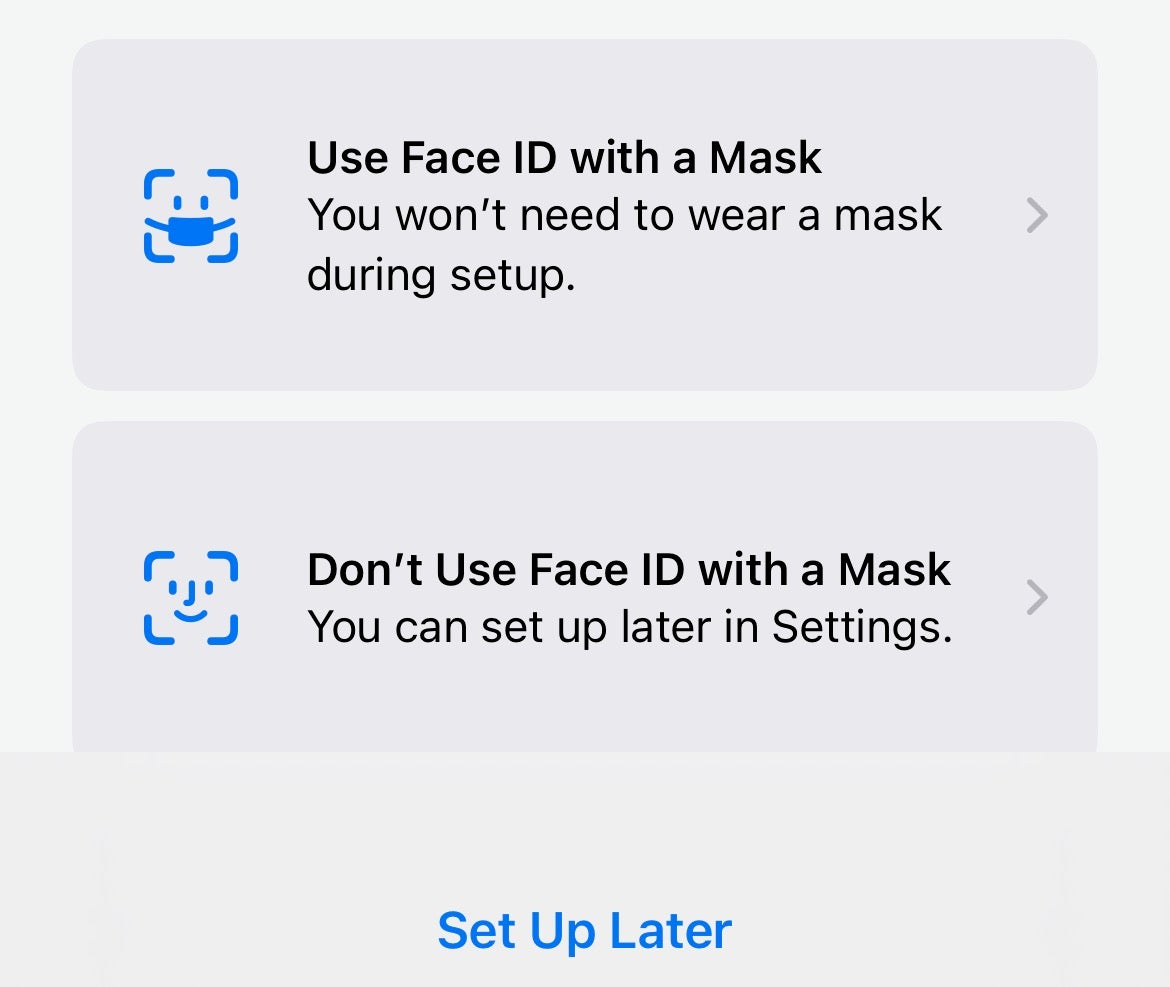
On the next screen, either opt to go through the process of setting up your Face ID for mask wearing, or tap Set Up Later. Now tap Done.
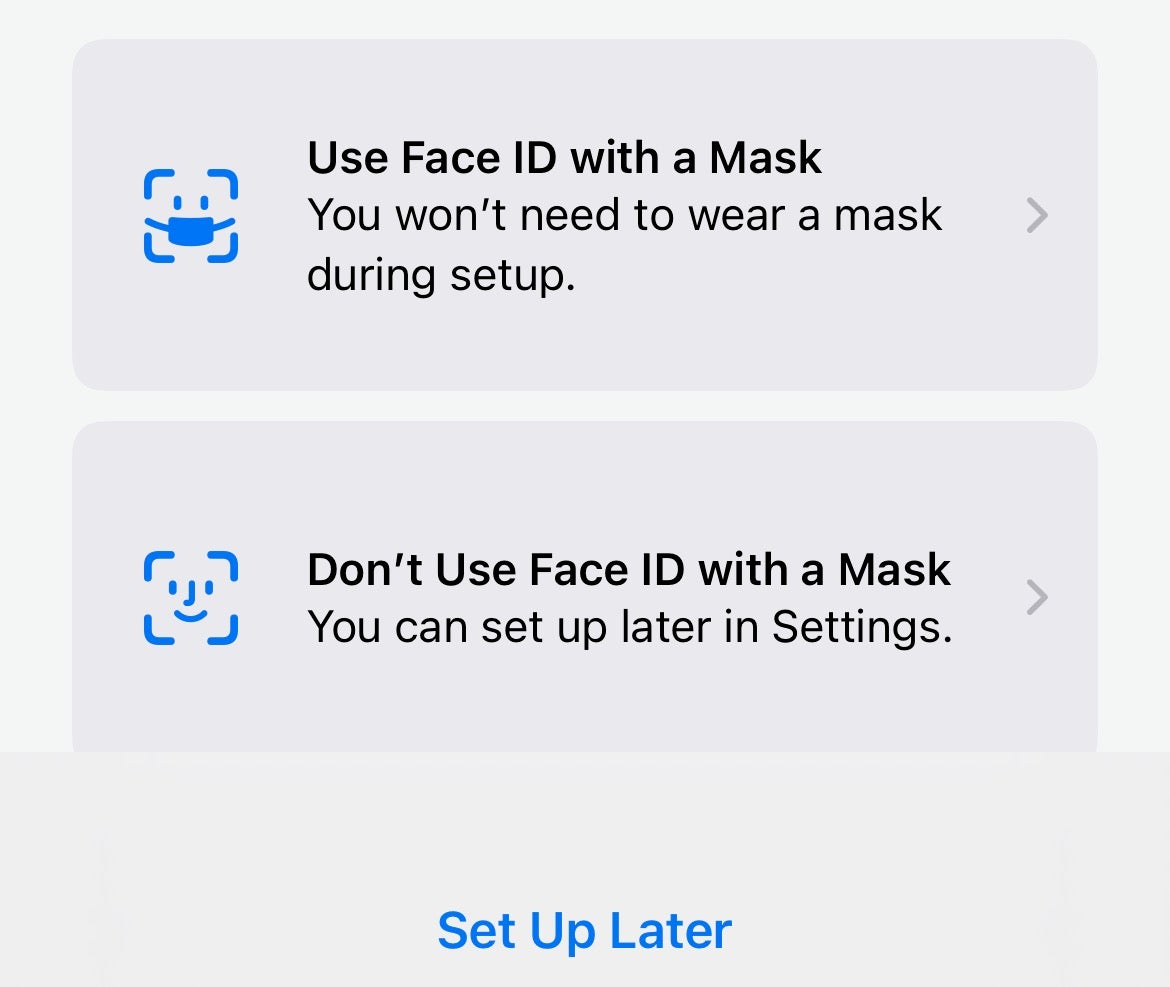
FAQs
Lots of people change their appearances quite drastically throughout the week, whether as part of their job or on a night out. Sometimes Face ID can struggle to recognise that new appearance.
Go to Settings > Face ID & Passcode and rap Reset Face ID. Now go through the process of adding your own face.