How to add a password to your PS5

One thing you may not know about the PS5 console is the ability to set up a password to protect your account.
This is ideal if you have a squabbling sibling or a nosy friend that you want to keep out of your save files. It’s also a good way to make sure your game progress is well protected, so nobody accidentally overwrites or deletes it. Imagine the pain of losing 100 hours of progress for Elden Ring.
Thankfully, setting up a PS5 password is really simple and can be achieved in just a few simple steps. Read on to find out how you can set up a password on your PS5 account.
What you’ll need:
- A PS5
The Short Version
- Go to Settings
- Go to Users and Accounts
- Click Login Settings
- Click Require a PS5 Login Passcode
- Set your password
Step
1Go to Settings

Turn on your PS5 and go to Settings.

Step
2Go to Users and Accounts
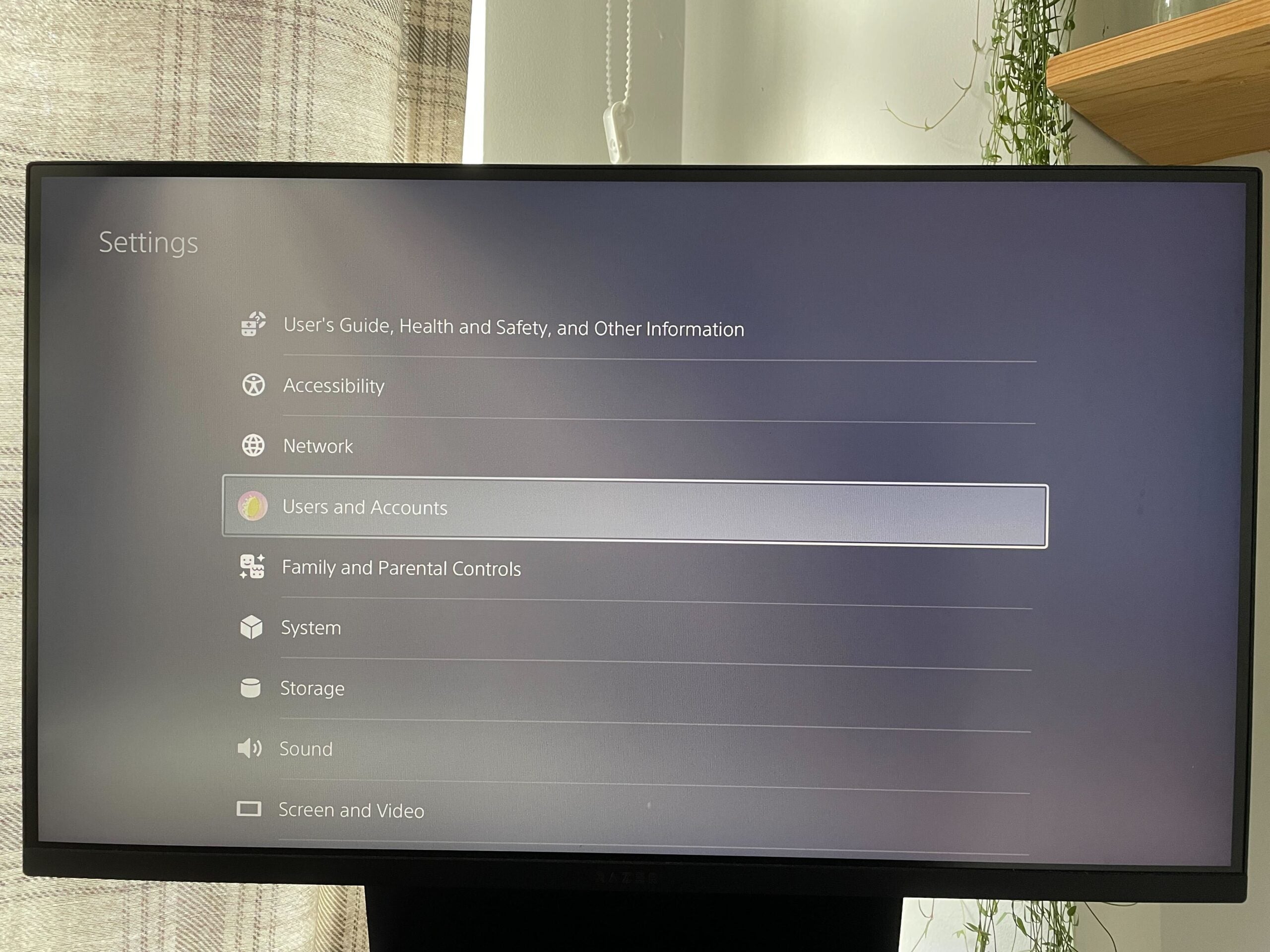
Scroll down and go to the Users and Accounts button.
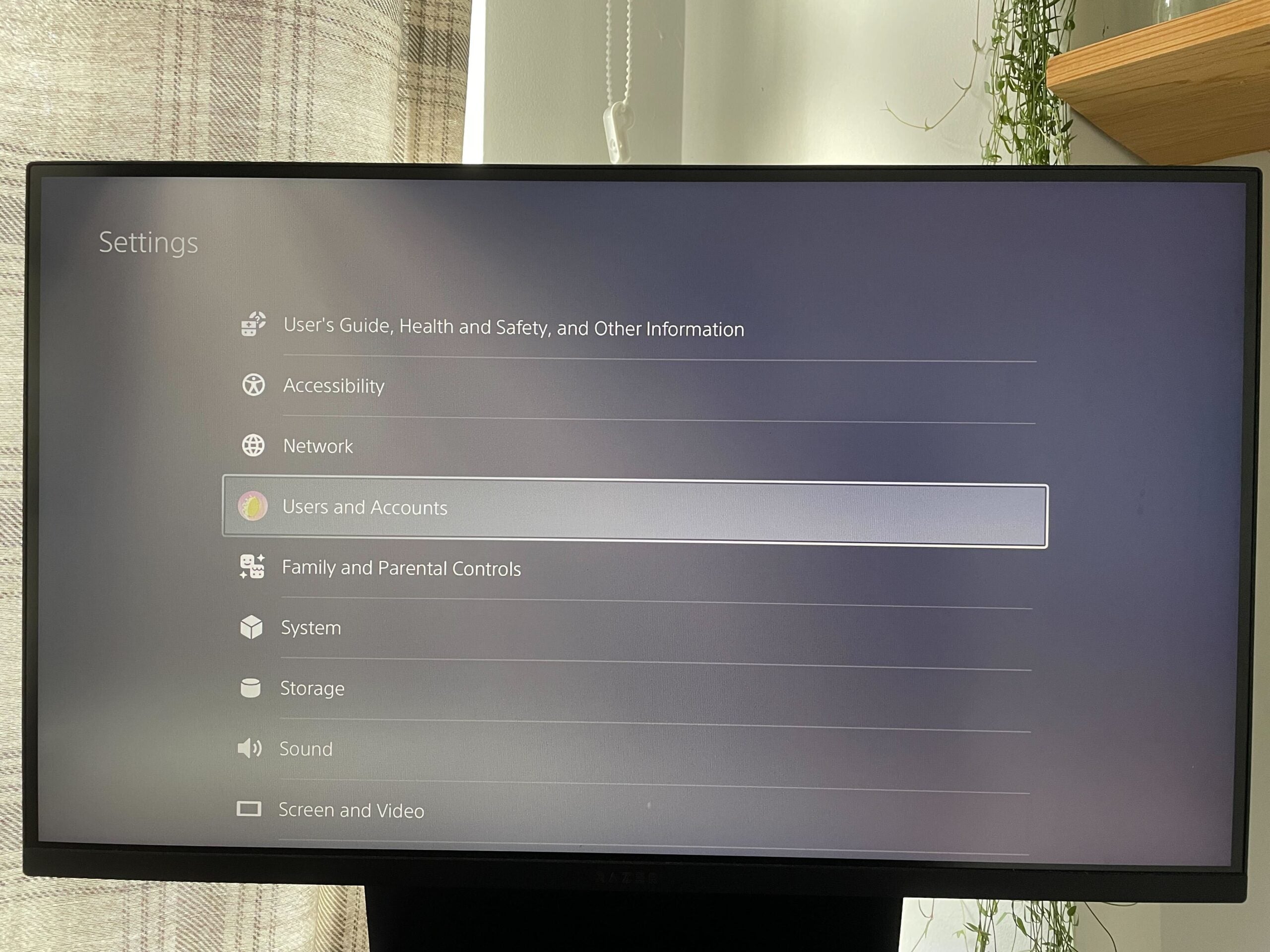
Step
3Click on Login Settings
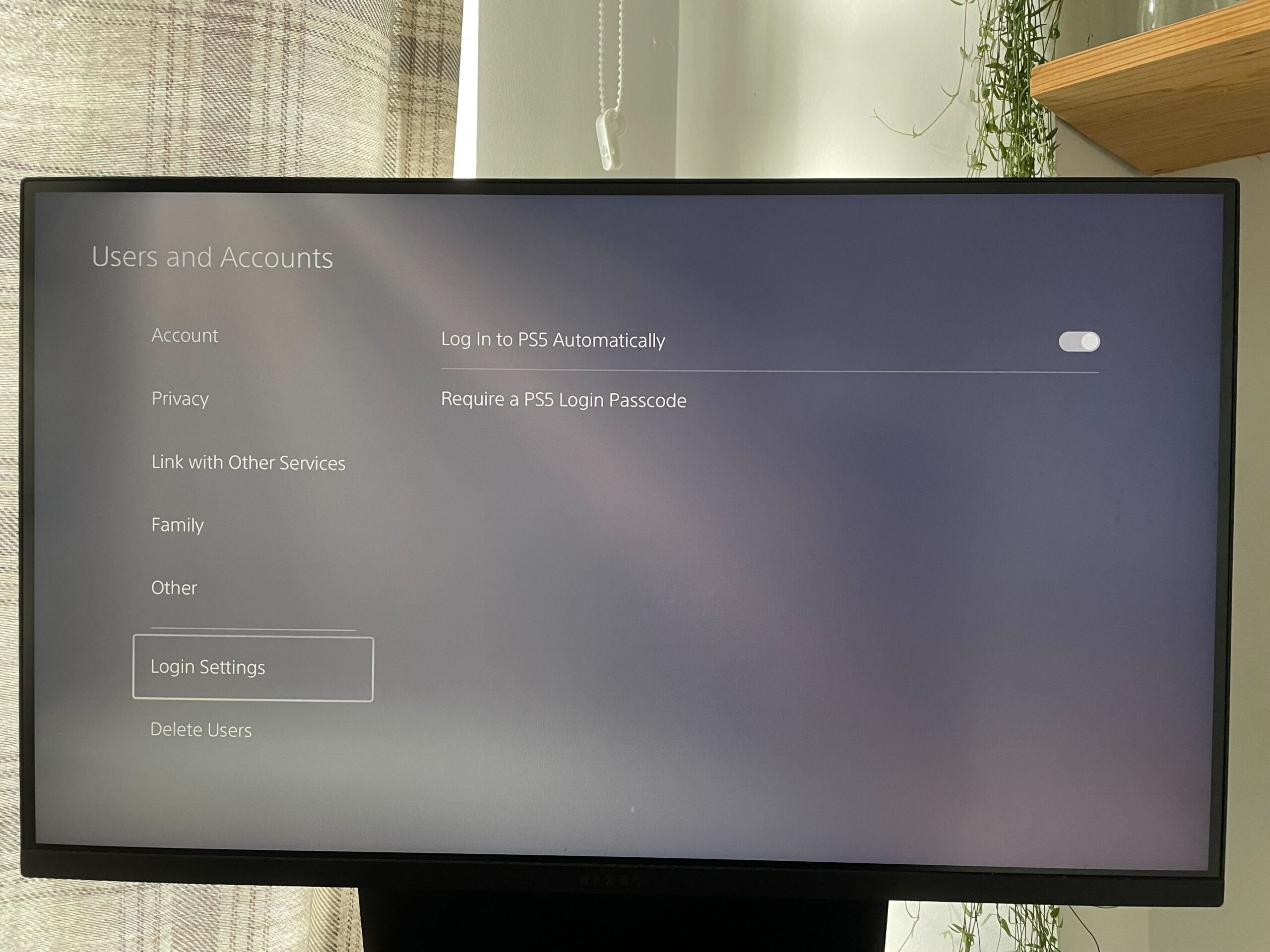
Scroll down again and click on Login Settings.
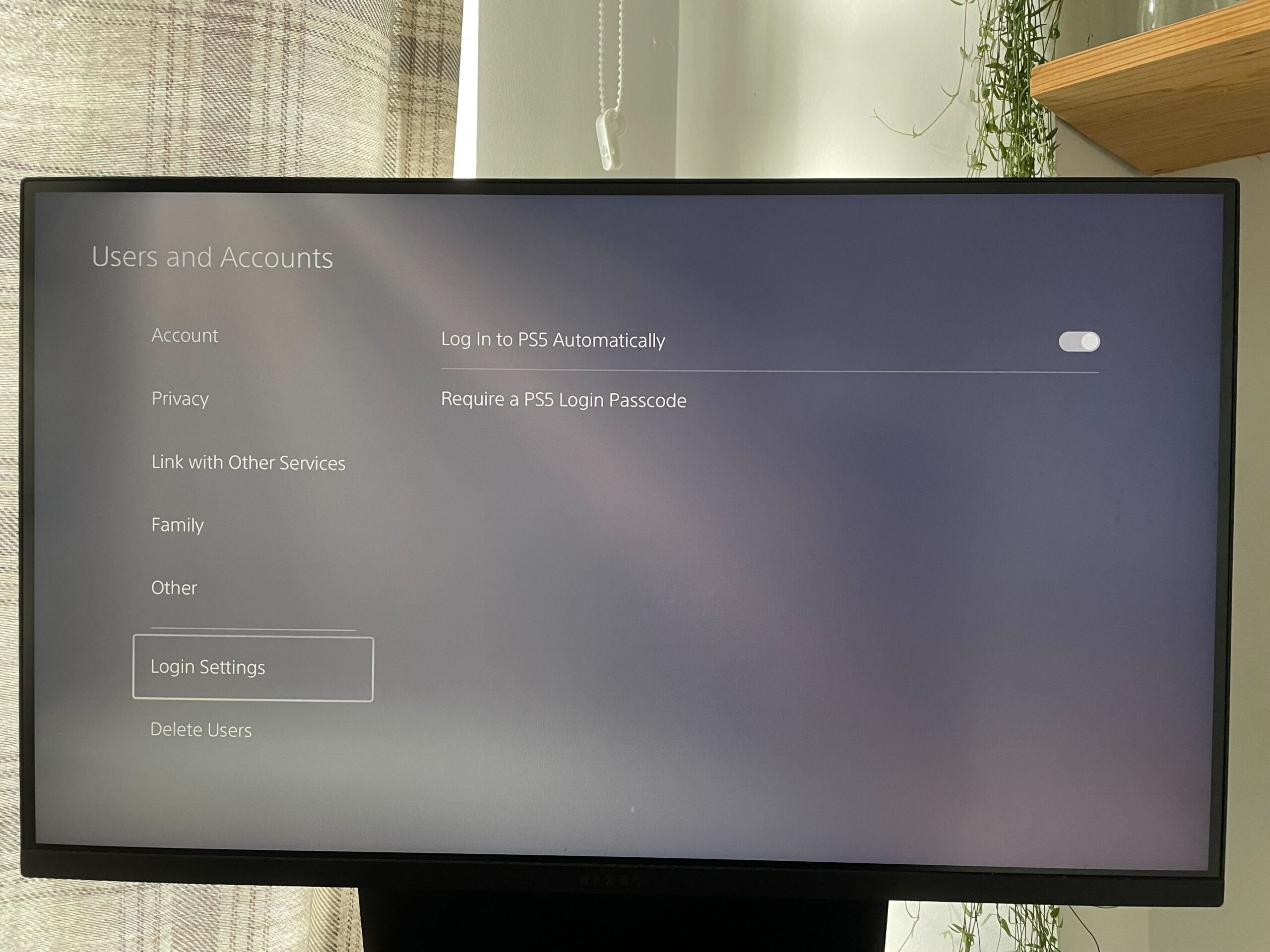
Step
4Click Require a PS5 Login Passcode
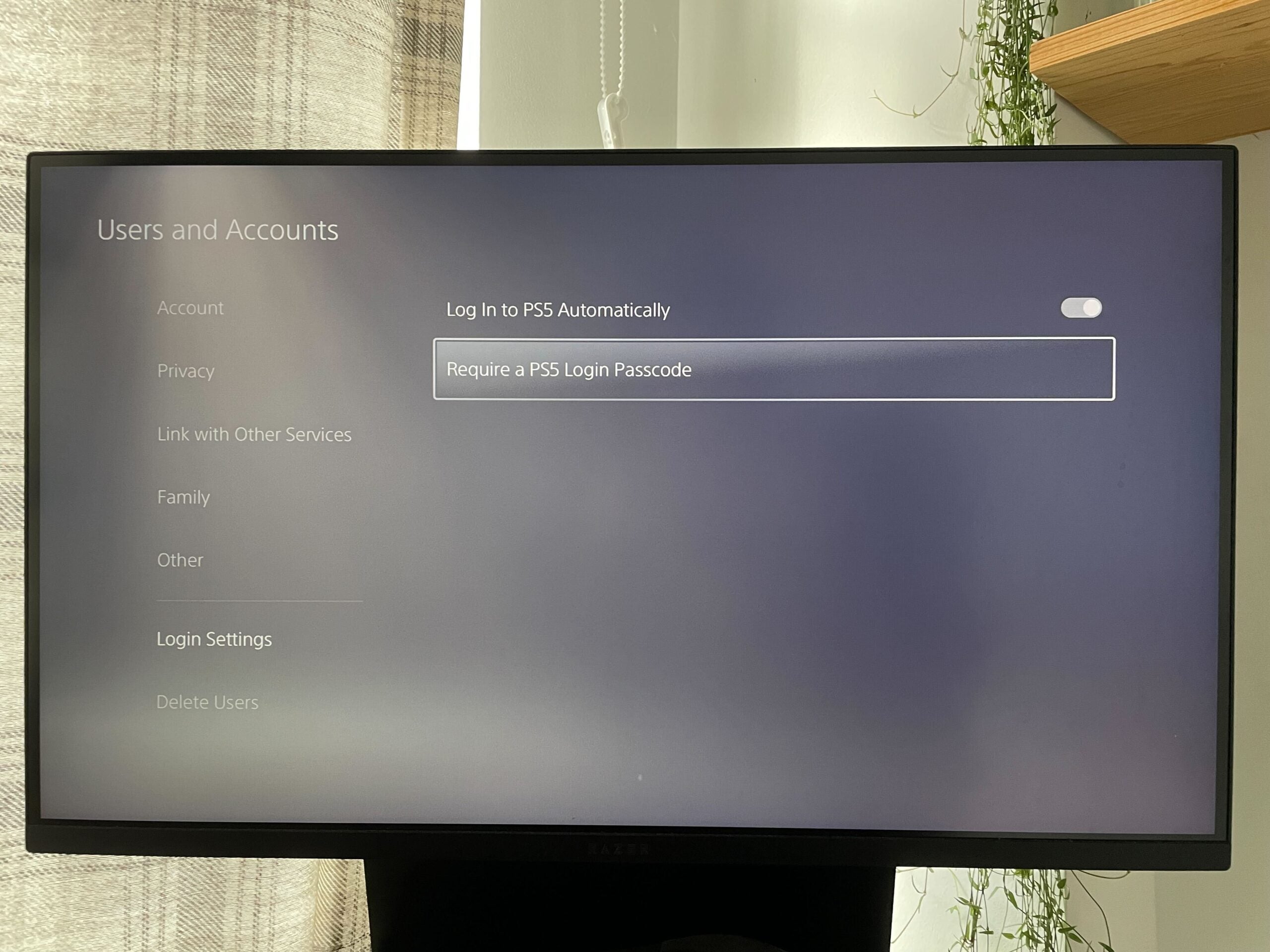
From the two options presented, click on the button called Require a PS5 Login Passcode.
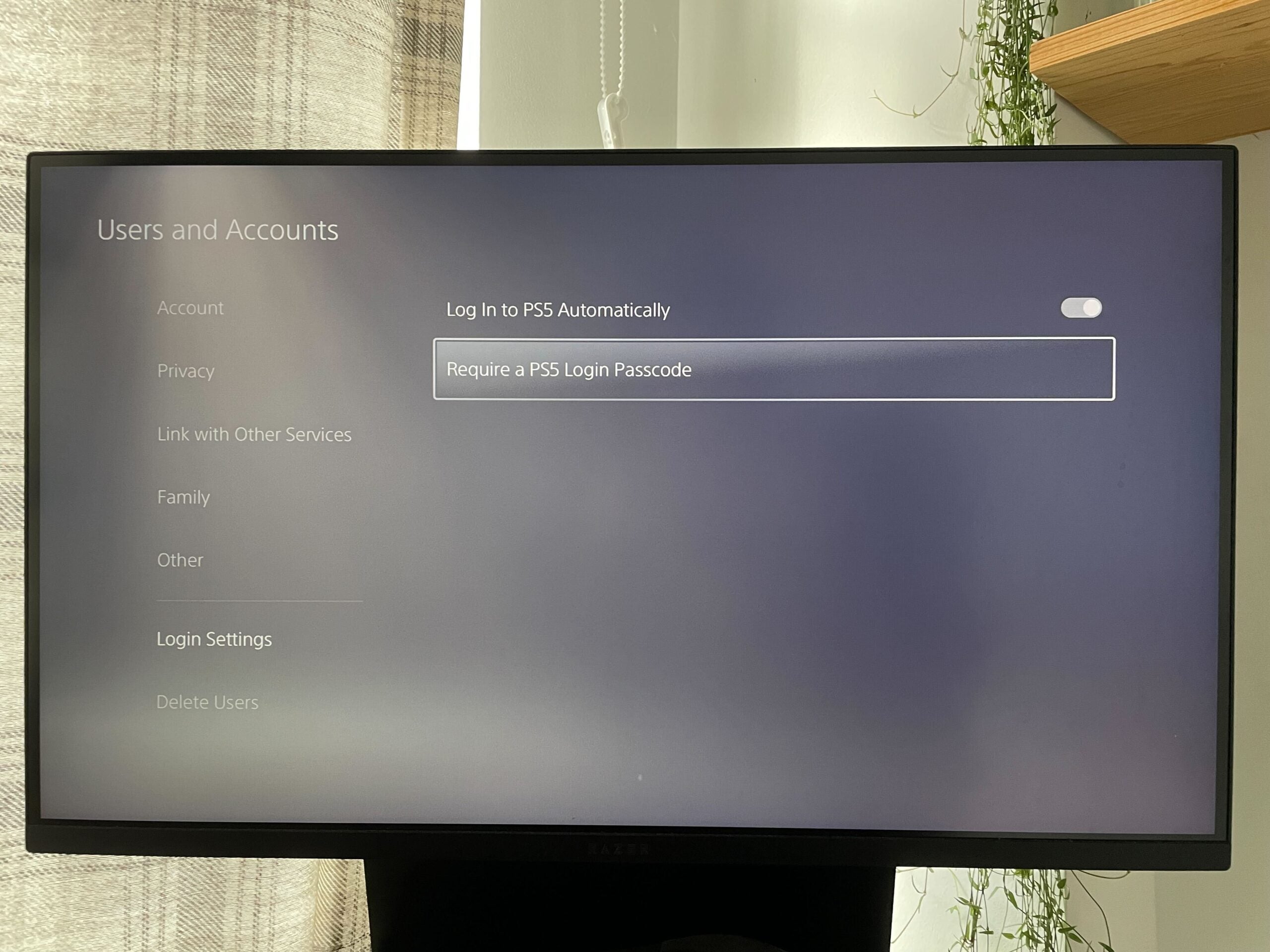
Step
5Set your password
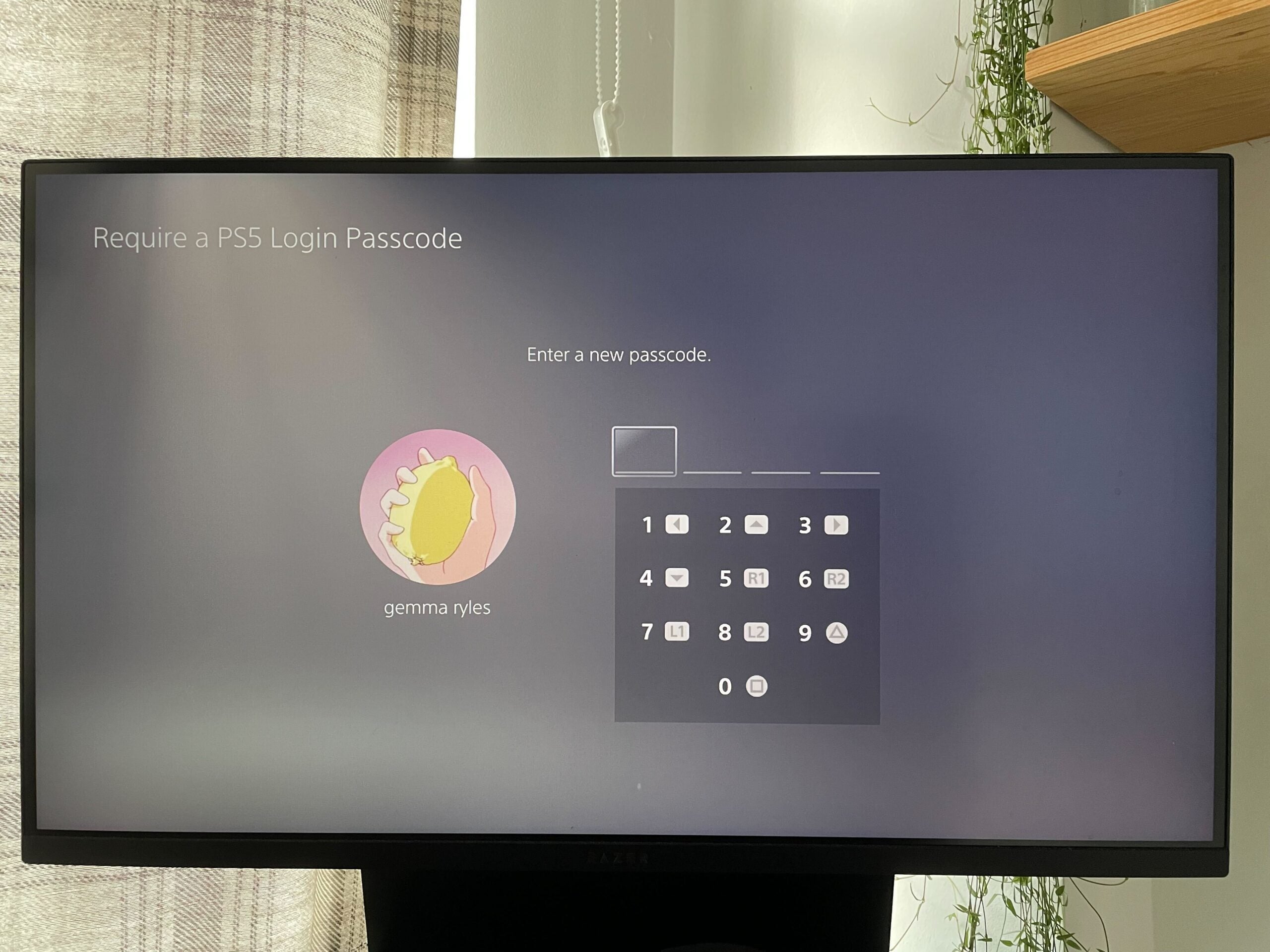
You will be presented with a screen showing how the buttons on a PS5 controller correlate to a numbered code. Set up your password; you will be asked to enter it twice, and we recommend you make a note of your password combination so you can remember it.
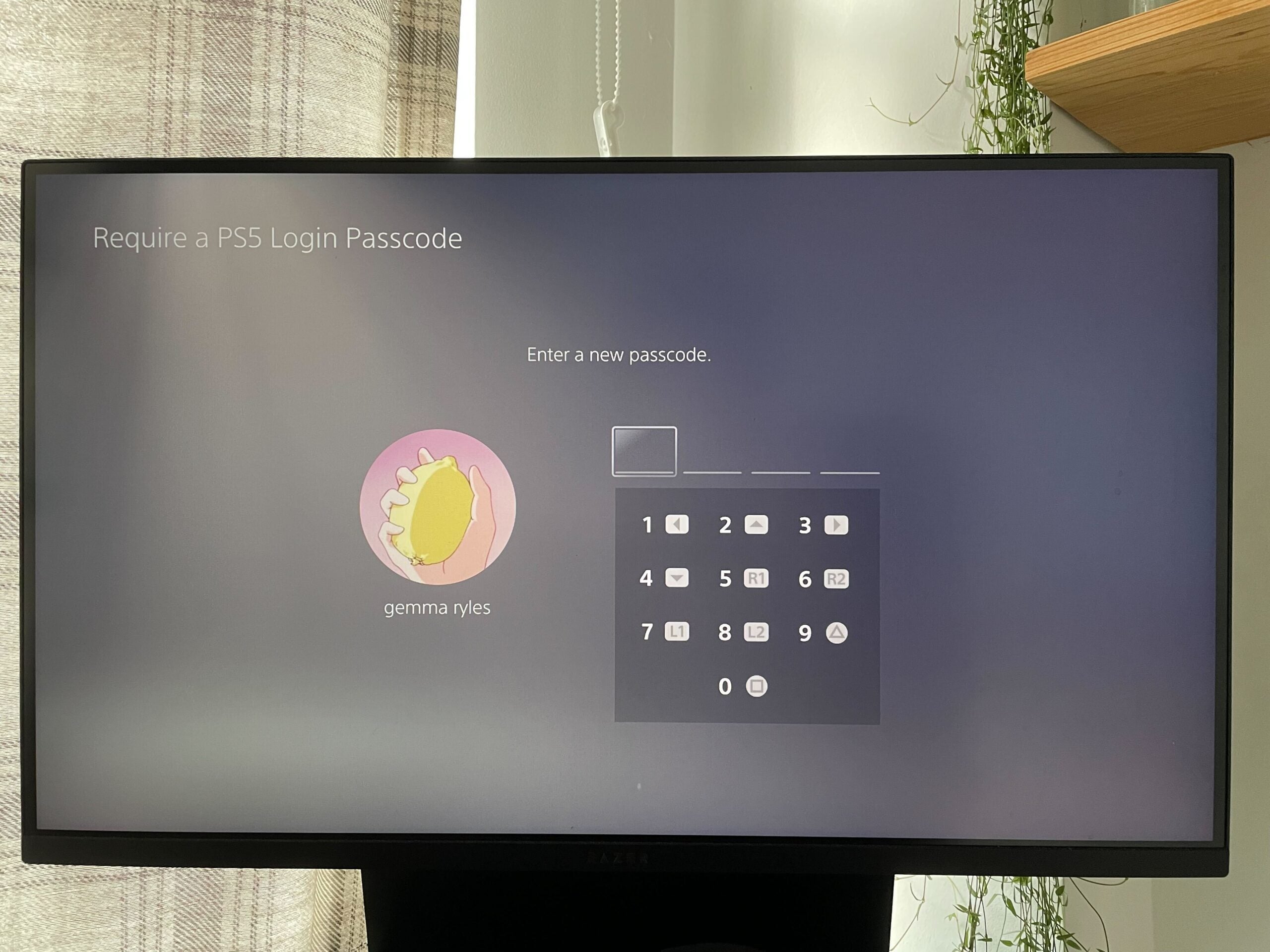
Troubleshooting
Yes, you can always turn off your password, although you will need to ensure that you remember your passcode combination to do so.
If you forget your password you will need to contact Sony to regain access to your account.








