How to hide like counts on Instagram and Facebook
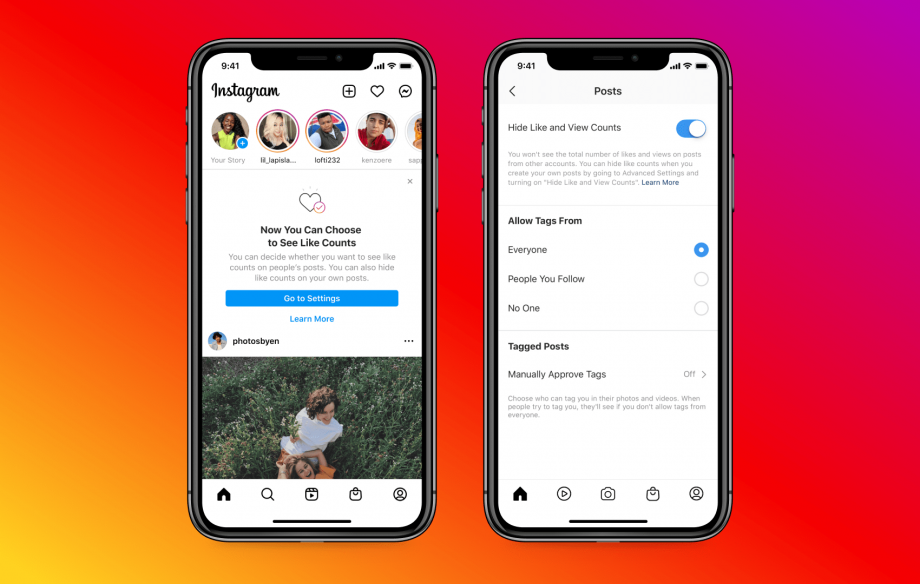
Facebook and Instagram are enabling users to hide the like count on posts in an attempt to “depressurise” social media use. Here’s how to do it.
While some people thrive on the number of likes their photos, videos and status updates receive on Facebook on Instagram, for others the experience can be quite demoralising.
Now Facebook and Instagram are making it possible to hide public like counts on posts if they’re feeling self-conscious about the amount of love (or the lack thereof)posts receive. The company says this will mean viewers can focus on the content rather than how much acclaim it has received.
“We tested hiding like counts to see if it might depressurise people’s experience on Instagram,” the co-owned companies wrote in a pair of blog posts on Wednesday.
“What we heard from people and experts was that not seeing like counts was beneficial for some, and annoying to others, particularly because people use like counts to get a sense for what’s trending or popular, so we’re giving you the choice.”
It’s possible to hide the like and view counts on individual posts and also those made by others. That setting will apply to the entire feed when in effect.
How to hide like count on Instagram
You may see a prompt within the feed, in which case tap the “go to settings” option. Failing that…
- Head to Profile > Menu.
- Select Settings > Privacy.
- Choose the new Posts option, which you won’t see unless the update has landed on your device.
- Choose Hide Like and View counts.
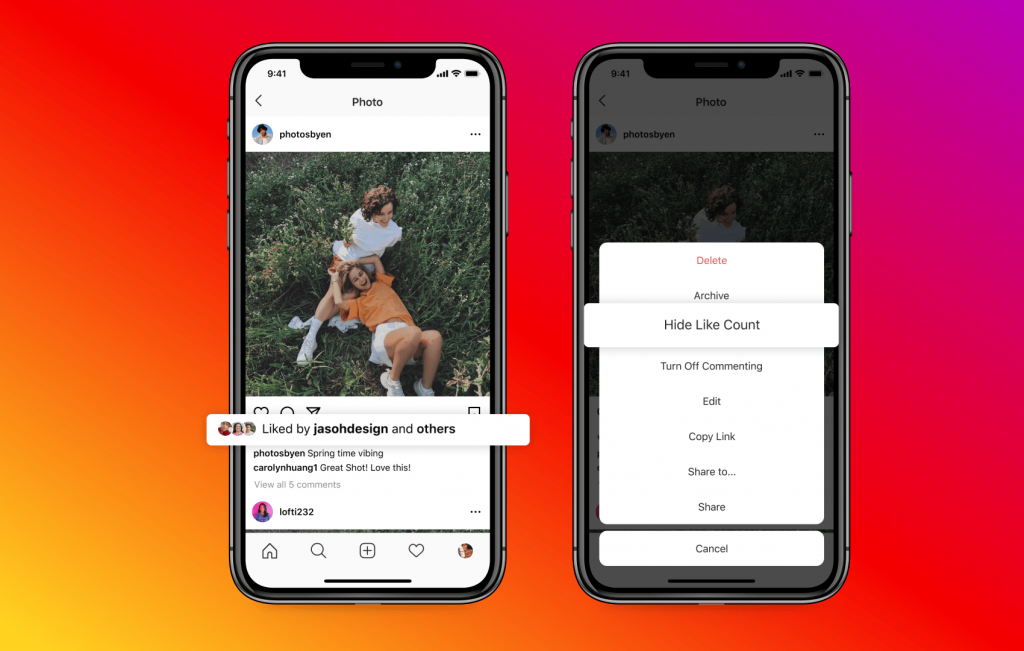
If you’d like to hide the like count on an individual post, select the three dots above and to the right of the image. Then tap Hide Like Count. It’s also possible to do this in the Advanced Settings before you make the post.
How to hide like count on Facebook
- Tap the Menu option at the bottom right corner of the app.
- Hit Settings and browse to News Feed settings. Select Reaction Counts.
- Toggle the switches for ‘hide number of reactions’ on ‘posts from others’ and ‘your own posts.
If neither of these options are making you feel better about social media use, here’s how to delete Facebook and delete Instagram permanently.


