How to download and install Android 11 today
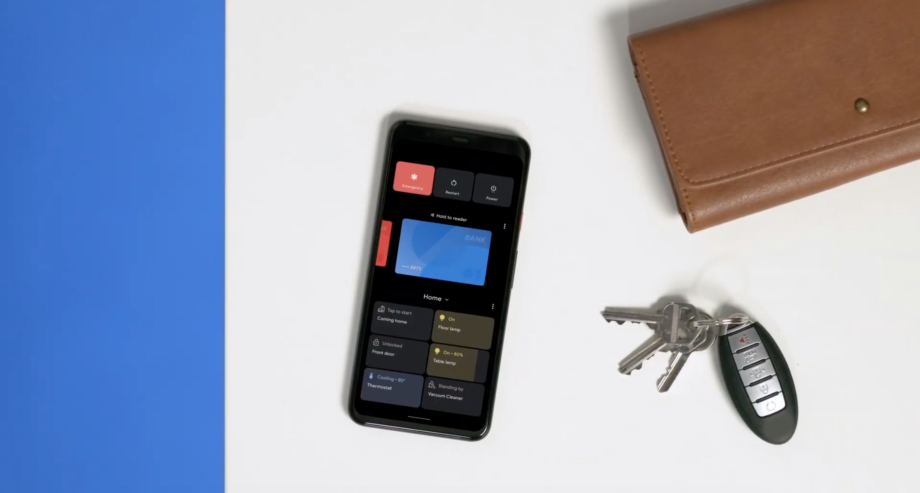
Google released Android 11 on September 8 for compatible Pixel devices and, excitingly, a selection of third-party Android manufacturers, including Xiaomi and OnePlus. Here’s how you can download Android 11 today.
Before setting about an Android 11 download – so you can try out features like screen recording, the new power menu, chat bubbles and revamped messaging notifications – you’ll need to check compatibility.
Thus far, we know initial rollout covers all Google Pixel smartphones (except the originals) and the OnePlus 8 and OnePlus 8 Pro.
The other initially compatible devices are thought to be the Xiaomi Mi 10, Xiaomi Mi 10 Pro, OPPO Find X2, OPPO Find X2 Pro and Realme X50 Pro. We’re on the lookout for confirmation here.
So far there’s been no news on the update for Samsung, Motorola, LG, Huawei and other third-party manufacturers. They will not be part of the initial rollout, but we’d expect those announcements to be forthcoming in the weeks ahead.
How to download Android 11
Not everyone with compatible devices will be able to download the Android 11 operating system today. Google is only saying rollout begins today and it might take a while for the update to reach widespread availability.
There’s an easy check on Pixel devices. You can head to Settings > System > Advanced > System Update.
From here, Android will automatically search for an update, but you can trigger it by tapping Check For Update. If Android tells you your system is up to date, then you’re going to have to play a waiting game. It may be a number of days or weeks before you see the update show up, depending on your device and location.
Here’s how to check for the Android 11 update on compatible non-Pixel phones:
OnePlus: Settings > System > System Updates
OPPO: Settings > Software Updates
realme: Settings > Software Updates
Xiaomi: Settings > About Phone > System Update
From here you’ll be able to follow the on-display instructions in order to download and install the operating system. It may take a while. You’ll need a relatively well-charged battery, to be connected to a Wi-Fi network and, to have the requisite storage for the install file. We’d also highly recommend performing a back up of your data, just incase things go awry.


