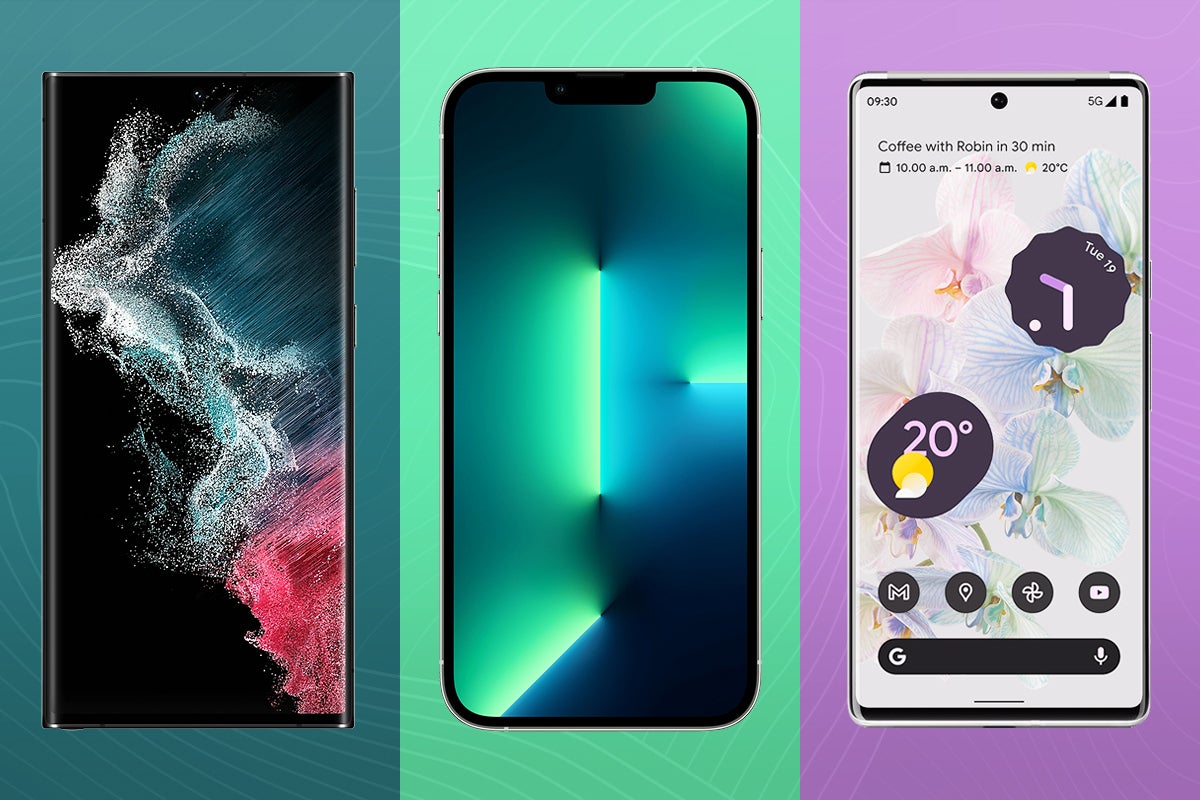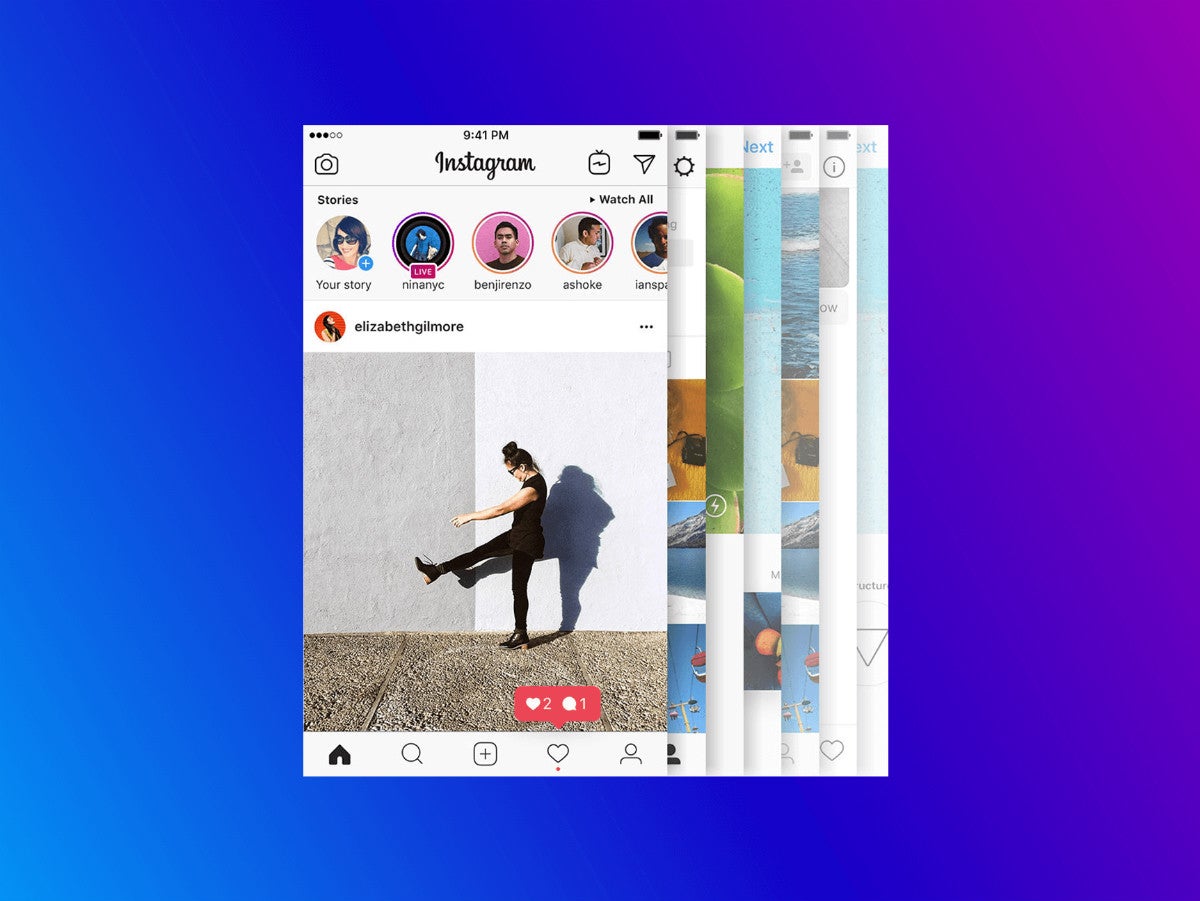How to delete a comment on Instagram

Looking for how to delete an Instagram comment? Here’s how to remove comments from your own and other people’s posts.
It’s easy to slip up and make typos when sharing your thoughts under your friends, family and celebrities’ posts on Instagram. Thankfully, its equally straightforward to delete them so you can either try again or close the app if you’ve changed your mind on commenting at all.
We’ve put together this step-by-step guide to teach you how to delete comments on Instagram. Read on to learn how to do it.
How to delete a comment on Instagram
This guide will take you through the steps you need to take to delete an Instagram comment on an iOS or Android device.
If you’re looking to delete multiple comments, scroll down to the bottom of this page to learn the quickest way to purge your comments from the app – on your own posts and on other people’s.
What you’ll need:
- An iOS or Android phone
- An Instagram account
- A comment you want to delete
The Short Version
- Open Instagram
- Find the comment you want to delete
- Swipe to bring up the trash icon
- Tap the trash icon to delete the comment – that’s it!
How to delete an Instagram comment
Step
1Open Instagram

This will take you to your home feed. If you already have your comment open, you can skip to step 3.

Step
2Find the post with the comment
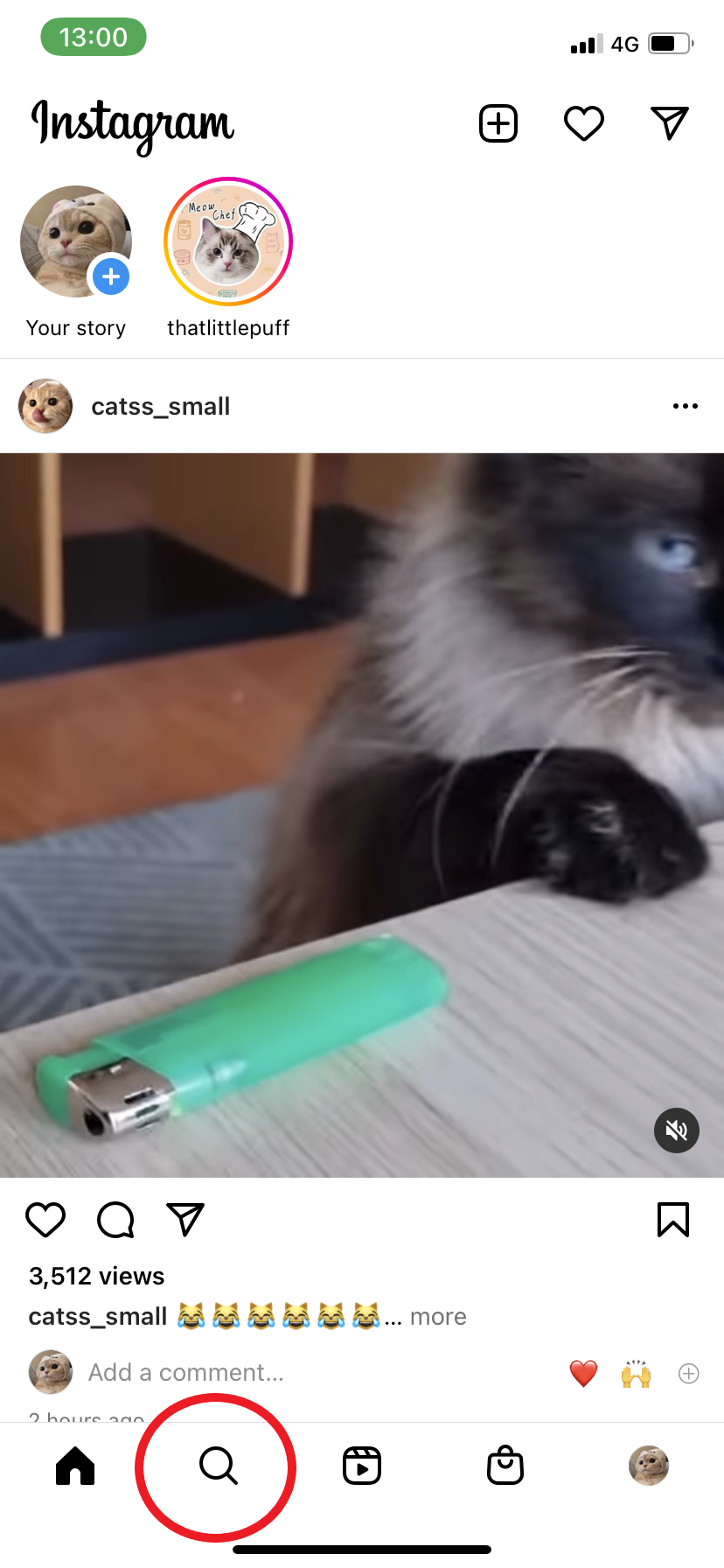
If you know who shared the post, head over to their profile and scroll until you find it.
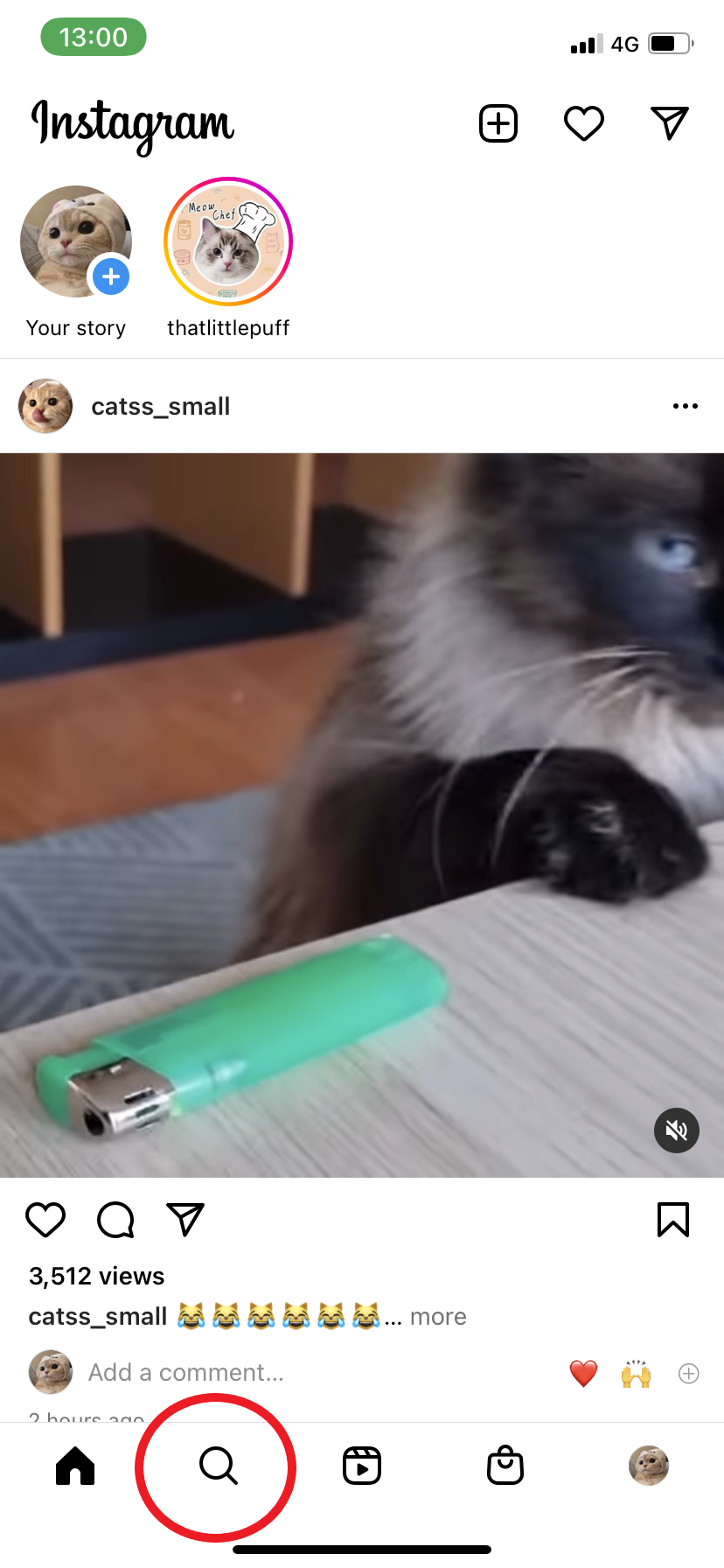
Step
3Swipe left on the comment

If you’re using an Android device, try tapping on the comment instead.

Step
4Tap the delete button
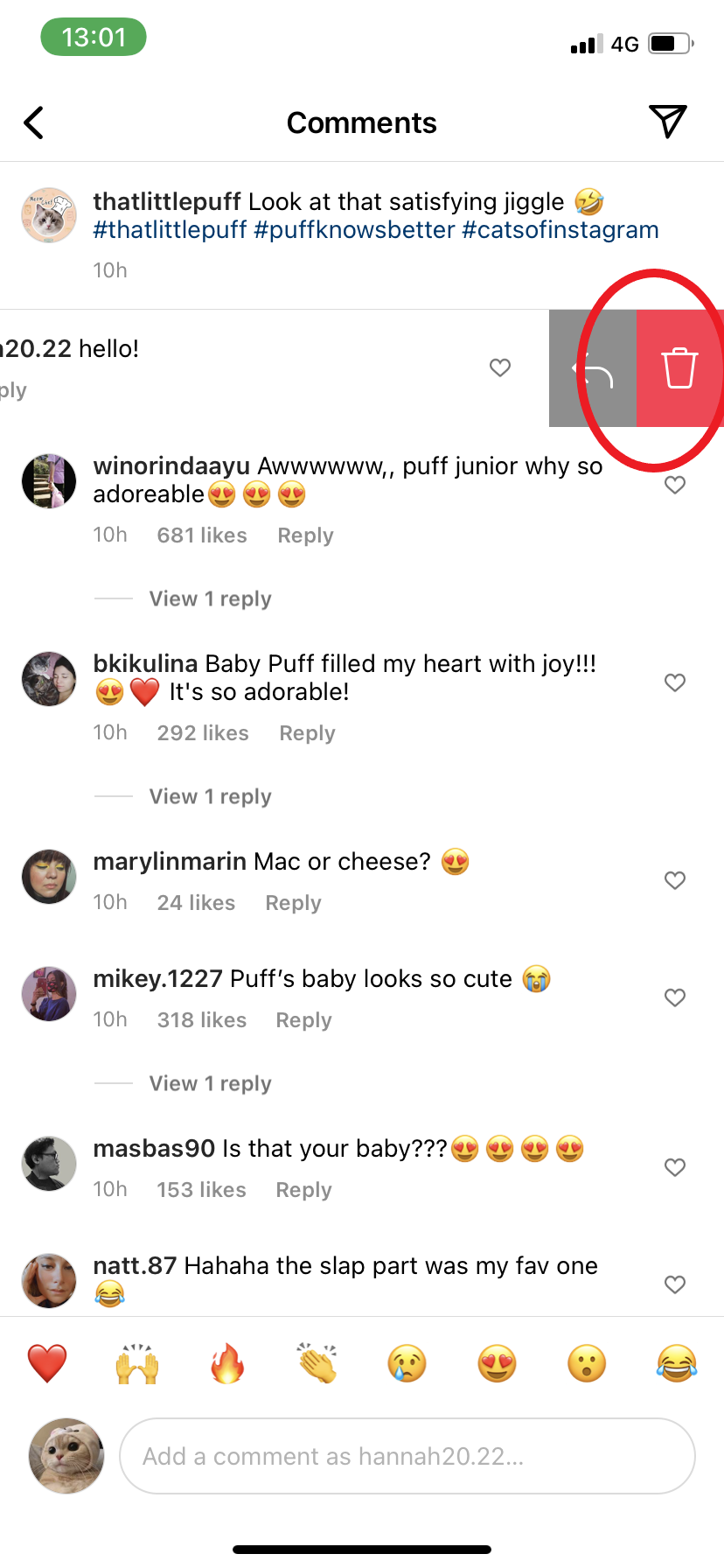
This is a red or blue icon that looks like a trash can.
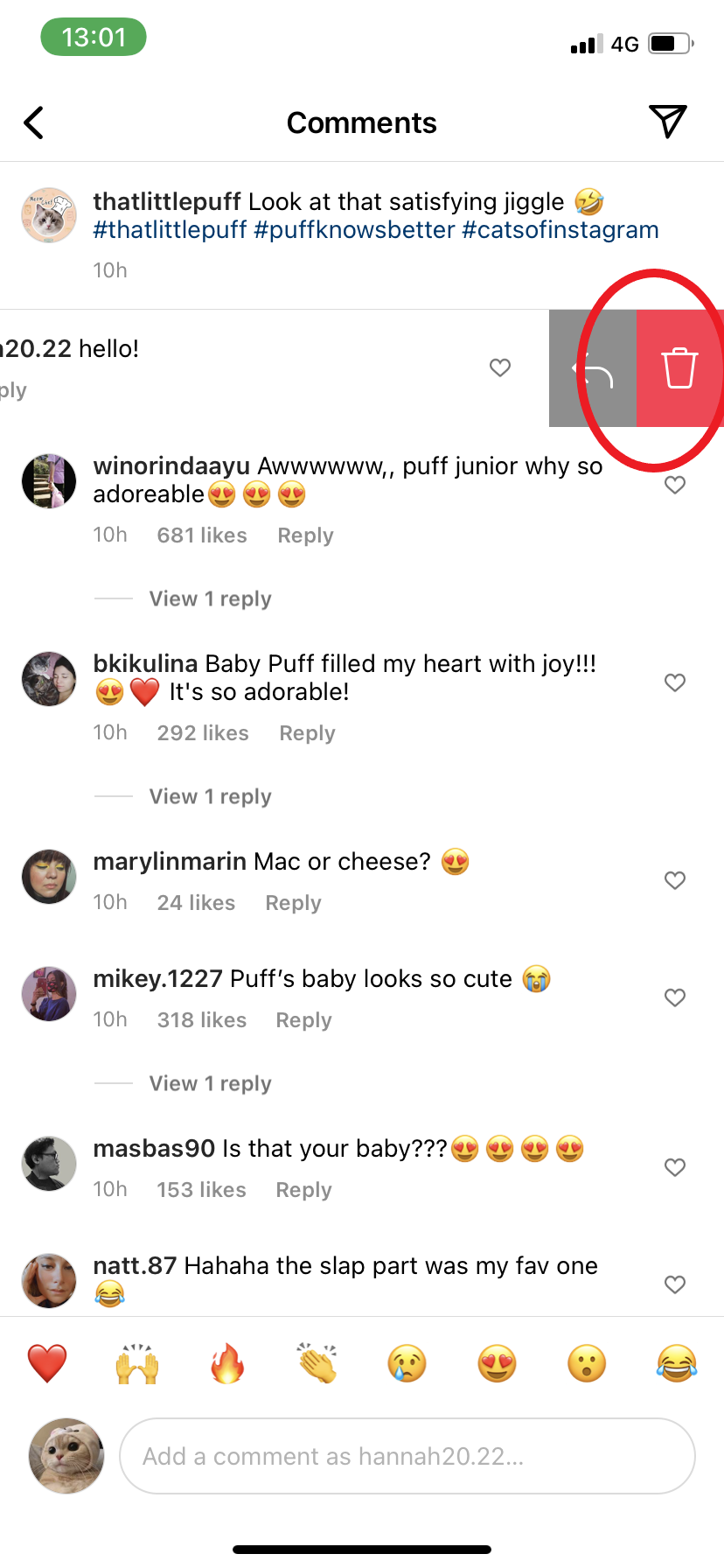
Step
5That’s it! The comment is gone

If you change your mind soon after deleting the comment, you can simply tap the red bar at the top of the screen to undo the action.

Troubleshooting
You can delete yours and other people’s comments on your own posts. However, you can only delete your own comments on other people’s posts.
You can delete multiple comments at a time on Instagram. Simply go to your profile, tap the three-line button in the top right, tap Your Activity, tap Interactions and then select Comments. Here you can tick the circle next to all the comments you’d like to delete and tap Delete to confirm.