How to create an Amazon Echo stereo pair

Stereo pairing is a trick used by many manufacturers, letting you use two wireless speakers, one for the left channel and one for the right channel. With the Google Home Max, Apple HomePod and a range of Sonos speakers, such as the Sonos One, supporting stereo pairing, it was only a matter of time before Amazon got in on the act. Here’s how to create an Amazon Echo stereo pair.
Before you start, it’s essential that you have two of the same type of speaker. You can’t mix and match your models or generations of speakers and devices with screens are not supported. For the latest generation that’s two Echo Dot (3rd Gen), two Echo or two Echo Plus (2nd Gen) speakers that you’ll need. The only newer device that’s not supported is the Echo Input. The original Echo Plus is supported, but older products aren’t.
Amazon’s compatible devices support pages originally listed that the Echo Show devices were compatible and could be used in a stereo pair. However, we were tipped off on Twitter by @BullettTrade that this isn’t the case and that the Echo Show 8 was showing as incompatible. Amazon has since confirmed this on its support forum and has updated its support pages. However, the compatible devices page still lists the Echo Show 5 as being stereo pair compatible, which we think is unlikely. We’ve asked Amazon for clarification but have not heard back.
Before we get into the details of how you connect your two devices together, it’s worth explaining a bit about how the mode works and the main restriction: stereo pairing doesn’t work for everything. The main place that you’ll notice this is when you ask Alexa a question, as she’ll respond on a single device only. Typically, this is the speaker that’s closest to you and heard the request first. There are also some restrictions on Skills, and some will play sound out of one device only. Again, this is typically the speaker that heard your request first. If you use TuneIn radio or a music service, including Spotify and Amazon Music Unlimited, you’ll get sound out of both of your speakers in a stereo pair.
Related: Amazon Prime Day 2019
You can further boost sound by adding in an Amazon Echo SUB to a stereo pair. You can find out how to do this with the guide on how to add an Amazon Echo SUB.
Related: Amazon Alexa guide
1. Start the stereo pairing mode
Open the Amazon Alexa app and tap the control icon at the bottom right of the screen, then select one of the Amazon Echo speakers that you want to control. In the Connected Devices section you’ll see Stereo Pair / Subwoofer, so select this option. Read the next page of advice and, when ready, tap Next to continue.
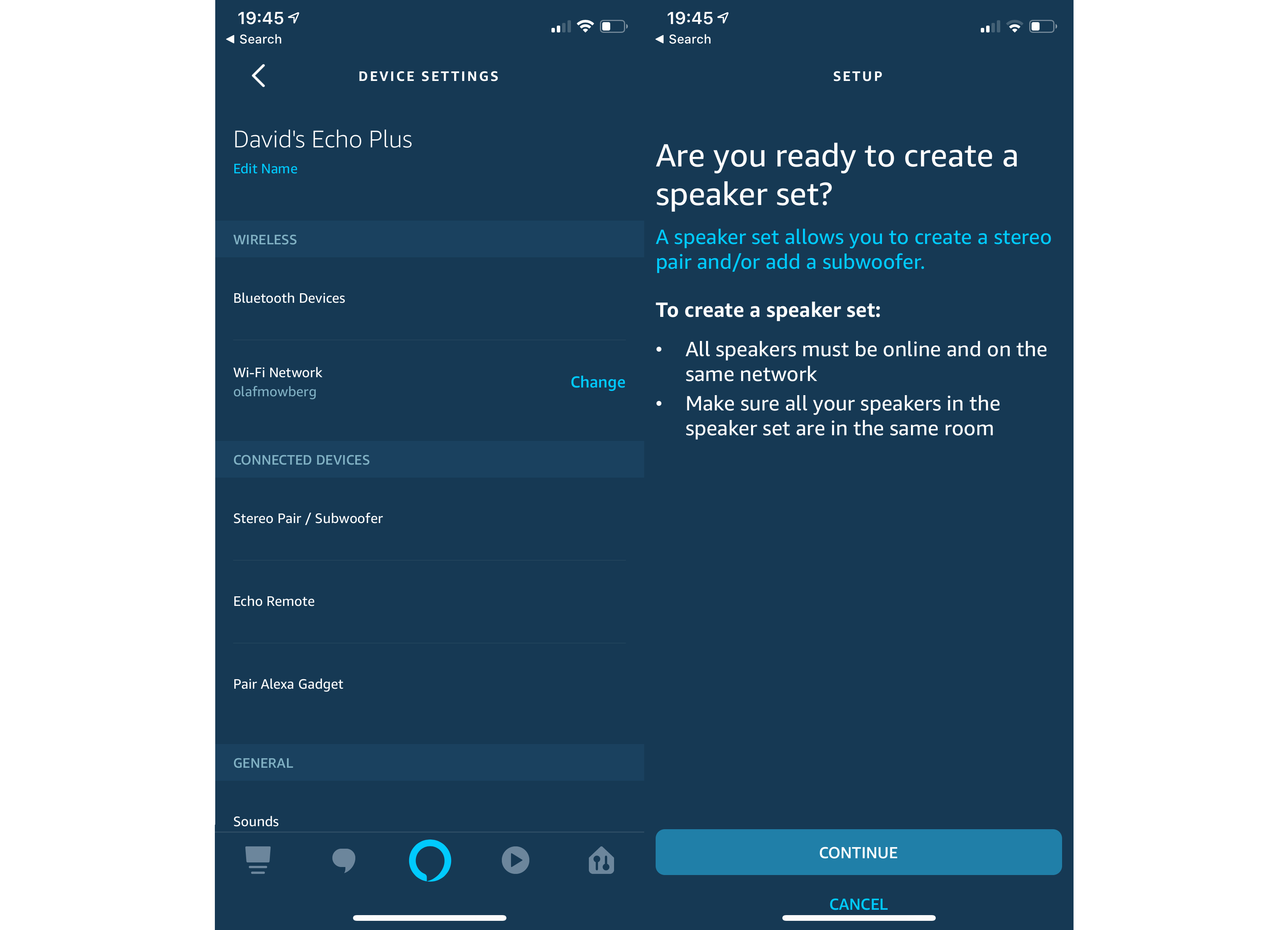
2. Choose your speakers
Next, select two speakers of the same type from the list of your Amazon Echo devices. Once you choose the first one, the only choices not greyed out will be the speakers that you can choose. Tap the next button.
You’ll see the name of one of the speakers at the top of the app, and a choice ‘Left’ or ‘Right’. Annoyingly, Amazon can’t play a sound out of the selected speaker to help you identify it, so you may have to guess (don’t worry you can flip the choice later).
Once you’ve chosen, tap Next and the Amazon Alexa app will assign the channel you didn’t choose to the other Echo speaker.
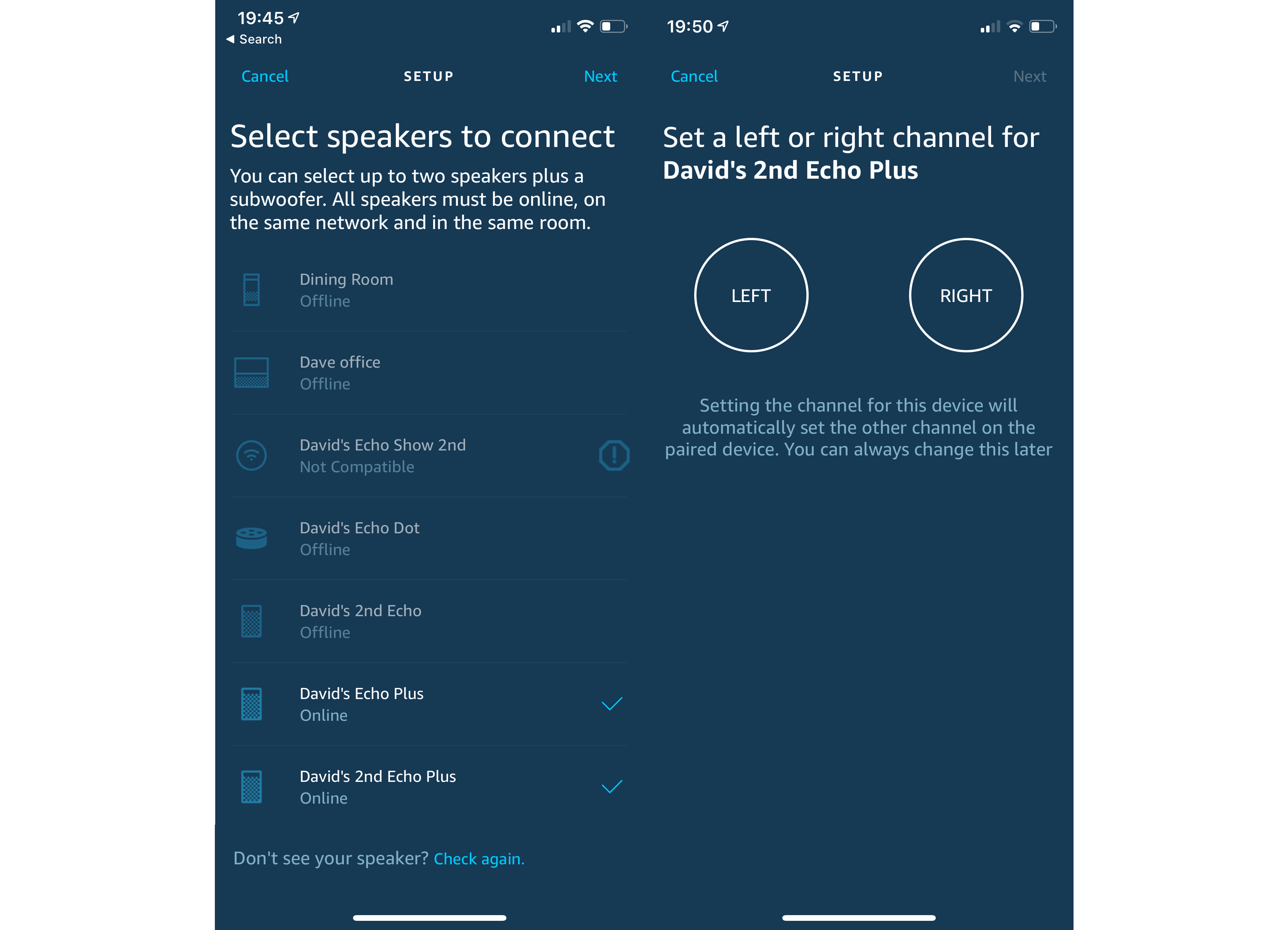
3. Finish the job
You’ll see a progress bar as Alexa connects your two speakers. When done you’ll get a new Stereo Pair listed, with the names of the two speakers that you used. Tap either speaker and you can choose which channel it is: left or right.
To get back to this screen, tap the Control icon in the Alexa app and you’ll see your Stereo Pair listed under Speaker Groups. You can use the Delete Speaker Set option to split your two Echo devices apart.
When in a stereo pair, music will come out of both speakers, only one will act as the left channel and one the right channel. Volume control applies to both speakers. If you ask Alexa a question, just the speaker closest to you in the stereo pair will reply.
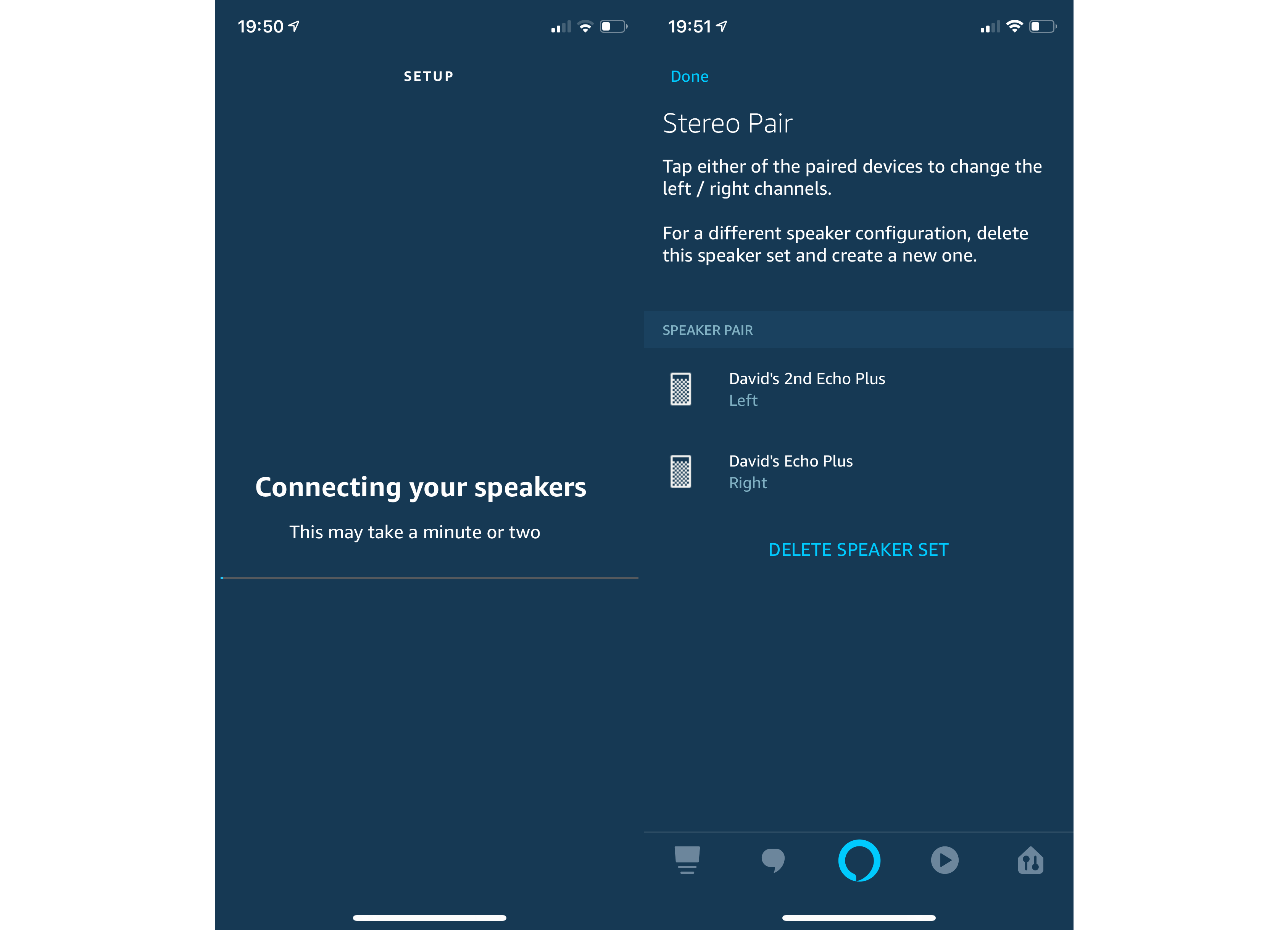
Are you going to create an Echo stereo pair? Let us know @TrustedReviews.


