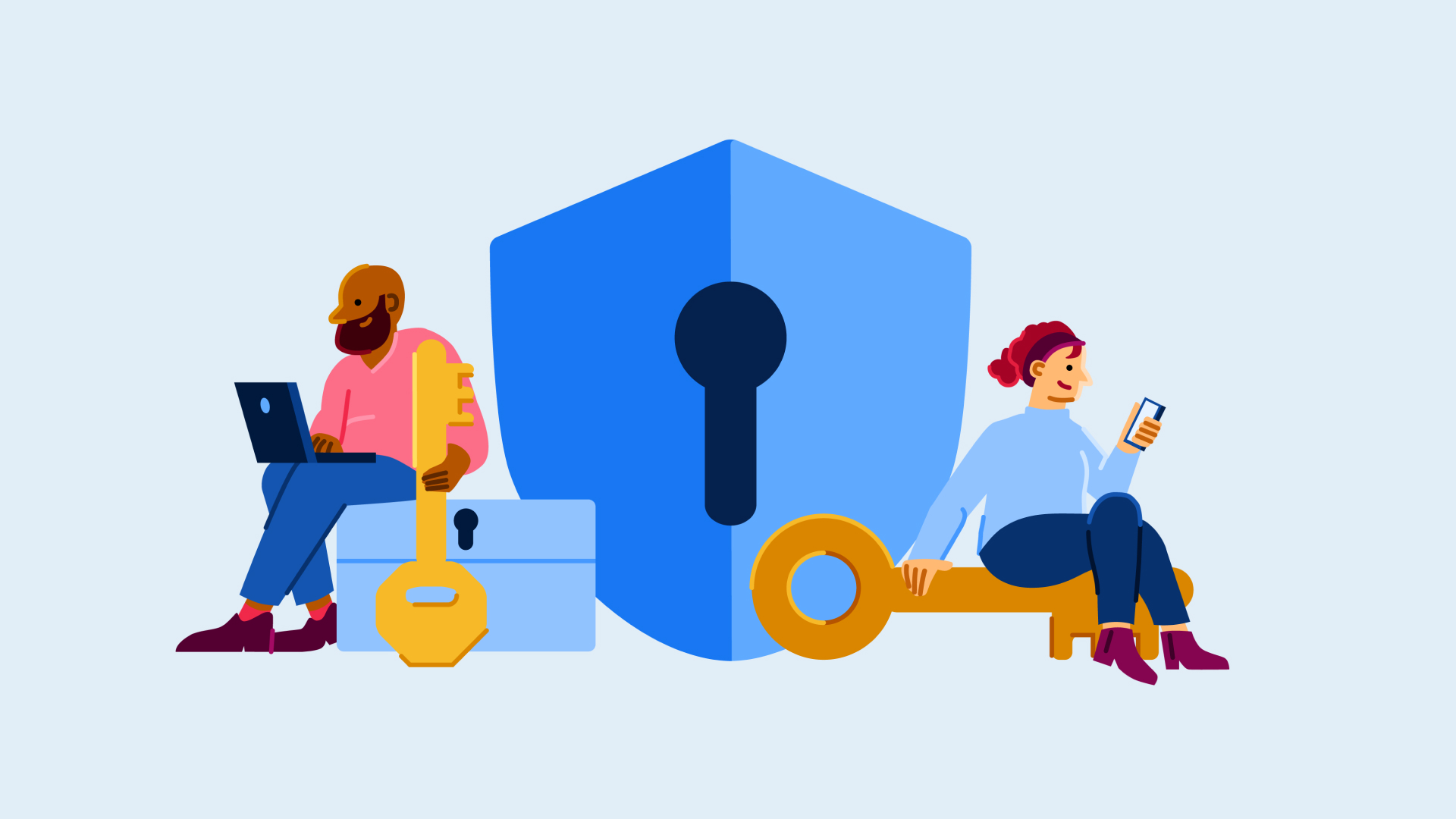How to change your Spotify password

If you’re trying to update your Spotify password, look no further. We’ve put together this guide to show you how to change your password quickly and securely.
Many security experts recommend you update your social media and streaming platform passwords regularly to ensure you don’t lose access to your account if you’re unlucky enough that your login details become compromised.
Thankfully, Spotify makes the process of changing your password fast and easy – even if you can’t quite remember your old password.
Keep reading to learn how to update your Spotify password while logged in, or scroll down to the troubleshooting section of this guide for tips on changing your password when you’re locked out of your account.

Save 81% on a VPN with SurfShark
Surfshark has dropped the price of its VPN to £1.94 a month. Head over to Surfshark now to pay a one time price of £46.44 for 24 months of Surfshark and save 81%.
- NordVPN
- 81% off
- £1.94 a month
What you’ll need:
- A Spotify account
The Short Version
- Go to Spotify’s change password page
- Enter your current password
- Choose a new password
- Hit Set New Password
Step
1Go to Spotify’s change password page
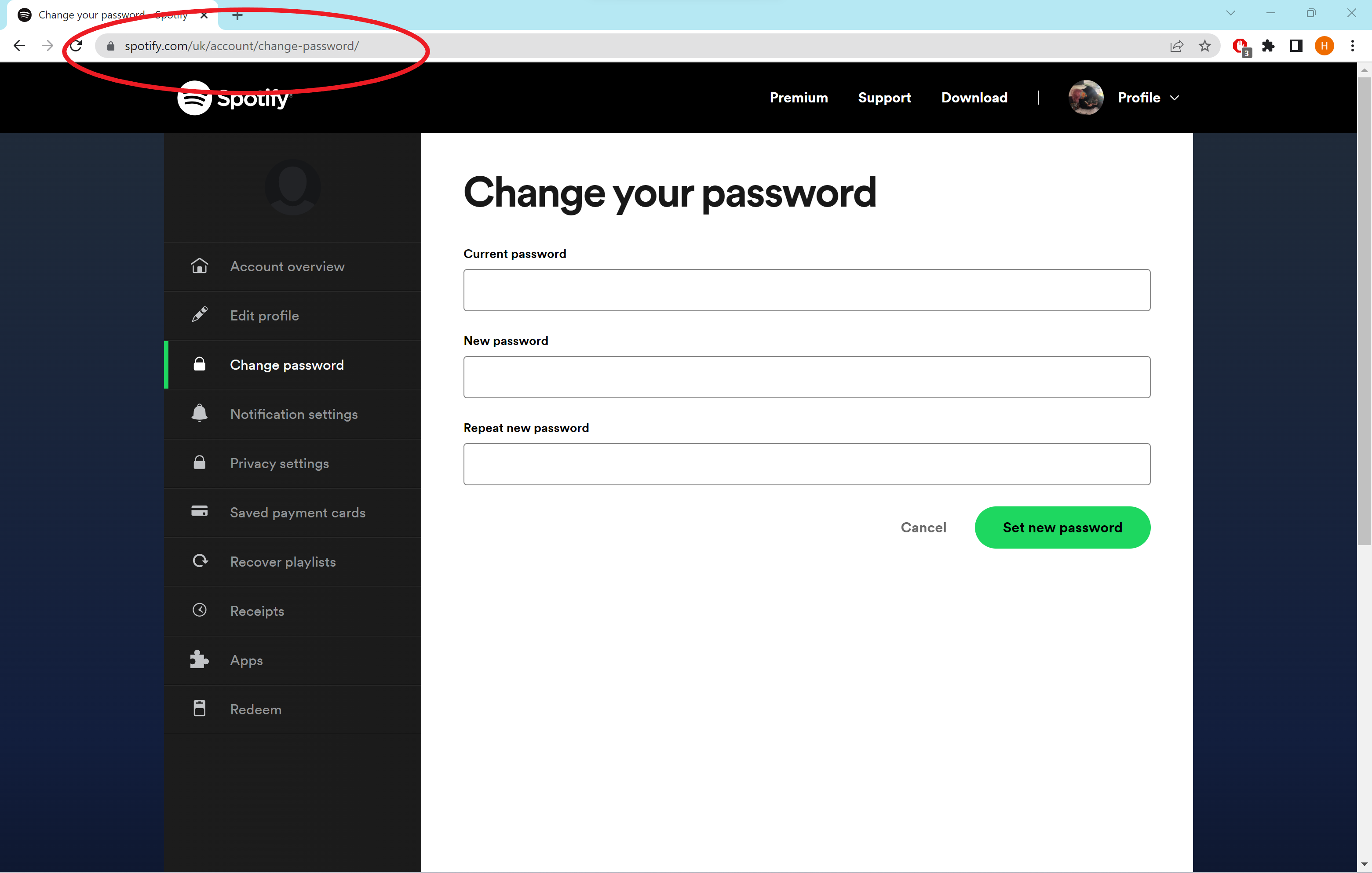
These steps will work if you’re already signed in to your Spotify account. If you’re locked out of your account or don’t remember your password, scroll down to the troubleshooting section of this guide.
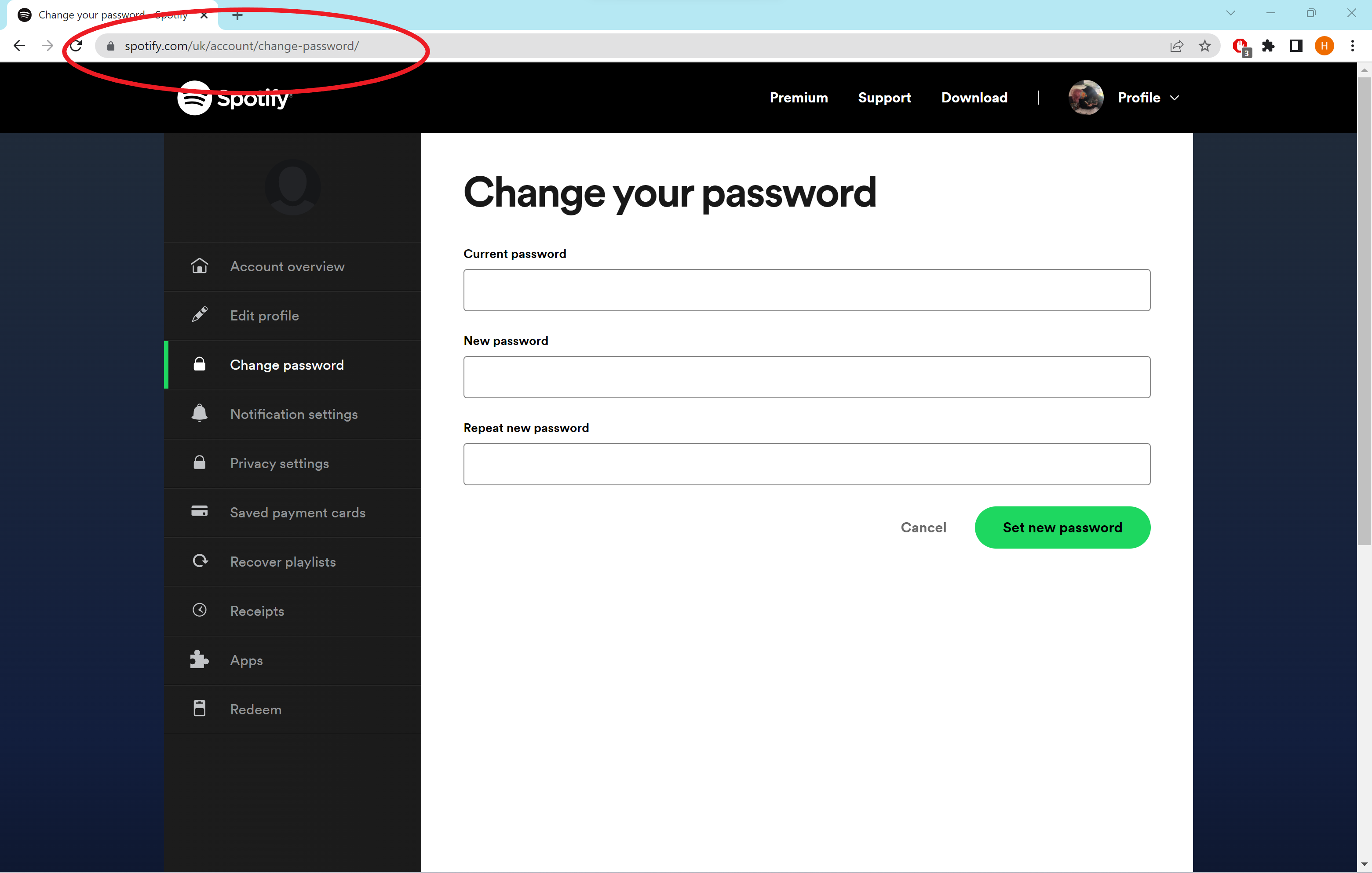
Step
2Enter your current password
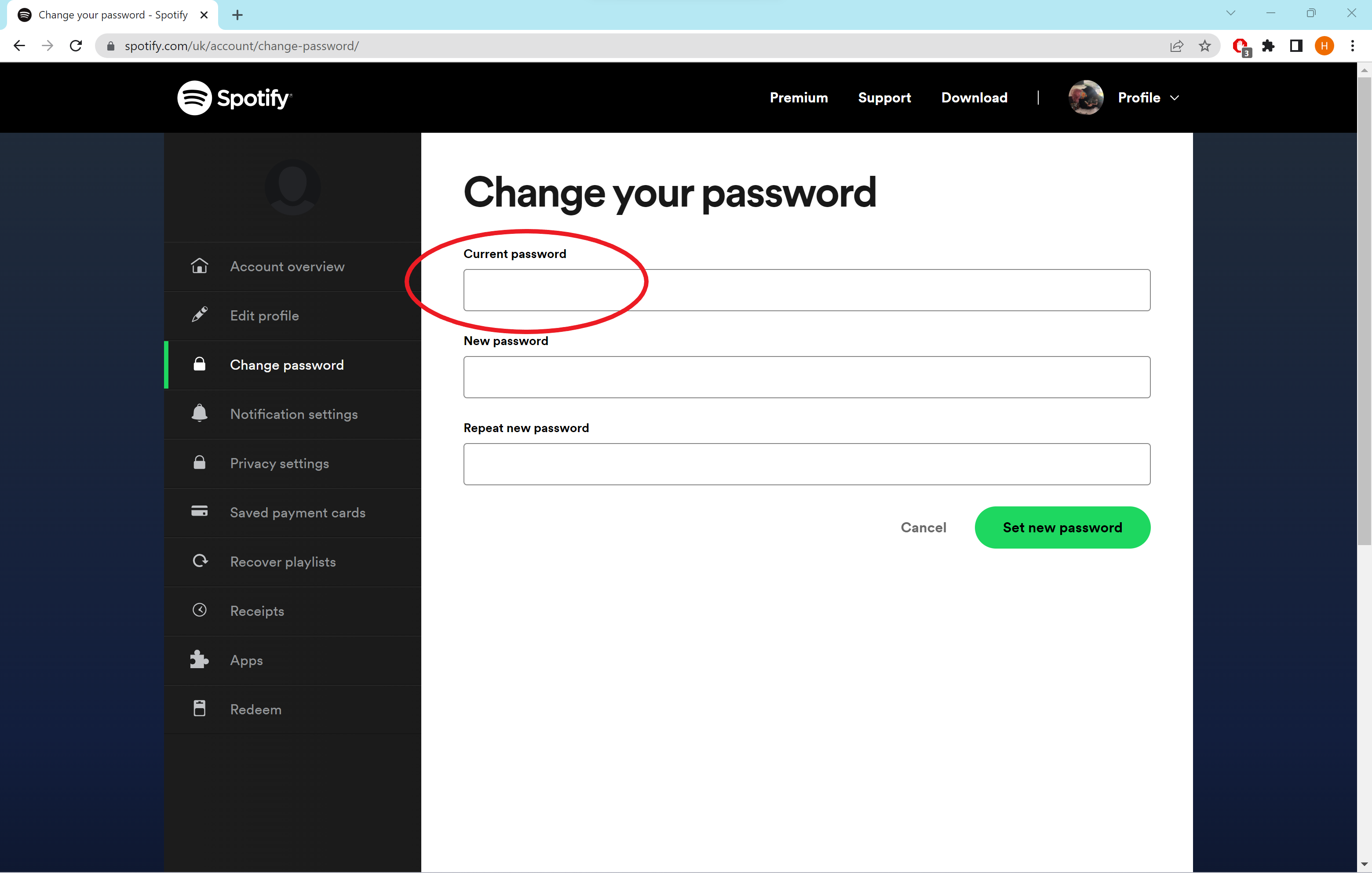
This is the password you use now.
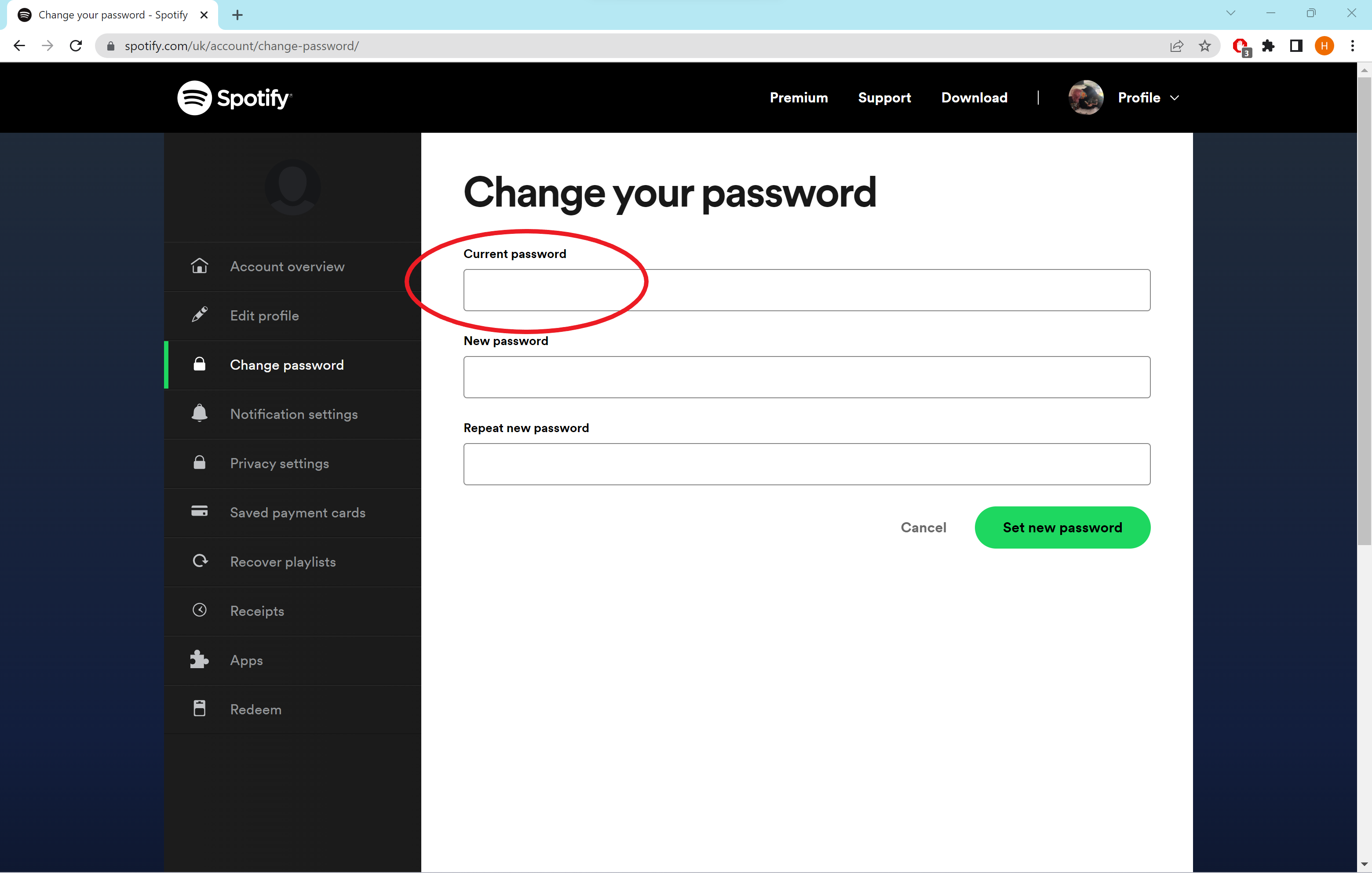
Step
3Choose a new password
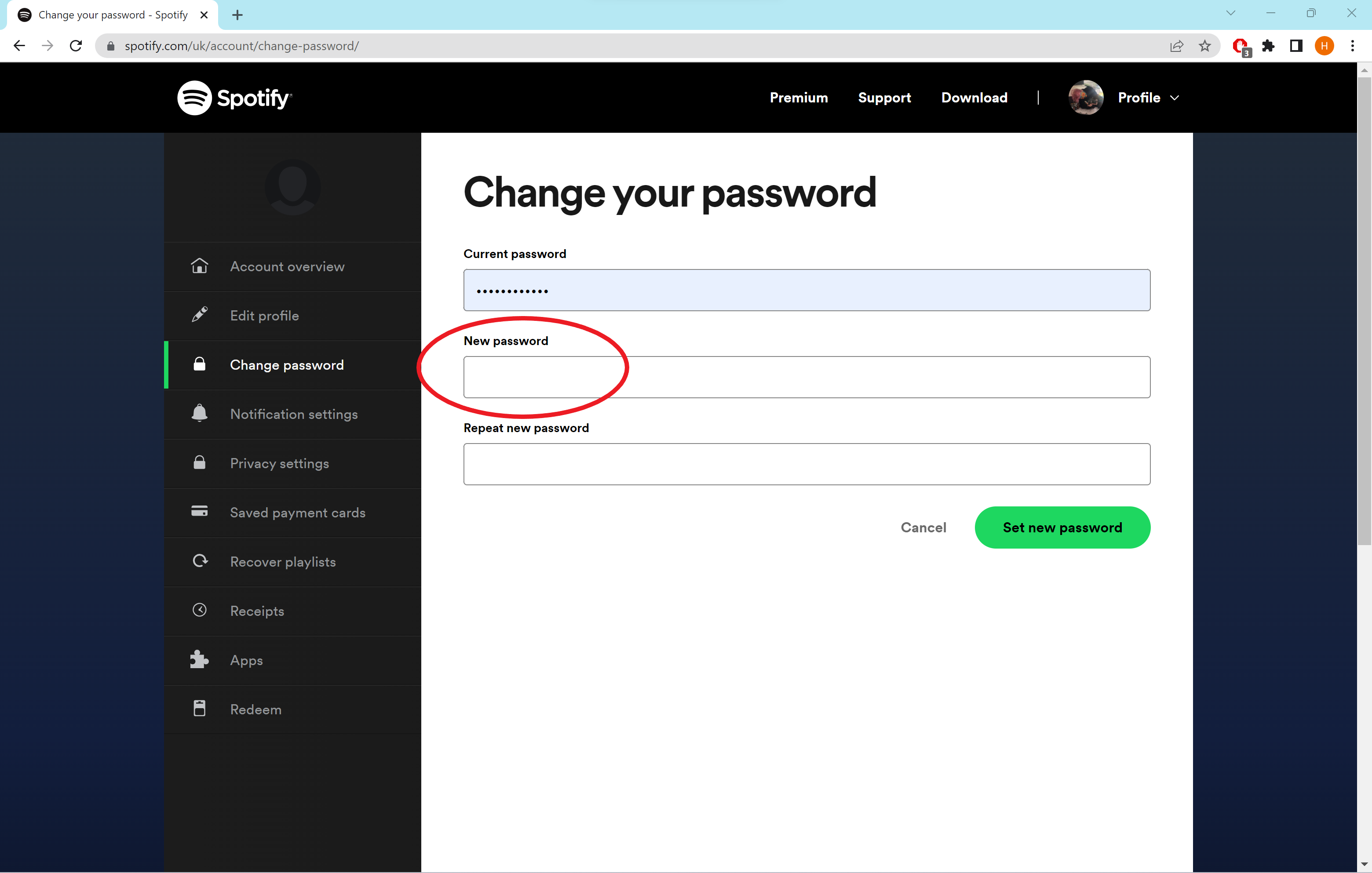
Try to pick a secure password you don’t already use elsewhere. You’ll need to enter your new password twice.
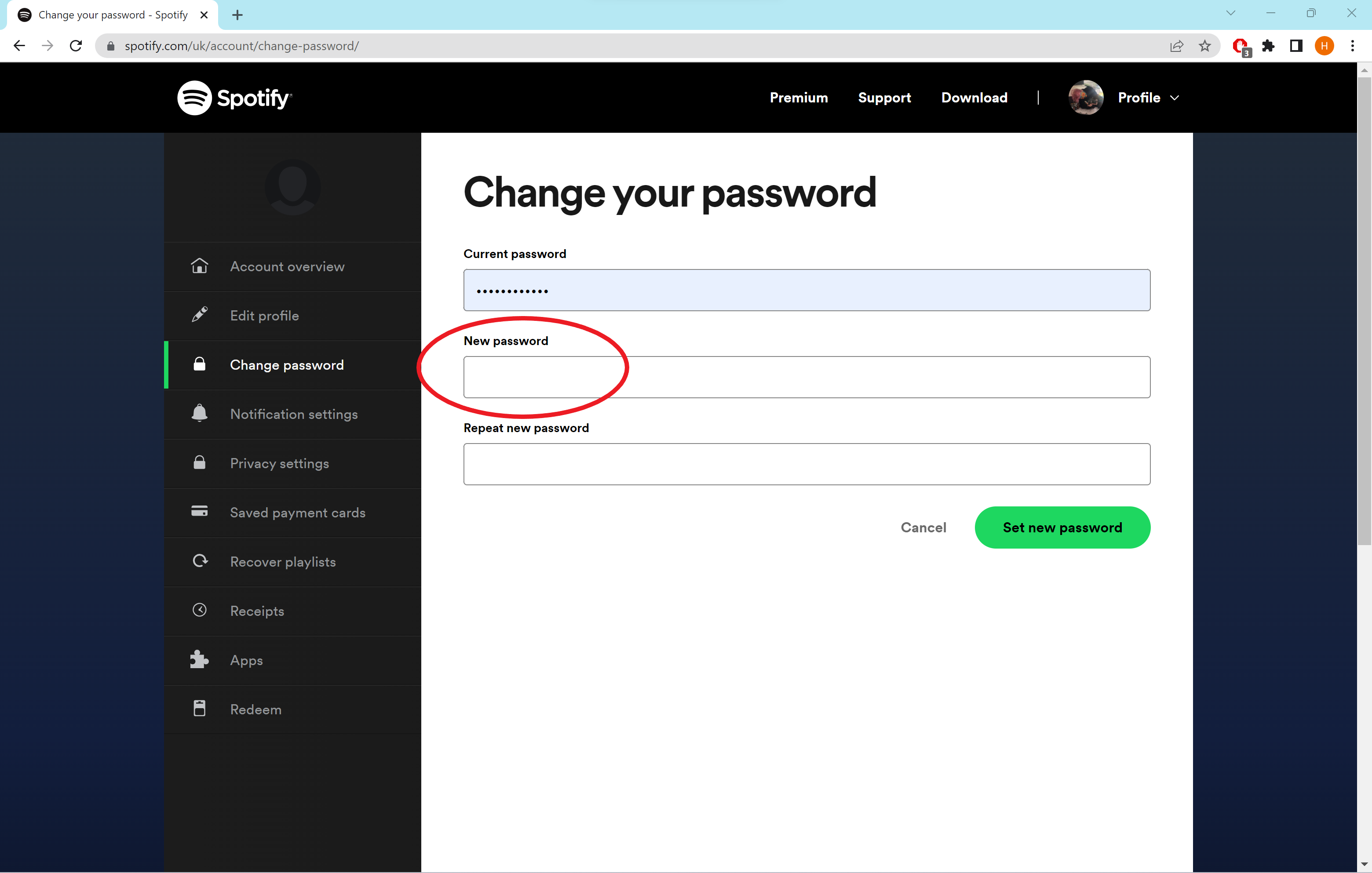
Step
4Hit Set New Password
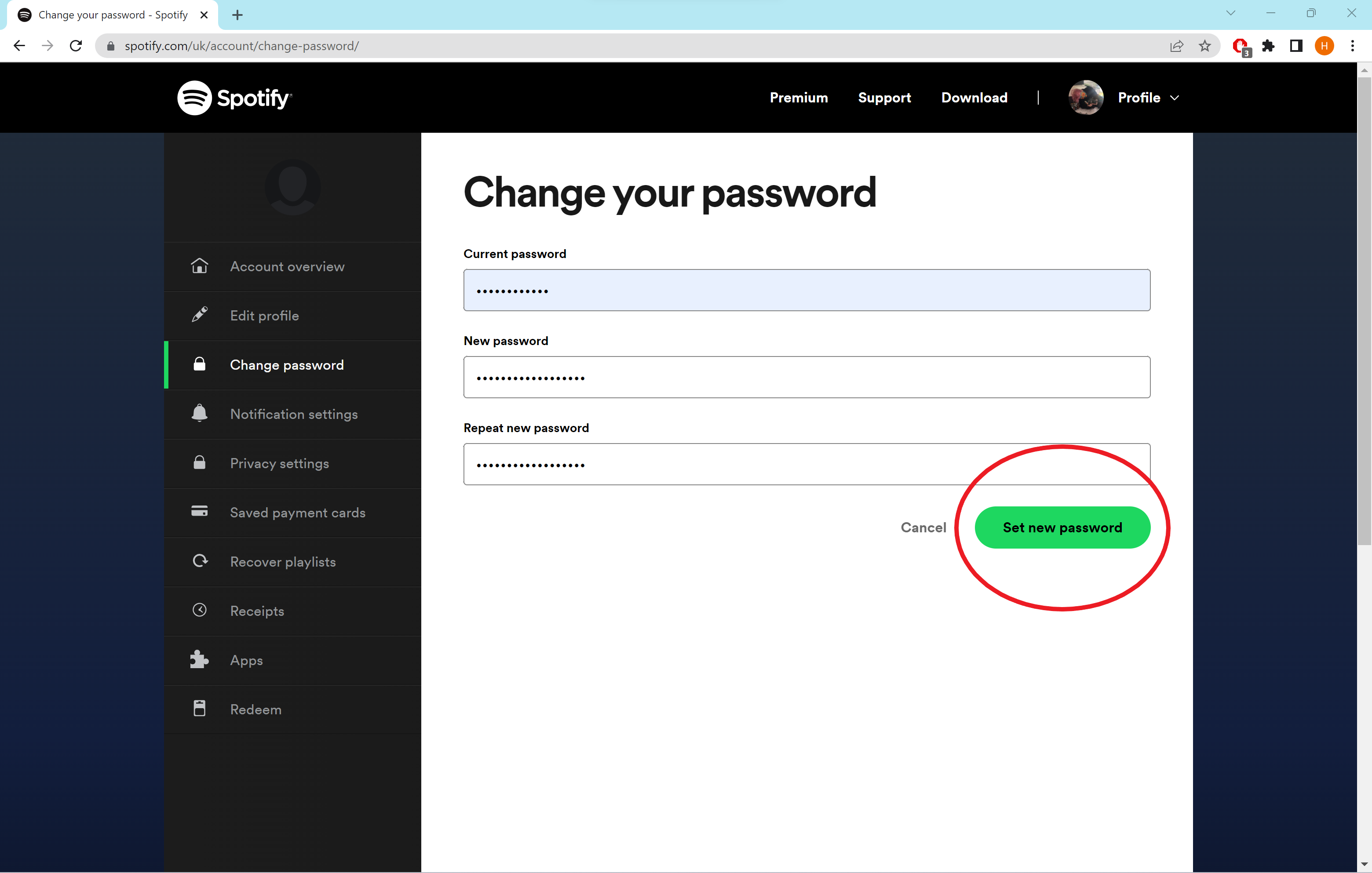
That’s it! Make sure to remember your new password for the next time you log in.
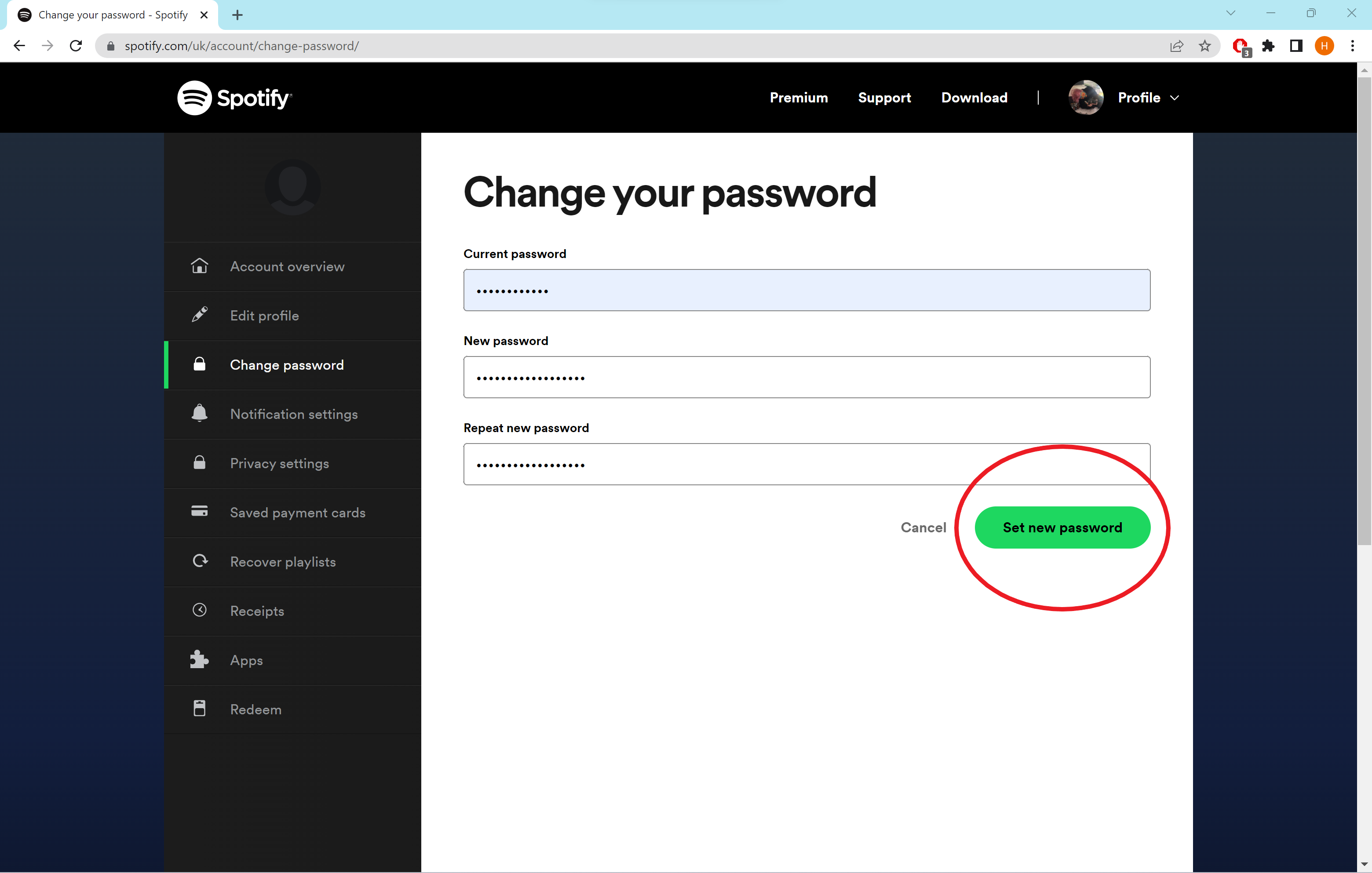
Troubleshooting
If you’re signed out of your Spotify account and can’t remember the password, head over to Spotify’s reset password page and enter your username or email address. Spotify will then send a link to your email inbox which you can use to reset your password.
If you think your Spotify account has been hacked and you can’t reset your password, you can contact Spotify directly to see if they can recover your account.