How to turn a Canon DSLR into a really expensive webcam

After being largely forgotten in recent years, the humble external webcam now sports a smug grin that speaks volumes: “How d’you like me now?”
The enforced shift to working from home has coincided with a massive uptick in demand for webcams that has made the PC accessories harder to locate than a fart in a jacuzzi.
However, as WFHers continue to trawl the web for availability, Canon is simplifying matters by enabling US-based owners of its DSLR cameras to convert them to webcams.
So, if you feel like showing up at your latest Zoom conference with Hollywood level video quality, Canon has the answer via the EOS Webcam Utility, which can be downloaded in beta here.
Once installed on Windows 10, the software lets you plug in a compatible camera via USB and use it as your webcam for Zoom, Teams and most of the other options currently being utilised by businesses, friends and families around the world.
Related: Best DSLR 2020
The tool works for a wide range of Canon EOS DSLR cameras, EOS mirrorless cameras and a handful of PowerShot cameras and doesn’t require users to purchase a HDMI capture card as a go-between.
In a press release, the company says: “Built by Canon software developers, this beta version software helps consumers to improve their video appearance while using popular video conferencing applications in the market, delivering clarity and high-image quality.”
Of course, not everyone will want their Zoom feed presented in stunning detail. Many will be quite happy for their scruffy, working-from-home appearance and messy home offices to be concealed by crappy webcam quality. However, for those seeking to add a little shine and professionalism to their set-up, Canon’s solution could be a winner.
The following cameras are compatible, but unfortunately the tool is only available in the United States right now. Hopefully Canon will see sense and launch for other regions.
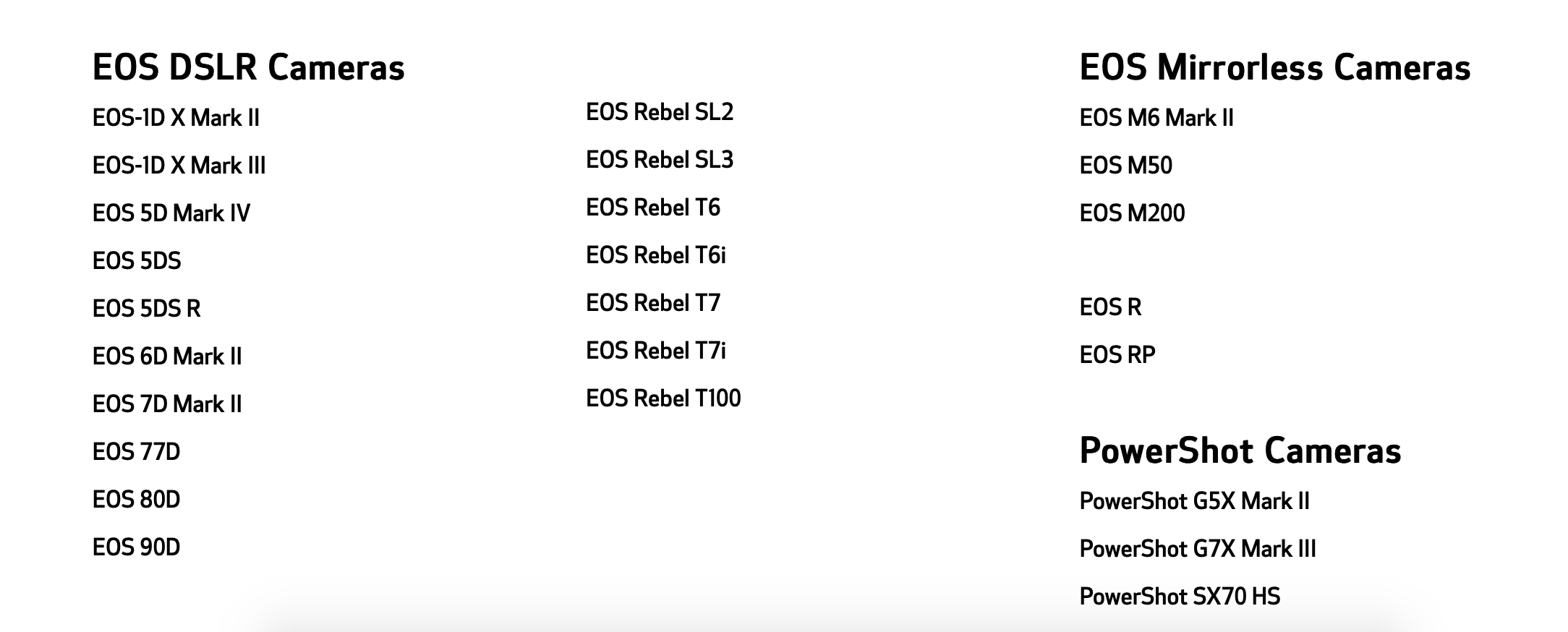
Unfortunately, there’s no software for Mac users yet, but they can use a USB cable and a HDMI capture card if they wish to use a higher-end camera as their webcam.


