How to block topics and publishers in Facebook News
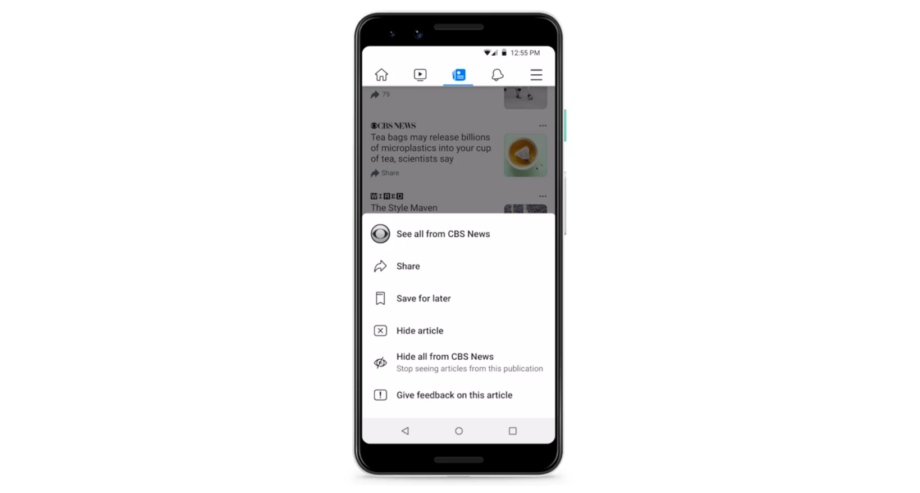
Facebook News is finally available in the UK, delivering breaking news from across the web directly to the Facebook app on your phone. But, with so many publishers on board, how can you go about removing the content you don’t want to see?
Facebook News collects stories from hundreds of national, local and lifestyle outlets and places them all in one tab in your Facebook app.
This includes content from The Economist, The Guardian, The Independent, STV, Cosmopolitan, Wired and Vogue, as well as local news sites from Archant, Iliffe, JPI Media, Midlands News Association, and Reach.
Facebook also announced recently that it had teamed up with Channel 4 News, Daily Mail Group, DC Thomson, Financial Times, Sky News and Telegraph Media Group to bring even more content to the app.
While the app does do some work in separating the articles into different categories, such as business, sport or entertainment, your feed will no doubt be packed with a diverse range of content.
This is where Facebook’s personalisation tools come in. While the app will curate your experience based on the news you read, share and follow, there are additional controls available to choose which topics and publishers you wish to see more of – and which ones you don’t.
Read on to find out how to block specific topics and publishers with Facebook News.
You may also want to check out our guides on how to link your subscriptions in Facebook News, how to stop Facebook from tracking your web browsing and, if you’re ready to part ways with the app, how to delete your Facebook account.
How to block topics and publishers in Facebook News
To block topics and publishers in Facebook News, you’ll first need to open up your feed.
You can access the Facebook News feed, by opening the Facebook app on your phone, tapping the three bar menu and tapping ‘News’. You can also type ‘Facebook News’ into the search bar to access your News feed quickly.
From there, you can begin to curate your feed. To block a specific publisher, follow the below steps:
- Tap on the three dots next to a story by that publisher
- Tap ‘Hide all from [publisher]’ to prevent content from that site appearing in your feed the future
You can also block topics. To do this, follow these steps:
- Scroll down to the bottom of your feed until you see ‘Choose your Sections’
- Tap ‘Update Settings’
- Click to toggle any topic on or off
- Scroll down further to see your hidden publications


