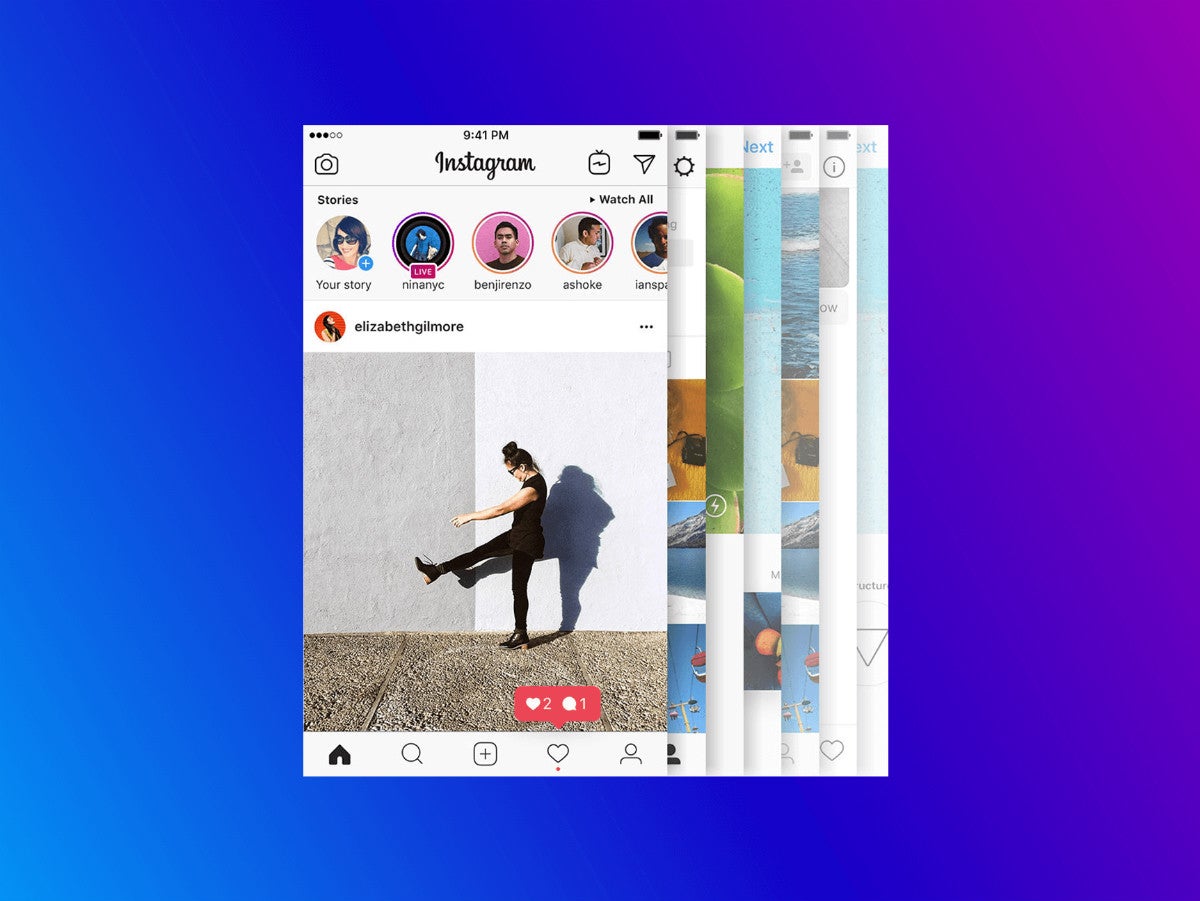How to apply music to an Instagram story

Every wondered how your friends add music to their Instagram stories? Follow our guide to learn how to attach a song to your own story in just a few taps.
There are actually a few ways to add music to your Instagram story, but this guide will cover how to do it from right within the app using Instagram’s own music library. While this will have many of the most popular and trending tracks in it, you might struggle to find more specific songs by your favourite artists.
Read on to learn how to add music and lyrics to your Instagram story from the app’s own selection of songs, or scroll to the troubleshooting section at the bottom of this page to find out how to link songs from Spotify or Apple Music.
What you’ll need:
- An Instagram account
The Short Version
- Open Instagram
- Tap the Add To Story icon
- Snap a photo/video or choose one from your phone
- Tap the sticker icon
- Tap Music
- Choose a song
- Tap Done
- Tap the arrow
- Hit Share
How to apply music to an Instagram story
Step
1Open Instagram
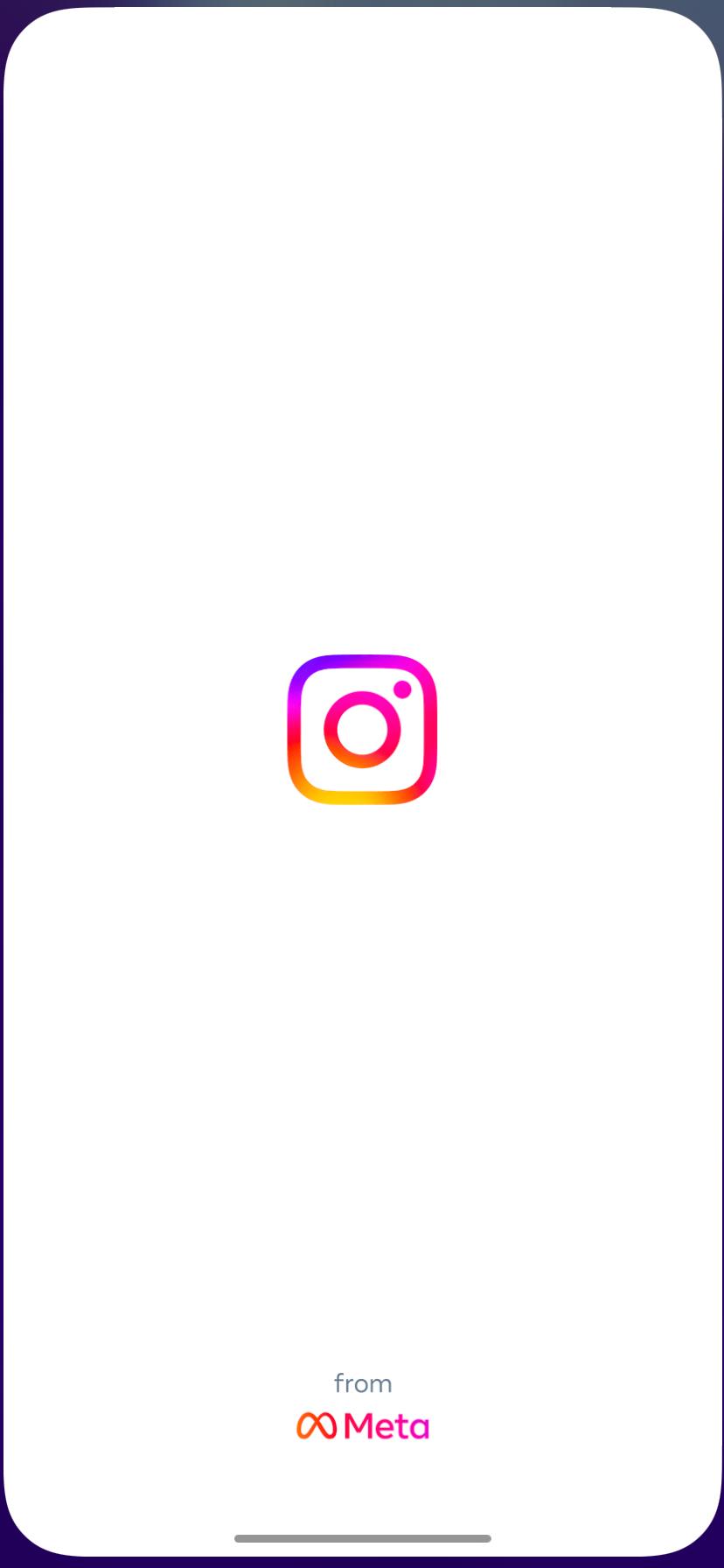
If you’re not already signed in to your account, you’ll need to do that too.
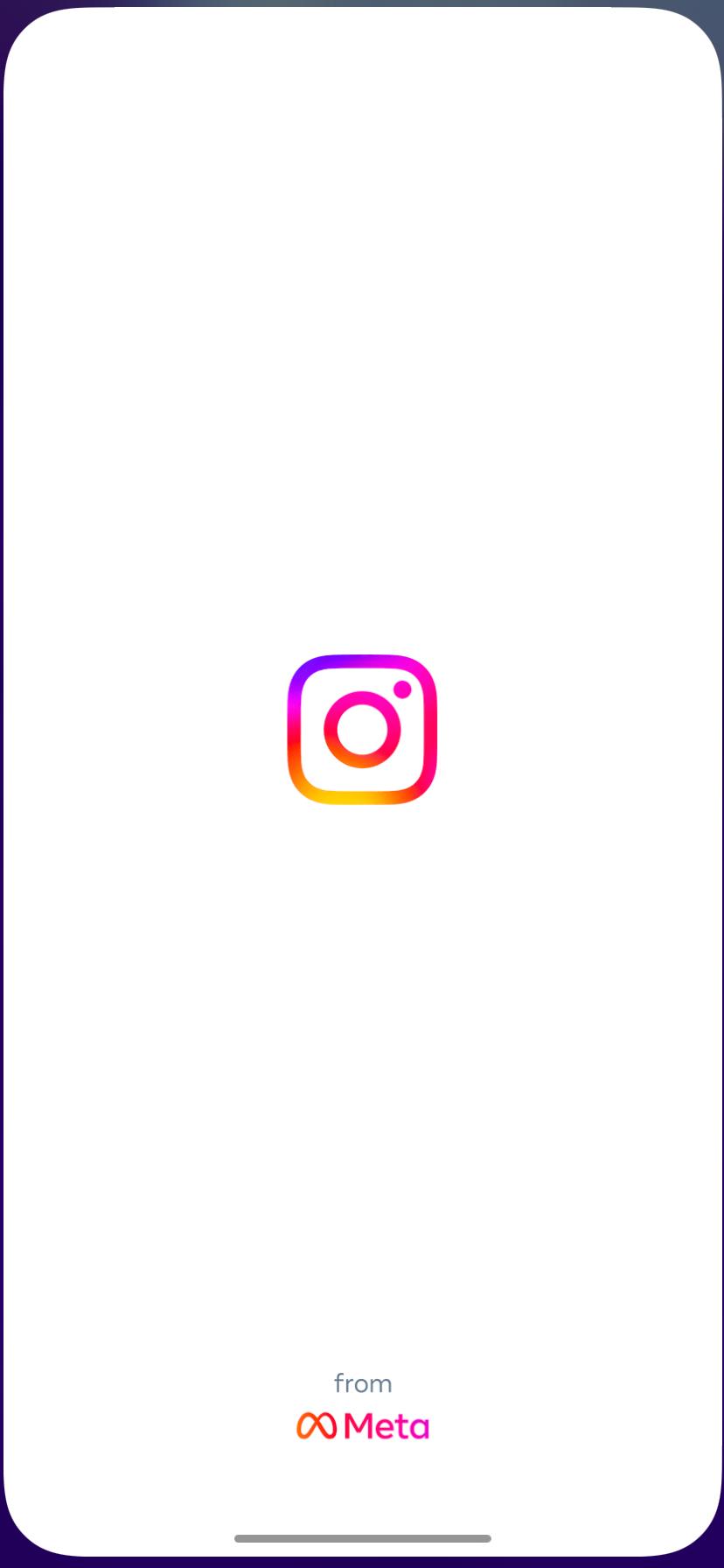
Step
2Tap the Add To Story icon

You can do this by tapping on your story or hitting the plus icon at the top of the app.

Step
3Choose a photo or video for your story
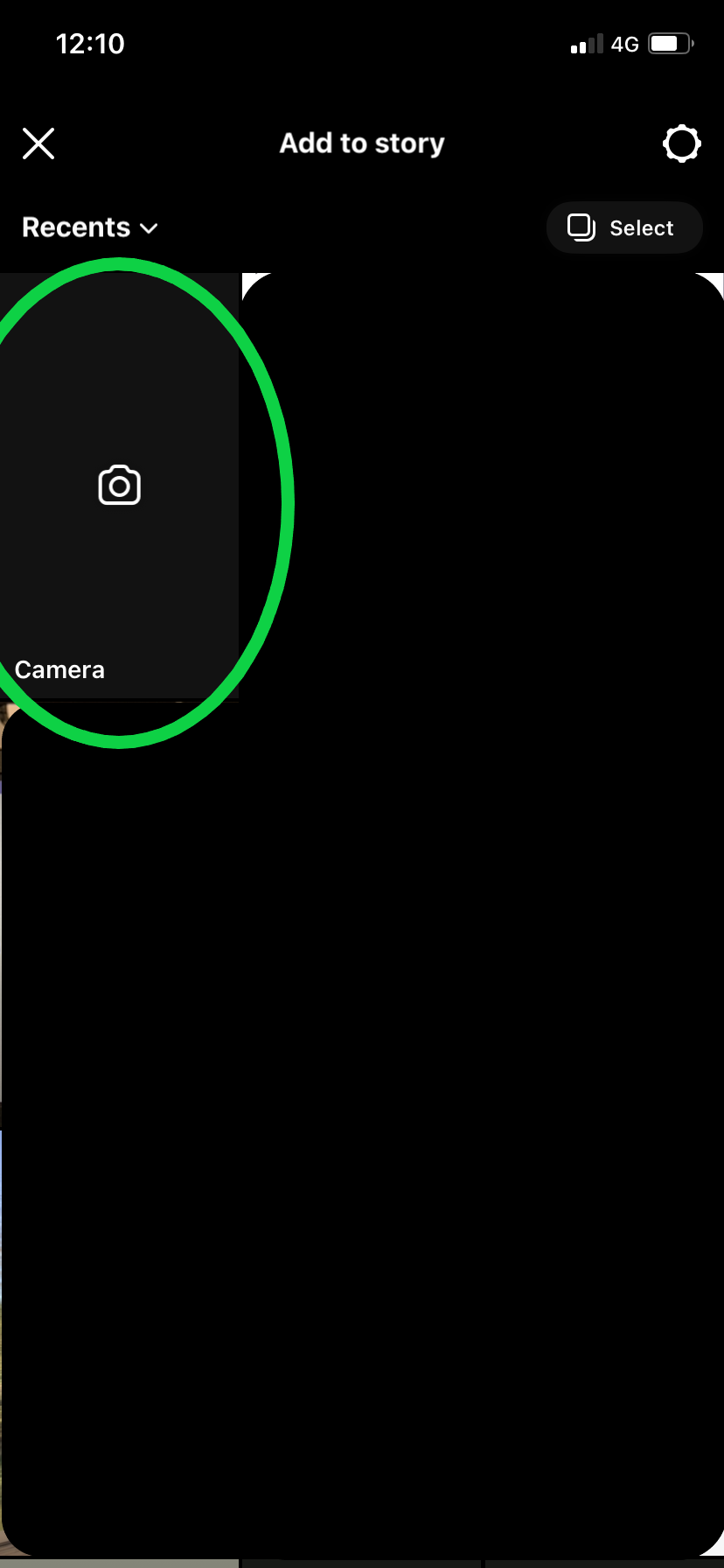
This can be something from your phone or you can capture it directly in Instagram.
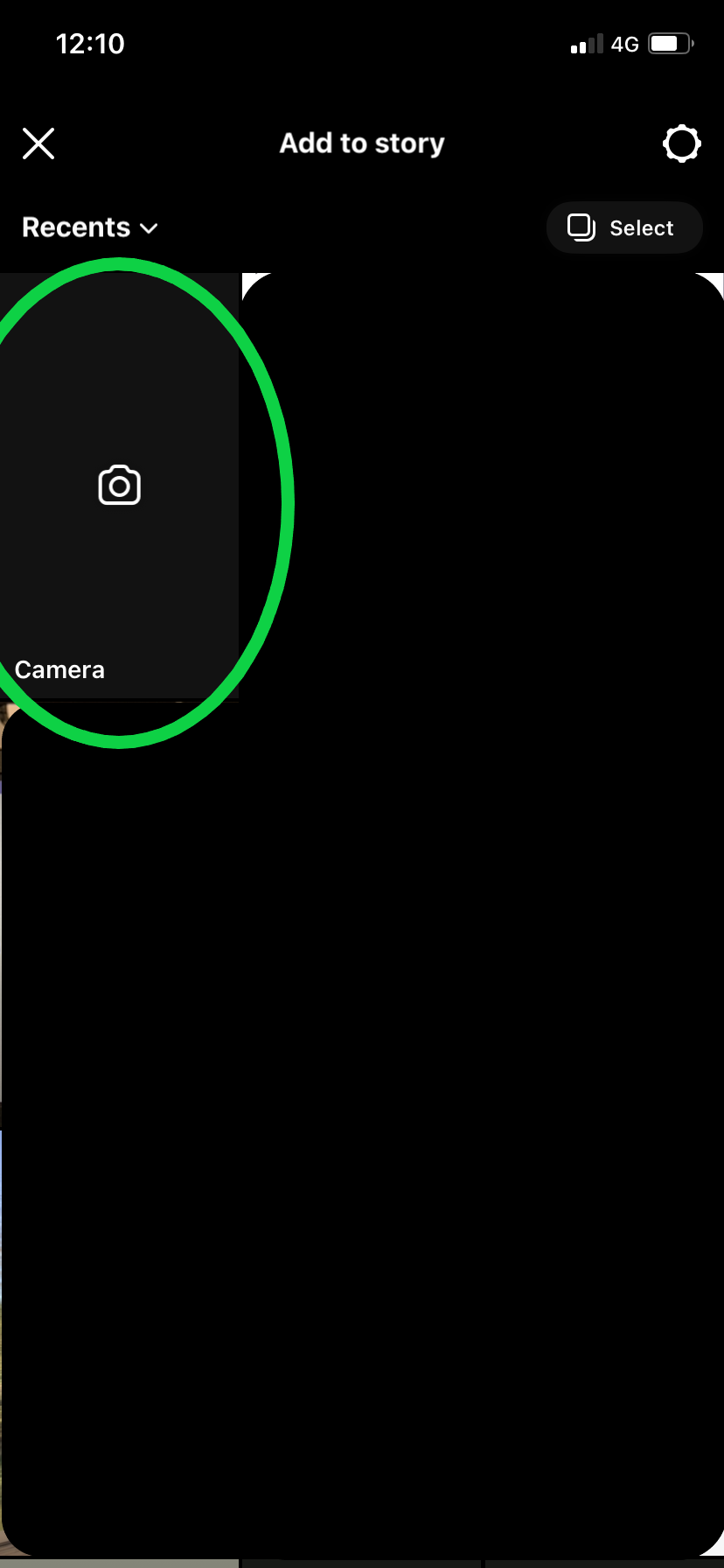
Step
4Tap the Sticker icon
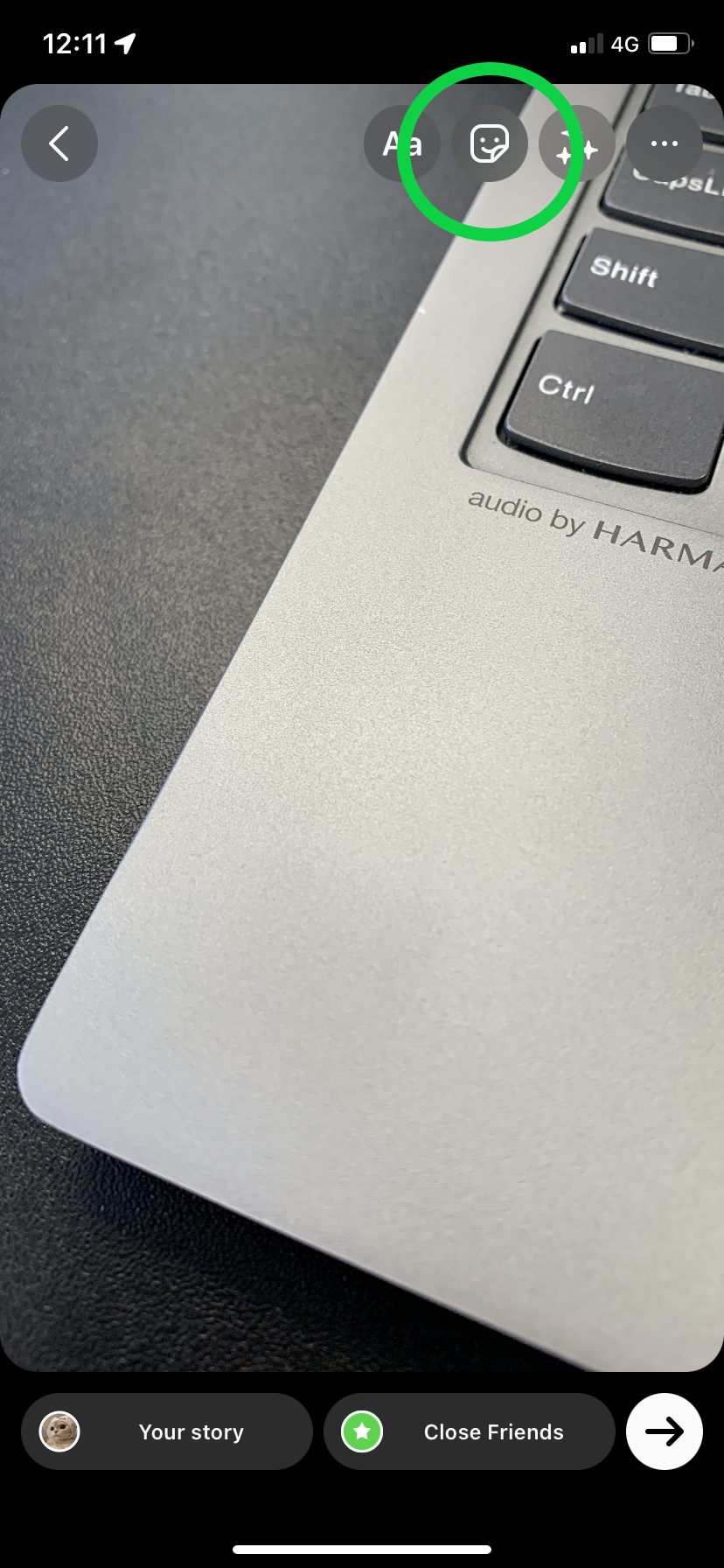
This is the square icon with a smiley face.
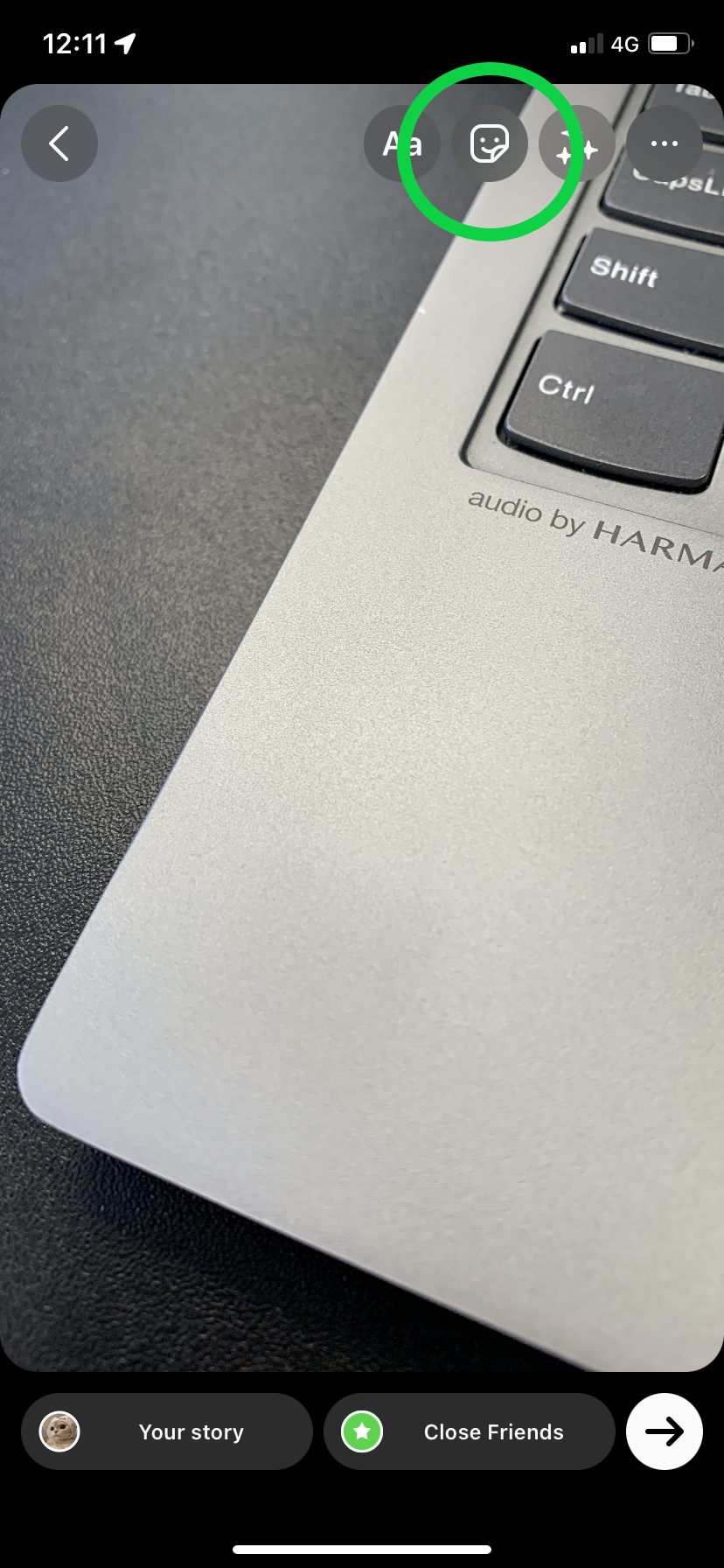
Step
5Tap Music
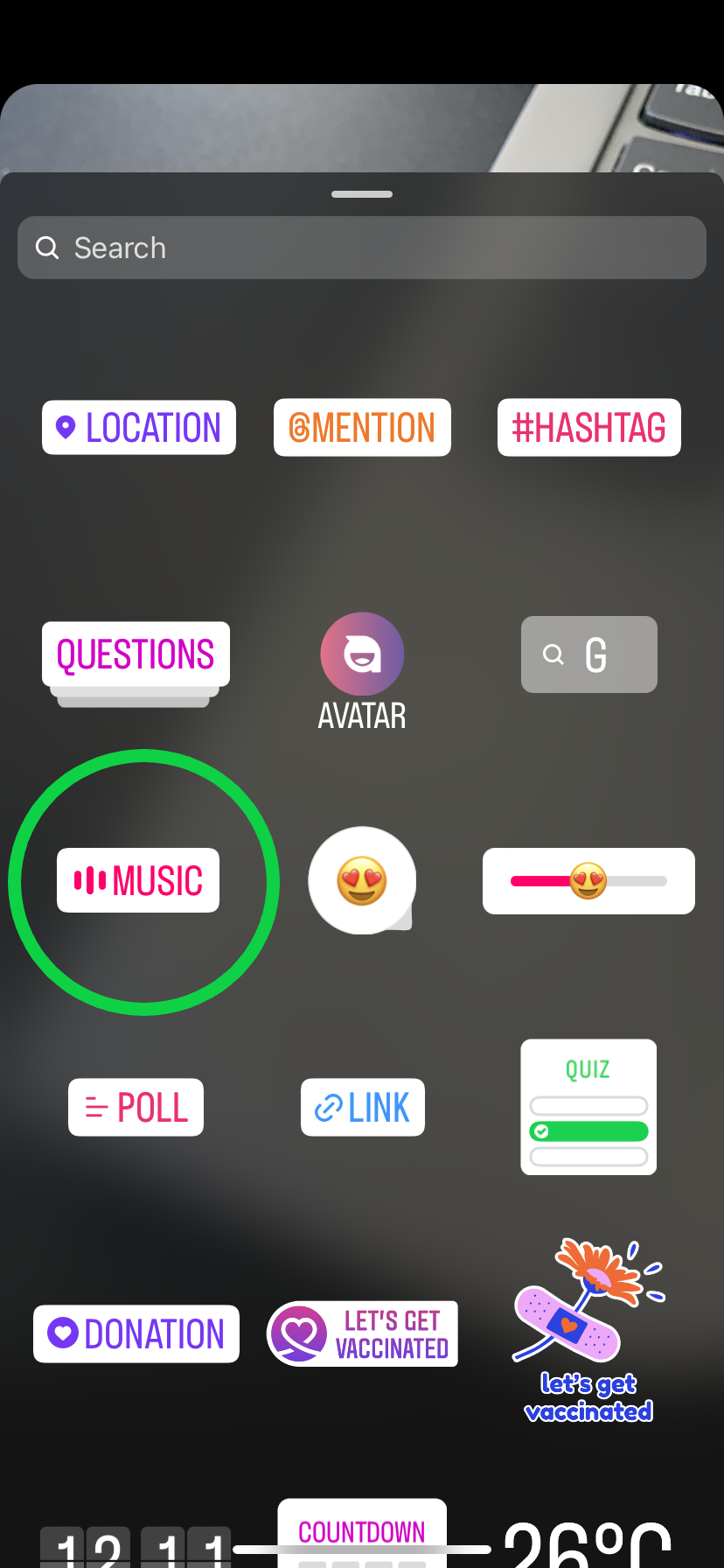
You can also add mentions, links , locations and more while you’re here.
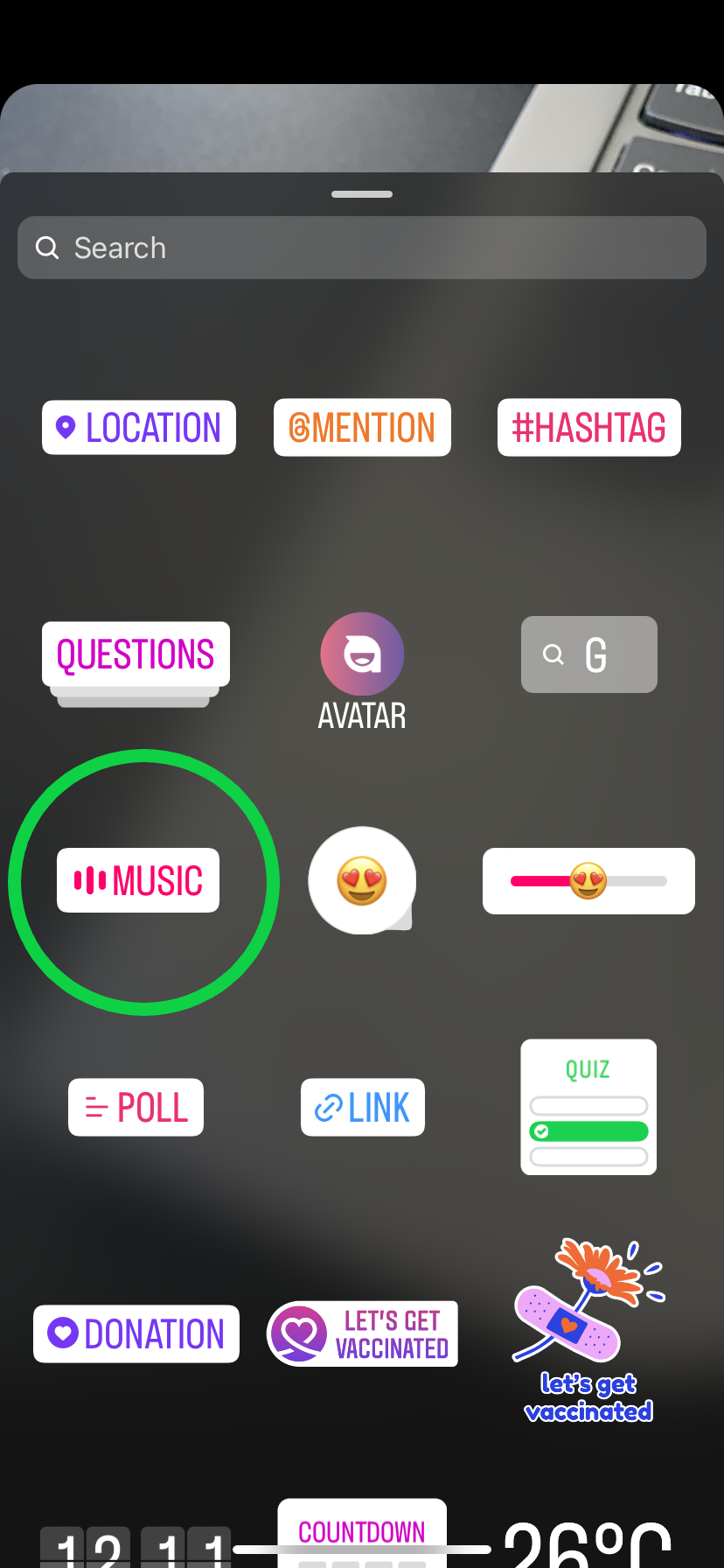
Step
6Choose a song
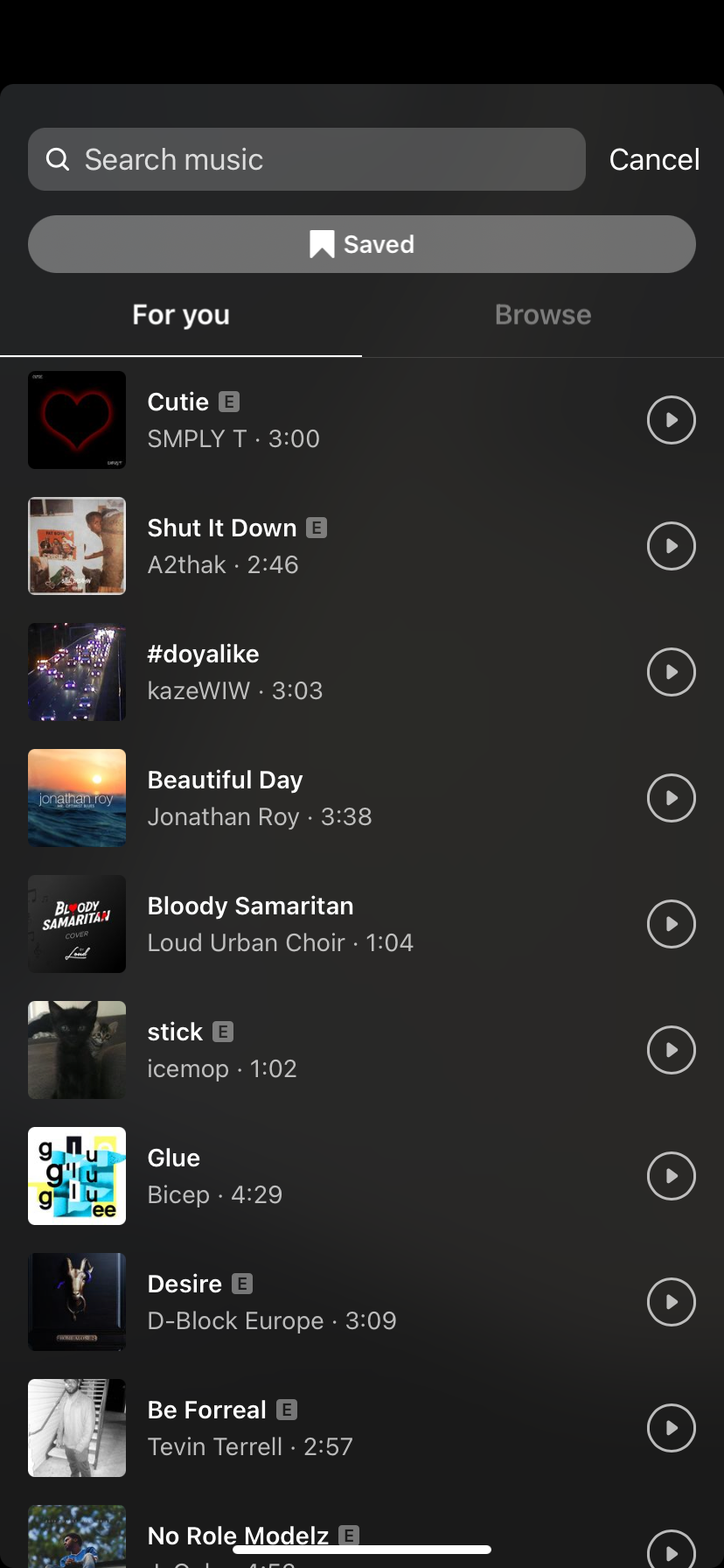
You can find one in the suggested list or search for a specific song if Instagram has it.
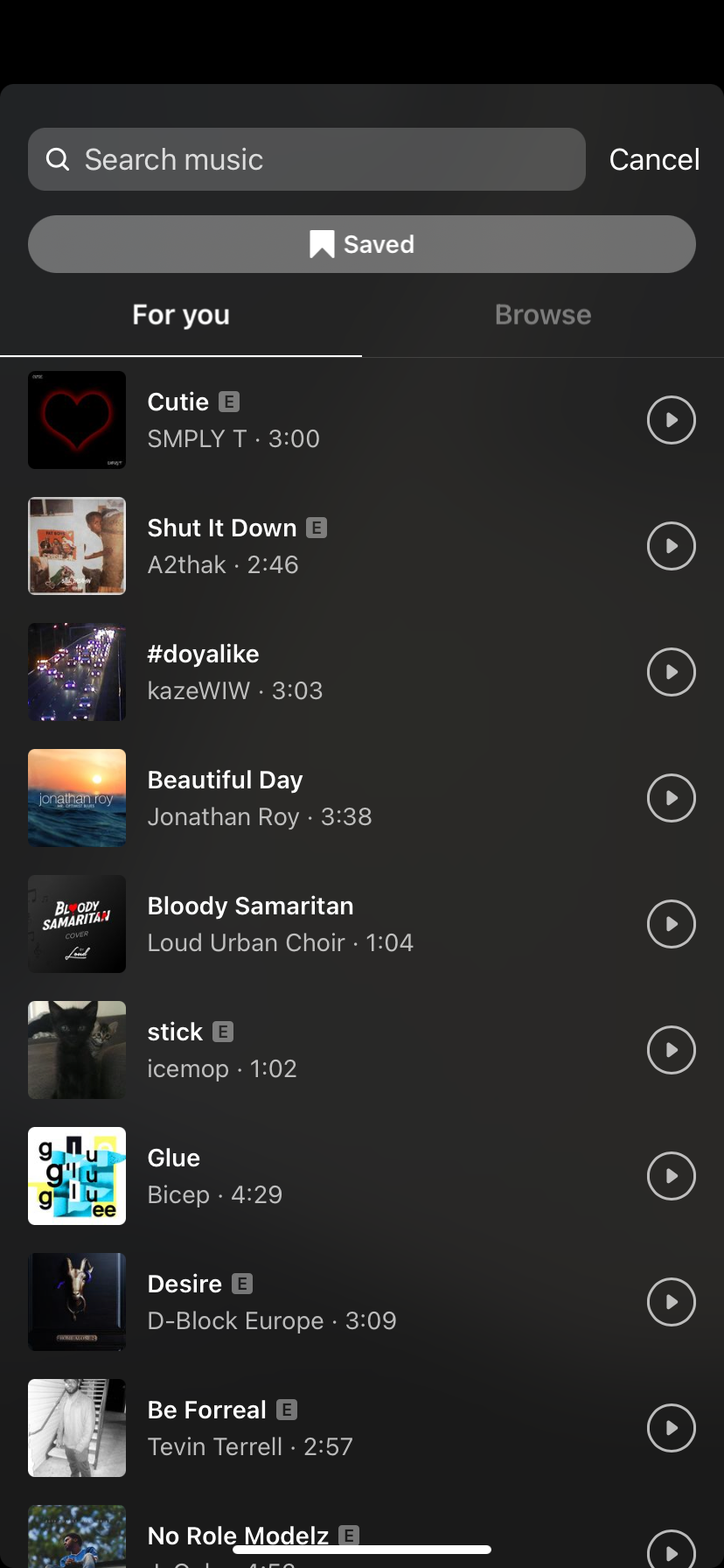
Step
7Make any edits and tap Done

You can choose which section of the song plays, along with the font and colour of the lyrics.

Step
8Tap the arrow
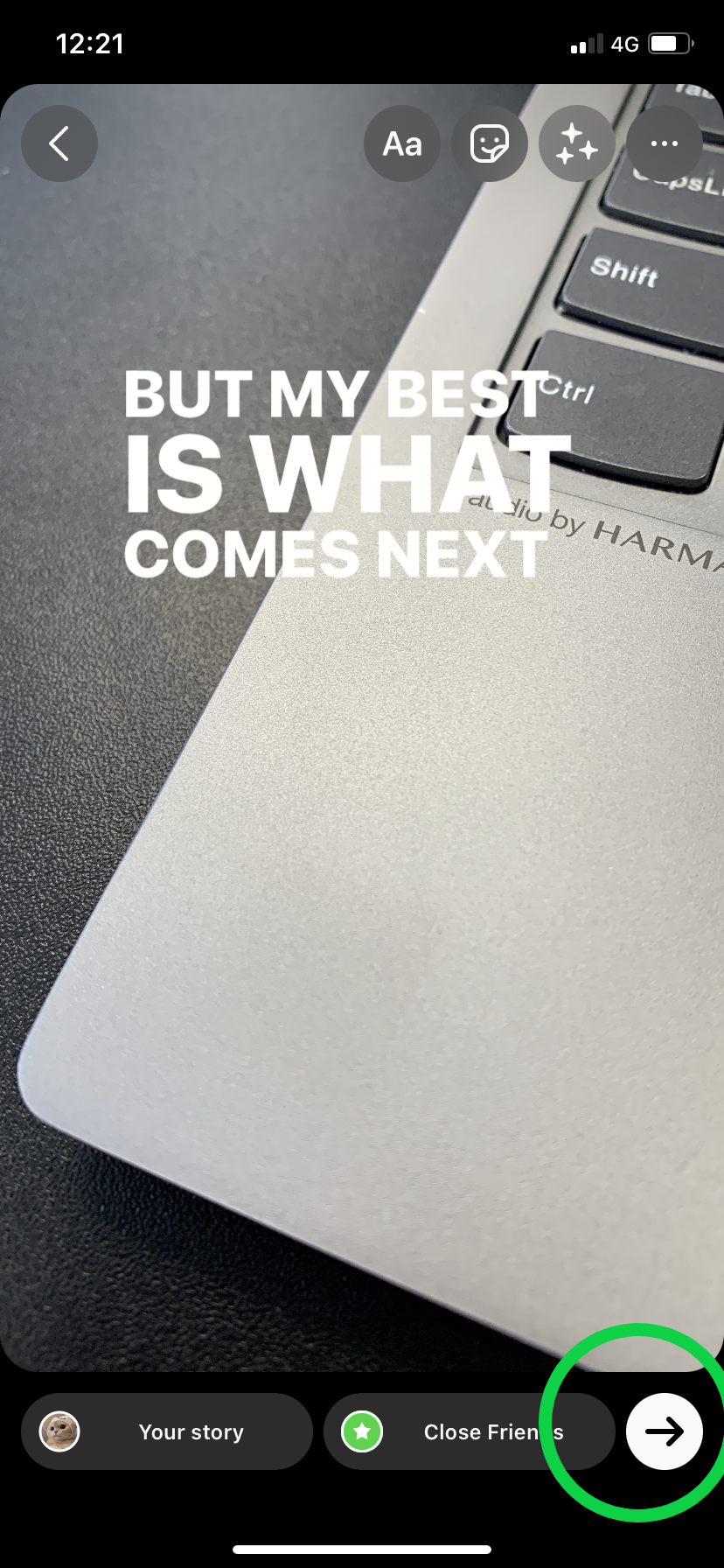
You can select which story you want to share it to at this stage or the next one.
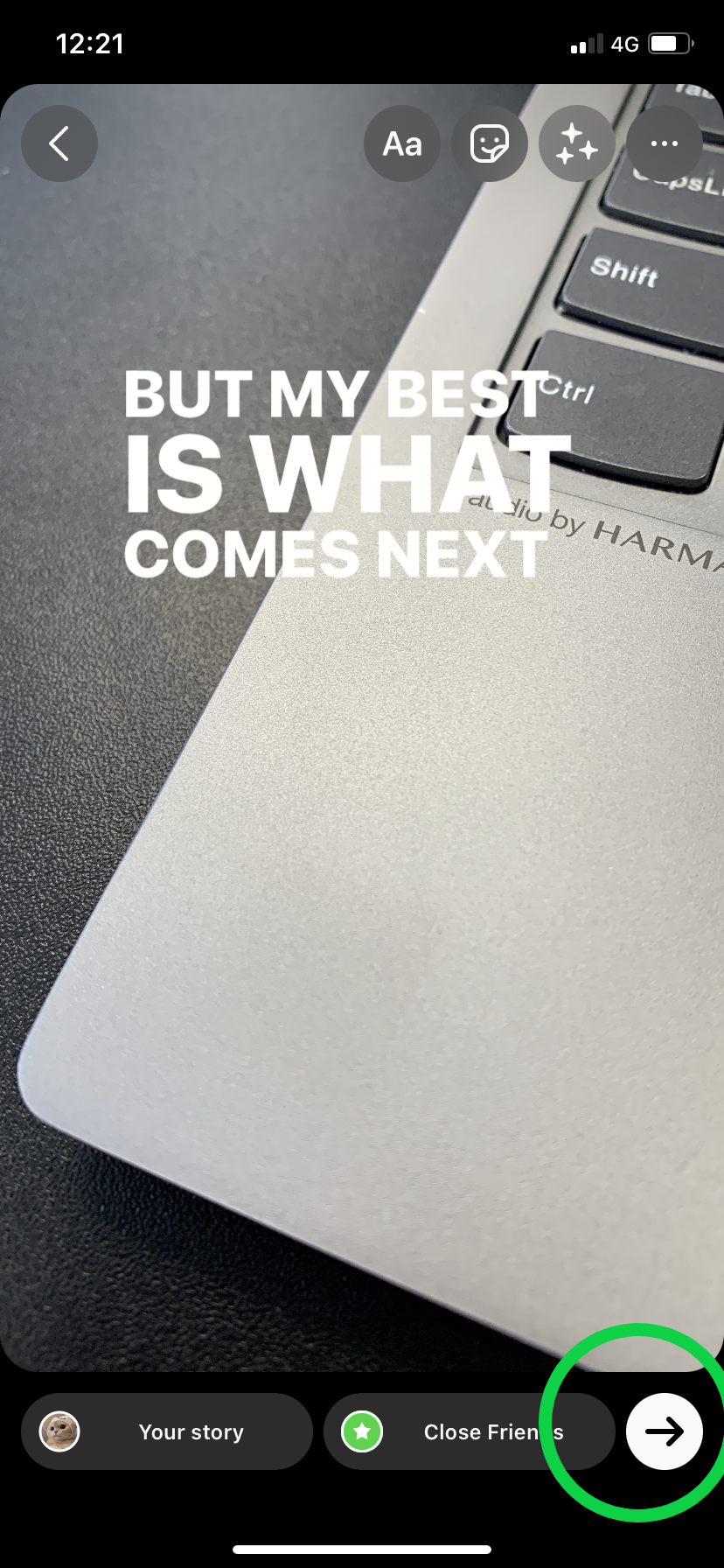
Step
9Tap Share
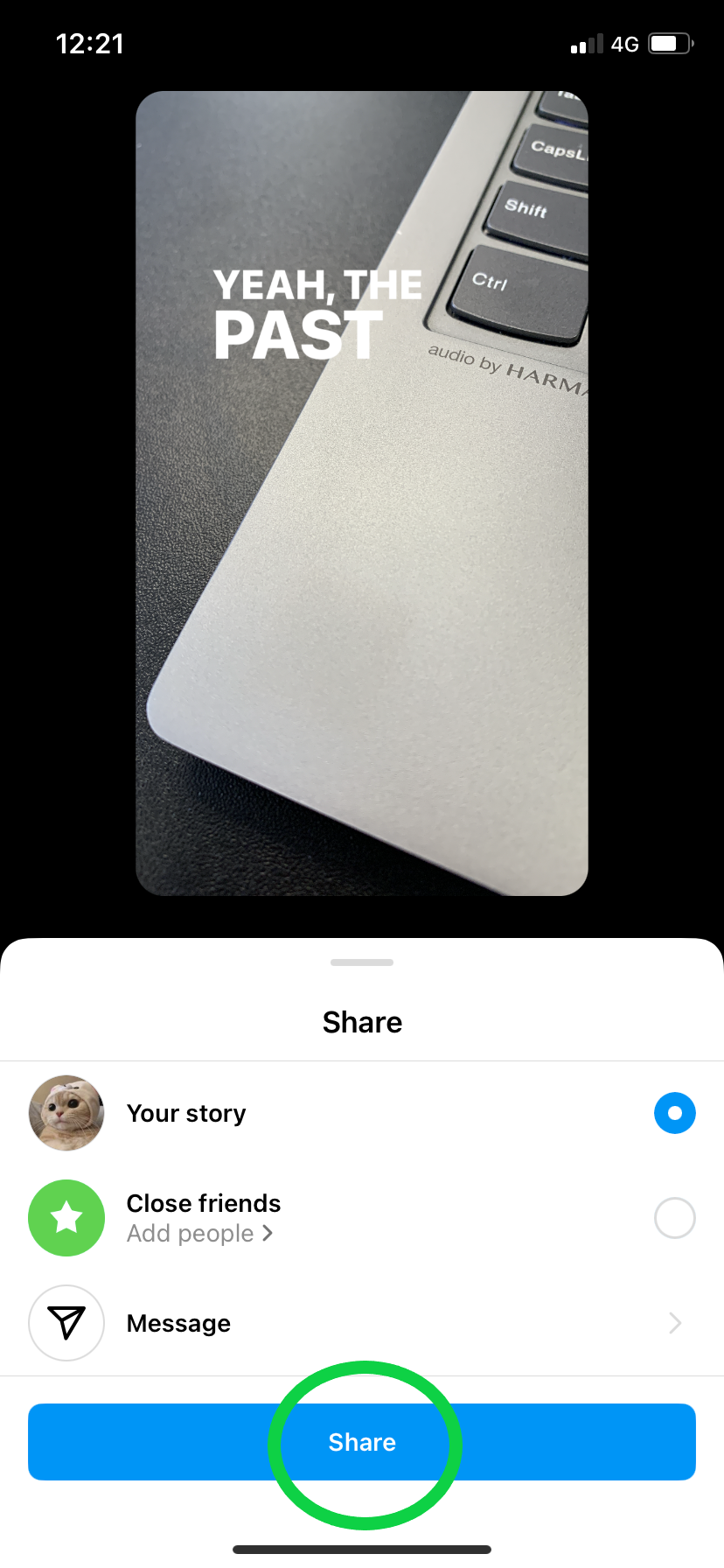
That’s it! You’ve posted a story with music on it.
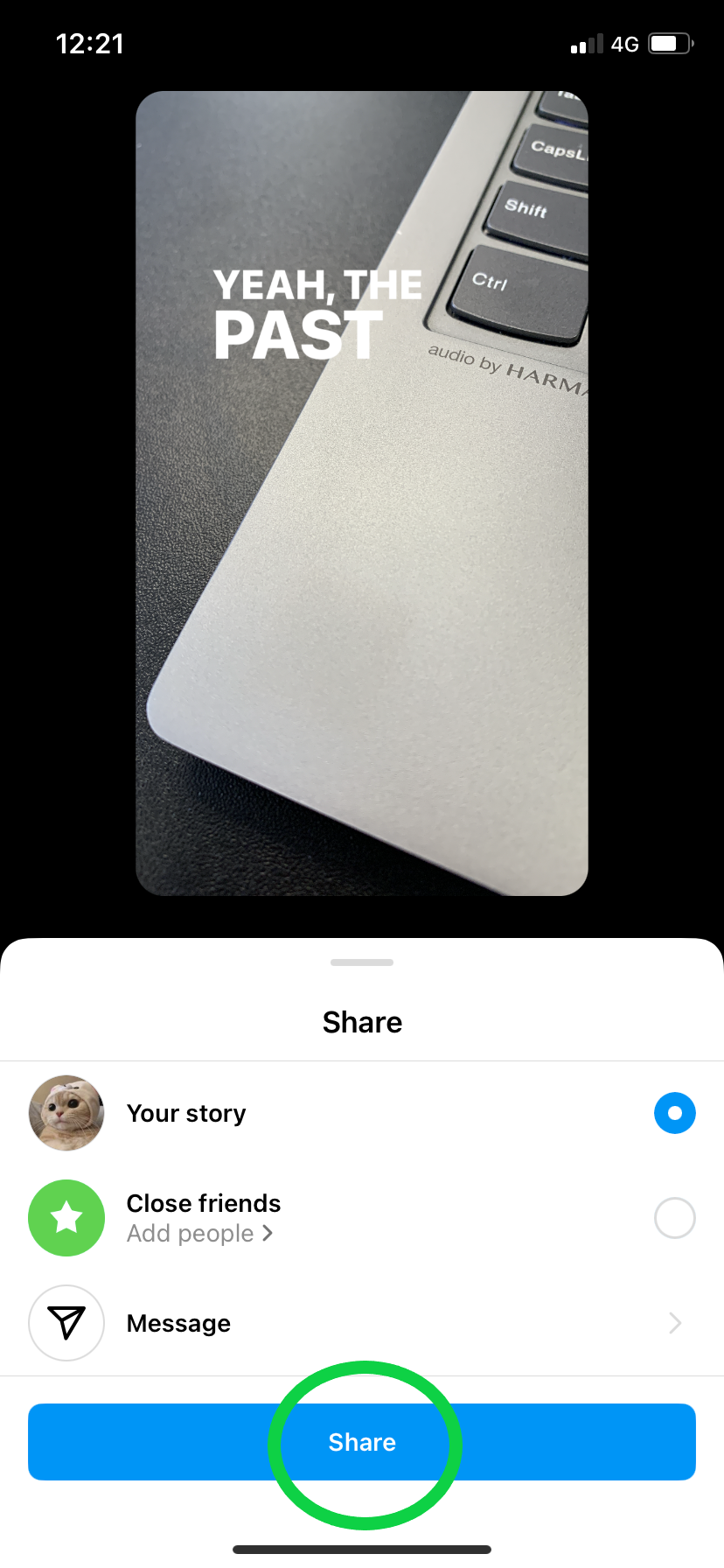
Troubleshooting
If Instagram doesn’t have the song you want, you can also attach a song from Spotify to your story. Just search for a track in the Spotify app, tap the three dots next to it, tap Share and choose Instagram.
Alternatively, you can share music from Apple Music by going to the Apple Music app, tapping the three dots next to the song you want to include, tapping Share and selecting Instagram.