Honeywell Evohome Security Review
Honeywell Evohome Security
The smart way to protect your home

Verdict
Pros
- Excellent range of sensors
- Battery backed with optional GPRS
- Robust and reliable
Cons
- No UK web portal for monitoring
- No IFTTT channel
Key Specifications
- Review Price: £298.00
- Internet connected with optional mobile data backup
- 24h battery backup
- Wireless window/door, glass, motion and camera sensors
- RFID tag and keyfob unlocking options
- Android and iOS apps
What is the Honeywell Evohome Security?
Smart alarms are super-handy: they let you know of a break-in no matter where you are. As useful as this is, the main thing you want from an alarm is a robust system, knowing that it will work reliably every time. It’s exciting, then, to see the Honeywell Evohome Security.
Here, we have a product developed and backed by a company with a long history of building quality alarms. As a result, I have a great deal of confidence that this is a product that will continue to be supported and updated. As you may be able to tell from the name, this product slips into the Evohome ecosystem, sitting alongside the company’s excellent Evohome heating product.
Honeywell Evohome Security – Design and Build
Internally, alarm system sensors need to be robust, easy to install and able to blend into the background – who wants a motion sensor to become a feature of a room? Safe to say, then, that Honeywell’s sensors tick all of these boxes. Best of all, they’re all wireless and powered by batteries, making self-install rather simple.
The window/door sensors are efficiently built, attaching to a window or door via the provided 3M sticky pads – although you can take them apart and screw them in place if need be. They look and feel pretty sturdy, and should easily last the distance.
Related: Honeywell Evohome Heating
Be careful about the position in which you secure them, though, since the tab to remove the battery is on one side of the unit and may be tricky to reach. I had to place mine carefully on my sash windows so that the tab wasn’t too close to the window frame.
Honeywell’s motion sensors are just as well made, having tough bodies that hint at the build quality inside. Again, they can stick to a wall using the provided pads, and can also be secured in place with screws. In fact, I had to screw one of the motion sensors to a wall, since the old wallpaper and crumbly paint stopped the sticky pad from gripping.

The brains and internet connection of the alarm are provided by way of a small rectangular hub. This can be tucked out of the way, connecting to your network via an Ethernet cable at its rear. Remove the back panel, and you can see that there’s space inside for future upgrade modules. If you take the optional GRPS-backed system, you install the provided SIM card here, too.

The final part of the system that you’re likely to need is the RFID Contactless Tag Reader. You fit this box by the door, using the battery-less keyfobs to enable and disable the alarm. The tag reader doubles as a siren, too, although you may want to buy the optional external alarm for two reasons. First, it makes more noise and will therefore attract more attention; and second, it’s an external sign that you have an alarm will act as a deterrent to opportunistic thieves.
Honeywell Evohome Security – Features
Honeywell sells the Evohome Security in a variety of packs, with additional sensors and RFID tags available to buy separately. One of the main decisions you’ll have to make is whether you want the internet-only version or the GPRS-backed hub, which can also communicate via the installed SIM card.
Should your internet connection go down or be cut, with the latter system you’ll still receive alerts and be able to monitor your home, all without any monthly charges. I can’t recommend the GPRS version enough, since it gives you the backup and confidence to know that your alarm system will work continually. In both cases, the hub is battery backed, keeping your alarm system working for up to 24 hours.
The Smart Wireless Home Alarm Kit with GPRS is a good starting point (around £300), including one Contactless Tag Reader, the hub, a motion sensor, one window/door sensor and two tags for arming/disarming the system.
There’s a choice of two motion detectors. The first option is the standard Wireless Motion Sensor, which costs around £40. Second is the Wireless Motion Sensor with Camera, which has a small camera that can take 640 x 352 images of the inside of your home to show you what’s going on. Both motion sensors are pet safe, so shouldn’t be triggered by a furry friend.

Pet-safe motion detectors have to be placed carefully, since they work partly on height, ignoring movement lower down. Place a sensor facing the staircase, however, and the sensor will trigger as an animal gets higher up. This applies to all pet-safe motion sensors that I’ve come across.
Related: D-Link Omna 180 Cam review
Additional tags can be bought in a box of four for around £20, which is excellent value; if you prefer to operate from a distance, or want an easy way of turning on a part alarm from upstairs, the Remote Control Fob (around £30) is a good choice. Finally, there’s a glass break sensor (around £60), panic button (around £30), and external alarm (around £140) to round-off the system.
Evohome Security’s devices cost a little more than those for rival systems, such as the Y-Cam Protect Alarm, but the build quality and range of accessories more than make up for this.

Installation is incredibly easy, particularly with the simple web interface and its smart wizard that takes you through everything.
Once you have the hub and Contactless Tag Reader connected, you need to connect each sensor one at a time, simply by removing the plastic tab to engage the battery and power. Each device takes a few seconds to appear in the system, at which point you can name it, before saving changes.
Every device also has the option to be added to the Partial mode. Think of this as a night-time mode, where you turn on detection via a subset of your sensors. For example, you may want to activate all window/door sensors and downstairs motion sensors while you’re sleeping. This level of flexibility means that it’s simple to get the Evohome Security system to work exactly the way you want it.
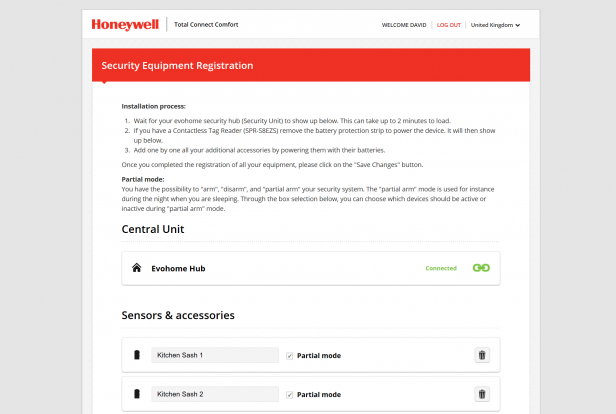
Currently, there’s no IFTTT support, which is a shame. While we understand that opening up a system such as this has to be done securely, to prevent an alarm system being disabled by mistake, IFTTT would still be good to see. For example, it would be great to turn on the recording function on a camera, or send a different type of alert.
That said, Evohome Security does integrate with Evohome Heating, and both use the same app, which is convenient. You can even choose to activate a heating Quick Action when you turn on the alarm. For example, you can set your heating to Away mode when the alarm comes on – saving you money.
Sadly, Quick Actions aren’t cancelled when you turn off the alarm, returning the system back to normal – so you have to remember to do this manually when you return home.
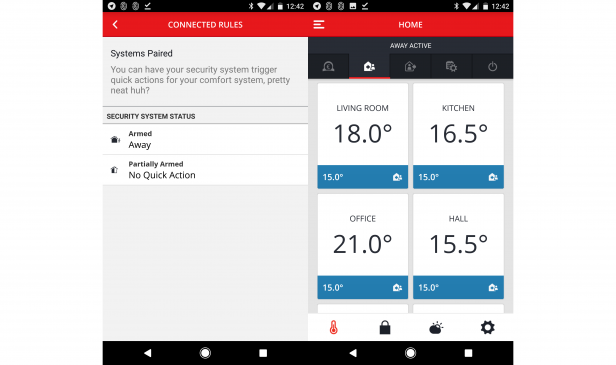
Honeywell Evohome Security – Performance
Arming the system is simple. If you have a tag, you just tap the button you want (full or partial arm) and tap your keyfob to the Contactless Tag Reader. Partial arm is enabled silently, but a full arm causes the Contactless Tag Reader to beep loudly, warning anyone watching your home that you have a security system. You can also enable the alarm from the Evohome app, although the process is a little more long-winded – an additional security requirement means that you have to enter a PIN first.

With the system activated, triggering any sensor starts the Contactless Tag Reader beeping, warning you that you need to turn off the alarm soon. If the alarm isn’t disabled within the 30-second limit, the sirens (internal and external) spring to life, firing a rather loud and intrusive high-pitched warning. It’s safe to say that the Evohome Security will certainly draw attention to your home.
Notifications are then sent via email and SMS, if you have the GPRS version of the hub. It’s a shame that notifications aren’t sent to the app, particularly since this is the method of seeing what’s going on.
Inside the app, you get to see the most recent activity, including which sensor triggered an alarm, who unlocked your system, and who armed it. If you have a motion sensor with a camera, you’ll see any captured images, too. Cleverly, each camera has a flash, lighting up images when it’s dark.
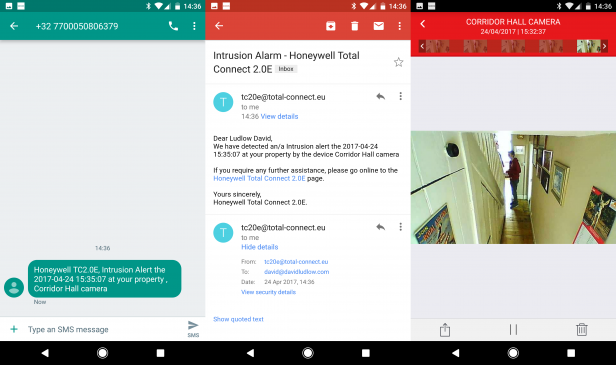
Even though the images are very low resolution, there’s enough detail to determine if there’s an intruder in your home, or whether it’s merely someone you’re expecting who’s forgotten to turn off the alarm.
For those bemoaning that there isn’t more resolution: the motion sensor is battery-powered and uses a low-speed connection to extend its life. Really, it’s impressive that any type of image can be captured and saved at all. Should you want to, you can take a quick comfort shot with the camera, just so that you can see what’s going on in your house while you’re away.

From the app, you can disable the alarm, which is handy if you end up with a false alarm and can’t easily get back to your home. The one problem with the app, and the Evohome Security system in general, is that you can only have one user logged in at a time. If you go out and set the alarm via your app, for example, you remain logged in for a while. Should someone else in your house return in the interim, they’ll have to wait for your login to expire before they can use the app to set or disable the alarm. It’s a little frustrating – and a good reason why it’s better to use tags rather than relying on phones.
It’s also a shame that the UK is steering customers away from the European portal. While in the UK, the web interface is for configuring the system only; the European version gives you the history log and lets you view any captured video.
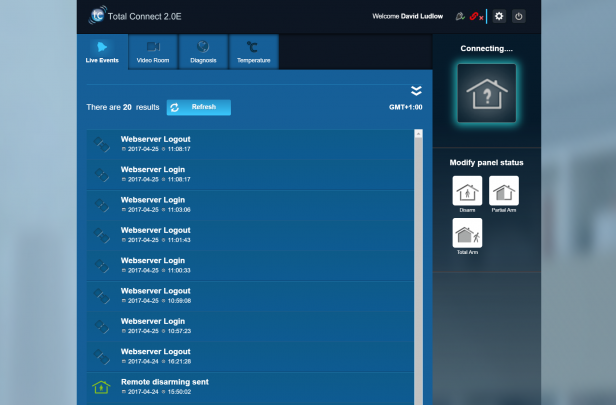
In all of my tests, Evohome Security armed and disarmed without issue, and none of my three cats once triggered a motion sensor.
Should I buy the Honeywell Evohome Security system?
Evohome Security certainly gets the essentials right. There’s a huge choice of sensor, keyfobs and other accessories, which makes tuning a system to fit your home super-easy. I love the Wireless Motion Sensor with Camera; it might be low resolution, but having that visual grab to see what’s going on could be invaluable.
Evohome Security is also exceptionally robust, particularly if you buy the GPRS version, which ensures that you’ll stay connected with your alarm in practically every situation. With plenty of notification methods and remote control via the app, Evohome Security is a great way to keep your home protected.
All of the positives make up for the few negatives: the lack of IFTTT integration, the restrictive number of logins, the lack of a UK web portal, and Quick Actions on heating that aren’t disabled automatically. While these would be nice things to have, flashy interfaces and extra smart tools don’t make for a quality alarm system, which is what we have here.
Besides, Evohome Security is likely to improve over time: Honeywell dramatically improved Evohome Heating after launch, adding new features and fine-tuning the app to make the system better. There’s no reason to doubt that this security system won’t follow a similar pattern, particularly since the hub has room for physical upgrades.
Even in its current state, the range of expansion options and robust basic system make this a far more flexible alarm system than the competition, such as the Y-Cam Protect Alarm.
Verdict
An extremely flexible and powerful alarm system that can be tuned to work perfectly in any home.


