Best CPU Cooler: 6 older air coolers rated for heat and noise
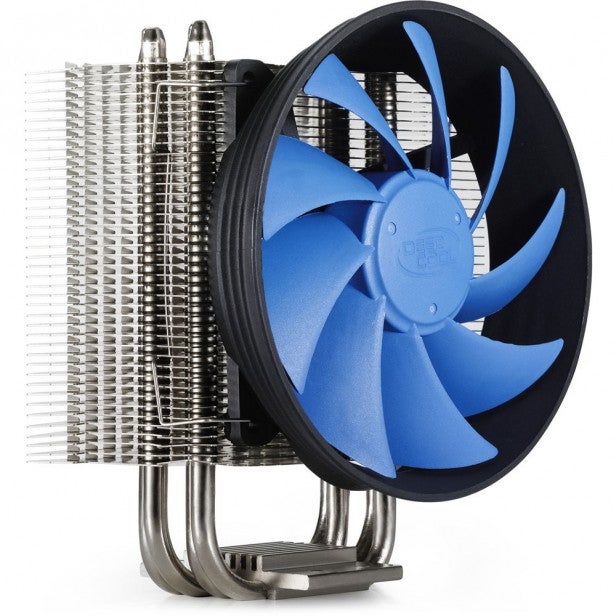
The following is a range of older CPU coolers that we have tested in the past. We’ll be updating this round up shortly.
The cooler that comes with your CPU is likely to be a pretty basic affair. Investing in an aftermarket cooler is likely to see lower CPU temperatures, reduced noise and it could potentially make your CPU run a touch faster too. Not to mention that it will open up far more headroom for overclocking your CPU, if you’re into such things. We take a look at six of the best air coolers you can buy.
What’s more, you won’t have to shell out very much to reap those benefits – just £20 will get you a nice upgrade. Of course, you can spend far more. So, over the next few pages we put a handful of the most popular CPU coolers to the test, to see which is worth stretching your budget for.
Here’s our quick summary of our recommendations, otherwise scroll down to read our full reviews and advice on how to buy.
- Be quiet! Dark Rock Pro 3
- Cooler Master Hyper 212 Evo
- Arctic Freezer 7 Pro
- Noctua NH-D15
- Raijintek Themis
- Phanteks PH-TC12DX
Related: The best CPUs for gaming, tested
How we reviewed each cooler
Each of the CPU coolers on test was installed on an Intel Core i5-6600K processor mounted in an Asus Z-170A motherboard. The cooler was left open to the air, rather than closed in a case, to ensure as level a playing field as possible.
Temperature and noise levels are measured while the PC is idling on the Windows 10 desktop and when under 100% CPU load using Prime95. Temperature is recorded in Celsius, and the difference between it and the ambient room temperature is taken as the measurement of how well it cools. For example, the CPU may be running at 70°C, ambient temperature might be 20°C, so the Delta T is 50°C.
Noise is measured 30cm from the cooler and reported simply in decibels. The ambient room noise is around 30dB.
What about all-in-one liquid coolers?
For years, the mark of a true PC enthusiast has been investing in water cooling. Generally quieter and more efficient than air cooling, it also looks amazing when done really well.
However, it’s a pain to setup, it can leak and it’s expensive. What’s more, even fairly cheap air coolers do the job absolutely fine and stay very quiet too.
Plus, if you do need greater cooling power then an all-in-one liquid cooler is a great option. You get the cooling power of water, but close to the ease of installation of an air cooler – just make sure to check that your case has enough room to fit the radiator.
1. Be quiet! Dark Rock Pro 3
 Score: 4/5
Score: 4/5
Key Features:
- 2 x 120mm fans
- 5 heatpipes
- Quietest air cooler on test
Why we liked the Be quiet! Dark Rock Pro 3
The Be quiet! Dark Rock Pro 3 is a large and expensive air cooler, with impressive performance and incredibly low noise levels.
This cooler looks fantastic: it’s finished in black, with a brushed aluminium top to the heatsink and fan section. Plus, it’s that bit smaller than the Noctua NH-D15 – although with dimensions of 150 x 137 x 163mm, it’s still a brute of a cooler.
Cooling power is excellent, with this being the second most effective air cooler we’ve tested, after the Noctua. It’s also the quietest, hitting just 33.9dB under load.
However, there’s a problem: the installation. Not only do you have to fix the top heatsink section to the baseplate via four points rather than two, it uses hex nuts to make that connection.
This means you can’t just use a long screwdriver to reach past the big heatsink stack; you’ll have to lean under it and laboriously tighten each nut with a spanner. It’s unspeakably frustrating and tedious.
Nonetheless, if you’re happy that you’ll only ever have to install it once then everything else about this cooler is great.
At time of review, the Be quiet! Dark Rock Pro 3 was available for £73.
Latest live deals
2. Cooler Master Hyper 212 Ev
 Score: 4/5
Score: 4/5
Key Features:
- 1 x 120mm fans
- 4 x heatpipes
- Excellent cooling and low noise
Why we liked the Cooler Master Hyper 212 Ev
The Cooler Master Hyper 212 Evo was one of the most, if not the most, popular CPU coolers you could buy – and for good reason.
Very similar to the Raijintek Themis, the Hyper 212 Evo has the same single stack of plain aluminium fins, unadorned heatpipes and single black 120mm fan. However, here the heatpipe count has been upped to four. The fan is also translucent, making the whole thing look just a smidge less utilitarian.
Where the two really differ, though, is that while the Raijintek sacrifices noise for cooling performance – basically the fan spins faster – the Cooler Master is quieter but not quite so effective at cooling. While the Raijintek hit a Delta T of 34.4°C, the Cooler Master could manage only 39.3°C. As for the difference in noise, it’s just 0.4dB.
It’s quite possible that by adjusting the way your motherboard ramps up the voltage being delivered to your CPU cooler you could get the Cooler Master to spin a little faster and outperform the Raijintek – after all, that extra heatpipe should count for something. By default, though, the Raijintek offers the better compromise of cooling and noise.
However, what really tips the balance in favour of the Raijintek is the Hyper 212 Evo’s mounting system. It uses a more conventional four-point mounting system with an X-shaped piece that you have to slot in between the heatpipes and then attach at the four corners. It isn’t awful, but it’s far more of a hassle than the Themis.
Add in the fact the Hyper 212 Evo is about £10 more expensive and the Themis is definitely the better choice. Otherwise, the Hyper 212 Evo is the next best thing.
At time of review, the Hyper 212 Evo was available for £30.
Latest live deals
3. Arctic Freezer 7 Pro
 Score: 4/5
Score: 4/5
Key Features:
- 1 x 92mm fans
- 3 x heatpipes
- Very simple mounting system
Why we liked the Arctic Freezer 7 Pro
The Arctic Freezer 7 Pro is cheap, small and easy to install, making it a great upgrade for cash-strapped buyers.
This cooler is tiny. Unlike all the others on test, it doesn’t stray wider than the stock cooler you get with your CPU – except in height, obviously. Even then, its full dimensions are just 126.5 x 104 x 58mm, thanks to it sporting just a 92mm fan.
It uses just three heatpipes and one cooling fin array, and like other budget coolers, there are no design frills here – it’s plain copper, aluminium and black plastic throughout.
A crucial appeal of this cooler is it doesn’t need a motherboard backplate. It instead uses a similar system to Intel’s stock cooler, where split plastic barbs are pushed through the holes in the motherboard, then a second plastic pin is push between the bards so that they grip the sides of the holes. It’s nowhere near as secure as the metal baseplates and screws of the other coolers here, but this is such a lightweight cooler that it stays firm.
For performance this small cooler inevitably can’t compete with the big boys, but it still comfortably kept our test CPU well below 70oC and only hit 36.5dB. That’s by far the loudest air cooler we’ve tested, but all the coolers we’ve tested have been very quiet.
So long as you’re not hammering your CPU 100% all the time (and remember, most games don’t come close to doing so) and you have your PC under your desk, you’ll hardly notice it.
Most importantly, for such a cheap and small cooler, it’s still a significant upgrade over the stock coolers that come with your CPU.
At time of review, the Artic Freezer 7 Pro was available for £18.
4. Noctua NH-D15
 Score: 4.5/5
Score: 4.5/5
Key Features:
- 2 x 120mm fans
- 6 x heatpipes
- The best air cooler you can buy
Why we liked the Noctua NH-D15
The Noctua NH-D15 is a huge air cooler that delivers exceptional cooling and quietness, for a price.
This cooler really is gargantuan. Measuring 165 x 150 x 161mm, there will be plenty of cases into which it won’t fit and you’ll need to double-check the amount of room available around the CPU socket too – tall memory, in particular, might interfere.
The reason for all that bulk is that the design has two layers of heatsink fins and two huge 150mm fans blowing air through them. This makes it incredibly effective at cooling. In fact, it’s the best air cooler we’ve tested, with a Delta T of just 31.2°C.
It also stays exceptionally quiet in operation, with a noise level under load of just 34.1dB. Not the quietest we’ve ever tested – that title goes to the Be quiet! Dark Rock Pro 3 – but the second quietest.
What’s more, despite it’s size, this is actually a fairly easy cooler to install. It uses a crossbar system so that just two screws are needed to attach it to the base – and, in fact, the screws are even held in place so you’ll never drop them. You’ll just need to make sure you have a long enough screwdriver, since the screws are reached from between the two heatsinks.
All this and it’s a smart-looking cooler – assuming you don’t mind the slightly odd brown and cream fan colour scheme. The heatsink and heatpipes are all nickel plated, and the base of the cooler is polished to a high sheen too – theoretically, the shinier the contact plate, the better the heat transfer.
This is a very pricey air cooler, but it’s also the best you can get. If you really don’t want to go with water, or all-in-one liquid cooling, then it’s the best you can get.
At time of review, the Noctua NH-D15 was available for £77.
Latest live deals
5. Raijintek Themis
 Score: 4.5/5
Score: 4.5/5
Key Features:
- 1 x 120mm fans
- 3 x heatpipes
- Incredibly cheap
Why we liked the Raijintek Themis
The Raijintek Themis was one of the cheapest air coolers you can buy, but it’s also an excellent performer.
Its no-frills design means you won’t get the nickel plating or painted finish of more expensive coolers, nor is the base of the heatsink polished flat. Instead, you get a roughly ground base, bare copper heatpipes and bare aluminium fins.
As such, it isn’t going to win any style awards. However, its three heatpipes, large aluminium fin array and single 120mm fan combine to provide great cooling performance. In fact, it’s the third-coolest air cooler we’ve tested, recording a Delta T of just 34.4°C – that’s just 57°C actual.
What’s more, the installation system is great. Like the Phanteks, the motherboard mount is connected by two side plates that mean only two screws are needed to attach the cooler to the base. As with most of these coolers, you have to remove the fans to attach the base.
The one area where this cooler isn’t quite so impressive is noise levels. It’s the second-loudest air cooler here, although that still means it’s within 0.7dB of the quietest on test.
All told, for just £25 the Raijintek Themis is an absolute bargain. For sheer bang for buck, it can’t be beaten.
At time of review, the Rajintek Themis was available for £25.
Latest live deals
6. Phanteks PH-TC12DX
Score: 4.5/5
Key Features:
- 2 x 120mm fans
- 4 x heatpipes
- Completely colour-coded design
Why we liked the Phanteks PH-TC12DX
The Phanteks PH-TC12DX can’t claim to be the cheapest, coolest or quietest CPU cooler around, but it combines good performance and looks with a decent price, making it the best premium CPU air cooler on the market.
Available in white, red, blue and black, the PH-TC12DX is entirely colour-coordinated – and as a result looks great. Build quality is excellent too. There are shiny nickel-plated heatpipes, painted radiator fins, and an overall attention to detail that makes this product feel worthy of its price.
Although fairly large, thanks to its two 120mm fans, it isn’t completely oversized – unlike the Noctua NH-D15 or Be quiet! Dark Rock Pro 3. That means it should fit in most cases and shouldn’t interfere as much with other components in your build.
The installation system here is excellent. Once you’ve installed a motherboard plate, only two screws are required to hold the heatsink in place, thanks to a clever crossbar system that spans between the two pairs of motherboard mounting screws.
All this and the PH-TC12DX performs well too. It can’t quite match the very largest air coolers for cooling power or quietness, but with a Delta T under load of just 34.4°C, it’s 3°C off the coolest air coolers.
Likewise, noise levels aren’t record-setting, but at 34.5dB under load it’s only 0.6dB louder than the quietest air cooler we’ve tested.
At time of review, the Phanteks PH-TC12DX was available for £48.
How to buy an air cooler – common questions
How loud should an air cooler be?
One of the main reasons to invest in an aftermarket CPU cooler is to reduce the noise of your PC. You can buy completely passive air coolers such as the Zalman FX70 to make your PC completely silent. But just how quiet should you aim for?
If your case is located on your desk, next to you, then you’ll want to aim for something as close to 30dB – or below – as possible. That’s about as quiet as a quiet library gets.
If you have your PC under your desk then you can get away with a little more noise – up to 35dB will still be just about inaudible in a typical home. Meanwhile, if you’re working in a slightly noisier office you’ll seldom hear your PC unless it’s well over 40dB.
How cool are aftermarket CPU coolers?
All modern CPUs have built-in temperature sensors that ensure the CPU almost never overheats – but it will cause it to reduce speed until temperatures drop. This generally happens when the CPU goes above 90°C, although it varies from chip to chip. You’ll want to ensure your PC is some way below that to be on the safe side.
Any cooler that can keep your CPU below 70°C is doing an adequate job, while 60°C or below is very good. And we’re talking about under 100% CPU usage here; not when idling or doing light work on the desktop. Even when gaming, most CPUs are nowhere near 100% usage.
In those situations a good cooler should remain almost completely silent while keeping your CPU only a few degrees above ambient temperature.
What are heatpipes?
Heatpipes are copper pipes that contain a liquid that vaporises when heated. This vapor then travels along the inside of the pipe to the cooler end where it condenses, releasing the latent heat.
Used in most modern CPUs coolers, heatpipes are very effective at drawing the initial heat away from the small area of the CPU and to the large area of cooling fins.
Typical modest coolers will have two or three, while the largest may have six or more. All-in-one liquid coolers don’t need them since the liquid inside serves the same purpose.
How easy/hard is installation?
Something we’ll mention during our reviews over the coming pages is just how easy the coolers are to install. Many large coolers require fitting a backplate to the motherboard, which means removing the whole motherboard if your PC doesn’t have a cutout on the motherboard tray for this purpose.
What’s more, some coolers have very fiddly and complicated mounting systems that make them a nightmare to install. This is usually a secondary concern, since most of us don’t install CPU coolers that often, but if you fairly regularly tinker with your system then you’ll want a cooler that’s easy to fit.


