Google Home Review
Google Home Review
Now with improved Assistant

Verdict
Google Home is a powerful smart speaker, powered by the smartest voice assistant and a growing range of smart device support.
Pros
- Great design
- Decent sound
- Reasonable price point
- Conversational assistant
- Easy setup
Cons
- Limited smart home compatibility
- Speaker isn't very loud
- Needs to be plugged in at all times
Key Specifications
- Review Price: £129.00
- Voice activation
- Built-in speaker
- Smart home control
- Google Assistant enabled
- Content from third-party services
What is Google Home?
Although Amazon has been through a slew of Amazon Echo devices since launch, Google has been far more relaxed about its own range of products. Launching back in 2017 in the UK, the Google Home hasn’t seen a refresh yet; don’t let that put you off, as it’s still a current product and, far more important, is the cloud software that it runs: the Google Assistant.
Getting loads of improvements every day, the Google Assistant is dramatically improving, therefore, so’s the speaker. Since launch, we’ve seen better support for smart home devices, and more companion devices, including the Google Home Mini, Google Home Max and Google Home Hub, that make the Google Home part of a bigger ecosystem that now rivals Amazon’s.
Related: Google Home Guide
Google Home – Design
Google Home still looks fantastic. It’s been designed as something you’ll want to put on show, looking less like a speaker and more like a fancy lamp or diffuser.
To keep the speaker’s design as uncluttered as possible, there’s only one physical button on the Google Home. It disables the microphone, if you don’t want the speaker to listen in on you.
The entire top surface of the Google Home is touch-sensitive. It can be tapped to pause and restart musical playback, or long-pressed to activate the microphone. You can alter the volume by swiping clockwise or counter-clockwise in a circular motion. This feels a little laggy at times; it’s often easier to set the volume using your voice.
One of the key things about the design is the customisable base, which can be twisted off and replaced with a unit in a different colour. It lets you match the Google Home to your décor and update its look in the future. The Amazon Echo has no such customisation options although it does come in a fetching array of different colours and finishes.
Related: Best Bluetooth speakers

Google Home – Features
Connecting to your Wi-Fi is trivial using the Google Home app, which is available for iOS and Android. Once your speaker has been discovered, you can pick the Wi-Fi network to join, connect your Google account, and give it a name. You’re then ready to go. Out of the box, it’s fair to say that the Google Assistant is smarter than Alexa. Thanks to the range of Google services in the background, the Assistant can tell you the address of a local business, for example, and then follow up with directions to get there. Amazon’s Alexa AI still only offers driving instructions between two points that you set in the app, and often fails to find addresses when asked.
Google is more conversationally aware and more accessible to talk to. While Alexa often requires you to use very specific language to achieve something, Google’s approach to language is more natural. It’s context-aware, too. For example, ask “What’s the weather like today?” and you get an up-to-date forecast. Follow up with, “And tomorrow?” and Google understands that you want weather information for tomorrow. Alexa simply can’t do that, and you have to say the full command for everything.
I prefer Google’s use of a two-word wake-up phrase (“OK Google”, or “Hey Google”), since it means that the voice assistant rarely goes off at random. Alexa is constantly piping up because she thinks she heard her name.
The Google Assistant uses Google Search, rather than Bing, which makes it far more adept at finding information. For many questions, where Alexa just says it can’t help, Google Home can return information from a website via search.
Alexa’s real advantage is with its expandable skills. These let the voice assistant effectively do anything you want as long as a third-party manufacturer or service has signed up. Google Assistant does have third-party skills, but there’s no option to install them or view what’s available. Instead, Google searches automatically to find a compatible skill. For example, ask about the Tube status and Google tells you that you need to talk to Tube Status for the information.
There are also some oddities in the way that the Assistant works. For example, if you have a regular Gmail address, you can get your calendar and email read out; if you pay for G Suite address, the Assistant can’t help you. This is bizarre, since Alexa can work with all types of Google address.
Google has recently added a messaging system to Home, letting you broadcast a message to all of the speakers in your home. It works well and can be handy for getting the kids’ attention, but it isn’t as good as Alexa’s voice and video calling.
Google has now launched voice calling in the UK (it was already available in the US), giving you free calls from your smart speaker to UK mobile and landline numbers. The Google Assistant can dial out with your mobile phone number as the caller ID, provided you manually set this within the Home app on your phone. Smartly, the Google Assistant can pull in your contacts from your Google account, letting you dial anyone as though you were using your phone. And, if you perform a local business search, you can call these numbers easily, too.
Google Home – Smart home
One of the main reasons to buy a smart assistant is so that you can voice-control your smart devices. Google Home supports products from the major manufacturers, including Nest thermostats, Samsung SmartThings and Philips Hue lights. Support is now very similar to Amazon’s, although there are notable exceptions, such as no support from Dyson for the likes of the Dyson 360 Eye robot vacuum cleaner
Supported devices are, for the most part, easy enough to control. Changing my Hue lights, both in brightness and colour, is just as easy with the Home as it is with the Echo.
There are some strange things with the way that Google Home matches your requests. I had two rooms, one called Office and one called Mad Office for my wife. Saying, ‘OK Google, turn off office’ would turn off both rooms. I had to rename Office to Dave Office to get around this problem.
However, adding a Home Hub display to Dave Office, called the smart display Dave Office Display. Now, saying ‘OK Google, turn off Dave Office’ results in Google automatically appending ‘Display’ to that command, attempting to turn off the Home Hub rather than the room. In short, make sure your room names and devices have very different names to avoid any hassle.
Google has recently added announcements into Google Home, which lets the speaker notify you in real-time of certain events. The first device that I’ve seen to use this is the Nest Hello. With announcements turned on, a press on the doorbell will let you know through your smart speakers that someone’s at the door. Individual speakers can be opted out of announcements.
More recently, Google now lets you answer your doorbell directly from your Google Home Hub but not the Google Home (for now).
Google Home Routines let you control multiple devices at once using a single wake-up word, say turning the lights down and the heating up for movie mode. And, a recent app update now gives you direct control over many smart devices without having to use your voice.
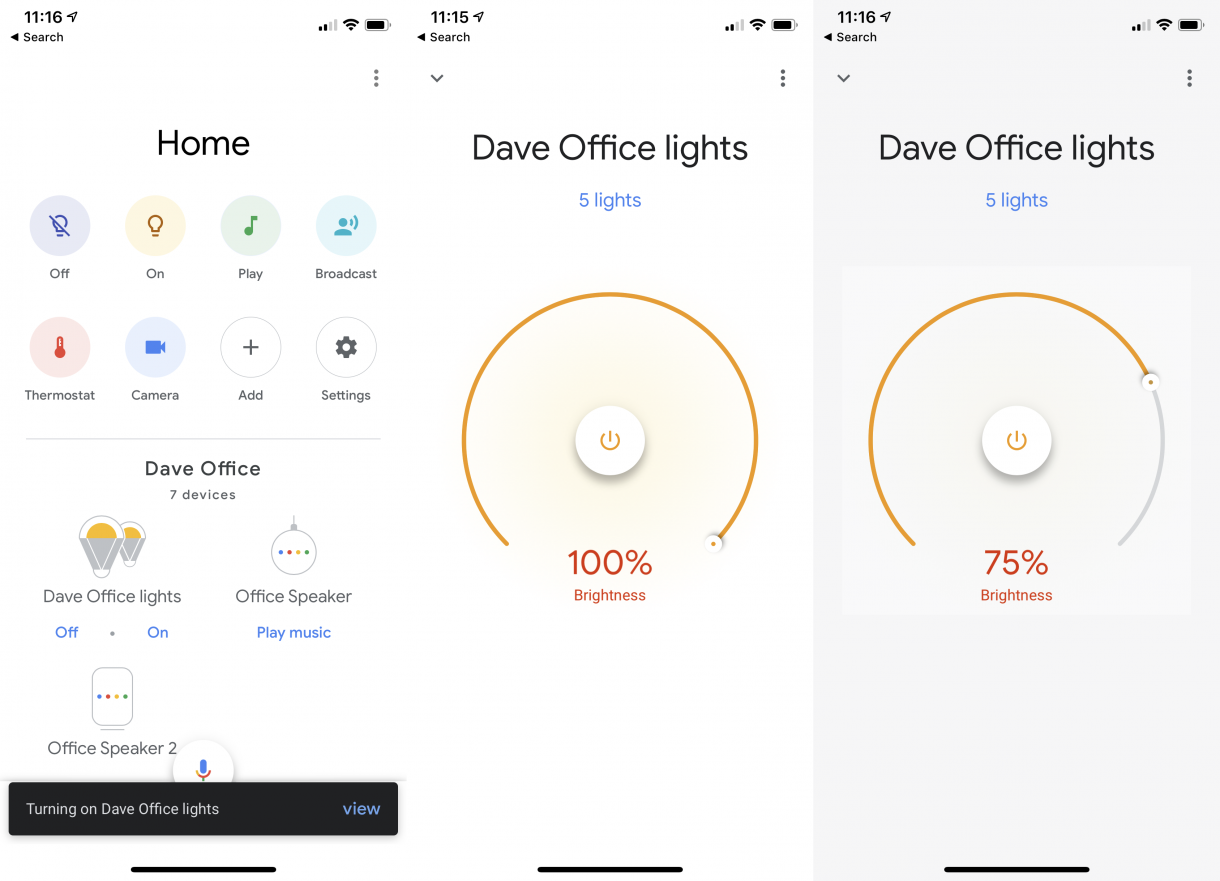
Google Home – Sound quality
When comparing audio playback on Home and Echo, both have their pros and cons. Google Home offers meatier bass and a more rounded sound, but the new Echo goes much louder. Google Home’s 100% volume wasn’t as loud as I’d expected it to be, and once you get to about 70% it starts to feel a little distorted.
It doesn’t come close to the sound quality of a dedicated Bluetooth speaker, such as the UE Boom 2, but then you wouldn’t expect it to be at its much lower price. The Google Home isn’t a gadget you’d want as the primary speaker at a house party, but for general, everyday use it’s fine. Most importantly, the audio is detailed enough to hear voice responses clearly and is perfect for radio or audio books.
Pairing with services such as Spotify, Google Play Music, YouTube and TuneIn was easily accomplished within the Home app, which also enables you to choose a preferred provider. There’s a quirky range of voice commands for accessing news, playlists and podcasts from all of those services, too.
At launch, the Google Home didn’t have Bluetooth support, but this has since been added. Using it couldn’t be easier: just ask Google to turn on Bluetooth and you can pair your phone to it. That turns the Google Home into a useful Bluetooth speaker and means that you can play from music sources not directly supported, such as Apple Music.
Audio quality doesn’t improve using Bluetooth, but at least there’s now the flexibility to use different music sources. For the best audio quality, it would make sense to buy one of our best Bluetooth speakers.

Cast support means that you can send audio directly to a compatible speaker or Chromecast Audio. Plus, you can control playback directly using your voice. Intelligently, when Google Home picks up a voice request, it dips the volume on any devices it’s casting to so that you don’t have to shout.
You can create groups of devices, casting to multiple speakers at once, which is a neat trick for house parties. However, casting isn’t as flexible as using a Sonos system, particularly if you’re using Spotify. With Spotify and Cast, you can only play one track; with Sonos, you can play different tracks on different speakers using the single account.

Google Home can also voice control video and image casting to a Chromecast, letting you send Netflix shows or your photos to a compatible TV. It’s a handy trick, and often more convenient. When the doorbell rings, asking Google Home to pause the action is often far quicker than scrabbling around for a phone and then finding the playback controls.

Why buy a Google Home?
Google Home remains a great product and, in many ways, the Google Assistant is easier to talk to and gives better results than Amazon Alexa. Whether it’s the right product for you comes down to what you want to achieve.
Related: Google Home vs Amazon Alexa
If you want a powerful voice assistant with control for Chromecast and a few smart home products, Google Home certainly does the job. Google’s improved range of devices now
That said, the Echo range is larger and includes devices with screens, too; it also supports more smart home kit. In addition, the new Echo 2nd Generation is now cheaper than the Home. To my mind, that makes Amazon’s smart assistant a better investment today, with a wider range of products to choose from if you want to devices in every room in your home.
Verdict
The Amazon Echo and Alexa maintain their crown for now, but the Google Home and Assistant still make a powerful combination.


