Gigabyte Aero 14 Review
Gigabyte Aero 14
The best thin and light gaming laptop you can buy

Sections
- Page 1 Gigabyte Aero 14 Review
- Page 2 Performance, battery life and conclusion Review
Verdict
Pros
- Lightweight for a gaming laptop
- Great GPU and CPU performance
- Excellent screen
Cons
- So-so touchpad
- Plastic construction
Key Specifications
- Review Price: £1700.00
- Quad-core 2.6-3.5GHz Intel Core i7-6700HQ
- 6GB Nvidia GeForce GTX 1060
- 16GB DDR4 memory
- 14-inch, 2,560 x 1,440-pixel matte IPS display
- 512GB M.2 SSD
- 3 x USB 3.0, 1 x USB 3.1 Type-C, HDMI, mini-DisplayPort, 3.5mm headset, SD card reader
- Five macro keys (25 configurations)
- Weight: 1.89kg
- "Kaby Lake" model now available for £100 more
What is the Gigabyte Aero 14?
The Gigabyte Aero 14 is an understated 14-inch gaming and multimedia laptop that brings full desktop gaming performance in a package that weighs less than 2kg. But its real trick is that it’s the first gaming laptop we’ve seen to offer near all-day battery life.
It takes on the slightly cheaper and lighter MSI GS43 and the high-end Razer Blade, but in many ways it comes out on top.
Video: How to choose a laptop
Gigabyte Aero 14 – Design and build
The Aero 14 received a mixed reception from the TrustedReviews team. Some though it ugly and old-fashioned, while I personally quite like the matte black design – although the orange and carbon-fibre trim looks like a bit of an afterthought.
It isn’t put together of premium materials; the shell is made from plastic rather than metal – which you’ll find on the similarly specified Razer Blade – and there are clear gaps between the panels of plastic.

Impressively, the screen folds completely flat, so finding the perfect angle to suit you shouldn’t be an issue. On the downside, the screen has a fairly chunky bezel, which serves to give this machine a slightly dated look. But at this price, a few compromises are to be expected. For those after a better build, the Razer Blade and Dell XPS 15 should meet your needs.
Despite the lack of metal, the laptop feels seriously solid and dense, which isn’t surprising when you consider how much has been squeezed into this chassis. There’s very little flex from the wrist-rest and keyboard, and the screen doesn’t bend easily, either.
The Aero 14 weighs in at 1.89kg, about the same as the Razer Blade. It’s 2mm thicker at 19.9mm, but I had no problems carrying it around in my bag for days out working from cafes and going to meetings.
You get a full complement of the ports you know and love: three USB 3 ports, a USB 3.1 port (no ThunderBolt 3 compatibility), a mini-DisplayPort connector and an HDMI 2 port. There’s also an SD card reader and a locking port. However, there’s no Gigabit Ethernet, which is a little disappointing, but there is at least fast and reliable 802.11ac Wi-Fi.
There aren’t any major concerns with the design and build of the Aero 14, although past experience has found that Gigabyte laptops built in this way do tend to start looking a little worn after less than a year of use.
Gigabyte Aero 14 – Keyboard and Touchpad
Since this is a laptop designed to be used on the move as well as stationed in a gaming den, keyboard and touchpad performance is more important than on much larger gaming laptops. It’s therefore a relief that both are perfectly fine, if not anything special.
The keyboard has an extremely firm action; you’ll need to put more force into each key press than is usual. I really like this, although it takes some getting used to – I began my time with the Aero 14 missing quite a few keystrokes.
The keyboard is backlit by plain white LEDs, so there’s no chance you’ll accidentally enable an eye-searing keyboard-based RGB fireworks display.
However, there is one drawback with the model I was sent: it’s a US-style keyboard layout, so the Enter key is half-height and the “£” key has been replaced by the “$” symbol. If you set your Windows 10 language to UK English this won’t be an issue, but it’s a minor annoyance.
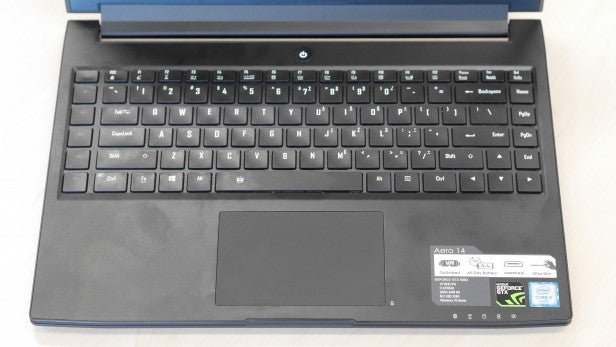
To the left of the keyboard is a column of five macro keys. Each key can have up to five different functions, and you cycle through these using the “G” key at the top. The “G” key lights up in five colours, which correspond to the set of macros you’re using.
Gigabyte’s macro software is functional but ugly – and very fiddly. But it at least gets the job done. If you don’t like or want the coloured LED “G” key, simply hold it down for a few seconds until it switches off.
Related: Best Gaming Keyboards
The touchpad is an integrated affair with no separate physical buttons. It’s fine, but it isn’t Microsoft Precision-certified, so you don’t get that immediate, perfectly weighted feel that you get on other laptops.
The biggest problem I found was how it responds to very slow and precise movements: it responds only after your finger has moved a couple of millimetres. Those upgrading from older laptops may not even notice this, but as someone who’s been spoiled by MacBook and Microsoft Precision touchpads for the past few years, it’s a minor bugbear.
Gigabyte Aero 14 – Screen, Webcam and Audio
The screen on the Aero 14 offers a fine balance of resolution and quality, with a high-resolution 2,560 x 1,440 panel that looks excellent under scrutiny. Windows tends to over-aggressively scale these higher resolutions, but I found it comfortable to work at 125% scaling, which left room for two windows side-by-side while still keeping text legible.
With so many pixels, this is a super-sharp display. But it doesn’t end there: it’s also lovely and bright, peaking at an impressive 306 nits. That’s super-bright, and excellent if you find yourself working outdoors. Otherwise, drop the brightness a few notches to make things comfortable.
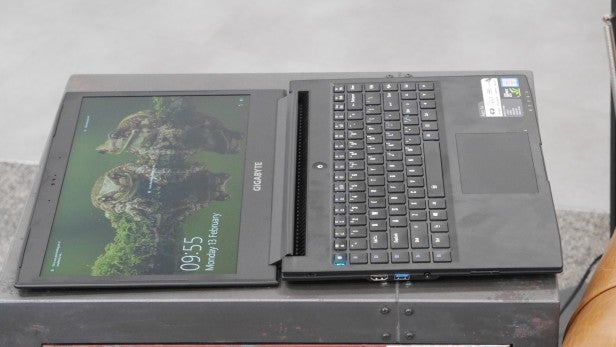
Colour coverage is excellent and beats the Razer Blade. It manages an impressive 93.5% sRGB coverage, which is great for casual photographers, with most colours served very well. It isn’t going to be suitable for people who work with colour at a professional level, but you could hook up your Aero to a high-quality external monitor if you so desire.
Surprisingly, the speakers are perfectly fine. While I wouldn’t want to play sound-critical games through them, I was happy enough to play music and watch Netflix. There’s stereo separation and a reasonably well-balanced sound, and they can get up to a pretty high volumes too.
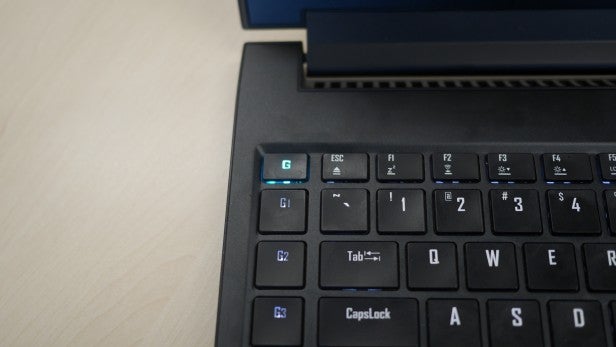
The webcam and microphone are both below average. The camera can’t handle subjects that are even slightly backlit, while the microphone records low-quality sound that definitely isn’t anywhere near the quality you’d want for streaming your gameplay commentaries or chatting with teammates. You’ll definitely want a gaming headset.
How we test laptops
Unlike other sites, we test every laptop we review thoroughly over an extended period of time. We use industry standard tests to compare features properly. We’ll always tell you what we find. We never, ever, accept money to review a product.


